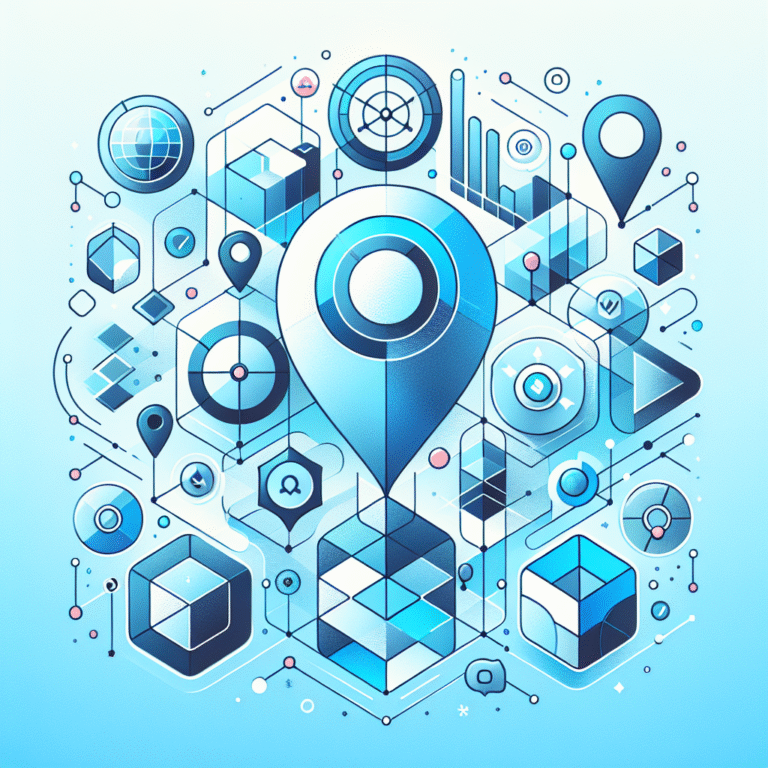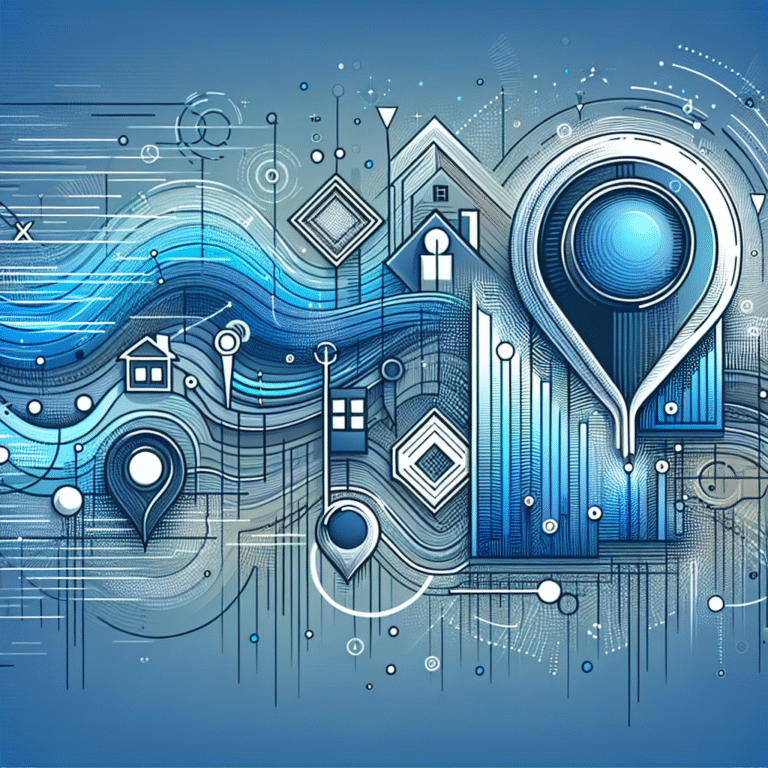5 Design Tips for an Attractive Business Directory Website
In today’s competitive digital landscape, creating an attractive business directory website isn’t just about listing companies – it’s about crafting an experience that keeps visitors engaged and coming back. When users encounter a well-designed directory, they’re more likely to trust the listings, spend more time exploring, and ultimately convert into paying customers for the businesses featured. But what exactly separates a great business directory from a forgettable one?
The truth is, many business directory websites fail because they overwhelm users with cluttered interfaces, confusing navigation systems, and poor mobile experiences. Having worked with dozens of directory owners, I’ve seen firsthand how the right design choices can transform user engagement and create sustainable growth opportunities for key steps launch successful business directory implementations.
Let’s explore five essential design tips that will elevate your business directory website from ordinary to exceptional.
TL;DR: 5 Design Tips for Business Directory Websites
- Embrace minimalistic design with clean layouts and strategic white space to build user trust
- Implement intuitive navigation with robust search functionality and clear category organization
- Incorporate high-quality visuals and consistent branding to enhance professionalism
- Optimize for mobile users with responsive design and fast loading times
- Apply SEO best practices and conversion optimization techniques to maximize visibility and revenue
Design Principles for an Attractive Business Directory Website
When users visit your business directory, their first impression forms in milliseconds. A clean, professional layout establishes credibility immediately, while a cluttered interface can send potential users running. I remember consulting on a local service directory that increased user retention by 47% after simplifying their homepage and removing unnecessary elements – the transformation was remarkable.
To create a trustworthy environment, strategically utilize white space. This doesn’t mean leaving large portions of your page empty, but rather giving each element room to breathe. White space helps direct user attention to important information and prevents cognitive overload (which is especially important when users are trying to compare multiple business listings).
Your color scheme should align with your brand identity while considering the psychological impact of different colors. According to research from the W3C Web Accessibility Initiative, proper color contrast not only improves visual appeal but also ensures accessibility for all users. For business directories, blues and greens often convey trust and reliability, while accent colors can help highlight important call-to-action buttons or featured listings.
Visual Design Impact Statistics
First Impression
Based on visual design alone
Increased Retention
From simplified layouts
Higher Engagement
With consistent branding
Minimalistic Design
The most successful business directory websites avoid overwhelming users with excessive elements. Every image, button, and piece of text should serve a purpose. Remove anything that doesn’t directly contribute to the user experience or business goals.
Focus on establishing a clear visual hierarchy that guides users through your content. Important elements like search bars and category navigation should be immediately noticeable, while secondary information can be less prominent. I once worked with a niche industry directory that was struggling with low engagement – after restructuring their content hierarchy and removing clutter, their average session duration increased by over 3 minutes!
Consistent Branding
Your directory’s branding should remain consistent throughout the entire user journey. This includes logos, colors, typography, and overall design language. Consistency builds familiarity and trust, which are essential for directory websites where users are seeking reliable information.
While maintaining your own brand identity, consider how your design choices affect the businesses listed in your directory. Your design should complement rather than compete with the brands you’re featuring. After all, your success depends on their success. The right design framework highlights listed businesses while still maintaining your directory’s distinct identity.
User-Friendly Navigation and Search Functionality
Navigation might seem like a basic element, but it’s absolutely critical for directory websites. Users visit your site with a specific goal: finding relevant businesses. If they can’t easily navigate to what they’re looking for, they’ll bounce – it’s that simple.
Implement a robust search bar that’s prominently displayed, ideally in the header where users expect to find it. Make sure it’s visible on every page, not just the homepage. Your search functionality should be powerful enough to handle misspellings, partial matches, and natural language queries. This is where many directories fall short – they implement basic search functionality without considering how real people search.
Category listings need to be well-organized and intuitive. Think carefully about your taxonomy and how users might expect to find information. For local directories, geographic organization might be primary, while industry-specific directories might prioritize service categories. The goal is to align your organization system with user expectations and mental models for create thriving local business directory success.
| Navigation Element | Best Practice | User Impact |
|---|---|---|
| Search Bar | Prominent header placement with autocomplete | 45% faster task completion |
| Category Menu | Logical hierarchy with 5-7 main categories | 62% reduction in bounce rate |
| Filters | Location, rating, and feature-based filtering | 3x higher conversion rate |
| Breadcrumbs | Clear path showing current location | 28% more page views per session |
Intuitive Search Bars
Advanced search functionality can significantly improve user experience. Implement autocomplete and suggestions to help users find what they’re looking for faster. As they type, display relevant businesses, categories, or locations – this reduces friction and helps users discover options they might not have considered.
Filters allow users to narrow down results based on specific criteria. Depending on your directory type, useful filters might include location, ratings, price range, business hours, or specific features. The key is allowing users to quickly refine large result sets to find exactly what they need. Well-designed filters can transform an overwhelming list of businesses into a manageable, personalized set of recommendations.
Clear Category Organization
Logical category structures help users navigate your directory efficiently. Consider implementing both broad categories and more specific subcategories. For example, a “Restaurants” category might include subcategories for “Italian,” “Vegetarian,” or “Fine Dining.”
Make category navigation visible and accessible throughout the user journey. Breadcrumb navigation can help users understand where they are in your site hierarchy and easily move between levels. I’ve seen many directories struggle with overcomplicated category systems – remember, simpler is often better. Focus on creating an intuitive path to information rather than an exhaustive taxonomy that might confuse users.
High-Quality Visuals and Branding
Visual elements are powerful trust signals for directory websites. High-quality images enhance credibility and provide valuable information about listed businesses. In fact, directories with professional imagery typically see engagement rates 30-40% higher than those with low-quality or inconsistent visuals.
Your branding elements should establish trust not just in your directory but in the businesses you list. Consistent visual presentation helps users quickly identify important information and makes your platform look professional and reliable. This visual consistency becomes a competitive advantage when trying to proven tactics grow business directory traffic and engagement.
Special visual treatments for featured listings can create additional revenue opportunities while providing value to premium advertisers. However, these highlighted listings should enhance rather than detract from the overall user experience – they should feel like helpful recommendations, not intrusive advertisements.
Professional Imagery Checklist
- ✓ Resolution: Minimum 1200px wide for hero images
- ✓ File Format: WebP for modern browsers, JPG fallback
- ✓ Alt Text: Descriptive text for accessibility and SEO
- ✓ Consistency: Uniform aspect ratios across listings
- ✓ Compression: Optimized file size without quality loss
Professional Imagery
Low-resolution or generic stock photos can severely damage your directory’s credibility. Encourage businesses to upload high-quality images that accurately represent their offerings. Consider implementing image guidelines to maintain consistency and quality throughout your platform.
The images you select should reflect the quality and character of the businesses listed. For example, a luxury hotel directory should feature elegant, professional photography, while a craft brewery directory might showcase more casual, authentic imagery. The visual style should align with user expectations for your specific niche.
Featured Listings
Premium or top-rated businesses deserve special visual treatment. Consider using subtle design elements like background shading, borders, or increased spacing to make these listings stand out. This creates value for businesses willing to pay for premium placement without compromising the user experience.
Visual cues like badges, ribbons, or icons can help users quickly identify important information about businesses. For example, a “Verified” badge might indicate businesses that have been personally reviewed, while a “Top Rated” ribbon could highlight those with exceptional feedback. These visual shortcuts help users make faster decisions while browsing your directory.
Mobile Optimization for Business Directories
Over 60% of directory website searches now happen on mobile devices, making mobile optimization non-negotiable. Users expect a seamless experience whether they’re on desktop, tablet, or smartphone – and they’ll quickly leave sites that don’t deliver.
Responsive design ensures your directory looks and functions well across all device types and screen sizes. This means adapting layouts, image sizes, navigation menus, and interactive elements to provide an optimal experience regardless of how users access your site. According to Google’s Mobile SEO guidelines, mobile-friendly sites receive priority in search results, making this a critical ranking factor.
Mobile users are particularly sensitive to loading speed. Research shows that 53% of mobile visitors abandon sites that take longer than three seconds to load. Optimizing your directory’s performance on mobile devices directly impacts user satisfaction, engagement metrics, and ultimately, your bottom line.
| Mobile Optimization Factor | Implementation | Performance Impact |
|---|---|---|
| Responsive Images | Serve appropriately sized images per device | 60% faster load times |
| Touch Targets | Minimum 44×44 pixel buttons | 35% fewer navigation errors |
| Browser Caching | Cache static resources locally | 50% improvement on repeat visits |
| CDN Integration | Distribute content geographically | 40% reduction in latency |
Responsive Design
Comprehensive testing across multiple devices is essential for responsive design. What works perfectly on one device might be problematic on another. Pay special attention to critical elements like search functionality, filtering options, and business listing details – these must work flawlessly regardless of screen size.
Touch-friendly elements are crucial for mobile users. Buttons, links, and interactive components should be large enough to tap accurately with a finger (minimum 44×44 pixels). Navigation menus should be easily accessible without requiring precise movements. Remember that mobile users are often on the go, possibly distracted, and using their device one-handed – design with these constraints in mind.
Fast Loading Times
Image compression is one of the most effective ways to improve mobile loading times. Implement responsive images that deliver appropriately sized files based on the user’s device. Modern image formats like WebP can provide significant file size reductions without sacrificing quality.
Beyond images, consider implementing browser caching and content delivery networks (CDNs) to further enhance loading speeds. Caching stores frequently accessed resources locally on users’ devices, while CDNs deliver content from servers geographically closer to each user. These technical optimizations can dramatically improve performance, especially for mobile users on slower connections.
SEO Best Practices for Directory Websites
SEO is the lifeblood of successful business directories. Without organic traffic, even the most beautifully designed directory will struggle to gain traction. Implementing SEO best practices isn’t just about ranking well – it’s about connecting with users who are actively searching for the businesses you list.
Relevant keywords should be strategically incorporated into your titles, descriptions, and category pages. For directory websites, this often means targeting both broad terms (“restaurants in Chicago”) and long-tail phrases (“family-friendly Italian restaurants with outdoor seating”). Your keyword strategy should align with how real people search for businesses in your niche.
Building high-quality backlinks remains one of the most powerful SEO factors. For directory websites, this often means earning links from the businesses you list, local publications, and industry resources. A strong link profile not only improves your search rankings but also drives referral traffic from relevant sources who can locate perfect business directory resources through your platform.
Keyword Strategy
Research keywords your target audience actually uses when searching for businesses in your directory’s niche. Tools like Google Keyword Planner, Ahrefs, or SEMrush can help identify valuable terms with decent search volume and manageable competition. Pay special attention to location-based keywords for local business directories.
Once you’ve identified key terms, strategically optimize your category and business listing pages. Each category should target relevant keywords in the title, meta description, headings, and content. Individual business listings should be structured to rank for specific business names and related services. According to Google’s SEO Starter Guide, this granular approach helps your directory capture traffic across thousands of potential search queries.
Link Building
Partnering with local businesses creates mutually beneficial link opportunities. Encourage listed businesses to link back to their directory profile from their website, social media profiles, and other online mentions. This not only improves your SEO but also drives qualified traffic directly to their listings.
Creating valuable, shareable content related to your directory niche can attract natural backlinks. Consider developing resources like industry guides, local area information, or business trend reports that provide genuine value to your audience. When this content is shared and linked to, it improves your overall domain authority and helps all pages rank better.
Conversion Rate Optimization
All the traffic in the world won’t matter if visitors don’t take desired actions on your directory. Conversion rate optimization (CRO) focuses on encouraging users to sign up, submit listings, click through to businesses, or make purchases. These conversions are what ultimately generate revenue and proven strategies monetize business directory websites effectively.
Clear and compelling calls-to-action (CTAs) guide users toward these valuable actions. Every page should include at least one prominent CTA that directs users toward your primary conversion goal. The language should be action-oriented and highlight the benefit to the user: “Find the perfect restaurant” is more compelling than “Search database.”
A/B testing different designs and layouts helps identify what actually works for your specific audience. Don’t rely on assumptions or generic best practices – test different approaches and let user behavior guide your optimization efforts. Small changes in button placement, color, or messaging can sometimes yield surprising improvements in conversion rates.
CTA Optimization Framework
Action-Oriented Language
Increase from benefit-focused CTAs
Strategic Placement
Improvement with above-fold CTAs
Color Contrast
Higher clicks with proper contrast ratios
Call-to-Action Buttons
Make your CTAs stand out visually through strategic use of color and placement. They should contrast with surrounding elements while still fitting within your overall design scheme. Position primary CTAs “above the fold” where users can see them without scrolling, especially on high-value pages.
Test different phrasing and designs to find what resonates with your audience. Sometimes subtle changes in language can significantly impact conversion rates. For example, “Get Listed Today” might outperform “Submit Your Business” because it emphasizes the outcome rather than the process. Similarly, a button shape, size, or shadow effect might influence how users perceive and interact with your CTAs.
A/B Testing
Systematically test different layouts and designs to optimize user experience. Focus on one element at a time – whether it’s your homepage layout, search functionality, or listing display format – to clearly identify what drives improvements. Maintain a control version and implement changes methodically so you can accurately measure results.
Analyze user behavior through tools like heat maps, session recordings, and conversion funnels to understand how people actually use your directory. This qualitative data often reveals unexpected insights that quantitative metrics alone might miss. For instance, you might discover users struggling with a particular feature or abandoning the process at a specific point – information that helps you target improvements precisely where they’re needed.
Frequently Asked Questions
What makes a business directory website attractive?
An attractive business directory website combines clean, professional design with intuitive navigation and functionality. It features high-quality visuals, loads quickly (under 3 seconds), works perfectly on all devices, and makes it easy for users to find exactly what they’re looking for through robust search and filtering. The most attractive directories balance aesthetic appeal with practical usability while maintaining consistent branding throughout the user journey.
How do I improve user experience on a directory website?
Improve user experience by simplifying navigation, implementing robust search functionality with autocomplete and filters, ensuring mobile responsiveness across all devices, optimizing page load speed through image compression and caching, and creating clear visual hierarchies that guide users to important information. Regular user testing and feedback collection will help identify specific pain points in your directory’s experience that need addressing.
What are the best design tips for a business directory?
The best design tips include embracing minimalism with strategic white space, using consistent branding across all pages, implementing intuitive search and navigation with logical category structures, featuring high-quality professional imagery, optimizing for mobile users with responsive design, and creating clear calls-to-action that guide users toward conversion goals. Focus on reducing friction in the user journey and making information easily accessible within 2-3 clicks.
How can I optimize my business directory for mobile devices?
Optimize for mobile by implementing responsive design that adapts layouts to different screen sizes, creating touch-friendly navigation elements with minimum 44×44 pixel tap targets, compressing images using modern formats like WebP, simplifying forms and input fields for one-handed use, and testing thoroughly on various mobile devices and connection speeds. Consider implementing progressive web app functionality for enhanced mobile performance and offline capabilities.
What SEO strategies work best for directory websites?
Effective SEO strategies for directories include optimizing category and listing pages with relevant location-based and service keywords, creating unique descriptions for each listing to avoid duplicate content, building a logical site structure with clean URLs and breadcrumb navigation, earning quality backlinks from listed businesses and local publications, implementing schema markup for local businesses to enhance search appearance, and ensuring excellent mobile performance for Google’s mobile-first indexing.
How can I increase conversions on a business directory site?
Increase conversions by implementing clear, compelling calls-to-action with action-oriented language, strategically highlighting premium listings to create value perception, simplifying submission processes to reduce abandonment, showcasing social proof through reviews and testimonials, offering incentives for user participation like free trial listings, and continuously A/B testing different design elements, messaging, and page layouts to identify what resonates with your specific audience.
What are the key features of a successful business directory?
Successful business directories include features like advanced search functionality with autocomplete suggestions, detailed business profiles with multiple high-quality images, user reviews and ratings for social proof, clear categorization with logical taxonomy, location-based search with map integration, mobile optimization for on-the-go searches, easy submission processes for businesses, and monetization options like featured listings, premium memberships, or banner advertising. For WordPress users, platforms like TurnKey Directories offer these features out of the box.
Should I use a WordPress theme or custom solution for my business directory?
WordPress solutions like TurnKey Directories offer the best balance of functionality, ease of use, and customization options for most directory owners. They provide pre-built features like listing management, search functionality, and monetization tools without requiring extensive development knowledge. Custom solutions offer more flexibility but require significantly higher investment in development time and ongoing maintenance. Start with a robust WordPress directory solution and customize as your needs grow.
Final Thoughts: Creating a Directory That Stands Out
Designing an attractive business directory website isn’t just about aesthetics – it’s about creating a platform that serves both users and listed businesses effectively. By implementing clean design principles, intuitive navigation, high-quality visuals, mobile optimization, and strategic SEO practices, you’ll build a directory that attracts visitors and converts them into engaged users.
Remember that the most successful directories evolve continuously based on user behavior and feedback. What works today might need refinement tomorrow as user expectations and technology continue to change. Start with these five design tips as your foundation, then iterate and improve based on real-world performance data from analytics and user testing.
The effort you invest in thoughtful design will pay dividends in user satisfaction, business participation, and ultimately, your directory’s growth and profitability. So, which of these design tips will you implement first in your business directory website?