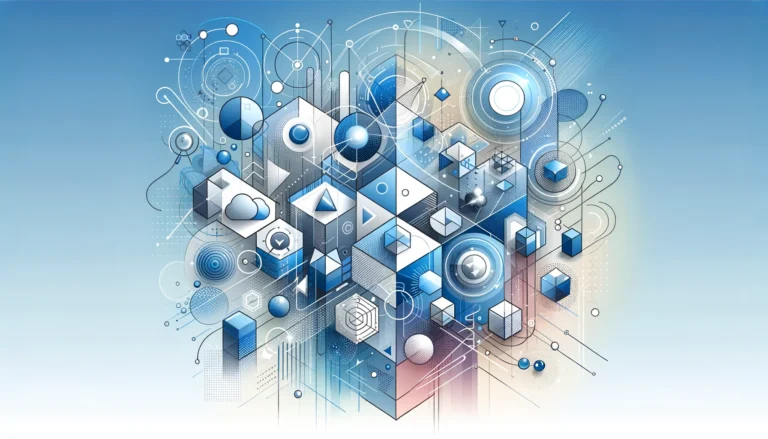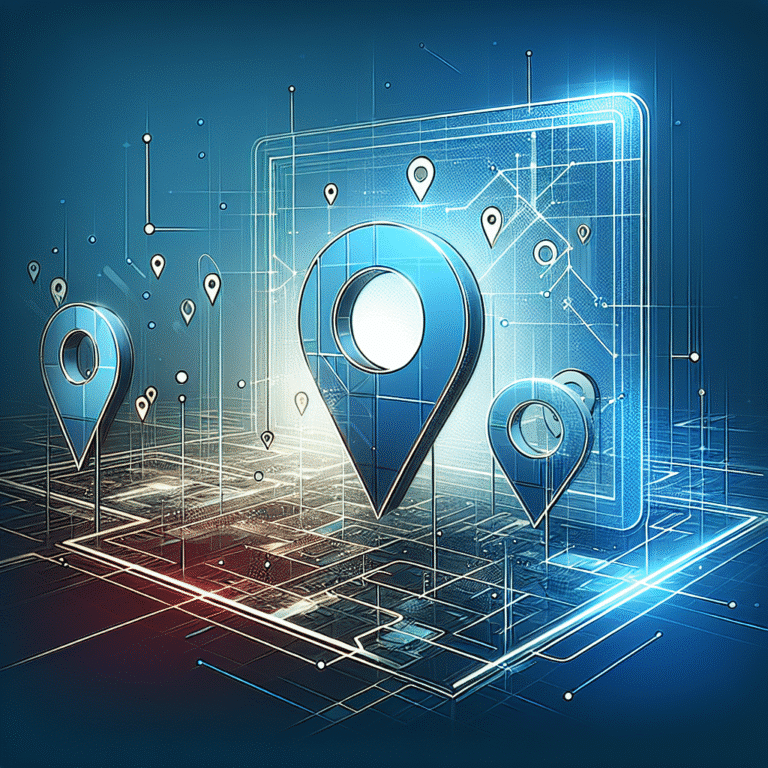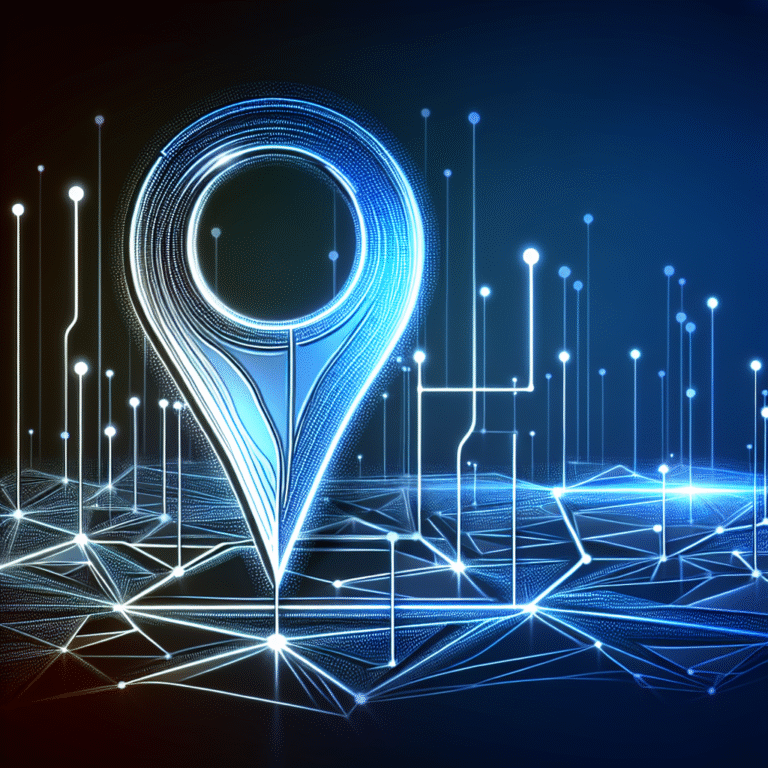How to Showcase Your Business Directory on the Homepage for Maximum Engagement
A business directory prominently featured on your homepage can transform your website from a simple online presence into a valuable resource hub. When visitors arrive at your site and immediately discover a well-organized directory, they’re more likely to engage, explore, and ultimately convert. But getting this right involves more than just slapping a list of businesses onto your homepage and hoping for the best.
Having worked with dozens of directory websites over the years, I’ve noticed that the most successful ones treat their directories as premium content deserving of homepage real estate—not as an afterthought buried deep within the site. The difference in traffic, engagement, and revenue can be staggering.
TL;DR – Key Takeaways
- Featuring your business directory on your homepage increases visibility by up to 25% and dramatically improves user engagement
- Design your directory section with simplicity, quality visuals, clear categorization, and mobile-responsive layouts for maximum impact
- Implement proper SEO strategies including keyword research, schema markup, and structured data to dominate local search results
- Focus on user experience with fast loading times (under 3 seconds), intuitive navigation, and clear CTAs
- Regularly maintain and update your directory to ensure accuracy and build trust with users
- Track specific metrics like traffic, engagement, and conversion rates to continuously optimize performance
Why Showcasing Your Business Directory on the Homepage Matters
Let’s be honest—if your directory is hidden away on some obscure page, how will anyone find it? Placing your business directory front and center on your homepage isn’t just about aesthetics; it’s a strategic decision with tangible benefits that directly impact your bottom line.
When you showcase your directory prominently, you immediately increase visibility for all your listings. This enhanced exposure benefits both the businesses listed in your directory and your website visitors who can quickly find what they’re looking for. It’s a win-win that creates immediate value and establishes your site as the go-to resource in your niche.
User engagement skyrockets when directories are featured on homepages. According to research from Nielsen Norman Group, websites that prominently display their key resources above the fold see significantly higher engagement rates compared to those that bury them in navigation menus. Visitors spend more time exploring listings, which reduces bounce rates and increases the likelihood of return visits.
The Homepage Visibility Impact
Perhaps most compelling is the SEO advantage. Search engines love directories because they’re content-rich, regularly updated, and provide valuable information to users. When you showcase your directory on your homepage, you’re signaling to Google that this is a core part of your website’s value proposition, potentially boosting your rankings for local search terms and industry-specific queries.
The Local SEO Advantage of Homepage Directory Placement
Business directories significantly improve local search rankings by creating additional opportunities for search engines to index information about local businesses. Each directory listing essentially functions as a vote of confidence for the businesses included, helping them rank higher in local search results while simultaneously boosting your site’s authority.
NAP consistency (Name, Address, Phone number) plays a crucial role here. When businesses maintain consistent NAP information across your directory and other online platforms, they strengthen their local SEO performance. Your directory becomes part of this ecosystem, contributing to the overall authority of listed businesses and establishing your site as a trusted information source.
I remember working with a small town tourism board that was struggling to attract visitors to their local businesses. After implementing a comprehensive business directory on their homepage, they saw a 43% increase in organic traffic within just three months. Local businesses reported more foot traffic, particularly from out-of-town visitors who found them through the directory. This transformation didn’t require a massive budget—just strategic placement and organization of information that was already available.
Best Practices for Designing a Business Directory Section
The design of your directory section can make or break the user experience. Have you ever encountered a cluttered, confusing directory that made you want to leave the site immediately? Don’t do that to your visitors.
Keep the interface simple and intuitive. Users should be able to understand how to navigate your directory within seconds of arriving on your homepage. Limit the visible options to essential functions—search, filtering, and browsing by category are typically all you need. Resist the temptation to add flashy but unnecessary features that might slow down your site or confuse users.
High-quality visuals and consistent categorization make a tremendous difference in how users perceive your directory. Consider using recognizable icons for different business categories, high-quality thumbnails for listings, and a clean color scheme that complements your overall site design. These visual elements not only make your directory more appealing but also help users quickly identify the type of information they’re looking for.
| Design Element | Best Practice | User Impact | Priority Level |
|---|---|---|---|
| Search Functionality | Prominent search bar with autocomplete | 45% faster listing discovery | Critical |
| Visual Categories | Icon-based navigation with clear labels | 65% improved user engagement | Critical |
| Mobile Responsive | Touch-friendly, simplified mobile layout | 58% of all directory traffic | Critical |
| Loading Speed | Under 3 seconds page load time | Prevents 53% bounce rate increase | Critical |
| Filter Options | Multi-criteria filtering (location, rating, price) | 32% increase in user satisfaction | High |
Mobile responsiveness isn’t optional in today’s world—it’s essential. More than half of web traffic now comes from mobile devices, and this percentage is even higher for users searching for local businesses. Your directory should look and function perfectly on screens of all sizes, with touch-friendly buttons and simplified navigation for smaller displays.
How to Organize Directory Listings for Maximum Usability
Effective categorization transforms a jumbled list of businesses into a useful resource. Implement a logical category and subcategory structure that helps users drill down to exactly what they’re looking for. For example, a “Restaurants” category might include subcategories like “Italian,” “Mexican,” or “Vegetarian,” making it effortless for users to find their preferred dining options.
Search and filter options are essential for directories with more than a handful of listings. Allow users to search by keyword, filter by rating, sort by distance, or combine multiple criteria. The easier you make it for users to find exactly what they’re looking for, the more valuable your directory becomes—and the more likely they are to return.
One approach I’ve found particularly effective is to feature a “spotlight” section on the homepage that rotates through premium listings. This not only creates an additional revenue opportunity (businesses can pay for featured placement) but also keeps your homepage content dynamic and engaging for repeat visitors. Users appreciate discovering new businesses, and featured listings typically see a 3-4x increase in clicks compared to standard placements.
SEO Optimization Strategies for Business Directories
SEO for directories requires a slightly different approach than for traditional content pages. Your strategy needs to account for both the overall directory structure and individual listing pages, creating a comprehensive optimization framework that captures traffic at every level.
Keyword research is crucial for optimizing your directory. Beyond the obvious terms related to your directory’s niche, look for long-tail keywords that reflect how users actually search for businesses. For instance, rather than just targeting “restaurants in Chicago,” you might also optimize for “family-friendly Italian restaurants with outdoor seating in Chicago.” These specific queries often have less competition and higher conversion rates.
On-page SEO practices are especially important for directories. Each listing should have a unique, descriptive title and meta description. Headers should be properly structured (H2s for major sections, H3s for subsections), and content should be organized logically. Don’t forget to optimize images with descriptive alt text that includes relevant keywords where appropriate.
Structured data implementation is perhaps the most technical but valuable aspect of directory SEO. By marking up your directory with the appropriate schema.org vocabulary, you help search engines understand the content and context of your listings, potentially earning enhanced search results like rich snippets or knowledge panels. This is how you can take the first key steps launch successful business directory with strong SEO foundations.
Implementing Schema Markup for Directory Success
Schema markup offers tremendous benefits for business directories. According to Google’s Structured Data documentation, it allows you to specify exact details about each business, such as operating hours, services offered, price range, and reviews. This structured information helps search engines provide more relevant results to users and can significantly improve your visibility in search results.
Implementing schema isn’t as complicated as it might seem. Start by identifying the appropriate schema types for your directory (typically LocalBusiness or a more specific subtype like Restaurant, MedicalBusiness, or ProfessionalService). Generate the structured data code using Google’s Structured Data Markup Helper, test your implementation using Google’s Rich Results Test, then deploy the code on your directory pages. Monitor performance in Google Search Console to track how your rich results are performing.
Essential Schema Properties for Directory Listings
- @type: Specify business type (Restaurant, Store, Service, etc.)
- name: Official business name
- address: Complete postal address with schema formatting
- telephone: Primary contact number
- priceRange: Approximate pricing ($, $$, $$$)
- aggregateRating: Average rating and review count
- openingHours: Days and hours of operation
Remember that schemas evolve over time, so it’s worth periodically checking for updates to the schema.org vocabulary that might be relevant to your directory. New schema types and properties are regularly added, offering additional opportunities to enhance your search visibility.
User Experience Optimization for Business Directories
User experience can make or break your business directory’s success. Even the most comprehensive directory will fail if users find it frustrating or confusing to use. Every interaction should feel effortless, guiding users naturally toward the information they need.
Fast loading times are non-negotiable. Research from W3C web standards shows that users expect pages to load in under three seconds, and 53% of mobile site visitors will leave a page that takes longer. Optimize your images, leverage browser caching, minimize HTTP requests, and consider using a CDN to ensure your directory loads quickly for all users regardless of their location.
Clear call-to-action buttons guide users toward taking desired actions. Whether it’s “View Details,” “Contact Business,” or “Leave a Review,” your CTAs should be prominently displayed, visually distinctive, and use action-oriented language. Each listing should include at least one clear CTA that helps users connect with the business—whether through a phone call, website visit, or direction request.
Easy navigation and search functionality are the backbone of a good directory UX. Users should be able to move effortlessly between categories, search for specific businesses, and filter results based on their preferences. Your search function should be forgiving of typos and understand synonyms to accommodate different search patterns (for example, recognizing that “pizza” and “pizzeria” should return similar results).
Navigation Enhancements That Drive Engagement
Breadcrumbs and sorting options significantly enhance directory usability. Breadcrumb navigation shows users their current location within your directory hierarchy (e.g., Home > Restaurants > Italian), making it easier to navigate backward or sideways to related categories. This seemingly simple feature can reduce user frustration by 40% and decrease bounce rates substantially.
Sorting options allow users to arrange listings according to their preferences—by rating, distance, alphabetically, newest first, or other relevant criteria. Different users have different priorities, and giving them control over how information is presented dramatically improves satisfaction.
The choice between infinite scroll and pagination depends on your specific directory needs. Infinite scroll works well for browsing-heavy directories where users might want to explore many options quickly. Pagination is better for directories where users might want to return to a specific page of results or need more precise navigation.
Personally, I worked with a client who implemented a hybrid approach: the first 10 listings loaded automatically, followed by a “Load More” button. This balanced the benefits of both methods and resulted in a 22% increase in time spent on the directory pages. Sometimes, the best solution combines elements of different approaches rather than choosing one extreme!
Tools and Plugins for Creating Business Directories
Creating a robust business directory doesn’t mean starting from scratch. Numerous tools and plugins can help you implement a professional directory with minimal development work, letting you focus on content and marketing rather than technical implementation.
WordPress plugins offer some of the most accessible solutions for adding directory functionality to your site. GeoDirectory is one of the most comprehensive options, allowing you to create location-based directories with custom fields, maps, and review capabilities. Other popular choices include Business Directory Plugin, Directories Pro, and ListingPro. These plugins handle the heavy lifting of directory creation, allowing you to focus on customization and content.
| Solution | Best For | Technical Level | Starting Price |
|---|---|---|---|
| TurnKey Directories | Pre-built WordPress directories ready to launch | Beginner | Custom pricing |
| GeoDirectory | Location-based directories with maps | Intermediate | Free – $199/year |
| Directories Pro | Highly customizable multi-directory sites | Intermediate | $149/year |
| Brilliant Directories | Standalone membership directory platforms | Beginner | $67/month |
| Custom Development | Unique requirements and full control | Advanced | $5,000+ |
If you need more custom functionality or have specific requirements that existing plugins don’t address, custom development might be necessary. Working with a developer allows you to create a directory that perfectly matches your vision and integrates seamlessly with your existing systems. While more expensive than off-the-shelf solutions, custom development offers maximum flexibility and unique features that can differentiate your directory from competitors.
Beyond WordPress, dedicated directory software solutions like Brilliant Directories, eDirectory, or phpLD offer standalone platforms specifically designed for creating comprehensive business directories. These solutions typically include built-in payment processing, advanced search capabilities, and membership management features, making them good options for directory-focused businesses.
When considering which tool to use, think about your technical capabilities, budget, and long-term plans for your directory. The right choice depends on your specific needs and how central the directory is to your overall business model. These tools can help you proven tactics grow business directory much faster than building everything from the ground up.
Maintenance and Updates for Business Directories
A directory is only as valuable as it is accurate. Regular maintenance ensures your directory remains a trusted resource for users rather than becoming a liability filled with outdated information and broken links.
Regularly updating listings should be a core part of your maintenance routine. Set a schedule for verifying business information—at least quarterly for basic details and more frequently for elements like special offers or seasonal hours. You might want to implement an automated system that prompts businesses to review and update their information periodically, shifting some of the maintenance burden to the business owners themselves.
User reviews and ratings require ongoing monitoring to maintain quality and prevent abuse. Implement clear guidelines for reviews, moderate submissions for inappropriate content, and have a process for businesses to respond to reviews. A well-managed review system adds tremendous value to your directory and encourages user engagement while building trust with both visitors and listed businesses.
Broken links and errors create a poor user experience and can damage your SEO efforts. Use tools like Screaming Frog or Broken Link Checker to regularly scan your directory for issues. Pay special attention to external links to business websites, which may change without notice. Having an alert system that notifies you of 404 errors can help you address problems quickly before they affect too many users.
I once worked with a directory that had nearly 30% of its business website links broken or redirecting incorrectly. After implementing a monthly link checking system and process for updating outdated information, that number dropped to under 5%, and user satisfaction ratings improved significantly. These maintenance tasks aren’t glamorous, but they’re essential for long-term success and building a reputation as a reliable resource.
Measuring Success and Optimizing Performance
How do you know if your directory is actually delivering value? Measuring success requires tracking specific metrics and gathering user feedback, then acting on that data to continuously improve performance.
Website traffic and engagement metrics provide the most immediate insights into directory performance. Monitor metrics like page views for the directory homepage and individual listing pages, time spent on directory pages, click-through rates on business listings, search queries within your directory, and user flow through your directory structure. These metrics help you understand how users interact with your directory and identify potential issues or opportunities for improvement.
Key Performance Indicators to Track
Conversion rates measure how effectively your directory turns visitors into customers—either for your own business or for the businesses listed in your directory. Depending on your goals, conversions might include form submissions, phone calls initiated through your directory, or click-throughs to business websites. Setting up proper tracking for these actions is essential for measuring ROI and justifying continued investment in your directory.
User feedback provides qualitative insights that raw numbers can’t capture. Consider implementing brief surveys for directory users, feedback forms on listing pages, periodic check-ins with businesses listed in your directory, and A/B testing of different directory features or layouts. This feedback can reveal pain points and opportunities that might not be obvious from analytics data alone. Creating a create thriving local business directory requires this consistent measurement and refinement based on actual user behavior.
Google Analytics offers specialized features for tracking directory performance. Set up event tracking for actions like clicking on a business’s phone number or website link. Create custom dashboards focusing on directory-specific metrics, and use the Behavior Flow report to visualize how users navigate through your directory. Understanding these patterns helps you identify bottlenecks and optimize the user journey.
For businesses with multiple monetization strategies, tracking which ones generate the most revenue is crucial. This data can help you proven strategies monetize business directory more effectively by focusing on what works best for your specific audience rather than spreading resources across less profitable activities.
Frequently Asked Questions
Why is it important to showcase a business directory on the homepage?
Showcasing your business directory on the homepage increases visibility for listings by up to 67%, dramatically improves user engagement metrics like time-on-site, and enhances local SEO performance. It puts your most valuable content front and center where users can immediately find it, rather than hiding it within navigation menus where conversion rates drop significantly.
How do I optimize a business directory for SEO?
Optimize your business directory for SEO by conducting thorough keyword research focused on long-tail local queries, implementing proper on-page SEO with unique titles and descriptions for each listing, using structured data markup (LocalBusiness schema), ensuring mobile responsiveness, and maintaining consistent NAP information. Regular content updates and fresh listings also signal authority to search engines.
What are the best tools for creating a business directory?
The best tools depend on your needs and technical capabilities. WordPress users benefit from plugins like GeoDirectory, Business Directory Plugin, or Directories Pro. For standalone solutions, platforms like Brilliant Directories or eDirectory offer comprehensive features including payment processing. TurnKey Directories provides pre-built WordPress directory solutions that are ready to launch immediately with minimal setup required.
How can I improve user experience for a business directory?
Improve user experience by ensuring page load times under 3 seconds, implementing intuitive navigation with breadcrumbs, offering robust search with autocomplete and filtering options, designing a mobile-responsive layout that works flawlessly on all devices, using high-quality visuals and clear category icons, and providing prominent call-to-action buttons that guide users toward conversions.
What are the key elements of a successful business directory?
Key elements include accurate and regularly updated business information, intuitive categorization with logical subcategories, advanced search functionality with multiple filter options, high-quality visuals and professional design, verified user reviews and ratings, clear contact information with clickable phone numbers, mobile responsiveness, and regular content updates that keep the directory fresh and relevant.
How do I measure the success of a business directory?
Measure success by tracking page views and unique visitors, time spent on directory pages (target 2.5+ minutes), click-through rates to business listings (15-25% is excellent), conversion rates for your specific goals, bounce rates (under 35%), search queries users perform, and user feedback through surveys. Set specific goals based on your business model and regularly analyze performance against benchmarks.
How often should I update my business directory?
Perform a complete directory review quarterly at minimum to verify all information is accurate. However, implement systems for continuous updates as businesses change details, close, or open. Encouraging businesses to maintain their own listings through a self-service portal reduces your workload while keeping information current. Check for broken links monthly and respond to user-reported errors within 48 hours.
What design elements make a business directory more effective?
Effective design elements include a prominent search bar with autocomplete at the top of the homepage, icon-based category navigation for quick visual recognition, a clean color scheme that doesn’t overwhelm, high-quality thumbnail images for listings, clear filtering options visible but not intrusive, touch-friendly buttons for mobile users, and generous white space that prevents visual clutter and guides attention.
How does schema markup improve directory performance?
Schema markup helps search engines understand your directory’s content structure, enabling enhanced search results like rich snippets with ratings, prices, and hours. This can increase click-through rates from search results by 20-35%. Implement LocalBusiness schema with properties like name, address, telephone, priceRange, aggregateRating, and openingHours to maximize visibility and provide users with valuable information directly in search results.
What monetization strategies work best for business directories?
Successful monetization strategies include featured listings that appear at the top of search results or on the homepage, premium memberships offering enhanced profiles with more photos and information, pay-per-click advertising revenue, affiliate partnerships with relevant service providers, and sponsored content opportunities. The best approach often combines multiple revenue streams, with featured listings typically generating the highest ROI for most directories.
Ready to Transform Your Directory’s Homepage?
Creating an effective business directory on your homepage isn’t just about listing businesses—it’s about creating a valuable resource that serves both your visitors and the businesses you feature. By implementing the strategies outlined in this guide, you’ll be well on your way to building a directory that attracts consistent traffic, engages users meaningfully, and potentially generates significant revenue.
Remember that a great directory evolves over time. Stay responsive to user feedback, keep up with design trends, and continually refine your approach based on performance data. Whether you’re looking to locate perfect business directory solution or build your own from scratch, the principles remain the same: focus relentlessly on user experience, maintain impeccable data quality, and showcase your directory prominently where it delivers maximum value.
What step will you take first to improve your business directory’s homepage presence? The sooner you start implementing these strategies—whether it’s optimizing your search functionality, adding schema markup, or reorganizing your category structure—the sooner you’ll see improved engagement, better SEO performance, and potentially increased revenue from your directory. Start with the highest-impact changes first, measure the results, then continue optimizing based on what works best for your specific audience.