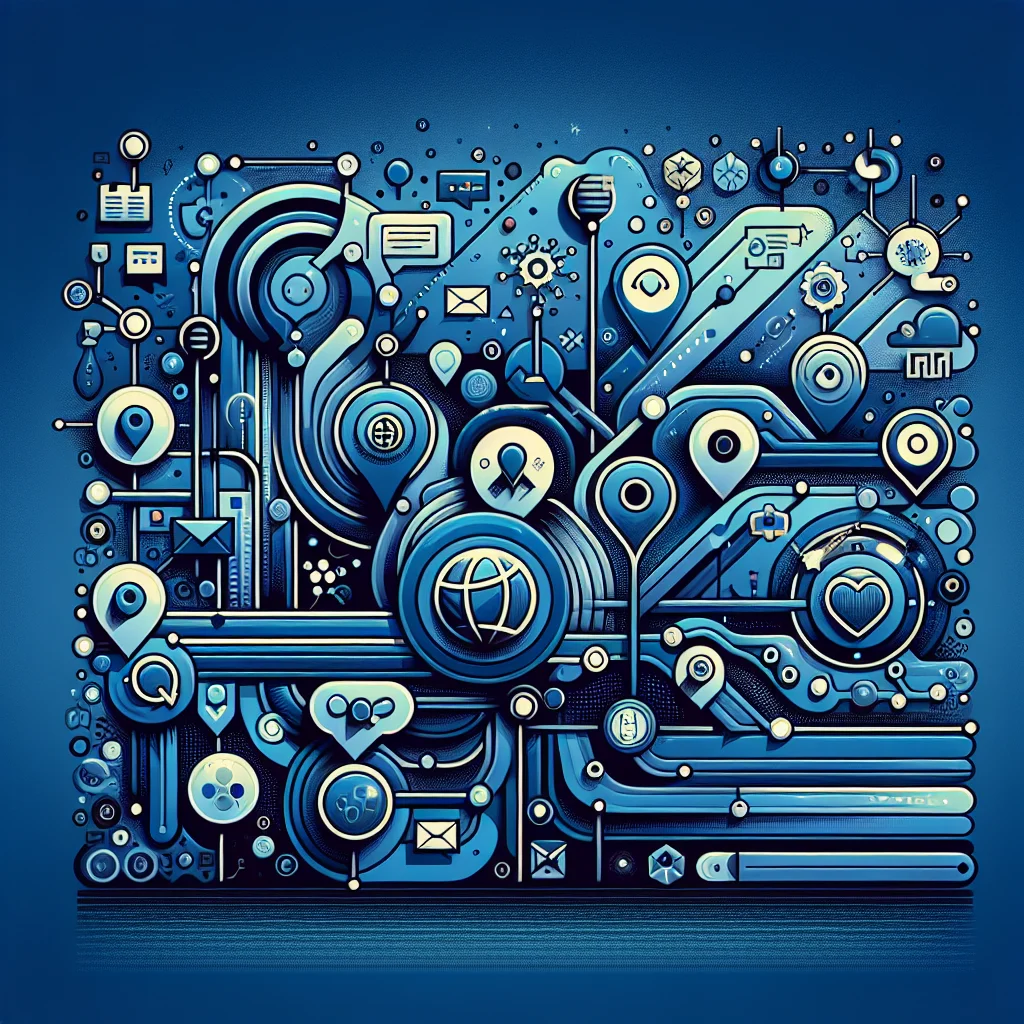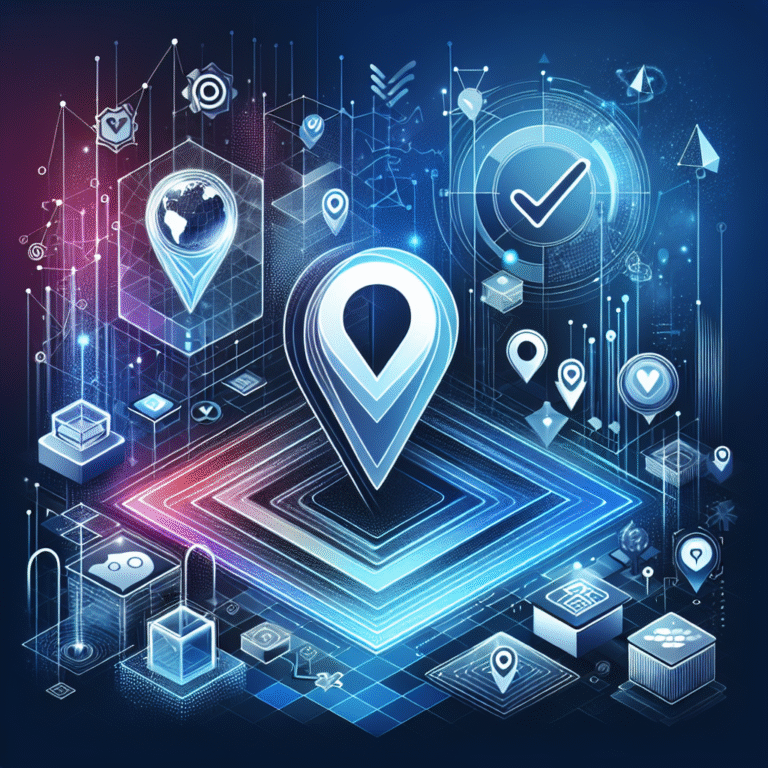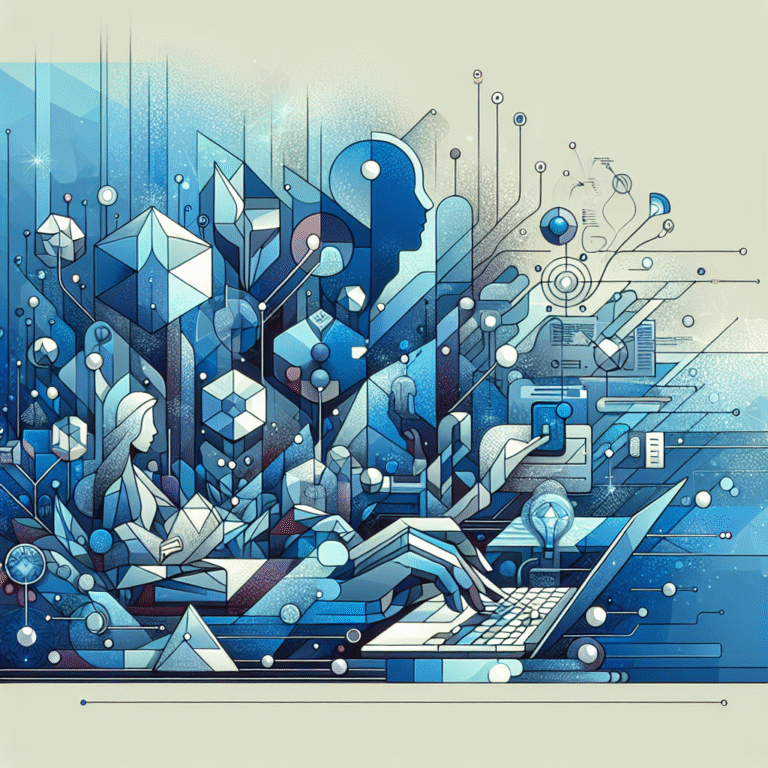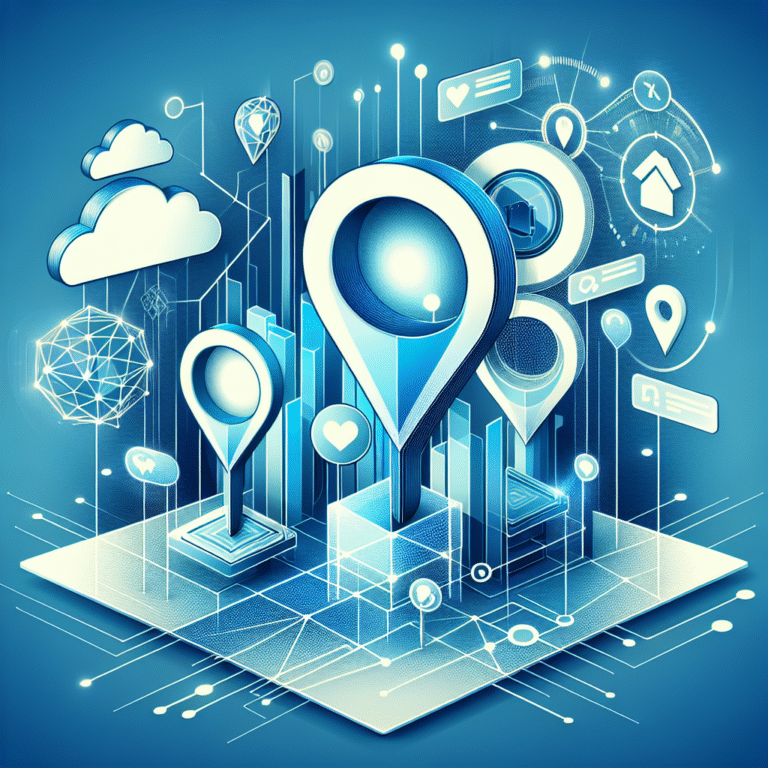How Plugins Get Data: Understanding API Integration
In the world of software development, understanding how plugins get their data is crucial for developers, business owners, and even everyday users who want to grasp what’s happening behind the scenes. It’s like knowing how electricity works in your home—you don’t need to be an electrician to benefit from understanding the basics.
- APIs (Application Programming Interfaces) act as messengers between different software systems, allowing plugins to request and receive data
- Most modern plugins use REST APIs, though SOAP and GraphQL are also common depending on specific needs
- Secure API integration requires proper authentication methods like API keys, OAuth, or JWT tokens
- Successful API integration depends on understanding documentation, handling rate limits, and implementing proper error handling
- When implementing API integrations, focus on security, performance optimization, and regular maintenance
What is an API?
Imagine you’re at a restaurant. You, the customer, don’t go directly into the kitchen to prepare your meal. Instead, you give your order to a waiter who takes it to the kitchen, and then brings your food back when it’s ready. In this scenario, the waiter is acting as an API.
An API, or Application Programming Interface, serves as an intermediary that allows different software applications to communicate with each other. It defines the methods and data formats that applications can use to request and exchange information, essentially creating a contract between the service provider and the consumer.
The beauty of APIs lies in their ability to abstract complexity. When a weather plugin displays the temperature for your location, it doesn’t need to understand how weather stations collect data or how meteorological algorithms work. It simply makes a request to a weather API, which returns the relevant information in a standardized format that the plugin can understand and display.
According to the Mozilla Developer Network, the concept of an API definition extends beyond just web services. APIs can exist at various levels of computing, from operating system APIs that allow applications to access hardware resources, to library APIs that provide reusable functions for developers.
In today’s interconnected digital ecosystem, APIs have become the backbone of software integration. They enable the seamless flow of data between systems that might otherwise have no way to communicate, fostering innovation and extending functionality beyond what any single application could achieve on its own.
The importance of APIs in modern software development cannot be overstated. They promote:
- Modularity and reusability of code
- Faster development cycles through pre-built functionality
- Specialization, allowing companies to focus on their core competencies
- Ecosystem development around platforms and services
- Integration across diverse systems and technologies
Without APIs, each application would be an island, limited to its own capabilities and data. With them, the possibilities for integration and enhancement become virtually limitless.
How Plugins Use APIs to Get Data
At their core, plugins are software components designed to extend the functionality of existing applications. Whether you’re talking about WordPress plugins, browser extensions, or add-ons for productivity software, their power often comes from their ability to pull in external data and functionality—and that’s where APIs enter the picture.
The gravity forms wordpress plugin key features benefits demonstrate how powerful API integration can be when implemented correctly, allowing form submissions to trigger actions across multiple systems.
Overview of Plugin Architecture and Data Needs
Most plugins follow a similar architectural pattern when it comes to data retrieval:
- Request Initiation: The plugin generates a request for specific data
- API Communication: The request is sent to the appropriate API endpoint
- Data Processing: When data is returned, the plugin processes and transforms it as needed
- Presentation: The plugin displays or uses the data within the host application
Plugins typically need external data for various reasons—displaying content from other services, synchronizing information across platforms, or enabling interactions with third-party systems. For example, an e-commerce plugin might need product information, inventory status, pricing data, and transaction capabilities, all of which can be provided through appropriate API integrations.
Role of APIs in Data Retrieval and Synchronization
APIs serve multiple critical functions in the plugin ecosystem:
- Real-time Data Access: APIs allow plugins to retrieve up-to-date information whenever needed
- Data Synchronization: Changes made in one system can be propagated to others via API calls
- Feature Extension: Plugins can leverage specialized services without rebuilding that functionality
- Authentication Proxying: APIs enable secure access to protected resources on behalf of users
According to OAuth, the modern plugin architecture increasingly relies on standardized authentication protocols that allow plugins to access user data across services while maintaining security and privacy.
Steps Involved in API Integration for Plugins
Implementing API integration for a plugin typically involves these key steps:
- Identifying the Required APIs: Determining which APIs provide the necessary data or functionality
- Studying API Documentation: Understanding endpoints, authentication requirements, and data formats
- Setting Up Authentication: Implementing the required authentication method (keys, tokens, etc.)
- Writing Request Code: Developing the code that will make API calls and handle responses
- Implementing Error Handling: Creating robust mechanisms to deal with API failures or unexpected responses
- Caching Strategies: Determining how to store and refresh API data to minimize unnecessary calls
- User Interface Integration: Designing how the retrieved data will be presented within the application
I remember working on a plugin project where we were integrating with a popular CRM API. We spent days studying the documentation before writing a single line of code, and that investment paid off enormously when implementation time came. Most API integration challenges stem from insufficient understanding of the API’s requirements and behaviors rather than coding difficulties.
REST vs SOAP vs GraphQL: Choosing the Right API
When integrating APIs into plugins, developers face a critical decision about which API protocol to use. Each has distinct advantages and limitations that make them suitable for different scenarios.
REST (Representational State Transfer)
REST has become the dominant API paradigm for web applications due to its simplicity and scalability. REST APIs use standard HTTP methods (GET, POST, PUT, DELETE) and typically return data in JSON or XML format.
Pros of REST:
- Leverages existing HTTP infrastructure
- Stateless operations improve scalability
- Simpler to implement and understand
- Excellent caching capabilities
- Wide adoption and tool support
Cons of REST:
- May require multiple requests to gather related data
- Can result in over-fetching or under-fetching data
- Less formal specification than alternatives
- Documentation quality varies widely
REST is particularly well-suited for public APIs where simplicity and broad accessibility are priorities. The gym trainer directory find best fitness professionals utilizes REST APIs to pull in trainer profiles and availability data from multiple sources.
SOAP (Simple Object Access Protocol)
SOAP is an older, more structured protocol that uses XML exclusively and provides built-in standards for security and transaction management.
Pros of SOAP:
- Strict contracts via WSDL (Web Services Description Language)
- Built-in error handling
- Language and platform independence
- Strong security features
- Better suited for complex enterprise operations
Cons of SOAP:
- Verbose XML format increases payload size
- More complex to implement and maintain
- Steeper learning curve
- Less efficient for simple data exchanges
- Requires more bandwidth than REST
SOAP tends to be favored in enterprise environments where formal contracts and built-in security features outweigh considerations of simplicity or bandwidth efficiency.
GraphQL
As a newer entrant to the API landscape, GraphQL was developed by Facebook to address some limitations of REST by allowing clients to request exactly the data they need.
Pros of GraphQL:
- Client specifies exactly what data it needs
- Reduces over-fetching and under-fetching problems
- Single request can retrieve data that would require multiple REST calls
- Strong typing system
- Excellent developer tools and introspection
Cons of GraphQL:
- More complex server implementation
- Caching is more challenging than with REST
- Potential for expensive queries if not properly constrained
- Newer with less widespread adoption (though growing rapidly)
- Learning curve for teams familiar with REST
GraphQL shines when working with complex, interconnected data where clients have varying data needs. It’s particularly valuable for mobile applications where bandwidth efficiency is crucial.
In my experience integrating various APIs, I’ve found that GraphQL can significantly reduce development time once you climb the initial learning curve. On one project, we switched from making seven separate REST API calls to a single GraphQL query, which dramatically improved both performance and code maintainability.
The choice between these protocols isn’t always exclusive—many projects use REST for simple operations while implementing GraphQL for more complex data requirements. The granite plugins essential tools for js developers demonstrate how modern JavaScript tools can work with multiple API types seamlessly.
API Authentication and Security Considerations
Security is paramount when integrating APIs into plugins. When a plugin connects to an external API, it often handles sensitive data or performs actions on behalf of users, making proper authentication and security practices essential.
Importance of Securing API Integrations
Unsecured API integrations present several significant risks:
- Data Breaches: Exposed API keys or tokens can lead to unauthorized access to sensitive information
- Account Compromise: Attackers could perform actions on behalf of users without permission
- Rate Limit Abuse: Unauthorized use of your API credentials could trigger rate limiting or additional charges
- Data Tampering: Without proper validation, malicious data could be injected through API responses
- Reputation Damage: Security incidents can severely impact user trust in your plugin
Consider the case of a payment processing plugin—if its API integration is compromised, attackers could potentially redirect funds, access financial information, or disrupt business operations. The gravity forms stripe plugin accept payments wordpress site demonstrates how crucial proper security implementation is for handling sensitive financial transactions.
Common Authentication Methods
Modern APIs typically implement one or more of the following authentication mechanisms:
API Keys
API keys are simple string identifiers that are included with API requests to verify the calling application.
Pros:
- Simple to implement and use
- Low overhead
- Easily revocable
Cons:
- Often transmitted with every request
- Usually identify only the application, not the end user
- If intercepted, can be used until revoked
API keys are best suited for public APIs with lower security requirements or as a first layer of authentication.
OAuth 2.0
OAuth is an authorization framework that allows applications to access resources on behalf of users without exposing user credentials.
Pros:
- Separates authentication from authorization
- Provides limited scoped access
- Users can revoke access without changing passwords
- Supports various grant types for different scenarios
Cons:
- More complex to implement
- Requires maintaining refresh tokens
- Authorization flows can be challenging to understand
OAuth is ideal for plugins that need to access user data from third-party services like social media platforms or cloud storage.
JWT (JSON Web Tokens)
JWTs are compact, self-contained tokens that can securely transmit information between parties.
Pros:
- Contains all necessary information within the token
- Reduces database lookups
- Can include expiration times and other claims
- Digitally signed to ensure integrity
Cons:
- Cannot be revoked before expiration (typically short-lived to mitigate this)
- Size increases with more claims
- Requires secure storage on client side
JWTs work well for maintaining session state and authorization in single sign-on scenarios.
Best Practices for Securing API Endpoints
Beyond choosing the right authentication method, consider these additional security practices:
- Use HTTPS Exclusively: All API communications should be encrypted using TLS/SSL
- Implement Rate Limiting: Prevent abuse by limiting the number of requests from a single source
- Validate All Input: Never trust data received from API responses without validation
- Practice Least Privilege: Request only the permissions your plugin actually needs
- Secure Storage of Credentials: Never hardcode API keys or tokens in your code
- Implement Proper Error Handling: Avoid exposing sensitive information in error messages
- Regular Security Audits: Periodically review your API integration security
- Keep Dependencies Updated: Ensure all libraries used for API communication are current
- Implement Proper Logging: Maintain audit trails of API activities for troubleshooting
- Consider IP Restrictions: When possible, restrict API access to specific IP ranges
I once worked with a plugin that stored API keys directly in JavaScript files accessible to anyone who viewed the page source. This fundamental security error led to significant abuse of the API quota before it was discovered. Proper credential storage would have prevented this entirely.
Common Use Cases and Examples of API Integration
API integrations power countless plugin functionalities across various domains and industries. Understanding these common use cases can inspire new possibilities and help developers identify the most appropriate integration patterns for their specific needs.
Real-World Examples of Plugins Using APIs
Social Media Integration Plugins
These plugins use APIs from platforms like Facebook, Twitter, and Instagram to display social feeds, enable sharing functionality, or allow users to log in using their social credentials. Each social platform provides specific APIs with unique authentication requirements and data structures.
Payment Gateway Plugins
E-commerce and donation plugins integrate with payment processor APIs like Stripe, PayPal, or Square to securely process transactions. These integrations must handle sensitive financial data and comply with security standards like PCI DSS.
Map and Location Plugins
Plugins that display maps or location-based information typically integrate with APIs like Google Maps, Mapbox, or OpenStreetMap. These APIs provide geocoding, routing, and visualization capabilities that would be impractical to build from scratch.
Email Marketing Plugins
These integrate with services like Mailchimp, ConvertKit, or Constant Contact to sync contact lists, track engagement, and trigger automated email campaigns based on user actions within the main application.
Analytics and Tracking Plugins
By integrating with analytics APIs from Google Analytics, Mixpanel, or similar services, these plugins help website owners track visitor behavior and gather insights without leaving their primary platform.
The graphic design resources find top talent platform demonstrates how APIs can connect creative professionals with potential clients by integrating portfolio data from multiple sources.
Case Studies of Successful API Integrations
Weather Widgets
A classic example of API integration is weather widgets that pull real-time meteorological data from services like OpenWeatherMap or Weather.gov. These integrations typically:
- Cache data to respect API rate limits
- Provide location-based customization
- Transform complex weather data into user-friendly displays
- Handle various units of measurement and localizations
Content Curation Plugins
News aggregation and content curation plugins use APIs from sources like The New York Times, Reuters, or specialized content providers to display relevant articles based on keywords or categories. Successful implementations filter and personalize content while maintaining proper attribution.
CRM Integrations
Plugins that connect website forms or e-commerce platforms with Customer Relationship Management systems like Salesforce or HubSpot demonstrate the power of bidirectional API integration. These plugins not only send data to the CRM but also retrieve and display relevant customer information within the host application.
Industry-Specific Use Cases for API Integration
Healthcare
In healthcare applications, plugins might integrate with electronic health record (EHR) systems, insurance verification services, or telemedicine platforms. These integrations must maintain strict HIPAA compliance while providing valuable functionality like appointment scheduling or prescription management.
Finance and Banking
Financial plugins often integrate with stock market APIs, banking systems, or cryptocurrency exchanges. These integrations require exceptional security measures and often deal with real-time data that must be accurate and timely.
Education
Learning Management Systems (LMS) use plugins that integrate with textbook publishers, assessment tools, or academic databases. These integrations enhance the learning experience by bringing diverse educational resources into a unified platform.
Real Estate
Property listing plugins integrate with Multiple Listing Service (MLS) APIs to display current real estate inventory. Advanced implementations might also connect with mortgage calculators, neighborhood data services, or virtual tour platforms.
E-commerce
Beyond payment processing, e-commerce plugins integrate with inventory management systems, shipping calculators, tax services, and product recommendation engines to create comprehensive shopping experiences.
The versatility of API integrations means that virtually any industry can benefit from connecting specialized services with the applications their users already know and trust. The key to success lies in understanding both the technical requirements of the API and the specific needs of the industry being served.
Best Practices for Implementing API Integration
Successful API integration isn’t just about making connections work—it’s about creating reliable, maintainable, and efficient systems that deliver value to users. Here are key best practices to follow when implementing API integrations in your plugins.
Planning and Design Considerations
Start with Documentation
Before writing a single line of code, thoroughly review the API documentation. Understanding endpoints, authentication requirements, rate limits, and data structures will save countless hours of troubleshooting later.
Design for Failure
APIs can and will fail occasionally. Plan how your plugin will handle timeouts, rate limiting, authentication failures, and service outages. Always provide graceful fallbacks and clear error messages.
Consider Versioning
APIs evolve over time. Design your integration to accommodate version changes with minimal disruption, possibly by creating abstraction layers that can adapt to different API versions.
Map Data Transformations
APIs rarely return data in exactly the format your plugin needs. Plan how you’ll transform, filter, and restructure the data to fit your requirements while maintaining data integrity.
Respect Rate Limits
Understand the API’s rate limits and design your integration to work within them. Implement caching strategies, batch operations when possible, and avoid unnecessary requests.
I’ve seen developers rush into coding API integrations without proper planning, only to discover halfway through that the API doesn’t support a critical function or requires complex authentication that doesn’t fit their architecture. Taking time to plan properly almost always results in faster overall development.
Testing and Debugging API Integrations
Use Sandbox Environments
Most major APIs provide testing environments that don’t affect production data. Use these extensively before going live.
Create Automated Tests
Build a comprehensive test suite that verifies all aspects of your API integration, including edge cases and error handling. These tests will be invaluable when updating your plugin or when the API changes.
Mock API Responses
For development and testing, create mock responses that simulate various API scenarios without requiring actual API calls. This approach speeds up development and allows testing of edge cases that might be difficult to trigger with the real API.
Monitor API Calls
Use tools like Postman, Charles Proxy, or built-in browser developer tools to inspect actual API requests and responses during development. This visibility helps identify issues quickly.
Implement Logging
Add detailed logging throughout your API integration code. Logs should include request details, response codes, timing information, and any parsing or transformation errors—but be careful not to log sensitive data like authentication tokens.
Monitoring and Maintaining API Integrations
Set Up Alerting
Implement monitoring that alerts you to API integration issues before users report them. Watch for increased error rates, slower response times, or unexpected response patterns.
Stay Informed About API Changes
Subscribe to the API provider’s developer newsletter, follow their change logs, and join developer forums to stay ahead of upcoming changes or deprecations.
Implement Circuit Breakers
Use the circuit breaker pattern to prevent cascading failures when an API becomes unavailable. This approach stops your plugin from making repeated failed requests that could affect overall system performance.
Regularly Review Usage
Periodically audit your API usage to ensure you’re not approaching rate limits or incurring unnecessary costs. Look for opportunities to optimize by reducing request frequency or consolidating multiple requests.
Plan for API Retirement
APIs sometimes get deprecated or shut down entirely. Have contingency plans for critical integrations, possibly including alternative API providers or degraded but functional operations.
Keep Authentication Secure
Regularly rotate API keys and review authentication methods to ensure they remain secure. Monitor for unusual access patterns that might indicate compromised credentials.
Maintaining API integrations is an ongoing process, not a one-time implementation. The most successful plugins have teams that actively monitor and evolve their integrations as both their needs and the APIs themselves change over time.
FAQs
What is an API?
An API (Application Programming Interface) is a set of rules and protocols that allows different software applications to communicate with each other. It defines the methods and data formats that applications can use to request and exchange information, acting as an intermediary between different systems. Think of it as a waiter in a restaurant, taking your order to the kitchen and bringing back your food—the API takes requests from one system to another and returns the requested data.
How do plugins use APIs to get data?
Plugins use APIs by making HTTP requests to specific endpoints provided by the API. The process typically involves:
- Authentication: The plugin provides credentials to verify it has permission to access the API
- Request: The plugin sends a formatted request to a specific API endpoint
- Processing: The API server processes the request and prepares a response
- Response: The API sends back the requested data, usually in JSON or XML format
- Integration: The plugin processes this data and integrates it into the user interface or functionality
What are the different types of APIs?
The main types of APIs used for plugin integration include:
- REST (Representational State Transfer): Uses standard HTTP methods and typically returns JSON or XML
- SOAP (Simple Object Access Protocol): Uses XML exclusively with formal contracts defined by WSDL
- GraphQL: Allows clients to request exactly the data they need in a single request
- WebSockets: Enables real-time, two-way communication for applications requiring live updates
- RPC (Remote Procedure Call): Executes procedures on remote systems as if they were local
How do you secure API integrations?
Securing API integrations involves multiple layers of protection:
- Using HTTPS for all API communications
- Implementing proper authentication (API keys, OAuth, or JWT)
- Validating all input and output data
- Following the principle of least privilege when requesting permissions
- Storing credentials securely (not in source code)
- Implementing rate limiting to prevent abuse
- Regularly updating dependencies and monitoring for security vulnerabilities
- Using IP restrictions when possible
- Maintaining comprehensive logs of API activities
What are some common use cases for API integration in plugins?
Common use cases include:
- Social media integration (displaying feeds, enabling sharing)
- Payment processing (connecting with payment gateways)
- Maps and location services (showing interactive maps)
- Weather information (displaying forecasts)
- Email marketing (syncing contact lists, tracking campaigns)
- CRM integration (managing customer relationships)
- E-commerce functionality (inventory, shipping, taxes)
- Content aggregation (pulling in news or specialized content)
- Authentication services (enabling single sign-on)
- Analytics and tracking (monitoring user behavior)
How do you handle API rate limits?
To effectively manage API rate limits:
- Implement caching to store API responses for appropriate periods
- Batch requests when possible instead of making many small calls
- Queue non-urgent requests during peak usage times
- Monitor your usage to stay well below limits
- Use webhooks where available instead of frequent polling
- Implement exponential backoff when rate limits are reached
- Consider upgrading to paid API tiers for higher limits on critical services
- Design your application to degrade gracefully when limits are reached
What tools are used for API integration?
Common tools for API integration include:
- Postman or Insomnia for testing API endpoints
- Swagger or OpenAPI for API documentation and testing
- cURL for command-line API testing
- API gateways like Kong or Apigee for managing multiple APIs
- Integration platforms like Zapier or Integromat for no-code API connections
- Libraries specific to programming languages (Axios for JavaScript, Requests for Python)
- Monitoring tools like New Relic or Datadog to track API performance
- Version control systems to manage integration code changes
Take Your Plugin Development to the Next Level with API Integration
Understanding how plugins get data through API integration opens up a world of possibilities for extending applications and creating powerful user experiences. Whether you’re a developer looking to build your next plugin or a business owner trying to understand how your digital tools work together, mastering API integration is increasingly becoming an essential skill.
As you embark on your own API integration journey, remember that success lies not just in making connections work, but in creating secure, efficient, and maintainable systems that deliver real value to users. Start with thorough planning, implement with security in mind, and maintain vigilance as APIs evolve.
The digital landscape is built on connections—between systems, services, and ultimately, people. By harnessing the power of APIs in your plugins, you’re contributing to a more integrated, powerful, and useful digital ecosystem. What will you build next?