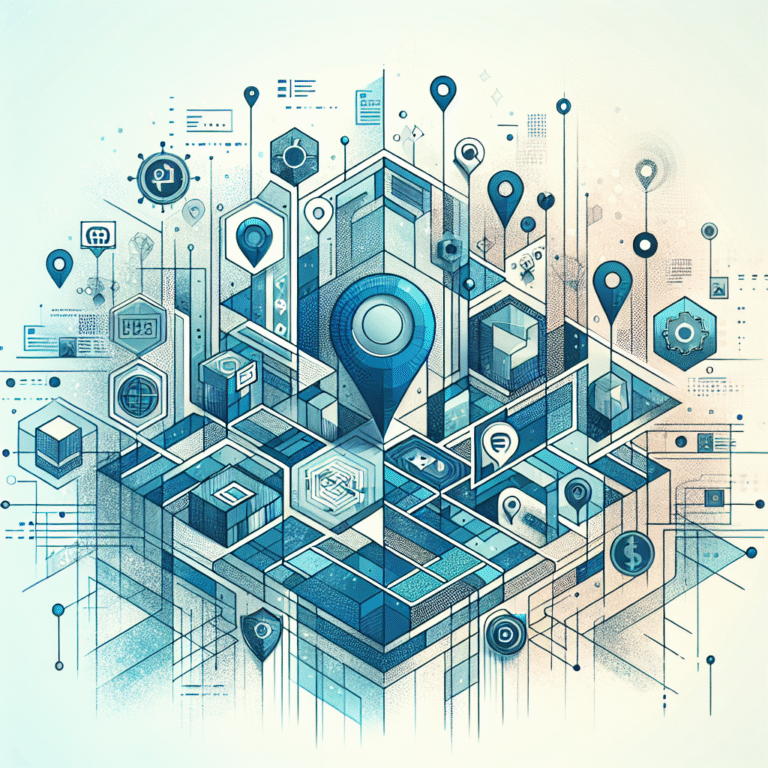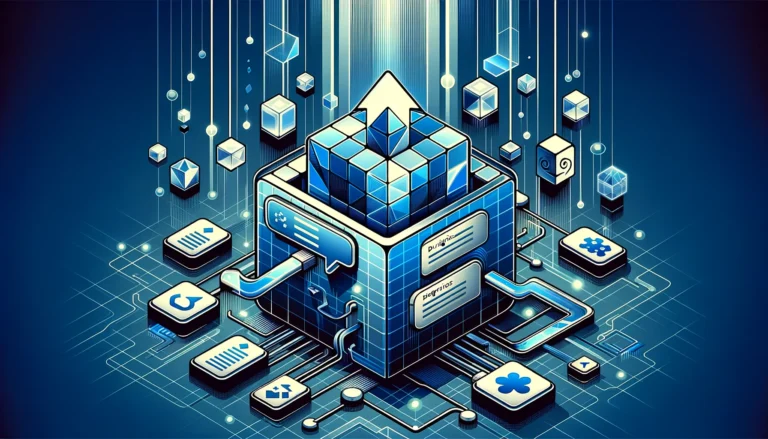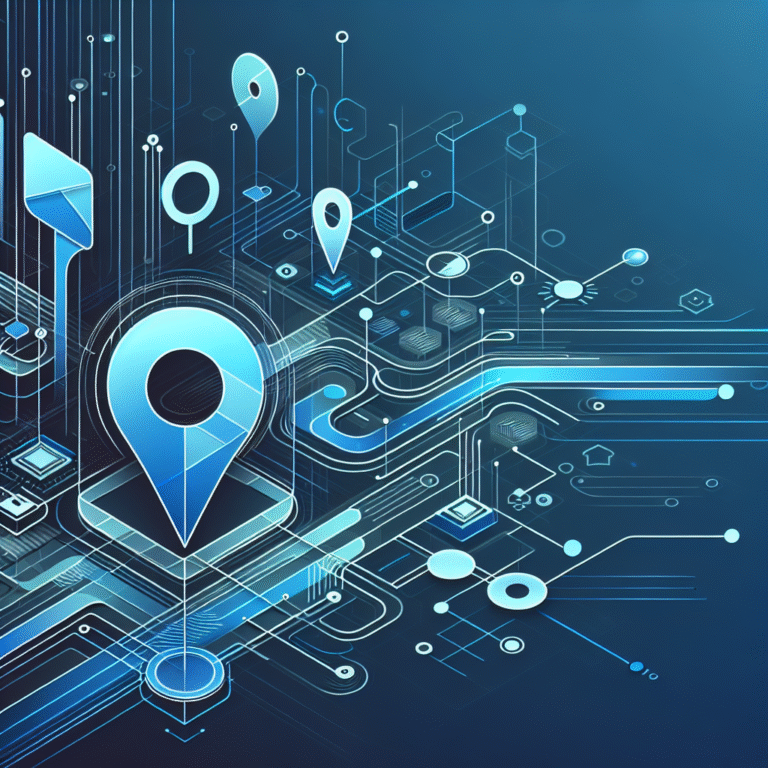How to Build a Business Directory in WordPress: 6 Essential Steps
Ever wondered how the top-rated local guides get their traffic? The answer lies in their ability to create valuable, searchable databases that connect users with exactly what they need. Building a WordPress business directory isn’t just about creating another website—it’s about establishing a digital ecosystem that generates passive income while serving your community.
A business directory is essentially a curated database of companies, services, or professionals organized by category, location, or specialty. Unlike generic review sites, your directory can target specific niches, offer premium features, and build genuine relationships with local businesses. The real magic happens when you combine WordPress’s flexibility with the right directory plugin to create something that outranks established competitors.
In this comprehensive guide, we’ll walk through six essential steps to build a profitable WordPress business directory that actually gets found on Google. From selecting the perfect plugin to implementing advanced SEO strategies that most directory owners completely overlook, you’ll discover how to create a resource that businesses actively want to be part of.
TL;DR – Quick Summary
- Choose the right plugin: Business Directory Plugin for beginners, GeoDirectory for location-based directories, Directory Pro for advanced features
- Focus on user experience: Mobile-responsive design with intuitive search filters is non-negotiable
- SEO is everything: Implement schema markup, optimize for local search, and create unique content for each listing
- Monetization matters: Plan your revenue model (paid listings, featured placements, or subscriptions) from day one
- Content quality wins: Manual moderation and complete business profiles outperform quantity every time
Choosing the Right WordPress Plugin
The foundation of your successful WordPress business directory starts with selecting the right directory plugin. This decision will impact everything from your site’s performance to your monetization potential, so it’s crucial to understand what separates the good options from the great ones.
According to WordPress.org, the three most reliable and feature-rich options are Business Directory Plugin, GeoDirectory, and Directory Pro. Each serves different needs and budgets, but they all share certain core capabilities that make them stand out from the dozens of alternatives available.
Business Directory Plugin offers the most straightforward approach for newcomers. Its free version includes essential features like custom fields, category management, and basic search functionality. The premium version adds payment processing, advanced search filters, and enhanced SEO tools. This plugin works exceptionally well for niche directories where location isn’t the primary organizing factor.
GeoDirectory excels when geography matters most to your directory’s success. Built specifically for location-based listings, it includes native map integration, radius search, and geolocation features that would cost extra with other plugins. If you’re creating a local business directory or targeting specific metropolitan areas, GeoDirectory’s location-centric approach provides significant advantages.
Directory Pro represents the premium tier, offering extensive customization options, multiple layout styles, and advanced user management features. While it requires a larger upfront investment, the plugin includes built-in analytics, sophisticated search algorithms, and white-label options that serious directory operators appreciate.
Key Features to Evaluate
When comparing directory plugins, prioritize features that directly impact user experience and your ability to scale. Front-end submission capabilities determine whether businesses can add themselves to your directory or if you’ll need to handle every listing manually. This single feature can make the difference between a directory that grows organically and one that requires constant manual labor.
Map integration and geolocation aren’t just nice-to-have features—they’re essential for user engagement. Visitors expect to see where businesses are located and how far they are from their current position. Plugins that integrate seamlessly with Google Maps or other mapping services provide superior user experiences.
Built-in SEO and schema support can save you countless hours of technical work. The best directory plugins automatically generate structured data markup for search engines, create SEO-friendly URLs, and provide tools for optimizing individual listings. This automation is particularly valuable as your directory grows beyond a few dozen listings.
For those just starting out, I recommend beginning with Business Directory Plugin’s free version to understand the basics, then upgrading as your needs become clearer. Much like learning how to become a listing agent steps to success in real estate, building a directory requires understanding the fundamentals before advancing to complex strategies.
Installing & Configuring the Plugin
Installing your chosen directory plugin follows the standard WordPress plugin installation process, but the initial configuration requires careful attention to details that will be difficult to change later. Navigate to your WordPress dashboard, click “Plugins > Add New,” and search for your selected directory plugin by name.
After installation and activation, you’ll typically see a new menu item in your WordPress dashboard. Don’t rush into adding listings immediately—proper configuration prevents headaches down the road, and some settings can’t be easily modified once you have live listings.
Permalink structure deserves your first attention because it affects both SEO and user experience. Most directory plugins allow you to customize how listing URLs appear. Choose a structure that includes relevant keywords and remains readable. For example, “/business/category/business-name/” works better than “/listings/12345/” from both user and search engine perspectives.
User roles and permissions determine who can submit, edit, and moderate listings. If you plan to allow business owners to submit their own listings, configure these permissions carefully. Some directories benefit from requiring admin approval for new listings, while others thrive on immediate publication with post-moderation.
Email notifications keep you informed about directory activity without requiring constant manual checking. Configure notifications for new submissions, listing expirations, and user registrations. However, be selective—too many notifications can become overwhelming as your directory grows.
Personal Experience Tip
During my first directory setup, I encountered a frustrating permalink conflict that broke existing page URLs. The issue arose because I didn’t check for conflicts between the directory’s custom post type slugs and my existing pages. Before finalizing your permalink settings, create a test listing and verify it doesn’t interfere with your current site structure. If conflicts arise, most plugins allow you to customize these slugs in their advanced settings—a feature that saved me from having to rebuild my entire directory structure.
Setting up categories requires strategic thinking about how users will search for businesses. Create broad categories initially, then add subcategories as your directory grows. It’s easier to split overpopulated categories later than to merge sparsely populated ones. Consider your target audience’s search behavior—do they think in terms of “restaurants” or “dining,” “lawyers” or “legal services”?
Custom fields transform generic listings into valuable business profiles. Standard fields should include business name, description, contact information, website, and social media links. Advanced fields might include operating hours, accepted payment methods, service areas, or industry-specific information. Remember that more fields mean more work for business owners during submission, so balance comprehensiveness with ease of use.
Customizing Layout & User Experience
Your directory’s visual appeal and functionality determine whether visitors become users and whether businesses see value in listing with you. The most technically perfect directory fails if users can’t easily find what they’re seeking or if the interface feels outdated or confusing.
Theme compatibility represents your first design decision. Some directory plugins include their own themes, while others integrate with popular theme frameworks. If you’re using a page builder like Elementor or Gutenberg, verify that your chosen plugin provides compatible widgets and blocks. The goal is seamless integration that doesn’t require extensive custom coding.
What would your visitors do if they could find exactly what they need in three clicks? This question should guide every layout decision you make. Design your directory’s navigation structure around user intent, not your organizational preferences. Users typically start with either a search query or a category browse, so make both options prominently available on every page.
Listing templates deserve significant customization attention because they directly impact how businesses present themselves. A well-designed listing template encourages complete submissions by making each field’s purpose clear. Include space for multiple photos, detailed descriptions, and contact information. Consider how listings will appear in both grid and list views.
Search functionality can make or break user experience. Basic keyword search works for small directories, but growing directories need advanced filters like location radius, category, price range, or rating. Test your search function extensively—users abandon directories that return irrelevant results or make finding local businesses difficult.
Map integration adds tremendous value for location-based searches. Users expect to see business locations visually and often prefer map-based browsing to traditional list formats. Ensure your map loads quickly and accurately displays business locations. Consider adding clustering for areas with high business density.
Mobile responsiveness isn’t optional—it’s essential. More users search for local businesses on mobile devices than desktop computers. Test your directory thoroughly on various screen sizes and connection speeds. Pay particular attention to search filters and form submissions on mobile devices, as these often cause usability issues.
Color schemes and typography should reflect your directory’s purpose and target audience. Professional services directories benefit from clean, corporate designs, while entertainment directories can use more vibrant, creative layouts. Consistency across all pages builds trust and professionalism. Similar to how you might boost airbnb listing proven strategies hosts, visual appeal directly impacts user engagement and business interest.
Adding & Managing Business Listings
The method you choose for adding business listings to your directory significantly impacts both your workload and the directory’s growth potential. Understanding the pros and cons of manual entry versus automated submission helps you make informed decisions about your directory management strategy.
Manual entry provides complete control over listing quality and consistency. You can ensure every business has complete information, proper categorization, and professional presentation. This approach works well for specialized directories where quality trumps quantity, or when you’re targeting high-value businesses that justify the additional effort.
Front-end submission forms enable scalable growth by allowing business owners to add themselves to your directory. However, this convenience comes with challenges. You’ll need robust moderation processes to maintain quality standards and prevent spam submissions. The key lies in designing submission forms that gather comprehensive information while remaining user-friendly.
Create submission forms that guide users toward complete, useful listings. Use required fields strategically—too many requirements discourage submissions, while too few result in incomplete listings that provide little value. Consider progressive disclosure, where advanced fields appear only after basic information is completed.
Best Practices for Listings
Complete contact information serves as the foundation of valuable business listings. Beyond basic phone numbers and addresses, encourage businesses to provide website URLs, social media profiles, and specific service descriptions. Incomplete listings frustrate users and reflect poorly on your directory’s credibility.
High-quality images dramatically improve listing appeal and user engagement. Establish image guidelines that specify dimensions, file formats, and content requirements. Consider requiring multiple images—exterior shots, interior views, products, or team photos depending on your directory’s focus.
Consistent categorization helps users find relevant businesses efficiently. Develop clear category descriptions and provide examples to guide business owners during submission. Regularly review and refine your category structure based on actual usage patterns and user feedback.
Moderation workflows maintain directory quality without becoming bottlenecks. Establish clear approval criteria, response timeframes, and escalation procedures. Consider different approval processes for different listing types—new businesses might require manual review while established businesses with complete profiles could auto-approve.
Bulk import capabilities become valuable when you’re migrating from another platform or adding large datasets. Most quality directory plugins support CSV imports, but the process requires careful field mapping and data cleanup. Test imports with small batches before processing large datasets to avoid corrupting existing listings.
Expiration settings encourage businesses to keep their information current while providing natural opportunities for upselling premium features. Consider different expiration periods for free versus paid listings, and implement automated renewal reminders to maintain listing freshness.
SEO Optimization for Your Directory
Directory SEO differs significantly from typical website optimization because you’re optimizing for hundreds or thousands of individual business listings while competing against established directory giants. Success requires both technical excellence and strategic content planning.
Unique title tags and meta descriptions for each listing prevent duplicate content issues while maximizing search visibility. Most quality directory plugins auto-generate these elements, but customization often improves results. Templates like “Business Name – Category | City Directory” provide structure while maintaining uniqueness.
As highlighted by Search Engine Journal, implementing schema.org LocalBusiness markup dramatically improves search engine understanding of your listings. This structured data helps search engines display rich snippets, local pack results, and knowledge panel information. Quality directory plugins handle basic schema implementation automatically, but custom enhancements often provide competitive advantages.
Image optimization impacts both user experience and search rankings. Compress images without sacrificing quality, use descriptive file names, and include alt text for accessibility and SEO benefits. Consider implementing automatic image compression and resizing to maintain consistent performance as your directory grows.
Loading speed optimization becomes increasingly critical as your directory expands. Multiple images, maps, and database queries can slow page loading significantly. Implement caching solutions, optimize database queries, and consider content delivery networks (CDNs) for image hosting.
Mobile responsiveness affects both user experience and search rankings. Google prioritizes mobile-friendly websites in search results, making responsive design essential for directory success. Test your directory extensively on various devices and connection speeds.
Internal linking structures between categories, listings, and related content help search engines understand your directory’s organization while keeping users engaged. Link related businesses, connect category pages to relevant listings, and create helpful navigation paths throughout your directory.
SEO Checklist
- Verify all listings have unique, descriptive title tags and meta descriptions
- Implement LocalBusiness schema markup for all appropriate listings
- Optimize images with compression, proper naming, and alt text
- Set up Google My Business listings for your directory itself
- Create XML sitemaps for listings, categories, and location pages
- Monitor page loading speeds and implement performance optimizations
- Build quality backlinks through business outreach and content marketing
- Regularly audit for broken links, duplicate content, and technical issues
- Track local search rankings for target keywords and locations
Local SEO considerations become crucial for location-based directories. Create location-specific landing pages, encourage customer reviews, and ensure NAP (Name, Address, Phone) consistency across all listings. Just as you might need to understand how to attach pdf to mls listing simple steps for real estate directories, each niche requires specific technical knowledge.
Content freshness signals search engines that your directory provides current, relevant information. Regular updates, new listings, and user-generated content like reviews help maintain search visibility. Encourage businesses to update their listings regularly by providing easy editing interfaces and periodic reminder communications.
Launch & Promotion Strategies
A technically perfect directory means nothing without users and listings. Successful directory launches require strategic promotion that attracts both businesses and consumers while building sustainable growth momentum.
Pre-launch testing prevents embarrassing problems that damage credibility with early users. Test every form, verify email notifications work correctly, ensure mobile compatibility, and check payment processing if you’re offering paid listings. Create backup and recovery procedures before going live—technical issues during launch week can derail months of preparation work.
SSL certificates, analytics setup, and performance monitoring should be operational before your first visitor arrives. These technical foundations support both user trust and your ability to measure success accurately.
Local business outreach provides the most direct path to initial listings. Create compelling value propositions that explain why businesses should list with your directory rather than relying solely on Google My Business or established competitors. Personal outreach often works better than mass email campaigns, particularly for specialized or local directories.
Social media promotion can generate awareness and drive traffic, but platform choice matters significantly. LinkedIn works well for B2B directories, while Instagram and Facebook suit consumer-focused directories. Consider paid social media advertising for targeted demographic reach, but ensure your directory provides genuine value before investing in promotion.
Content marketing through guest posts, local media coverage, and industry publications builds credibility while generating backlinks. Share insights about your directory’s niche, provide valuable business tips, or highlight unique local businesses. This approach takes longer than paid advertising but builds sustainable, long-term growth.
User-generated content and reviews provide social proof while creating fresh content for search engines. Implement review systems that encourage honest feedback while providing businesses opportunities to respond professionally. Consider incentive programs that reward high-quality submissions without compromising authenticity.
Partnership opportunities with complementary businesses, industry associations, or local organizations can provide mutual benefits. For example, partnering with business development organizations or chambers of commerce can provide credibility and access to established business networks. Similarly, if you’re working in creative industries, understanding how to apply to casting directories essential steps for actors can inform your outreach strategies.
Email marketing campaigns keep your directory top-of-mind for both businesses and consumers. Regular newsletters highlighting new listings, sharing business spotlights, or providing industry insights maintain engagement between visits. Segment your email lists to provide relevant content for different user types.
Performance monitoring from day one provides data for optimization decisions. Track user behavior, popular searches, conversion rates, and business satisfaction. This information guides future development priorities and marketing investments. For those interested in deeper customization, learning to alter wordpress plugin developers guide can help optimize performance based on real usage data.
Frequently Asked Questions
What is a business directory and how does it work?
A business directory is a curated database that organizes companies, services, or professionals by category, location, or specialty. Users search the directory to find relevant businesses, while businesses gain visibility and potential customers through their listings. Modern directories often include features like reviews, ratings, maps, and direct contact options.
Which WordPress plugin is best for creating a business directory?
The best plugin depends on your specific needs. Business Directory Plugin works well for beginners and general-purpose directories. GeoDirectory excels for location-focused directories with extensive map integration. Directory Pro offers advanced features for professional implementations. Consider your budget, technical skills, and required features when choosing.
How do I customize the look of my business directory?
Most directory plugins offer template customization options, custom CSS capabilities, and integration with popular page builders like Elementor. Start with built-in customization options, then add custom CSS for specific design requirements. Consider hiring a developer for extensive customizations that require plugin modifications.
Can I charge businesses to be listed in my directory?
Yes, most quality directory plugins support various monetization models including paid listings, featured placements, subscription tiers, and premium upgrades. Popular approaches include free basic listings with paid premium features, or tiered pricing based on listing duration and visibility options.
How do I improve SEO for a WordPress business directory?
Focus on unique content for each listing, implement schema markup, optimize for local search terms, ensure fast loading speeds, and build quality backlinks. Create location-specific pages, encourage user reviews, and maintain fresh content through regular updates. Technical SEO foundations like proper URL structures and mobile optimization are essential.
How long does it take to build a profitable business directory?
Building the technical foundation takes 2-4 weeks, but achieving profitability typically requires 6-18 months depending on your niche, marketing efforts, and local competition. Focus on providing genuine value to both businesses and users rather than quick monetization.
Should I allow user-submitted listings or manually add businesses?
User-submitted listings enable faster growth and reduce your workload, but require strong moderation processes. Manual entry provides better quality control but limits scalability. Many successful directories use hybrid approaches—manual entry for initial listings, then user submissions with approval workflows.
What’s the difference between a business directory and a review site?
Business directories focus primarily on providing comprehensive business information and contact details, while review sites emphasize user opinions and ratings. Many modern directories combine both approaches, offering detailed business profiles alongside user reviews and ratings.
How do I compete with established directories like Yelp or Google My Business?
Focus on specific niches, geographic areas, or underserved markets where you can provide superior value. Offer features that larger directories don’t provide, such as personal service, industry expertise, or specialized search capabilities. Building relationships with local businesses and providing exceptional customer service can differentiate your directory.
What legal considerations should I be aware of when running a business directory?
Ensure you have proper terms of service, privacy policies, and user agreements. Consider liability issues related to user-generated content and business information accuracy. Comply with local business regulations and data protection laws. Consult with legal professionals for specific guidance based on your location and directory focus.
Creating a successful WordPress business directory requires careful planning, the right tools, and persistent execution. The strategies outlined in this guide provide a solid foundation, but your directory’s success ultimately depends on the value you provide to both businesses and users. Focus on solving real problems, maintain high-quality standards, and be patient with the growth process.
Start building your directory today by choosing the plugin that best fits your needs and budget. Remember that every successful directory started with a single listing and grew through consistent effort and attention to user experience. Your journey to creating a profitable online business directory begins with taking the first step.