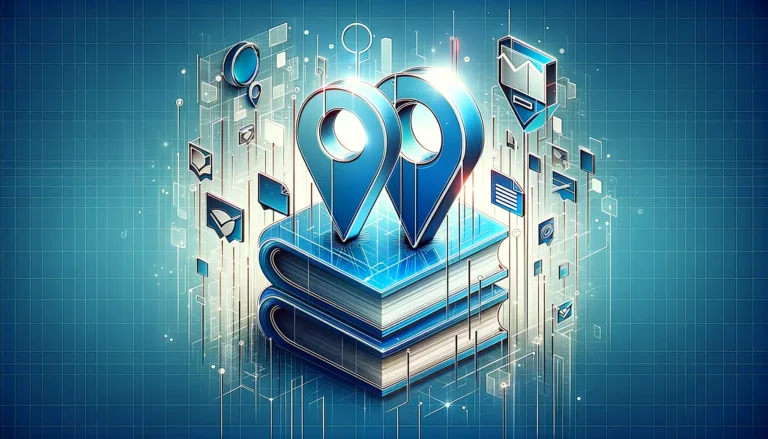How to Change Listing Agent on Zillow: 6 Simple Steps

Finding yourself staring at a Zillow listing that still displays your former agent’s name and contact information? You’re not alone in this frustrating predicament. The disconnect between what should be a simple update and the reality of navigating Zillow’s system often leaves sellers wondering if their listing is working against them. Here’s the thing most people don’t realize: your listing agent on Zillow isn’t just a name—it’s the gateway between potential buyers and your property, and having the wrong agent displayed can literally cost you qualified leads and showing requests.
Ever wondered why your listing still shows the old agent even weeks after switching? The answer lies in Zillow’s verification process and MLS synchronization requirements that most sellers (and even some agents) don’t fully understand.
TL;DR – Quick Summary
- Yes, you can change your listing agent on Zillow – but it requires proper documentation and broker approval
- The process takes 6 simple steps through your Zillow account, typically completing within 24-48 hours
- Required documents: MLS amendment, broker consent letter, and new agent’s NAR ID verification
- Common pitfall: Most delays occur due to MLS sync issues, not Zillow’s platform itself
- Pro tip: Always verify the change on your public listing page before assuming it’s complete
Understanding Zillow’s Agent-Change Policy
Zillow operates under strict compliance guidelines that protect both agents and sellers from unauthorized listing modifications. The Zillow Help Center outlines specific eligibility criteria that must be met before any agent changes can be processed.
The platform requires that either the current listing broker or the seller (with proper documentation) initiate the agent change request. You can’t simply log in and swap agent names like you’re updating a social media profile – there’s a verification workflow designed to prevent listing hijacking and ensure MLS accuracy.
Key Policy Points
The approval workflow typically follows this sequence: initial request submission, document verification, broker confirmation, and finally MLS synchronization. What most people don’t expect is that Zillow cross-references your request with MLS data, so if your MLS listing hasn’t been updated to reflect the agent change, Zillow may reject or delay your request.
Timeframes for updates usually range from 24 to 72 hours, though I’ve seen cases where MLS complications extended this to a full week. The key is understanding that Zillow isn’t trying to make this difficult – they’re protecting the integrity of their platform and ensuring compliance with NAR Agent Guidelines.
Preparing to Change Your Agent
Before diving into the technical process, take a moment to assess why you need a new agent. Whether it’s poor communication, lackluster marketing efforts, or simply a personality mismatch, documenting your reasoning helps ensure you’re making the right decision. I once worked with a seller who changed agents three times before realizing the issue wasn’t the agents – it was an overpriced listing in a challenging market.
Gathering the necessary paperwork is crucial for a smooth transition. You’ll need an MLS amendment showing the agent change, written consent from your current broker, and verification that your new agent is properly licensed and has an active NAR ID. This is also an excellent time to understand the broader context of how to change listing agent on mls steps for sellers, as these processes often work hand-in-hand.
Checklist Before You Begin
Your documents checklist should include: MLS listing amendment (signed by broker), new agent’s license verification, NAR ID confirmation, and any existing marketing agreements that need updating.
The communication timeline is equally important – notify your current agent at least 48 hours before making any changes, give your new agent 24-hour notice to prepare their documentation, and inform your broker about the transition timeline to avoid any MLS complications.
6 Simple Steps to Change the Listing Agent on Zillow
Step 1: Log Into Your Zillow Account
Access your Zillow Premier Agent account or seller dashboard using the credentials associated with your property listing. If you don’t have direct access, your current agent may need to initiate this process, though sellers with verified ownership can create their own access.
Step 2: Navigate to “Your Listings” and Select the Property
Once logged in, locate the “Your Listings” section in your dashboard. Select the specific property that needs the agent update. You’ll see various listing management options here – this is also where you might explore other aspects of your online presence, similar to how to change your google business listing a comprehensive guide for comprehensive digital property management.
Step 3: Click “Edit Listing” → “Agent Information”
Within your property dashboard, look for the “Edit Listing” option, then navigate to the “Agent Information” section. This is where you’ll see your current agent’s details displayed. Make sure you have your new broker’s NAR ID ready – entering incorrect information here will cause delays and potential rejection of your request.
Step 4: Choose “Change Agent” and Enter the New Broker’s Details
Select the “Change Agent” option and carefully input your new agent’s information. Double-check the spelling of names, license numbers, and contact information. A single typo can result in verification failure and require you to restart the entire process.
Step 5: Upload Required Verification Documents
Upload your broker consent letter, MLS amendment, and any additional verification documents Zillow requests. PDF format is strongly preferred, and ensure all documents are clearly legible. Blurry or incomplete documents are the most common reason for processing delays.
Step 6: Submit and Confirm the Change; Verify on the Public Listing
After submission, you’ll receive a confirmation email from Zillow. However, don’t assume the change is complete until you verify it on your public listing page. Check both the agent name and contact information to ensure everything appears correctly.
Detailed Tips for Each Step
For Step 3, ensuring the new broker’s NAR ID is correct cannot be overstated – this is Zillow’s primary verification method. For Step 5, while PDF format is preferred, Zillow also accepts high-quality JPEG images if PDFs aren’t available.
Common Issues & How to Fix Them
Delayed updates on Zillow often frustrate sellers, but the solution is usually straightforward: contact Zillow support directly with your submission confirmation number. They can provide specific information about what’s causing the delay and estimated resolution time.
Incorrect agent names or photos appearing after a successful change typically indicate a caching issue. The solution involves re-uploading the correct information and clearing your browser cache, though sometimes you need to wait for Zillow’s system to refresh completely.
MLS not syncing represents the most complex issue because it involves coordination between multiple systems. When this happens, work with your broker to ensure the MLS listing reflects the agent change, then contact Zillow support to trigger a manual sync. Similar to managing other best open source business directory software platforms, these multi-system updates require patience and systematic troubleshooting.
Troubleshooting Quick Reference
Zillow support can be reached through their help center, with typical resolution timelines ranging from 24-72 hours for standard issues. For complex MLS sync problems, allow up to one week for complete resolution.
Best Practices for a Smooth Transition
Clear communication with both agents and your broker prevents most complications. Inform all parties about the timeline, ensure everyone understands their responsibilities, and maintain written records of all communications. This proactive approach helps avoid the confusion that often derails agent transitions.
Update all your marketing materials simultaneously – flyers, MLS descriptions, social media posts, and any other promotional content. Inconsistent agent information across platforms confuses potential buyers and can hurt your listing’s credibility.
Monitor your listing performance for 48 hours after the change becomes visible. Watch for any drop in views, inquiries, or showing requests that might indicate technical issues or problems with the transition. What’s the cost of a missed update? In today’s competitive market, even a few days of reduced visibility can mean losing qualified buyers.
Pro Tips
Use Zillow’s “Agent Review” feature to boost your new agent’s credibility on your listing. Positive reviews help build trust with potential buyers who research agents before making contact. Understanding the broader ecosystem of online business management, including concepts covered in what is business directory essential facts, can help you leverage multiple platforms for maximum listing exposure.
For those looking to streamline their online presence management, exploring options to build business directory without typing can complement your Zillow listing strategy and create additional marketing opportunities.
Frequently Asked Questions
Can I change my listing agent on Zillow?
Yes, you can change your listing agent on Zillow, but you need proper documentation including broker consent and MLS amendments. The process requires verification to prevent unauthorized changes and typically takes 24-72 hours to complete.
How do I update my listing information on Zillow?
Log into your Zillow account, navigate to “Your Listings,” select your property, and click “Edit Listing.” You can update most information directly, though agent changes require additional verification documents and broker approval.
What documents are needed to change a listing agent on Zillow?
You’ll need an MLS amendment showing the agent change, written broker consent, your new agent’s NAR ID verification, and current license confirmation. All documents should be in PDF format when possible for faster processing.
How long does it take for Zillow to reflect an agent change?
Most agent changes appear on Zillow within 24-48 hours of submission. However, complex cases involving MLS sync issues can take up to a week to fully resolve across all platforms.
Why isn’t my new agent showing on my Zillow listing?
Common causes include pending document verification, MLS synchronization delays, or incorrect NAR ID information. Contact Zillow support with your confirmation number to check the specific status of your request.
Do I need to contact Zillow support to change agents?
No, most agent changes can be completed through your Zillow dashboard. However, if you encounter issues or delays, Zillow support can provide assistance and manual processing when necessary.
Will changing agents affect my home’s ranking on Zillow?
Changing agents shouldn’t affect your listing’s search ranking or visibility on Zillow. However, any disruption in listing activity during the transition might temporarily impact engagement metrics.
Is there a fee to change a listing agent on Zillow?
Zillow doesn’t charge sellers directly for agent changes. However, you should verify with your broker whether they impose any administrative fees for processing MLS amendments and documentation updates.
The process of changing your listing agent on Zillow doesn’t have to be overwhelming when you understand the requirements and follow the proper steps. Remember that preparation and clear communication are your best tools for ensuring a smooth transition. Take action today by gathering your documentation and coordinating with both your current and future agents – your listing’s success depends on having the right representation displayed across all platforms, and every day with incorrect agent information is a potential missed opportunity.