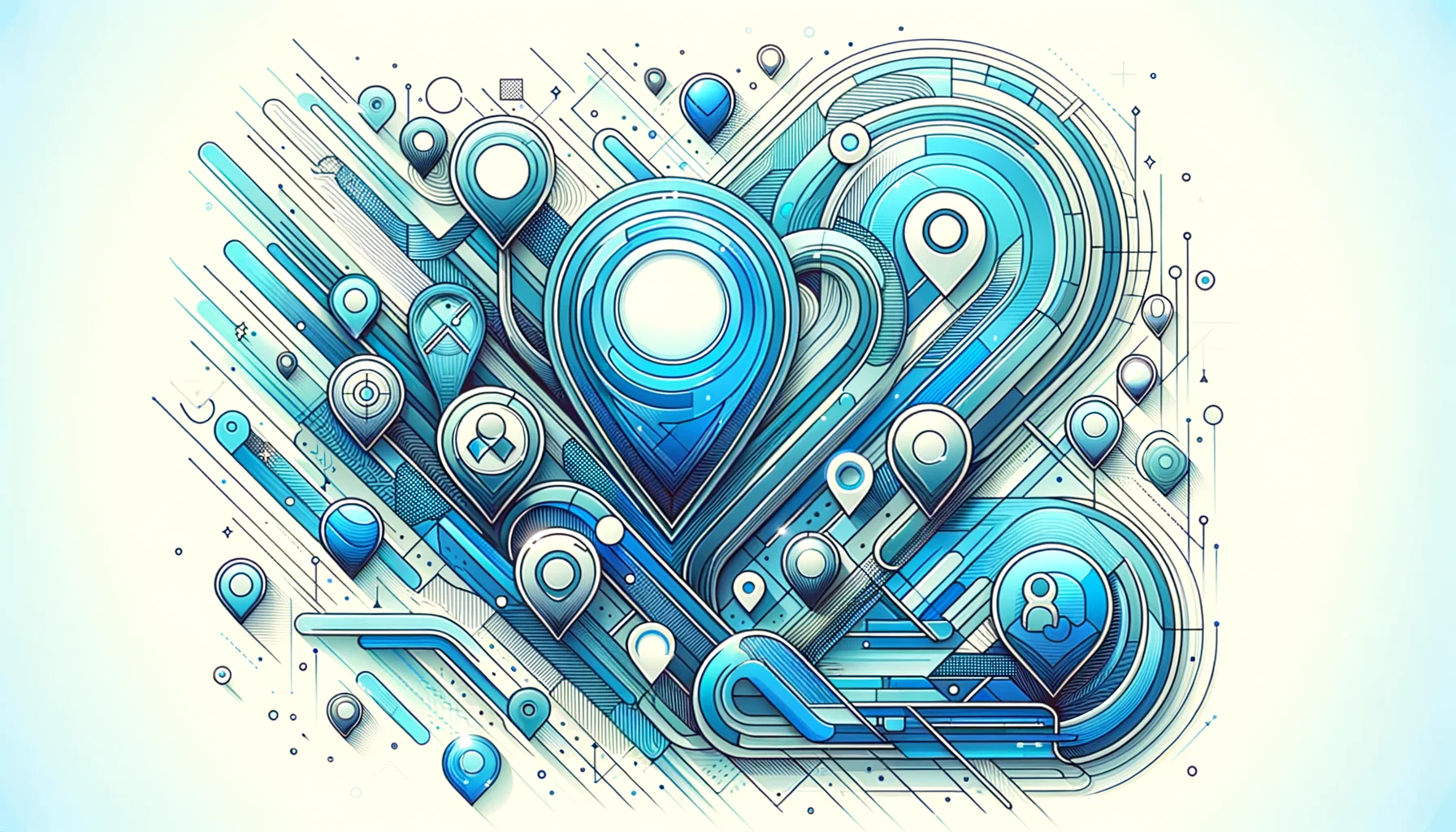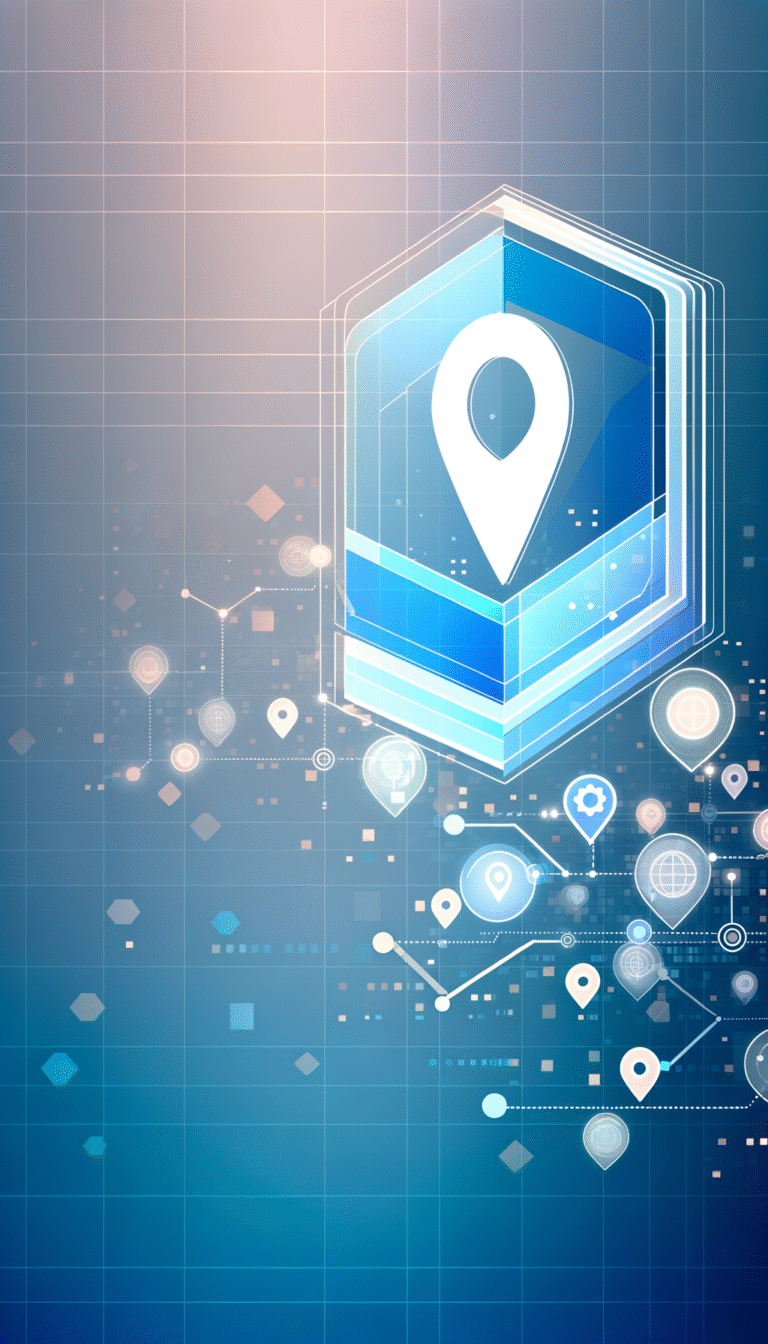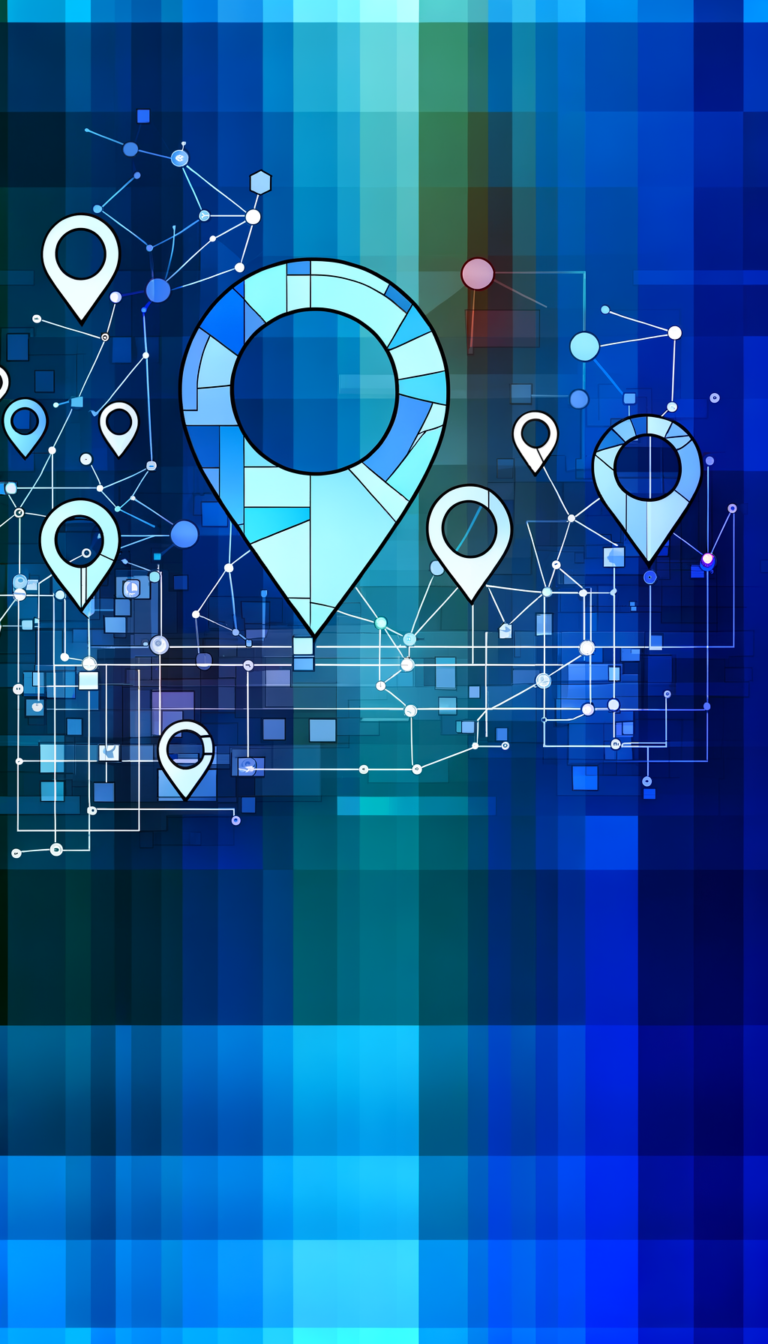How to Claim Your Business Listing on Yelp: 5 Simple Steps
Imagine discovering that 73% of consumers trust Yelp reviews as much as personal recommendations, yet your business listing sits there unclaimed—like having a storefront with no key to unlock its potential. Most business owners think claiming a Yelp listing is just about “being found online,” but here’s what they’re missing: an unclaimed listing is essentially handing control of your brand narrative to complete strangers.
Here’s the counterintuitive truth that seasoned digital marketers won’t tell you: the real power of claiming your Yelp business account isn’t in the listing itself—it’s in the psychological ownership effect it creates. When customers see that verified checkmark and complete business information, they subconsciously perceive your business as more established and trustworthy, even before reading a single review.
TL;DR – Quick Takeaways
- Claiming is free but requires proper verification through phone, email, or postcard
- Optimization matters more than claiming – focus on photos, categories, and business descriptions
- Review management becomes your biggest competitive advantage post-claim
- Common pitfall: Most businesses claim but never optimize, missing 80% of the benefits
- Timeline: Phone verification takes minutes, postcard verification can take 2-3 weeks
Step 1: Create or Log In to Your Yelp Business Account
The biggest mistake I see businesses make? Using their personal Yelp account to manage their business presence. This approach is like using your personal checking account for business expenses—technically possible, but it creates unnecessary complications down the road.
A dedicated Yelp business account provides access to analytics, advertising tools, and advanced messaging features that personal accounts simply don’t offer. When you’re ready to start the Yelp claim process, head to the official Yelp Business Account guide to either create a new account or access your existing Business Dashboard.
The signup process is straightforward: you’ll need your business email address (not your personal Gmail), and you’ll want to use the same email domain as your website if possible. This small detail actually helps with verification later and reinforces your business legitimacy.
Setting Up Your Business Profile
Once you’re in the dashboard, resist the urge to rush through the profile setup. I learned this lesson the hard way when I helped a local restaurant claim their listing—we initially selected “Fast Food” as the primary category instead of “Italian Restaurant,” and it took weeks to see the traffic impact of that correction.
Focus on these critical elements during setup:
- Business name: Use your exact legal business name (no keywords stuffing here)
- Address: Match exactly what appears on your Google My Business listing
- Phone number: Use your primary business line, not your personal cell
- Website URL: Include the full URL, starting with https://
- Categories: Choose your primary category carefully—this affects how you appear in searches
Step 2: Locate Your Business Listing on Yelp
Here’s where things get interesting. Many business owners assume their listing doesn’t exist on Yelp, but the reality is that Yelp automatically creates listings based on various data sources—directory submissions, customer check-ins, and even mentions in reviews of other businesses.
To find your listing, use Yelp’s search function with your exact business name and location. Pay attention to the visual cues: unclaimed listings display a gray “Claim this business” button, while claimed listings show a blue button or no button at all.
Dealing with Duplicate Listings
Ever found multiple listings for the same shop? This frustrating scenario happens more often than you’d think, especially for businesses that have moved locations or changed names. Duplicate listings split your review count and confuse potential customers.
If you discover duplicates, don’t attempt to claim all of them. Instead, claim the most accurate listing and use Yelp’s support system to request removal or merging of the duplicates. This process can take several weeks, but it’s essential for maintaining a clean online presence.
Step 3: Claim the Listing
Now comes the moment of truth. Click that “Claim this business” button and prepare for what’s essentially a digital handshake with Yelp. You’ll need to enter your business email address—and here’s a pro tip that most guides miss: use an email that clearly identifies you as the business owner or manager (like owner@yourbusiness.com rather than info@yourbusiness.com).
The Yelp claim process then presents you with three verification methods:
- Phone verification: Instant but requires access to your business phone during business hours
- Email verification: Usually takes a few minutes but depends on your email provider
- Postcard verification: Takes 2-3 weeks but works when other methods fail
Similar to how you might have experienced the claim google business listing step by step tutorial, each verification method has its own quirks and considerations.
Verification Options Explained
Phone verification is the fastest route—you’ll receive an automated call with a verification code within minutes. The downside? You need to be available to answer your business phone, and some VoIP systems don’t play nicely with Yelp’s calling system.
Email verification sends a Yelp verification code to your registered business email. It’s convenient, but spam filters sometimes catch these emails (always check your spam folder first).
Postcard verification is the old-school method that Yelp uses when digital methods fail. They’ll mail a postcard with a verification code to your business address. While it takes longer, it has the highest success rate for businesses with complex phone setups or email deliverability issues.
Step 4: Verify Ownership
Once you receive your Yelp verification code, head back to your Business Dashboard and enter it in the designated field. The process should be instantaneous, but here’s where things can go sideways.
If your verification fails, don’t panic. Common issues include:
- Typing the code incorrectly (those verification codes can be tricky to read)
- Waiting too long to enter the code (they typically expire after 24 hours)
- Network connectivity issues during submission
Most verification problems resolve themselves with a simple retry, but persistent issues usually indicate a mismatch between your claimed business information and Yelp’s existing data.
Common Verification Issues
I once helped a client whose postcard verification took nearly a month to arrive. We later discovered that Yelp had the business address listed as “Suite 100” while the actual address was “Unit 100.” The postal service delivered it eventually, but those small discrepancies can cause significant delays.
If your postcard doesn’t arrive within three weeks, contact Yelp support directly. They can usually resend the postcard or offer alternative verification methods for legitimate business owners.
Step 5: Optimize Your Yelp Business Profile
Here’s where most businesses drop the ball. They claim their listing, add basic information, and call it done. But Yelp profile optimization is where the real magic happens—it’s the difference between being found and being chosen.
Your Yelp business description should tell a story, not just list services. Instead of “We provide quality automotive repair,” try something like “Family-owned automotive shop serving the downtown area since 1995, specializing in honest diagnostics and transparent pricing.” See the difference? The second version builds trust and connection.
Photo optimization follows the Yelp photo guidelines but goes beyond technical requirements. Your photos should answer the questions customers ask before visiting: What does the space look like? What can I expect? How professional is the operation?
According to latest Yelp SEO best practices, businesses with complete profiles receive 2x more customer actions than incomplete profiles. That means adding:
- Accurate business hours (including holiday hours)
- Accepted payment methods
- Special attributes (wheelchair accessible, Wi-Fi available, etc.)
- High-quality photos of your space, products, and team
- Regular updates and announcements
Leveraging Yelp Features
The Yelp check-in feature and Yelp messaging are underutilized goldmines. When customers check in, they’re broadcasting your business to their network—free word-of-mouth marketing. Enable messaging to handle quick questions and booking inquiries directly through the platform.
Yelp Deals can drive immediate traffic, but use them strategically. A poorly planned deal can attract deal-hunters who leave mediocre reviews rather than loyal customers who become advocates.
Managing Reviews and Reputation
Yelp review management isn’t just about damage control—it’s about building relationships at scale. The businesses that thrive on Yelp treat every review as a conversation starter, not a judgment to defend against.
Monitor new reviews through your Business Dashboard notifications, but don’t just respond to negative reviews. Thanking customers for positive reviews shows you’re engaged and appreciative, which encourages more reviews from other satisfied customers.
When responding to negative feedback, follow the “Acknowledge, Apologize, Act” framework:
- Acknowledge their specific concern
- Apologize for their negative experience (even if you disagree)
- Act by offering a specific solution or next step
Just like the process described in how to claim an unclaimed business listing on google maps steps, reputation management requires ongoing attention and strategic responses.
Dealing with Fake or Inappropriate Reviews
What would you do if a competitor posted a false review? This scenario plays out more frequently than most business owners realize. Yelp’s recommendation algorithm filters out many suspicious reviews automatically, but obvious fake reviews can be reported directly.
Focus on generating authentic reviews rather than fighting fake ones. A steady stream of genuine customer feedback makes suspicious reviews less impactful and easier for Yelp’s systems to identify.
Yelp Guidelines & Policies
Yelp’s content policy exists to maintain platform integrity, but violations can result in listing penalties or removal. Key policy areas include:
- No review solicitation: Don’t offer incentives for reviews or ask customers to leave reviews at point of sale
- Authentic photos only: Stock photos and misleading images violate guidelines
- Accurate business information: Misleading categories, hours, or contact information can trigger penalties
The businesses that get suspended usually make one critical mistake: they try to game the system instead of focusing on genuine customer satisfaction.
Troubleshooting Common Issues
Sometimes the “Claim this business” button simply doesn’t appear. This usually means the listing is already claimed by someone else, or there’s a technical issue with your browser or account status.
If your Yelp verification code doesn’t arrive, check these common causes:
- Phone verification: Ensure your business phone can receive automated calls
- Email verification: Check spam folders and whitelist Yelp’s sending domains
- Postcard verification: Confirm your mailing address is correct and accessible
Profile updates not appearing immediately? Yelp sometimes takes 24-48 hours to process certain changes, especially category modifications or major business information updates.
This troubleshooting process shares similarities with other platform claiming procedures, such as those outlined in how to claim a google my business listing a comprehensive guide.
Frequently Asked Questions
How do I claim my business on Yelp?
Navigate to your business listing on Yelp and click the “Claim this business” button. You’ll need to create a business account, verify your ownership through phone, email, or postcard, and complete your profile setup.
What information do I need to verify my Yelp listing?
You’ll need your business email address, phone number, and physical address. Have access to your business phone or email to receive the verification code, or be prepared to wait 2-3 weeks for postcard verification.
Can I edit my business information after claiming it?
Yes, claimed business owners can edit most information including hours, contact details, photos, and business descriptions. Some changes, like business name or address modifications, may require additional verification.
How long does Yelp verification take?
Phone and email verification typically complete within minutes. Postcard verification takes 2-3 weeks for delivery. The actual claiming process is instant once you enter the correct verification code.
How do I respond to negative reviews on Yelp?
Respond professionally within 24-48 hours. Acknowledge the customer’s concern, apologize for their experience, and offer a specific solution. Keep responses brief, professional, and focused on resolution rather than defense.
Is there a cost to claim a Yelp business listing?
No, claiming your Yelp business listing is completely free. However, Yelp offers paid advertising options and premium features for businesses looking to increase their visibility and access advanced analytics.
What are Yelp’s photo requirements for businesses?
Photos must be authentic, high-quality (minimum 348×348 pixels), and relevant to your business. Avoid stock photos, overly filtered images, or photos that don’t represent your actual business. Include interior, exterior, product, and team photos for best results.
Ready to claim your Yelp listing and start building a stronger online presence? The process might seem overwhelming at first, but remember—every successful business started with that first step. Don’t let another day pass with your business narrative in someone else’s hands. Start your Yelp claim process today, and if you found this guide helpful, consider exploring how to claim a google listing for your business essential steps to maximize your local search presence across all major platforms.
Your customers are already talking about businesses like yours on Yelp—make sure you’re part of that conversation with a claimed, optimized, and actively managed business profile.