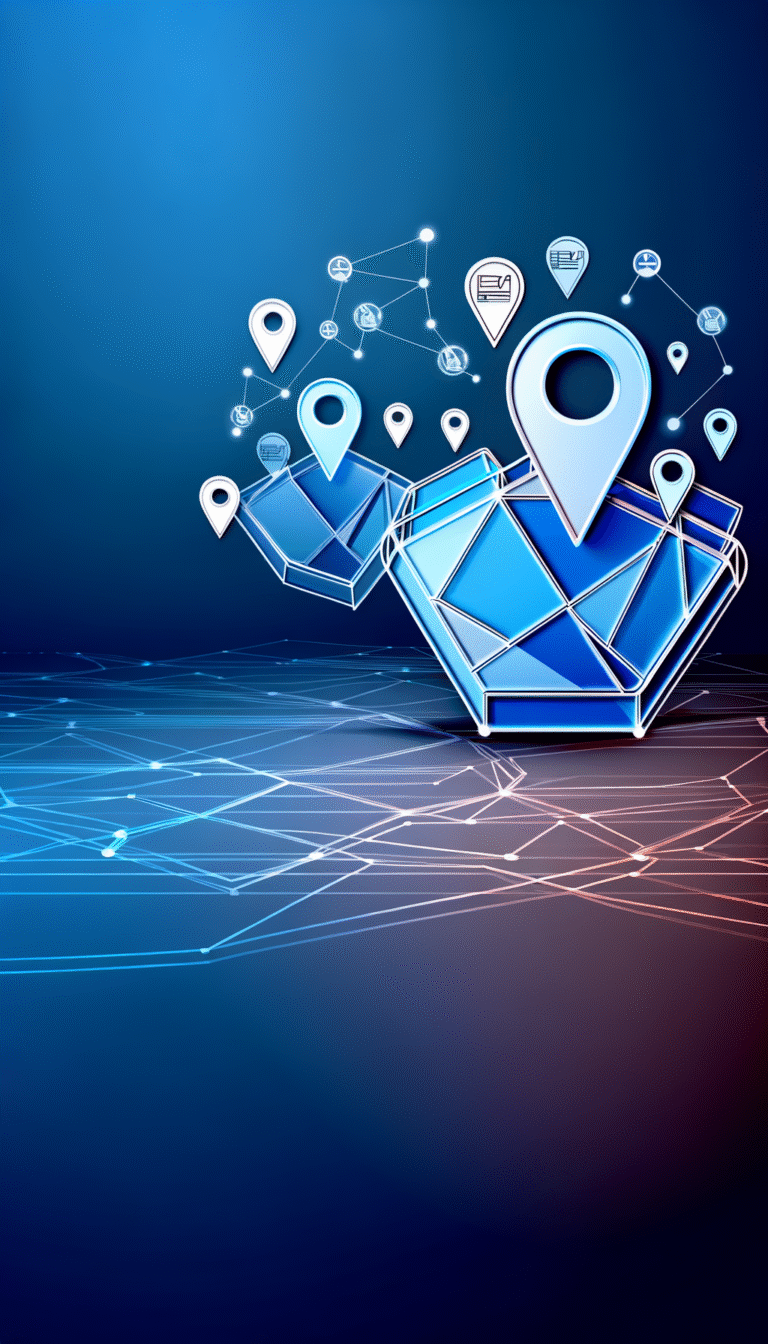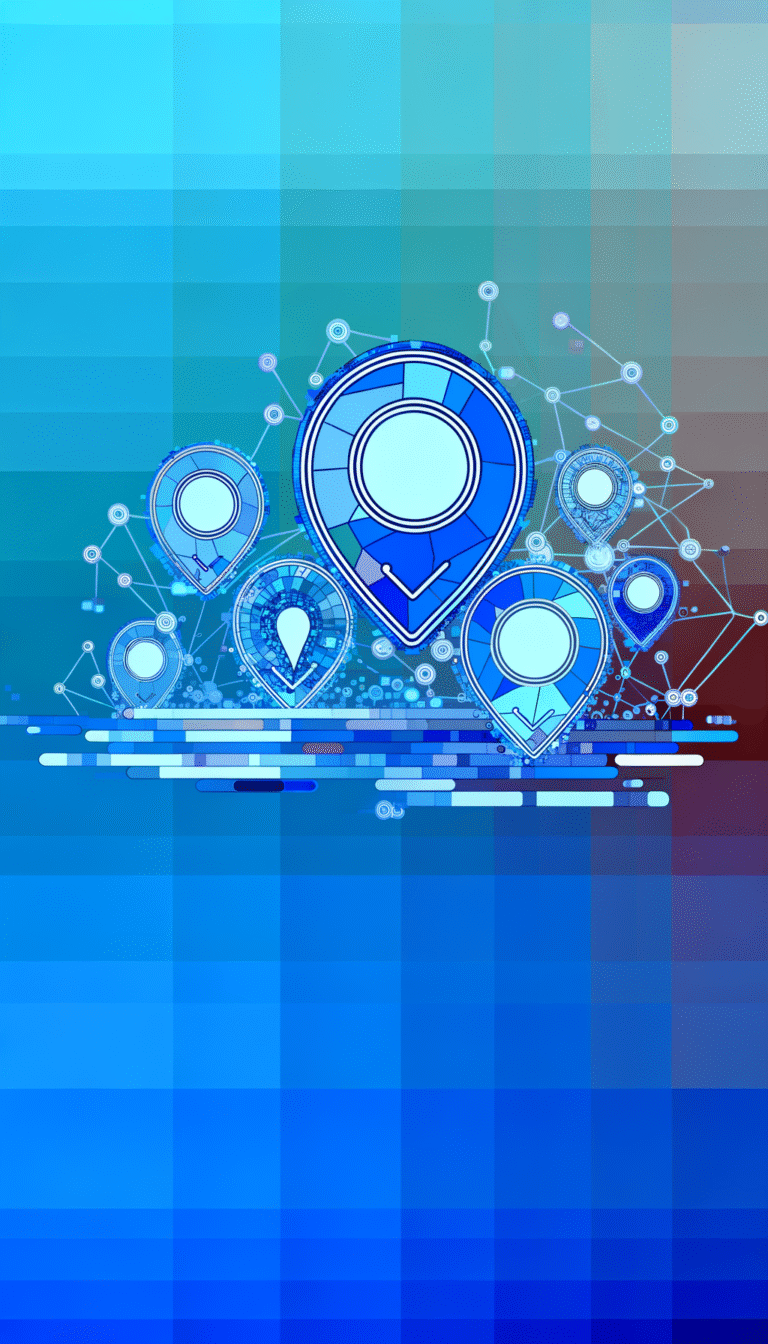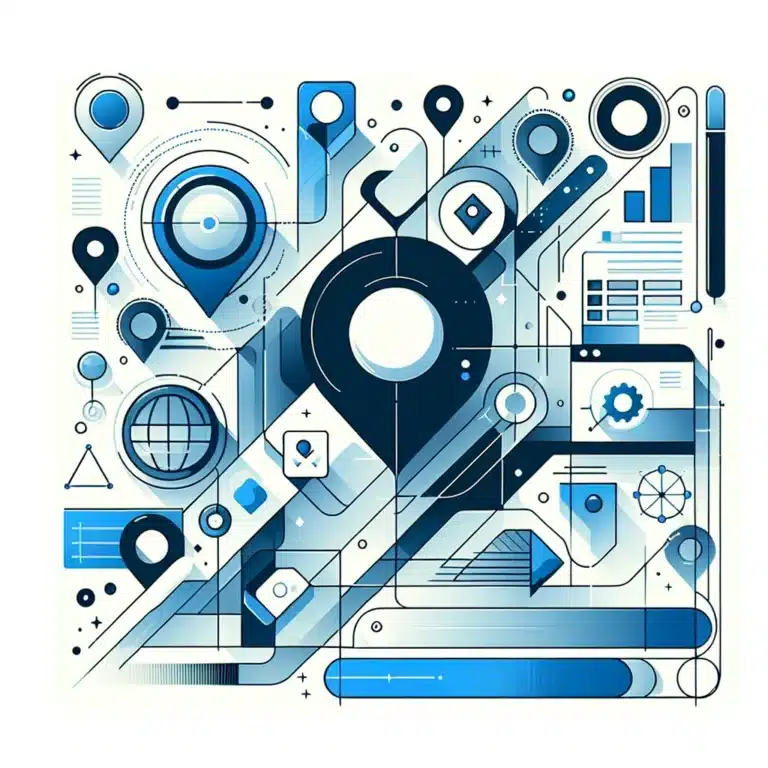How to Claim a Business Listing on Yelp: A Step-by-Step Guide
Ever wondered why some businesses dominate Yelp while others stay hidden in the digital shadows? The answer often lies in one crucial step that many business owners overlook: properly claiming and optimizing their Yelp business listing. While millions of consumers turn to Yelp daily to discover local businesses, read reviews, and make purchasing decisions, countless establishments remain virtually invisible because they haven’t taken control of their online presence.
Here’s something most guides won’t tell you upfront: claiming your Yelp listing isn’t just about visibility—it’s about controlling your narrative. When you don’t claim your listing, you’re essentially letting strangers define your business while you stand on the sidelines. But when you take ownership, you transform from a passive participant into an active player in your local market’s digital ecosystem.
TL;DR – Quick Summary
- Create a Yelp Business Account: Navigate to Yelp for Business and set up your profile with accurate business information
- Claim Your Listing: Search for your business and click “Claim this Business” to take ownership
- Complete Verification: Verify through phone, email, or postcard (typically takes 24-48 hours to 10 days)
- Optimize Everything: Add photos, complete all fields, and write a compelling business description
- Manage Reviews Actively: Respond professionally to all reviews and encourage satisfied customers to leave feedback
- Avoid Common Pitfalls: Keep information updated, use quality photos, and never respond defensively to criticism
Step 1: Create a Yelp Business Account
The journey to claiming your Yelp business listing begins with creating a dedicated business account. This isn’t the same as your personal Yelp account (if you have one)—you’ll need a separate business profile that gives you management capabilities.
Start by navigating to Yelp for Business and clicking the “Manage my Business” button. You’ll be prompted to fill in essential information including your business name, email address, and password. Choose an email that you check regularly, as Yelp will send important notifications and verification requests to this address.
Once you’ve entered your details, Yelp will send a verification email to confirm your email address. Click the verification link promptly—some business owners make the mistake of letting this step linger, which can delay the entire process. According to the SBA, claiming online business listings improves visibility and helps establish credibility with potential customers.
During the account creation process, you’ll also need to provide basic business information like your phone number and address. Double-check this information for accuracy, as inconsistencies can create problems later in the verification process.
Choosing the Right Business Category
Here’s where many business owners stumble without realizing it. Selecting the most accurate primary and secondary categories isn’t just about organization—it directly impacts how often your business appears in relevant searches. Yelp’s algorithm heavily weighs category relevance when determining which businesses to show for specific queries.
I once worked with a restaurant owner who had categorized his establishment as “American (New)” when it was actually a specialized BBQ joint. After switching to “Barbeque” as the primary category, his listing started appearing in BBQ-specific searches, and his visibility increased dramatically within two weeks.
Take time to explore Yelp’s category options thoroughly. You can select multiple categories, but prioritize the one that best describes your core business function. Consider what terms your ideal customers would search for when looking for your services, similar to how you might approach claiming listings on other platforms.
Step 2: Claim Your Existing Yelp Listing
Most businesses already have a Yelp listing—whether they created it or not. Yelp automatically generates listings for many businesses based on public information, and sometimes customers create listings when they can’t find an existing one. Your job is to search for your business and take ownership of that listing.
Use Yelp’s search function to find your business by name and location. When you locate your listing, look for the “Claim this Business” button or link. If you don’t see this option, your business might already be claimed by someone else, or there could be multiple listings for your business (which creates its own set of challenges).
When you click “Claim this Business,” Yelp will ask you to provide proof of ownership. This is a critical security measure that prevents competitors or malicious actors from hijacking business listings. Acceptable forms of proof typically include:
- Business license or registration documents
- Utility bills showing the business address
- Tax documents with business information
- Photos of your storefront with signage clearly visible
- Lease agreements or property ownership documents
Upload clear, high-resolution images of your documentation. Blurry or partial documents often lead to verification delays or rejections. If you’re claiming a listing for a business without a physical location, you’ll need to provide additional documentation proving your business legitimacy.
Verifying Your Business on Yelp
Once you’ve submitted your claim request, Yelp initiates their verification process. This step confirms that you’re actually authorized to manage the business listing—and it’s non-negotiable. Yelp offers three primary verification methods, each with different timelines and requirements.
Phone verification is typically the fastest option, taking 24-48 hours in most cases. Yelp will call the phone number associated with your business listing, and you’ll need to enter a verification code. Email verification follows a similar timeline, with Yelp sending a code to your registered business email address.
Postcard verification takes longer—usually 7-10 business days—but it’s sometimes the only option for certain business types or locations. Yelp mails a postcard with a verification code to your business address, and you enter this code online once it arrives. Don’t ignore the postcard when it comes; verification codes typically expire after 30 days.
Step 3: Optimize Your Yelp Business Listing
Claiming your listing is just the beginning—optimization is where the real magic happens. A fully optimized Yelp listing doesn’t just exist; it actively works to attract customers and convert browsers into visitors. Think of this step as furnishing a house; the structure is there, but the details make it livable.
Start by completing every available profile field. This includes your business address (with proper formatting), accurate hours of operation, website URL, phone number, and business attributes. Yelp’s attributes section is particularly powerful because it helps customers filter search results. If you’re a restaurant, attributes might include “accepts credit cards,” “good for groups,” or “has WiFi.” For service businesses, relevant attributes could be “licensed,” “accepts insurance,” or “offers consultations.”
Photo optimization deserves special attention because visual content drives engagement more than any other element. Upload high-quality photos showcasing your business interior, exterior, staff, products, or services in action. Avoid stock photos or heavily filtered images—authenticity resonates more with Yelp users than perfection. Include photos of your team at work, your space during busy periods, and your products or services being enjoyed by real customers.
As noted by Search Engine Journal, local SEO is key to business discovery, and visual content plays a crucial role in local search rankings. Businesses with complete photo galleries typically receive more clicks and engagement than those with sparse visual content.
Writing a Compelling Business Description
Your business description is your elevator pitch to thousands of potential customers. Most business owners either leave this section blank or fill it with generic, keyword-stuffed content that reads like a robot wrote it. Instead, use storytelling to create a connection with readers while naturally incorporating relevant keywords.
Focus on what makes your business unique rather than listing basic services that customers already expect. Instead of writing “We provide excellent customer service,” describe what that service looks like in practice. Maybe you remember regular customers’ orders, or you offer free consultations, or you stay late to accommodate emergency requests.
I once helped a local bakery rewrite their description from a bland list of products to a story about the owner’s grandmother’s recipes and their commitment to using local ingredients. Their click-through rate from Yelp to their website increased by 40% within a month, and several customers mentioned the description specifically when they visited the store. The key is balancing personality with practical information that helps customers understand what to expect.
Keep your description concise but informative—aim for 2-3 paragraphs that cover your unique value proposition, key services or products, and what customers can expect when they visit or contact you. This approach works whether you’re managing business directory listings or optimizing other citation sources, much like the strategies used in academic citation formats.
Step 4: Manage and Respond to Yelp Reviews
Review management separates successful businesses from those that struggle with their online reputation. Every review—positive or negative—is an opportunity to demonstrate your professionalism and commitment to customer satisfaction. The businesses that thrive on Yelp aren’t necessarily those with perfect ratings; they’re the ones that handle feedback gracefully and use it to improve.
Respond to reviews promptly and professionally. For positive reviews, thank customers specifically for what they mentioned. Instead of generic responses like “Thanks for the great review,” try something like “We’re so glad you enjoyed the seafood special and that Maria provided excellent service. We’ll make sure to pass along your compliments to her!”
Negative reviews require more finesse, but they’re often more valuable than positive ones because they show potential customers how you handle problems. Acknowledge the customer’s concerns, apologize for their experience (without necessarily admitting fault), and offer to resolve the issue privately. Avoid getting defensive or argumentative—remember that your response is visible to everyone, not just the reviewer.
Encourage satisfied customers to leave reviews, but do it naturally. Train your staff to mention your Yelp presence during positive interactions: “We’d love to hear about your experience on Yelp if you have a moment.” Never incentivize reviews with discounts or freebies, as this violates Yelp’s terms of service and can result in penalties.
Common Mistakes to Avoid
Even well-intentioned business owners make critical errors that undermine their Yelp success. The most damaging mistake is ignoring verification requests or letting them expire. Yelp’s verification emails sometimes end up in spam folders, and business owners who don’t monitor their email regularly can miss important deadlines that delay their listing activation for weeks.
Incomplete or outdated information creates another significant problem. Customers who find incorrect hours, phone numbers, or addresses quickly lose trust and move on to competitors. Make updating your Yelp information part of your regular business maintenance routine, especially during holidays or when you change operating procedures.
Photo quality matters more than quantity, yet many businesses upload blurry, poorly lit, or unprofessional images that actually hurt their credibility. Dark, grainy photos of your restaurant interior or pixelated product shots create negative first impressions that are difficult to overcome. If you can’t take quality photos yourself, consider hiring a local photographer—the investment typically pays for itself in increased customer interest.
Perhaps the most damaging mistake is responding defensively to negative feedback. When business owners argue with reviewers or make excuses, they often create public relations disasters that hurt their reputation far more than the original negative review. Professional, measured responses show potential customers that you handle conflicts maturely and prioritize customer satisfaction.
Understanding proper citation and documentation practices, similar to citing company directories, helps ensure your business information remains consistent across all platforms, which supports your overall local SEO efforts.
Frequently Asked Questions
How do I claim my business on Yelp?
To claim your business on Yelp, create a Yelp Business account, search for your existing listing, click “Claim this Business,” and provide proof of ownership such as a business license or utility bill. Complete the verification process through phone, email, or postcard to gain full control of your listing.
How long does Yelp verification take?
Yelp verification time varies by method: phone and email verification typically take 24-48 hours, while postcard verification takes 7-10 business days. The timeline can extend if there are issues with your documentation or if additional verification is required.
Can I claim a Yelp listing without a physical address?
Yes, service-based businesses without storefronts can claim Yelp listings, but you’ll need to provide additional documentation proving business legitimacy, such as business registration, professional licenses, or tax documents. Yelp may require extra verification steps for businesses without physical locations.
What information should I include in my Yelp business description?
Your Yelp business description should highlight what makes your business unique, describe your key services or products, and set customer expectations. Include your unique value proposition, mention any specialties or standout features, and use a conversational tone that reflects your brand personality while incorporating relevant keywords naturally.
How can I improve my Yelp ranking after claiming the listing?
Improve your Yelp ranking by completing all profile sections, uploading high-quality photos, responding to reviews professionally, encouraging satisfied customers to leave reviews, keeping information updated, and maintaining consistent business information across all online platforms. Regular engagement and fresh content also help boost visibility.
What are the best practices for responding to Yelp reviews?
Respond to all reviews promptly and professionally. Thank positive reviewers specifically for what they mentioned. For negative reviews, acknowledge concerns, apologize for poor experiences, and offer to resolve issues privately. Never argue or get defensive—remember that your responses are public and reflect your business’s character.
Is there a cost to claim a Yelp business listing?
Claiming your Yelp business listing is completely free. While Yelp offers paid advertising options and premium features for businesses, the basic process of claiming and managing your listing doesn’t require any payment. Be wary of third-party services that charge fees for something you can do yourself at no cost.
Taking control of your Yelp business listing isn’t just a one-time task—it’s an ongoing commitment to your digital presence and customer relationships. The businesses that succeed on Yelp treat their listings as living, breathing extensions of their customer service philosophy. They respond promptly, update information regularly, and view every interaction as an opportunity to build trust and attract new customers.
The process might seem overwhelming initially, but remember that every step you take puts you ahead of competitors who haven’t claimed their listings or who manage them poorly. Whether you’re also managing business directory citations or exploring various citation formats for consistency, the principles remain the same: accuracy, professionalism, and active engagement drive results.
Start with claiming your listing today, then commit to checking and updating it monthly. Your future customers are searching for businesses like yours right now—make sure they find you ready to serve them with a professional, complete, and engaging Yelp presence that converts browsers into loyal customers.