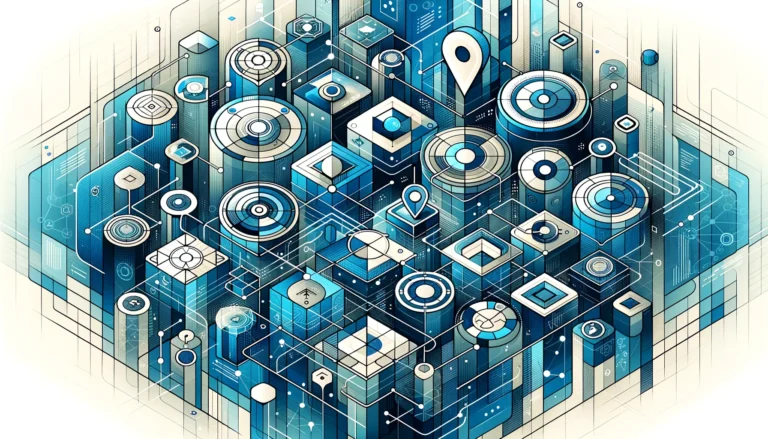How to Add Your Business to Google Listing: A Step-by-Step Tutorial

Want to dominate local search results and attract more customers to your business? Learning how to add business to Google listing is one of the most powerful (and free) marketing strategies available today. But here’s what most business owners don’t realize: simply creating a Google Business Profile isn’t enough. The real magic happens in the optimization, verification, and ongoing management that 80% of businesses completely ignore.
In this comprehensive tutorial, I’ll walk you through not just the basic setup process, but the insider strategies that can make your business stand out in the crowded digital landscape. You’ll discover why some businesses appear at the top of local searches while others remain invisible, even when they’re located right next door.
TL;DR – Quick Summary
- Google Business Profile is the evolution of Google My Business and essential for local SEO
- Verification typically takes 1-2 weeks via postcard, but instant verification is sometimes available
- Optimization requires complete profile information, regular posts, and active review management
- Categories matter – choose your primary category carefully as it affects search visibility
- Photos boost engagement by 42% and should be updated regularly
- Common mistakes include duplicate listings, incomplete information, and ignoring customer reviews
What Is Google Business Profile?
Google Business Profile represents the next evolution of what was formerly known as Google My Business. This free platform allows businesses to manage their online presence across Google Search and Google Maps, serving as your digital storefront in the world’s largest search engine.
The platform emerged from Google’s recognition that local searches drive immediate business results. When someone searches for “coffee shop near me” or “emergency plumber,” they’re not just browsing—they’re ready to make a purchase or book a service. Google Business Profile ensures your business appears prominently in these high-intent moments.
Core features include your business location on Google Maps, display in local search results, customer review management, and detailed analytics through Google Business insights. The platform also integrates seamlessly with Google’s ecosystem, meaning your business information appears consistently across Search, Maps, and even voice assistant queries. According to the official Google Business guide, businesses with complete profiles receive 70% more location visits than those with incomplete information.
What sets Google Business Profile apart from other directory listings is its direct connection to user intent and local search behavior, making it an indispensable tool for any business serving local customers.
Why List Your Business on Google?
Ever wondered why competitors dominate the local pack while your business remains hidden? The answer often lies in their Google Business Profile strategy and understanding of local SEO dynamics.
Local visibility drives real business results. Studies show that 46% of Google searches have local intent, and 76% of people who search for something nearby visit a business within 24 hours. When you claim Google listing and optimize it properly, you’re positioning your business to capture these high-converting local searches.
The trust signals from Google’s verification badge cannot be overstated. Customers inherently trust businesses that appear in Google’s local results because Google has verified the business information. This verification badge acts as a digital seal of approval that competitors without proper listings simply can’t match.
Mobile searches and voice assistants have revolutionized how people find local businesses. When someone asks their phone “Where’s the nearest Italian restaurant?” or “Find a dentist open now,” Google Business Profile data powers these results. Without a properly configured profile, your business is essentially invisible to the growing voice search market. For businesses looking to expand their online presence beyond Google, understanding the add business to directory essential steps can complement your Google listing strategy.
Step-by-Step Setup
Setting up your Google Business Profile requires attention to detail and strategic thinking. The process might seem straightforward, but small mistakes during setup can impact your visibility for months.
First, you’ll need a Google account if you don’t already have one. Use an email address that multiple team members can access, as you’ll likely want others to help manage the profile over time. Avoid using personal Gmail accounts for business profiles—create a dedicated business email instead.
Navigate to the Google Business Profile manager by searching “Google Business Profile” or visiting the direct URL. Click “Manage now” and then “Add your business to Google.” Here’s where many business owners make their first critical mistake: rushing through the information entry process.
Enter your business name exactly as it appears on your storefront, business license, and other official documents. Consistency is crucial for verification and credibility. Your Google Business phone number should be a local number that customers can actually reach—Google may call this number during verification.
The address entry requires special attention. If you serve customers at your location (like a restaurant or retail store), enter your complete street address. For service-area businesses that visit customers (like plumbers or consultants), you can hide your address and instead specify your service areas.
Choose the Correct Business Category
Category selection dramatically impacts your search visibility, yet most business owners treat it as an afterthought. Your primary category tells Google what your business does and determines which searches you’ll appear in.
Google offers hundreds of specific categories, from “Italian Restaurant” to “Emergency Plumber” to “Wedding Photographer.” Choose the most specific category that accurately describes your primary business activity. Avoid generic categories like “Business Service” when specific options exist.
During my experience helping local businesses optimize their profiles, I’ve seen restaurants choose “Food & Beverage” instead of their cuisine type, missing out on searches for “Mexican food near me” or “sushi restaurant.” The primary category carries the most weight, so make it count.
You can add secondary categories to capture additional search types, but limit yourself to truly relevant options. A pizza restaurant might add “Italian Restaurant” and “Delivery Service” as secondary categories, but adding “Bar” would be misleading if they don’t actually serve alcohol.
Add Business Details
Your business description should be compelling and keyword-rich without sounding spammy. You have 750 characters to describe what makes your business unique, your specialties, and key services. Mention your Google Business website link naturally within the description context.
Photo uploads significantly impact customer engagement. Google recommends at least 10 high-quality photos, including exterior shots, interior views, products or services, and team photos. Businesses with photos receive 42% more requests for directions and 35% more click-throughs to their websites.
Setting accurate Google Business hours prevents customer frustration and negative reviews. Include special hours for holidays and note any seasonal schedule changes. If you offer 24/7 emergency services, make sure that’s clearly indicated in your hours and description. Similar attention to detail applies when you add business listing google maps comprehensive guide strategies to enhance your local presence.
Verification Methods
Business verification confirms to Google that you’re the legitimate owner or manager of the business location. The verification process varies based on your business type, location, and Google’s current algorithms, but understanding each method helps you prepare for success.
Postcard verification remains the most common method. Google mails a postcard with a verification code to your business address, typically arriving within 5-7 business days (though international locations may take longer). Phone verification is sometimes available for established businesses, while email verification is rare and usually reserved for specific business types.
Instant verification has become more common for businesses that already have a strong digital footprint. If Google can confidently match your business information across multiple trusted sources, you might receive instant verification during the setup process.
The latest verification guide emphasizes the importance of consistent business information across all online platforms during the verification period. Inconsistent NAP (Name, Address, Phone) data can delay or complicate verification.
If verification fails, don’t immediately try again. Wait 7 days before requesting another verification attempt, and use that time to ensure all your business information is accurate and consistent across other online directories.
Postcard Verification Tips
Postcard delivery can be unpredictable, but you can improve your chances of receiving it promptly. Ensure your mailbox is clearly labeled with your business name, and inform your mail carrier or building manager that you’re expecting an important Google verification postcard.
When my postcard got lost in a building with multiple businesses, I learned the importance of providing specific delivery instructions. If your business is in a complex or hard-to-find location, consider adding delivery notes during the verification process.
The verification code expires after 30 days, so enter it promptly once received. If the postcard never arrives, you can request a new one after 14 days, but make sure your mailing address is absolutely correct first. For businesses wanting to understand the broader context of online listings, learning how to add your business as a listing on google simple steps provides valuable additional insights.
Optimizing Your Google Business Profile
Profile completion is just the beginning—optimization transforms a basic listing into a customer-generating machine. Ready to turn browsers into customers? The key lies in treating your Google Business Profile as a dynamic marketing tool rather than a static directory entry.
Complete every available section, including business attributes, services offered, and products (if applicable). Google Business attributes help customers understand what to expect: Do you offer wheelchair accessibility? Free Wi-Fi? Outdoor seating? These details influence customer decisions and improve your visibility in specific searches.
Google Posts function like mini-advertisements within your profile. Use them to announce promotions, share company news, highlight new products, or showcase customer success stories. Posts appear for seven days (or until an event date passes), so maintain a regular posting schedule.
The Questions & Answers section often gets overlooked, but it’s incredibly valuable for addressing common customer concerns. Proactively add FAQs about your business hours, parking availability, accepted payment methods, or booking procedures. When customers ask questions, respond quickly and helpfully.
Google Posts Best Practices
Successful Google Posts follow a strategic pattern: compelling headline, engaging description, high-quality image, and clear call-to-action. Post frequency should be weekly at minimum, with successful businesses posting 2-3 times per week during busy seasons.
Content types that perform well include event announcements, product spotlights, behind-the-scenes content, customer testimonials, and seasonal promotions. Each post should include relevant keywords naturally while focusing on providing value to potential customers.
Call-to-action examples that drive results include “Call now to book,” “Visit our website for exclusive deals,” “Stop by this weekend,” and “Book your appointment online.” Make the next step clear and easy for interested customers.
Managing Reviews
Review management can make or break your online reputation. Respond to all reviews—both positive and negative—within 24-48 hours. Thank positive reviewers specifically for their feedback and address any concerns mentioned in negative reviews professionally.
Encouraging reviews from satisfied customers requires a systematic approach. Train your staff to request reviews at the point of sale, include review requests in follow-up emails, and make the process as simple as possible by providing direct links to your Google Business Profile.
Never ask customers to remove negative reviews or offer incentives for positive reviews—both violate Google’s policies and can result in penalties. Instead, focus on consistently delivering excellent service and making it easy for happy customers to share their experiences.
Common Issues & Troubleshooting
Even well-intentioned business owners encounter problems with their Google Business Profile. Understanding common issues and their solutions can save you weeks of frustration and lost visibility.
Duplicate listings are perhaps the most frequent problem, especially for businesses that have moved locations or changed names. Multiple listings dilute your SEO power and confuse customers. To fix duplicates, claim all versions and then mark the incorrect ones as permanently closed while keeping the accurate listing active.
Incorrect information often stems from user-suggested edits or outdated data sources. Google allows users to suggest changes to business information, which can sometimes result in wrong hours, phone numbers, or addresses. Monitor your listing regularly and correct any inaccuracies immediately through your Google Business Profile dashboard.
Account suspension can be devastating but is usually reversible. Common suspension reasons include policy violations, suspicious activity, or inconsistent business information. If suspended, carefully review Google’s guidelines, correct any violations, and submit a reinstatement request with detailed explanations of the changes made.
Address visibility issues sometimes occur when Google cannot verify your location or when your business is in a competitive area with many similar businesses. Ensure your Google Business description includes location-specific keywords and that your business name matches exactly across all online platforms. For businesses expanding their digital presence, understanding how to add woocommerce plugin in wordpress can complement your local SEO efforts by enhancing your website functionality.
Photos disappearing or being rejected usually relates to Google’s quality guidelines. Avoid heavily filtered images, ensure photos are well-lit and in focus, and don’t include promotional text overlays. If photos are rejected, upload new ones that clearly show your business, products, or services without violating content policies.
Frequently Asked Questions
How do I claim my Google Business listing?
To claim Google listing, search for your business name on Google Maps. If a listing already exists, click “Claim this business” and follow the verification process. If no listing exists, create a new one through Google Business Profile manager and complete the verification steps.
What is the difference between Google My Business and Google Business Profile?
Google Business Profile is the current name for what was previously called Google My Business. The functionality remains largely the same—it’s simply a rebranding to align with Google’s broader business services ecosystem.
How long does Google verification take?
Google verification typically takes 1-2 weeks for postcard verification, which is the most common method. Phone verification (when available) is immediate, while some businesses may qualify for instant verification based on their existing online presence.
Can I add multiple locations to one Google Business account?
Yes, you can manage multiple business locations through a single Google account. Use the “Add location” feature in your Google Business Profile dashboard. Each location requires separate verification but can be managed centrally.
How do I optimize my Google Business listing for better rankings?
Google listing optimization requires complete profile information, regular Google Posts, active review management, accurate categories, high-quality photos, and consistent NAP (Name, Address, Phone) data across all online platforms. Focus on relevance, distance, and prominence factors.
What should I do if my verification postcard never arrives?
Wait 14 days after the original request, then request a new verification postcard through your Google Business Profile dashboard. Ensure your mailing address is correct and consider adding specific delivery instructions for complex locations.
How often should I update my Google Business information?
Review and update your Google Business information monthly, with immediate updates for changes in hours, contact information, or services. Post new Google Posts weekly and respond to reviews within 24-48 hours for optimal engagement and visibility.
Take Action and Claim Your Digital Territory
Adding your business to Google listing isn’t just about online visibility—it’s about claiming your rightful place in the digital marketplace where your customers are actively searching. Every day you delay is another day potential customers are finding your competitors instead of you.
Start with the basics: create your Google Business Profile, complete every section thoroughly, and begin the verification process. Then focus on the optimization strategies that separate successful businesses from the competition: regular posting, proactive review management, and consistent information across all platforms. Even businesses in specialized industries like real estate can benefit from these principles, as seen in effective video tips real estate agents use to enhance their local presence.
Remember, your Google Business Profile is never “finished”—it’s a living marketing tool that requires ongoing attention and refinement. The businesses that dominate local search results aren’t necessarily the biggest or oldest; they’re the ones that understand how to leverage Google’s platform effectively.
Don’t let another potential customer slip away to a competitor with a better-optimized listing. Take action today, claim your Google Business Profile, and start building the local online presence your business deserves.