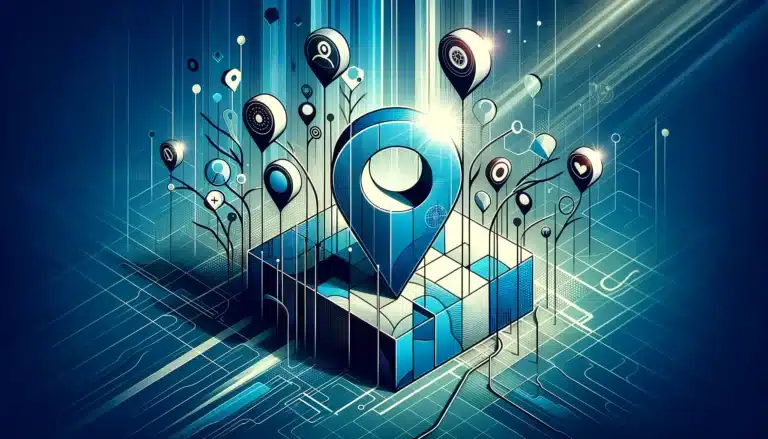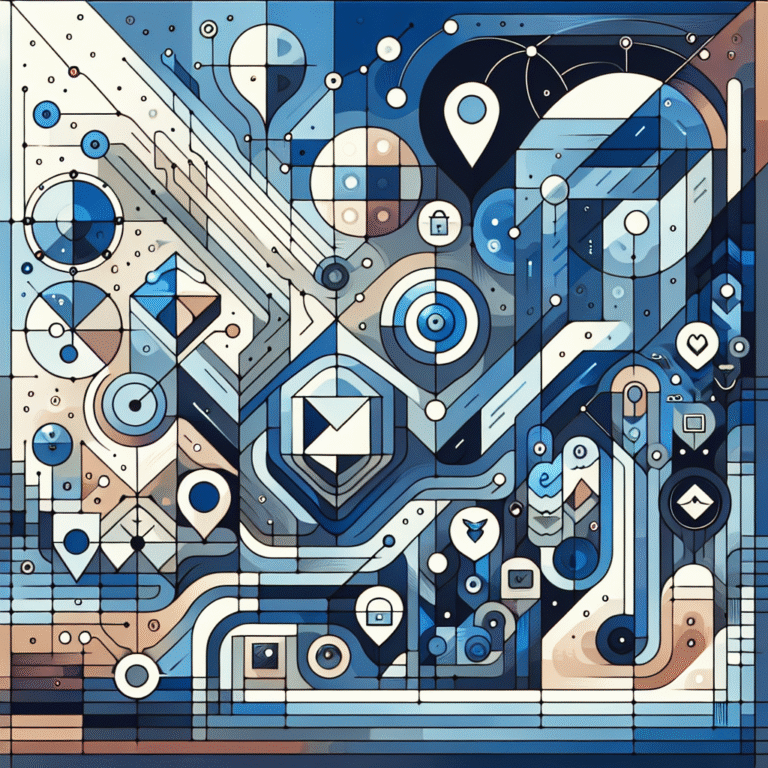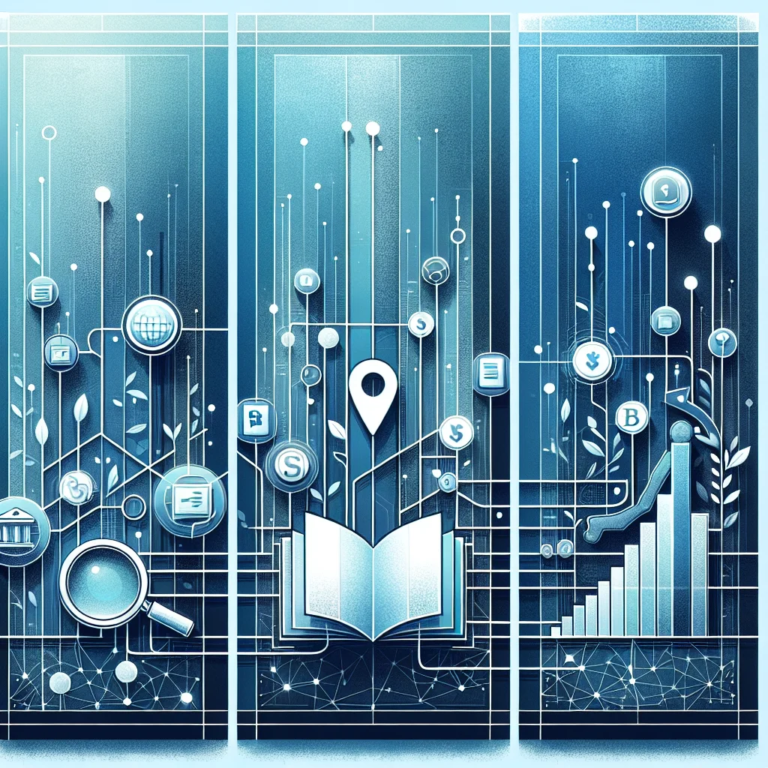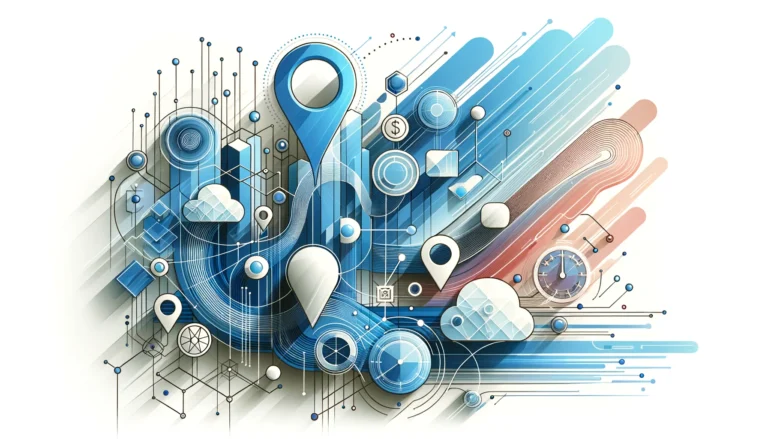How to Change Description in Google Business Listing: 5 Tips
Picture this: you’ve just searched for a local restaurant, and two nearly identical businesses pop up in Google Maps. One has a bland, generic description that tells you nothing memorable, while the other paints a vivid picture of hand-crafted artisan pizzas made with locally-sourced ingredients. Which one are you clicking? That’s the power of a well-optimized Google Business listing description—and most businesses are leaving money on the table by treating it as an afterthought.
Here’s what most SEO guides won’t tell you: your Google Business description isn’t just a place to stuff keywords (though strategic placement matters). It’s your 30-second elevator pitch to potential customers who are already in buying mode. When someone finds your business through local search, they’re not browsing—they’re hunting for solutions, and your description could be the deciding factor between a click and a competitor.
- Google Business descriptions have a 750-character limit, but the first 150 characters are crucial
- Editing requires admin access through Google Business Profile Manager
- Strategic keyword placement can boost local search rankings significantly
- Updates may take 24-48 hours to appear publicly
- Regular description refreshes align with seasonal changes and business evolution
What Is a Google Business Listing?
A Google Business listing serves as your digital storefront on the world’s most popular search engine, connecting local customers with your physical or service-based business. These listings appear prominently in both Google Search results and Google Maps, forming the backbone of local search visibility. According to the official Google Business Profile overview, these profiles display essential business information including hours, location, contact details, and that crucial description field.
When customers search for businesses like yours, Google’s algorithm evaluates your listing’s completeness, accuracy, and relevance to determine your position in the local pack—those coveted top three spots that appear with map pins. Your Google Maps listing essentially acts as a bridge between online discovery and offline visits, making it one of your most valuable digital assets.
Why It Matters for Your Business
Ever wondered why some local businesses dominate the map pack while others remain buried on page two? The connection between well-optimized listings and local SEO performance runs deeper than most business owners realize. Complete, accurate profiles don’t just improve search engine visibility—they directly impact click-through rates and customer trust.
Research consistently shows that businesses with comprehensive Google Business profiles receive 70% more location visits and generate 50% more website clicks compared to incomplete listings. When your description effectively communicates value and builds confidence, potential customers are significantly more likely to choose your business over competitors with sparse or generic information.
Why Your Description Matters
Your business description functions as the narrative thread that weaves together your brand value proposition with customer search intent. While contact information and hours tell customers the “what” and “when,” your description answers the critical “why should I choose you?” question that ultimately drives conversion decisions. The importance of accurate Google Business profiles extends far beyond basic SEO—it’s about creating an emotional connection in a purely digital interaction.
Google’s local search algorithm considers description content when determining keyword relevance and user intent alignment. Businesses that strategically incorporate location-specific terms and service-related keywords often see improved rankings for relevant searches. However, the real magic happens when your description resonates with readers on a human level, compelling them to take action rather than continue scrolling.
Crafting a Brand-Consistent Message
Your Google Business description should seamlessly align with your overall brand voice, whether that’s professional and authoritative, friendly and approachable, or innovative and cutting-edge. This consistency builds trust and reinforces brand recognition across all customer touchpoints. Think of your description as a concentrated version of your brand story—it should highlight unique selling points that differentiate you from competitors while speaking directly to your ideal customer’s needs and desires.
The most effective descriptions focus on outcomes rather than features. Instead of simply listing services, they paint a picture of how customers’ lives improve through your business relationship. This approach transforms a basic business listing into a compelling invitation that drives engagement and inquiries.
How to Edit Your Business Description (Step-by-Step)
Ready to transform your Google Business description? The process is straightforward, but there are several important details that can save you time and frustration. First, navigate to Google Business Profile Manager (formerly Google My Business) and sign in with the Google account associated with your business listing.
Once logged in, locate your business profile and click on the “Info” tab in the left sidebar. Scroll down until you find the “Add business description” section—if you already have a description, it will display “Edit business description” instead. Click on this field to open the text editor, where you can write or paste your new description up to 750 characters.
After crafting your description, click the “Apply” button to save your changes. Here’s where many business owners get confused: your updates won’t appear immediately. Google reviews all description changes to ensure they comply with platform policies, which typically takes 24-48 hours (sometimes longer during busy periods).
Verifying Ownership Before Editing
Before you can make any changes, you’ll need primary admin rights to the Google Business listing. If you’re not currently the owner, you’ll need to request access from the current admin through the “Users” section of the profile manager. Quick tip: if you’re having trouble accessing your listing, it might be because someone else initially set it up, or there could be duplicate listings that need to be merged.
I recently worked with a restaurant owner who discovered three separate listings for his single location, each created by different employees over the years. After consolidating these into one authoritative profile and optimizing the description with local neighborhood references and signature dish highlights, they saw a 20% increase in phone calls within the first month.
Important Considerations During the Process
Keep in mind that Google’s review process isn’t just a formality—they’re actively scanning for policy violations including keyword stuffing, promotional language, and inappropriate content. Save yourself time by reviewing Google’s content policies before submitting your description. Additionally, similar to how you might need to change business address on all directories when relocating, description updates should be consistent across all your online business listings for maximum SEO benefit.
5 Tips for Writing an Effective Description
Creating a description that both ranks well and converts browsers into customers requires balancing SEO strategy with genuine human appeal. These five proven tips will help you craft content that satisfies both Google’s algorithm and your potential customers’ needs.
Tip 1: Use Primary and Secondary Keywords Naturally
Incorporate your main service keywords and location terms organically throughout the description. Instead of awkwardly forcing “best pizza restaurant Chicago” into your text, write something like “family-owned Chicago pizzeria specializing in authentic deep-dish pizza.” This approach satisfies keyword optimization while maintaining readability and authenticity.
Tip 2: Focus on the First 150 Characters
Google often truncates descriptions in search results, making your opening words crucial for grabbing attention. Lead with your strongest value proposition or most compelling benefit. Think of it as your headline—it should hook readers immediately and encourage them to click for more information.
Tip 3: Include a Clear Value Proposition or Call-to-Action
Don’t just describe what you do; explain why customers should care. Whether it’s “same-day service guaranteed” or “20+ years of family recipes,” highlight what makes you special. End with a subtle call-to-action like “Visit us today” or “Call for your free consultation.”
Tip 4: Incorporate Local Identifiers
Mention your city, neighborhood, or nearby landmarks to strengthen local SEO signals. Phrases like “serving downtown Portland since 2010” or “located in the historic Arts District” help Google understand your geographic relevance while building community connection with local customers.
Tip 5: Update Seasonally or When Services Change
Keep your description fresh and accurate by reviewing it quarterly. Add seasonal offerings, new services, or recent achievements. This ongoing maintenance signals to Google that your business is active and current, potentially boosting your local search rankings.
Example Description Templates
Professional Service Template:
“Award-winning [City] [Service Type] with 15+ years of experience helping [Target Audience] achieve [Specific Outcome]. Specializing in [Key Services], we combine [Unique Approach] with personalized attention. Licensed, insured, and committed to excellence. Contact us for your complimentary consultation today.”
Retail/Restaurant Template:
“Family-owned [Business Type] proudly serving [Neighborhood/City] since [Year]. Famous for our [Signature Product/Service] made with [Quality Ingredients/Process]. Whether you’re looking for [Primary Offering] or [Secondary Offering], we deliver exceptional quality and friendly service. Visit us today and taste the difference!”
Common Issues & How to Fix Them
Even with careful planning, you might encounter obstacles when updating your Google Business description. Understanding these common issues and their solutions can save you significant time and frustration.
The most frequent complaint involves descriptions not updating after submission. This usually occurs because Google’s review process is still pending, browser cache is displaying old information, or the description violates content policies. Before panicking, wait 48-72 hours for the review process to complete—changes often appear gradually across different Google services.
Exceeding the 750-character limit is another common stumbling block, especially when business owners try to include every possible service and keyword. Remember that conciseness often proves more powerful than comprehensiveness. Focus on your strongest selling points rather than attempting to cover everything.
Policy violations typically involve promotional language, excessive capitalization, or prohibited content like phone numbers within the description text. Google maintains strict guidelines to ensure descriptions remain informative rather than overtly sales-focused. Review their business content policy if your submission gets rejected.
Troubleshooting Checklist
When problems arise, work through this systematic checklist:
- Verify you have admin access to the correct business listing
- Clear your browser cache and try viewing the listing in an incognito window
- Check Google’s business content policy page for potential violations
- Ensure your description stays within the 750-character limit
- Wait at least 72 hours before assuming changes were rejected
- Contact Google My Business support if issues persist beyond a week
Ongoing Best Practices & Maintenance
Your Google Business description isn’t a “set it and forget it” element—it requires regular attention to maintain effectiveness and relevance. Successful businesses treat their listing descriptions like living documents that evolve with their services, seasons, and market conditions.
Review your Google Business insights weekly to understand how customers find and interact with your listing. Pay attention to which search terms drive the most profile views and adjust your description accordingly. If you notice increased searches for a particular service, consider highlighting that offering more prominently in your description.
Refresh your description quarterly or whenever you introduce new services, relocate, or experience significant business changes. This maintenance signals to Google that your business information is current and accurate, potentially improving your local search rankings. Additionally, encourage satisfied customers to leave reviews that complement your description—positive reviews often reinforce the claims you make in your business description.
When was the last time you refreshed your business story? Your company has likely evolved since you first created your listing, and your description should reflect that growth and refinement.
Frequently Asked Questions
How do I edit my Google Business profile description?
Log into Google Business Profile Manager, navigate to your business listing, click on the “Info” tab, find the “Add/Edit business description” section, enter your new description (up to 750 characters), and click “Apply.” Changes typically appear within 24-48 hours after Google’s review process.
What is the character limit for a Google Business description?
Google allows up to 750 characters for business descriptions, including spaces and punctuation. However, Google often displays only the first 150-250 characters in search results, making your opening words crucial for capturing attention and encouraging clicks.
How long does it take for Google to update my business listing?
Description changes usually appear within 24-48 hours, though the process can take up to a week during busy periods. Google reviews all submissions for policy compliance, which accounts for the delay between submission and public visibility.
Can I change my business name on Google?
Yes, you can edit your business name through the same “Info” section where you change descriptions. However, name changes require additional verification and may affect your search rankings temporarily. Google also has strict policies about business names—they must accurately reflect your actual business name without promotional additions.
What are the benefits of having a Google Business profile?
A complete Google Business profile increases local search visibility, drives more website clicks and location visits, builds customer trust through reviews and accurate information, provides valuable insights about customer behavior, and gives you control over how your business appears in Google Search and Maps results.
Why is my description not updating after I save it?
This usually occurs because Google’s review process is still pending (wait 48-72 hours), your browser is showing cached information (try clearing cache or using incognito mode), or the description violates Google’s content policies. Check for promotional language, excessive capitalization, or prohibited content that might trigger rejection.
Can I include my phone number in the business description?
No, Google prohibits including phone numbers, email addresses, URLs, or other contact information within the description field. This information should be entered in the designated contact fields of your business profile, not embedded in the descriptive text.
Should I use keywords in my Google Business description?
Yes, but use them naturally and strategically. Include relevant service keywords and location terms that customers actually search for, but avoid keyword stuffing which can result in policy violations. Focus on writing for humans first, with SEO as a secondary consideration.
How often should I update my business description?
Review and potentially update your description quarterly, or whenever you add new services, change locations, or want to highlight seasonal offerings. Regular updates signal to Google that your business information is current and can positively impact your local search rankings.
What should I avoid in my Google Business description?
Avoid promotional language like “best” or “greatest,” excessive capitalization or special characters, contact information (phone, email, website), keyword stuffing, off-topic information, and content that violates Google’s quality guidelines. Keep descriptions factual, helpful, and focused on what customers need to know.
Your Google Business description represents one of the highest-impact, lowest-cost marketing opportunities available to local businesses today. Just like you might need to occasionally change chrome plugins location step by step guide for better browser performance, optimizing your business description requires attention to detail and strategic thinking.
Take action today: review your current description, implement the five tips outlined above, and commit to quarterly maintenance reviews. Your future customers are searching right now—make sure your description gives them every reason to choose your business over the competition. Remember, in the world of local search, compelling descriptions don’t just improve rankings; they transform searches into sales.