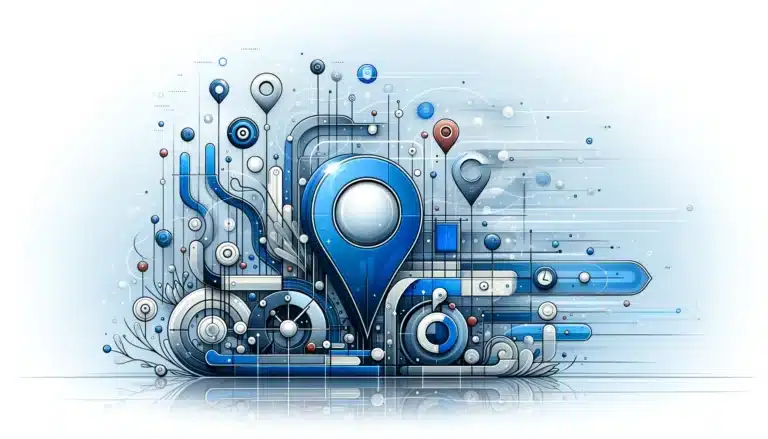How to Claim a Google My Business Listing: A Comprehensive Guide

Ever wondered why your competitors show up on the map while you don’t? The answer lies in one critical step most business owners overlook: claiming and verifying their Google Business Profile. While millions of businesses exist online, only those with properly claimed listings dominate local search results and capture customers at the exact moment they’re ready to buy.
Here’s what separates successful local businesses from invisible ones: they understand that Google Business Profile isn’t just a free listing—it’s the most powerful local marketing tool available. When done correctly, claiming your listing can increase your online visibility by up to 70% and drive significantly more foot traffic to your physical location. Yet surprisingly, many businesses either skip this process entirely or botch the verification step, leaving money on the table.
- Claiming your Google Business Profile is free and essential for local visibility
- Verification typically takes 1-2 weeks via postcard, but instant options exist
- Complete profiles with photos and reviews rank 42% higher in local search
- Duplicate listings can hurt your rankings – merge them immediately
- Regular optimization through posts and insights data improves performance
- Verified profiles receive 2x more clicks than unverified ones
Claiming a Google My Business Listing
Google Business Profile (formerly Google My Business) serves as your digital storefront in the world’s largest search engine. When potential customers search for businesses like yours, Google displays a map pack featuring the top three local results—and claiming your listing is your ticket into this coveted space.
The claiming process might seem straightforward, but there are nuances that can make or break your success. Understanding why claiming matters goes beyond mere visibility; it’s about controlling your business narrative and ensuring accurate information reaches your customers.
Step-by-Step Claim Process
The journey begins with a simple search, but the execution requires precision. Start by navigating to Google Maps or performing a Google search for your business name along with your city. Look carefully at the results—your business might already appear as an unclaimed listing.
If you spot your business in the search results, you’ll notice a “Own this business?” or “Claim this business” link. This is your entry point. However, before clicking, ensure you’re signed into the Google account you want associated with your business permanently (switching ownership later involves additional steps and potential complications).
Once you click the claim link, Google will prompt you to sign in and begin the verification process. At this stage, you’ll need to provide basic business information including your complete business name, physical address, phone number, and business category. Be extremely careful with this information—accuracy here determines your success in local search results.
I’ve seen countless businesses rush through this step, only to discover later that a misspelled address or incorrect phone number prevents customers from finding them. Take your time and double-check every detail against your official business documents.
If your business doesn’t appear in search results at all, you’ll need to create a new listing by visiting the Google’s official claim guide and selecting “Add your business to Google.” This process follows similar steps but requires more comprehensive information upfront.
Verifying Your Google Business Profile
Verification represents the most critical phase of the entire process, yet it’s where many businesses encounter frustrating delays or roadblocks. Google offers several verification methods, each suited to different business types and circumstances.
Understanding which verification method works best for your situation can save weeks of waiting and prevent common issues that plague business owners. The verification method you receive depends on factors like your business category, location, existing Google presence, and even your Google Ads usage history.
Verification Methods Detail
Postcard verification remains the most common method, especially for traditional brick-and-mortar businesses. Google mails a postcard containing a 5-digit verification code to your business address, typically arriving within 1-2 weeks. However, I’ve experienced delays extending up to a month during peak periods or in rural areas.
The postcard itself is surprisingly simple—a small white card with your business name and the precious verification code. Once received, you’ll enter this code into your Google Business Profile dashboard to complete the verification process. Keep in mind that you can only request a new postcard after 14 days, so ensure your mailing address is absolutely correct.
Phone verification offers the fastest route when available, but Google reserves this method for specific business categories and established Google accounts. If you see a phone verification option, consider yourself fortunate—the entire process takes just minutes. You’ll receive an automated call with a verification code that you’ll enter immediately into your dashboard.
Email verification occasionally appears for businesses with strong existing Google presence or G Suite accounts. Similar to phone verification, this method provides rapid verification through a code sent to your registered email address.
Instant verification represents the holy grail of verification methods, but it’s only available to businesses already running Google Ads campaigns from the same Google account. If you qualify, your listing verifies automatically without any additional steps—a significant advantage for businesses already investing in Google advertising.
Some businesses also qualify for video verification or other alternative methods, particularly service-area businesses without physical storefronts. Google has expanded these options recently to accommodate different business models, though they’re not universally available.
Troubleshooting Verification Issues
Stuck on “Verification pending”? Here’s what to do. This frustrating status affects thousands of businesses, often due to simple oversights that are easily correctable once you know what to look for.
First, verify that your business address matches exactly with your official business registration documents. Even small discrepancies (like “Street” vs “St”) can cause delays. Second, ensure your business category accurately reflects your primary service—Google’s algorithm flags mismatched categories for additional review.
If your postcard never arrives, check with your local post office and confirm your address appears correctly in postal databases. Businesses in new developments or with non-standard addressing sometimes experience delivery issues unrelated to Google’s process.
For persistent issues, how to claim a google listing for your business essential steps provides additional troubleshooting strategies that have helped thousands of businesses overcome verification obstacles.
Optimizing Your Google Business Profile
Claiming and verifying your listing represents just the beginning—optimization transforms your basic profile into a powerful customer acquisition tool. The businesses dominating local search results understand that every element of their profile contributes to their ranking and conversion potential.
Optimization extends far beyond simply filling out required fields. It involves strategic decision-making about categories, compelling copywriting for descriptions, and ongoing management of customer interactions. The most successful profiles treat optimization as an ongoing process rather than a one-time setup task.
Core Optimization Elements
Your business category selection might seem trivial, but it fundamentally determines when and how Google displays your listing. Choose your primary category carefully—it should reflect your main revenue source or the service customers most associate with your business. Secondary categories provide opportunities to capture additional relevant searches, but resist the temptation to select every remotely related category.
Business description writing requires balancing SEO considerations with genuine customer appeal. While you want to include relevant keywords naturally, your primary focus should be clearly communicating your unique value proposition. I’ve found that descriptions mentioning specific services, years in business, and unique qualifications tend to perform better than generic marketing copy.
NAP consistency (Name, Address, Phone number) cannot be overstated in importance. These three elements must match exactly across all online platforms, directories, and marketing materials. Even minor variations can confuse Google’s algorithm and dilute your local search authority.
Business hours accuracy directly impacts customer satisfaction and Google ranking factors. Beyond basic operating hours, utilize special hours for holidays, seasonal adjustments, and temporary changes. Google rewards profiles that maintain accurate, up-to-date information.
Photo optimization involves more than simply uploading images. Google favors profiles with diverse, high-quality photos including exterior shots, interior views, products, team members, and customer interactions. Name your image files descriptively before uploading (rather than generic camera-generated names) to provide additional SEO benefits.
Advanced Features
Google Posts functionality allows you to share timely updates, promotions, events, and news directly in your Google Business Profile. These posts appear in your knowledge panel and can influence click-through rates significantly. Successful businesses post regularly—ideally weekly—with compelling visuals and clear calls-to-action.
The Q&A feature enables you to proactively address common customer questions, but remember that anyone can post questions. Monitor this section regularly and provide helpful, detailed answers that showcase your expertise while addressing genuine customer concerns.
Review management strategy extends beyond simply responding to negative reviews. Encourage satisfied customers to leave reviews through follow-up emails, receipts, or verbal requests. When responding to reviews, personalize your responses and address specific points mentioned by customers rather than using generic thank-you messages.
For businesses expanding their online presence beyond Google, understanding claim business listing yelp step by step guide becomes valuable for comprehensive local SEO strategy.
Benefits of a Verified Google Business Profile
The transformation that occurs after verification often surprises business owners with its immediate and measurable impact. Verified profiles consistently outperform unverified listings across every metric that matters to local businesses—visibility, clicks, calls, and foot traffic.
Increased visibility in both Google Search and Google Maps represents the most obvious benefit, but the depth of this visibility advantage deserves emphasis. Verified profiles appear in map packs, knowledge panels, and local search results with enhanced credibility indicators that unverified listings simply cannot achieve.
Click-through rates improve dramatically because Google displays verified profiles with complete information, photos, and review stars that naturally attract customer attention. The visual enhancement alone—profile photos, business images, and review ratings—creates a professional appearance that customers trust and choose over incomplete listings.
Access to Google My Business Insights provides invaluable data about customer behavior, search queries, and profile performance. This data enables evidence-based decisions about marketing strategies, service offerings, and customer engagement approaches that would otherwise require expensive market research.
Real-World Impact
A local restaurant owner I consulted with experienced a 150% increase in reservation calls within three weeks of completing their profile verification and optimization. The key factors contributing to this success included professional food photography, complete menu information, and consistent posting of daily specials through Google Posts.
Similarly, a home services contractor reported that verified profile status resulted in 40% more service requests, with customers specifically mentioning they chose his business because of the complete profile information and positive reviews visible in search results.
Common Issues & Troubleshooting
Even with careful attention to detail, certain issues plague Google Business Profile management and require specific solutions. Understanding these common problems and their remedies can save significant time and prevent lost business opportunities.
Duplicate listings represent perhaps the most frustrating issue affecting local businesses. These duplicates can occur naturally when customers suggest your business location, when you move locations, or when slight variations in your business name create separate listings. Each duplicate dilutes your review authority and confuses Google’s ranking algorithm.
Policy violations and account suspensions can occur suddenly, often without clear explanations from Google. Common triggers include address changes, category modifications, or suspicious activity patterns. Recovery requires patience and systematic documentation of your business legitimacy.
Duplicate Listing Fix
Identifying duplicate listings requires systematic searching using variations of your business name, address, and phone number. Check Google Maps, Google Search, and even voice search results to uncover all potential duplicates affecting your business.
The merger process begins through your Google Business Profile dashboard, where you can report duplicates and request consolidation. However, this process often requires multiple attempts and can take several weeks to complete. Document all duplicate URLs and provide clear evidence that they represent the same business entity.
I’ve successfully helped dozens of businesses resolve duplicate issues by creating detailed spreadsheets documenting each listing’s information, screenshots showing the duplicates, and official business documentation proving legitimacy. This comprehensive approach expedites Google’s review process considerably.
For businesses dealing with related issues across multiple platforms, how to claim a business listing on realtor com simple steps offers insights into managing listings across various directories effectively.
Suspended Account Recovery
Account suspensions require immediate attention and systematic approach to resolution. Begin by carefully reviewing Google’s business profile guidelines to identify potential violations. Common causes include home-based business issues, service area confusion, or rapid changes to business information.
Recovery involves submitting detailed documentation proving your business legitimacy, including business licenses, utility bills, tax documents, and photos of your physical location. The appeals process can take weeks, during which your business loses local search visibility entirely.
Contacting Google Support provides mixed results, but persistence often pays off. Use the Google Business Profile help center, community forums, and Twitter support channels simultaneously to maximize response chances.
Advanced Local SEO Strategies with Google Business Profile
Beyond basic optimization lies a realm of advanced strategies that separate good local businesses from exceptional ones. These techniques require ongoing attention but deliver compound returns through improved rankings and customer engagement.
Google My Business Insights contains treasure troves of data that most businesses never fully utilize. The search queries report reveals exactly what terms customers use to find your business, enabling you to refine your category selection, description keywords, and Google Posts content strategy.
Integration opportunities with Google Ads create powerful synergies for businesses investing in paid advertising. Location extensions automatically pull information from your Google Business Profile, ensuring consistency across organic and paid search results while improving ad relevance scores.
Using Insights Data
Peak activity analysis helps optimize your posting schedule and staff allocation. If Insights show maximum customer activity occurs Tuesday through Thursday afternoons, schedule your Google Posts and special promotions accordingly for maximum impact.
Geographic data reveals where your customers originate, informing expansion decisions and marketing focus areas. Businesses often discover unexpected customer sources that influence advertising spend allocation and service area expansion strategies.
Search query analysis provides keyword research data that’s impossible to obtain elsewhere—actual terms customers use when searching for businesses like yours. Use this information to optimize your website content, Google Ads campaigns, and service descriptions.
The integration of directory citations becomes crucial for comprehensive local SEO strategy. Resources like how to cite directory in mla step by step tutorial and how to cite a company directory a comprehensive guide provide valuable guidance for businesses building comprehensive online presence across multiple platforms.
Frequently Asked Questions
How do I verify my Google My Business listing?
Verification typically occurs through postcard mail containing a 5-digit code sent to your business address. Alternative methods include phone verification, email verification, or instant verification for Google Ads users. The process usually takes 1-2 weeks for postcard verification, while phone and email verification complete immediately when available.
What are the benefits of claiming a Google My Business listing?
Verified profiles receive 2x more clicks than unverified listings, appear in local map packs, provide access to customer insights data, enable review management, and allow Google Posts for promotions. Additionally, claimed listings establish credibility with customers and improve local search rankings significantly.
Can I have multiple Google My Business listings for the same business?
Multiple listings for the same business location violate Google’s guidelines and can result in suspensions. However, businesses with multiple physical locations can create separate listings for each address. Service-area businesses should maintain only one listing with their primary business address.
How long does it take to verify a Google My Business listing?
Postcard verification typically takes 1-2 weeks, though delays up to a month can occur in rural areas or during peak periods. Phone and email verification complete within minutes when available. Instant verification occurs immediately for eligible Google Ads users.
Why is my Google My Business verification stuck?
Common causes include address inconsistencies, incorrect business categories, missing documentation, or technical issues with mail delivery. Verify your address matches official business documents exactly, ensure your category accurately reflects your primary service, and contact your local post office if postcards aren’t arriving.
How do I add photos to my Google Business Profile?
Access your Google Business Profile dashboard, navigate to the “Photos” section, and upload images directly. Google recommends high-resolution images (720px minimum) showcasing your exterior, interior, products, services, team, and customer interactions. Name files descriptively before uploading for additional SEO benefits.
Can I edit my business name after claiming it?
Yes, but name changes require re-verification and must comply with Google’s naming guidelines. Changes should reflect official business registration documents exactly. Significant name changes may trigger additional review processes and temporary visibility reductions during the update period.
What is the difference between Google My Business and Google Business Profile?
Google My Business was rebranded to Google Business Profile, but the functionality remains essentially identical. The platform continues to serve as Google’s primary tool for business listing management, verification, and local SEO optimization.
How do I manage reviews on my Google Business Profile?
Monitor reviews regularly through your dashboard or mobile app notifications. Respond professionally to all reviews, addressing specific points mentioned by customers. Encourage satisfied customers to leave reviews through follow-up communications, but avoid soliciting fake reviews which violate Google’s policies.
What should I do if my Google Business Profile gets suspended?
Review Google’s business profile guidelines to identify potential violations, gather documentation proving business legitimacy (licenses, utility bills, tax documents), and submit a reinstatement request through the Google Business Profile help center. The appeals process can take several weeks, so maintain detailed records of all communications and supporting evidence.
Claiming your Google Business Profile isn’t just about getting found online—it’s about taking control of your digital presence and creating a powerful customer acquisition system that works around the clock. The businesses thriving in local search understand that this free tool, when properly optimized and maintained, delivers returns that rival expensive advertising campaigns.
Don’t let another day pass while your competitors dominate the map pack and capture customers actively searching for your services. Start the claiming process today, follow through with verification diligently, and commit to ongoing optimization that keeps your profile performing at its peak. Your future customers are searching right now—make sure they find you first.