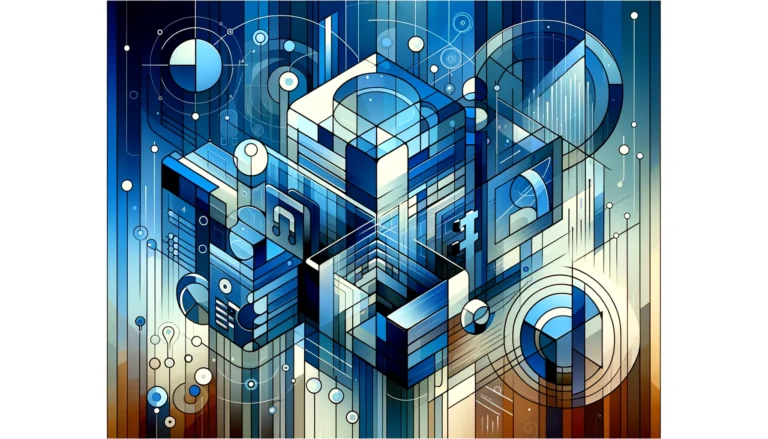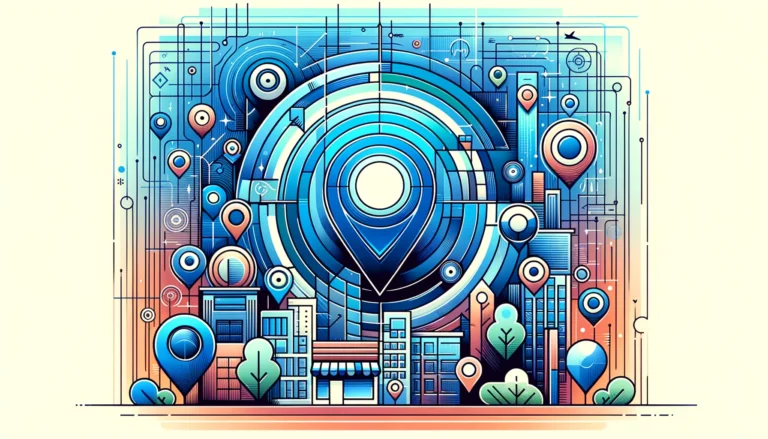How to Close a Listing in IDX: 6 Steps for Real Estate Agents

Picture this: You’ve just received that exciting call from your client – their property has officially sold! But as the celebration winds down, you realize there’s still one crucial step remaining in your agent workflow: properly closing the listing in your IDX system. While it might seem like a simple administrative task, mishandling this process can lead to compliance headaches, confused clients, and even potential legal issues down the road.
Most real estate agents treat IDX listing closure as an afterthought, but savvy professionals know that proper listing management is what separates amateur agents from industry leaders. The way you handle your IDX compliance and listing closure process directly impacts your professional reputation, client satisfaction, and future business opportunities.
TL;DR – Key Takeaways
- IDX integration automatically syncs MLS data to your website, requiring proper closure procedures
- Follow 6 essential steps: confirm MLS status, update IDX platform, remove from search, notify stakeholders, archive data, and audit
- Common issues include sync delays and compliance errors – most are preventable with proper preparation
- Regular audits and automated alerts prevent future listing management problems
- Proper closure protects you from compliance violations and maintains client trust
Understanding IDX and Its Role for Real Estate Agents
IDX, or Internet Data Exchange, serves as the technological backbone that allows real estate agents to display MLS listings on their websites and marketing platforms. Think of it as a sophisticated data pipeline that automatically pulls property information from your local MLS feed and distributes it across various real estate marketing tools.
For agents, IDX integration offers tremendous benefits beyond simple property display. It enhances your website’s SEO performance by providing fresh, relevant content that search engines love. Buyers appreciate the convenience of searching current listings directly on your site, which increases lead generation and keeps potential clients engaged with your brand longer.
However, the real magic happens when you maintain accurate IDX listings throughout the entire property lifecycle. Search engines reward websites with up-to-date, reliable information, which means proper listing management directly impacts your online visibility and agent productivity. When listings remain active after closure, it creates confusion for buyers and damages your professional credibility.
Preparing to Close a Listing in IDX
Before diving into the technical aspects of listing closure, successful agents understand that preparation is everything. This phase separates organized professionals from those who scramble at the last minute, potentially creating costly mistakes.
Start by verifying that all property details in your system match the final sale information. Double-check square footage, lot size, final sale price, and any last-minute amendments to the property description. I once worked with an agent who failed to update a property’s square footage after a final inspection revealed measurement discrepancies – this oversight led to buyer complaints and unnecessary legal complications.
Next, ensure your MLS and brokerage compliance documents are complete and properly filed. This isn’t just about following rules; it’s about protecting yourself and your clients from future disputes. Review all disclosure requirements specific to your state and local jurisdiction, as these can vary significantly across markets.
Key Documents Checklist
Your document preparation should include several critical components. First, secure a copy of the fully executed listing agreement, including any amendments or extensions that occurred during the marketing period. This document serves as your legal foundation for the entire transaction.
Property disclosure statements represent another essential element, particularly those completed after inspections or repairs. These documents often contain information that affects the final sale terms and should be archived with your closing paperwork.
Finally, obtain the closing disclosure form, which provides the definitive record of the transaction’s financial details. This document becomes crucial for future reference, tax reporting, and potential client questions. Just like learning how to claim your business listing on yelp simple steps, having proper documentation makes the entire process smoother and more professional.
6 Steps to Close a Listing in IDX
Now we get to the meat of the process – the six systematic steps that ensure your listing closure is handled professionally and completely. These steps might seem straightforward, but each one contains potential pitfalls that can create problems if not executed properly.
Step 1: Confirm the Property’s Sale Status in the MLS
Your first action should always be confirming the property’s current status in your MLS system. Don’t assume that because the closing occurred, the MLS automatically reflects this change. Many MLS systems require manual status updates, and delays in updating can cause your IDX platform to continue displaying outdated information.
Log into your MLS dashboard and verify that the status shows “Sold,” “Closed,” or whatever terminology your local system uses for completed transactions. If the status hasn’t been updated, make this change immediately before proceeding to the next step.
Step 2: Update the Listing Status in Your IDX Platform
Once you’ve confirmed the MLS status, navigate to your IDX platform or real estate software to update the listing status there. Different platforms handle this process differently – some automatically sync with MLS changes within hours, while others require manual intervention.
Access your IDX control panel and locate the specific listing that needs closure. Update the status to match your MLS entry, ensuring consistency across all platforms. This step is crucial for maintaining accurate property data accuracy across your entire marketing ecosystem.
Step 3: Remove the Property from Active Search Results
Depending on your IDX provider’s policies and your personal preferences, you may need to actively remove the listing from public search results. Some agents prefer keeping sold listings visible with a “sold” designation as a form of marketing (showing their success), while others remove them entirely to avoid buyer confusion.
Consider your target market and business strategy when making this decision. If you operate in a competitive area where demonstrating recent sales helps establish credibility, keeping sold listings visible might benefit your lead generation efforts. However, if your market tends to confuse easily or you receive frequent inquiries about unavailable properties, complete removal might be the better choice.
Step 4: Notify Relevant Parties of the Closure
Communication is where many agents drop the ball, but it’s arguably the most important aspect of professional listing closure. Create a standardized notification process that includes your seller, the buyer’s agent, your team members, and any other stakeholders who need to know about the status change.
Your notification should be clear, professional, and include relevant details like the final sale price (if appropriate) and closing date. This step not only maintains transparency but also provides an opportunity to solicit feedback and potentially generate referrals from satisfied clients. Similar to claim google business listing step by step tutorial processes, proper communication ensures everyone stays informed throughout the entire procedure.
Step 5: Archive the Listing Data for Future Reference
Don’t let valuable listing data disappear into the digital ether. Create a comprehensive archive that includes all listing photos, property descriptions, marketing materials, and transaction documents. This information becomes invaluable for future market analyses, client references, and potential legal needs.
Organize your archived data in a logical, searchable format. Many successful agents create digital folders organized by address, date, or client name, making it easy to retrieve information months or years later when needed.
Step 6: Perform a Post-Closure Audit
Your final step involves conducting a thorough audit to ensure the listing no longer appears in public search results (if that was your intention) and that all systems reflect the correct status. Check your website, third-party listing sites, and any syndication partners to confirm consistency.
This audit might seem excessive, but it’s your insurance against future problems. Buyers who continue seeing “active” listings that are no longer available will question your professionalism and potentially choose competitors who appear more organized.
Common Challenges & Solutions
Even with careful preparation, you’ll likely encounter some common obstacles during the listing closure process. Technical delays in status synchronization represent the most frequent issue agents face. Ever wondered why a ‘closed’ listing still shows up on your site days after you’ve updated everything?
The answer usually lies in cache settings and data refresh intervals. Most IDX systems don’t update in real-time; they refresh data at predetermined intervals that can range from hourly to daily. Check your platform’s cache settings and consider manually clearing the cache if delays persist.
Incomplete MLS data causing errors is another common challenge that can prevent proper closure. When your MLS entry is missing required fields or contains formatting errors, IDX systems sometimes reject the status update entirely. Run a compliance audit using NAR IDX guidelines to identify and correct any data issues before attempting the closure process.
Client confusion over “closed” vs. “off-market” terminology creates unnecessary stress for everyone involved. Develop clear communication templates that explain exactly what each status means and what clients can expect next. This proactive approach prevents misunderstandings and maintains professional relationships throughout the transaction.
Best Practices for Ongoing IDX Management
Successful real estate agents don’t just handle individual listing closures well; they develop systematic approaches to ongoing IDX management that prevent problems before they occur. Think of it as preventive maintenance for your real estate technology stack.
Schedule regular audits of your active listings, ideally on a weekly basis. During these audits, review each listing’s status in both your MLS and IDX systems, looking for discrepancies that need correction. This practice helps you catch synchronization issues early, before they impact client relationships or compliance status.
Automated alerts for status changes in the MLS can save you significant time and reduce the risk of overlooking important updates. Most modern real estate software platforms offer notification features that alert you when listings change status, go under contract, or require attention. Configure these alerts to match your workflow preferences and response capabilities.
Maintaining a centralized document repository for all closing paperwork might seem old-fashioned, but it’s essential for long-term success. Whether you use cloud storage, a dedicated server, or traditional filing systems, consistency in organization will save you hours of searching when clients or legal situations require documentation retrieval.
Finally, ensure your team members stay current with IDX compliance updates and platform changes. The real estate technology landscape evolves rapidly, and what worked last year might not meet current requirements. Regular training sessions and clear standard operating procedures help maintain consistency across your entire organization. Just as you might need to understand how to claim an unclaimed business listing on google maps steps for marketing purposes, keeping your team educated on IDX procedures ensures professional service delivery.
Consider implementing a listing management checklist that team members can follow for every closure. This systematic approach reduces errors, ensures compliance with HUD MLS compliance resources, and provides accountability for each step in the process. The small investment in creating standardized procedures pays dividends in reduced stress, improved client satisfaction, and decreased liability exposure.
Frequently Asked Questions
What does IDX stand for in real estate?
IDX stands for Internet Data Exchange, a system that allows real estate agents to display MLS listings on their websites and marketing platforms. It automatically syncs property data from the MLS to various real estate marketing tools, enabling agents to provide current listing information to potential buyers while maintaining compliance with MLS regulations.
How do I remove a property from IDX?
To remove a property from IDX, first update the listing status in your MLS system to “Sold” or “Closed.” Then log into your IDX platform and update the status there, ensuring both systems match. Depending on your provider’s settings, you may need to manually remove the listing from public search results or configure it to hide automatically when marked as sold.
What are the steps to close a listing in IDX?
The six essential steps are: 1) Confirm the property’s sale status in the MLS, 2) Update the listing status in your IDX platform, 3) Remove the property from active search results (if required), 4) Notify all relevant parties including clients and team members, 5) Archive the listing data for future reference, and 6) Perform a post-closure audit to ensure accuracy across all platforms.
Can I edit a closed listing in IDX?
Most IDX platforms allow limited editing of closed listings, typically for correcting errors in sale price, closing date, or property details. However, major changes may require MLS administrator approval. Always check with your MLS rules and IDX provider’s policies before making changes to closed listings, as some modifications might affect compliance requirements.
Why does a closed listing still appear on my website?
Closed listings may continue appearing due to cache delays, synchronization issues between your MLS and IDX platform, or configuration settings that require manual removal. Check your platform’s data refresh intervals and cache settings. If the problem persists, contact your IDX provider’s technical support for assistance with troubleshooting the synchronization process.
How long does it take for an IDX listing to update after closure?
IDX listing updates typically occur within 15 minutes to 24 hours after MLS status changes, depending on your platform’s refresh intervals. Most systems update several times daily, but some may have longer delays. You can often manually trigger an update or clear the cache to expedite the process if immediate changes are necessary.
Are there any fees for closing a listing in IDX?
Generally, there are no additional fees for closing listings in IDX systems, as this is considered part of standard functionality. However, some premium features like enhanced reporting or specialized compliance tools may carry additional costs. Review your service agreement with your IDX provider to understand any potential charges for advanced features.
What compliance issues should I watch for when closing listings?
Key compliance issues include ensuring proper documentation is filed with your MLS, maintaining accurate property data throughout the closure process, and following local disclosure requirements. Additionally, verify that your listing removal or status change doesn’t violate any syndication agreements with third-party websites. Always consult current NAR guidelines and local MLS rules for specific compliance requirements.
Ready to transform your listing closure process from a stressful afterthought into a streamlined, professional operation? Start by implementing these six steps for your next listing closure, and don’t forget to create that essential document checklist we discussed. Your future self (and your clients) will thank you for the extra attention to detail. Remember, mastering the technical aspects of real estate, whether it’s IDX management or understanding how to claim a google my business listing a comprehensive guide, sets you apart as a true professional in an increasingly competitive industry. Take action today and elevate your agent workflow to the next level!