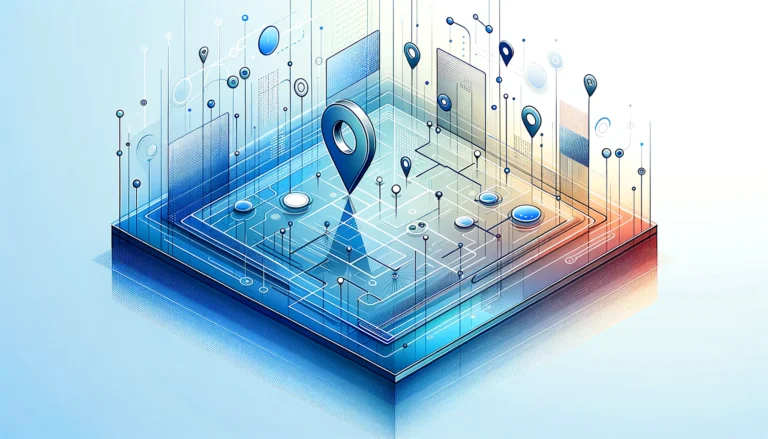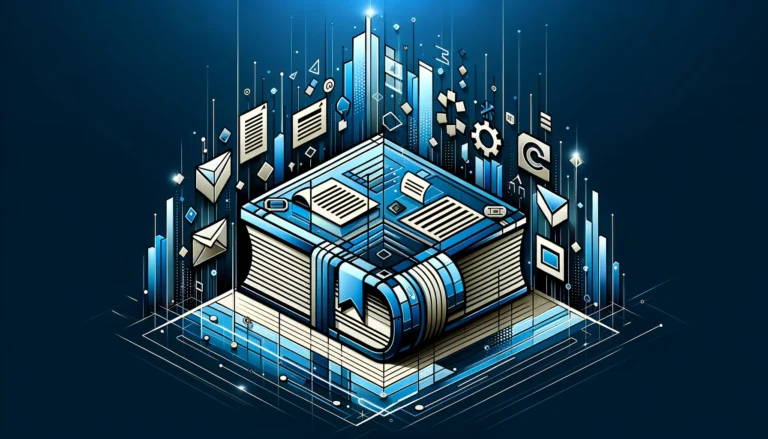How to Create a GitHub Plugin: A Developer’s Guide

Ever wondered how a tiny piece of code can extend GitHub’s entire workflow? In the vast ecosystem of software development, GitHub plugins represent one of the most powerful yet underutilized tools for automating repetitive tasks, enhancing collaboration, and streamlining development processes. Whether you’re a seasoned developer looking to contribute to the open source community or an entrepreneur seeking to monetize your coding skills, understanding how to create a GitHub plugin opens doors to countless opportunities.
Most developers think of GitHub as just a repository hosting service, but it’s evolved into a comprehensive platform where plugins can transform how teams build, test, and deploy software. The beauty of GitHub plugin development lies not just in solving your own problems, but in creating solutions that can impact millions of developers worldwide.
TL;DR – Key Takeaways
- GitHub plugins extend platform functionality through GitHub Actions, Apps, or custom integrations
- Planning and market research are crucial before diving into development
- Choose your tech stack wisely: Node.js for speed, Python for data processing, Go for performance
- Proper authentication setup (OAuth, GitHub tokens) is essential for security
- Thorough testing with local tools like ‘act’ prevents production issues
- GitHub Marketplace offers monetization opportunities for quality plugins
- Ongoing maintenance and security updates are critical for long-term success
What Is a GitHub Plugin?
A GitHub plugin is essentially a software extension that integrates with GitHub’s platform to add new functionality or enhance existing features. Think of it as a specialized tool that hooks into GitHub’s ecosystem through various APIs, webhooks, and integration points to automate tasks, provide insights, or streamline workflows.
The terminology can be confusing at first—you’ll encounter GitHub Actions, GitHub Apps, and various types of extensions. GitHub Actions are workflow automation tools that run in response to repository events, while GitHub Apps are broader integrations that can access multiple repositories and provide rich user interfaces. Plugins can leverage either approach depending on their scope and requirements.
Real-world examples include code coverage tools that automatically comment on pull requests with test coverage metrics, continuous integration plugins that trigger builds across multiple platforms, and project management integrations that sync issues with external tools. The GitHub API Documentation provides comprehensive details about these integration possibilities, making it easier to understand what’s technically feasible.
What sets GitHub plugins apart from standalone applications is their deep integration with the development workflow. They operate within the context of repositories, pull requests, and commits—becoming an invisible yet powerful part of the developer experience.
Benefits of Building a GitHub Plugin
Creating a GitHub plugin offers multiple advantages that extend far beyond just solving a technical problem. First and foremost, you’re extending functionality for both personal use and the broader developer community. When I built my first plugin (a simple automated code formatter), I initially created it to solve my own workflow inefficiencies, but it ended up helping thousands of other developers who faced similar challenges.
The financial potential through GitHub Marketplace shouldn’t be overlooked either. Successful plugins can generate substantial recurring revenue, especially when they target enterprise use cases or solve widespread pain points. Popular security scanning tools, project management integrations, and deployment automation plugins often command premium pricing due to their value proposition.
From a career development perspective, github plugin development demonstrates several key skills that employers value highly: API integration expertise, understanding of software development lifecycle, and the ability to build tools that enhance productivity. Having a successful plugin in your portfolio showcases your ability to identify problems, architect solutions, and maintain software used by real users in production environments.
Additionally, contributing to the open source plugin ecosystem builds your reputation within the developer community. This visibility can lead to speaking opportunities, consulting gigs, and connections with other developers and companies in your field. Much like how to create a free online business directory steps can establish your presence in the business world, building GitHub plugins establishes your technical credibility.
Planning and Design Considerations
What problem are you solving for developers today? This question should be at the forefront of your plugin planning process. The most successful GitHub plugins address genuine pain points that developers encounter regularly—whether that’s automating repetitive tasks, improving code quality, or enhancing collaboration workflows.
Start by identifying a specific niche or problem space. Conduct thorough research on existing solutions, read through GitHub issues and discussions to understand common complaints, and survey your own development experiences. The sweet spot lies in finding problems that are widespread enough to have a significant user base but specific enough that you can build a focused, high-quality solution.
Defining your scope and feature set requires careful balance. It’s tempting to build a comprehensive solution that handles every edge case, but successful plugins often start with a minimal viable product that does one thing exceptionally well. You can always expand functionality based on user feedback and adoption patterns.
Licensing considerations are crucial from both legal and business perspectives. If you’re building an open source plugin, choose a license that aligns with your goals—MIT for maximum flexibility, GPL for ensuring contributions remain open source, or Apache 2.0 for patent protection. For commercial plugins, you’ll need to consider pricing models (one-time purchase, subscription, usage-based) and compliance requirements, especially if targeting enterprise customers.
Consider the plugin architecture early in your planning. Will your plugin run as a GitHub Action in users’ workflows, operate as a standalone service with webhook integrations, or function as a browser extension that enhances the GitHub interface? Each approach has different technical requirements, user experience implications, and maintenance considerations.
Setting Up the Development Environment
My initial setup took me longer than expected because I underestimated the importance of proper authentication configuration. Don’t make the same mistake—spending time upfront to configure your development environment correctly will save countless hours of debugging later.
Essential tools for GitHub plugin development include Git (obviously), your chosen programming language runtime (Node.js, Python, Go, etc.), and a robust IDE or editor with good debugging capabilities. Visual Studio Code with GitHub-specific extensions provides excellent integration and debugging features that streamline the development process.
Creating a repository with proper structure is critical for maintainability and user adoption. Your repository should include a clear README with installation and usage instructions, a comprehensive changelog, proper licensing files, and well-organized code with meaningful directory structures. Consider using established project templates or generators that provide boilerplate code for GitHub Actions or Apps.
GitHub authentication configuration deserves special attention because it’s often the most complex part of the setup process. You’ll need to decide between personal access tokens (for simple use cases), OAuth Apps (for applications that act on behalf of users), or GitHub Apps (for more complex integrations). Each authentication method has different scopes, rate limits, and security implications.
For development and testing, create a separate GitHub organization or use a dedicated test repository. This isolation prevents your development activities from affecting production repositories and allows you to experiment freely with different configurations and scenarios.
Set up proper environment variable management from the beginning. Use tools like dotenv for local development and ensure sensitive credentials never end up in your version control system. This practice becomes even more important when you start working with webhook endpoints and production API keys.
Writing the Plugin Code
Selecting the appropriate programming language and framework sets the foundation for your entire plugin development experience. Your choice should align with your team’s expertise, the plugin’s performance requirements, and the availability of relevant libraries and tools.
Choosing a Programming Language
Node.js remains the most popular choice for github actions and GitHub Apps due to its extensive ecosystem and JavaScript’s ubiquity among developers. The npm registry offers numerous GitHub-specific libraries like @octokit/rest for API interactions and @actions/core for GitHub Actions development. Node.js also provides excellent performance for I/O-heavy operations common in GitHub integrations.
Python excels in scenarios involving data processing, machine learning, or complex analysis workflows. If your plugin needs to analyze code patterns, process large datasets, or integrate with scientific computing libraries, Python’s rich ecosystem makes development significantly easier. Libraries like PyGithub and github3.py provide robust GitHub API interfaces.
Go has gained traction for performance-critical plugins that need to handle high throughput or operate with minimal resource usage. Its strong concurrency model and fast execution make it ideal for plugins that process webhooks at scale or perform intensive computational tasks. The trade-off is a smaller ecosystem of GitHub-specific libraries.
Interacting with the GitHub API
Understanding GitHub’s API structure and limitations is crucial for building reliable plugins. The REST API provides comprehensive access to repository data, issues, pull requests, and user information, while the GraphQL API offers more efficient querying for complex data relationships.
Authentication methods vary based on your plugin’s requirements. Personal access tokens work well for simple automations, but OAuth flows are necessary when your plugin needs to act on behalf of different users. GitHub Apps provide the most granular permissions and are preferred for marketplace distribution because they can be installed on specific repositories or organizations.
Rate limiting is a critical consideration that many developers overlook until they encounter production issues. GitHub’s API rate limits vary by authentication method and endpoint type, with authenticated requests generally receiving higher limits. Implement proper rate limiting handling, including exponential backoff and request queuing, to ensure your plugin remains functional under heavy usage.
Webhook implementation enables real-time responses to repository events. When setting up webhook endpoints, ensure proper payload validation, implement idempotency to handle duplicate deliveries, and design your system to gracefully handle webhook failures and retries. Remember that webhook payloads can be quite large for certain events, so optimize your parsing and processing logic accordingly.
Similar to how to create a free directory website essential elements require careful planning, your plugin’s API integration needs thoughtful architecture to handle edge cases and scale effectively.
Testing and Debugging
How confident are you that your plugin works in every scenario? Thorough testing is what separates hobbyist plugins from production-ready tools that developers can rely on in their daily workflows.
Local testing presents unique challenges for GitHub plugins because they typically depend on GitHub’s infrastructure and webhook deliveries. The `act` tool allows you to run GitHub Actions locally, simulating the exact environment your action will encounter in production. For webhook-based plugins, consider using tools like ngrok to expose your local development server to receive real webhook payloads.
Mock servers and test fixtures become invaluable for creating reproducible test scenarios. Build comprehensive test suites that cover both happy path scenarios and edge cases like API rate limiting, network failures, and malformed webhook payloads. Your tests should validate not just that your code runs without errors, but that it produces the expected outcomes across different repository configurations and user permissions.
Integration tests are particularly important for GitHub plugins because they interact with external systems. Set up dedicated test repositories and organizations where you can safely run integration tests without affecting real user data. Automate these tests as part of your continuous integration pipeline to catch regressions early.
Common debugging scenarios include authentication failures, webhook delivery issues, and API rate limiting. Implement comprehensive logging that captures request/response cycles, error conditions, and performance metrics. Structure your logs to be easily searchable and include relevant context like repository names, user IDs, and request IDs that can help trace issues across multiple systems.
When debugging webhook issues, GitHub’s webhook delivery dashboard is invaluable for understanding what payloads are being sent and whether your endpoint is responding correctly. Pay attention to response times—GitHub expects webhook endpoints to respond quickly and may retry or disable webhooks that consistently timeout.
Publishing to GitHub Marketplace
Publishing to GitHub Marketplace transforms your plugin from a personal tool into a discoverable product that can reach millions of developers. The marketplace submission process involves several steps that require careful preparation and attention to detail.
Preparing high-quality metadata significantly impacts your plugin’s discoverability and adoption rates. Your plugin name should be descriptive and memorable, while your description needs to clearly communicate the problem you’re solving and the benefits users will gain. Screenshots and demo videos are particularly effective at showing your plugin in action—many users make adoption decisions based on visual evidence of functionality.
The review process examines both technical implementation and marketplace compliance. GitHub’s review team checks for security best practices, proper error handling, and adherence to their guidelines for user experience and data handling. Common rejection reasons include insufficient documentation, security vulnerabilities, and misleading descriptions or screenshots.
Pricing models require strategic consideration of your target market and competitive landscape. Free plugins with optional paid tiers often achieve higher adoption rates, while enterprise-focused tools can command premium pricing. Consider offering trial periods or freemium models that allow users to experience value before committing to paid plans. The approach mirrors strategies used in other digital marketplaces, similar to how how to create a free business directory listing simple steps can establish initial user traction.
Compliance checks become more stringent for paid plugins, especially those requesting broad permissions or handling sensitive data. Ensure your privacy policy accurately reflects your data collection and usage practices, and implement security measures appropriate for the level of access your plugin requires.
Maintenance, Security, and Best Practices
Successful GitHub plugins require ongoing maintenance that extends far beyond the initial development phase. Your responsibilities as a plugin maintainer include keeping dependencies updated, addressing security vulnerabilities, and evolving your plugin to meet changing user needs and platform updates.
Implementing semantic versioning provides clear communication to users about the impact of updates. Major version bumps signal breaking changes that may require user action, minor versions introduce new features while maintaining backward compatibility, and patch versions focus on bug fixes and security updates. This versioning strategy helps users make informed decisions about when and how to update.
Dependency management becomes increasingly critical as your plugin gains users and complexity. Regular dependency updates prevent security vulnerabilities and ensure compatibility with the latest platform features. However, be cautious about automatic updates—thoroughly test dependency changes in staging environments before deploying to production users.
Security considerations must be built into every aspect of your plugin architecture. Store API tokens and sensitive credentials securely, using environment variables or dedicated secret management services. Implement the principle of least privilege by requesting only the minimum permissions necessary for your plugin’s functionality. Regular security audits and vulnerability scanning should be part of your maintenance routine.
Community support and documentation significantly impact user satisfaction and adoption. Maintain clear documentation that covers installation, configuration, troubleshooting, and common use cases. Respond promptly to user issues and feature requests—even if you can’t implement every suggestion, acknowledging user feedback builds trust and community engagement.
Consider implementing telemetry and analytics (with proper user consent) to understand how your plugin is being used in practice. This data helps prioritize feature development and identify performance bottlenecks or error patterns that might not be apparent from user reports alone.
Common Pitfalls & Troubleshooting
Even experienced developers encounter predictable challenges when building GitHub plugins. Understanding these common pitfalls can save significant development time and prevent user-facing issues.
Rate limiting errors are among the most frequent issues, especially for plugins that make numerous API calls or operate at scale. GitHub’s rate limits are designed to ensure platform stability, but they can be restrictive for data-intensive plugins. Implement exponential backoff strategies, cache API responses when possible, and consider using GraphQL for more efficient data fetching when you need related information from multiple endpoints.
OAuth token expiration causes plugins to fail intermittently, often in ways that are difficult to reproduce during development. Implement proper token refresh logic and graceful degradation when authentication fails. Store refresh tokens securely and handle the complete OAuth flow renewal process without requiring manual user intervention when possible.
Compatibility issues with GitHub platform updates can break existing functionality without warning. Subscribe to GitHub’s developer newsletter and changelog notifications to stay informed about API changes and deprecations. Build your plugin with flexibility in mind—avoid depending on undocumented API behaviors or UI elements that might change without notice.
Webhook delivery reliability presents challenges because the internet isn’t always reliable. Implement idempotency in your webhook handlers to safely process duplicate events, and consider implementing a reconciliation mechanism that can detect and handle missed webhooks. GitHub provides webhook delivery dashboards that help diagnose delivery issues and payload problems.
Much like the challenges faced when learning create directory website wordpress beginners guide, GitHub plugin development requires patience and systematic troubleshooting approaches.
Frequently Asked Questions
What is a GitHub plugin?
A GitHub plugin is a software extension that integrates with GitHub’s platform to add functionality, automate workflows, or enhance the development experience. Plugins can be GitHub Actions, GitHub Apps, or custom integrations that use GitHub’s APIs and webhook systems.
How do I create a GitHub extension?
Start by identifying the problem you want to solve, then choose your development approach (GitHub Action, App, or custom integration). Set up your development environment, implement the core functionality using GitHub’s APIs, test thoroughly, and publish to the GitHub Marketplace or distribute directly to users.
What are the benefits of using GitHub plugins?
GitHub plugins automate repetitive tasks, enhance code quality through automated checks, improve collaboration workflows, integrate with external tools and services, and can provide insights and analytics about your development process. They save time and reduce manual errors in software development.
Which programming languages can I use for a GitHub plugin?
Popular choices include JavaScript/Node.js (extensive ecosystem, fast development), Python (great for data processing and analysis), Go (high performance, good for scale), and Ruby (GitHub’s native language). The choice depends on your requirements, team expertise, and performance needs.
How do I test a GitHub plugin locally?
Use tools like `act` to run GitHub Actions locally, set up mock servers or test repositories for webhook testing, implement comprehensive unit and integration tests, and use ngrok or similar tools to expose local development servers to receive real webhook payloads from GitHub.
How do I publish a plugin to the GitHub Marketplace?
Create high-quality metadata including descriptions, screenshots, and documentation. Ensure your plugin meets GitHub’s security and quality guidelines. Submit through the GitHub Marketplace publisher portal, respond to any review feedback, and once approved, configure your pricing model and licensing terms.
What authentication method should I use for my GitHub plugin?
Personal access tokens work for simple automations, OAuth Apps are ideal for applications acting on behalf of users, and GitHub Apps provide the most granular permissions and are preferred for marketplace distribution. Choose based on your security requirements and target use cases.
How do I handle GitHub API rate limits in my plugin?
Implement exponential backoff strategies, cache API responses when possible, use GraphQL for efficient data fetching, monitor your rate limit status through API headers, and design your plugin to gracefully handle rate limit errors without losing data or functionality.
What are the most common security considerations for GitHub plugins?
Secure storage of API tokens and credentials, implementing least-privilege access principles, proper input validation and sanitization, secure webhook payload verification, regular dependency updates, and comprehensive security testing should all be standard practices.
How do I maintain and update my GitHub plugin after publishing?
Use semantic versioning for clear update communication, maintain comprehensive documentation, respond to user feedback and issues promptly, regularly update dependencies for security, monitor plugin performance and usage analytics, and stay informed about GitHub platform changes that might affect your plugin.
Creating a successful GitHub plugin requires a combination of technical skills, market understanding, and ongoing commitment to maintenance and user support. The journey from initial idea to published marketplace plugin can be challenging, but the impact you can have on the developer community makes the effort worthwhile. Whether you’re looking to solve a personal workflow problem, contribute to open source, or build a sustainable business, GitHub plugin development offers tremendous opportunities.
Start small, focus on solving real problems, and don’t be afraid to iterate based on user feedback. The most successful plugins often begin as simple solutions to everyday frustrations that, when polished and properly marketed, become indispensable tools for thousands of developers. Just as how to create a directory listing website essential elements requires attention to user experience and functionality, your GitHub plugin’s success depends on understanding and serving your users’ needs effectively.
Ready to transform your development workflow idea into a reality? Start by identifying one repetitive task in your current workflow, sketch out a simple automation solution, and begin building your first GitHub plugin today. The developer community is waiting for the unique solution only you can create.