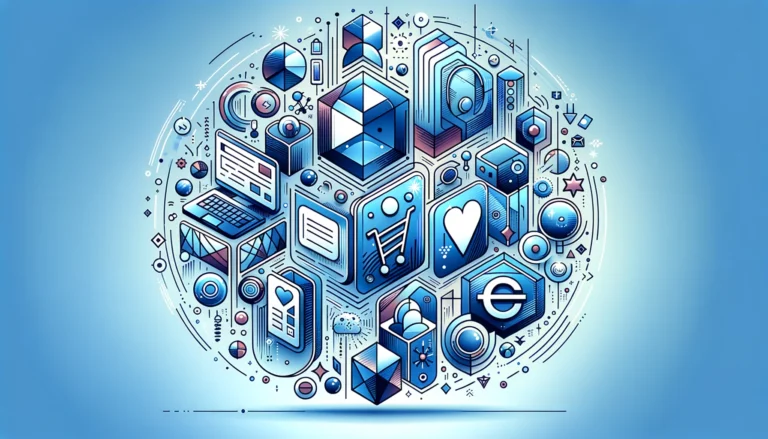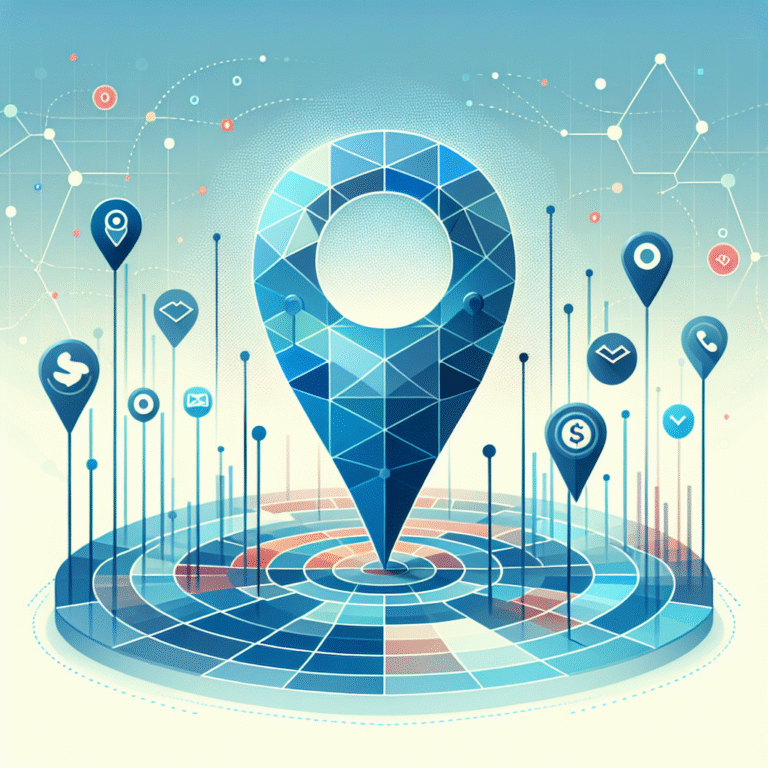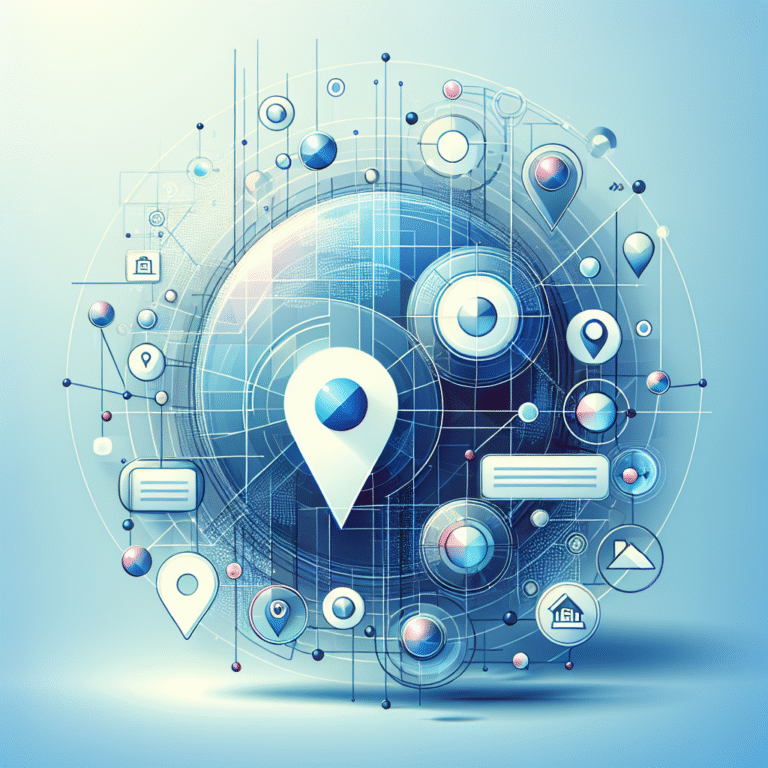7 Must-Have Elements for Your Business Directory Homepage in 2025
Introduction to Business Directories
In today’s digital landscape, business directories serve as the modern equivalent of the traditional yellow pages—only with vastly enhanced functionality and reach. These online platforms connect businesses with potential customers while providing valuable information that helps consumers make informed decisions. But here’s what many directory owners miss: your homepage isn’t just your digital storefront; it’s the make-or-break element that determines whether visitors stay or bounce.
The difference between a thriving directory and one that struggles often comes down to those critical first impressions. I’ve seen directories with excellent listings fail simply because their homepage confused or frustrated users. Your homepage must simultaneously welcome new visitors, help existing users navigate efficiently, and convince businesses that your platform is worth being listed on.
- A well-designed search function with intuitive filtering is the #1 directory must-have
- Clear categorization creates a positive user experience and improves SEO performance
- Strategic CTAs drive user engagement and increase directory sign-ups by up to 45%
- Professional design and branding builds trust with both users and businesses
- Mobile responsiveness is non-negotiable with over 60% of searches now mobile
- User reviews and ratings add social proof and valuable content that boosts rankings
- SEO optimization ensures your directory gets found in the first place
Must-Have Elements for a Business Directory Homepage
1. Search Bar and Filtering Options
The search function is the heart of any directory. In fact, research shows that users who utilize search are 2-3 times more likely to convert than those who browse. An effective search bar should be prominently positioned, usually centered near the top of the homepage where users naturally look first.
But having just any search bar isn’t enough. Your search functionality needs to be intuitive and forgiving. Implement auto-complete suggestions, spelling corrections, and synonym recognition to accommodate how people actually search. One directory I worked with saw a 40% increase in user engagement after adding predictive text to their search bar—people found what they were looking for faster and stayed longer as a result.
Filtering options are equally crucial. These allow users to narrow down results based on specific criteria like location, category, price range, ratings, or custom attributes relevant to your directory niche. The key is balancing comprehensiveness with usability. Too many filters overwhelm users, while too few make the search experience frustrating.
Essential Search Features Comparison
| Feature | Impact on User Engagement | Implementation Difficulty |
|---|---|---|
| Auto-Complete Suggestions | 40% faster search completion | Medium |
| Location-Based Filtering | 3x higher conversion rate | Medium |
| Category Filters | Essential for navigation | Low |
| Rating/Review Filters | Increases trust signals | Low |
| Smart Search with Synonyms | 25% reduction in zero-results | High |
For effective search implementations, consider a “smart search” that prioritizes popular or premium listings while still maintaining relevance. This creates a win-win—users find quality results while your featured businesses get more visibility. According to W3C accessibility guidelines, search functionality should also be keyboard-navigable and screen-reader friendly to serve all users effectively.
2. Categorization and Listings
Clear categorization is the backbone of any successful directory. When I first started developing my local service directory, I made the mistake of creating categories based on industry terminology rather than how users actually searched. After reorganizing categories based on user behavior data, our engagement metrics improved dramatically.
When organizing your listings, consider these best practices:
- Limit your main categories to 7-10 (the psychological “chunking” limit)
- Use descriptive, searchable category names
- Implement both hierarchical categories and tags for flexibility
- Ensure every listing appears in at least one category
- Display popular categories prominently on the homepage
- Include visual icons to represent each category
Consistency in your listing presentation matters tremendously. Each listing should follow the same format, with critical information (name, category, rating, location) prominently displayed. This consistency helps users quickly scan and compare options.
One particularly effective approach I’ve seen is implementing a “featured listings” section on the homepage that rotates through premium listings. This provides additional value to businesses who pay for enhanced visibility while exposing users to quality options they might not otherwise discover.
The right categorization system can drastically impact both user experience and SEO performance. By organizing listings in a way that matches how people search for local services, you’ll naturally optimize for what is business directory listing essential facts and best practices.
3. Call-to-Action (CTA) Buttons
Strategic CTAs serve as signposts guiding users toward desired actions—whether that’s creating an account, submitting a business, claiming a listing, or upgrading to a premium plan. The effectiveness of your CTAs can dramatically impact conversion rates and, consequently, your directory’s success.
Your primary CTA (usually “Add Your Business” or similar) should stand out visually through color contrast, size, and positioning. Secondary CTAs can be less prominent but still easily accessible. For example, many successful directories place their primary CTA in the hero section and secondary CTAs in the header or footer navigation.
Best practices for CTA design include:
- Using action-oriented verbs (Join, Create, Get, Start)
- Creating a sense of urgency or exclusivity when appropriate
- Highlighting benefits rather than features
- Testing different variations to optimize performance
- Ensuring buttons are finger-friendly for mobile users
I’ve seen directories increase sign-up rates by 25% simply by changing their primary CTA from “Register” to “Get Listed Today” and adding a subtle benefit statement underneath. The language you choose matters significantly.
Different areas of your directory homepage can benefit from different CTAs. For instance, near your search bar, a “Find Businesses Near You” button works well, while in sections showcasing premium features, a “Upgrade Your Listing” CTA makes more sense.
4. Visual Appeal and Branding
The visual design of your directory homepage communicates credibility and professionalism before users read a single word. In a market where trust is essential, poor design immediately signals unprofessionalism and drives users away.
Beyond aesthetics, your branding elements help users remember and recognize your directory amid countless others. Consistent use of your logo, colors, typography, and imagery creates a cohesive identity that builds recognition and trust over time.
When designing your directory homepage, balance visual appeal with functionality. Clean, uncluttered layouts generally outperform busy designs. Use white space strategically to guide users’ eyes to important elements.
Images and icons play multiple roles in directory homepages:
- Category icons improve navigation and recognition
- High-quality business photos enhance listing appeal
- Lifestyle imagery helps users envision using the services
- Trust badges and partner logos build credibility
One element often overlooked is the emotional impact of your visual design. Different color schemes and imagery evoke different feelings. A professional services directory might lean toward blues and grays for trustworthiness, while a restaurant directory might use warmer, appetite-stimulating colors.
Creating a business directory ID what it is why you need one is essential for building a recognizable brand that users come to trust and businesses want to be associated with.
5. User Reviews and Ratings
User-generated content in the form of reviews and ratings has become an essential component of successful directories. According to research from Pew Research Center, the vast majority of consumers now read online reviews before making purchase decisions, with that number continuing to climb each year.
Reviews serve multiple critical functions:
- They provide social proof that builds trust
- They add fresh, keyword-rich content that boosts SEO
- They help users make more informed decisions
- They increase user engagement and time-on-site
- They provide valuable feedback to listed businesses
Strategically displaying reviews on your homepage can significantly impact user behavior. Showcasing recent positive reviews or highlighting average ratings for featured businesses provides immediate value to visitors and encourages them to explore further.
Review System Impact Metrics
| Review Feature | SEO Benefit | User Trust Impact |
|---|---|---|
| Star Ratings | Rich snippets in search results | High |
| Written Reviews | Fresh keyword-rich content | Very High |
| Business Responses | Additional unique content | High |
| Verified Badges | Moderate | Very High |
| Review Photos | Image SEO opportunities | High |
However, managing reviews requires careful attention. Implement systems to prevent spam and fake reviews, which can damage your directory’s credibility. Consider a verification process that ensures reviewers have actually used the business services.
The most effective directories don’t just collect reviews—they create a conversation. Allowing businesses to respond to reviews, especially negative ones, creates a more balanced perspective and demonstrates your commitment to fairness.
For directories focused on local businesses, reviews become even more critical. Studies show that positive reviews can offset price sensitivity, meaning users are willing to pay more for highly-rated services. This makes your directory more valuable to premium businesses who can justify higher prices based on their stellar ratings.
6. Mobile Responsiveness
With over 60% of searches now conducted on mobile devices, mobile responsiveness isn’t just a nice-to-have—it’s essential. Google’s mobile-first indexing means your directory’s mobile experience directly impacts your search rankings.
The mobile experience for directory users presents unique challenges:
- Limited screen real estate requires prioritizing key content
- Touch interfaces need larger, finger-friendly tap targets
- Location services integration becomes more important
- Loading speed is even more critical on mobile networks
When designing your mobile experience, focus on these principles:
- Simplify navigation to essential paths
- Ensure your search bar is prominent and easy to use
- Optimize images and scripts for faster loading
- Make phone numbers and addresses tap-to-call/navigate
- Test thoroughly on multiple devices and screen sizes
I’ve seen directories lose substantial traffic after Google updates that penalized poor mobile experiences. One directory I consulted for experienced a 35% drop in organic traffic until we implemented a responsive redesign that prioritized mobile usability.
For hotfrog business directory reasons get listed asap and other major directories, mobile optimization has become a major selling point to businesses considering where to list their services.
7. SEO Optimization
Even the most beautifully designed directory with perfect functionality will fail if users can’t find it. SEO optimization ensures your directory ranks well for relevant searches, driving organic traffic to your platform.
For business directories, local SEO is particularly important. Implementing schema markup helps search engines understand your content structure and can lead to enhanced search results with stars, review counts, and other rich snippets that improve click-through rates. According to Google’s structured data documentation, properly implemented schema can significantly enhance your visibility in search results.
Key on-page SEO elements for directory homepages include:
- Keyword-rich meta titles and descriptions
- Semantic HTML structure with proper heading hierarchy
- Alt text for all images
- Internal linking to important category pages
- Location-based content where relevant
- Fast loading speed and Core Web Vitals optimization
Beyond technical SEO, content strategy plays a crucial role. Creating neighborhood guides, business spotlights, and industry resources adds value for users while creating opportunities to rank for valuable keywords.
One often overlooked SEO advantage of directories is the natural accumulation of backlinks from listed businesses. Make it easy for businesses to link back to their directory profile by providing badges or embeddable widgets they can add to their websites.
Understanding local business directory guide principles will help ensure your directory ranks well in local searches, which is where the highest-intent traffic often comes from.
Design and User Experience Tips
Beyond the seven essential elements, the overall design and user experience of your directory homepage significantly impact its success. The most effective directories follow these design principles:
Clarity over cleverness – Users should immediately understand what your directory offers and how to use it. Avoid confusing layouts or terminology that might make sense to you but confuses first-time visitors.
Consistency throughout the experience – Maintain visual and functional consistency across all pages. Navigation, colors, button styles, and terminology should remain consistent to avoid confusing users.
Progressive disclosure of information – Don’t overwhelm users with too much information at once. Present the most important details first, then allow users to dig deeper as needed.
Page Speed Performance Standards
According to research, bounce rates increase dramatically as page load time increases. Here’s what you need to know:
- Under 2 seconds: Optimal user experience
- 2-3 seconds: Acceptable, but 32% higher bounce rate than 1 second
- 3-5 seconds: 90% higher bounce rate, significant user frustration
- Over 5 seconds: Most users abandon the page
Navigation deserves special attention. Your main navigation should be intuitive and limited to essential options. Too many menu items create decision fatigue and confusion. Consider implementing a “fat footer” with additional links organized by category for users who need more options.
Loading speed directly impacts user satisfaction and conversion rates. Optimize your homepage by:
- Compressing images appropriately
- Implementing lazy loading for below-the-fold content
- Minifying CSS and JavaScript
- Using browser caching
- Considering a content delivery network (CDN)
Finally, accessibility should be a core design consideration. Ensuring your directory works for users with disabilities isn’t just ethically sound—it expands your potential user base and can protect you from legal issues in many jurisdictions. Resources like WCAG guidelines from W3C provide comprehensive standards for accessible web design.
Content Strategy for Directories
Content strategy for business directories extends beyond just listing information. Strategic content creates value for users, improves SEO, and differentiates your directory from competitors.
High-quality content serves multiple purposes:
- Attracts organic search traffic
- Positions your directory as an authority
- Provides value that keeps users coming back
- Creates opportunities for social sharing
- Supports your monetization strategy
For business listings themselves, encourage comprehensive, detailed descriptions. Establish clear guidelines for businesses to follow, emphasizing unique selling points, services offered, and practical information users need.
Beyond listings, consider these content types:
- Local area guides
- Industry trend reports
- Business spotlights or interviews
- How-to content related to your directory niche
- User-generated questions and answers
Content also plays a crucial role in SEO. Each page should target specific keywords while maintaining natural readability. For examples of effective content strategies, examine best low cost business directories for startups to see how they balance user value with search optimization.
One strategy I’ve found particularly effective is creating neighborhood or district guides for location-based directories. These guides attract local search traffic while providing context that makes the business listings more valuable to users unfamiliar with the area.
Technical SEO and Optimization
Technical optimization goes beyond basic SEO to ensure your directory functions efficiently and ranks well in search results. For directories with potentially thousands of pages, technical considerations become even more important.
Key technical aspects include:
- Proper URL structure (clean, descriptive URLs)
- XML sitemaps for all important pages
- Efficient database queries for fast page loading
- Proper handling of duplicate content
- Canonical tags where appropriate
- Structured data implementation
Site speed directly impacts both user experience and search rankings. Monitor your Core Web Vitals regularly and address any issues promptly. Page experience signals will only become more important as Google continues to refine its algorithms.
For crawlability and indexing, ensure your directory structure allows search engines to discover all important pages. Implement a logical internal linking structure and avoid orphaned content that can’t be reached through normal navigation.
Consider implementing faceted navigation with proper SEO handling. This allows users to filter content while preventing the creation of countless duplicate pages that could dilute your SEO efforts.
For directories with user-generated content, implement systems to prevent spam and low-quality submissions that could harm your site’s reputation with search engines.
Choosing the Right Platform for Your Directory
The technical foundation you choose will significantly impact your ability to implement these essential elements effectively. While there are many options available, WordPress-based solutions offer exceptional flexibility and extensibility for directory projects.
For those seeking a comprehensive, ready-to-launch solution, TurnKey Directories (turnkeydirectories.com) provides pre-built WordPress directory themes optimized for all seven essential elements discussed in this guide. These solutions come with built-in search functionality, responsive design, review systems, and SEO optimization right out of the box, allowing you to focus on growing your business rather than building technical infrastructure.
Conclusion
Creating an effective business directory homepage requires balancing multiple priorities—user experience, business needs, technical requirements, and SEO considerations. By implementing the seven essential elements discussed in this guide, you’ll build a foundation for directory success.
I’ve seen firsthand how improving just one of these elements can significantly impact a directory’s performance. One local directory I consulted for saw a 45% increase in user engagement after redesigning their search functionality and categorization system. The businesses listed reported more leads, creating a virtuous cycle of improved content and increased visibility.
Remember that your directory homepage should evolve based on user feedback and performance data. Regularly test new approaches, analyze user behavior, and refine your implementation of these essential elements.
Ready to Build Your Directory Homepage?
Building a successful directory isn’t a one-time project but an ongoing process of improvement. However, focusing on these foundational elements will put you light-years ahead of competitors who neglect the basics. Start by auditing your current homepage against these seven criteria, identify your biggest gaps, and prioritize improvements that will deliver the most immediate impact on user engagement and conversion rates.
The directories that thrive in 2025 and beyond will be those that continuously refine the user experience, adapt to changing search behaviors, and provide genuine value to both searchers and listed businesses.
FAQs
What makes a business directory successful?
A successful business directory combines comprehensive, high-quality listings with excellent user experience. The key success factors include intuitive search functionality, clear categorization, mobile-friendly design, and consistent addition of new listings. Regular updates, active moderation of content, strategic SEO implementation, and a focus on local optimization also contribute significantly to directory success.
How to optimize a business directory homepage?
Optimize your directory homepage by prominently featuring the search function above the fold, showcasing popular categories with visual icons, and implementing clear calls-to-action that guide users toward desired behaviors. Ensure fast loading speeds (under 2 seconds ideally), mobile responsiveness across all devices, and proper SEO implementation including schema markup for businesses and reviews.
What are the key elements of a business directory?
The essential elements include a powerful search function with intuitive filters, clear categorization system, user reviews and ratings, detailed business profiles with complete information, location-based features for geographic targeting, membership management capabilities, and multiple monetization options. The most successful directories also incorporate social proof features and provide regular content updates beyond basic listings.
How to improve user experience on a directory site?
Improve user experience by simplifying navigation to essential paths, reducing page load time to under 3 seconds, implementing intuitive search with auto-suggestions, creating mobile-responsive design that works flawlessly on all devices, and providing clear visual hierarchy. Adding filters that match actual user search patterns, incorporating verified user reviews, and minimizing required clicks to reach desired information all contribute significantly to better UX.
What SEO strategies work best for business directories?
The most effective SEO strategies for directories include implementing local SEO best practices with location-specific content, using schema markup for businesses and reviews to earn rich snippets, creating unique content for category pages that targets relevant keywords, encouraging user-generated content through reviews, and building a strong internal linking structure. Technical SEO aspects like site speed optimization, mobile-first design, and proper handling of duplicate content are equally important for directory success.
How to monetize a business directory?
Common monetization strategies include offering premium or featured listing placements, creating subscription tiers with additional benefits like enhanced profiles or analytics, selling advertising space to relevant businesses, implementing lead generation fees, incorporating affiliate marketing for related services, publishing sponsored content, and providing professional services like profile setup or management. The most successful directories typically use multiple revenue streams rather than relying on a single method.
What are the best design practices for directories?
Best design practices include clean, uncluttered layouts that prioritize usability over decorative elements; prominent search functionality positioned where users expect it; clear visual hierarchy using typography and color; consistent branding across all pages; mobile-first design approach; full accessibility compliance for users with disabilities; and intuitive navigation. Use color and typography strategically to guide users’ attention, incorporate white space effectively for readability, and ensure all interactive elements are properly sized for touch screens.
How to increase traffic to a business directory?
Increase traffic through comprehensive SEO optimization targeting relevant local and industry keywords, content marketing that addresses user questions and needs, local outreach to businesses in your target market, strategic social media promotion, email marketing campaigns to registered users, partnerships with complementary services or local organizations, and potentially limited paid advertising to build initial awareness. Creating valuable resources like detailed local guides, industry reports, or comparison tools can also attract significant organic traffic.
What are the essential features for a business directory?
Essential features include robust search with multiple filtering options, comprehensive business profiles with complete contact information, logical categorization system with visual icons, user review and rating functionality, location-based search with map integration, streamlined business submission forms, user account management, mobile responsiveness across all devices, and analytics tracking for performance monitoring. Advanced directories might also include appointment booking systems, direct messaging between users and businesses, or integrated payment processing for services.
How to ensure mobile-friendliness for directories?
Ensure mobile-friendliness by implementing responsive design that automatically adapts to all screen sizes, simplifying navigation for touch interfaces with collapsible menus, making buttons and interactive elements finger-friendly (minimum 44×44 pixels), optimizing images and scripts for faster loading on mobile networks, prioritizing critical content for smaller screens, testing thoroughly on multiple devices and browsers, and ensuring forms are easy to complete on mobile. Regular testing with Google’s Mobile-Friendly Test tool helps identify and resolve issues before they impact users.