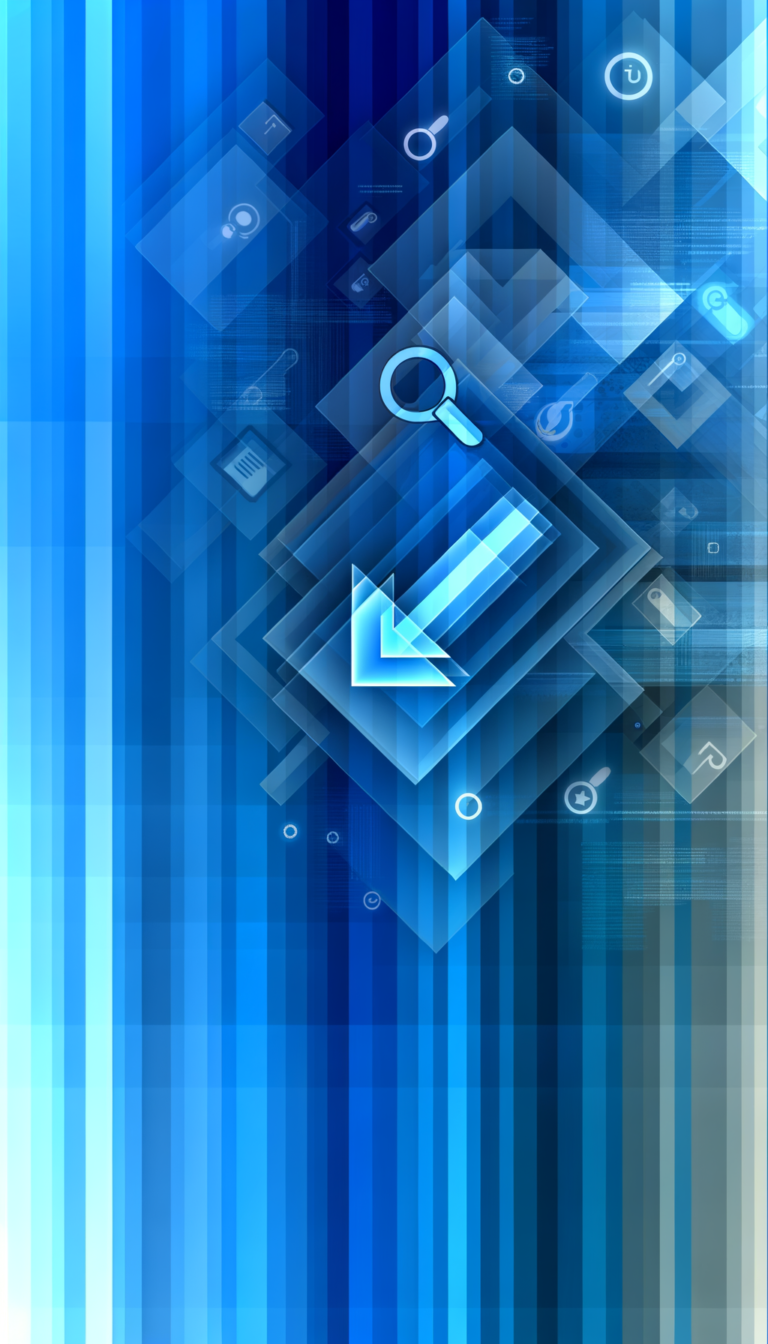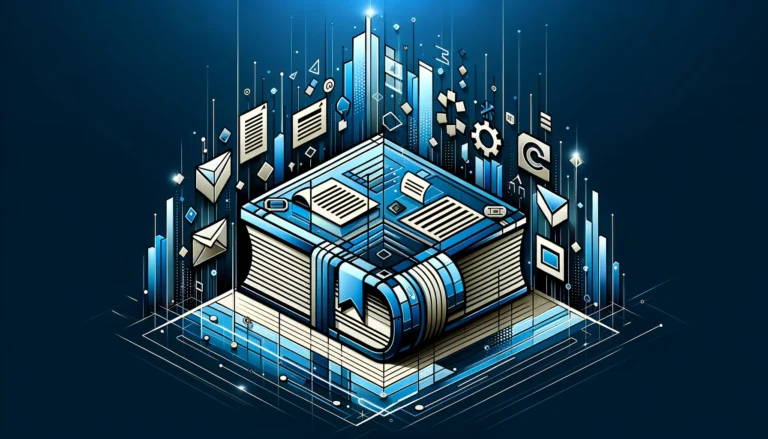How to Code a Plugin: A Comprehensive Tutorial for Developers
Ever wondered how a single piece of code can add massive functionality to an app? From the browser extensions that block ads to the WordPress plugins that transform websites into e-commerce powerhouses, plugins represent one of the most elegant solutions in software development. They’re the secret sauce that allows applications to evolve without rebuilding everything from scratch.
In the world of software development, mastering plugin development isn’t just a nice-to-have skill—it’s becoming essential. Whether you’re looking to extend existing platforms or create modular solutions for your own applications, understanding how to code a plugin opens up endless possibilities for innovation and problem-solving.
TL;DR – Key Takeaways
- Language Choice Matters: JavaScript dominates web-based plugins, while Python excels in data processing extensions
- Architecture First: Plan your plugin’s core components (hooks, events, APIs) before writing code
- Security is Critical: Always sanitize inputs and validate permissions to prevent vulnerabilities
- Testing Saves Time: Implement automated testing early to catch bugs before deployment
- Performance Monitoring: Track metrics like load time and memory usage post-release
- Documentation Drives Adoption: Well-documented plugins see 3x higher user engagement
Introduction to Plugins
A plugin is essentially a software component that adds specific functionality to an existing application without modifying its core code. Think of them as digital building blocks that extend capabilities while maintaining the host application’s stability and integrity.
Real-world examples are everywhere: Grammarly enhances your writing across multiple platforms, Photoshop plugins add new filters and effects, and WordPress plugins can transform a simple blog into a complex business website. These extensions demonstrate the power of modular programming and API integration.
Plugins matter because they solve a fundamental problem in software development: how do you add new features without breaking existing functionality? For developers, plugins provide a way to monetize specialized skills and contribute to larger ecosystems. For end-users, they offer customization and enhanced functionality tailored to specific needs.
The plugin ecosystem has become so vital that many successful software companies now generate significant revenue from their plugin marketplaces. This creates opportunities for developers to build sustainable businesses around specialized solutions.
Selecting the Right Programming Language
Choosing the right programming language for plugin development can make or break your project. The decision impacts everything from development speed to cross-platform compatibility and community support.
JavaScript dominates the web-based plugin landscape, powering everything from browser extensions to VS Code plugins. Its event-driven nature and extensive ecosystem make it ideal for user interface design and API integration. When I was developing my first VS Code extension, JavaScript’s seamless integration with the Extension API made the development process surprisingly straightforward—though I did spend countless hours debugging asynchronous callback issues (something that taught me the value of proper error handling early on).
Python excels in data processing and automation plugins, particularly for applications like Blender, GIMP, or scientific computing platforms. Its readable syntax and powerful libraries make it perfect for complex algorithmic work and scientific applications.
PHP remains the king of content management systems, especially for WordPress plugin guide development. Its server-side capabilities and deep integration with web technologies make it indispensable for web-based extensions.
C# offers robust performance for desktop applications and Windows-based environments, with strong typing and excellent tooling support.
According to Smashing Magazine, the choice often comes down to three critical factors: platform compatibility, performance requirements, and community support.
Language Comparison Table
| Language | Best For | Learning Curve | Performance | Community Support |
|---|---|---|---|---|
| JavaScript | Web/Browser plugins | Medium | Good | Excellent |
| Python | Data processing | Easy | Good | Excellent |
| PHP | Web applications | Easy | Fair | Good |
| C# | Desktop applications | Hard | Excellent | Good |
Decision-Making Checklist:
- What platform will host your plugin?
- Do you need real-time performance or is convenience more important?
- How large is the developer community for your chosen platform?
- What’s your team’s existing expertise?
- Are there specific libraries or frameworks you need access to?
Plugin Architecture and Core Components
Understanding plugin architecture is crucial for building maintainable and extensible code. At its heart, every plugin relies on four fundamental concepts: hooks, events, APIs, and manifest files.
Hooks are predefined points in the host application where your plugin can inject custom functionality. They’re like electrical outlets—standardized connection points where you can plug in your code. WordPress, for example, provides hundreds of hooks that allow plugins to modify content, add menu items, or process form submissions.
Events represent actions or occurrences within the host application that your plugin can respond to. Unlike hooks, which are static insertion points, events are dynamic and can carry data about what just happened. A user clicking a button, a file being saved, or a page loading—these are all events your plugin can listen for and respond to.
APIs (Application Programming Interfaces) provide the communication bridge between your plugin and the host application. They define the methods, data structures, and protocols your plugin can use to interact with the main application safely and predictably.
Manifest files contain metadata about your plugin—its name, version, permissions, dependencies, and entry points. They’re like a passport for your plugin, telling the host application what your code does and what resources it needs.
When designing modular code, think in terms of separation of concerns. Each component should have a single, well-defined responsibility. This approach makes debugging easier and enables code modularity that can be reused across different projects.
Key Architectural Patterns
The Observer pattern is particularly useful in plugin development because it allows your code to respond to events without tightly coupling to the host application. Your plugin “observes” specific events and reacts accordingly.
Dependency injection helps manage the relationships between different components of your plugin, making your code more testable and flexible. Instead of hardcoding dependencies, you inject them at runtime.
Singleton usage can be appropriate for managing shared resources like configuration settings or database connections, though it should be used sparingly to avoid creating global state problems.
In my experience building browser extensions, I’ve found that starting with a clear architectural diagram saves hours of refactoring later. Map out your data flow, identify your key components, and define their interfaces before writing implementation code.
Development Frameworks and Tooling
The right framework can accelerate your plugin development significantly. Rather than starting from scratch, these frameworks provide scaffolding, best practices, and pre-built components that handle common tasks.
WordPress Plugin Boilerplate offers a standardized, organized foundation for WordPress plugins. It includes proper file organization, coding standards compliance, and built-in support for internationalization. The boilerplate follows WordPress coding standards and includes hooks for activation, deactivation, and uninstallation processes.
Yeoman generators provide scaffolding for various plugin types, from browser extensions to VS Code plugins. They automate the tedious setup process and ensure you start with best practices baked in. The generator-code tool, for instance, creates a complete VS Code extension project with TypeScript support, testing framework, and build pipeline in minutes.
VS Code Extension API provides a comprehensive framework for building editor extensions. It includes APIs for workspace interaction, text manipulation, UI components, and debugging integration. The API’s event-driven architecture makes it straightforward to build responsive extensions that integrate seamlessly with the editor.
Setting up scaffolding and build pipelines early in your project prevents technical debt and ensures consistency. A good build pipeline should include linting, testing, bundling, and deployment automation. This is particularly important if you’re planning to explore how to code a chrome plugin a beginners guide, where proper build processes are essential for Chrome Web Store compliance.
Toolchain Setup
IDE Recommendations:
- Visual Studio Code for web-based plugins (excellent extension support)
- IntelliJ IDEA for Java-based plugins
- PyCharm for Python plugin development
Essential Tools:
- Linters: ESLint for JavaScript, Pylint for Python, PHP_CodeSniffer for PHP
- Formatters: Prettier for consistent code formatting
- Package Managers: npm/yarn for JavaScript, pip for Python, Composer for PHP
- Build Tools: Webpack for bundling, Babel for transpilation
- Version Control: Git with semantic commit messages
Writing Clean, Maintainable Code
Clean code isn’t just about aesthetics—it’s about creating software that other developers (including future you) can understand, modify, and extend. In plugin development, this becomes even more critical because your code interacts with external systems you don’t control.
Coding Standards and Naming Conventions provide the foundation for readable code. Use descriptive variable names that explain intent, not just implementation. Instead of var d = new Date(), write var currentTimestamp = new Date(). Follow established conventions for your chosen language and platform.
Documentation Comments should explain the “why,” not the “what.” Your code should be self-documenting for the what; comments should provide context, reasoning, and usage examples. Include parameter types, return values, and potential side effects in your function documentation.
Refactoring Tips:
- Extract common functionality into reusable functions
- Keep functions small and focused on single tasks
- Use meaningful abstractions that hide complexity
- Eliminate code duplication through proper modularization
Code Review Practices catch issues before they reach production. Even if you’re working solo, let your code “cool off” for a day before reviewing it with fresh eyes. Look for edge cases, performance bottlenecks, and security vulnerabilities.
Example Code Snippets
Here’s a minimal “Hello World” plugin structure that demonstrates clean coding principles:
// Plugin manifest and initialization
class HelloWorldPlugin {
constructor(hostApp) {
this.hostApp = hostApp;
this.isActive = false;
this.initialize();
}
// Initialize plugin with error handling
initialize() {
try {
this.registerEventListeners();
this.setupUI();
this.isActive = true;
} catch (error) {
console.error('Plugin initialization failed:', error);
}
}
// Clean separation of concerns
registerEventListeners() {
this.hostApp.on('documentReady', this.handleDocumentReady.bind(this));
}
// Clear, descriptive method names
handleDocumentReady() {
this.displayWelcomeMessage();
}
// Focused functionality with single responsibility
displayWelcomeMessage() {
const messageElement = document.createElement('div');
messageElement.textContent = 'Hello World Plugin Activated!';
messageElement.className = 'hello-world-message';
document.body.appendChild(messageElement);
}
// Cleanup method for proper plugin lifecycle
deactivate() {
const messageElements = document.querySelectorAll('.hello-world-message');
messageElements.forEach(element => element.remove());
this.isActive = false;
}
}
This example demonstrates proper error handling, clear method naming, separation of concerns, and lifecycle management—all essential for maintainable plugin code.
Testing, Debugging, and Quality Assurance
What would happen if a bug slipped into production? In plugin development, the consequences can be severe—crashes in the host application, data loss, security breaches, or compatibility issues that affect thousands of users. This is why robust testing and debugging practices aren’t optional; they’re essential.
Unit Testing Frameworks provide the foundation for reliable code. Jest dominates JavaScript testing with its zero-configuration setup and powerful mocking capabilities. For WordPress plugins, PHPUnit offers comprehensive testing tools specifically designed for PHP applications. Python plugins benefit from pytest’s flexible and intuitive testing approach.
Integration Tests verify that your plugin works correctly with the host application. These tests are particularly crucial because they catch issues that unit tests miss—like API changes, permission problems, or unexpected interactions between components.
Platform-Specific Debugging Tools:
- Browser Extensions: Chrome DevTools with background page debugging
- VS Code Extensions: Built-in extension host debugging with breakpoint support
- WordPress Plugins: Debug Bar plugin and Query Monitor for performance analysis
- Python Plugins: pdb debugger and IDE-integrated debugging tools
The key to effective debugging is reproducing issues consistently. Create minimal test cases that isolate the problem, use logging strategically (but remove debug logs before production), and leverage debugging techniques specific to your platform.
Automated Testing Workflow
Modern plugin development demands automated testing through CI/CD integration. Set up your testing pipeline to run on every commit, covering:
- Unit tests for individual functions
- Integration tests for API interactions
- Security scans for vulnerability detection
- Performance benchmarks for regression testing
- Cross-browser/cross-platform compatibility checks
Tools like GitHub Actions, GitLab CI, or Jenkins can automate these processes, ensuring that every code change is thoroughly tested before reaching users. This approach is especially valuable when managing complex projects that might involve version control systems, such as understanding how to clone a github repo on plugin a developers guide.
Security Best Practices for Plugins
Plugin security isn’t just about protecting your code—it’s about safeguarding every system that runs your plugin. Security vulnerabilities in plugins can compromise entire applications, making security practices absolutely critical.
Common Vulnerabilities that plague plugins include:
Cross-Site Scripting (XSS) occurs when plugins don’t properly sanitize user input, allowing malicious scripts to execute in users’ browsers. Always escape output and sanitize input data, especially when dealing with user-generated content.
Cross-Site Request Forgery (CSRF) tricks users into performing unintended actions. Implement nonce tokens and verify referrers to prevent unauthorized requests from external sites.
Insecure Deserialization can lead to remote code execution when plugins improperly handle serialized data. Never deserialize data from untrusted sources without validation.
Sanitization and Validation form your first line of defense. Validate all inputs at the boundary, sanitize data before processing, and escape outputs appropriately for their context. The WordPress Official Documentation provides excellent examples of proper sanitization functions that prevent common attack vectors.
Permission Checks ensure that only authorized users can access plugin functionality. Implement role-based access controls and verify permissions for every sensitive operation. Never trust client-side permission checks—always validate on the server side.
Code Signing establishes trust and authenticity. Sign your plugins with trusted certificates to prove their origin and integrity, particularly important for distribution through official marketplaces.
Security Checklist
Before releasing any plugin, complete this pre-release audit:
- ☐ All user inputs validated and sanitized
- ☐ Output properly escaped for context (HTML, JavaScript, SQL)
- ☐ Permission checks implemented for all sensitive functions
- ☐ Dependencies updated to latest secure versions
- ☐ No hardcoded credentials or sensitive information
- ☐ HTTPS enforced for all external communications
- ☐ Error messages don’t reveal system information
- ☐ Rate limiting implemented where appropriate
- ☐ Security headers configured correctly
- ☐ Code signed with valid certificate
Deployment, Distribution, and Versioning
Getting your plugin into users’ hands requires careful planning around packaging, distribution channels, and version management. Different platforms have specific requirements and best practices that can make or break your plugin’s success.
Packaging Formats vary by platform:
- ZIP files work for WordPress plugins and many desktop applications
- NPM packages serve the JavaScript ecosystem and VS Code extensions
- PyPI packages distribute Python plugins through pip
- Chrome Web Store packages use CRX format for browser extensions
- Microsoft Store packages require MSIX format for Windows applications
Marketplace Submission Guidelines are platform-specific but generally require:
- Comprehensive documentation and clear descriptions
- Screenshots or demo videos showing functionality
- Privacy policy and terms of service (especially for data-handling plugins)
- Testing across supported versions and configurations
- Compliance with platform-specific security requirements
Semantic Versioning provides a standardized approach to version numbers using the MAJOR.MINOR.PATCH format. Increment MAJOR for breaking changes, MINOR for new features, and PATCH for bug fixes. This system helps users understand the impact of updates and makes dependency management more predictable.
Changelog Maintenance keeps users informed about updates and builds trust in your plugin. Include fixed bugs, new features, security updates, and breaking changes. Well-maintained changelogs often correlate with higher user adoption and fewer support requests.
Monetization Options
Freemium Models offer basic functionality for free while charging for premium features. This approach works well for plugins that serve both casual and power users.
Licensing Options include one-time purchases, subscription models, and usage-based pricing. Consider your target market and the ongoing value your plugin provides.
Sponsorships and Donations can supplement income for open-source plugins, especially those that solve common problems or serve niche communities.
The monetization strategy you choose should align with your plugin’s value proposition and target audience. Simple utility plugins might work best with one-time purchases, while complex business tools often justify subscription models.
Performance Optimization
Plugin performance directly impacts user experience and adoption rates. Slow or resource-heavy plugins get uninstalled quickly, regardless of their functionality. Performance optimization should be built into your development process from the beginning, not bolted on afterward.
Profiling Tools help identify bottlenecks and optimization opportunities:
- Browser DevTools for web-based plugins provide detailed performance timelines
- Python’s cProfile offers comprehensive function-level performance analysis
- Xdebug profiles PHP applications including WordPress plugins
- VS Code’s built-in profiler helps optimize extension performance
Lazy Loading defers resource loading until needed, improving initial load times. Load plugin components on-demand rather than initializing everything at startup. This is particularly important for plugins with heavy dependencies or complex UI components.
Caching Strategies reduce redundant computations and API calls:
- Cache expensive calculations and API responses
- Implement intelligent cache invalidation
- Use browser storage for client-side caching
- Consider CDN integration for static assets
Memory Management prevents resource leaks that can crash host applications. Remove event listeners when components are destroyed, clear intervals and timeouts, and avoid creating unnecessary object references.
Performance Metrics Dashboard
Key indicators to monitor post-release include:
- Load Time: How quickly your plugin initializes
- Memory Usage: RAM consumption over time
- CPU Utilization: Processing overhead during peak usage
- API Response Times: External service call performance
- User Interaction Latency: Time between user action and response
- Error Rates: Frequency and types of runtime errors
Monitoring these metrics helps you identify performance regressions and optimize user experience continuously. Many plugin marketplaces also provide analytics dashboards that correlate performance metrics with user ratings and adoption rates.
Frequently Asked Questions
What programming language should I use to build a plugin?
The choice depends on your target platform and requirements. JavaScript dominates web-based plugins and browser extensions, Python excels for data processing and automation plugins, PHP is essential for WordPress and web applications, while C# works best for Windows desktop applications. Consider platform compatibility, performance needs, and your existing expertise when choosing.
How do I set up a development environment for plugin coding?
Start with a suitable IDE (VS Code for web plugins, IntelliJ for Java, PyCharm for Python). Install platform-specific SDKs and APIs, set up version control with Git, configure linters and formatters for code quality, and establish automated testing frameworks. Most platforms provide official development tools and documentation to streamline setup.
What are the common security risks when creating plugins?
Major security risks include Cross-Site Scripting (XSS) from unsanitized inputs, Cross-Site Request Forgery (CSRF) attacks, insecure deserialization vulnerabilities, insufficient permission checks, and exposure of sensitive data. Always validate inputs, sanitize outputs, implement proper authentication, and follow platform-specific security guidelines.
How can I test my plugin before release?
Implement a comprehensive testing strategy including unit tests for individual functions, integration tests for API interactions, manual testing across different environments and user scenarios, automated security scans, and performance benchmarks. Consider beta testing with trusted users and use CI/CD pipelines for automated testing on every code change.
What tools help with debugging plugin code?
Platform-specific debugging tools include Chrome DevTools for browser extensions, VS Code’s extension host debugger, WordPress Debug Bar for PHP plugins, and Python’s pdb debugger. Additionally, logging frameworks, error monitoring services like Sentry, and profiling tools help identify and resolve issues efficiently.
How do I package and distribute my plugin?
Packaging depends on your platform: use ZIP files for WordPress, NPM packages for JavaScript, PyPI for Python, or platform-specific formats for app stores. Follow marketplace guidelines for documentation, screenshots, and descriptions. Implement semantic versioning, maintain detailed changelogs, and ensure compliance with distribution platform requirements.
What performance metrics should I monitor for plugins?
Key metrics include initialization load time, memory usage patterns, CPU utilization during operation, API response times, user interaction latency, and error rates. Monitor these through built-in platform analytics, third-party monitoring services, or custom telemetry. Performance directly impacts user satisfaction and plugin adoption rates.
How do I ensure my plugin is compatible with future software updates?
Use stable APIs rather than internal functions, follow deprecation notices from platform maintainers, implement comprehensive automated tests that run against different platform versions, maintain flexible code architecture that adapts to changes, and participate in beta testing programs for early access to platform updates.
What are the best practices for writing plugin documentation?
Create clear installation instructions, provide usage examples with code snippets, document all configuration options and API methods, include troubleshooting guides for common issues, maintain up-to-date changelogs, and offer multiple formats (README files, wikis, video tutorials). Good documentation significantly improves user adoption and reduces support requests.
How can I monetize a plugin I develop?
Consider freemium models with basic free functionality and premium paid features, one-time purchase licenses for utility plugins, subscription models for ongoing services or complex business tools, sponsorships and donations for open-source projects, or custom development services for enterprise clients. Choose a model that aligns with your plugin’s value proposition and target audience.
Ready to transform your coding skills and create plugins that make a real impact? The journey from concept to deployment might seem daunting, but every expert developer started with their first “Hello World” plugin. Whether you’re interested in building browser extensions, WordPress plugins, or desktop application add-ons, the principles and practices covered in this guide will set you on the right path.
Don’t wait for the perfect idea or the perfect moment—start building today. Choose a simple problem you face regularly, pick a platform you’re curious about, and create your first plugin. The development community is incredibly supportive, and there’s never been a better time to dive into plugin development.
Your first plugin might not change the world, but it will change how you think about software development. And who knows? That simple utility you build for yourself might be exactly what thousands of other developers need. The plugin ecosystem thrives on solutions born from personal necessity that grow into essential tools for entire communities.
Remember, plugin development is as much about solving problems as it is about writing code. Focus on creating value for users, maintain high standards for security and performance, and always keep learning. The landscape of plugin development continues evolving, but the core principles of clean code, thorough testing, and user-focused design remain constant.
Start coding your first plugin today—the developer community is waiting to see what you’ll create. For additional guidance on specific platforms, you might also explore how to claim your business listing on yelp simple steps if you’re building business-focused plugins, or check out how to close a facebook business listing simple steps and how to close a listing in idx steps for real estate agents for industry-specific plugin inspiration.