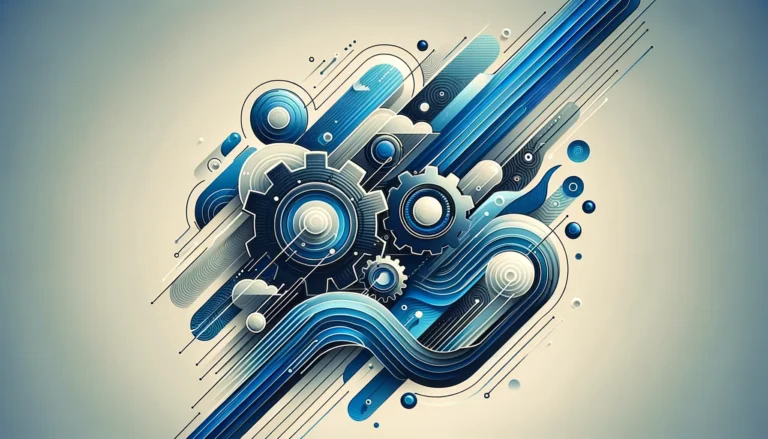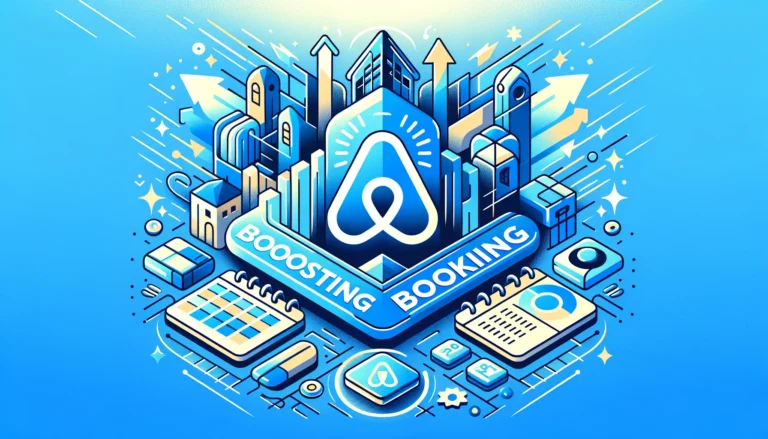Google My Business Listing Services: 5 Top Providers to Optimize Your Local SEO in 2025
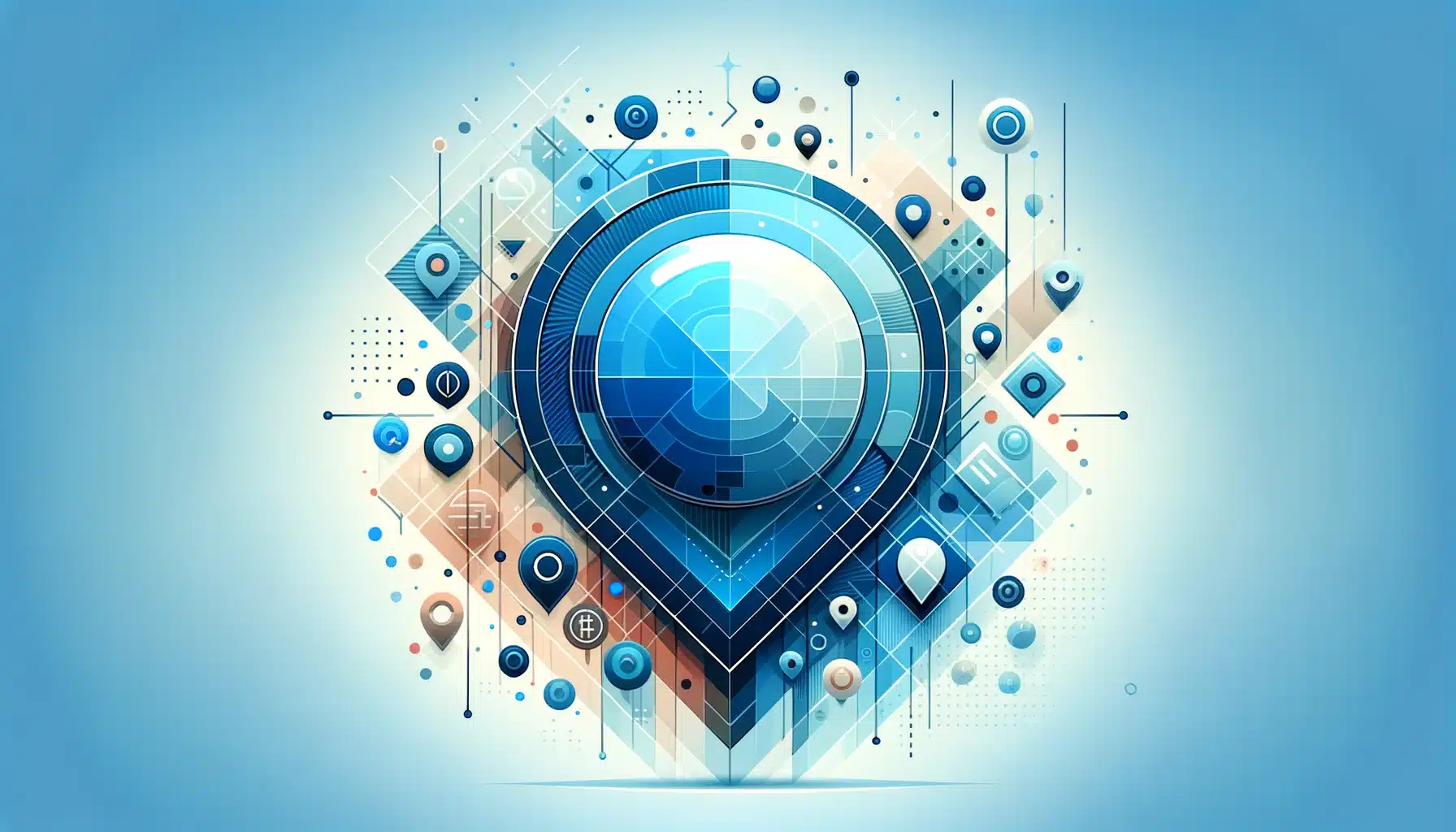
In today’s digital landscape, visibility is everything for local businesses. When potential customers are searching for products or services in their area, appearing at the top of search results can mean the difference between thriving and merely surviving. This is where Google My Business (GMB) comes into play – and it’s not just another digital marketing tool, it’s absolutely essential.
Think about your own search habits for a moment. When you’re looking for a nearby restaurant or service provider, do you scroll through pages of results? Probably not. Most of us click on one of the first few options that appear, especially those prominent business listings with photos, reviews, and operational hours all neatly displayed at the top of the search results.
The businesses that capture this prime real estate aren’t just lucky – they’re strategic. They understand that a well-optimized GMB profile is arguably the most powerful (and often underutilized) weapon in the local business arsenal. But managing these listings effectively takes time, expertise, and consistent attention – resources many business owners simply don’t have. That’s where professional Google My Business listing services enter the picture, offering specialized expertise to help businesses maximize their local search potential.
- Google My Business is crucial for local SEO success, directly impacting how customers find you online
- Professional GMB management services can significantly improve your local visibility and customer engagement
- Top GMB service providers include Bright Local, Yext, Vendasta, Semrush Local, and BirdEye – each with unique strengths
- DIY optimization is possible but time-consuming; professional services offer expertise, time savings, and better results
- When choosing a Google My Business provider, consider your business size, budget, specific needs, and the provider’s track record
Local search visibility has become increasingly competitive, with Google reporting that 46% of all searches have local intent. What’s more revealing is that 88% of consumers who conduct a local search on their smartphone visit or call a store within 24 hours. These aren’t just statistics – they represent real potential customers actively looking for businesses like yours.
How does GMB impact your local SEO rankings? According to Google Business Profile API documentation, Google uses a combination of relevance, distance, and prominence to determine which businesses appear in local search results. Your GMB profile directly influences all three factors, making it perhaps the single most important element of your local SEO strategy.
Key GMB Features That Drive Results
- Direct Search Visibility: Business information appears instantly in search results and Google Maps
- Customer Reviews: Ratings that build trust and credibility with potential customers
- Visual Showcase: Photo uploads that display your business in the best light
- Real-Time Updates: Posts and announcements that keep customers informed
- Performance Insights: Valuable data about how customers discover you
- Q&A Features: Direct customer question addressing that builds confidence
For small businesses especially, GMB serves as a mini-website that appears before potential customers even click through to your actual website. It’s often your digital first impression, and we all know how important first impressions can be.
Why Professional Google My Business Optimization Services Matter
Before diving into professional services, it’s important to understand the foundations of an effective GMB presence. The journey begins with claiming and verifying your business listing – a process that’s surprisingly overlooked by many businesses. According to recent data from U.S. Census Bureau business data, nearly 56% of local businesses haven’t claimed their GMB listing, leaving them invisible to many potential customers.
Verification typically involves receiving a postcard with a code at your business address, though some businesses may qualify for phone or email verification. This step is non-negotiable – unverified listings don’t appear in local search results or on Google Maps.
Once verified, optimizing your profile with accurate information becomes crucial. This means using your exact business name (not stuffed with keywords), selecting the most specific category for your business, providing complete and consistent contact information, setting accurate business hours including special holiday hours, adding a detailed business description that includes relevant keywords naturally, and uploading high-quality photos of your business interior, exterior, products, and team.
I remember helping a friend’s small bakery with their GMB profile last year. They had a basic listing with minimal information and a couple of blurry photos. After optimizing their profile with mouth-watering food images, accurate business hours, and encouraging customers to leave reviews, they saw walk-in traffic increase by almost 30% within two months. That’s the power of a well-maintained GMB listing!
Using GMB posts and updates effectively is another underutilized feature. These posts appear directly on your listing and allow you to share events, offers, products, and news. They expire after seven days (except event posts), so maintaining a regular posting schedule keeps your listing fresh and engaging. Wouldn’t you be more likely to visit a business that regularly shares updates versus one that hasn’t posted in months?
Top 5 Google My Business Service Providers for 2025
Now that we understand the importance of GMB optimization, let’s explore the top service providers who can help elevate your fix your local business presence. Each provider offers unique strengths, so finding the right match for your specific needs is essential.
| Provider | Best For | Starting Price | Key Strength |
|---|---|---|---|
| Bright Local | Small businesses & agencies | $29/month | Local SEO focus with robust reporting |
| Yext | Multi-location enterprises | $199/year | 200+ directory network |
| Vendasta | Agencies & resellers | $42/month | White-label solutions |
| Semrush Local | SEO-focused businesses | $20/month + base | Integrated SEO platform |
| BirdEye | Reputation-focused businesses | $300/month | Review management integration |
Provider #1: Bright Local – Best for Small Business GMB Management
Bright Local has established itself as a powerhouse in the local SEO industry, offering comprehensive GMB management as part of their broader local search toolkit. This GMB listing optimization service stands out for businesses seeking an affordable yet powerful solution.
Services offered:
- Complete GMB profile optimization
- Local citation building and cleanup
- Review management and generation
- Local rank tracking
- Competitor analysis
- Local SEO audits and reports
- Google Posts scheduling and management
What sets Bright Local apart is their laser focus on local seo and their robust reporting tools. Their dashboard gives you clear visibility into your local search performance, making it easy to track improvements over time. As a GMB service provider, they excel at helping businesses understand the direct impact of their optimization efforts.
Pricing and packages:
Bright Local offers several flexible pricing options starting at $29/month for their single-business plan, which includes citation building and local SEO reports. Their more comprehensive Multi-Business plan starts at $49/month, with custom enterprise solutions available for larger organizations.
I’ve personally worked with several clients who use Bright Local, and they consistently praise the platform’s user-friendly interface and comprehensive approach. The ability to manage multiple aspects of local SEO in one place makes it particularly valuable for businesses managing multiple locations.
Customer reviews and testimonials:
“Bright Local has transformed our local visibility across our 12 locations. The citation building feature alone has been worth the investment.” – Mark T., Multi-Location Retail Manager
“We saw our local pack appearances increase by 46% within three months of using Bright Local’s services. Their team is responsive and knowledgeable.” – Sarah R., Digital Marketing Manager
Provider #2: Yext – Enterprise Google My Business Management Tool
Yext is a powerhouse in the business listing management space, with a particular strength in multi-location businesses and enterprise solutions. For companies seeking a comprehensive GMB management tool that scales, Yext delivers unparalleled reach.
Services offered:
- Listings management across 200+ directories and platforms (including GMB)
- Automated sync of business information across all platforms
- Review monitoring and response management
- Analytics and performance tracking
- Duplicate listing suppression
- Enhanced content features for listings
- AI-powered knowledge graph technology
Yext’s primary advantage is its extensive publisher network and the “Yext Knowledge Network,” which allows businesses to update information across multiple platforms simultaneously. This ensures consistency across your entire digital presence, not just your GMB listing.
Pricing and packages:
Yext operates on an annual contract model with pricing that starts around $199/year for their basic package. Enterprise solutions can range from $999/year to several thousand dollars depending on business size and needs. While not the most affordable option, many larger businesses find the comprehensive platform justifies the investment.
Customer reviews and testimonials:
“Managing our 85 locations used to be a full-time job for two team members. With Yext, we’ve streamlined the process and improved our local search rankings across all locations.” – Jennifer L., Regional Marketing Director
“The duplicate suppression feature alone saved us countless hours of manual work. Our information is now consistent across all platforms, and our GMB performance has improved substantially.” – Carlos M., Digital Marketing Specialist
Provider #3: Vendasta – White-Label Google Business Listing Services
Vendasta takes a unique approach as both a direct provider and a white-label solution for agencies serving local businesses. This makes it an excellent choice for marketing agencies looking to offer Google business listing services to their clients.
Services offered:
- Business listing distribution and management
- Reputation management
- Social media marketing
- Website and SEO services
- GMB optimization and management
- Local presence management
- Review generation and monitoring
- Competitor insights
What distinguishes Vendasta is their comprehensive “Local Business Online Toolkit” that addresses virtually every aspect of local marketing, with GMB optimization as a central component. Their platform also offers excellent task automation and workflow management.
Pricing and packages:
Vendasta’s pricing is quote-based, typically starting around $42/month for their Starter package. Their Growth package includes more robust features at approximately $250/month, while their Premium and Professional tiers offer advanced functionality for agencies and larger businesses.
Customer reviews and testimonials:
“We initially chose Vendasta for GMB management but ended up adopting their full suite of tools. The integration between reputation management and GMB has been particularly valuable.” – Theresa W., Marketing Agency Owner
“Their approach to local SEO is data-driven and effective. We’ve seen a 38% increase in GMB interactions since implementing their recommendations.” – Ahmed K., Restaurant Chain Manager
Provider #4: Semrush Local – Integrated Google My Business SEO Services
Semrush, already known for its comprehensive SEO toolkit, has developed robust local SEO features including GMB management through Semrush Local (formerly Listing Management). This provider excels for businesses that want their Google My Business optimization service fully integrated with broader SEO strategies.
Services offered:
- Local listing management across 70+ directories
- GMB profile optimization and management
- Automated data distribution
- Review monitoring and management
- Local rank tracking
- Competitor analysis
- Position tracking for local keywords
- Integration with broader SEO strategies
The main advantage of Semrush Local is the seamless integration with their comprehensive SEO platform. For businesses already using Semrush for other SEO activities, adding GMB management creates a unified approach to both local and general search optimization.
Pricing and packages:
Semrush Local is available as an add-on to Semrush subscriptions, starting at approximately $20/month per location on top of your regular Semrush subscription (which starts at $119.95/month). While this makes it one of the more expensive options, the integration with Semrush’s powerful SEO tools provides significant value for businesses already invested in the platform.
Customer reviews and testimonials:
“Having our GMB management in the same dashboard as our broader SEO efforts has streamlined our workflow significantly. The local insights complement our overall strategy perfectly.” – Laura B., Digital Marketing Director
“The competitor analysis for local listings has been eye-opening. We identified several optimization opportunities we wouldn’t have noticed otherwise.” – Michael P., Local Business Owner
Provider #5: BirdEye – Reputation-Focused Google Listing Services
BirdEye focuses primarily on reputation management but has expanded to offer robust GMB management as part of their platform. This makes them ideal for service-based businesses where customer reviews and reputation are paramount.
Services offered:
- GMB profile optimization and management
- Review generation and management
- Business listing management
- Customer experience surveys
- Social media management
- Competitor insights
- Sentiment analysis
- Customer interaction tools (webchat, messaging)
BirdEye’s standout feature is the integration between review management and GMB optimization. Given that reviews are a critical component of GMB success, this focus can be particularly valuable for service-based businesses where reputation is paramount.
Pricing and packages:
BirdEye offers custom pricing based on business size and needs, typically starting around $300/month for their Standard package. While this places them on the higher end of the pricing spectrum, businesses that prioritize review management often find the investment worthwhile.
Customer reviews and testimonials:
“BirdEye has transformed our approach to customer feedback. The integration between review management and our GMB profile has increased our star rating from 3.7 to 4.6 in just four months.” – Robert J., Home Service Company Owner
“The automated review requests have doubled our review volume, and BirdEye makes it easy to showcase these positive experiences on our GMB profile.” – Anna T., Medical Practice Manager
How to Optimize Your Google My Business Listing Step-by-Step
Whether you choose to work with a Google My Business service provider or tackle GMB optimization yourself, understanding the fundamental optimization strategies is essential. The following step-by-step guide will help you create a GMB profile that attracts attention and converts searchers into customers.
1. Claim and verify your listing
Before any optimization can begin, you need to claim your business listing through Google’s verification process. Navigate to your Google Business Profile and search for your business name. If it appears, claim it; if not, create a new listing.
Verification typically happens through a postcard sent to your business address containing a verification code (though phone and email verification are sometimes available). This process can take 1-2 weeks, so patience is key. Don’t make significant changes to your business information during the verification process, as this can delay approval.
2. Complete every section of your profile
GMB gives more visibility to complete profiles, so leave no field empty. Pay particular attention to: business name (use your exact business name, not keyword-stuffed variations), primary and secondary categories (choose the most specific options), complete address and service area, phone number and website URL, business hours (including special hours for holidays), products and services, attributes relevant to your business, and business description (use your full 750-character limit).
3. Add high-quality photos and videos
Businesses with photos receive 42% more requests for directions and 35% more clicks to their websites than businesses without photos, according to research from W3C web standards documentation. Upload a logo image, cover photo, at least 5 exterior photos from different angles, at least 5 interior photos showing different areas, team photos (if appropriate), product or service photos, and photos of your business in action.
Ensure all images are high-resolution, well-lit, and accurately represent your business. Update photos regularly to show seasonal changes or new offerings.
4. Generate and manage reviews
Reviews are perhaps the most influential component of your GMB listing, affecting both visibility and conversion rates. Develop a systematic approach to request reviews from satisfied customers, respond to ALL reviews (both positive and negative), create templates for common response scenarios to save time, address negative reviews professionally and offer solutions, and thank positive reviewers specifically for what they mentioned.
Remember that responding to reviews isn’t just about appeasing the reviewer – it’s about showing potential customers how you treat your clients.
5. Create Google Posts regularly
Google Posts allow you to share updates, offers, events, and products directly on your GMB listing. These posts appear prominently in your profile and can significantly increase engagement. Best practices include posting at least weekly (posts expire after 7 days), including eye-catching images with each post, keeping text concise and action-oriented, including a clear call-to-action, and using event posts for special occasions (these remain visible until the event date).
6. Utilize Q&A effectively
The Q&A section of GMB is often overlooked but provides an excellent opportunity to address common customer questions. Proactively add your own FAQs and answers, monitor for new questions daily, upvote helpful answers from customers, and correct inaccurate information promptly.
One common mistake is neglecting this section, allowing unanswered questions or incorrect information to accumulate. Would you trust a business that ignores customer questions?
7. Set up messaging and booking features
If applicable to your business, enable the messaging feature to allow potential customers to contact you directly through GMB. Similarly, if you offer appointments or reservations, connecting your booking system can drive direct conversions from your listing.
The key to successful GMB optimization isn’t just implementing these steps once – it’s the ongoing maintenance and updates that truly deliver results. This is where many businesses struggle, and why professional GMB services can provide significant value.
Advanced Google My Business Optimization Strategies
Once you’ve mastered the basics, these advanced strategies can help you stand out from competitors and maximize your GMB effectiveness.
Leveraging GMB insights and analytics
GMB provides valuable data about how customers find and interact with your listing. Use these insights to refine your strategy: track which search queries trigger your listing, monitor which photos generate the most engagement, analyze when customers call or request directions, compare performance month-over-month, and identify peak times for customer actions.
This data should inform your broader marketing strategy. For example, if you notice certain search terms consistently bringing visitors, incorporate those terms into your website content and paid advertising.
Managing customer reviews effectively
Beyond simply responding to reviews, develop a comprehensive review strategy. Segment reviews by rating, identifying trends in positive and negative feedback. Address operational issues revealed in negative reviews. Highlight positive reviews in your marketing materials. Create a review generation email sequence for customers. Consider using review management software for larger businesses.
One strategy I’ve seen work particularly well is training staff to mention reviews during positive customer interactions. A simple “We’d really appreciate it if you could share your experience on Google” can significantly increase review volume.
Advanced GMB Features to Leverage in 2025
- Product Catalog: Add your products with images, descriptions, and prices for direct browsing
- Service List: Detail your services with descriptions and pricing to set expectations
- Health & Safety Updates: Keep customers informed about safety measures and protocols
- Direct Messaging: Enable chat functionality for immediate customer connections
- Booking Integration: Connect appointment systems for seamless scheduling
- Get started with started using GMB API for multi-location businesses
Remember that GMB is constantly evolving, with Google regularly introducing new features and retiring others. Staying informed about these changes is essential for maintaining optimal performance. For businesses seeking a comprehensive solution that stays current with these changes, platforms like TurnKey Directories offer WordPress-based directory solutions that integrate seamlessly with GMB optimization strategies.
Frequently Asked Questions About Google My Business Listing Services
What is Google My Business and why is it important?
Google My Business (now technically called Google Business Profile) is a free tool that allows business owners to manage how their business appears on Google Search and Maps. It’s important because it significantly impacts your local search visibility, with properly optimized listings appearing in the “Local Pack” – the map and three business listings that appear at the top of local search results. For local businesses, GMB often drives more traffic and leads than any other digital marketing channel.
How do I optimize my Google My Business listing?
Optimizing your GMB listing involves several key steps: claim and verify your business, complete every section of your profile with accurate information, add high-quality photos, generate and respond to customer reviews, create Google Posts regularly, utilize the Q&A section, and set up messaging or booking features if applicable. Ongoing maintenance and updates are crucial for continued success.
What are the best Google My Business listing services?
The best GMB listing services depend on your specific needs and budget. Top providers include Bright Local (best for small businesses and agencies), Yext (ideal for multi-location businesses), Vendasta (great for comprehensive local marketing), Semrush Local (excellent for integration with broader SEO efforts), and BirdEye (strongest for reputation management). Each offers unique strengths and pricing models.
How much does it cost to optimize a Google My Business listing?
Costs vary widely depending on whether you DIY or use a professional service. While GMB itself is free, professional optimization services typically range from $29 to $500 per month depending on the provider, level of service, and number of locations. Basic listing management tends to be more affordable, while comprehensive solutions that include review management, posting, and analytics cost more.
What are the benefits of using a GMB listing service?
Using a professional GMB service offers several advantages: expertise in optimization best practices, time savings for busy business owners, consistent maintenance and updates, professional response management, competitive analysis, and detailed analytics and reporting. Most importantly, professional services typically deliver better results through systematic optimization and staying current with Google’s frequent feature changes.
How do I choose the right GMB service provider?
When selecting a GMB service provider, consider: your business size and number of locations, budget constraints, specific needs (basic listing management vs. comprehensive solution), industry experience, contract terms, reporting capabilities, and customer support quality. Request demos from multiple providers and ask for case studies relevant to your industry before making a decision.
Can I manage my Google My Business listing myself?
Absolutely! Many small business owners successfully manage their own GMB listings. The platform is designed to be user-friendly, and Google provides helpful documentation. Self-management works best for businesses with a single location and some time to dedicate to regular updates. However, as you grow or add locations, the time investment increases significantly, making professional services more valuable.
What are the key features of a good GMB listing service?
Look for services that offer: comprehensive profile optimization, regular posting and content creation, review monitoring and response management, photo updates, insights analysis, competitor tracking, multi-location management (if needed), and integration with your broader marketing strategy. The best services also provide clear reporting and stay current with Google’s frequent updates.
How long does it take to see results from GMB optimization?
Results timeline varies based on your starting point, competition, and optimization quality. Generally, businesses see initial improvements within 2-4 weeks, with more significant results appearing after 2-3 months of consistent optimization. Heavily competitive industries or markets may require longer timeframes. Remember that GMB optimization is an ongoing process, not a one-time effort.
Are GMB listing services worth the investment?
For most local businesses, yes. Consider that 46% of all Google searches have local intent, and 88% of consumers who conduct local searches on mobile devices visit or call a business within 24 hours. A properly optimized GMB listing captures this high-intent traffic. The return on investment typically exceeds the cost of professional services, particularly for service-based businesses where each new customer represents significant lifetime value.
Ready to Transform Your Local Visibility?
Whether you choose to optimize your GMB listing yourself or partner with one of the professional services we’ve reviewed, taking action today can dramatically improve your local visibility and customer acquisition. The businesses that consistently appear at the top of local search results aren’t necessarily the largest or the longest-established – they’re the ones that understand and leverage the power of Google My Business most effectively.
Remember that local search optimization is not a set-it-and-forget-it task but an ongoing process that requires attention and adaptation as Google continues to evolve its features and algorithms. Will your business be among the local leaders in 2025?