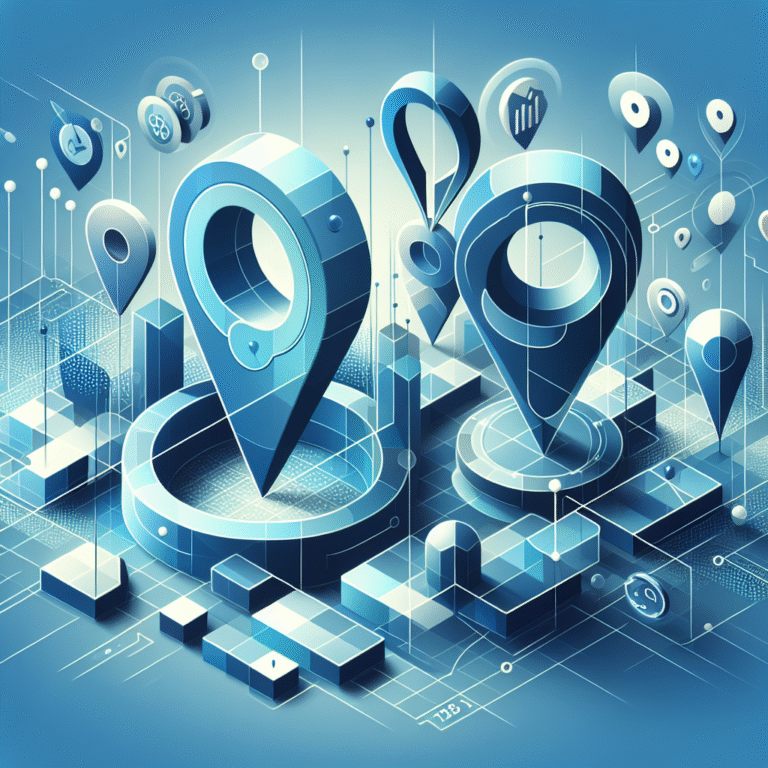How to Add Matterport to a Listing: 5 Simple Steps
In today’s hyper-competitive real estate market, standing out isn’t just about location, location, location anymore—it’s about innovation, immersion, and giving potential buyers an experience they’ll never forget. While most agents are still relying on static photos and basic virtual tours, the smartest professionals are leveraging Matterport technology to create jaw-dropping 3D experiences that make properties sell faster and for higher prices. But here’s what most people don’t realize: adding Matterport to your listings isn’t just about the tech—it’s about psychology, storytelling, and creating an emotional connection before buyers even step foot in the door.
- Matterport 3D virtual tours increase buyer engagement by up to 300% compared to traditional photos
- The integration process involves 5 simple steps: account setup, property preparation, tour creation, platform integration, and optimization
- Compatible with major listing platforms including MLS, Zillow, and custom real estate websites
- Investment pays off through faster sales, higher offers, and reduced showing requirements
- Proper preparation and staging are crucial for maximum impact
Introduction to Matterport
Matterport represents a revolutionary shift in how we experience and interact with physical spaces through digital mediums. At its core, Matterport is a spatial data company that creates immersive 3D digital twins of real-world environments, allowing users to virtually “walk through” properties as if they were physically present.
The technology behind Matterport combines advanced computer vision, artificial intelligence, and specialized cameras to capture spaces in stunning detail. What started as a ambitious startup in 2011 has evolved into the industry standard for 3D virtual tours, with over 10 million spaces digitized across residential, commercial, and industrial properties worldwide.
Unlike traditional virtual tours that string together panoramic images, Matterport creates true-to-scale 3D models that users can navigate freely. This isn’t just about pretty pictures—it’s about creating a spatial understanding that helps buyers make confident decisions remotely (something that’s become absolutely crucial in our post-pandemic world).
Benefits of Using Matterport
The advantages of integrating Matterport into your property marketing strategy extend far beyond the “wow factor,” though that certainly doesn’t hurt. Enhanced property showcasing through 3D virtual tours allows potential buyers to explore every corner, closet, and ceiling detail at their own pace, creating a sense of ownership before they’ve even scheduled a showing.
From my experience working with real estate professionals, I’ve seen properties with Matterport tours receive 40% more inquiries than those without. The increased engagement and interaction metrics are undeniable—users spend an average of 8-10 minutes exploring a Matterport tour compared to just 30 seconds viewing traditional photos.
Perhaps most importantly, improved property marketing through 3D tours helps pre-qualify serious buyers. When someone requests a showing after thoroughly exploring a Matterport tour, they’re already emotionally invested and have a clear understanding of the property’s layout and features. This translates to more meaningful conversations and faster decision-making.
Preparing for Matterport Integration
Before diving into the technical setup, understanding the requirements and making strategic decisions about your Matterport implementation will save you time, money, and frustration down the road. The technical requirements for Matterport integration are refreshingly straightforward—you’ll need a stable internet connection, a compatible device for viewing (which includes virtually any modern smartphone, tablet, or computer), and access to the listing platforms where you plan to showcase your tours.
Choosing the right Matterport plan depends heavily on your volume and specific needs. The Starter plan works well for individual agents handling a few listings per month, while the Professional and Business plans offer advanced features like branded virtual tours, lead capture forms, and detailed analytics that can transform your marketing efforts.
Setting up your Matterport account and tools is where the magic begins, but it’s also where many people make critical mistakes that impact their tour quality. The key is understanding that this isn’t just about technology—it’s about creating experiences that sell properties.
Setting Up Matterport Account and Tools
The account setup process is deceptively simple, but the choices you make during this phase will impact every tour you create. Start by visiting the Matterport website and selecting the plan that aligns with your business goals. During setup, pay special attention to your branding options—consistent branding across your tours helps build recognition and trust with potential buyers.
Your Matterport tools and features will vary based on your subscription level, but even the basic plan includes powerful capabilities like 3D navigation, dollhouse views, and floor plan generation. The key is learning to leverage these features strategically rather than just using them because they exist.
For optimizing your Matterport setup, consider creating templates for common property types. This might seem like overkill initially, but having standardized approaches for condos, single-family homes, and commercial properties will streamline your workflow significantly. Similar to how you might follow how to add listing to mls step by step tutorial processes, having a systematic approach ensures consistency and quality.
5 Simple Steps to Add Matterport to a Listing
The process of integrating Matterport into your listings follows a logical sequence that, when executed properly, creates seamless and compelling property presentations. Following this real estate technology guide approach ensures you don’t miss critical steps that could impact your tour’s effectiveness.
Step 1: Create a Matterport Account and Set Up Tools
Begin by establishing your Matterport account with the appropriate subscription level for your needs. During the initial setup, configure your profile settings, upload your branding materials, and familiarize yourself with the dashboard navigation. This foundational step determines how professional and cohesive your tours will appear to potential buyers.
Take time to explore the various tools available in your account, including the capture app (if you’re doing your own photography), sharing options, and integration capabilities. Understanding these features before you need them prevents delays and ensures smooth execution when you’re working with time-sensitive listings.
Step 2: Prepare Property Data and Visuals
Property preparation extends beyond the physical staging—though that’s certainly important. Gather all relevant property information including square footage, room dimensions, special features, and any unique selling points you want to highlight during the tour. This information will be crucial for creating compelling tour descriptions and metadata.
Visual preparation involves ensuring the property is photographed or scanned at its absolute best. This means proper lighting, decluttered spaces, and attention to details that might not be obvious in traditional photography but become very apparent in immersive 3D environments.
Step 3: Create a 3D Virtual Tour
The tour creation process is where your preparation pays off. Whether you’re working with a professional Matterport photographer or handling the capture yourself, focus on creating a logical flow that guides viewers through the property in an intuitive sequence. Start with the most impressive spaces to create immediate impact, then move through the property in a way that makes spatial sense.
During the creation phase, pay attention to the placement of information tags and callouts. These interactive elements can highlight unique features, provide context for spaces, or answer common buyer questions before they’re asked. Just like optimizing your approach for how to add listing to idx steps for real estate agents, strategic information placement enhances user experience significantly.
Step 4: Integrate Matterport with Listing Platforms
Platform integration is where your Matterport tour reaches potential buyers, making this step crucial for maximizing your investment. Most major listing platforms including MLS systems, Zillow, Realtor.com, and custom real estate websites support Matterport integration through embedded links or iframe codes.
The integration process typically involves copying your tour’s sharing link or embed code from your Matterport dashboard and pasting it into the appropriate field on your listing platform. Some platforms offer direct Matterport integration options that streamline this process even further.
Step 5: Optimize and Monitor Performance
After your tour is live, monitoring its performance helps you understand what’s working and what could be improved for future listings. Matterport provides detailed analytics showing viewer engagement, time spent in different rooms, and interaction patterns that can inform your property marketing strategy.
Use these insights to refine your approach—if viewers consistently spend more time in certain areas, consider highlighting similar features more prominently in future tours. If engagement drops off at specific points, analyze what might be causing the disconnect.
Creating a 3D Virtual Tour
The art of creating compelling 3D virtual tours goes beyond simply capturing a space—it’s about crafting an experience that tells the property’s story while addressing buyer concerns and highlighting unique selling propositions. Professional tour creation involves understanding how people naturally move through spaces and designing your capture sequence to mirror those patterns.
When planning your tour, consider the buyer’s journey from initial curiosity to serious consideration. Start with spaces that create immediate emotional impact (like a stunning living room or impressive entry), then logically progress through areas that address practical concerns like storage, layout efficiency, and functionality.
Best practices for virtual tour creation include maintaining consistent lighting throughout the capture session, removing personal items that might distract from the property itself, and ensuring all areas are clean and staged appropriately. Remember, 3D captures show everything—including details that might be overlooked in traditional photography.
Troubleshooting Common Issues
Even with careful preparation, technical challenges can arise during Matterport integration and tour creation. Common issues often stem from connectivity problems during upload, compatibility challenges with certain listing platforms, or tour quality problems related to capture conditions.
Integration problems frequently occur when listing platforms update their embed code requirements or when tour privacy settings don’t match platform expectations. The solution typically involves checking your sharing settings, verifying embed code formatting, and ensuring your tour is set to the appropriate public or unlisted visibility level.
Quality issues in virtual tours often trace back to capture conditions—insufficient lighting, camera movement during scanning, or environmental factors like reflective surfaces can impact tour clarity and navigation. Best practices for troubleshooting include maintaining detailed capture logs, working with consistent equipment settings, and having backup plans for challenging properties.
When technical issues arise, Matterport’s support resources are comprehensive, but understanding common solutions empowers you to resolve problems quickly without delaying listing publication. Much like learning how to add listing to google my business processes, familiarizing yourself with troubleshooting steps prevents small issues from becoming major delays.
Best Practices for Matterport Listings
Optimizing Matterport listings for search involves more than just creating beautiful tours—it requires strategic thinking about how potential buyers discover and interact with your content. Search optimization starts with compelling tour titles and descriptions that include relevant keywords while accurately describing the property’s unique features.
Using Matterport for property marketing extends beyond the virtual tour itself. Smart agents leverage tour analytics to understand buyer behavior, use engagement data to inform pricing strategies, and incorporate tour metrics into their market analysis for sellers. The data reveals insights about which features generate the most interest and how long buyers spend evaluating different aspects of properties.
Measuring success with Matterport involves tracking both quantitative metrics (views, engagement time, sharing frequency) and qualitative outcomes (showing requests, offer quality, time to sale). Properties with well-executed Matterport tours typically see increased buyer interest, more qualified showings, and shorter market times compared to traditional marketing approaches.
The integration approach should be consistent across all your marketing channels, similar to how you might coordinate how to add listings to facebook guide for businesses with other promotional efforts. This creates a cohesive brand experience that builds trust and recognition with potential buyers.
Frequently Asked Questions
What is Matterport and how does it work?
Matterport is a 3D spatial data platform that creates immersive virtual tours of real-world spaces. It works by using specialized cameras or smartphones with the Matterport app to capture overlapping images and spatial data, which are then processed using AI and computer vision to create navigable 3D models. Users can explore these digital twins as if they were physically walking through the space.
How do I create a Matterport virtual tour?
Creating a Matterport virtual tour involves setting up a Matterport account, capturing the space using compatible equipment (professional cameras or smartphone app), uploading the captured data to Matterport’s cloud processing system, and then customizing the resulting tour with tags, descriptions, and branding elements before publishing.
Can I add Matterport to any listing?
Most modern listing platforms support Matterport integration through embed codes or direct links. This includes MLS systems, Zillow, Realtor.com, custom real estate websites, and social media platforms. However, specific integration methods may vary by platform, and some may require certain subscription levels or technical configurations.
How much does Matterport cost?
Matterport offers several pricing tiers starting with a Starter plan for individual users, Professional plans for active agents, and Business plans for teams and enterprises. Costs typically range from $10-100+ per month depending on features needed, number of active tours, and additional services like professional photography.
What are the benefits of using Matterport for real estate listings?
Benefits include increased buyer engagement (up to 300% more interaction than photos), pre-qualified showing requests, reduced time on market, higher offer quality, and the ability to showcase properties 24/7 to remote buyers. Tours also provide valuable analytics about buyer behavior and preferences.
How do I integrate Matterport with my existing listing platform?
Integration typically involves copying the tour’s embed code or sharing link from your Matterport dashboard and pasting it into your listing platform’s media or virtual tour section. Most platforms recognize Matterport links automatically and display them appropriately within the listing interface.
What are the system requirements for using Matterport?
Viewing Matterport tours requires modern web browsers (Chrome, Safari, Firefox, Edge) or the Matterport mobile app. Creating tours can be done with Matterport’s professional cameras, compatible 360° cameras, or recent smartphones using the Matterport Capture app. A stable internet connection is required for uploading and processing.
Can I use Matterport for commercial properties?
Yes, Matterport works excellently for commercial properties including offices, retail spaces, warehouses, restaurants, and industrial facilities. Commercial tours often benefit from the spatial measurement tools and floor plan generation features, which help potential tenants or buyers understand space utilization and layout efficiency.
How do I troubleshoot common issues with Matterport?
Common troubleshooting steps include checking internet connectivity during uploads, verifying sharing settings match platform requirements, ensuring capture quality meets minimum standards, and confirming embed code formatting is correct. Matterport’s support documentation provides specific solutions for platform integration issues.
What are the best practices for creating a Matterport virtual tour?
Best practices include proper staging and lighting preparation, capturing spaces in logical sequence, maintaining consistent camera height, removing personal items that might distract buyers, adding informative tags for key features, and testing the tour experience from a buyer’s perspective before publishing.
The future of real estate marketing isn’t just about adopting new technology—it’s about creating experiences that connect buyers emotionally with properties before they ever visit in person. Matterport represents a powerful tool for achieving this connection, but like any tool, its effectiveness depends on how strategically and thoughtfully you implement it.
By following these five simple steps and best practices, you’re not just adding a virtual tour to your listings; you’re transforming how potential buyers experience and evaluate properties. The agents who master this integration today will have a significant competitive advantage as buyer expectations continue to evolve toward more immersive, informative, and convenient property exploration options.
Take action now by setting up your Matterport account and experimenting with your first virtual tour. The learning curve is shorter than you might expect, and the impact on your business can be transformative. Start with one listing, measure the results, refine your approach, and scale up as you see the benefits in increased engagement, qualified leads, and faster sales. Your clients—and your bottom line—will thank you for making the investment in this game-changing technology.