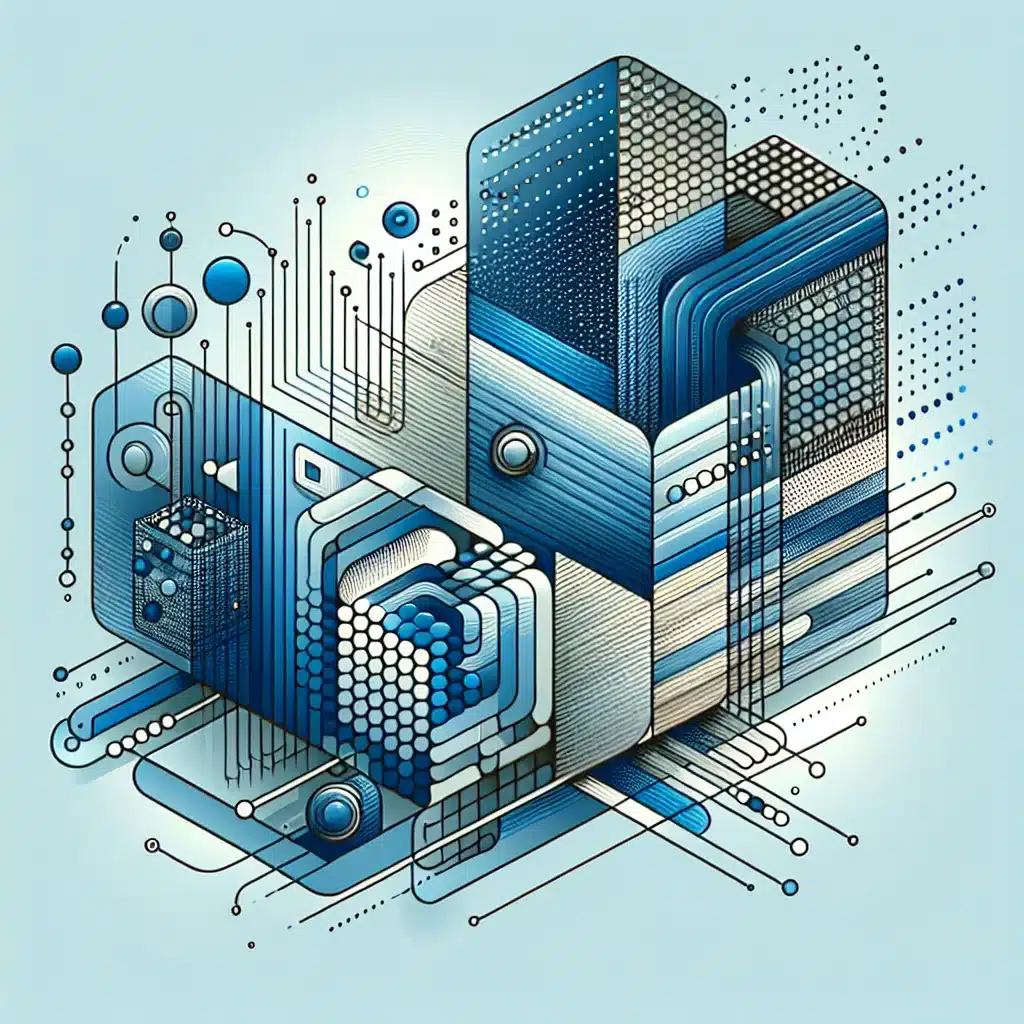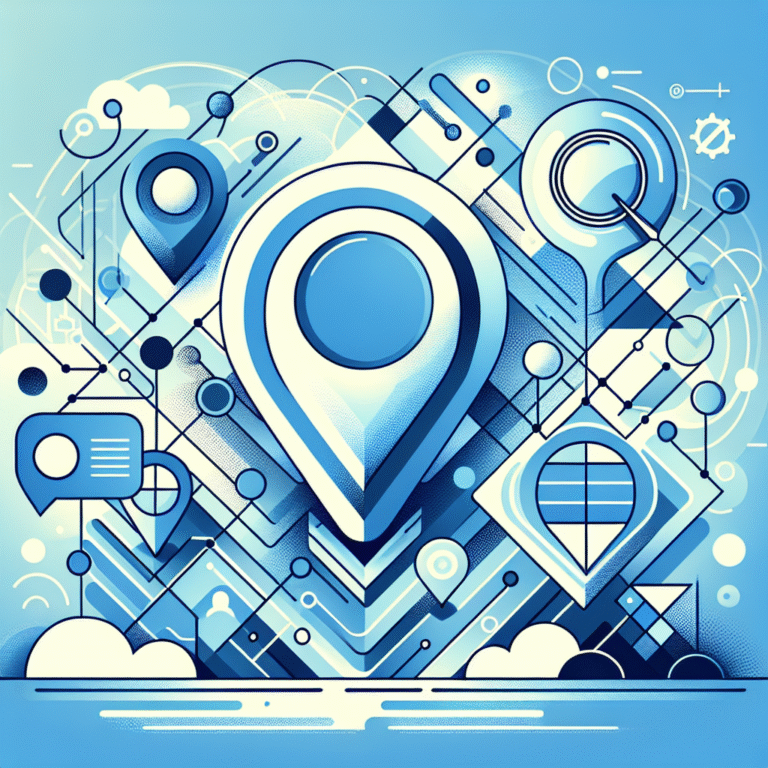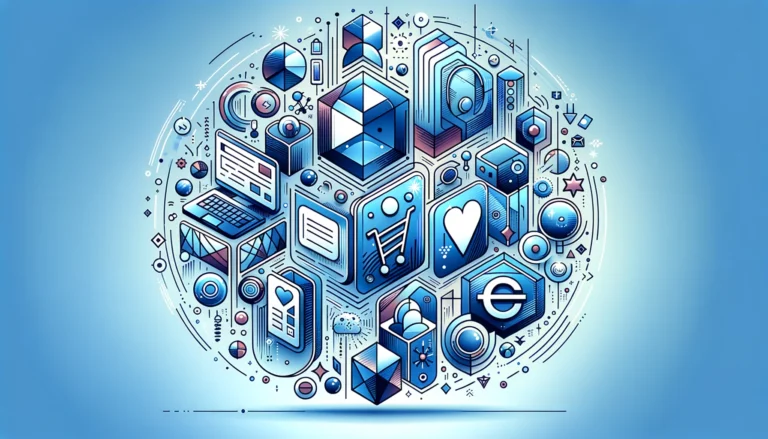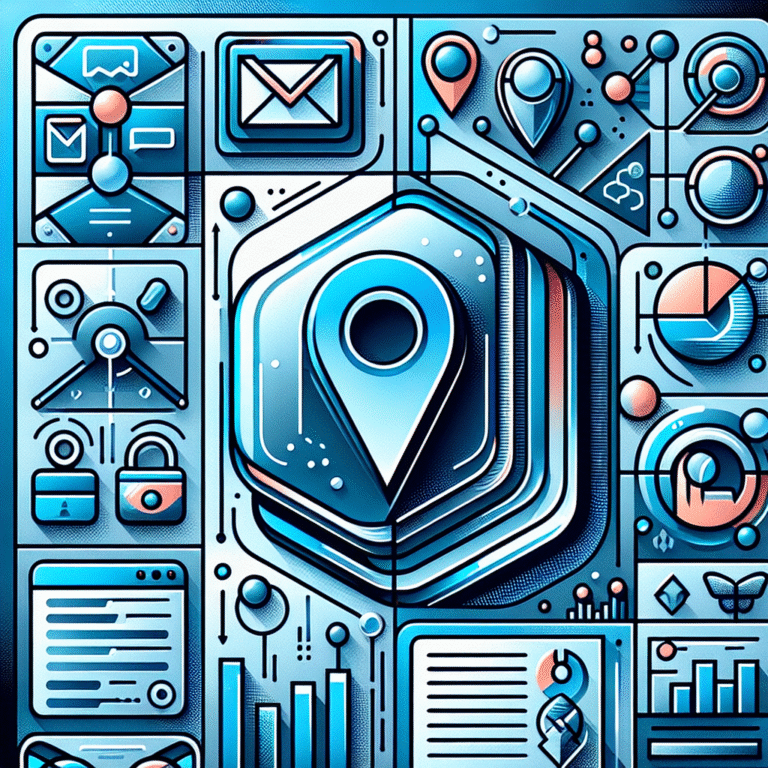How to Add a Plugin to a Server: 6 Methods Explained
Server plugins can make or break your digital infrastructure – yet most administrators approach plugin installation with the same enthusiasm as assembling furniture without instructions. What if I told you that mastering the art of plugin integration isn’t just about following steps, but understanding the underlying architecture that makes your server truly powerful?
Here’s something most tutorials won’t tell you: the way you add a plugin reveals everything about your server management philosophy. Are you someone who throws plugins at problems hoping they’ll stick, or do you architect solutions with surgical precision? The difference isn’t just technical – it’s strategic.
TL;DR
- Six proven methods exist for adding plugins to servers, each with distinct advantages
- Plugin managers offer the safest, most scalable approach for most scenarios
- Manual installation provides maximum control but requires deeper technical knowledge
- Security considerations should drive every plugin decision, not convenience
- Compatibility testing prevents 90% of plugin-related server failures
- Regular maintenance and monitoring ensure long-term plugin stability
Introduction to Server Plugins
Server plugins are modular software components that extend your server’s core functionality without modifying the underlying system architecture. Think of them as specialized tools in a craftsman’s workshop – each serves a specific purpose while working harmoniously with the existing toolkit.
The importance of server plugins cannot be overstated in modern infrastructure management. They enable rapid feature deployment, customize server behavior for specific use cases, and provide scalable solutions without requiring complete system overhauls. From security enhancements to performance optimization, plugins bridge the gap between out-of-the-box functionality and enterprise-grade requirements.
Server plugins generally fall into several categories: security plugins that strengthen authentication and monitoring, performance plugins that optimize resource utilization, integration plugins that connect disparate systems, and functional plugins that add new capabilities to existing services.
What are Server Plugins?
A server plugin is essentially a pre-compiled module designed to integrate seamlessly with your server’s existing architecture. Unlike standalone applications, plugins leverage the host server’s resources and APIs to provide enhanced functionality.
Consider Apache’s mod_rewrite plugin, which transforms how web servers handle URL routing, or Nginx’s security modules that add advanced threat detection. These aren’t separate applications running alongside your server – they’re integral extensions that become part of the server’s operational DNA.
From my experience managing enterprise servers, the most successful plugin implementations share three characteristics: they solve specific problems (rather than trying to be Swiss Army knives), they maintain backwards compatibility, and they include comprehensive logging for troubleshooting. The plugins that cause headaches are usually the ones that promise everything but deliver inconsistent performance.
Methods for Adding Plugins to Servers
Understanding how to add a plugin to a server requires mastering multiple approaches, each suited for different scenarios and technical requirements. The six primary methods range from automated solutions perfect for beginners to advanced techniques that give experienced administrators granular control.
Method 1: Using a Plugin Manager
Plugin managers represent the gold standard for server plugin installation, offering automated dependency resolution, version control, and rollback capabilities. These systems function as intermediaries between your server environment and plugin repositories, much like package managers in operating systems.
Popular plugin managers include Apache’s Module Manager, WordPress Plugin Directory integration, and specialized tools like Jenkins Plugin Manager for CI/CD environments. The plugin manager guide provides comprehensive documentation for Apache-based implementations.
Step-by-step plugin manager installation:
- Access your plugin manager interface – This typically involves logging into your server’s administrative panel or accessing command-line tools
- Browse available plugins – Most managers categorize plugins by functionality, popularity, or compatibility ratings
- Review plugin requirements – Check system requirements, dependencies, and compatibility with your current server version
- Install with one click – The manager handles downloading, dependency resolution, and initial configuration automatically
- Configure plugin settings – Customize the plugin’s behavior through the manager’s interface
- Test functionality – Verify the plugin works as expected in a controlled environment
The beauty of plugin managers lies in their ability to handle complex dependency chains. When you install a security plugin that requires specific authentication libraries, the manager automatically identifies and installs these prerequisites.
Method 2: Manual Installation
Manual plugin installation offers maximum control over the integration process, allowing administrators to customize every aspect of the plugin’s implementation. This method suits environments where automated tools aren’t available or when plugins require extensive customization.
Manual installation process:
- Download plugin files – Obtain the plugin from trusted sources, ensuring file integrity through checksums
- Prepare the server environment – Create necessary directories and set appropriate permissions
- Extract and position files – Place plugin components in designated server directories
- Modify configuration files – Update server configs to recognize and load the new plugin
- Restart services – Reload server processes to initialize the plugin
- Verify installation – Check logs and test functionality to ensure successful integration
I’ve found manual installation particularly valuable when working with custom plugins or when server environments have unique configurations that automated tools can’t handle properly. The trade-off is increased complexity and the need for deeper technical knowledge.
Method 3: Repository-Based Installation
Repository-based installation leverages centralized software repositories to distribute and manage plugins. This method combines the reliability of official sources with the convenience of automated updates and dependency management.
Most modern servers support repository integration through built-in package managers or third-party tools. The process involves configuring repository sources, updating package lists, and installing plugins through command-line interfaces or graphical tools.
Method 4: Container-Based Deployment
Container-based plugin deployment encapsulates plugins within isolated environments, providing enhanced security and simplified management. This approach particularly benefits microservices architectures and cloud-native deployments.
Containers ensure plugins run with consistent dependencies regardless of the host server’s configuration, eliminating compatibility issues and simplifying troubleshooting. The isolation also prevents plugin conflicts and contains potential security vulnerabilities.
Method 5: API-Driven Installation
API-driven installation automates plugin management through programmatic interfaces, enabling integration with configuration management tools and deployment pipelines. This method suits environments requiring consistent plugin deployments across multiple servers.
RESTful APIs typically handle authentication, plugin selection, configuration, and status monitoring. The approach scales effectively for enterprise environments but requires development expertise to implement properly.
Method 6: Version Control Integration
Version control integration treats plugins as code artifacts, managing them through Git repositories or similar systems. This method provides comprehensive change tracking, rollback capabilities, and collaborative development support.
The approach works particularly well for custom plugins or when maintaining strict audit trails for compliance requirements. However, it requires additional infrastructure and processes compared to simpler installation methods.
Plugin Compatibility and Security Considerations
Plugin compatibility extends beyond simple version matching – it encompasses architectural alignment, resource requirements, and operational behavior patterns. Understanding these nuances prevents the frustration of plugins that install successfully but perform poorly or interfere with existing functionality.
Modern servers often run complex software stacks where plugins interact with multiple system components. A seemingly simple authentication plugin might touch your web server, database layer, caching system, and external APIs. Each interaction point represents a potential compatibility challenge that requires careful evaluation.
Security considerations for server plugins deserve special attention because plugins often operate with elevated privileges and access sensitive system resources. The plugin security best practices documentation emphasizes the importance of treating every plugin as a potential attack vector.
Critical security evaluation criteria:
- Source verification – Only install plugins from trusted developers with established security track records
- Permission analysis – Review what system resources and data the plugin requests access to
- Update frequency – Plugins with regular security updates indicate active maintenance and security awareness
- Vulnerability history – Research past security issues and how quickly they were addressed
- Code audit capabilities – Open-source plugins allow security review, while proprietary plugins require trust in the vendor
One approach I’ve found particularly effective is implementing a staged security evaluation process. New plugins first deploy in isolated test environments where their behavior can be monitored without risk to production systems. Only after passing security and performance benchmarks do they advance to staging and eventually production environments.
Compatibility testing should occur at multiple levels: technical compatibility (does it run without errors), functional compatibility (does it work as expected), and operational compatibility (does it play well with existing monitoring, backup, and maintenance procedures). The most overlooked aspect is often operational compatibility – plugins that work perfectly but break your backup procedures or monitoring systems create operational debt that compounds over time.
Server Configuration and Setup
Proper server configuration forms the foundation for successful plugin integration, yet many administrators underestimate its importance until problems arise. The configuration process involves preparing the server environment, setting appropriate permissions, and establishing monitoring frameworks that support plugin operations.
Server configuration for plugins begins with understanding your current system architecture and resource allocation. Plugins consume CPU, memory, and storage resources, and some introduce network overhead or database load. Planning for these requirements prevents performance degradation and system instability.
Essential server configuration steps:
- Inventory current resources – Document CPU, memory, storage, and network utilization before adding plugins
- Configure plugin directories – Establish standardized locations for plugin files, configurations, and logs
- Set security permissions – Create appropriate user accounts and access controls for plugin operations
- Prepare monitoring infrastructure – Ensure logging and monitoring systems can track plugin performance and errors
- Establish backup procedures – Include plugin configurations and data in backup and recovery processes
- Configure update mechanisms – Set up automated or scheduled processes for plugin maintenance
The configuration process varies significantly between server types and operating systems, but certain principles remain consistent. Plugins should operate with the minimum privileges necessary for their function, configuration files should be backed up and version-controlled, and monitoring should provide visibility into plugin performance and error conditions.
Network configuration deserves special attention for plugins that communicate with external services. Firewall rules, proxy settings, and DNS configurations may require updates to support plugin functionality. I’ve seen plugin installations fail mysteriously only to discover that corporate firewalls blocked required network connections.
Database integration represents another critical configuration area. Plugins that store data need appropriate database permissions, connection pooling configurations, and backup inclusion. The temptation to grant broad database permissions for convenience creates security vulnerabilities that skilled attackers readily exploit.
Troubleshooting Common Issues
Plugin troubleshooting requires systematic approaches that isolate problems and identify root causes efficiently. The most common plugin issues fall into predictable categories: installation failures, configuration errors, compatibility conflicts, and performance problems.
Installation failures often stem from incomplete dependency resolution or permission issues. Modern plugin managers handle most dependencies automatically, but manual installations frequently miss subtle requirements. The solution involves carefully reviewing installation logs, verifying all prerequisites, and ensuring proper file permissions throughout the plugin directory structure.
Configuration errors manifest as plugins that install successfully but don’t function as expected. These problems typically involve incorrect paths, missing API keys, or mismatched parameter formats. Systematic configuration review, starting with the most basic settings and progressing to advanced options, usually reveals the issue.
Common troubleshooting steps:
- Check server logs – Error messages often provide specific clues about plugin failures
- Verify dependencies – Ensure all required libraries and services are installed and running
- Test in isolation – Disable other plugins to identify conflicts and interactions
- Review resource usage – Monitor CPU, memory, and network utilization for resource exhaustion
- Validate configurations – Double-check all settings against documentation and examples
Compatibility conflicts between plugins create some of the most challenging troubleshooting scenarios. Two plugins might work perfectly independently but interfere when running simultaneously. These issues require careful analysis of plugin interactions, often involving temporary disabling of plugins to isolate the conflict source.
Performance problems with plugins usually involve resource consumption, inefficient database queries, or network bottlenecks. Monitoring tools that track plugin-specific resource usage help identify the problematic components. Sometimes the solution involves plugin configuration adjustments, while other cases require replacing the plugin with a more efficient alternative.
Best Practices for Plugin Management
Effective plugin management extends far beyond initial installation – it encompasses ongoing maintenance, security monitoring, performance optimization, and strategic planning for plugin ecosystems. The most successful server administrators treat plugins as integral components of their infrastructure that require the same attention as core system components.
Documentation stands as the cornerstone of good plugin management. Every plugin installation should include documentation covering why the plugin was chosen, how it’s configured, what it does, and how to troubleshoot common issues. This documentation proves invaluable when different team members need to maintain or modify plugin configurations.
Core plugin management practices:
- Maintain plugin inventories – Keep detailed records of all installed plugins, versions, and purposes
- Implement regular updates – Schedule routine plugin updates while testing changes in staging environments
- Monitor plugin performance – Track resource usage and error rates for each plugin
- Plan for deprecation – Identify replacement strategies for plugins that become obsolete or unsupported
- Regular security audits – Periodically review plugin permissions and access patterns
Version management becomes particularly important in environments with multiple servers or frequent deployments. Maintaining consistent plugin versions across development, staging, and production environments prevents configuration drift and ensures predictable behavior. The similar concept applies to plugin to intellij easy steps where development environment consistency matters significantly.
Testing procedures should include both functional and performance testing. Functional tests verify that plugins continue working as expected after updates or configuration changes, while performance tests ensure plugins don’t degrade system performance over time. Automated testing frameworks can streamline these processes for larger plugin ecosystems.
The integration between server plugins and development workflows often requires careful coordination, especially when working with projects that need add plugin to existing android project capabilities or when managing mobile development with plugin phonegap beginners guide approaches.
Advanced Plugin Integration Strategies
Advanced plugin management involves orchestrating complex plugin ecosystems where multiple components interact to provide comprehensive functionality. This level of integration requires understanding not just individual plugins, but how they communicate, share resources, and potentially conflict with each other.
Container orchestration platforms increasingly support plugin architectures that span multiple servers and services. These distributed plugin systems require coordination mechanisms, shared configuration management, and monitoring that provides visibility across the entire ecosystem.
Modern development workflows often integrate server plugins with version control systems, similar to how developers might plugin github step by step tutorial processes into their daily workflow. This integration ensures plugin configurations remain synchronized with code deployments and infrastructure changes.
The browser-based administration tools that many servers provide can benefit from enhanced plugin management interfaces, much like how users might plugin in chrome simple steps for extending functionality in their daily tools.
Conclusion
Mastering server plugin integration transforms administrators from reactive problem-solvers into proactive infrastructure architects. The six methods outlined provide options for every scenario, from simple single-server installations to complex enterprise deployments requiring sophisticated orchestration.
The key to long-term success lies not in memorizing installation procedures, but in understanding the principles that make plugin ecosystems reliable, secure, and maintainable. Every plugin decision should consider not just immediate functionality, but long-term implications for security, performance, and operational complexity.
Frequently Asked Questions
What are the different types of server plugins?
Server plugins typically fall into five main categories: security plugins (authentication, monitoring, threat detection), performance plugins (caching, optimization, load balancing), integration plugins (API connections, data synchronization), functional plugins (new features, custom capabilities), and administrative plugins (management tools, reporting, automation).
How do I install a plugin on my server?
Plugin installation depends on your server type and preferred method. Plugin managers offer the simplest approach through automated installation and dependency resolution. Manual installation provides more control but requires technical expertise. Most modern servers support repository-based installation through package managers or administrative interfaces.
What are the security risks associated with server plugins?
Plugin security risks include privilege escalation (plugins running with excessive permissions), code injection vulnerabilities, data exposure through insecure plugin configurations, supply chain attacks through compromised plugin repositories, and backdoors in malicious plugins. Always verify plugin sources, review permissions, and maintain regular security updates.
How do I troubleshoot plugin issues on my server?
Start by checking server logs for specific error messages, then verify all dependencies are installed and services are running. Test the plugin in isolation by disabling others to identify conflicts. Monitor resource usage for performance issues and validate all configuration settings against documentation. Consider reverting to previous working configurations if problems persist.
What are the best practices for managing server plugins?
Maintain detailed documentation and inventories of all plugins, implement regular update schedules with staging environment testing, monitor plugin performance and security continuously, plan deprecation strategies for obsolete plugins, and ensure consistent versions across environments. Regular security audits and backup procedures should include all plugin configurations and data.
Ready to transform your server infrastructure with strategic plugin integration? Start by auditing your current plugin ecosystem, identify opportunities for improvement, and implement the management practices outlined in this guide. Your future self (and your users) will thank you for the investment in proper plugin architecture.