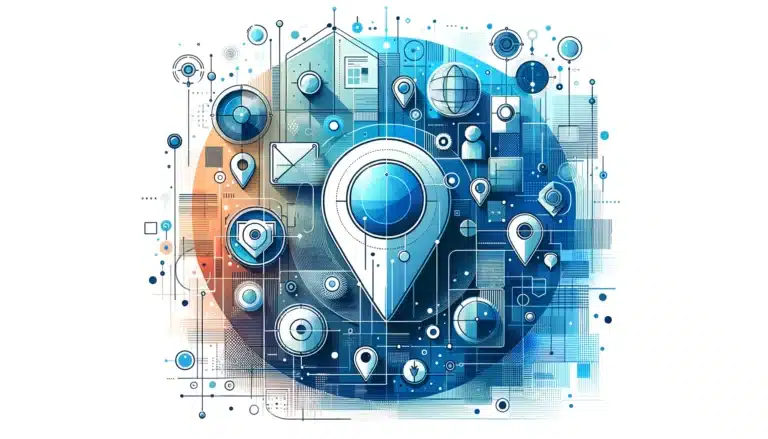How to Claim a Google Listing for Your Business: 5 Essential Steps

In today’s hyper-competitive digital landscape, your business exists in a vacuum without a Google listing. Think about it: when customers search for services in your area, you’re either visible or invisible – there’s no middle ground. What most business owners don’t realize is that claiming your Google listing isn’t just about being found; it’s about controlling the narrative of your business before your competitors do. Here’s the surprising truth: unclaimed Google listings are goldmines for your competition, who can suggest edits and influence how your business appears to potential customers.
TL;DR – Key Takeaways
- Google My Business is free and essential for local visibility in search results and Google Maps
- Claiming your listing involves finding existing profiles, setting up a Google business account, and completing verification
- Verification typically takes 1-2 weeks via postcard, but phone and email options exist for eligible businesses
- Optimization is ongoing – complete profiles get 2x more customer actions than incomplete ones
- Active management through posts, reviews, and Q&A directly impacts your local search rankings
Understanding Google My Business
Google My Business (now officially called Google Business Profile) serves as your digital storefront on the world’s most popular search engine and mapping service. According to the official Google My Business overview, this free tool allows businesses to manage their online presence across Google Search and Google Maps, directly influencing how customers discover and interact with your business.
The platform’s core benefits extend far beyond simple visibility. When customers search for businesses like yours, Google My Business listings appear prominently in local search results, often displaying above traditional website listings. This prime real estate includes your business hours, contact information, customer reviews, and photos – essentially everything a potential customer needs to choose your business over competitors.
Local search behavior reveals why this matters: 46% of all Google searches have local intent, and 76% of people who conduct a local search visit a business within 24 hours. Your Google business profile acts as the bridge between online discovery and offline visits, making it arguably the most critical component of your local SEO strategy.
Key Components of a Google Business Profile
The foundation of any successful Google business profile rests on NAP consistency – your business Name, Address, and Phone number. These three elements must match exactly across all online platforms, directories, and your website. Even minor discrepancies (like using “Street” instead of “St.”) can confuse Google’s algorithms and dilute your local search authority.
Category selection represents another crucial component that many business owners overlook. Google allows you to choose one primary category and multiple secondary categories that describe your business. A restaurant might select “Italian Restaurant” as primary and add “Pizza Restaurant” and “Wine Bar” as secondary categories. This strategic categorization helps Google understand when to display your business in relevant searches.
Your business description and attributes provide additional context that both customers and search engines use to understand your offerings. Smart business owners leverage this space to naturally incorporate local keywords while highlighting unique selling propositions – something I’ve seen work exceptionally well for service-based businesses in competitive markets.
Claiming Your Google Listing
The journey to claim your Google listing begins with a simple search. Type your business name and city into Google Search or Google Maps to see if a listing already exists. You’ll be surprised how often Google automatically creates basic listings using information from various online sources, social media profiles, or customer submissions.
If you discover an existing listing, you’ll see a “Own this business?” or “Claim this business” link. Click this option to begin the ownership verification process. However, if no listing appears, you’ll need to create one from scratch by visiting the Google My Business website and selecting “Add your business to Google.”
Setting up your Google business account requires a personal Gmail account, which will serve as the primary administrator. Many business owners make the mistake of using a generic company email – don’t do this. Instead, use a Gmail account that will remain stable even if employees leave, ensuring long-term access to your business profile.
During the setup process, Google will ask for comprehensive business information including your exact address, phone number, website URL, and business category. Take your time here because accuracy is paramount. I’ve seen businesses struggle with verification for weeks simply because they entered their phone number with different formatting than what appears on their website or other directories.
Verifying Your Business
Google offers several verification methods, with postcard verification being the most common and reliable option. The verification process serves as Google’s way of confirming that you actually operate from the address you’ve claimed, preventing fraudulent listings and maintaining the integrity of local search results.
For postcard verification, Google sends a physical postcard to your business address within 1-2 weeks. This postcard contains a unique verification code that you’ll enter into your Google My Business dashboard. The postcard will be addressed to your business name and marked “Important Mail for Business Owner” – so make sure whoever handles your mail knows to watch for it.
Phone verification becomes available for businesses that meet specific criteria, typically those that have been operating for a while and have established online presence. Email verification is rare and usually reserved for businesses in certain categories or those that Google can automatically verify through other means.
Did you know a simple typo can delay verification by weeks? Common verification pitfalls include address inconsistencies, using a PO Box instead of a physical address, or having conflicting information across different online platforms. Before submitting for verification, audit your business information across your website, social media profiles, and existing directory listings like claim business listing yelp step by step guide to ensure consistency.
Bulk verification options exist for businesses with multiple locations, but these require additional documentation and often take longer to process. If your verification postcard doesn’t arrive within 14 days, you can request a new one through your Google My Business dashboard.
Optimizing Your Google Listing
A complete Google business profile generates twice as many customer actions as an incomplete one, yet most businesses leave money on the table by neglecting optimization. Your business title should match exactly how customers know your business – avoid keyword stuffing here as Google penalizes businesses that manipulate their names for SEO purposes.
The business description field allows 750 characters to tell your story compellingly. Focus on what makes you unique rather than listing every service you offer. Incorporate local keywords naturally – if you’re a plumber in Austin, mention “Austin plumbing services” organically within your description rather than forcing it awkwardly.
High-quality photos dramatically impact customer behavior, with listings containing photos receiving 42% more requests for directions and 35% more clicks to websites. Upload images that showcase your products, services, team, and location. Interior and exterior shots help customers feel familiar with your business before they visit. The latest local SEO best practices recommend uploading new photos regularly to maintain engagement.
Business hours accuracy cannot be overstated – nothing frustrates customers more than arriving at a closed business. Use the special hours feature for holidays, temporary closures, or modified schedules. Google also allows you to set different hours for different services (like phone support versus in-person visits), which many service businesses find valuable.
Attributes and amenities help customers understand what to expect. Options like “wheelchair accessible,” “women-owned,” “offers military discount,” or “dog-friendly” help customers make informed decisions while improving your visibility for relevant searches.
Leveraging Keywords & Categories
Choosing your primary category requires strategic thinking because it determines which searches trigger your listing. Research what categories your competitors use and consider the search volume for different category types. A business might technically be a “marketing consultant” but generate more leads by choosing “advertising agency” if that category receives more local searches.
Secondary categories expand your reach without diluting your primary focus. A coffee shop might add “breakfast restaurant,” “Wi-Fi spot,” and “meeting room rental” as secondary categories to capture diverse search intents. However, only add categories that genuinely represent your business – Google’s algorithms are sophisticated enough to detect and penalize irrelevant category stuffing.
Local keyword integration should feel natural and customer-focused. Instead of awkwardly mentioning your city name repeatedly, focus on neighborhood names, local landmarks, or regional terminology that residents actually use. This approach often proves more effective than generic city-based keywords that every competitor targets.
Managing Reviews & Ratings
Reviews function as digital word-of-mouth marketing, influencing both customer decisions and Google’s ranking algorithms. Businesses with higher review ratings and more recent reviews consistently outperform competitors in local search results. The review ecosystem extends beyond simple star ratings – response rates, review velocity, and reviewer diversity all impact your local SEO performance.
Encouraging reviews requires a systematic approach rather than sporadic requests. The most effective strategy involves timing your requests when customer satisfaction peaks – immediately after successful service delivery or positive customer interactions. Simple follow-up emails or text messages with direct links to your Google review page can significantly increase response rates.
Review response strategy should address both positive and negative feedback professionally. Responding to positive reviews shows appreciation and provides additional keyword opportunities, while negative review responses demonstrate your commitment to customer service. Potential customers read your responses as much as the original reviews, making your replies crucial for reputation management.
Google Business Insights provides valuable data about review trends, helping you identify patterns in customer feedback. Monitor metrics like average rating changes, review frequency, and common themes mentioned in reviews to improve your products or services proactively.
Handling Negative Feedback
Negative reviews sting, but they present opportunities to showcase your professionalism and commitment to improvement. Begin responses by acknowledging the customer’s experience without admitting fault, then explain steps you’ll take to address their concerns. Offer to continue the conversation offline to demonstrate genuine interest in resolution.
Sometimes reviews violate Google’s policies through fake content, inappropriate language, or conflicts of interest. Google provides tools to flag suspicious reviews, but removal isn’t guaranteed and often takes considerable time. Focus your energy on generating legitimate positive reviews rather than fighting every negative one.
The key to managing negative feedback lies in volume – businesses with hundreds of positive reviews easily absorb the impact of occasional negative feedback, while businesses with only a few reviews suffer disproportionately from single bad experiences.
Utilizing Google My Business Features
Google Posts function like social media updates for your business profile, appearing directly in your Google listing and search results. These posts expire after seven days (or immediately after posted events occur), making them perfect for promoting limited-time offers, announcing new products, or sharing company updates. Posts that include compelling images and clear calls-to-action generate more engagement than text-only updates.
The Q&A section often gets overlooked, yet it provides valuable real estate to address common customer questions proactively. Rather than waiting for customers to ask questions, populate this section with frequently asked questions about your hours, services, pricing, or policies. This proactive approach improves customer experience while providing additional opportunities to incorporate relevant keywords naturally.
Product and service listings with pricing information help customers make informed decisions before contacting your business. While not every business needs detailed product catalogs, service-based businesses benefit from listing popular services with starting prices or price ranges. This transparency often leads to higher-quality inquiries from customers who understand your pricing structure.
Google Business Insights reveals how customers find and interact with your listing. Metrics include how customers discovered your profile (direct searches, discovery searches, or branded searches), what actions they took (website visits, phone calls, direction requests), and how your performance compares to similar businesses in your area.
Advanced Features
Booking integration allows service-based businesses to accept appointments directly through their Google listing. While this requires third-party scheduling software integration, the convenience factor significantly improves customer experience and can increase booking rates, similar to how how to claim a business listing on realtor com simple steps streamlines the process for real estate professionals.
Google messaging enables customers to text your business directly from your Google listing. Messages appear in your Google My Business mobile app, allowing real-time customer communication. This feature works particularly well for businesses that can quickly answer questions about availability, pricing, or services.
Business owners who actively utilize these advanced features consistently report higher customer engagement and improved conversion rates compared to businesses that maintain basic listings only.
Frequently Asked Questions
What is Google My Business and how does it work?
Google My Business is a free platform that allows business owners to manage their online presence across Google Search and Maps. It works by creating a comprehensive business profile that appears when customers search for your business or related services in your area, providing essential information like hours, location, contact details, and customer reviews.
How do I verify my business on Google?
Business verification typically occurs through a postcard mailed to your business address containing a unique verification code. Alternative methods include phone verification, email verification, or instant verification for eligible businesses. The postcard method takes 1-2 weeks and remains the most reliable verification option.
What are the benefits of claiming my Google listing?
Claiming your Google listing provides control over how your business appears in search results, increases local visibility, enables customer review management, provides valuable business insights, and allows you to utilize features like Google Posts and messaging. Verified businesses receive significantly more customer actions than unverified listings.
Can I edit my Google Business information after it’s published?
Yes, you can edit most business information after verification, including hours, contact details, photos, and descriptions. Some changes may require re-verification, particularly address modifications. Regular updates help maintain accuracy and improve search performance.
How long does Google verification take?
Postcard verification typically takes 1-2 weeks from request to delivery. Phone verification happens immediately for eligible businesses. Email verification is instant when available. Processing time may extend during peak periods or if address issues require resolution.
How do I add multiple locations to Google My Business?
Multiple locations require individual verification for each address. You can manage multiple locations through a single Google account, but each location needs its own verification process. Bulk verification options exist for businesses with 10+ locations, though this process requires additional documentation.
What should I do if my verification postcard never arrives?
If your verification postcard doesn’t arrive within 14 days, request a new postcard through your Google My Business dashboard. Check that your address is complete and matches other online listings. Contact Google Support if multiple postcards fail to arrive, as this might indicate address formatting issues.
How can I improve my Google Business ranking?
Improve rankings by maintaining complete and accurate business information, actively collecting and responding to customer reviews, regularly posting updates, adding high-quality photos, and ensuring NAP consistency across all online platforms. Local citations and positive customer engagement also boost rankings significantly.
Managing your Google business listing effectively requires ongoing attention, much like maintaining other important business directories. Whether you’re claiming listings on various platforms or learning proper citation methods like how to cite directory in mla step by step tutorial for academic purposes, consistency and accuracy remain paramount.
Understanding how to properly reference business information extends beyond Google listings. Professional documentation often requires specific formatting, such as learning how to cite a company directory a comprehensive guide or mastering how to cite a company directory in apa a step by step guide for business research and reporting.
Your Google My Business listing represents far more than a simple directory entry – it’s your digital storefront, customer service platform, and marketing tool rolled into one powerful package. The businesses that thrive in local search understand that claiming their listing is just the beginning. Consistent optimization, active engagement, and strategic utilization of available features separate successful businesses from those that remain invisible to potential customers.
Don’t let your competition control your online narrative any longer. Start the claiming process today, and transform your Google presence from a liability into your most powerful marketing asset. Your future customers are searching right now – make sure they find you instead of your competitors.