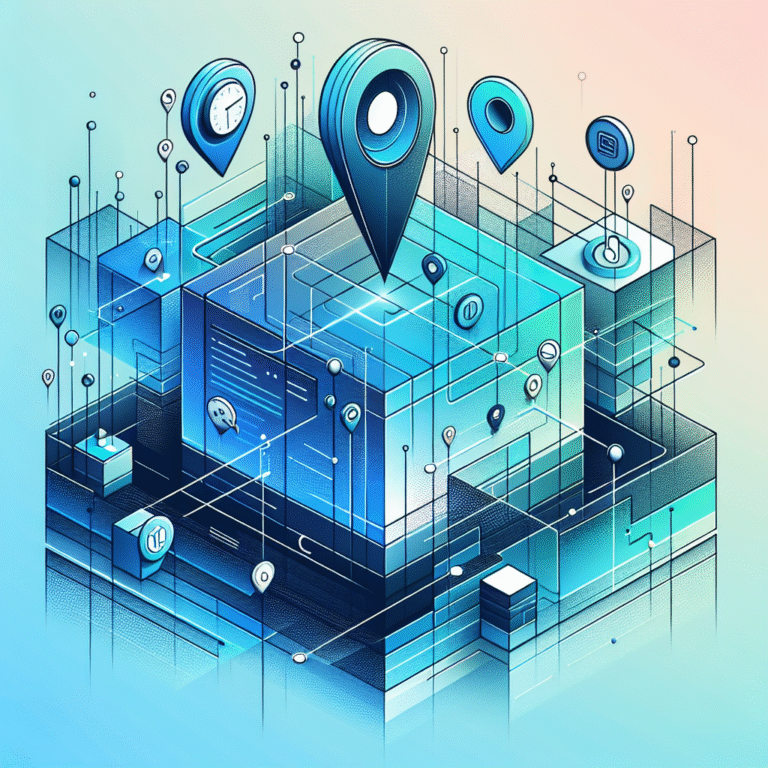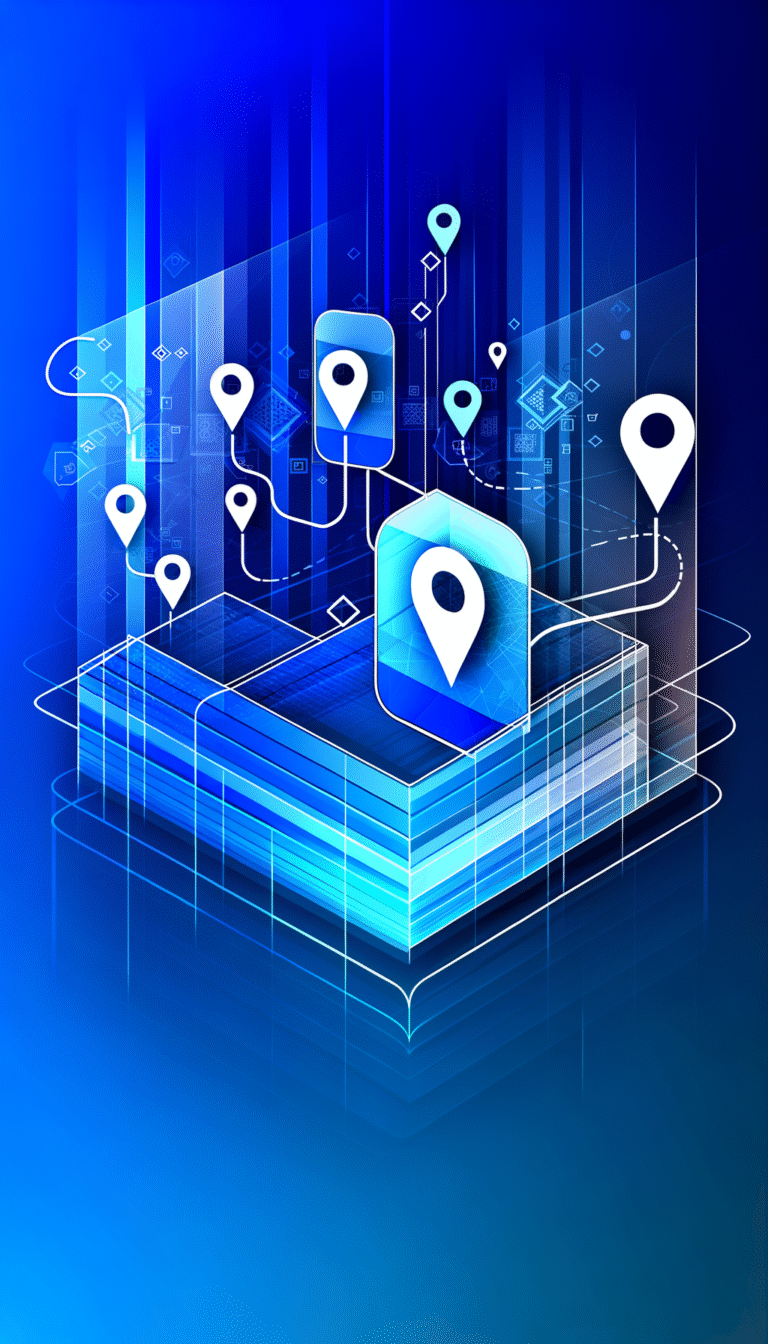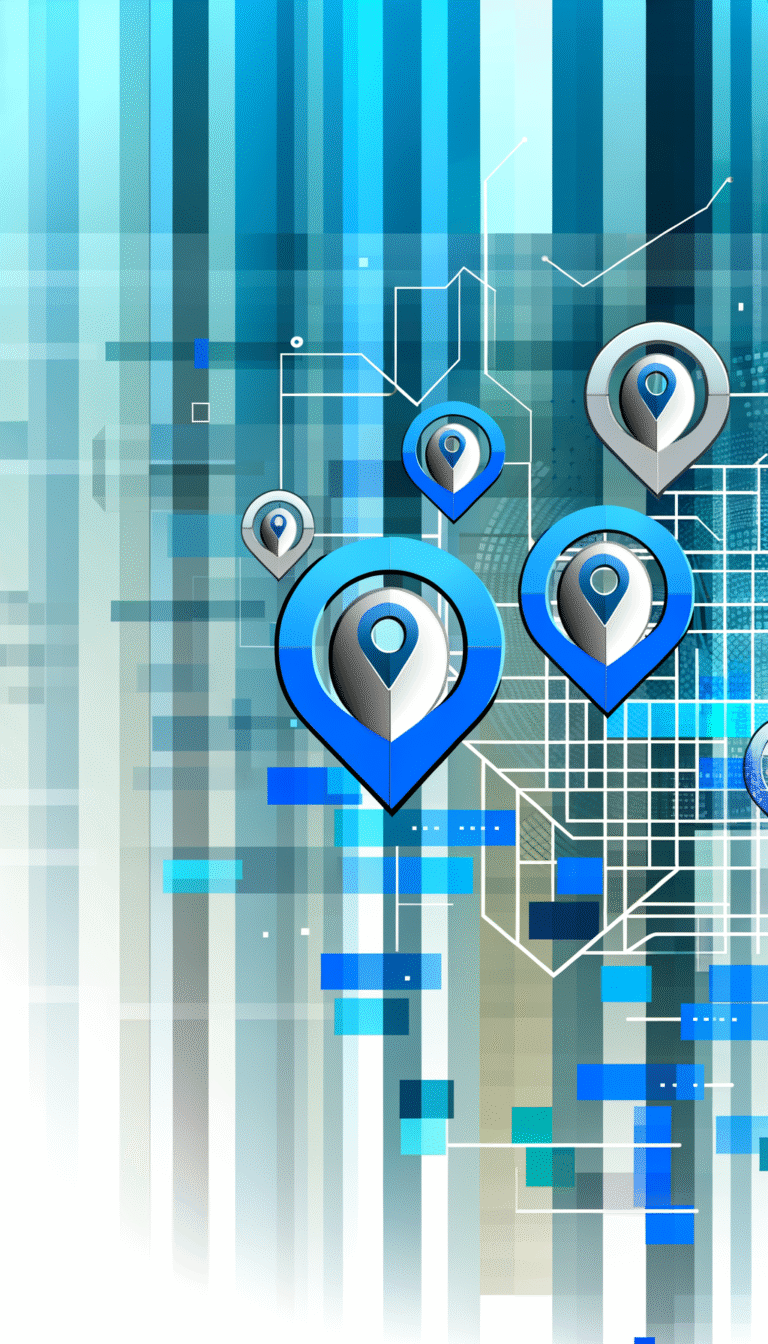How to Cancel AT&T Business Additional Directory Listing
Managing your business presence across directories is essential for maintaining an accurate, professional image. When it’s time to streamline your listings, knowing exactly how to cancel additional directory entries can save both time and money. Many business owners struggle with this process, finding themselves caught in confusing customer service loops or unsure which steps to take first.
While most businesses focus on adding listings, the process of removing them is equally important—yet often overlooked. Whether you’re consolidating locations, rebranding, or simply cutting unnecessary expenses, properly canceling an AT&T Business Additional Directory Listing requires specific knowledge that isn’t always readily available.
The truth is, leaving outdated or duplicate listings active can confuse potential customers and dilute your brand’s online presence. In this comprehensive guide, we’ll walk through every step of the cancellation process, from preparation to confirmation, ensuring you know exactly how to maintain control of your business directory footprint.
- Gather your AT&T account number, PIN, and specific listing details before starting the cancellation process
- Three main cancellation methods: online through the AT&T Business Portal, by phone (800-321-2000), or with assistance from your account manager
- Cancellations can take 1-5 business days to process completely
- Verify removal by checking both AT&T’s directory and third-party sites that may have syndicated your listing
- Be aware of potential cancellation fees, especially for listings under contract
Understanding AT&T Business Additional Directory Listings
An Additional Directory Listing (ADL) is a supplementary business entry that appears in AT&T’s directory services beyond your primary listing. These additional listings allow businesses to increase visibility by having multiple entries under different names, departments, or locations while maintaining the same phone number and address information.
For many businesses, additional directory listings serve as marketing tools that help potential customers find their services through various search terms or categories. For instance, a law firm might have separate listings for “Smith & Jones Attorneys,” “Personal Injury Lawyers,” and “Family Law Services”—all directing to the same office.
According to AT&T Business Directory Listings, these supplementary entries can be customized in several ways to enhance your business presence across both print and digital directories. However, each additional listing typically comes with a monthly fee, which can add up if not carefully managed.
Why Businesses Might Need Multiple Listings
There are several legitimate reasons why a business might benefit from multiple directory listings:
- Multiple locations: Businesses with physical presence in different neighborhoods or cities often maintain separate listings for each location.
- Different departments or services: Companies offering distinct service categories might want dedicated listings for each specialty (e.g., a hospital listing separate entries for pediatrics, orthopedics, and cardiology).
- Brand visibility: Additional listings can increase the chances of being found when potential customers search using different terms or browse different categories.
I remember consulting with a small accounting firm that maintained three separate directory listings—one under the company name, another under “Tax Preparation Services,” and a third under “Bookkeeping.” The owner explained that this strategy significantly increased their client acquisition, as different customers searched using different terminology.
Reasons to Cancel an Additional Directory Listing
While additional listings can be beneficial, there are compelling reasons why you might need to cancel one or more of them. Understanding these motivations can help clarify your decision-making process.
Reducing Unnecessary Fees
Each additional directory listing typically carries a monthly charge. Over time, these fees accumulate, and businesses often find themselves paying for listings that no longer generate meaningful returns. A strategic audit of your directory presence might reveal that some listings aren’t cost-effective.
Many businesses discover they’re spending hundreds of dollars annually on additional listings that rarely, if ever, drive customer engagement. Pruning these underperforming listings can immediately improve your marketing ROI without affecting customer acquisition.
Have you considered how much your additional listings are actually costing compared to the business they bring in? This calculation often reveals surprising inefficiencies in your marketing budget.
Streamlining Business Directory Presence
Too many listings can dilute your brand identity and confuse potential customers. A streamlined, consistent directory presence often proves more effective than numerous variations that essentially promote the same services.
Creating a business directory website complete guide for your own company can help you maintain better control over how your business appears online, rather than relying solely on third-party directories.
Common Scenarios for Cancellation
Several specific situations typically trigger the need to cancel additional listings:
- Closing a business location: When consolidating physical locations or shutting down a branch, removing the associated directory listing prevents customer confusion.
- Consolidating services under one listing: Some businesses find that a single, comprehensive listing performs better than multiple specialized ones.
- Incorrect or outdated information: If a listing contains errors or outdated information that cannot be easily updated, cancellation and recreation might be the cleanest solution.
Understanding how a business directory boosts local marketing can help you make strategic decisions about which listings to keep and which to cancel.
Step-by-Step Guide to Canceling a Listing
Canceling your AT&T Business Additional Directory Listing involves a systematic approach. Following these steps will ensure the process goes smoothly and that your listing is properly removed from all relevant directories.
Gather Required Information
Before initiating the cancellation process, collect the following information:
- AT&T account number: This 9-digit number appears on your monthly bill
- Account PIN or passcode: You’ll need this to verify your identity
- Business name exactly as it appears in the listing: Even minor differences in spelling can cause confusion
- Address and phone number associated with the listing: Have the complete information ready
- Listing ID number (if available): This unique identifier makes the process more efficient
Having these details prepared before contacting AT&T can significantly reduce the time and effort required to complete the cancellation.
Visit the AT&T Business Portal
The most efficient way to manage your listings is through the online portal:
- Navigate to business.att.com and log in to your account
- Select “Manage Account” from the main dashboard
- Look for “Products & Services” or “Directory Listings” in the navigation menu
- Locate the “Additional Directory Listings” section
The interface may vary slightly depending on your specific account type and the services you’ve subscribed to. If you have difficulty locating the directory listings section, the search function can help.
Navigate to the Directory Listings Section
Once in the appropriate section:
- Review all current active listings associated with your account
- Identify the specific listing(s) you wish to cancel
- Look for an “Edit” or “Manage” button next to each listing
The portal should display detailed information about each listing, including the monthly cost, listing type, and when it was last updated.
Select the Listing to Cancel
After identifying the listing:
- Click on the specific listing you want to cancel
- Look for “Manage Listing,” “Edit Listing,” or similar options
- Find and select “Cancel Listing” or “Remove Listing” (the exact wording may vary)
- You may be prompted to provide a reason for cancellation from a dropdown menu
Some businesses find that creating their own directory using PHP business directory simple steps gives them more control over their online presence after removing third-party listings.
Confirm Cancellation
In the final step:
- Review the cancellation details and any potential fees associated with early termination
- Confirm your understanding of when the listing will be removed (typically 1-5 business days)
- Submit your cancellation request
- Save or print the confirmation page and note the confirmation number
According to the AT&T Business Portal Guide, you should receive an email confirmation of your cancellation request. Keep this email for your records in case there are any issues with the removal process.
Troubleshooting Common Issues
Even with careful preparation, you might encounter some challenges:
What if the listing isn’t visible in the portal?
If you can’t locate your additional listing in the portal, it might be because:
- The listing is managed under a different account
- The listing was created before the current online system was implemented
- The listing is billed separately from your main account
In these cases, contacting AT&T customer service directly is your best option.
How to handle multiple similar listings
When dealing with several similar listings:
- Create a spreadsheet to track each listing’s details and status
- Process cancellations one at a time to avoid confusion
- Request written confirmation for each cancellation
After cancelling your AT&T listings, consider exploring the ListedIn business directory key benefits for your business as an alternative solution for maintaining visibility.
Contacting AT&T Customer Service
While the online portal is convenient, some situations require direct contact with AT&T’s customer service team. Understanding the available channels and how to use them effectively can save significant time and frustration.
Phone, Chat, and Email Options
AT&T offers multiple communication channels for business customers:
- Phone: Call 800-321-2000 for business customer service (hours: Monday-Friday, 8am-7pm local time)
- Chat: Available through the AT&T Business website after logging into your account
- Email: Use the contact form in the support section of your online account
For complex issues or accounts with multiple listings, phone support typically provides the most direct and efficient resolution.
Best Times to Contact Support
To minimize wait times and get the most efficient service:
- Avoid Mondays and late afternoons when call volumes tend to be highest
- Mid-week mornings (Tuesday-Thursday, 9am-11am) typically have shorter wait times
- The first week of the month often sees higher call volumes due to billing questions
I’ve found that calling on Wednesday around 10am usually results in minimal hold time and connecting with representatives who seem less rushed, which is helpful when dealing with multi-step processes like cancellations.
Preparing for the Call
Before contacting AT&T customer service:
- Have your account number, PIN, and listing details readily available
- Note the date when the listing was added (if known)
- Be clear about why you’re canceling and when you need it to take effect
- Prepare questions about any potential fees or consequences of cancellation
It’s also helpful to have a copy of a recent bill nearby, as representatives may ask for specific information that appears on your statement.
Tips for Effective Communication
To ensure your cancellation request is handled properly:
Clearly state the reason for cancellation
Being specific about why you’re removing the listing helps the representative process your request appropriately. Common reasons include:
- Business closure or relocation
- Consolidating multiple listings
- Cost reduction measures
- Incorrect information that needs to be completely removed
Have all necessary information ready
Beyond the basics, be prepared to answer questions about:
- The exact wording of the listing you want to cancel
- When the listing was originally established
- Any recent changes made to the listing
Follow up with an email for confirmation
After your call:
- Send an email summarizing what was discussed and agreed upon
- Include the date, time, and representative’s name from your call
- Request written confirmation of the cancellation
Learning how to start profitable business directory steps might be worth considering if you find that third-party directories aren’t meeting your needs after canceling your AT&T listings.
Online Cancellation Options
For those who prefer self-service options, AT&T has developed robust online tools that allow business customers to manage their directory listings without calling customer service.
Using the AT&T Business Portal
The business portal offers comprehensive listing management:
- Log in to your AT&T Business account at business.att.com
- Navigate to “My Account” or “Account Overview”
- Select “Products & Services”
- Find “Directory Listings” or “Business Listings” in the menu
- Locate the specific listing you wish to cancel
- Select “Manage” or “Edit” next to that listing
- Look for the “Cancel” or “Remove Listing” option
- Follow the prompts to complete the cancellation process
The portal typically walks you through any contractual obligations or fees associated with cancellation before finalizing your request.
Mobile App Capabilities
AT&T’s mobile app also provides listing management functionality:
- Download and open the myAT&T Business app
- Log in with your business account credentials
- Navigate to “Account” or “Services”
- Select “Directory Listings” from the menu options
- Find and select the listing you want to cancel
- Look for “Manage Listing” or similar option
- Select “Cancel Listing” and follow the prompts
While the mobile app offers convenience, some users find that the desktop portal provides a more comprehensive view of account details and options.
Benefits of Online Cancellation
Convenience and speed
Online cancellation offers several advantages:
- Available 24/7, unlike phone support with limited hours
- No hold times or transfers between departments
- Ability to review all account details before proceeding
- Option to cancel at your own pace without pressure
Immediate confirmation
When canceling online, you’ll typically receive:
- An on-screen confirmation message with a reference number
- An immediate email confirmation of your cancellation request
- Access to a cancellation receipt you can download or print
These digital confirmations provide valuable documentation that may not be as readily available when canceling by phone.
Removing Listings from Directories
Canceling your AT&T Business Additional Directory Listing is just the first step. Understanding how directory information propagates and ensuring complete removal requires additional knowledge and action.
Understanding the Difference Between AT&T and Third-Party Directories
When you cancel an AT&T listing, it’s important to recognize that:
- AT&T directly controls their own print and online directories
- Third-party directories often scrape or license data from primary sources like AT&T
- Your listing may appear in dozens of other directories without your explicit knowledge
Canceling with AT&T will eventually cascade to most third-party sites, but this process isn’t immediate and may require additional follow-up.
Requesting Removal from External Directories
After canceling with AT&T, take these additional steps:
- Conduct a Google search for your business name and phone number to identify where your listing appears
- Visit each third-party directory and look for “Claim this business” or “Edit listing” options
- Follow each site’s specific process for removing or updating information
- Document which sites you’ve contacted and when
Major directories like Google Business Profile, Yelp, and Yellow Pages have their own processes for updating or removing business information.
Third-Party Directory Considerations
How listings appear on platforms like Google My Business
Google and other major platforms:
- Often aggregate data from multiple sources, including AT&T directories
- May have outdated information even after your AT&T listing is removed
- Require separate verification processes to update or remove information
For Google specifically, you’ll need to claim your business profile and request removal or updates through the Google Business Profile platform.
Manual removal processes
For stubborn listings that persist after AT&T cancellation:
- Contact the directory’s customer support directly
- Provide proof that you own or represent the business
- Submit formal removal requests with documentation
- Follow up regularly until the listing is removed
Unfortunately, I’ve had to deal with a particularly persistent listing that remained on a local directory site even after being removed from AT&T. It ultimately required three separate emails and a phone call to get it taken down—the directory claimed they updated quarterly and couldn’t expedite the process.
Handling Cancellation Fees
Before finalizing your cancellation, it’s crucial to understand any financial implications that might arise. AT&T, like many service providers, may have specific policies regarding early termination or contract obligations.
Understanding Potential Fees
Cancellation fees typically depend on several factors:
- Contract terms: Some listings include minimum term commitments (often 12 months)
- Timing of cancellation: Fees usually decrease the closer you are to contract completion
- Type of listing: Premium or enhanced listings may have different fee structures
- Bundle agreements: Listings included in service bundles might have special considerations
When in doubt, ask specifically: “Will there be any fees associated with canceling this listing, and if so, what would the amount be?”
How to Avoid Unnecessary Charges
To minimize or eliminate cancellation fees:
- Time your cancellation: If possible, wait until near the end of your contract term
- Review your original agreement: Look for clauses about early termination or listing cancellation
- Ask about waivers: In some cases, fees may be waived for business closure or relocation
- Consider downgrading instead: If applicable, switching to a less expensive listing might be an alternative
If you’re considering future directory options, exploring ListedIn business directory key benefits for your business might provide cost-effective alternatives.
Fee-Related Questions
Are there any refunds?
Regarding potential refunds:
- AT&T typically does not provide refunds for partial months of service
- Pre-paid annual listings might qualify for prorated refunds in some circumstances
- Credits toward other AT&T services are sometimes offered instead of cash refunds
Be sure to ask specifically about refund possibilities during your cancellation conversation.
How are fees calculated?
Understanding fee calculation helps you anticipate costs:
- Early termination fees usually follow a formula based on remaining contract months
- Some contracts specify flat cancellation fees regardless of timing
- Multi-year agreements might have tiered fee structures that decrease over time
Ask for a detailed breakdown of any fees you’re quoted to ensure they align with your contract terms.
FAQs
1. Why is my business listed multiple times in the directory?
Multiple listings can occur for several reasons. You might have intentionally purchased additional directory listings for different aspects of your business. Alternatively, previous business owners or managers might have set up listings that weren’t properly transferred or canceled. In some cases, AT&T might create separate listings based on different phone lines or services associated with your business.
2. Can I remove my business listing online?
Yes, most AT&T Business Additional Directory Listings can be canceled through the AT&T Business Portal. Log in to your account, navigate to the directory listings section, select the specific listing you want to remove, and follow the cancellation prompts. You’ll receive confirmation of your cancellation request, typically with an estimated completion timeframe.
3. How do I contact AT&T for business directory changes?
You have multiple options for contacting AT&T about directory changes. The most direct method is calling AT&T Business Customer Service at 800-321-2000. Alternatively, you can log in to your AT&T Business account online and use the chat feature to connect with a representative. For simple changes or cancellations, the self-service options in the online portal are typically fastest.
4. Will canceling a directory listing affect my business phone service?
No, canceling an additional directory listing will not affect your actual phone service. Directory listings are separate from your telecommunications services. Your business phone line will continue to function normally even after removing directory listings associated with that number. However, keep in mind that your primary listing (usually included with your phone service) might be affected differently than additional listings.
5. How long does it take to remove a directory listing?
After submitting your cancellation request, AT&T typically takes 1-5 business days to process the removal from their active directory database. However, printed directories won’t be updated until the next publication cycle, which could be months away. Online directories usually update faster, but third-party sites that scrape AT&T’s data might take additional time to reflect the changes.
6. Are there any fees associated with canceling a directory listing?
Cancellation fees depend on your specific contract terms. If your additional listing is under a term commitment (typically 12 months), canceling before that period ends might trigger early termination fees. Listings that are month-to-month typically don’t have cancellation penalties, but you might still be responsible for the current billing cycle. Check your original agreement or ask a representative for your specific situation.
7. Can I manage my directory listings through the AT&T portal?
Yes, the AT&T Business Portal allows comprehensive management of your directory listings. After logging in, navigate to the Products & Services section to find your directory listings. From there, you can view, edit, add, or cancel listings associated with your account. The portal typically shows your current active listings, associated costs, and management options for each one.
8. What if I don’t have an AT&T account manager?
If you don’t have a dedicated account manager, you can still manage your directory listings through standard customer service channels. Call the general AT&T Business Customer Service line at 800-321-2000, use the online portal, or connect with the chat support option on the website. Smaller businesses typically don’t have dedicated account managers but receive the same cancellation services through these standard channels.
9. How do I confirm that my listing has been removed?
To verify your listing has been successfully removed, check three places: First, log into your AT&T Business account and confirm the listing no longer appears in your active services. Second, search the online AT&T directory for your business name and phone number. Third, perform a general internet search to see if the listing still appears in third-party directories. If it’s still visible after 7-10 business days, follow up with AT&T.
10. What if I want to add a listing again after canceling?
You can add a new directory listing at any time after canceling a previous one. Simply contact AT&T Business Customer Service or use the online portal to request a new additional listing. Keep in mind that new listings may have different pricing or terms than your previous arrangement. You’ll need to provide the exact listing information you want to appear, including business name, address, phone number, and any category classifications.
The Next Step in Managing Your Business Listings
Now that you understand how to cancel your AT&T Business Additional Directory Listing, take a moment to evaluate your overall directory strategy. Is your business information consistent across all platforms? Are you investing in the directories that actually drive customer engagement?
Consider conducting a full audit of where your business appears online and in print directories. Streamline your presence to focus on high-performing platforms while eliminating redundant or outdated listings. This proactive approach not only saves money but ensures potential customers always find accurate, up-to-date information about your business.
Remember that directory management isn’t a one-time task—it requires regular review and adjustment as your business evolves. By maintaining control over your listings, you’re protecting your brand identity and maximizing the return on your marketing investments.