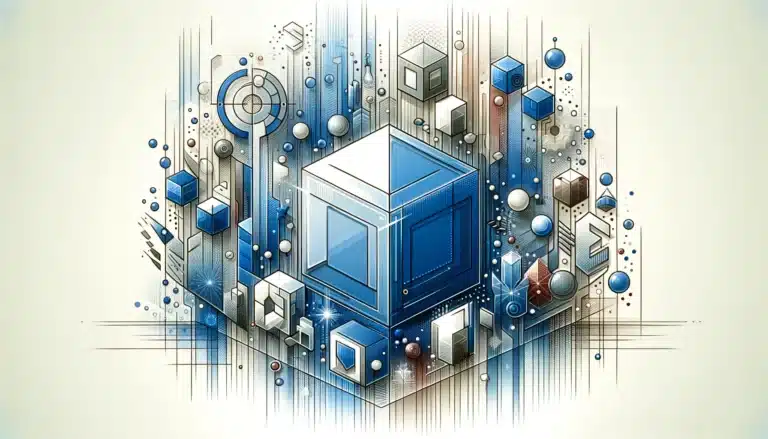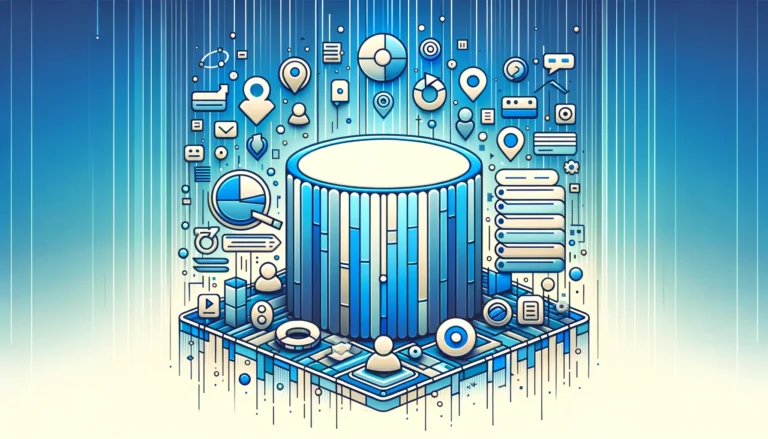How to Create a Listing on Facebook Marketplace: A Beginner’s Guide

Facebook Marketplace has quietly become one of the most powerful selling platforms on the internet, with over 1 billion people using it monthly to buy and sell everything from vintage furniture to electronics. Yet here’s what most beginners don’t realize: the platform’s algorithm heavily favors sellers who understand its unique ecosystem over those who simply post and hope for the best. Unlike other marketplaces that rely purely on search rankings, Facebook Marketplace leverages social connections and local proximity to create buying opportunities that traditional e-commerce sites simply can’t match.
What makes Facebook Marketplace particularly compelling for beginners is its zero listing fees and the built-in trust factor that comes with seeing a seller’s social profile. However, success isn’t automatic – it requires understanding the nuances of Facebook’s community-driven approach to online selling.
TL;DR – Quick Takeaways
- No Facebook account required? Actually, you need a personal Facebook profile to access Marketplace
- Zero listing fees make it ideal for testing your selling skills before moving to paid platforms
- Local focus means your listings appear to nearby buyers first, increasing conversion rates
- Photo quality matters more than lengthy descriptions – aim for 3-5 clear, well-lit images
- Safety first – always meet in public places and trust your instincts about potential buyers
- Timing matters – evenings and weekends typically see the highest engagement
Setting Up a Facebook Account for Marketplace
Before you can create your first listing, you’ll need a properly configured Facebook account. This isn’t just about having any profile – Facebook has specific requirements for marketplace access that many newcomers overlook.
Start by creating a personal Facebook profile with your real name and current location. Facebook’s verification system cross-references this information, so using fake details will likely result in marketplace restrictions. Add a profile photo and fill out basic information sections – accounts with minimal information often get flagged by Facebook’s security algorithms.
Once your profile is established, verify your location settings in the Facebook app or website. Go to Settings > Privacy > Location Services and ensure Facebook can access your current location. This step is crucial because marketplace listings are primarily shown to users within a specific radius of your location.
Finally, check that Marketplace appears in your Facebook navigation menu. If it doesn’t show up immediately, wait 24-48 hours – new accounts sometimes need this waiting period before marketplace access is granted. During this time, engage with the platform normally (like posts, join groups) to establish your account as legitimate.
How to Create a Listing on Facebook Marketplace
Learning how to create a listing on Facebook Marketplace starts with accessing the right section of the platform. On desktop, look for the “Marketplace” icon in the left sidebar of your Facebook homepage. On mobile, tap the marketplace icon (it looks like a storefront) in the bottom navigation bar.
Once in Marketplace, you’ll see a “+ Create new listing” button prominently displayed. Click this to begin the listing process. Facebook will present you with several selling options – for most beginners, “Item for sale” is the appropriate choice.
The listing creation process follows a straightforward sequence: photos first, then category selection, followed by title, description, price, and condition. This order isn’t arbitrary – Facebook’s algorithm uses your photos to suggest relevant categories, making the process more intuitive.
When uploading photos, you can add up to 10 images, but focus on quality over quantity. Take photos in natural lighting, preferably near a window during daytime. Show the item from multiple angles, including any flaws or wear. Clear, honest photography builds trust and reduces time-wasters who might back out after seeing the item in person.
For your listing title, be descriptive but concise. Include the brand, model, size, or other key identifying features. For example, instead of “Nice chair for sale,” write “IKEA Poäng Armchair, Brown Leather, Excellent Condition.” This specificity helps your listing appear in relevant searches.
When writing your description, think benefit-focused rather than feature-heavy. Instead of just listing specifications, mention why someone would want this item. A laptop listing might mention “perfect for students” or “great for travel” depending on its characteristics.
Choosing the Right Category
Category selection significantly impacts your listing’s visibility. Facebook shows listings to users browsing specific categories, so accurate categorization is essential for discoverability. The platform offers broad categories like “Electronics,” “Home & Garden,” and “Clothing & Accessories,” with numerous subcategories under each.
When I first started selling on Facebook Marketplace, I listed a vintage camera under “Home & Garden” thinking it was decorative. The listing got almost no views until I moved it to “Electronics > Cameras” – then it sold within two days. This experience taught me that buyers search within logical categories, and being in the wrong section essentially makes your item invisible.
For beginners, the most active categories tend to be electronics, furniture, clothing, and vehicles. These categories have established buyer bases and clear pricing expectations, making them ideal starting points for new sellers.
Optimizing Your Listing for Visibility
Ever wondered why some listings get dozens of views while others get none? The difference often lies in optimization strategies that most sellers never consider.
Your listing title should naturally incorporate relevant keywords without feeling forced. If you’re selling a gaming laptop, include terms like “gaming,” “laptop,” the brand name, and model number. Facebook’s search function looks for these keywords when buyers browse listings.
Price competitively by researching similar items in your local area. Check completed listings (sold items) rather than just current listings to understand actual market values. Setting your price 10-15% above your target allows room for negotiation while attracting serious buyers who expect to negotiate.
The photo carousel feature deserves special attention for boosting listing visibility. Your first photo acts as the thumbnail in search results, so make it count. Use good lighting, clean backgrounds, and show the item prominently. Additional photos should highlight different angles, included accessories, and any imperfections (transparency builds trust and reduces disputes later).
Consider the psychology behind your product photography tips – buyers want to envision themselves using the item. For furniture, show it in a realistic room setting. For clothing, display it on a hanger or mannequin rather than crumpled on a bed. These small details significantly impact buyer interest.
Timing your posts strategically can double your visibility. Facebook Marketplace sees peak activity during evening hours (6-9 PM) and weekends when people have time to browse leisurely. Posting during these windows increases the likelihood of immediate engagement, which signals to Facebook’s algorithm that your listing is popular.
To boost listing visibility further, consider cross-posting to relevant local Facebook groups (with group admin permission). Many communities have dedicated buy/sell groups that complement marketplace listings, expanding your potential buyer pool.
Managing Messages, Offers, and Transactions
Enable Facebook notifications for marketplace messages – quick responses dramatically improve your chances of completing sales. Buyers often contact multiple sellers for similar items, and the first to respond professionally usually gets the sale.
When responding to buyer inquiries, be courteous but efficient. Answer questions directly and provide additional photos if requested. If someone asks “Is this still available?” respond with “Yes, it’s still available. Would you like to schedule a time to see it?” This moves the conversation toward a concrete next step.
Negotiation is expected on Facebook Marketplace, so price accordingly. When handling offers, respond professionally even to lowball attempts. A simple “I can’t go that low, but I could do [counter-offer]” keeps discussions open. Sometimes lowball offers lead to reasonable negotiations once buyers understand your flexibility limits.
For arranging meetups, suggest public locations like shopping center parking lots, coffee shops, or police station parking lots (many police stations have designated safe exchange zones). Always communicate through Facebook Messenger until the transaction is complete – this creates a record of your interactions.
Safety and Trust Guidelines
Before engaging with any buyer, check their Facebook profile for legitimacy signals. Look for established accounts with photos, friends, and activity history. Be cautious of profiles created recently or those with minimal information, as these could indicate scammers.
Common Facebook marketplace safety concerns include fake payment confirmations, overpayment scams, and requests to ship items to distant locations. According to FTC consumer protection guidelines, legitimate local buyers will want to inspect items in person and pay with cash or verified payment methods.
Always meet in public, well-lit areas with good foot traffic. Many people feel comfortable meeting at their homes, but this isn’t advisable for security reasons. Shopping centers, coffee shops, or designated safe exchange zones provide neutral ground that protects both parties.
For higher-value items, consider accepting payment through Facebook’s secure payment system or verified digital payments like PayPal Goods & Services (which offers buyer and seller protection). Avoid accepting checks, money orders, or unfamiliar digital payment apps.
Last year, I arranged to sell a bicycle to someone who seemed genuine through messages. When we met, something felt off about their behavior and questions. Trusting that instinct, I politely ended the meeting and left. Later, I learned from community groups that this person had been reported for suspicious activity. Sometimes your gut feeling is the best safety tool you have.
If you encounter suspicious behavior, use Facebook’s reporting system immediately. The platform takes safety seriously and investigates reports of fraudulent activity, helping protect the entire marketplace community.
Advanced Tips for Power Sellers
Once you’re comfortable with basic listings, leverage Facebook Groups to boost exposure for your items. Join local buy/sell groups in your area – many communities have multiple groups with different focuses (furniture, electronics, kids’ items, etc.). Cross-posting to relevant groups can triple your listing visibility.
Develop a re-listing strategy for items that don’t sell quickly. After a week without interest, consider updating your photos, adjusting the price, or rewriting the description. Facebook’s algorithm treats edited listings as “fresh” content, potentially showing them to new audiences.
For sellers wanting to scale their efforts, Facebook offers promoted listings through their advertising platform. This feature costs money but can dramatically increase visibility for higher-value items where the investment makes sense.
Track your listing performance by noting which items sell quickly versus those that linger. Look for patterns in pricing, photo quality, or item categories that perform well. This data helps you make better decisions about what to sell and how to present it. How to create a listing on eBay tips for successful selling can provide additional insights that often translate well to Facebook Marketplace strategies.
Consider exploring related platforms once you master Facebook Marketplace basics. Understanding how to create a listing on Etsy steps to start selling can expand your online selling repertoire, while create listing on Airbnb step by step guide for hosts shows how listing optimization principles apply across different platforms.
Frequently Asked Questions
What are the rules for selling on Facebook Marketplace?
Facebook prohibits selling weapons, drugs, animals, adult products, and services in most categories. Items must be physical goods, accurately described, and legally owned by the seller. Always review Facebook’s current commerce policies before listing items, as rules can change.
Can I sell on Facebook Marketplace without a Facebook account?
No, you must have a personal Facebook account to access Marketplace. Business pages cannot directly create marketplace listings – they must be posted through a personal profile, though you can mention your business in the listing description.
How do I search for items on Facebook Marketplace?
Use the search bar at the top of the Marketplace page. You can filter results by location, category, price range, and distance from your location. The platform shows nearby items first, but you can expand the radius to see more options.
What items are prohibited on Facebook Marketplace?
Prohibited items include firearms, ammunition, explosives, drugs, tobacco products, adult items, animals, digital products, and services like tutoring or cleaning. Facebook regularly updates this list, so check their commerce policies for the most current restrictions.
How do I report a problem with a listing on Facebook Marketplace?
Click the three dots (⋯) on any listing to access reporting options. You can report spam, fraudulent listings, prohibited items, or other policy violations. Facebook reviews reports and takes appropriate action against violating accounts.
Can I use Facebook Marketplace for business purposes?
Yes, but with limitations. You can sell business inventory through your personal account, but you cannot advertise services or use Marketplace as your primary business platform. For extensive business selling, consider Facebook Shops or other e-commerce solutions.
How do I make my Facebook Marketplace listing stand out?
Use high-quality photos with good lighting, write descriptive titles with relevant keywords, price competitively, and respond quickly to inquiries. Post during peak hours (evenings and weekends) and consider cross-posting to local Facebook groups.
What are the fees for selling on Facebook Marketplace?
Facebook Marketplace is free for local sales where you meet buyers in person. They charge a 5% selling fee (plus payment processing fees) only when using their shipping option for buyers in other locations. Most sellers avoid fees by sticking to local transactions.
Facebook Marketplace offers an excellent starting point for anyone interested in online selling, thanks to its user-friendly interface and zero listing fees for local sales. The key to success lies in understanding that this platform rewards community engagement and authentic interactions over aggressive sales tactics. From creating compelling listings to managing safe transactions, every step contributes to building your reputation as a trusted seller.
Remember that mastering Facebook Marketplace often opens doors to other selling opportunities. Whether you’re interested in how to create a listing on eBay tips for successful selling or learning how to create a listing flyer essential elements to include for offline promotion, the foundational skills you develop here will serve you well across different platforms and selling scenarios.
Ready to create your first Facebook Marketplace listing? Start with something simple you no longer need – perhaps an old textbook, unused kitchen gadget, or outgrown clothing item. Apply these strategies, stay patient with the learning process, and remember that every successful seller started with their first listing. Take that first step today and discover the potential that Facebook Marketplace holds for your selling journey.