How to Register Your Company in 411 Business Directory: Complete 2025 Guide
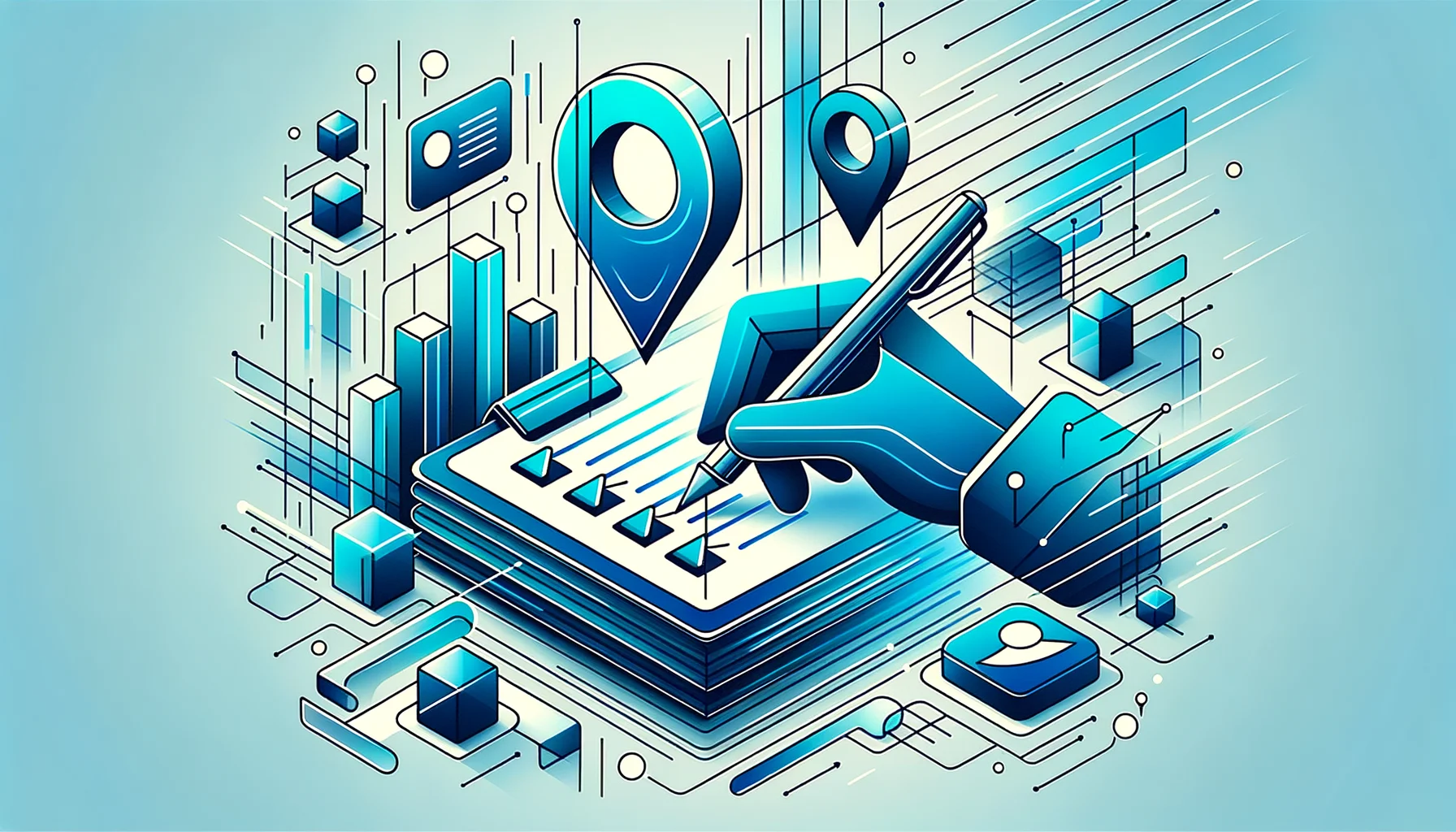
In today’s competitive business landscape, ensuring your company is easily discoverable online is crucial for success. One effective way to boost your visibility is by registering with the 411 Business Directory, a powerful platform that connects potential customers with businesses like yours. Whether you’re a seasoned entrepreneur or just starting out, getting listed in this directory can significantly enhance your online presence and drive more traffic to your business.
The process of registering your company may seem daunting at first, but with the right approach, it becomes a straightforward task that yields substantial benefits for your business visibility and key steps launch successful business directory listings can complement your overall marketing strategy. Let’s break down everything you need to know about getting your business listed effectively.
TL;DR: Registering Your Business in 411 Directory
- Understand what the 411 Business Directory is and how it benefits your business visibility
- Gather essential business information before starting the registration process
- Follow a simple step-by-step registration process on the 411 Directory website
- Complete verification steps to activate your listing
- Consider premium listing options for enhanced visibility
- Regularly maintain and update your listing information
- Track and measure the effectiveness of your directory listing
Understanding the 411 Business Directory
The 411 Business Directory operates as a comprehensive online platform that connects consumers with businesses across various industries and locations. Think of it as the digital evolution of the traditional phone book, but with significantly enhanced features and broader reach. The directory serves as a centralized database where potential customers can find reliable information about businesses they’re interested in.
According to U.S. Census Bureau Business Data, small businesses represent 99.9% of all U.S. businesses, making online visibility more critical than ever. The 411 Directory specifically offers businesses an opportunity to create detailed profiles that include contact information, business hours, service descriptions, and even customer reviews.
Key Benefits of 411 Directory Listing
| Benefit | Impact | Best For |
|---|---|---|
| Improved Online Visibility | Higher search rankings | All businesses |
| Local SEO Boost | Increased local traffic | Local businesses |
| Customer Trust | Enhanced credibility | New businesses |
| Quality Backlinks | Better domain authority | Online-focused businesses |
One of the primary benefits of listing your business in this directory is improved online visibility. When your business appears in directory searches, it increases the chances of being discovered by potential customers actively looking for products or services you offer. Additionally, having your business listed in reputable directories like 411 can boost your website’s SEO performance by creating valuable backlinks and citations, which search engines consider when ranking websites.
For local businesses particularly, the directory provides an excellent opportunity to strengthen local presence and compete effectively with larger companies. It helps bridge the gap between online searches and physical storefronts, driving foot traffic as well as digital engagement.
Gathering Necessary Business Information
Before jumping into the registration process, it’s essential to prepare all the necessary information about your business. Having these details organized beforehand will make the registration process smooth and efficient—I remember spending nearly an hour searching for my business license number halfway through registration, which was both frustrating and time-consuming!
Start by compiling basic information such as your complete business name (including any DBA names), physical address, phone number, email address, and website URL. Make sure this information is consistent with what appears on your website and other online listings to avoid confusion and improve SEO benefits.
Essential Information Checklist
- Business Basics: Legal name, DBA, physical address, phone, email
- Online Presence: Website URL, social media profiles
- Operational Details: Business hours, payment methods accepted
- Business Description: 150-300 words highlighting unique value
- Visual Assets: High-quality logo, location photos, product images
- Credentials: Certifications, licenses, professional affiliations
- Category Information: Industry classification, service categories
You’ll also need a concise but compelling business description that highlights your unique selling points and primary services or products. Try to strike that balance between being informative without drowning in industry jargon—your description should speak to customers, not just industry insiders.
Other important details to gather include your business hours, acceptable payment methods, year established, and business category or industry classification. Having high-quality images ready, such as your logo and perhaps photos of your business location or products, will enhance your listing’s appeal. Many successful businesses proven tactics grow business directory presence often include engaging visual elements.
If you have special certifications, accreditations, or professional affiliations, have those details ready as well, as they add credibility to your listing and can set you apart from competitors.
Navigating the 411 Business Directory Registration Process
Once you’ve gathered all the necessary information, you’re ready to begin the actual registration process. The steps involved are straightforward, but attention to detail is crucial to ensure your listing appears correctly and performs well.
Start by visiting the official 411 Business Directory website. Look for buttons or links labeled “Add Your Business,” “Register Now,” or similar calls to action, typically prominently displayed on the homepage. If you can’t locate these options easily, check the site’s footer or search for a help section.
Before proceeding with the full registration, you may want to search the directory to confirm whether your business is already listed. Sometimes, basic listings are automatically generated from public records. If you find an existing listing for your business, you’ll need to claim and verify it rather than creating a new one.
Search Existing
Check if your business is already listed before creating new entry
Create Account
Register with professional email and secure password
Complete Form
Fill out all sections with accurate business information
Most directories will require you to create a user account before adding your business. This account will allow you to manage your listing in the future, so be sure to use a professional email address that you check regularly and create a secure password. According to W3C Web Accessibility Guidelines, maintaining accessible and accurate business information online is essential for reaching all potential customers.
After creating your account, you’ll be directed to the business registration form. This multi-step process typically begins with entering your business name and contact information, followed by more detailed sections for business description, categories, and additional features.
Filling Out the Registration Form Correctly
When completing the registration form, accuracy and thoroughness are paramount. Double-check all information before submission, as errors can confuse potential customers or make your business harder to find. Use proper capitalization and avoid all-caps or unnecessary abbreviations unless they’re part of your official business name.
For the business description, focus on what makes your business unique and valuable to customers. Be concise but informative, highlighting your core offerings and competitive advantages. Incorporate relevant keywords naturally to improve searchability, but avoid keyword stuffing which can appear spammy and actually hurt your rankings.
Most forms allow you to save your progress and return later, which is handy if you need to gather additional information or want to review your entries before final submission. Look for “Save Draft” or similar options if you need to step away from the process. I’ve learned this the hard way after losing all my data when my browser crashed halfway through a lengthy form—such a frustrating experience that taught me to always save progress!
Post-Registration Verification and Listing Activation
After submitting your registration form, the directory will typically initiate a verification process to confirm the legitimacy of your business. This step is crucial for maintaining the directory’s integrity and ensuring users can trust the information provided.
The verification process varies but commonly involves one or more of the following methods: email verification, phone verification, postcard verification with a PIN code, or document submission. Email verification is the most common and straightforward—you’ll receive an email with a link to confirm your registration. For create thriving local business directory listings, proper verification is essential.
Verification Methods Comparison
| Method | Timeline | Difficulty | Best Practice |
|---|---|---|---|
| Email Verification | Immediate – 5 minutes | Easy | Check spam folder |
| Phone Verification | Few hours – 1 day | Easy | Have phone accessible |
| Postcard Verification | 5-10 business days | Moderate | Monitor mail regularly |
| Document Submission | 1-3 business days | Moderate | Have documents ready |
Phone verification may involve receiving an automated call with a PIN code or speaking with a directory representative. Postcard verification, though less common, involves receiving a physical postcard with verification instructions sent to your business address.
The timeline for verification and listing activation typically ranges from immediate (for email verification) to several days (for postcard verification). If your listing isn’t activated within the expected timeframe, don’t hesitate to contact the directory’s customer support for assistance.
Completing Verification Successfully
During the verification process, you may be asked to provide additional documentation to prove your business legitimacy. This could include a business license, tax ID documentation, or utility bills showing your business name and address. Having these documents readily available can expedite the verification process significantly.
Once verification is complete, your listing will be activated and become visible in the directory. It’s a good practice to search for your business in the directory after activation to ensure all information appears correctly. If you notice any errors or omissions, you can typically edit your listing through your user account dashboard.
Remember that verification processes exist to protect both businesses and consumers. While it might seem like an extra step, it ultimately helps establish trust and credibility for your business listing—distinguishing you from less legitimate competitors.
Optional Premium Listings and Associated Costs
While basic listings in the 411 Business Directory are often free, premium options are available for businesses seeking enhanced visibility and additional features. Understanding these options and their associated costs can help you make informed decisions about your listing strategy.
Premium listings typically offer benefits such as prominent placement in search results, highlighted or featured status, additional media options (more photos or videos), extended business descriptions, and removal of competitor ads from your listing page. Some premium packages may also include enhanced analytics to track your listing’s performance.
Higher visibility with premium placement in search results
More customer engagement with enhanced listings
Monthly investment range for premium features
The cost structure for premium listings varies widely, from monthly subscriptions to annual packages. Prices typically range from $10-$100 per month, depending on the features included and the size of the market you’re targeting. Many directories offer tiered pricing with different levels of enhancement.
When considering premium options, evaluate the potential return on investment based on your business goals and target market. For businesses in highly competitive industries or those heavily reliant on local customers, premium listings can provide significant advantages and proven strategies monetize business directory presence effectively.
It’s worth noting that some directories offer promotional periods where you can test premium features at reduced rates. This can be an excellent way to assess the value before committing to a longer-term premium arrangement. Many successful directory operators also use platforms like TurnKey Directories (turnkeydirectories.com) to manage premium listing features efficiently.
Maintaining and Updating Your 411 Business Directory Listing
Registering your business is just the beginning. Regular maintenance and updates are essential to ensure your listing remains accurate and effective over time. Outdated information can frustrate potential customers and damage your business reputation—not to mention waste all the effort you put into creating the listing in the first place.
Most directories provide a dashboard or control panel where you can access and edit your listing information. Log in to your account regularly (quarterly at minimum) to review your listing and make necessary updates, especially after any significant changes to your business operations, such as relocating, changing hours, or expanding services.
Beyond basic information updates, consider refreshing your business description and photos periodically to keep your listing engaging. Seasonal updates or highlighting new offerings can show that your business is active and evolving. This also gives you opportunities to incorporate new keywords and improve search visibility.
Regular Maintenance Schedule
- Monthly: Check for and respond to customer reviews
- Quarterly: Update business hours, services, and promotional offers
- Bi-annually: Refresh photos and business description
- Annually: Review all information for accuracy and completeness
- As needed: Update contact information, location, or major changes immediately
Privacy and security should also be considerations when maintaining your listing. The 411 Business Directory implements security measures to protect your information, but it’s good practice to regularly review the directory’s privacy policy and understand what information is publicly visible versus what’s used only for administrative purposes.
Best Practices for Updating Business Information
The dashboard typically offers intuitive editing options for all aspects of your listing. When making updates, changes usually aren’t displayed instantly but go through a brief review process to maintain directory quality. This typically takes 24-48 hours.
Security features like two-factor authentication may be available to protect your account access. Enabling these additional security measures is strongly recommended to prevent unauthorized changes to your listing. According to OWASP Security Guidelines, proper authentication is critical for protecting business accounts.
Measuring Effectiveness and Integration Strategy
To maximize the value of your 411 Business Directory listing, it’s important to track its performance and integrate it with your broader marketing strategy. This approach helps you understand the return on your investment and make data-driven decisions about your directory presence.
Many directories provide basic analytics that show how many people viewed your listing, clicked through to your website, or requested directions to your location. These metrics offer valuable insights into customer behavior and the effectiveness of your listing. For a more comprehensive understanding, you might want to locate perfect business directory analytics tools that complement the 411 platform.
To track website traffic originating from your directory listing, consider using UTM parameters in your listing’s website link. This allows you to identify directory-generated traffic in your website analytics platform (like Google Analytics) and analyze how these visitors interact with your site compared to other traffic sources.
Key Performance Metrics to Track
| Metric | What It Measures | Action Threshold |
|---|---|---|
| Listing Views | How often your listing appears to users | Optimize if below competitors |
| Click-Through Rate | Percentage who visit your website | Improve if below 5% |
| Phone Calls | Direct customer contact attempts | Track conversion rate |
| Direction Requests | Interest in physical location | Monitor for local businesses |
| Review Engagement | Customer feedback quantity and quality | Respond to all reviews |
Integration with your broader marketing strategy is crucial for maximizing impact. Ensure consistent branding and messaging across all platforms, and consider how your directory listing complements other marketing channels. For instance, you might mention your directory listing in email newsletters or social media posts to encourage reviews and engagement.
Evaluating Long-Term Impact
Regular performance reviews are essential for optimizing your directory strategy. Set specific goals for your listing, such as increased phone calls, website visits, or in-store traffic, and evaluate results against these benchmarks quarterly.
The SEO benefits of directory listings, particularly citation consistency, can significantly impact your overall online visibility. Monitor your business’s search engine rankings for relevant keywords before and after establishing your directory presence to gauge the SEO impact. Tools from Google Search Central can help you track these improvements.
Customer reviews and feedback received through the directory provide invaluable insights into customer perception and areas for improvement. Respond promptly and professionally to all reviews, whether positive or negative, to demonstrate your commitment to customer satisfaction. This engagement can actually improve your listing’s visibility within the directory’s algorithm.
Frequently Asked Questions About 411 Business Directory Registration
What is the 411 Business Directory?
The 411 Business Directory is an online platform that connects consumers with businesses across various industries. It functions as a digital business listing service where companies can create profiles with their contact information, business descriptions, and other relevant details to increase their online visibility and attract potential customers searching for specific services or products.
How long does it take to register my business in the 411 Directory?
The actual registration form typically takes 15-30 minutes to complete if you have all your information prepared. However, the verification and activation process can take anywhere from a few minutes (for email verification) to 5-10 business days (for postcard verification), depending on the verification method used by the directory.
What information do I need to register my company?
You’ll need your business name, physical address, phone number, email, website URL, business hours, a detailed description of your services or products, business category, high-quality images (logo and photos), and any certifications or licenses. Having all this information prepared beforehand makes the registration process much smoother and faster.
Is 411 Business Directory registration free or are there costs involved?
Basic registration in the 411 Business Directory is typically free, allowing you to create a standard listing with essential business information. However, premium listing options with enhanced features like priority placement, additional photos, extended descriptions, and removal of competitor ads are available for fees typically ranging from $10-$100 per month.
Can I edit my business listing after it’s published?
Yes, you can edit your listing at any time through your user account dashboard. Changes typically go through a brief review process (24-48 hours) before appearing publicly. It’s recommended to review and update your listing regularly, especially when business information changes like hours, services, or location.
How do I claim an existing listing for my business?
If you find your business already listed in the directory (often from public records), look for a “Claim This Business” or similar button on the listing page. You’ll need to verify ownership through email, phone, or document verification before you can manage the listing. This process prevents unauthorized access to business profiles.
What are the benefits of upgrading to a premium listing?
Premium listings offer priority placement in search results, highlighted appearance, additional media options (more photos/videos), extended business descriptions, removal of competitor ads, enhanced analytics, and often better customer support. For businesses in competitive markets, premium features can provide 3x higher visibility and significantly more customer engagement compared to basic listings.
How can I track the effectiveness of my directory listing?
Track effectiveness through the analytics dashboard provided by the directory (showing views, clicks, and direction requests), use UTM parameters in your website link to track traffic in Google Analytics, monitor changes in phone call volume, and collect feedback from customers about how they found your business to understand your listing’s impact.
Will my 411 Directory listing help my SEO?
Yes, directory listings can improve your SEO through consistent NAP (Name, Address, Phone) citations, quality backlinks to your website, increased online visibility, and enhanced local search presence. These factors help search engines verify your business legitimacy and can improve your rankings for relevant local searches.
What should I do if I encounter technical issues during registration?
First, try clearing your browser cache and cookies, then attempt the registration again. If problems persist, check the directory’s FAQ or help section for troubleshooting guidance. If you still can’t resolve the issue, contact their customer support team with specific details about the error message or problem you’re experiencing for faster resolution.
Final Thoughts: Maximizing Your 411 Business Directory Presence
Registering your business in the 411 Business Directory is more than just a one-time task—it’s an ongoing component of your digital marketing strategy that requires attention and optimization. The process might seem a bit tedious at first (I certainly felt that way when registering my first business listing and spent way too much time agonizing over the perfect description), but the long-term benefits for your online visibility are well worth the effort.
Take Action Today
Your potential customers are actively searching for businesses like yours right now. Don’t let them find your competitors instead.
- Gather your business information and documents
- Complete your 411 Directory registration within the next 48 hours
- Set a quarterly reminder to review and update your listing
- Track your results and optimize based on performance data
Remember that consistency across all your online listings is crucial for SEO success. Keep your information updated, respond actively to customer reviews, and consider upgrading to premium features if they align with your business goals and target market needs. The businesses that succeed with directory listings are those that treat them as living assets rather than set-and-forget entries.
Now it’s time to take action! Start gathering your business information today and begin the registration process. Your potential customers are searching—make sure they can find you easily in the 411 Business Directory. The sooner you complete your registration, the sooner you’ll start seeing the benefits of enhanced online visibility and increased customer connections.
Have you already registered your business in other directories? Consider implementing these strategies across multiple platforms to maximize your online presence and create a comprehensive local SEO strategy that drives real business results!








