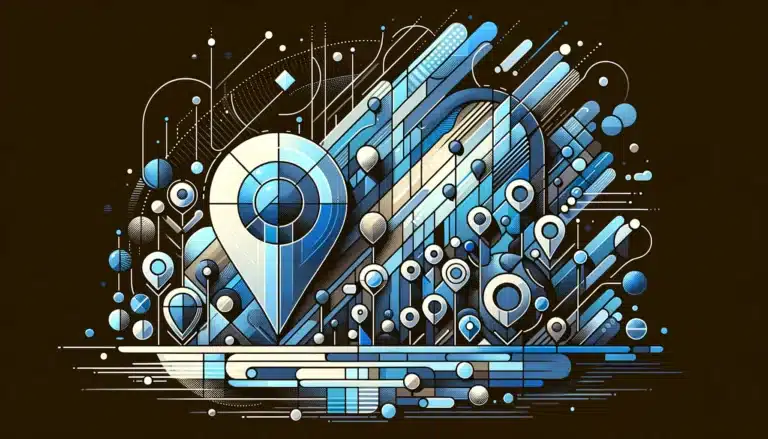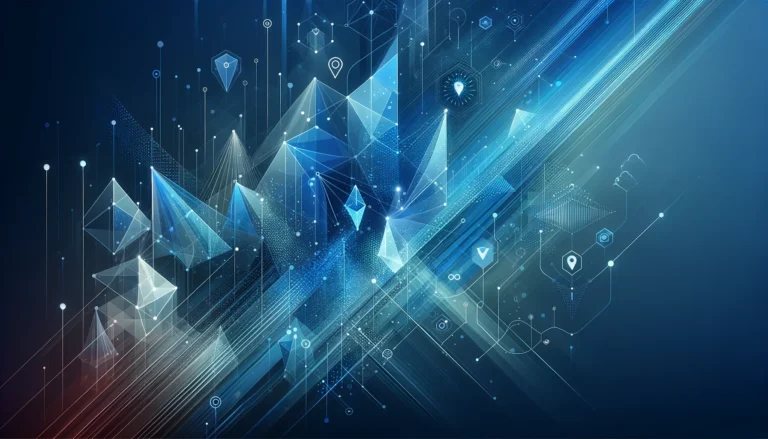How to Organize a Business Directory for Maximum Usability

Ever tried to find a local plumber through an online business directory only to get lost in a maze of confusing categories and outdated listings? A poorly organized business directory doesn’t just frustrate users—it drives them away permanently. On the flip side, a well-structured directory becomes an invaluable resource that users return to repeatedly, building trust and driving revenue.
The difference between these outcomes isn’t magic—it’s methodical organization. Creating a truly usable business directory requires strategic planning, smart categorization, and ongoing maintenance. The most successful directories aren’t just collections of business information; they’re carefully curated ecosystems designed with the end-user in mind.
While many focus solely on collecting as many listings as possible, the real competitive edge comes from how you organize and present those listings to maximize usability and provide genuine value to your visitors.
- Define your directory’s clear purpose and target audience before creating your structure
- Create intuitive categories based on how users actually search for businesses
- Standardize listing formats with essential fields (NAP+W) and enhanced options
- Optimize for both SEO and user experience with mobile-first design
- Implement regular maintenance protocols to keep information accurate
- Balance breadth of listings with quality of information for maximum usability
Defining the Purpose of Your Business Directory
Before you add a single business listing, you need crystal-clear clarity on what your directory aims to accomplish. This fundamental first step influences every subsequent decision about structure, features, and maintenance.
Start by identifying precisely who will use your directory. Are they local consumers looking for nearby services? Industry professionals seeking specialized vendors? Tourists exploring a new city? Each audience has distinct needs and search behaviors that should shape your directory’s organization.
The scope of your directory is equally critical. Local directories require different organization than national ones. Niche directories focused on specific industries (like healthcare providers or wedding vendors) demand specialized categorization that general directories don’t need. Trying to be everything to everyone usually results in being valuable to no one.
One often-overlooked aspect is defining your directory’s unique value proposition. What specific problem does it solve better than existing directories? Perhaps it offers more verified reviews, more detailed business information, or covers an underserved geographic area. This differentiator should influence how you organize information to highlight your strengths.
Directory Purpose Clarity Framework
- Audience First: Define exactly who needs your directory and what problems they’re solving
- Scope Boundaries: Establish geographic, industry, or niche limitations that create focus
- Value Differentiation: Identify what makes your directory uniquely valuable compared to alternatives
- Growth Flexibility: Build systems that can evolve as your platform expands
When I worked with a client launching a directory for eco-friendly businesses, we realized their purpose wasn’t just listing green companies—it was helping conscious consumers find sustainable alternatives in every category. This insight completely transformed our approach to categorization, emphasizing sustainability credentials alongside traditional business categories.
Your directory’s purpose should be revisited periodically as your platform grows. The most successful steps launch successful business directory include building flexibility into your organizational system from day one.
Choosing the Right Categories and Subcategories
The backbone of any usable business directory is its category structure. This taxonomy determines how easily users can navigate your directory and find what they’re seeking. Poor categorization is the number one reason directories fail, regardless of how many listings they contain.
Creating a logical business directory taxonomy requires understanding both business classification systems and user search behavior. The ideal structure balances industry standards with how real people actually look for businesses.
Creating a Logical Hierarchy
Start with broad top-level categories that are immediately recognizable to users: Restaurants, Healthcare, Home Services, etc. Then create subcategories that provide meaningful distinctions within each primary category. The goal is to create paths that match how users think about business types.
For example, under “Restaurants,” subcategories might include “Italian,” “Fast Food,” and “Fine Dining”—distinctions that reflect how diners actually choose where to eat. Under “Healthcare,” you might have “Primary Care,” “Specialists,” and “Alternative Medicine.”
Avoid the twin pitfalls of categories that are either too broad or too narrow. If a category contains hundreds of businesses, it’s probably too broad to be useful. Conversely, if a category contains only one or two businesses, it may be unnecessarily specific and should be combined with related categories.
| Category Level | Optimal Number | User Expectation | Common Mistake |
|---|---|---|---|
| Top-Level Categories | 8-15 categories | Instant recognition | Too many overwhelming choices |
| Subcategories | 3-10 per parent | Meaningful distinctions | Overly technical terms |
| Listings per Category | 10-100 businesses | Manageable options | Categories with 1-2 listings |
| Hierarchy Depth | 2-3 levels maximum | Simple navigation | Deep nesting requiring clicks |
Industry Standards vs. Custom Categories
Many directory builders face a choice between using established classification systems like NAICS (North American Industry Classification System) or creating custom categories. While industry standards offer comprehensiveness, they often use technical language unfamiliar to average consumers.
The most effective approach is usually a hybrid model: use industry classifications as your foundation, then adapt terminology and structure to match common search terms. For instance, few consumers search for “Automotive Repair and Maintenance” (the NAICS term), but many look for “Auto Mechanic” or “Car Repair Shop.”
Remember that your categories shouldn’t be set in stone. Analyze user search patterns and adjust your taxonomy accordingly. If users consistently search for terms that don’t match your categories, that’s valuable feedback about how your structure should evolve.
When working to create thriving local business directory, consider implementing location-based categorization alongside industry categories, allowing users to filter by neighborhood or distance as well as business type.
Best Practices for Listing Businesses
Once your category structure is established, the next critical element is how individual business listings are formatted and displayed. Consistency is key here—users should be able to quickly find the same essential information for every business.
Essential Information Requirements
At minimum, every listing should include what directory professionals call NAP+W information:
- Name: The official business name
- Address: Complete physical location information
- Phone: Primary contact number
- Website: Official business website URL
Beyond these basics, consider which additional fields should be required versus optional. Business hours, email addresses, and social media profiles are increasingly expected by users. For service-area businesses without physical locations customers visit, clearly indicate service boundaries instead of physical addresses.
Standardize formatting requirements for each field to maintain consistency. For example, decide whether phone numbers will include country codes, parentheses around area codes, etc. These small details significantly impact how professional your directory appears.
Enhanced Features for Better User Experience
Modern directories differentiate themselves through enhanced listing features. Consider incorporating:
- Business descriptions (with character limits to maintain readability)
- High-quality images with size and format specifications
- Customer reviews with verification mechanisms
- Special features (payment methods, accessibility information, etc.)
- Appointment booking or quote request functionality
However, be cautious about feature bloat. Each additional field or function makes your directory more complex to maintain and potentially more confusing for users. Every feature should serve your directory’s core purpose.
User Preference
of users prefer directories with standardized listing formats
Bounce Reduction
fewer users leave sites with complete NAP+W information
Conversion Boost
higher contact rates with enhanced listing features
Ensuring Consistency Across Listings
Inconsistent listing formats create a jarring user experience. Develop standardized templates for how information appears, and implement validation rules for data submission. This is especially important if businesses can submit their own listings.
When I helped revamp a struggling restaurant directory, we discovered that inconsistent hour formats were confusing users—some listings used 12-hour format, others 24-hour, and some just wrote “open late.” Standardizing to a single format with clear closed-day indicators immediately improved usability.
Consider creating listing guidelines or even a style guide for your directory. This resource helps maintain consistency, whether you’re adding listings yourself or relying on business owners to submit information. Successful tactics grow business directory submissions often include providing clear examples of properly formatted listings.
Optimizing for SEO and User Experience
A business directory serves two masters: human users and search engines. The good news is that optimizing for both simultaneously is entirely possible with the right approach. In fact, the directories that rank highest in search results are typically those that provide the best user experience.
Keyword Research for Directory Optimization
Start by conducting thorough keyword research for both your directory as a whole and for individual category pages. Tools like Google’s Keyword Planner can reveal how people search for businesses in your niche.
Use this research to inform your category names, page titles, and directory descriptions. For example, if you discover people search for “dentists near me” more frequently than “dental practitioners,” adjust your category labels accordingly while maintaining logical organization.
Don’t forget to include location-based keywords for local directories. Pages optimized for “plumbers in [city name]” perform better than generic “plumbers” pages, especially for local search intent.
On-page SEO for Directory Listings
Each business listing page represents a valuable SEO opportunity. Create unique, descriptive title tags for every listing that include the business name and primary category. Meta descriptions should succinctly summarize what the business offers.
Implement proper schema markup for local businesses (LocalBusiness schema) to enhance how your listings appear in search results. This structured data helps search engines understand exactly what information your directory contains, potentially triggering enhanced search features like rich snippets. According to Google’s structured data guidelines, implementing LocalBusiness schema can significantly improve your visibility in local search results.
Directories should also have a clear internal linking structure. Category pages should link to relevant listings, and related categories should link to each other to create a cohesive information architecture.
Mobile-Friendly Design for Better Usability
With mobile searches now dominating local business queries, optimizing your directory for smaller screens isn’t optional—it’s essential. Adopt a mobile-first design philosophy where you start with the mobile experience and then enhance for larger screens.
Key mobile usability elements include:
- Touch-friendly navigation with adequately sized buttons
- Simplified search interfaces with auto-suggest functionality
- Progressive disclosure of information (showing the most important details first)
- Click-to-call phone numbers and map integration
- Reduced form fields for mobile submissions
The Web Content Accessibility Guidelines (WCAG) provide excellent standards for creating usable interfaces across all devices and for users with different abilities.
Fast Loading Times and Intuitive Navigation
Page speed is both a ranking factor and a critical usability element. Directory pages often become bloated with images, maps, and features that slow loading times. Optimize images, implement lazy loading, and consider performance when adding new features.
Navigation should be intuitive and allow users to move efficiently between categories and listings. Implement breadcrumb navigation so users always know where they are within your directory structure. Advanced filtering options help users narrow results based on their specific needs.
The search function is particularly crucial for directories. Invest in a robust search system with auto-complete suggestions, typo tolerance, and the ability to search across multiple fields (business names, descriptions, categories, etc.). When developing a perfect business directory, search functionality often determines whether users find what they’re looking for or bounce from your site.
For WordPress-based directories, platforms like TurnKey Directories offer pre-optimized templates with built-in performance features and mobile responsiveness, helping you avoid common technical pitfalls.
Maintaining and Updating the Directory
Perhaps the greatest differentiator between successful and failed directories is ongoing maintenance. A directory is never “finished”—it requires continuous attention to remain valuable and relevant.
Regularly Updating Business Information
Business details change constantly: phone numbers, addresses, hours, websites, and even business names. Implement a system for regular verification of listing information. This might include:
- Automated email verification requests to businesses
- Annual or semi-annual manual review of listings
- Notification systems for users to flag outdated information
- Integration with Google My Business or other data sources
The frequency of verification should match your directory’s scale and purpose. A small, curated directory might manage manual verification, while larger directories need automated systems.
| Maintenance Task | Frequency | Method | Priority Level |
|---|---|---|---|
| Contact Information Verification | Quarterly | Automated email + manual check | Critical |
| Closed Business Removal | Monthly | User reports + phone verification | Critical |
| Category Structure Review | Semi-annually | Analytics analysis | High |
| Spam Detection | Weekly | Automated filters + manual review | High |
| Image Quality Check | Quarterly | Manual review | Medium |
Removing Outdated or Inactive Listings
Few things frustrate users more than calling a number from your directory only to find it disconnected or visiting a business only to discover it’s permanently closed. Develop clear policies for handling closed businesses. Some directories immediately remove defunct listings, while others mark them as “closed” or “inactive” for historical reference.
Regularly audit your directory for businesses that no longer exist. Signs of inactive businesses include disconnected phone numbers, bounced verification emails, or user reports. Consider implementing a probation system where potentially closed businesses are flagged for verification before removal.
Encouraging User Contributions and Feedback
Users can be your most valuable resource for keeping information current. Make it easy for visitors to suggest corrections, updates, or new listings. Simple feedback mechanisms like “Report an Issue” buttons on each listing encourage community involvement in maintenance.
Create incentives for businesses to keep their own listings updated. This might include enhanced visibility for recently verified listings or email reminders to check information periodically. When implementing strategies monetize business directory, consider offering premium listing upgrades that include regular verification services.
Monitoring for Spam or Fraudulent Listings
As your directory gains popularity, it will inevitably attract spam and fake listings. Implement verification procedures for new submissions, such as email confirmation, CAPTCHA systems, or manual review processes for suspicious entries.
Develop clear guidelines about what constitutes acceptable listings and enforce them consistently. Watch for red flags like generic email addresses, missing physical addresses, or descriptions filled with keywords but little substantive information.
When I managed a professional services directory, we found that requiring business license numbers dramatically reduced fraudulent submissions while adding credibility for legitimate businesses—a win-win for directory quality.
Red Flags for Fraudulent Listings
- Generic free email addresses (Gmail, Yahoo) instead of business domains
- Descriptions stuffed with keywords but lacking substantive information
- Addresses that don’t match the claimed service area
- Multiple submissions from the same IP address
- Stock photos instead of authentic business images
- Missing or invalid phone numbers
A Personal Note on Directory Evolution
Years ago, I inherited management of a chaotic industry directory with over 5,000 listings sorted into just 12 overly broad categories. Users complained they couldn’t find relevant businesses, and our bounce rate was astronomical. Rather than tweaking the existing structure, we made the difficult decision to completely reorganize.
We spent weeks analyzing user search patterns and interviewing actual directory users. What emerged was surprising—people weren’t thinking about businesses in terms of industry classifications; they were thinking in terms of problems they needed solved. Someone didn’t search for “HVAC contractors”; they searched for “heating repair” or “air conditioning installation.”
We rebuilt our taxonomy around these need-based categories, and within three months, user engagement increased by 47%, and the time spent finding relevant listings dropped from an average of 93 seconds to just 28 seconds. The lesson? Sometimes the most effective organization system isn’t what makes sense to you as the directory manager, but what makes intuitive sense to your users.
Frequently Asked Questions
What is the purpose of a business directory?
A business directory serves as a centralized database that helps consumers find and connect with businesses that meet their specific needs. It organizes business information in a searchable, browsable format, making discovery easier for potential customers while providing businesses with increased visibility and a platform to showcase their offerings to targeted audiences.
How do I choose the right categories for a business directory?
The best categories reflect how users actually search for businesses rather than rigid industry classifications. Start with broad, intuitive top-level categories, then create logical subcategories with meaningful distinctions. Analyze search behavior to identify common terms users employ, and adjust your taxonomy based on user feedback and changing patterns.
What are the best practices for SEO optimization in a business directory?
Implement proper schema markup (especially LocalBusiness schema), create unique title tags and meta descriptions for each page, build a logical internal linking structure, and ensure mobile responsiveness. Each category page should target relevant keywords, and individual listing pages should include complete business information with appropriate heading structure and regular content updates.
How can I make a business directory user-friendly?
Focus on intuitive navigation with clear category labels, implement a robust search function with filters and auto-suggest features, ensure mobile responsiveness, and maintain fast loading speeds. Standardize listing formats so users can quickly find the same information across different businesses while maintaining a clean, uncluttered interface that prioritizes sought-after information.
What are the key steps to maintain a business directory?
Implement regular verification processes for existing listings, develop systems for users to report inaccuracies, promptly remove or mark closed businesses, and continuously monitor for spam or fraudulent submissions. Schedule periodic reviews of your category structure, and analyze user behavior data to identify and address usability issues as they emerge.
How do I ensure accurate and up-to-date listings?
Establish a regular verification schedule (quarterly or semi-annually) where businesses confirm their information, implement automated systems to detect potential inaccuracies like bounced emails or disconnected phones, encourage user feedback on listing accuracy, and consider integrations with other data sources. For premium or featured listings, more frequent verification may be appropriate.
What are the most common mistakes when organizing a business directory?
Common pitfalls include creating overly complex category structures, using industry jargon instead of common search terms, failing to implement regular verification processes, neglecting mobile optimization, allowing inconsistent listing formats, and prioritizing quantity over quality and accuracy. Another frequent mistake is underestimating the ongoing maintenance required to keep a directory valuable.
How can I categorize businesses effectively?
Effective categorization balances industry standards with user search behavior. Allow businesses to appear in multiple relevant categories rather than forcing single classification. Consider supplementary methods like tags, attributes, or filters that let users refine results based on specific criteria such as price range or services offered, and regularly review your structure based on analytics.
What tools can help manage a business directory?
Directory-specific content management systems like WordPress with directory plugins, dedicated directory software, or custom-built solutions provide the foundation. Additional helpful tools include data validation services, bulk import/export functionality, automated verification systems, analytics platforms to track user behavior, and SEO tools from established authorities to monitor performance.
How do I improve the user experience of a business directory?
Start by analyzing how users actually interact with your directory through heat maps, session recordings, and user testing. Streamline the path to finding relevant businesses by improving search functionality, simplifying navigation, and enhancing mobile experience. Consider additional features that add value, such as review systems or appointment booking, and regularly solicit user feedback to address pain points.
Organizing a business directory for maximum usability isn’t a one-time task—it’s an ongoing process of refinement and improvement. By establishing clear purpose, creating intuitive categories, standardizing listings, optimizing for both SEO and user experience, and implementing rigorous maintenance protocols, you can build a directory that truly serves your users’ needs.
Now it’s time to put these principles into action. Start by auditing your current directory structure against these best practices, or if you’re building from scratch, develop a comprehensive plan that addresses each aspect we’ve covered. Remember that the most successful directories evolve based on user behavior and feedback, so build flexibility into your system from the beginning.
Your well-organized directory won’t just attract more visitors—it will provide genuine value that keeps them coming back and establishes your platform as an authoritative resource in your niche.