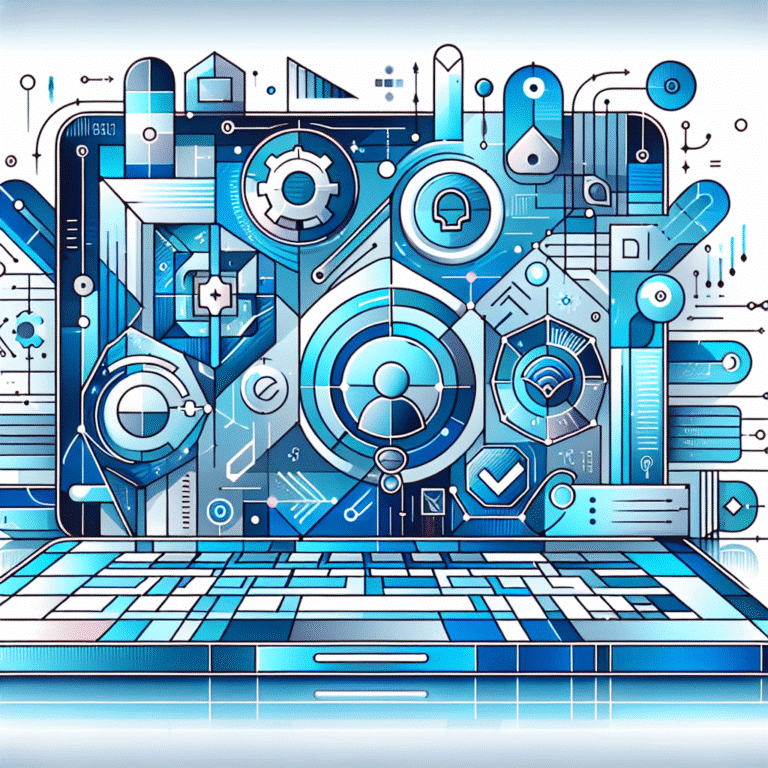How to Remove Old Business Directory Listings: 5 Steps to Clean Up Your Online Presence
Maintaining accurate business listings online is critical for your company’s online presence and local SEO performance. When outdated or duplicate listings linger on business directories, they can confuse potential customers, dilute your marketing efforts, and even damage your business reputation. Unfortunately, many business owners don’t realize how problematic these old listings can be until they start impacting the bottom line.
I encountered this issue firsthand when helping a local restaurant client who had moved locations three years prior but was still getting angry calls from customers showing up at their old address. Their outdated listings were costing them real business! Let’s solve this problem once and for all.
- Outdated business listings harm your local SEO, confuse customers, and damage reputation
- Use Google Search and dedicated tools to identify all outdated directory listings
- Contact directories directly with clear removal requests and necessary documentation
- Leverage Google Business Profile for central management of your online presence
- Implement a regular monitoring system to prevent future listing issues
Why Remove Old Business Directory Listings
In today’s digital-first world, your online presence is often the first impression customers have of your business. When that impression is riddled with outdated or incorrect information, you’re starting the customer relationship on the wrong foot.
Outdated business directory listings create a cascade of problems that directly impact your bottom line. According to Google Business, businesses with complete and accurate listings are twice as likely to be considered reputable by consumers. When your information is inconsistent across the web, search engines like Google struggle to determine which data is correct, potentially lowering your local search rankings.
Consider this: 76% of consumers who conduct a local search visit a business within 24 hours. If they’re finding the wrong address, phone number, or operating hours, that’s business walking straight to your competitors. Multiple listings with conflicting information not only confuse potential customers but also dilute your review profile across several listings rather than consolidating them for maximum impact.
The Real Cost of Outdated Listings
Visit within 24 hours
Consumers who search locally
More reputable
Complete vs incomplete listings
Rankings drop
From NAP inconsistency
Beyond the immediate customer impact, there’s the SEO damage to consider. Search engines value consistency, and contradictory business information creates what SEO professionals call “NAP inconsistency” (Name, Address, Phone Number). This inconsistency signals unreliability to search algorithms, potentially resulting in lower rankings for your business directory boosts local marketing efforts.
Common Issues with Outdated Listings
The most prevalent problems with outdated business listings include:
- Inconsistent NAP information – Different addresses, phone numbers, or even business names across directories confuse both customers and search engines.
- Eroded customer trust – When customers attempt to visit your business based on incorrect information, their frustration quickly turns to distrust of your brand.
- SEO penalties – Google and other search engines may downrank businesses with inconsistent information, seeing it as a signal of lower quality or reliability.
- Wasted marketing budget – If you’re paying for marketing efforts to drive traffic to your business, outdated listings essentially throw that investment away when customers can’t find you.
- Duplicate review profiles – Reviews scattered across multiple listings dilute your overall rating and make reputation management nearly impossible.
- Competitor advantage – While you’re losing customers to incorrect information, competitors with accurate listings capture that business.
By cleaning up your online business listings, you’re not just performing digital housekeeping—you’re actively protecting your reputation, improving your search visibility, and ensuring customers can find you when they’re ready to make a purchase.
Steps to Identify Outdated Listings
Before you can remove outdated listings, you need to find them all—and they’re often hiding in places you wouldn’t expect. I once worked with a client who discovered their business was listed on 43 different directories, many with information from three owners ago! Here’s how to conduct a thorough audit of your online presence:
Start with a simple but effective approach: search for your business name in Google. Use quotation marks around your business name for more precise results (e.g., “Acme Plumbing Services”). Don’t stop at the first page of results—dig through at least the first five pages, as outdated listings often lurk deeper in search results.
Next, perform searches using variations of your business name and old addresses or phone numbers. Businesses that have undergone name changes or relocations often have listings under both old and new information. Try searching for your business name along with your city or neighborhood to catch local directory listings.
| Tool | Best For | Coverage | Cost |
|---|---|---|---|
| Google Business Profile | Finding Google duplicates | Google ecosystem | Free |
| Moz Local | Major directories scan | 50+ directories | Paid (with free check) |
| BrightLocal | Comprehensive audits | 100+ sources | Paid |
| Yext | Enterprise management | 200+ directories | Paid |
| Semrush | Backlink discovery | Unlimited sites | Paid |
Don’t forget to check industry-specific directories relevant to your business. Restaurants should check Yelp, OpenTable, and TripAdvisor; healthcare providers should verify listings on Healthgrades and WebMD; legal professionals should examine Avvo and FindLaw. These specialized directories often have high domain authority, meaning their listings can significantly impact your online presence.
Tools for Discovering Old Listings
Digging deeper into the tools available, Google Business Profile Insights provides valuable data about how customers find your business online. Within this dashboard, look for any unusual patterns in discovery searches that might indicate customers are finding outdated information.
Third-party SEO tools like Semrush and Ahrefs can help identify backlinks to your website, which often come from business directories. These tools show you which directories are linking to your site, potentially revealing outdated listings you weren’t aware of.
As you identify each outdated listing, create a spreadsheet to track them all, noting the following information for each:
- Directory name and URL
- Current information displayed
- Login credentials (if you have them)
- Contact information for the directory
- Steps required for removal/updating
- Current status of your removal request
- Date you initiated contact
- Follow-up schedule
This organized approach is crucial, especially when dealing with dozens of listings across various platforms with different removal processes. Creating a detailed how to start profitable business directory steps is also essential if you’re managing multiple business locations.
How to Contact Directories for Removal
Once you’ve identified all your outdated or duplicate listings, it’s time to start the removal process. Each directory has its own procedures, which can range from straightforward to surprisingly complex. Patience and persistence are your allies in this stage.
First, locate the directory’s contact information. Look for “Contact Us,” “Support,” or “Help” sections on the directory website. Some directories offer specific forms for business listing removals or updates. If there’s no obvious removal option, search the directory’s help center for terms like “remove listing” or “delete business.”
When submitting your removal request, include all relevant information to verify you’re the legitimate business owner:
- Your full name and position in the company
- Business name, address, and phone number as listed in the directory
- Your business email address (preferably with your business domain)
- Business tax ID or license number (if requested)
- Link to the specific listing you want removed
- Clear explanation of why the listing should be removed
- Supporting documentation (business license, utility bills, etc.)
According to FTC Business Guidance, businesses have the right to manage their online presence, including removing outdated information that might mislead consumers. Mentioning this in your communication can help emphasize the legitimacy of your request.
If you don’t receive a response within a week, follow up. Directory administrators often handle numerous requests, and persistent, professional follow-up increases your chances of resolution. Keep your communication courteous but firm—remember that the directory has no obligation to maintain inaccurate information about your business.
Tips for Effective Communication
When contacting directories, clarity and professionalism greatly increase your chances of success. Be concise and specific in your requests—avoid writing lengthy emails that might be skimmed or ignored. Clearly state in your subject line what you’re requesting (e.g., “Request to Remove Outdated Business Listing – [Business Name]”).
Sample Removal Request Template
Subject: Request to Remove Outdated Business Listing – [Business Name]
Dear [Directory Name] Support Team,
I am writing to request the removal of an outdated listing for [Business Name] at [Outdated Address]. This location is no longer operational, and the listing is causing customer confusion.
Listing URL: [exact URL]
Business Owner: [Your Name]
Contact Email: [Your Business Email]
Reason: Business relocated/closed on [date]
I have attached documentation verifying business ownership. Please confirm receipt and expected timeline for removal.
Thank you for your assistance.
Having the right documentation ready can expedite the process. Many directories require proof of business ownership before they’ll remove or update listings. This might include:
- Business license or registration
- Utility bill showing your business address
- Photo ID of the business owner
- Letter of authorization if you’re working on behalf of the business
- Articles of incorporation
- Recent tax documents
I’ve found that offering alternative actions can be effective when dealing with resistant directories. If they won’t remove the listing entirely, ask if they can mark it as “closed” or update it with correct information instead. This compromise often works with directories that are reluctant to delete listings completely.
For particularly stubborn cases, consider leveraging your social media presence to reach out to the directory publicly. Many companies are more responsive when approached through Twitter or Facebook, where their response (or lack thereof) is visible to others.
Using Google Business Profile to Manage Listings
Google Business Profile (formerly Google My Business) serves as the cornerstone of your local online presence. Given Google’s dominance in search, managing your GBP listing correctly is perhaps the most crucial step in cleaning up your online business information.
To start, you need to claim and verify your Google Business Profile if you haven’t already. Visit listedin business directory key benefits for your business and follow the verification process, which typically involves receiving a postcard with a verification code at your business address.
Once verified, thoroughly audit your GBP information for accuracy. Update your:
- Business name (exactly as it appears on your signage and legal documents)
- Address (complete and formatted according to USPS standards)
- Phone number (preferably your main business line)
- Website URL
- Business hours (including special hours for holidays)
- Business categories (primary and secondary)
- Products or services
- Business description
- Business attributes (wheelchair accessible, Wi-Fi available, etc.)
If you discover duplicate Google listings for your business, you’ll need to address these separately. The process involves verifying both listings, then requesting Google to merge them. This can be done through the GBP dashboard by selecting “Duplicate locations” and following the prompts, or by contacting Google Business Profile support directly.
| GBP Feature | Purpose | Impact on Listings |
|---|---|---|
| Verification | Prove ownership | Prevents unauthorized duplicates |
| Duplicate Management | Merge multiple listings | Consolidates reviews and data |
| Bulk Upload | Manage multiple locations | Ensures consistency across sites |
| User Management | Add team members | Prevents access issues |
Once your primary Google listing is accurate, you can leverage it as a reference point when updating other directories, ensuring consistency across all platforms. Remember that Google pulls information from various sources across the web, so maintaining consistency is key to preventing future discrepancies.
Google My Business Features for Listing Management
For businesses with multiple locations, Google Business Profile offers bulk management features that can save significant time. Through the bulk verification process, you can claim and manage up to 100 locations simultaneously, making updates across all your business locations more efficient.
Google Business Profile also integrates with other Google services for enhanced visibility and management:
- Google Maps – Updates to your GBP listing appear on Google Maps, helping customers find your physical location
- Google Posts – Share updates, offers, and events directly on your Google listing
- Google Analytics – Track how customers interact with your listing and website
- Google Ads – Create location extensions to show your address in ads
- Google Search Console – Monitor how your business appears in search results
Take advantage of the Photos section in your GBP account—businesses with photos receive 42% more requests for directions and 35% more clicks to their websites than businesses without photos. Regular updates to your photo gallery signal to Google that your business is active and engaged, potentially boosting your local search visibility.
There’s a little-known feature that can help protect against future listing issues: you can add managers to your GBP account without giving them full ownership rights. This ensures continuity of management even if staff changes occur, preventing the creation of duplicate listings when new employees can’t access the existing account.
Disputing or Updating Inaccurate Listings
Sometimes, completely removing a listing isn’t possible or might not be the best approach—especially if the listing has valuable reviews or backlinks. In these cases, updating or disputing the information presents a viable alternative.
To dispute incorrect information, first determine who controls the listing. This could be:
- The directory itself
- A data aggregator that feeds information to multiple directories
- A previous owner or employee who created the listing
- An automated web scraping service
- A third-party listing management service
For directories that allow you to claim existing listings (like Yelp or TripAdvisor), the process typically involves:
- Creating an account with the directory
- Searching for your business listing
- Selecting “Claim this business” or a similar option
- Verifying ownership through phone, email, or documentation
- Updating the information once verified
For directories that don’t offer a clear claiming process, look for “Suggest an edit,” “Report incorrect information,” or similar options that are often available even to non-owners. These options typically appear on or near the listing itself.
Data aggregators like Infogroup, Acxiom, Factual, and Localeze distribute business information to numerous directories. Updating your information with these aggregators can correct multiple listings simultaneously. Major aggregators have business portals where you can claim and update your information, though some charge fees for this service. According to U.S. Census Bureau business data, accurate business information is essential for economic tracking and public records.
When dealing with unresponsive directories, consider more assertive approaches. Look for the directory’s terms of service to see if they have obligations regarding incorrect information. Some businesses have success sending formal letters citing potential damages from misinformation, though this should be a last resort. Creating new, accurate php business directory simple steps can sometimes help overshadow outdated ones in search results.
When to Seek Professional Help
There are situations where professional assistance becomes valuable, particularly when:
- Multiple directories remain unresponsive despite repeated attempts
- You’re dealing with a large number of incorrect listings (20+)
- Your business has a complicated history of mergers, acquisitions, or locations
- Negative reviews are attached to outdated listings
- You lack the time to manage the process consistently
- Legal issues arise from persistent misinformation
- Your business operates in multiple countries with different regulations
Local SEO agencies and listing management services specialize in cleaning up business listings. They often have established relationships with directories and data aggregators, potentially expediting the removal process. While these services involve costs (typically $500-$2000 depending on complexity), the time saved and professional handling can make the investment worthwhile for businesses seriously impacted by listing issues.
Before hiring help, request case studies or examples of similar work they’ve completed. Legitimate services will be transparent about their process and realistic about timeframes—be wary of any service promising immediate results, as listing removal often takes weeks or even months to complete across all platforms.
Monitoring and Preventing Future Issues
Removing outdated listings is only half the battle—keeping your online presence clean requires ongoing vigilance. Implementing a proactive monitoring and maintenance strategy prevents new issues from developing.
Set up a system for regularly auditing your online presence. Schedule quarterly reviews of major directories and annually for comprehensive audits of all listing sites. Use the tracking spreadsheet you created during the identification phase as your starting point, expanding it as you discover new directories.
Create Google Alerts for your business name and variations to notify you when new mentions appear online. This allows you to quickly catch and address new incorrect listings before they gain traction. Similarly, set up alerts for your business address and phone number to identify unauthorized use of your business information.
Monthly Maintenance Checklist
- ✓ Verify Google Business Profile accuracy
- ✓ Check top 5 directories (Yelp, Facebook, Bing, Apple Maps, industry-specific)
- ✓ Review Google Alerts for new mentions
- ✓ Monitor reviews across all platforms
- ✓ Update any changed business information
- ✓ Document any new listings discovered
When your business information changes, be proactive. Create a checklist of all directories where your business is listed, and update them all simultaneously when you:
- Change your business name
- Move locations
- Get a new phone number
- Update your website URL
- Modify business hours
- Add or remove services
- Change ownership
- Rebrand your business
Implement a standard operating procedure for directory management within your organization. Designate a specific employee responsible for maintaining directory listings, and include this responsibility in their formal job description. Document all login credentials in a secure but accessible location to prevent future access issues.
Implementing a Maintenance Routine
Monthly maintenance checks keep small issues from becoming major problems. Designate a specific day each month to verify your most important listings, particularly Google Business Profile, Yelp, Facebook, and industry-specific directories.
Consider using automated tools for ongoing monitoring. Several services offer continuous scanning and alerts:
- Moz Local – Monitors listing consistency across major directories
- BrightLocal – Offers citation monitoring and regular reports
- Yext – Provides real-time monitoring and suppression of duplicate listings
- Semrush Listing Management – Tracks listings and provides update capabilities
- TurnKey Directories – Offers WordPress-based directory management solutions with built-in monitoring features
While there are costs associated with these tools (typically $20-$100 monthly depending on features), they offer peace of mind and significant time savings compared to manual monitoring. Many provide dashboards showing the health of your listings across the web at a glance, making it easier to identify and address issues quickly.
When adding new listings in the future, maintain a “master profile” with your canonical business information. Use this exact format for all new directory submissions to ensure consistency. Consider creating a business directory website complete guide for internal use to standardize how your team handles online listings.
Frequently Asked Questions
Why are old business directory listings harmful?
Outdated listings damage your local SEO by creating inconsistent NAP (Name, Address, Phone) information across the web. They confuse potential customers who may find incorrect contact details or business hours, leading to frustration and lost sales. Search engines like Google may also penalize businesses with inconsistent information, resulting in lower search rankings and reduced visibility when customers are actively searching for your services.
How do I find all my old business listings?
Start by searching for your business name in Google (using quotation marks), and examine at least 5 pages of results. Search for variations of your business name and old addresses. Use specialized tools like Moz Local, BrightLocal, or Yext to scan for listings across hundreds of directories. Don’t forget to check industry-specific directories relevant to your business type, as these often have high authority and significant impact.
Can I remove listings myself or do I need professional help?
Most listings can be removed or updated yourself by following directory-specific procedures. However, professional help may be worthwhile if you’re dealing with numerous listings (20+), unresponsive directories, complex business history, or if you lack time to manage the process. Local SEO agencies typically charge $500-$2000 for comprehensive listing cleanup services but can save considerable time and frustration.
How long does it take to remove a business listing?
Timeframes vary widely by directory. Some platforms process removal requests within 24-48 hours, while others may take weeks or even months. Data aggregators typically take 4-6 weeks to process changes, and those changes may take additional time to propagate to all connected directories. Expect the complete cleanup process to take 2-3 months for comprehensive results across all platforms.
What if the directory doesn’t have a removal option?
If there’s no explicit removal option, look for “Suggest an edit,” “Report incorrect information,” or similar features. Contact the directory’s support team directly via email or contact forms with proper documentation. If these approaches fail, consider claiming the listing instead and updating it with current information. As a last resort, request they mark the business as “closed” rather than removing it entirely.
What documents do I need to prove business ownership?
Most directories require business license or registration, utility bills showing your business address, photo ID of the business owner, and a business email address with your company domain. Some may also request tax documentation, articles of incorporation, or a letter of authorization if you’re acting on behalf of the owner.
Will removing old listings hurt my SEO?
No—removing outdated listings actually improves your SEO by eliminating NAP inconsistencies that confuse search engines. Consolidated, accurate listings with unified reviews perform far better than scattered incorrect information. Focus on maintaining one accurate listing per directory rather than multiple conflicting ones.
How do I prevent duplicate listings in the future?
Implement a maintenance routine with monthly checks of major directories, create Google Alerts for your business name, designate a specific employee for listing management, maintain a master profile with canonical information, and immediately update all directories whenever business information changes. Documentation and standardized procedures are essential.
Can I claim a listing created by someone else?
Yes, most directories allow you to claim existing listings by verifying business ownership through phone, email, or documentation. Search for your business on the directory, look for a “Claim this business” option, and follow the verification process. This is often easier than requesting removal and allows you to retain any positive reviews.
Should I update or delete old listings?
Update rather than delete when the listing has positive reviews, quality backlinks, or established authority. Delete only when the listing represents a permanently closed location, contains overwhelmingly negative information that can’t be addressed, or is a clear duplicate. Updating preserves SEO value while ensuring accuracy.
Take Action Today
Managing your business listings isn’t a one-time project—it’s an ongoing commitment to your online reputation and customer experience. The digital landscape constantly evolves, and maintaining accurate business information requires regular attention. Start with your Google Business Profile today, then systematically work through other major directories. Set up monitoring systems now to prevent future issues before they impact your bottom line.
Remember: every outdated listing is a potential customer turned away. Every hour you delay is revenue walking to your competitors. Begin your listing cleanup today, and watch how improved information consistency strengthens your local SEO performance and customer experience.