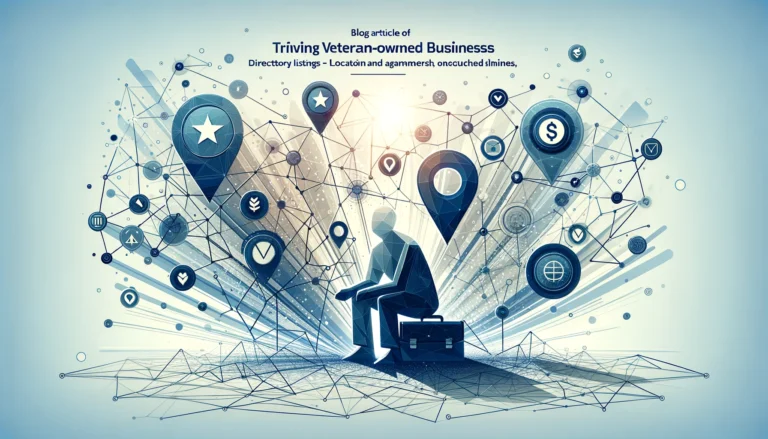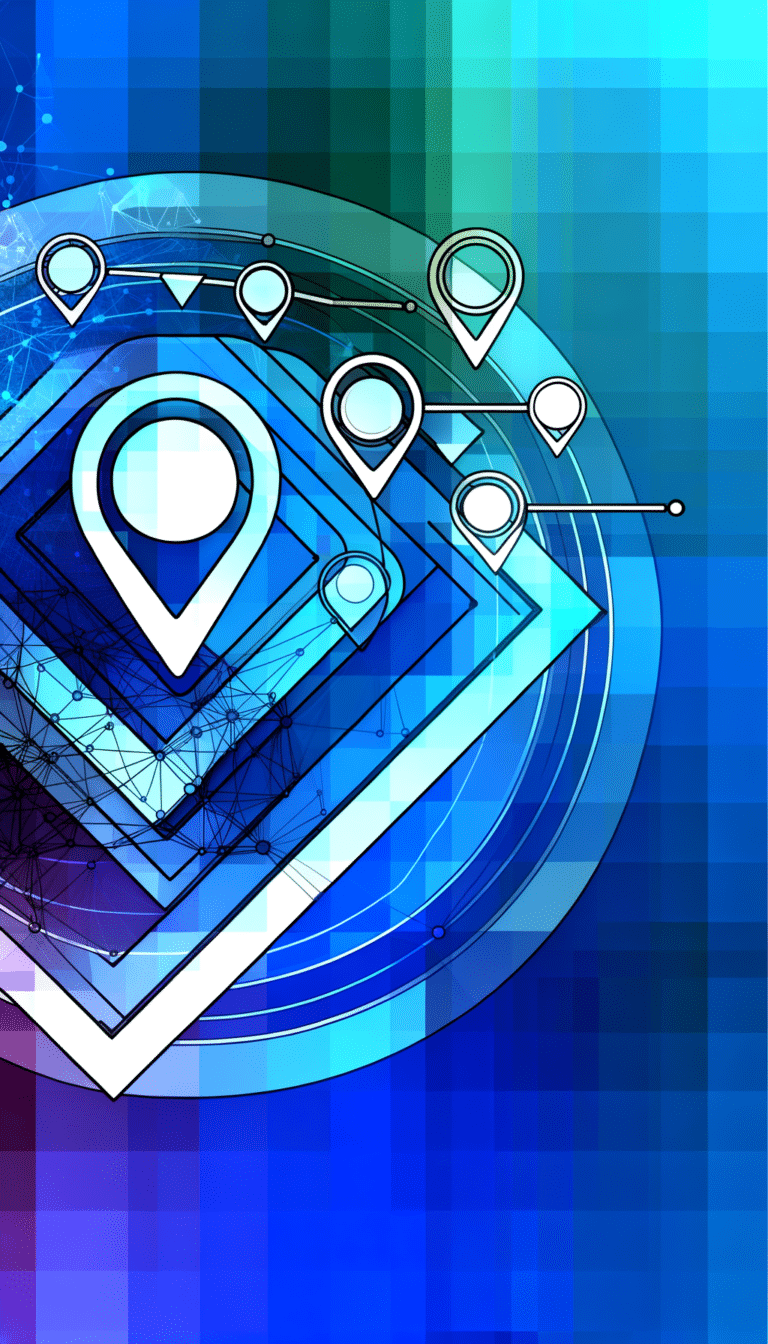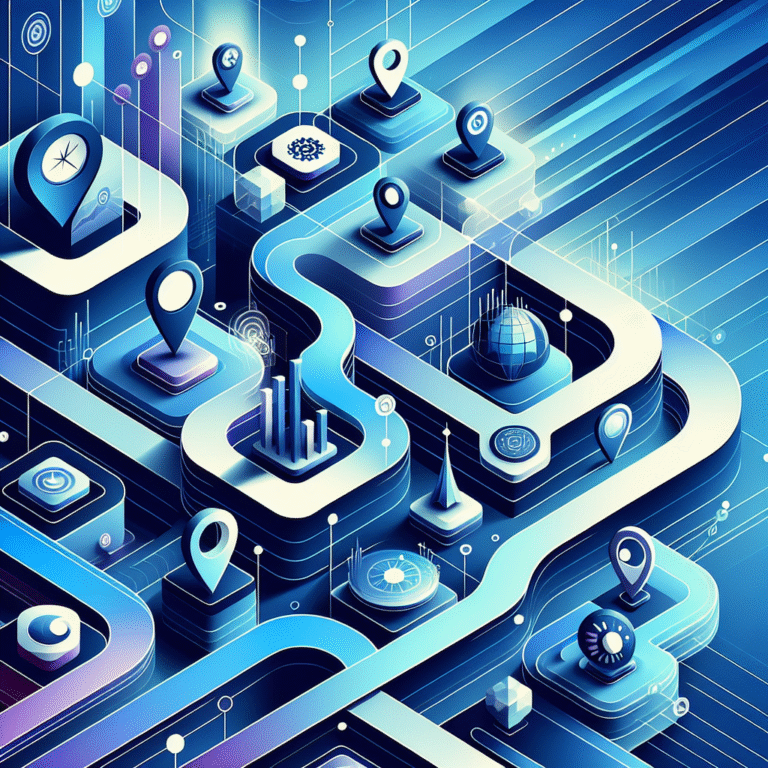5 Best Free Business Listing Sites USA for Maximum Reach
- Google My Business, Bing Places, Yelp, HubSpot CRM, and Yellow Pages are the top 5 free business listing sites in the USA
- Consistent business information across all platforms is crucial for local SEO success
- Regularly updating listings and encouraging customer reviews dramatically increases visibility
- Free business listings can significantly improve local search rankings without marketing costs
- Optimizing profiles with complete information and high-quality images is essential for maximum reach
Introduction to Free Business Listing Sites
In today’s digital landscape, having your business discoverable online isn’t just an option—it’s a necessity. Whether you run a small local shop or a growing enterprise, business listings and their significance extend far beyond simple directory entries. They’ve become critical touchpoints for potential customers searching for products and services in their area.
Have you ever wondered why some local businesses seem to appear everywhere online while others remain virtually invisible? The answer often lies in their approach to business listings. Free business listing sites offer an incredible opportunity to increase your visibility without stretching your marketing budget.
I remember consulting with a small bakery that was struggling to attract new customers despite having amazing products. Their issue wasn’t quality—it was discoverability. After helping them set up proper listings on free platforms, they saw a 40% increase in foot traffic within just three months. That’s the power of strategic business listings!
Why Business Listings Are Important
The importance of business listings extends into multiple areas of your digital presence. First and foremost, they significantly enhance your local SEO and search visibility. When potential customers search for services in their area, search engines like Google rely heavily on business listing information to determine which businesses to display.
Business listings also build credibility and trust. In an era where consumers research before purchasing, having consistent, accurate information across multiple platforms signals professionalism and reliability. This consistency acts as a digital vote of confidence for your business.
Perhaps most importantly, proper listings drive more customers and sales. They create multiple pathways for customers to discover your business, whether they’re using Google Maps, searching on Yelp, or browsing through industry directories. Each listing serves as another opportunity to convert searches into sales.
Benefits of Using Free Business Listing Sites
The advantages of leveraging free business listing sites are substantial, especially for businesses operating with limited marketing budgets (which, let’s be honest, describes most of us at some point!). Let’s explore the key benefits:
Increased Online Visibility
Free business listings dramatically expand your digital footprint. Each listing creates another opportunity for potential customers to discover your business. Think of each listing as opening another door to your business—the more doors you have, the more visitors you’ll welcome.
This increased visibility extends beyond just search engines. Many business listing sites have their own dedicated user bases. For example, millions of consumers use Yelp specifically to find local businesses, while others might prefer using Yellow Pages due to familiarity with the brand from its print directory days.
Improved Local Search Rankings
One of the most significant advantages of utilizing white label business directory software solutions and free listing sites is their positive impact on local search rankings. Search engines value consistency across business listings when determining local search results.
When Google sees your business information consistently displayed across multiple reputable sites, it gains confidence in your business’s legitimacy and relevance, potentially boosting your rankings for local searches. This benefit alone makes the time invested in creating these listings worthwhile.
Cost-Effective Marketing
In a world where digital advertising costs continue to rise, free business listings offer remarkable value. They provide 24/7 marketing for your business without ongoing costs. While paid advertising certainly has its place, free listings deliver sustainable visibility without recurring expenses.
I’ve worked with several small businesses that redirected portions of their paid advertising budget toward optimizing their free listings and saw better ROI as a result. The key is understanding that “free” doesn’t mean “low value”—these platforms offer genuine reach without the price tag.
How Free Listings Impact Local SEO
The relationship between free business listings and local SEO hinges on two key concepts: citations and NAP consistency.
Citations are mentions of your business name, address, and phone number across the web. Each business listing creates another citation, and search engines count these citations when evaluating your business’s relevance and authority for local searches. More citations from reputable sources generally correlate with better local search visibility.
NAP (Name, Address, Phone number) consistency is equally crucial. When your business information appears identically across multiple platforms, search engines gain confidence in the accuracy of this information. Conversely, inconsistencies can confuse search engines and potentially harm your rankings.
For example, if your business is listed as “Joe’s Coffee Shop” on one site and “Joe’s Coffee & Tea” on another, with slightly different addresses, search engines might view these as different businesses, diluting your citation power.
Top 5 Free Business Listing Sites in the USA
Now let’s dive into the five most valuable free business listing sites for businesses in the USA. Each offers unique advantages and reaches different segments of your potential customer base.
Google My Business
Google My Business (GMB) stands as the undisputed champion of business listing platforms. Given Google’s dominance in search, having an optimized GMB listing is non-negotiable for local businesses.
Features and Benefits
GMB offers an impressive array of features entirely for free. Businesses can share their location, hours, contact information, website link, and services/products. The platform also allows you to post updates, respond to reviews, and share photos—essentially giving you a mini-website within Google’s ecosystem.
The benefits are substantial: enhanced visibility in Google Search and Maps, the ability to appear in the coveted “Local Pack” (those business listings that appear with a map at the top of local search results), and direct interaction with customers through Q&A and review features.
Perhaps the most valuable aspect is the insights GMB provides. You can see how customers found your listing, what actions they took, and which photos generate the most engagement. This data helps refine your local marketing strategy.
How to Claim and Optimize Your Listing
Claiming your GMB listing is straightforward:
- Visit the Google My Business website and sign in with your Google account
- Enter your business name and address
- Choose your business category (be specific!)
- Add your phone number and website
- Verify your business (typically through a postcard with a verification code)
For optimization, completeness is key. Add business hours, a detailed business description using relevant keywords, and at least 10 high-quality photos. Regularly update your listing with posts about promotions, events, or new products/services to signal activity to both Google and potential customers.
Bing Places for Business
While Google dominates the search market, Bing still captures a significant portion of searches—particularly among certain demographics and corporate environments where Microsoft products are standard.
How it Complements Google My Business
Bing Places complements your GMB listing by reaching users who prefer Microsoft’s ecosystem. Many businesses focus exclusively on Google and neglect Bing, creating an opportunity for those who take the time to establish their presence there.
The platforms share many similarities, making it relatively easy to maintain both. In fact, Bing Places allows you to import your GMB listing during setup, saving significant time. This feature alone makes creating a Bing Places listing one of the highest-ROI activities for local marketing.
Steps to Get Listed
To create your Bing Places listing:
- Visit Bing Places for Business and sign in with a Microsoft account
- Add your business or claim an existing listing
- Consider importing your Google My Business data to save time
- Review and verify all information for accuracy
- Complete verification (typically via phone, email, or postal mail)
For optimal results, take time to review the imported information and add Bing-specific content where possible. While importing from Google is convenient, customizing your listing for Bing’s audience can improve engagement.
Yelp
Yelp remains a powerhouse for business discovery, particularly in the restaurant, retail, and service industries. Its dedicated user base relies on the platform specifically for finding and evaluating local businesses.
Importance for Local Businesses
Yelp’s importance stems from its focused purpose: helping consumers find local businesses based on reviews and recommendations. Users coming to Yelp typically have high purchase intent—they’re actively looking for businesses to patronize, not just casually browsing.
The platform also offers excellent category-specific features. Restaurants can display menus, service businesses can highlight specialties, and retailers can showcase products. This specialization helps potential customers quickly determine if your business meets their needs.
Additionally, Yelp content frequently appears in search results, creating another pathway for discovery. Even if someone doesn’t use Yelp directly, they might encounter your Yelp listing through a search engine.
Managing Reviews Effectively
Yelp’s review system requires special attention. To manage reviews effectively:
- Respond to all reviews, positive and negative, in a professional manner
- Address criticism constructively without becoming defensive
- Thank reviewers for positive feedback
- For negative reviews, acknowledge concerns and offer to resolve issues offline
- Never solicit reviews explicitly (this violates Yelp’s policies)
I’ve seen businesses transform their Yelp presence by focusing on constructive, timely responses to reviews. One client turned a 2.5-star average into a 4-star average over six months not by getting more positive reviews, but by responding thoughtfully to negative ones and addressing the legitimate concerns raised.
HubSpot CRM
HubSpot offers more than just a business listing—it provides a free CRM platform with integrated listing capabilities, making it particularly valuable for B2B businesses and those with more complex sales processes.
Free Tools for Business Listings and CRM
HubSpot’s free tools include:
- Contact management for tracking customer interactions
- Deal tracking for managing your sales pipeline
- Basic marketing tools including forms and email marketing
- Live chat functionality for your website
- Business listing management through HubSpot’s integrations
These tools go beyond simple listing management, helping you not just get found but also convert prospects into customers. For businesses focusing on ways to access business park directory listings and similar B2B opportunities, HubSpot offers a comprehensive solution.
Integrating with Other Platforms
One of HubSpot’s strengths is its extensive integration capabilities. You can connect your HubSpot account with:
- Social media platforms
- Email marketing tools
- E-commerce platforms
- Customer service software
- Other business listing sites
This integration creates a cohesive system where updates to your business information can be managed centrally and distributed across multiple platforms. For businesses with limited time for marketing management, this efficiency is invaluable.
Yellow Pages
The transition of Yellow Pages from a printed directory to a digital platform represents one of the most successful digital transformations in the business directory space.
Traditional vs. Online Listings
Traditional Yellow Pages listings were once the gold standard for local business discovery. The online version maintains some of that heritage while adding digital advantages:
- Searchability beyond alphabetical listings
- Immediate updates (no waiting for next year’s book)
- Multimedia content including photos and videos
- Customer reviews and ratings
- Click-to-call functionality for mobile users
Despite competition from newer platforms, YP.com maintains strong traffic, particularly among older demographics who grew up using the printed Yellow Pages. This creates a valuable opportunity to reach customers who might not be as active on trendier platforms.
Reaching a Broader Audience
Yellow Pages excels at reaching diverse demographic segments:
- Older consumers who trust the Yellow Pages brand
- Users in rural areas where other platforms have less penetration
- Industry-specific searches where Yellow Pages’ categorical organization shines
The platform also offers category-specific features that help businesses stand out within their industry. For businesses looking to how to search businesses in fslocal directory tips and similar specialized directories, Yellow Pages offers complementary visibility with its broader reach.
How to Get Your Business Listed on These Sites
Creating effective business listings requires more than just filling out forms. Let’s explore the strategic approach to getting listed and maximizing each platform’s potential.
Step-by-Step Guide to Creating Profiles
- Prepare your information:
- Business name (use it consistently across all platforms)
- Physical address
- Phone number (preferably a local number)
- Website URL
- Business hours
- Business description (both a short and long version)
- Business category (research the most relevant options for each platform)
- High-quality photos (exterior, interior, products/services, team)
- Google My Business:
- Follow the verification process completely
- Complete every section of your profile
- Add photos for each suggested category
- Create a compelling business description that includes relevant keywords
- Bing Places:
- Consider importing from GMB, then reviewing for accuracy
- Add Bing-specific photos if possible
- Verify through the provided methods
- Yelp:
- Claim your business if it already exists on the platform
- Add comprehensive business details
- Upload high-quality photos that showcase your business’s unique aspects
- Set up notification systems for new reviews
- HubSpot CRM:
- Create your free account
- Set up your business profile
- Consider integrating with other platforms you use
- Explore additional free tools that complement your listing
- Yellow Pages:
- Create your basic listing
- Consider category-specific enhancements
- Add multimedia elements to stand out
- Ensure your business description contains relevant keywords
Tips for Optimizing Profiles
Creating profiles is just the beginning—optimization makes them effective:
- Use consistent NAP information: Ensure your name, address, and phone number are identical across all platforms.
- Select precise categories: Choose the most specific categories available that accurately describe your business.
- Write compelling, keyword-rich descriptions: Incorporate relevant search terms naturally while highlighting your unique value proposition.
- Upload high-quality, diverse photos: Visual content dramatically increases engagement. Include exterior shots, interior views, product images, and team photos.
- Complete every field: Partial profiles underperform. Complete every section, even optional ones.
- Include business attributes: Highlight features like “wheelchair accessible,” “free Wi-Fi,” or “outdoor seating” when platforms allow.
I once worked with a law firm that saw a 60% increase in calls simply by optimizing their existing listings rather than creating new ones. They added practice area-specific descriptions, professional photos of their office and team, and completed every attribute field available. Sometimes refinement outperforms expansion.
Avoiding Common Mistakes
Even experienced business owners make mistakes with their listings. Here are the most common pitfalls and how to avoid them:
Incomplete Profiles
Partial profiles significantly underperform complete ones. They signal to both platforms and potential customers that you may not be fully committed to your online presence.
The most commonly overlooked elements include:
- Business descriptions (often left generic or minimal)
- Secondary categories that could help customers find you
- Special attributes and features
- Business hours for holidays or special occasions
- Service area information for businesses that travel to customers
Take the time to complete every field, even if it seems minor. Each piece of information helps customers decide whether your business meets their needs.
Inconsistent NAP
NAP inconsistency remains one of the most damaging mistakes for local SEO. When your name, address, and phone number vary across listings, search engines may view them as separate businesses, diluting your citation power.
Common inconsistencies include:
- Using “Street” vs. “St.” in addresses
- Including or excluding suite numbers
- Having different phone numbers for different listings
- Slight variations in business name (“Joe’s Plumbing” vs. “Joe’s Plumbing Services”)
Create a master document with your exact NAP information and reference it when creating any new listing. If you discover inconsistencies, prioritize correcting them on the most important platforms first.
Ignoring Customer Reviews
Reviews have become central to the customer decision-making process, yet many businesses neglect this critical component of their listings.
Effective review management includes:
- Monitoring all platforms for new reviews
- Responding promptly to all reviews, positive and negative
- Addressing criticism constructively
- Implementing feedback when appropriate
- Gently encouraging satisfied customers to leave reviews (within platform guidelines)
One restaurant owner I worked with dedicated just 20 minutes each morning to review management. Within three months, their average rating increased by nearly a full star, and their response to a particularly negative review actually became a highlight that new customers mentioned when visiting.
Tips for Maximizing Reach with Free Listings
Creating and optimizing listings is essential, but these additional strategies can help you maximize their impact:
Regularly Updating Information
Business listings aren’t “set it and forget it” assets. Regular updates signal to both platforms and users that your business is active and attentive. Consider:
- Updating seasonal hours well in advance
- Adding new services or products as they launch
- Refreshing photos quarterly to show current conditions
- Creating posts on Google My Business weekly
- Updating special features or offerings as they change
These updates not only keep information accurate but also create new opportunities for your listing to appear in search results.
Encouraging Customer Reviews
Reviews provide social proof that significantly influences potential customers. While you should never incentivize reviews (this violates most platforms’ policies), you can:
- Create simple cards with QR codes linking to your review profiles
- Train staff to mention reviews during positive customer interactions
- Include gentle reminders in follow-up emails
- Make the review process as frictionless as possible
- Recognize customers who leave positive reviews with personal thanks
The key is making review submission easy while never making customers feel pressured. The best approach acknowledges that their feedback helps other customers make informed decisions.
Using High-Quality Images
Visual content dramatically impacts engagement with business listings. Invest in high-quality images that:
- Show your location from the exterior (helping customers find you)
- Display your interior space accurately
- Highlight your most popular products or services
- Include your team (with their permission) to add personality
- Demonstrate your business in action
Smartphone cameras can capture excellent images with proper lighting and composition. Update images seasonally and as your business evolves to keep content fresh and accurate.
Leveraging Reviews for Better Visibility
Reviews do more than persuade potential customers—they also influence search visibility.
How Reviews Impact Rankings
Platforms consider several review factors when determining visibility:
- Overall rating
- Review volume
- Review recency
- Review text content (keywords mentioned)
- Owner responses
- Review engagement (helpful votes)
Businesses with strong review profiles typically gain better visibility in search results. This creates a virtuous cycle where better visibility leads to more customers, which can generate more reviews.
Strategies to Get More Reviews
To ethically increase review volume:
- Time requests appropriately (when customers express satisfaction)
- Make the process simple (direct links, QR codes)
- Train staff to mention reviews at the right moment
- Follow up after positive interactions
- Respond to existing reviews, showing you value feedback
Remember that the best review strategy focuses on providing exceptional service worth reviewing, then reducing friction in the review process. Attempting to game the system through incentives or fake reviews violates platform policies and can result in penalties.
FAQs
Why are business listings important for local SEO?
Business listings create citations that search engines use to verify your business’s legitimacy and relevance. Consistent, accurate listings across multiple platforms signal to search engines that your business is established and trustworthy. They also create opportunities to appear in local search results, map packs, and platform-specific searches. For businesses focusing on key steps run successful directory website business, understanding this relationship is particularly important.
How do I get my business listed online for free?
Start by identifying the most relevant free platforms for your industry, beginning with Google My Business, Bing Places, and Yelp. Prepare consistent business information, including your exact name, address, phone number, website, hours, and business description. Create accounts on each platform, claim your business listing, and complete the verification process (usually via phone, email, or mail). Finally, optimize each listing with complete information, high-quality photos, and relevant business categories.
What are the benefits of using free business listing sites?
Free business listings offer multiple benefits: increased online visibility across various platforms, improved local search rankings through consistent citations, cost-effective marketing with 24/7 exposure, credibility building through verified listings, and opportunities for customer engagement through reviews and Q&A features. They also provide valuable analytics about how customers find and interact with your business online, helping you refine your broader marketing strategy.
Can free business listings improve my website traffic?
Yes, free business listings can significantly improve website traffic by creating additional pathways for discovery. Each listing typically includes your website link, directing interested customers to your site. Additionally, consistent business information across listings improves your local SEO, potentially boosting your website’s search rankings. Many platforms also offer posting features that can highlight specific pages on your website, driving targeted traffic to key content.
How do I choose the best business listing sites?
Start with universal platforms like Google My Business and Bing Places that benefit virtually all businesses. Then add industry-specific directories relevant to your business type. Consider your target audience’s preferences—if they commonly use certain platforms for discovery, prioritize those. Also evaluate listing features against your needs; some platforms excel at visual showcasing, while others offer better review management or posting capabilities. Finally, how to organize active directory for business environment might be important for larger businesses with multiple locations or departments.
The Next Steps for Your Business
Now that you understand the power of free business listing sites and how to leverage them effectively, it’s time to take action. Begin by auditing your existing listings for completeness and consistency. Identify gaps where your business should be listed but isn’t, and create a prioritized plan to establish those listings.
Remember that business listings aren’t a one-time task but an ongoing aspect of your digital presence. Set a regular schedule—perhaps monthly—to review and update your information, respond to new reviews, and add fresh content where possible.
The businesses that thrive online don’t just create listings; they nurture them. By consistently maintaining accurate, engaging profiles across these free platforms, you’re not just improving your visibility—you’re building trust with potential customers before they ever walk through your door or visit your website.
What free business listing will you optimize first? Whatever you choose, the important thing is to start today. Your future customers are searching for businesses like yours right now—make sure they can find you.