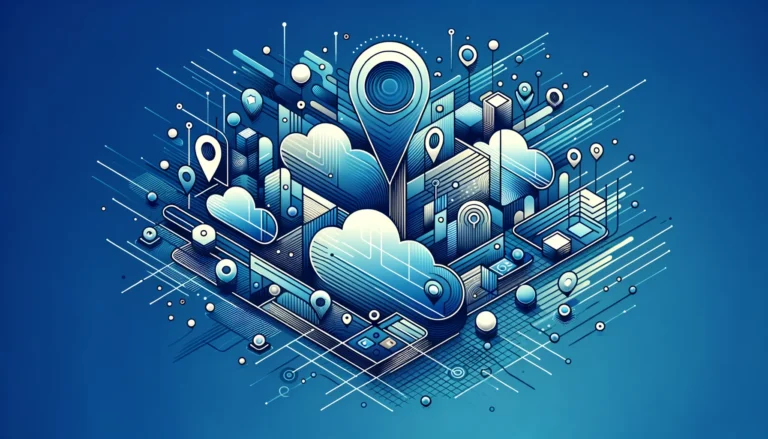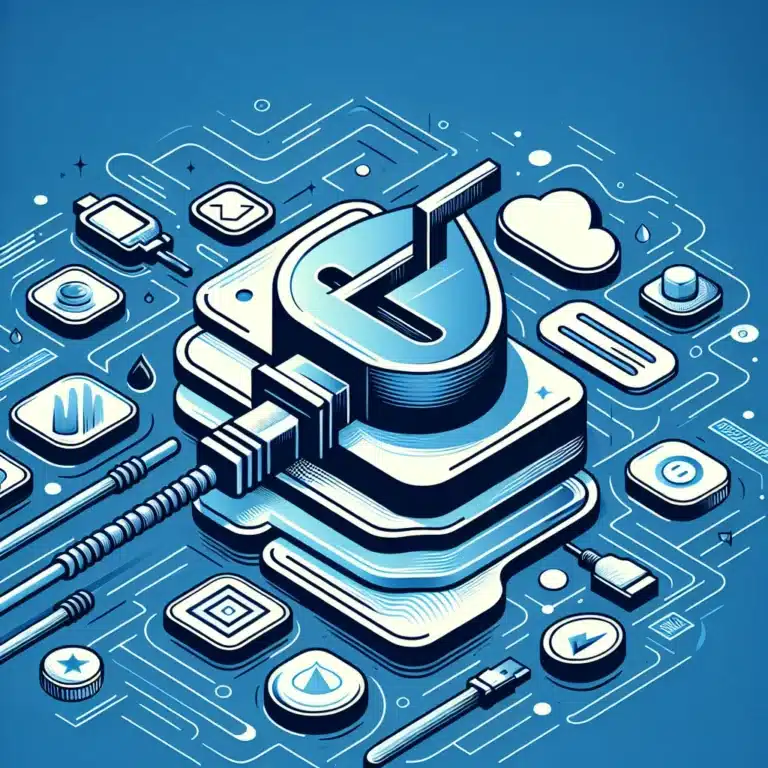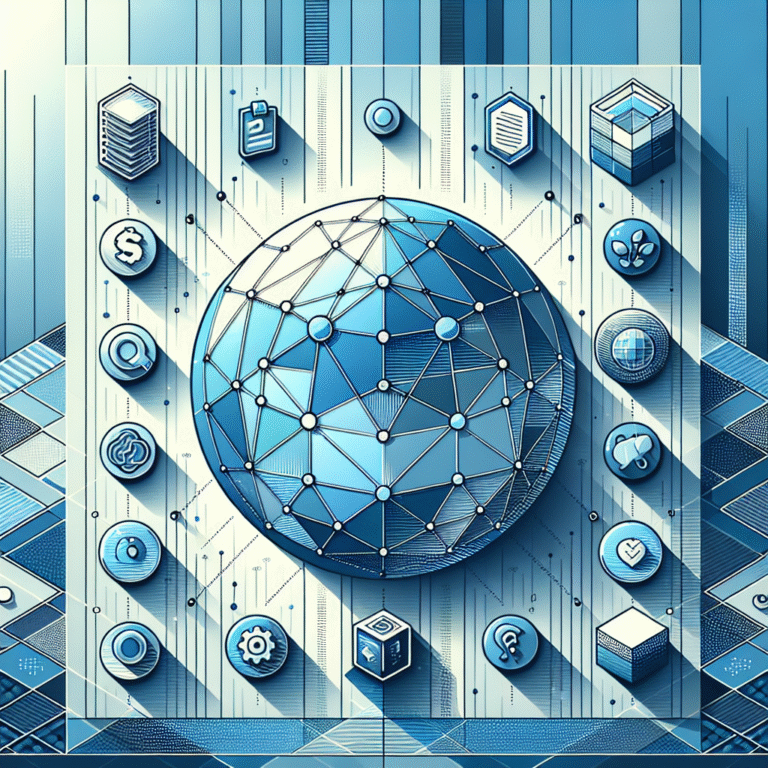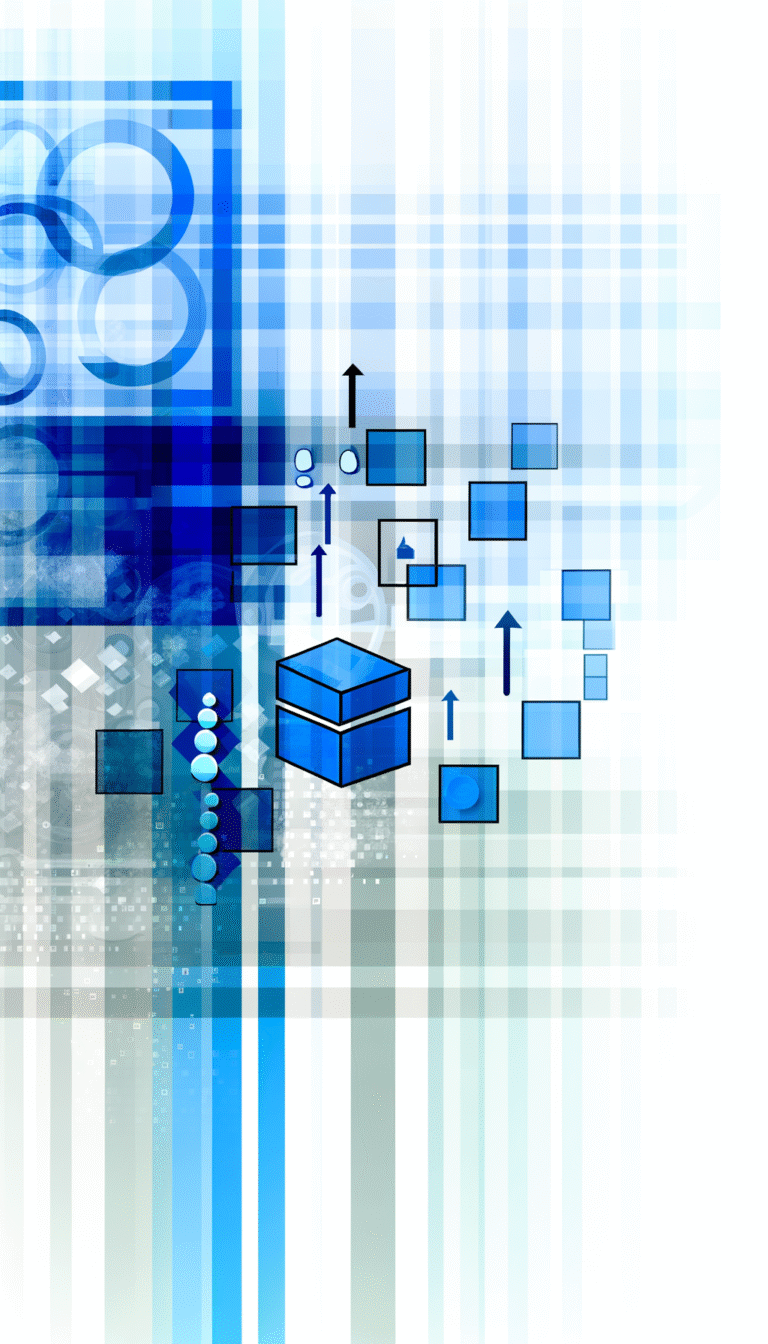Company Directory 101: Everything You Need to Know
Have you ever wasted precious time trying to find a colleague’s contact information? Or struggled to connect departments that should be working together? These are common frustrations in organizations of all sizes, and they point to a critical but often overlooked business tool: the company directory.
In today’s interconnected workplace, having quick access to accurate contact information isn’t just convenient—it’s essential for productivity, collaboration, and growth. Whether you’re a small startup or a multinational corporation, a well-designed company directory can transform how your organization communicates and operates.
But creating and maintaining an effective directory involves more than just listing names and phone numbers. It requires strategic thinking about your organization’s needs, careful implementation, and ongoing management.
- A company directory is a centralized database of contact information and details about employees, departments, and other organizational entities
- Modern directories offer significant benefits including improved communication, enhanced collaboration, streamlined onboarding, and better customer service
- Choose between digital directories (more accessible and searchable) or physical directories (more durable but harder to update)
- Implementation requires careful planning, data collection, choosing the right software, and training users
- Maintaining accuracy, ensuring security, and driving adoption are essential for long-term success
What is a Company Directory?
A company directory is a centralized database containing information about an organization’s employees, departments, and sometimes external contacts like vendors or customers. Think of it as your organization’s phonebook—but in today’s digital environment, it’s evolved to be so much more.
Modern company directories typically include basic contact information (phone numbers, email addresses), but they often expand to include job titles, department affiliations, reporting structures, office locations, areas of expertise, and even profile photos. Some advanced directories may integrate with other systems to show availability status, current projects, or social connections within the organization.
According to a Gartner Study on Workplace Efficiency, organizations with comprehensive, accessible company directories report up to 25% less time spent searching for information and contacts, translating to measurable productivity gains.
The evolution of company directories mirrors the development of business communication itself. What started as simple printed lists of phone extensions has transformed through:
- Physical binders and printed materials (1960s-1980s)
- Basic digital databases (1990s)
- Intranet-based systems (2000s)
- Cloud-based, searchable, and integrated platforms (2010s-present)
Digital vs. Physical Company Directories
While digital directories have become the standard, some organizations still maintain physical directories or use a hybrid approach. Understanding the advantages and limitations of each can help you determine the right approach for your organization.
Digital Directories offer numerous advantages:
- Real-time updates and accuracy
- Advanced search functionality
- Integration with other business systems
- Accessibility from anywhere (particularly important for remote workers)
- Scalability for growing organizations
- Self-service updating capabilities
However, they do come with some considerations:
- Require technical infrastructure and maintenance
- May present accessibility challenges for less tech-savvy employees
- Dependent on internet/network connectivity
Physical Directories, while increasingly rare, still offer certain benefits:
- No technology required to access
- Can function during power outages or system failures
- May be preferred by certain employees or in certain contexts
Their limitations are significant, though:
- Quickly become outdated
- Expensive and resource-intensive to update and redistribute
- Limited search capabilities
- Not environmentally friendly
I once consulted for a manufacturing company that maintained both digital and printed mini-directories. During a major power outage, those paper backups became invaluable for coordinating emergency responses—a reminder that sometimes old-school approaches still have their place alongside modern solutions!
Benefits of a Company Directory
Implementing a robust company directory delivers advantages that extend far beyond simple contact management. These benefits touch every aspect of organizational functioning and can significantly impact your bottom line.
Improved Communication and Collaboration
When employees can quickly locate and connect with the right people, communication barriers dissolve. A comprehensive directory enables:
- Faster resolution of questions and issues
- More effective cross-departmental collaboration
- Reduced email overload through targeted communications
- Better identification of subject matter experts
According to research from the Harvard Business Review on Employee Experience, organizations with strong internal communication tools report 25% higher productivity and 50% lower employee turnover rates.
Enhanced Customer Experience
A well-maintained directory doesn’t just benefit internal stakeholders—it dramatically improves customer interactions:
- Faster routing of customer inquiries to appropriate staff
- Reduced transfer times and “runaround” experiences
- More consistent service when customers can reach the right person quickly
- Improved continuity when primary contacts are unavailable
This is particularly valuable for businesses looking to encourage businesses sign up directory services, as efficient organization becomes a compelling selling point.
Streamlined Operations and Efficiency
Beyond communication, directories drive operational improvements:
- Simplified onboarding for new employees
- Reduced administrative overhead for maintaining contact information
- Faster formation of project teams based on expertise and availability
- More effective resource allocation across departments
Organizations that organize active directory for business environment effectively can see substantial improvements in operational efficiency.
How a Company Directory Can Improve Employee Engagement
Perhaps surprisingly, directories can significantly impact employee satisfaction and engagement:
- Fostering a sense of community and connection, especially in large or distributed organizations
- Helping new employees feel integrated faster
- Enabling recognition by making achievements and responsibilities visible
- Supporting diversity and inclusion initiatives through better awareness of team composition
One tech company I worked with implemented a comprehensive directory with optional fields for “areas of interest” and “languages spoken.” What started as a practical tool unexpectedly led to the formation of several employee resource groups and mentorship relationships that might never have formed otherwise. Sometimes, simply making connections visible creates community!
Types of Company Directories
Company directories come in various forms, each serving different organizational needs and audiences. Understanding these types can help you determine which approach—or combination of approaches—best suits your organization.
Employee Directories
The most common type of company directory focuses on internal staff information. These typically include:
- Basic contact details (phone, email, office location)
- Job titles and department affiliations
- Reporting relationships
- Areas of expertise or responsibility
- Profile photos (increasingly standard)
- Optional personal information (education, interests, languages, etc.)
Modern employee directories often incorporate organizational charts, allowing users to visualize reporting structures and relationships between departments. This is particularly valuable for new employees trying to understand company hierarchy or for planning cross-functional projects.
Customer Directories
Many organizations maintain separate directories for customer contacts, especially in B2B settings. These typically include:
- Company name and location
- Key contact persons and their roles
- Contract and account information
- Service history and preferences
- Communication logs
Customer directories often integrate with CRM systems to provide a comprehensive view of the customer relationship. For organizations that help clients to access business park directory information, maintaining accurate customer data is especially critical.
Vendor and Partner Directories
Separate directories for suppliers, vendors, and strategic partners help manage these critical external relationships. These typically include:
- Company information and primary contacts
- Products or services provided
- Contract terms and renewal dates
- Performance metrics and history
- Support contacts and escalation procedures
Organizations that search businesses in fslocal directory tips often use these directories to maintain relationships with their network of partners.
Specialized Directories
Some organizations maintain specialized directories for specific purposes:
- Emergency Contact Directories: Containing essential information for crisis response
- Skills Directories: Focused on mapping expertise throughout the organization
- Alumni Directories: Maintaining connections with former employees
- Project Directories: Specific to active initiatives and temporary teams
The right mix of directories depends on your organization’s size, industry, and specific needs. Many businesses start with a core employee directory and expand to others as their needs evolve.
How to Create a Company Directory
Creating an effective company directory requires thoughtful planning and execution. Follow these steps to develop a directory that serves your organization’s unique needs.
Step 1: Define Your Objectives and Requirements
Before diving into implementation, clearly establish:
- Primary purpose and audience for your directory
- Essential information to include (required fields)
- Optional information that adds value
- Access and permission requirements (who can see what)
- Integration needs with existing systems
- Budget and resource constraints
Involve stakeholders from different departments to ensure your directory addresses diverse organizational needs. HR, IT, Operations, and Communications should all have input into the design and requirements.
Step 2: Collect and Organize Your Data
Gathering accurate information is often the most challenging aspect of directory creation:
- Identify authoritative sources for employee data (typically HRIS or payroll systems)
- Determine processes for collecting missing information
- Establish data ownership and update responsibilities
- Create standardized formats for consistency
- Plan for data validation and cleaning
For organizations looking to run successful directory website business, establishing robust data collection processes is particularly important.
Step 3: Select the Right Platform or Software
Choose a solution that aligns with your requirements:
- Standalone directory software
- Directory module within existing intranet or collaboration platform
- Custom-developed solution
- Cloud-based vs. on-premises options
Step 4: Design Your Directory Structure and Interface
Create a user-friendly design that facilitates easy navigation and search:
- Intuitive organization of information
- Clear search functionality with multiple filter options
- Mobile responsiveness for access anywhere
- Visual elements like organizational charts or team groupings
- Accessibility considerations for all users
Step 5: Implement and Test
Before full rollout:
- Conduct thorough testing with representative users
- Validate data accuracy and completeness
- Test search functionality and performance
- Verify integrations with other systems
- Check security and permissions
Step 6: Launch and Train Users
A successful launch requires:
- Clear communication about the new directory and its benefits
- Training sessions for different user groups
- Documentation and help resources
- Designated support contacts for questions
Choosing the Right Software for Your Company Directory
With numerous directory solutions available, selecting the right one requires careful evaluation of several factors:
Key Features to Look For
Prioritize these capabilities when evaluating options:
- Robust search functionality: Multiple search parameters and filters
- Self-service updates: Ability for employees to maintain certain aspects of their own information
- Integration capabilities: Connections to HR systems, email, calendars, etc.
- Mobile accessibility: Native apps or responsive design
- Customization options: Ability to adapt fields and layouts to your needs
- Security controls: Granular permissions and data protection
- Reporting and analytics: Insights into directory usage and data quality
Popular Directory Software Options
Consider these widely-used solutions:
- Microsoft Azure Active Directory: Robust for Microsoft-centric environments
- Workday Directory: Strong integration with HR functions
- Google Workspace Directory: Seamless for Google-based organizations
- Pingboard: Purpose-built for organizational charts and directories
- Bamboo HR Directory: Good for small to medium businesses
When I helped a healthcare organization implement their directory, we initially selected a popular off-the-shelf solution. However, we quickly discovered it couldn’t handle their complex departmental structure and on-call scheduling needs. We ended up with a hybrid approach—using the commercial product for basic directory functions while developing a custom module for specialized scheduling. The lesson? Sometimes the “perfect” solution combines elements from multiple approaches.
Best Practices for Maintaining a Company Directory
Creating a directory is just the beginning. Long-term success depends on ongoing maintenance and adoption strategies.
Regular Updates and Accuracy
Inaccurate directory information quickly erodes user trust and adoption:
- Establish clear processes for updates during employee changes (hiring, transfers, departures)
- Implement automated updates from authoritative systems where possible
- Schedule periodic data validation and cleanup
- Enable and encourage self-service updates for appropriate fields
- Designate data owners responsible for accuracy
- Create feedback mechanisms for reporting errors
Consider implementing a quarterly “directory check” where all employees verify their information, perhaps tied to another regular process like performance reviews.
Security and Privacy Considerations
Directories contain sensitive information requiring appropriate protections:
- Implement role-based access controls
- Limit exposure of personal information to appropriate audiences
- Comply with relevant privacy regulations (GDPR, CCPA, etc.)
- Secure directory data with appropriate encryption and protection
- Establish clear policies about acceptable use
- Consider allowing employees to control visibility of certain personal information
For those who help clients encourage businesses sign up directory systems, emphasizing these security practices can help address common privacy concerns.
User Training and Adoption Strategies
Even the best directory fails if people don’t use it:
- Include directory training in new employee onboarding
- Create quick reference guides and video tutorials
- Highlight directory success stories and use cases
- Gather and implement user feedback
- Regularly communicate about updates and improvements
- Consider gamification or recognition for complete profiles
One manufacturing company I worked with struggled with directory adoption until they created departmental “directory champions” who promoted usage and helped colleagues with updates. Sometimes, peer encouragement is more effective than top-down mandates!
Measuring Success and Continuous Improvement
Track key metrics to evaluate your directory’s effectiveness:
- Usage statistics and search patterns
- Data completeness and accuracy rates
- User satisfaction surveys
- Time savings compared to pre-directory processes
- Support ticket volume related to finding people or information
Use these insights to guide ongoing improvements and ensure your directory continues to meet evolving organizational needs.
FAQs
What is a company directory?
A company directory is a centralized database containing information about an organization’s employees, departments, and sometimes external contacts like vendors or customers. Modern directories typically include contact information, job titles, reporting structures, and often photos and additional professional details to facilitate communication and collaboration.
Why is a company directory important?
A company directory improves organizational efficiency by streamlining communication, facilitating collaboration across departments, enhancing employee onboarding, supporting better customer service, and creating a stronger sense of community. Research shows organizations with effective directories save up to 25% of time previously spent searching for the right contacts.
How do I create a company directory?
Creating an effective company directory involves defining your objectives, collecting accurate data, selecting appropriate software, designing a user-friendly interface, thorough testing, and a well-planned launch with proper training. The process should involve stakeholders from across the organization to ensure it meets diverse needs.
What are the different types of company directories?
Common types include employee directories (internal staff information), customer directories (client contacts and account details), vendor/partner directories (supplier information and contracts), and specialized directories like emergency contact lists, skills directories, or project-specific contact lists. Many organizations maintain multiple directories for different purposes.
What are the best practices for maintaining a company directory?
Effective maintenance includes establishing clear update processes, enabling self-service where appropriate, implementing regular data validation, ensuring appropriate security and privacy protections, providing ongoing training, gathering user feedback, and measuring usage and effectiveness to guide continuous improvement.
Should we choose a digital or physical company directory?
Most organizations today benefit from digital directories due to their searchability, ease of updates, accessibility, and integration capabilities. However, some contexts may warrant maintaining limited physical directories as backups or for specific scenarios where digital access isn’t practical.
How do we ensure directory information stays accurate?
Information accuracy requires a combination of automated updates from authoritative systems (like HR databases), clear processes for handling personnel changes, periodic verification, self-service update capabilities, and designated data owners responsible for maintaining specific sections of the directory.
Taking Your Company Directory to the Next Level
A well-implemented company directory does more than just list contact information—it becomes the connective tissue of your organization, facilitating communication, collaboration, and community. Whether you’re creating your first directory or upgrading an existing one, focusing on user needs, data quality, and ongoing maintenance will maximize your return on investment.
Start by assessing your current state and identifying the most pressing pain points. Is finding the right person taking too long? Are departments working in silos? Do new employees struggle to navigate the organization? Then design your directory solution specifically to address these challenges.
Remember that technology alone isn’t enough. The most successful directories combine good tools with clear processes, engaged stakeholders, and a culture that values connection and communication. With these elements in place, your company directory can transform from a simple reference tool into a strategic asset that powers organizational effectiveness.
What step will you take today to improve how your organization connects?