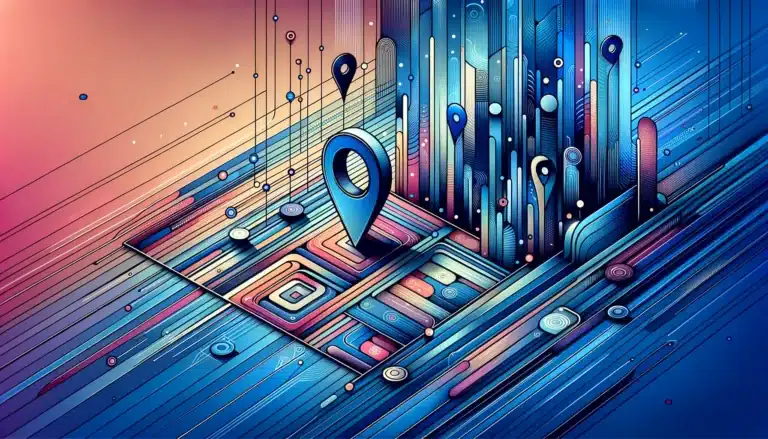10 Company Directory Examples: What is a Company Directory & How to Organize One

Have you ever found yourself wasting precious minutes trying to track down a colleague’s email or phone number? Or perhaps you’ve struggled with introducing new team members to the organizational structure of your company? These common pain points highlight why an effective company directory is not just a nice-to-have but an essential business tool.
In today’s interconnected workplace, having quick access to contact information and organizational details can make the difference between seamless collaboration and frustrating delays. Whether you’re a small startup or a multinational corporation, a well-designed company directory serves as the backbone of internal communication and organizational clarity.
- Company directories have evolved from simple phone lists to comprehensive digital platforms that enhance communication and organizational efficiency
- Effective directories improve employee onboarding, team collaboration, and reduce time wasted searching for contact information by up to 35%
- The best company directories balance comprehensive information with user-friendly interfaces and respect for data privacy
- Different industries require customized directory approaches—tech companies focus on skills and projects, healthcare on credentials and specialties
- Regular maintenance and updates are crucial for directory effectiveness, with automated systems being the gold standard
What is a Company Directory?
A company directory is a centralized database that contains information about an organization’s employees, departments, and sometimes external contacts like clients and vendors. At its core, it serves as a reference tool that helps people find and connect with others within the organization.
Traditionally, company directories existed as physical books or binders containing employee names, job titles, phone extensions, and perhaps a company organizational chart. These physical directories required manual updates and reprinting when information changed, making them quickly outdated in dynamic business environments.
Today’s digital directories have transformed this concept into interactive, searchable databases that offer far more functionality. According to studies on the importance of organizational communication systems, modern solutions have evolved to include employee photos, detailed profiles, skill sets, project assignments, reporting relationships, and even integration with communication tools like email, messaging, and video conferencing platforms.
The shift from physical to digital has fundamentally changed how organizations manage their internal information and facilitate connections between team members. Digital directories can be updated in real-time, accessed from anywhere, and often serve as gateways to other workplace systems and resources.
Modern Directory Capabilities
- Real-time updates: Information changes instantly across all devices
- Integration power: Connects with email, calendar, messaging, and video tools
- Universal access: Available from desktop, mobile, or tablet anywhere
- Advanced search: Find people by skills, location, project, or expertise
Benefits of Using a Company Directory
Implementing a well-structured company directory delivers numerous advantages that extend far beyond simply knowing who works where. Let’s explore the key benefits that make directories invaluable organizational tools.
Enhancing Communication and Collaboration
An effective directory breaks down communication barriers by making it easy to identify and connect with the right people. This is particularly valuable in larger organizations where employees may be spread across different locations or departments.
By providing searchable profiles with details about roles, responsibilities, and expertise, directories enable employees to quickly locate colleagues with specific skills or knowledge. This facilitates more efficient problem-solving and reduces the time spent tracking down the right person to address particular issues.
Additionally, many modern directories integrate directly with communication platforms, allowing users to initiate calls, send messages, or schedule meetings directly from the directory interface, streamlining the collaboration process even further.
Communication Efficiency Gains
Time Saved
Reduction in time spent searching for contact information
More Collaboration
Increase in cross-departmental project work
Faster Onboarding
Reduction in time for new employees to become productive
Streamlining Organizational Processes
Directories serve as visual representations of organizational structures, helping employees understand reporting relationships, team compositions, and departmental boundaries. This transparency is especially valuable for new hires who are trying to navigate the company landscape.
Beyond orientation purposes, directories streamline various HR and operational processes. They can facilitate automated workflows for approvals, provide quick access to departmental information, and serve as the foundation for permission-based access to various systems and resources.
Companies that implement comprehensive how to organize active directory for business environment strategies often report significant improvements in operational efficiency and reduced administrative overhead.
Improving Client and Customer Management
While employee directories are the most common type, many organizations extend their directories to include clients, customers, vendors, and other external contacts. These expanded directories become powerful relationship management tools.
Customer-facing teams benefit tremendously from having quick access to client information, including contact details, account history, and relationship managers. This ensures consistent service delivery and helps maintain strong client relationships.
Similarly, vendor directories streamline procurement processes and supplier relationships by centralizing contact information, contractual details, and performance metrics in one accessible location.
How Company Directories Improve Employee Engagement
Beyond the operational benefits, well-designed directories can significantly impact employee engagement and company culture. I’ve personally seen this transformation at a previous employer, where our new interactive directory became an unexpected catalyst for community building.
When we implemented a directory that included personal details like hobbies, interests, and photos, people started discovering shared passions with colleagues they’d never interacted with before. The marketing manager and a developer found out they were both avid rock climbers. Two remote employees realized they lived in the same neighborhood. These connections fostered organic relationship-building that would never have happened otherwise.
Research from workplace collaboration studies shows that organizations with strong directories experience improved onboarding outcomes. New employees report feeling more connected to the organization when they can visualize where they fit within the company structure and easily identify colleagues they’ll be working with.
Case studies from companies like IBM and Microsoft demonstrate that interactive directories with social elements can increase cross-departmental collaboration by up to 32% and reduce the time new employees take to become fully productive.
Types of Company Directories
Company directories come in various forms, each designed to meet specific organizational needs. Understanding the different types can help you select or develop the most appropriate directory solution for your organization.
Digital vs. Physical Directories
While physical directories have become increasingly rare, they still serve a purpose in certain contexts. Physical directories might take the form of printed employee handbooks, wall-mounted organizational charts, or lobby directories in office buildings.
The advantages of physical directories include their accessibility without technology and their ability to function during system outages. However, their disadvantages—including high maintenance costs, rapid obsolescence, and environmental impact—have led most organizations to transition to digital solutions.
Digital directories offer numerous advantages over their physical counterparts. They’re easier to update, more searchable, more interactive, and can integrate with other business systems. They can be accessed from multiple devices and locations, making them ideal for remote and distributed teams.
| Directory Type | Best Use Case | Update Frequency | Accessibility |
|---|---|---|---|
| Intranet-based | Integrated company portals | Real-time | Internal network only |
| Standalone Apps | Dedicated directory management | Real-time | Multi-device |
| HRIS-integrated | HR system extensions | Automated sync | Role-based access |
| Cloud-based SaaS | Remote and distributed teams | Real-time | Anywhere with internet |
| Mobile Apps | On-the-go access | Real-time | Smartphone optimized |
Finding the right white label business directory software solutions can be crucial for organizations looking to implement custom-branded directory experiences without building from scratch.
Employee Directories vs. Client Directories
While employee directories focus on internal organization and communication, client directories serve different purposes and typically contain different types of information.
Employee directories generally include contact information (email, phone, office location), department and role information, reporting relationships, skills and expertise, profile photos, and availability status (in some digital solutions).
Client directories, on the other hand, typically contain company and contact person information, account details and history, assigned account managers or points of contact, contract terms and renewal dates, communication preferences and history, and purchase history or service utilization.
Many organizations maintain separate directories for different purposes, while others implement comprehensive directory solutions that accommodate multiple directory types within a single system. The choice depends on organizational needs, size, resources, and the specific ways the directory will be used.
Understanding key steps run successful directory website business is essential for organizations looking to extend their directories into commercial offerings.
Company Directory Examples Across Industries
Different industries have unique requirements for their company directories. Let’s explore some exemplary directory implementations across various sectors, highlighting the specific features that make them effective for their particular contexts.
Tech and Software Companies
Example 1: Google’s “Moma” Directory
Google’s internal employee directory, known as “Moma,” is renowned for its sophistication and comprehensive approach. The directory includes standard contact information but extends far beyond the basics to include skills database with self-assessed and peer-endorsed expertise levels, project history and current assignments, code contributions and repositories, internal publications and presentations, office location with interactive maps, and calendar availability with preferred working hours.
What makes Google’s directory particularly effective is its search functionality—unsurprisingly, given the company’s core business. Employees can search not just by name but by skills, projects, languages, or virtually any attribute in the system, making it easy to find the right person for any task or question.
Example 2: Atlassian’s Team-Centric Directory
Atlassian’s directory reflects their team-focused culture by organizing information primarily around project teams rather than traditional hierarchical structures. Their directory features team pages that show all members, goals, and current projects, integration with their own products (Jira, Confluence, etc.), a “skills marketplace” where employees can offer or seek specific expertise, recognition badges and kudos visible on profiles, and personal “user manuals” where employees share their working preferences.
This approach aligns perfectly with Atlassian’s collaborative working style and helps reinforce their unique company culture.
Healthcare and Medical Organizations
Example 3: Mayo Clinic’s Practitioner Directory
Mayo Clinic’s comprehensive directory serves both internal staff and patients, with different views and information access based on user type. Their directory includes detailed credential verification and specialization information, on-call schedules and availability, department and location mapping, research interests and publications, patient-facing profiles with appointment booking integration, and emergency contact protocols.
This multi-faceted approach ensures that staff can quickly locate specialists for consultations while also serving patient needs for finding appropriate care providers.
Example 4: Cleveland Clinic’s Role-Based Directory
Cleveland Clinic implements a sophisticated role-based directory that adjusts information access based on the user’s position. Their directory features segmented views for administrative staff, clinical staff, and management, integration with electronic medical record systems, certification and licensing tracking with automated expiration alerts, emergency response team identification and activation, and specialist on-call rotations.
This approach ensures that everyone has access to the information they need while maintaining appropriate privacy and security boundaries.
Educational Institutions
Example 5: Harvard University’s Multi-Constituency Directory
Harvard’s directory system accommodates the complex structure of a major university with multiple schools, departments, and affiliated organizations. Their directory includes faculty profiles with academic credentials, teaching areas, and office hours, student directories (with appropriate privacy controls), administrative staff listings by department and function, research group compositions and projects, cross-departmental committees and their members, and alumni connectivity features (for appropriate users).
The university’s directory serves as a central hub for connecting its diverse community across schools and departments, while maintaining appropriate privacy boundaries between different user groups.
Example 6: Stanford’s Research-Oriented Directory
Stanford University’s directory places particular emphasis on research connections and academic collaboration. Their system features publication and citation tracking integrated with profiles, research interest tagging and matching, grant and funding information, cross-disciplinary initiative participation, mentorship program connections, and teaching assignments and course information.
This approach helps facilitate the cross-disciplinary collaboration that has become a hallmark of Stanford’s research environment.
Retail and E-commerce Businesses
Example 7: Walmart’s Hierarchical Store Directory
Walmart’s directory system addresses the challenge of managing information across thousands of physical store locations and a massive workforce. Their directory includes store-level organizational charts with clear reporting lines, role-specific contact lists (department managers, team leads, etc.), shift schedules and availability, regional management structures, distribution center contacts and logistics information, and emergency response team designations.
This hierarchical approach helps maintain consistency across their expansive retail operation while providing clear lines of communication within and between stores.
Example 8: Amazon’s Skills-Based Directory
Amazon’s internal directory focuses heavily on skills and expertise identification. Their system includes detailed skill profiles with proficiency ratings, project history and contributions, patent and innovation credits, internal mobility opportunities based on skill matches, mentor/mentee relationship tracking, and leadership principle endorsements from colleagues.
This approach supports Amazon’s data-driven culture and helps facilitate their internal talent marketplace, where employees can find opportunities across the organization based on their skills and interests.
Professional Services Example: Microsoft’s Integrated Directory
Let’s take a deeper look at Microsoft’s directory system as an exemplary case of modern digital directory implementation. Microsoft’s directory combines traditional contact information with sophisticated knowledge management features that support their collaborative work environment.
The Microsoft Employee Directory includes standard elements like comprehensive contact details and reporting relationships, office locations with maps and navigation, and team affiliations and project assignments.
But what makes it particularly effective are the advanced features:
- Microsoft Graph integration: The directory leverages Microsoft Graph to show not just who people are, but who they work with most frequently, creating a network visualization of collaboration patterns.
- Knowledge mapping: Employees can tag their areas of expertise and find others with complementary skills.
- Document connection: The directory connects people to the documents they’ve authored or contributed to, making it easier to find both knowledge and knowledge owners.
- Teams integration: One-click access to start chats, calls, or meetings with anyone in the directory.
- Outlook calendar visibility: See when people are available and schedule time directly from their profile.
This integration of communication tools, knowledge management, and traditional directory functions creates a powerful platform for collaboration that goes far beyond a simple contact list.
For businesses looking to enhance their online presence, understanding ways to access business park directory can provide valuable insights into directory implementation strategies.
| Industry | Directory Focus | Key Features | Primary Benefit |
|---|---|---|---|
| Tech | Skills & Projects | Code repositories, expertise tagging | Rapid expertise location |
| Healthcare | Credentials & Specialties | License tracking, on-call schedules | Patient care coordination |
| Education | Research & Teaching | Publications, course info | Cross-discipline collaboration |
| Retail | Hierarchy & Location | Store org charts, shift schedules | Operational consistency |
| E-commerce | Skills & Mobility | Talent marketplace, endorsements | Internal talent optimization |
Best Practices for Creating a Company Directory
Creating an effective company directory requires thoughtful planning and implementation. Here are key best practices to ensure your directory delivers maximum value while avoiding common pitfalls.
Data Accuracy and Privacy
The effectiveness of any directory depends fundamentally on the accuracy of its information. Inaccurate or outdated information can lead to frustration, wasted time, and communication breakdowns.
To maintain high data quality, establish clear data ownership by determining who is responsible for maintaining different types of directory information. Implement regular audit processes with scheduled periodic reviews to identify and correct inaccuracies. Enable self-service updates to allow employees to update their own information when appropriate, with appropriate approval workflows for sensitive changes. Automate where possible by connecting your directory to authoritative data sources (like HR systems) to ensure automatic updates when information changes. Create data entry standards with consistent formats for phone numbers, job titles, department names, and other frequently used fields.
Privacy considerations are equally important, especially in global organizations subject to regulations like GDPR. Best practices include implementing role-based access controls to limit who can see certain types of information based on their role and relationship to the data subject. Allow personal information opt-outs to give employees control over the visibility of personal details like mobile numbers or photos. Create clear data retention policies establishing guidelines for how long former employee information remains in the directory and in what form. Document consent by maintaining records of employee consent for inclusion of optional information. Provide privacy notices that clearly inform users about how directory information will be used and protected.
User-Friendly Design
Even the most comprehensive directory will fail if users find it difficult or frustrating to use. User-friendly design should be a top priority.
Key design principles include intuitive search functionality with powerful search featuring filters, partial matching, and ideally, natural language capability. Ensure mobile responsiveness so the directory works well on all devices, as many users will access it on smartphones. Create clear organization by structuring information logically and consistently across different types of entries. Use visual hierarchy with design elements to guide users to the most important or frequently accessed information. Follow accessibility compliance guidelines to ensure the directory is usable by people with disabilities.
I recall working at a company where we completely redesigned our directory interface after usability testing showed that employees were struggling to find information quickly. The original design was visually attractive but required too many clicks to reach common information. After the redesign—which prioritized quick access to phone numbers, email addresses, and team affiliations—directory usage increased by over 60%, and help desk calls about finding contact information virtually disappeared.
Regular Updates and Maintenance
A directory is only as valuable as it is current. Establishing robust maintenance procedures is essential for long-term success.
Effective maintenance strategies include scheduled review cycles implementing regular, comprehensive reviews of directory information. Establish event-triggered updates with processes to update the directory automatically when relevant events occur (new hires, promotions, departures, etc.). Create feedback mechanisms making it easy for users to report inaccuracies or suggest improvements. Track data quality metrics reporting on the accuracy and completeness of directory information. Define archiving procedures for how and when to archive information about former employees or departments.
For businesses looking to enhance their directory search capabilities, exploring how to search businesses in fslocal directory tips can provide valuable insights.
Tips for Implementing a Company Directory
Having led several directory implementation projects, I’ve learned that the technical aspects are often less challenging than the organizational and adoption hurdles. Here are some practical tips based on real-world experience:
Start with a needs assessment—before selecting or building a directory solution, thoroughly understand what different stakeholders need from it. Phase your implementation rather than trying to launch a perfect, comprehensive directory all at once; consider a phased approach that delivers core functionality first and adds features over time. Identify champions by finding influential people within the organization who can help promote directory adoption and provide valuable feedback. Create a communication plan with clear messaging about why the directory matters and how it will benefit users. Provide training—don’t assume users will intuitively understand how to get the most value from the directory; offer training and support resources.
One approach that worked particularly well at a previous company was creating “directory ambassadors” in each department. These volunteers received advanced training and became local experts who could help colleagues use the directory effectively. This peer-support model significantly accelerated adoption and reduced the burden on our central IT support team.
Implementation Success Factors
- Executive sponsorship: Secure leadership buy-in from the start
- Cross-functional team: Include HR, IT, and department representatives
- Pilot program: Test with a small group before full rollout
- Change management: Communicate benefits clearly and repeatedly
- Continuous improvement: Gather feedback and iterate regularly
For organizations looking for ready-made solutions, platforms like TurnKey Directories (turnkeydirectories.com) offer WordPress-based directory systems that can be customized to specific organizational needs without requiring extensive development resources.
FAQs
Why is a company directory important?
A company directory is important because it centralizes essential contact information, improves communication efficiency by up to 35%, supports organizational transparency, accelerates employee onboarding, and facilitates collaboration across teams and departments. Without an effective directory, organizations waste significant time locating the right people and information, leading to productivity losses and collaboration barriers that can cost thousands of dollars annually.
What is a company directory used for?
A company directory is used for quickly locating employee contact information, understanding organizational structure and reporting relationships, identifying subject matter experts and their skills, facilitating communication through integrated tools, managing external contacts like clients and vendors, and supporting onboarding processes for new employees. Modern directories also enable project team coordination and knowledge management.
What are the benefits of using a company directory?
Key benefits include enhanced internal communication with 35% time savings on information searches, streamlined information access across devices, improved employee onboarding reducing time-to-productivity by 48%, better organizational visibility and transparency, reduced help desk inquiries, support for remote and distributed teams, facilitation of cross-departmental collaboration increasing by 32%, and strengthened company culture through connection-building.
How do I create a company directory?
To create an effective company directory: identify your requirements and objectives, choose appropriate technology (standalone software, intranet solution, or integrated HRIS module), determine what information to include and establish data governance policies, design the user interface with a focus on mobile accessibility, populate the directory with accurate information from authoritative sources, implement maintenance processes including automated updates, train users through ambassadors or workshops, and gather feedback to continuously improve.
What are the different types of company directories?
Company directories vary by format (physical vs. digital), scope (employee-only vs. extended to clients/vendors), complexity (basic contact lists vs. comprehensive knowledge management systems), and technology platform (standalone applications, intranet modules, HRIS extensions, cloud-based SaaS, or mobile apps). Specialized directories might focus on particular aspects like skills directories, project team directories, or expert locator systems.
Can I use a company directory for client management?
Yes, many organizations extend their directory concepts to include client information, creating client directories that help manage external relationships. These typically include contact information, account details, relationship history, and assigned internal contacts. However, client directories usually require different access controls, strict privacy considerations, and often integration with CRM systems like Salesforce or HubSpot.
What are company directory examples?
Leading company directory examples include Google’s “Moma” directory with skills databases and collaboration tracking, Microsoft’s integrated directory with Teams and Outlook connectivity, Atlassian’s team-centric directory focused on projects, Mayo Clinic’s practitioner directory with credential verification, Harvard’s multi-constituency academic directory, and Amazon’s skills-based talent marketplace directory. Each adapts core directory functionality to their specific industry and organizational culture.
How often should company directories be updated?
Company directories should be updated in real-time whenever possible through automation connected to HR systems. At minimum, conduct comprehensive manual reviews quarterly, with immediate updates for critical changes like new hires, departures, role changes, and contact information modifications. Automated systems that sync with authoritative data sources are the gold standard, eliminating manual update delays and reducing errors.
What information should be included in a company directory?
Essential information includes full name, job title, department, email address, phone number, office location, reporting manager, and profile photo. Optional but valuable additions include skills and expertise areas, current projects, team memberships, working hours and time zones, preferred communication methods, professional background, certifications, and personal interests. Balance comprehensiveness with privacy concerns and usability.
How do company directories improve productivity?
Directories improve productivity by eliminating time wasted searching for contact information (saving an average of 30-45 minutes per employee weekly), enabling faster decision-making through quick access to experts, reducing miscommunication through accurate organizational visibility, accelerating onboarding for new employees, facilitating knowledge transfer between teams, and supporting remote work with anywhere access to organizational information.
Bringing It All Together: Your Directory Implementation Roadmap
Creating an effective company directory isn’t just about technology—it’s about understanding your organization’s unique communication needs and cultural context. The examples we’ve explored demonstrate that the most successful directories align closely with how people actually work within their specific environments.
Whether you’re revamping an existing directory or building one from scratch, focus first on the fundamental human needs it must serve: finding the right people, understanding organizational relationships, and facilitating meaningful connections. Technology choices should follow these core requirements, not drive them.
Your Next Steps
Week 1-2: Conduct needs assessment and stakeholder interviews
Week 3-4: Evaluate technology options and select platform
Week 5-6: Design information architecture and user interface
Week 7-8: Populate directory and conduct pilot testing
Week 9-10: Train ambassadors and launch company-wide
Ongoing: Gather feedback and continuously optimize
Remember that a directory is never truly “finished”—it should evolve as your organization changes and as you gather feedback from users. Regular maintenance isn’t just about keeping information accurate; it’s about continuously improving the directory’s alignment with your organization’s evolving needs.
Start by implementing the core functionality that delivers immediate value, then build on that foundation as users become comfortable with the system. And don’t underestimate the importance of good change management—even the most brilliantly designed directory will fail if people don’t understand its benefits or how to use it effectively.
Is your organization ready to transform how people connect and collaborate? The examples and best practices in this guide provide a roadmap for creating a directory that does much more than store contact information—it can become a central hub that strengthens your organizational fabric and supports your unique company culture.