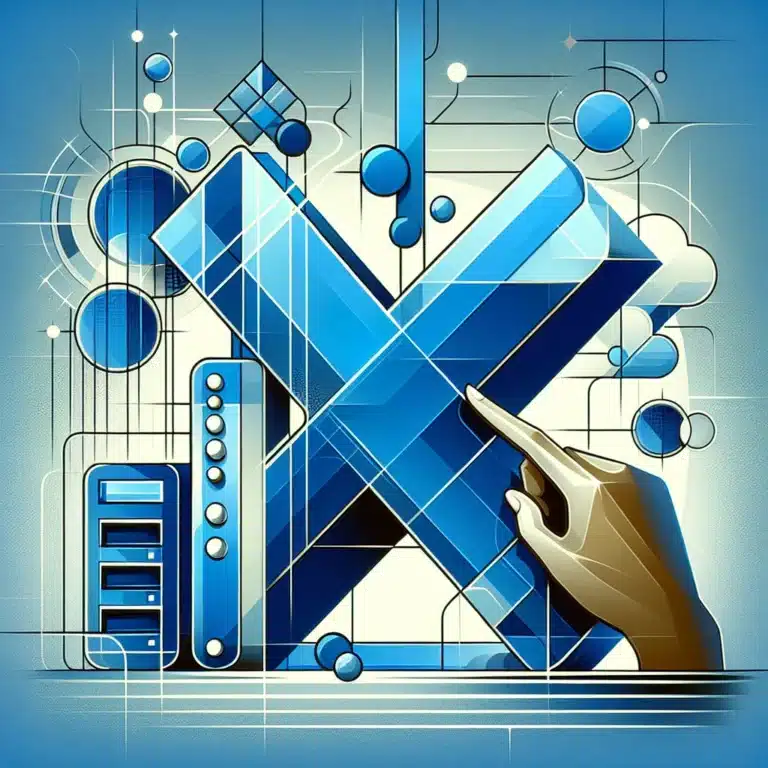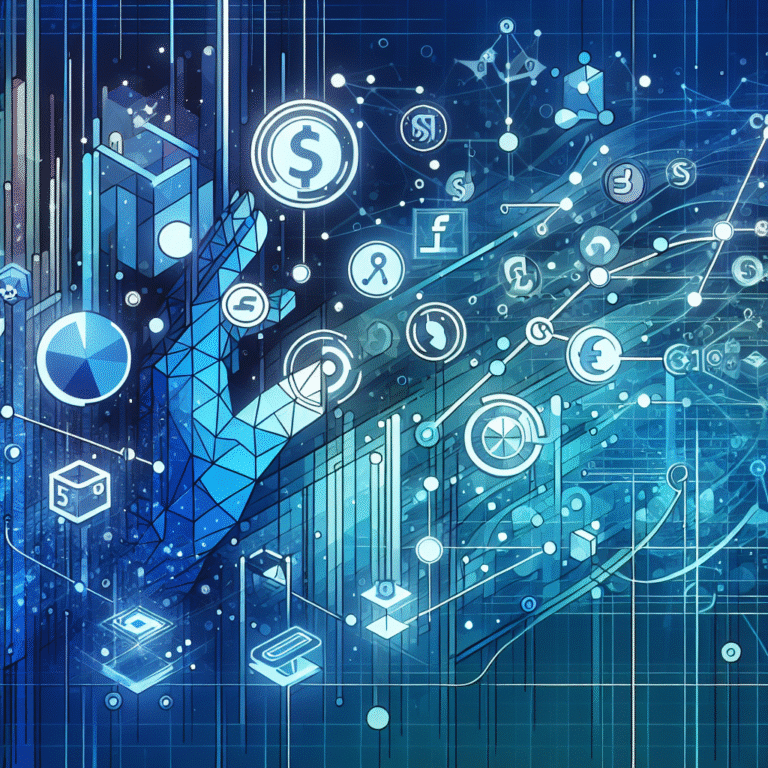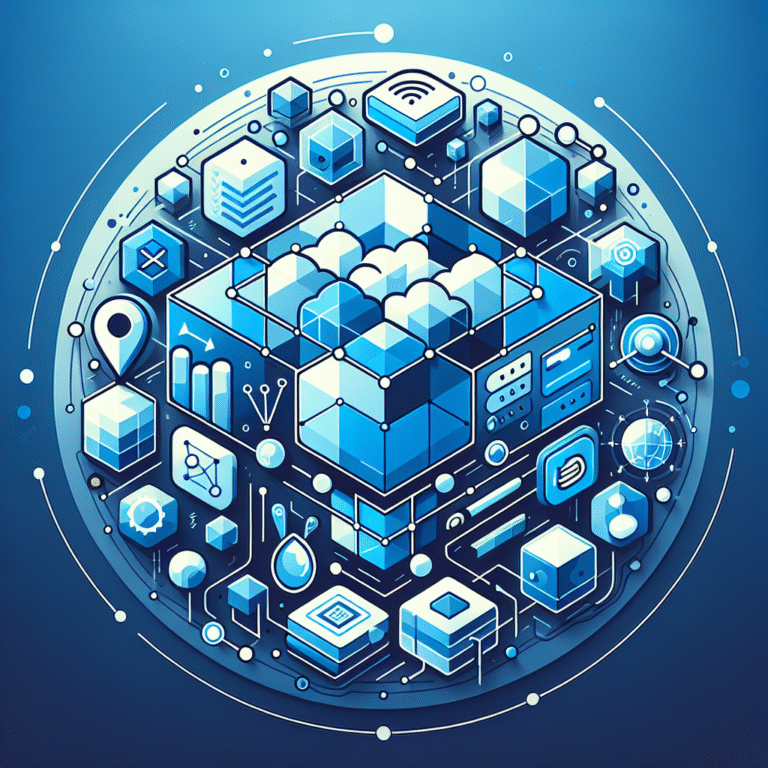5 Best Directory Plugins for WordPress in 2025
TL;DR
- Directory plugins transform your WordPress site into a powerful listing platform for businesses, properties, events, and more
- The top 5 directory plugins for WordPress combine customization, user-friendly interfaces, and powerful search capabilities
- Essential features to look for include customizable templates, frontend submissions, monetization options, and responsive design
- Before choosing a plugin, carefully assess your specific needs, budget constraints, and the level of ongoing support provided
- Most directory plugins can be set up in under an hour with basic configuration, though advanced customization may take longer
Introduction to WordPress Directory Plugins
In the ever-expanding digital landscape, organizing and presenting information effectively has become crucial for website owners. This is where WordPress directory plugins come into play, transforming ordinary websites into powerful hubs of organized information that visitors can easily navigate and interact with.
Have you ever wondered how those impressive business directories, real estate listings, or job boards manage to present so much information in such a user-friendly way? The secret lies in specialized directory plugins that extend WordPress’s native capabilities.
Directory plugins serve as the backbone for websites that need to showcase collections of listings, whether they’re business directories, real estate properties, event calendars, or restaurant guides. They’re particularly valuable for entrepreneurs looking to create a successful directory website business or organizations wanting to provide structured information to their audience.
These powerful tools not only help organize information but also create opportunities for monetization through paid listings, featured placements, and membership models. With the right directory plugin, you can transform your WordPress site into a comprehensive, searchable database that serves both your visitors’ needs and your business objectives.
What Are WordPress Directory Plugins?
WordPress directory plugins are specialized software components that extend your WordPress website’s functionality, allowing you to create, manage, and display collections of listings in an organized, searchable format. At their core, these plugins transform standard WordPress pages and posts into dynamic, categorized entries that can be filtered, searched, and displayed according to user preferences.
Directory plugins essentially create a structured database within your WordPress site, complete with custom fields, categories, tags, and search capabilities specifically designed for directory-style information. They provide both the backend management tools for administrators and the frontend user interface for visitors to interact with the listings.
The applications for directory plugins are remarkably diverse:
- Business Directories: Create comprehensive listings of local businesses, complete with contact information, operating hours, and customer reviews. This is particularly useful for chamber of commerce websites or local guides looking to implement directory listings steps.
- Real Estate Listings: Showcase properties with detailed specifications, photo galleries, location maps, and agent contact information.
- Job Boards: Build employment portals where companies can post openings and job seekers can search for opportunities.
- Event Directories: Create calendars of upcoming events with details, ticketing information, and registration capabilities.
- Professional Directories: Develop listings for doctors, lawyers, consultants, or other professionals, making it easy for potential clients to find specialists.
- Membership Directories: Create communities where members can find and connect with each other based on shared interests or professions.
- Coupon and Deal Directories: Compile special offers and promotions from various businesses in a searchable format.
Organizations often use directory plugins to establish a business directory for business environment management, helping employees find resources, departments, or colleagues more efficiently.
The true power of directory plugins lies in their ability to organize complex information into user-friendly interfaces while providing robust backend management tools for administrators. They bridge the gap between raw data and accessible, actionable information—turning what could be overwhelming listings into intuitive, navigable resources.
Key Features to Look for in a Directory Plugin
When evaluating directory plugins for your WordPress site, certain features can make the difference between creating a basic listing page and developing a robust, user-friendly directory that truly serves your visitors’ needs. According to WordPress Plugins experts, these key capabilities determine how effective your directory will ultimately be.
Essential Features
- Customizable Listing Templates: Look for plugins that offer flexible templates you can adapt to your specific directory needs. The ability to add custom fields is crucial—whether you need to include business hours for a business directory or property specifications for real estate listings.
- Advanced Search and Filtering: Powerful search functionality allows users to quickly find exactly what they’re looking for. Filters for categories, tags, locations, ratings, and other custom parameters enhance user experience significantly.
- Frontend Submission Capabilities: The best directory plugins allow visitors to submit their own listings through user-friendly forms. This feature is essential if you’re encouraging businesses sign up directory entries themselves.
- Responsive Design: Your directory must look and function perfectly across all devices—desktop, tablet, and mobile. This is non-negotiable in today’s mobile-first browsing environment.
- SEO-Friendly Structure: Look for plugins that generate SEO-optimized URLs, meta descriptions, and schema markup to help your directory listings rank well in search engines.
- Geolocation Integration: Many directories benefit from location-based features, including proximity searches, maps, and directions to physical locations.
Advanced Features Worth Considering
- Monetization Options: Premium plugins often include features for paid listings, featured placements, subscription models, or integration with payment gateways—essential if you’re building a directory as a revenue-generating business.
- Review and Rating Systems: User-generated reviews and ratings add tremendous value to business and service directories, helping visitors make informed decisions.
- Notification Systems: Automated alerts for listing approvals, expirations, or updates keep both administrators and listing owners informed without manual intervention.
- Import/Export Functionality: The ability to bulk import existing listings or export directory data simplifies migration and backup processes.
- Multilingual Support: If your directory serves an international or multilingual audience, compatibility with translation plugins is crucial.
I’ve found that the difference between a good directory plugin and a great one often comes down to customization flexibility. You might have specific needs unique to your niche—like specialized filters for a property directory or unique categorization for a professional listing service. The plugins that allow you to adapt to these specific requirements while maintaining user-friendliness will serve you best in the long run.
Remember that the best plugin for your needs isn’t necessarily the one with the longest feature list, but rather the one whose capabilities align most closely with your specific directory goals. Before making your selection, clearly define what functionality is essential for your project versus what would be nice to have.
Top 5 Directory Plugins for WordPress in 2023
Plugin #1: Business Directory Plugin
Business Directory Plugin stands out as a comprehensive solution for creating versatile directories on WordPress websites. This plugin strikes an excellent balance between powerful features and user-friendly operation.
Features and Pricing:
- Intuitive directory management dashboard
- Customizable listing templates with flexible fields
- Frontend submission forms with moderation options
- Google Maps integration for location-based searches
- Payment gateway integration (PayPal, Stripe)
- Pricing: Free basic version available; Premium starts at $199/year for a single site license
Pros:
- Exceptionally user-friendly admin interface
- Highly customizable without requiring coding knowledge
- Excellent support for business directory assistance
- Regular updates and responsive support team
- Clean, search-engine friendly code structure
Cons:
- Some advanced features only available in higher-tier plans
- The learning curve for complex customizations
- Limited template options in the free version
Business Directory Plugin shines particularly for small to medium-sized business directories and community listing sites. Its balance of accessibility and advanced features makes it suitable for both beginners and experienced WordPress users.
Plugin #2: GeoDirectory
GeoDirectory positions itself as the ultimate solution for location-based directories, with a strong focus on mapping features and geographical organization of listings.
Features and Pricing:
- Advanced mapping capabilities with multiple provider options
- Comprehensive location-based search and filtering
- Review and rating system with rich features
- Frontend user dashboard for listing management
- Extensive add-on ecosystem for specialized functionality
- Pricing: Free core plugin; Premium packages from $199/year
Pros:
- Unmatched geolocation and mapping capabilities
- Highly scalable for large directories with thousands of listings
- Excellent performance optimization
- Strong community and developer support
- Robust API for custom development
Cons:
- Can be complex to set up for beginners
- Full functionality requires purchasing multiple add-ons
- Advanced customization may require developer assistance
GeoDirectory excels for city guides, real estate listings, and any directory where location is a primary organizing principle. Its modular approach allows you to build exactly the features you need without unnecessary bloat.
Plugin #3: Directories Pro
Directories Pro (formerly known as Sabai Directory) offers one of the most flexible frameworks for creating custom directory experiences with minimal coding requirements.
Features and Pricing:
- Multi-purpose directory framework suitable for various niches
- Drag-and-drop field builder for custom listing structures
- Advanced faceted search capabilities
- Comprehensive membership and access control
- Fully responsive design with customizable templates
- Pricing: $89 for a regular license with 6 months support
Pros:
- Exceptional flexibility for creating unique directory experiences
- Strong focus on user experience and interface design
- Excellent performance even with large listing databases
- Comprehensive documentation and setup guides
- Regular feature updates based on user feedback
Cons:
- Steeper learning curve than some competitors
- Limited third-party integrations compared to other options
- Support response times can vary
Directories Pro is ideal for website owners who need highly customized directory experiences and have specific structural requirements that other plugins might not accommodate easily.
Plugin #4: ListingPro
ListingPro has established itself as the go-to solution for creating directory and listing websites with a strong focus on monetization and business models.
Features and Pricing:
- Comprehensive business model with multiple revenue streams
- Advanced pricing plans and subscription options
- Sophisticated claim listing functionality
- Built-in lead generation and contact forms
- Extensive promotional and featured listing options
- Pricing: $149 for a regular license with 6 months support
Pros:
- Excellent monetization capabilities out of the box
- Modern, attractive user interface designs
- Strong focus on conversion optimization
- Built-in marketing and promotion tools
- Comprehensive analytics and reporting
Cons:
- Higher initial investment than some alternatives
- Can be resource-intensive on shared hosting
- Some users report occasional compatibility issues with certain themes
ListingPro stands out for entrepreneurs focused on building profitable directory businesses with multiple revenue streams. Its comprehensive business features make it particularly valuable for commercial directory projects.
Plugin #5: Advanced Classifieds & Directory Pro
Advanced Classifieds & Directory Pro (ACADP) offers a streamlined approach to creating classified ad listings and directories with an emphasis on simplicity and performance.
Features and Pricing:
- Clean, minimalist design approach
- Integrated messaging system between users
- Flexible category management
- Built-in SEO optimization tools
- Responsive design and mobile-friendly interface
- Pricing: Free core plugin with premium add-ons from $19.99 each
Pros:
- Excellent performance optimization for faster page loads
- Intuitive interface requires minimal setup time
- Strong focus on essential features without bloat
- Regular security updates and maintenance
- Budget-friendly with à la carte premium features
Cons:
- Fewer advanced features than some premium alternatives
- Limited design customization options
- Add-ons can increase total cost for full functionality
ACADP is perfect for classifieds websites, community bulletin boards, and simpler directory implementations where performance and ease of use take priority over extensive feature sets. Its modular pricing approach allows you to pay only for the features you actually need.
How to Choose the Right Directory Plugin
Selecting the ideal directory plugin for your WordPress site requires careful consideration of several factors that go beyond simple feature comparisons. Making the right choice can save you significant time and resources while ensuring your directory meets both your current needs and future growth plans.
Assess Your Specific Requirements
Begin by clearly defining what type of directory you’re building and what functionality is essential versus optional:
- Directory Purpose: Are you creating a business listing, real estate directory, job board, or something else entirely?
- Listing Structure: What information needs to be captured for each listing? Consider the fields, categories, and taxonomies you’ll need.
- User Interaction: Will visitors simply browse listings, or do you need features like user reviews, messaging, or frontend submissions?
- Monetization Goals: If you plan to generate revenue, what models will you use? Paid listings, subscriptions, featured placements?
According to Directory Plugin Reviews, matching your specific requirements to a plugin’s core strengths is more important than selecting the plugin with the longest feature list.
Consider Budget and Total Cost of Ownership
Directory plugins vary widely in their pricing models:
- One-time Purchase vs. Subscription: Some plugins require annual renewals for updates and support, while others offer lifetime licenses.
- Add-on Ecosystem: Many plugins use a core+extensions model. Calculate the total cost of all extensions you’ll need.
- Hidden Costs: Consider potential expenses for custom development, premium themes, or compatibility fixes.
I’ve found that it’s often worth investing in a premium solution if your directory is central to your business model. The support and ongoing development you receive with paid options can save countless hours of troubleshooting and manual updates.
Evaluate Support and Documentation
The quality of support can make or break your experience with a directory plugin:
- Response Time: Research average support response times through reviews and community feedback.
- Documentation Quality: Comprehensive guides, video tutorials, and knowledge bases significantly reduce implementation time.
- Community Size: A large user community means more resources, tutorials, and potential solutions to common problems.
Test Compatibility and Performance
Before committing to a directory plugin:
- Theme Compatibility: Test the plugin with your current theme or explore purpose-built themes designed for directory websites.
- Plugin Conflicts: Check for known conflicts with other essential plugins you’re using.
- Performance Impact: Directory plugins can be resource-intensive. Test loading speeds with tools like GTmetrix or PageSpeed Insights.
- Mobile Responsiveness: Verify that the directory functions well on all device types and screen sizes.
Future-Proof Your Decision
Consider the long-term viability of your chosen plugin:
- Development Activity: Check the frequency of updates and the developer’s track record of maintaining the plugin.
- Roadmap Alignment: Does the plugin’s planned feature development align with your future needs?
- Export Capabilities: Ensure you can easily migrate your data if you need to switch plugins later.
When I helped a client transition from a simple business directory to a comprehensive industry marketplace, we initially chose a plugin based primarily on current needs. Six months later, we had to migrate everything to a more robust solution that could handle their growth—a costly and time-consuming process that could have been avoided with better forward planning.
Take advantage of free trials, demos, and money-back guarantees to thoroughly test your options before making a final decision. The time invested in proper evaluation will pay dividends throughout the lifetime of your directory website.
How to Set Up a Directory Plugin
Setting up a directory plugin doesn’t have to be intimidating, even if you’re not particularly tech-savvy. I’ve implemented dozens of directory solutions for clients over the years, and while each plugin has its unique workflow, the fundamental process follows a similar pattern. Here’s a comprehensive guide to get your directory up and running smoothly.
Step 1: Installation and Activation
- Install the Plugin: Navigate to your WordPress dashboard > Plugins > Add New. Either search for your chosen plugin in the repository or upload the ZIP file for premium plugins.
- Activate the Plugin: Click the “Activate” button after installation. Some plugins will immediately redirect you to a setup wizard or welcome screen.
- Enter License Key: For premium plugins, you’ll typically need to enter your purchase license key to enable updates and support.
I remember setting up my first directory for a local chamber of commerce—I was initially overwhelmed by all the options, but taking it step by step made the process manageable. Don’t try to configure everything at once; focus on getting the basic structure working first.
Step 2: Configure General Settings
- Basic Configuration: Set up your directory’s name, slug, and general behavior options. These settings typically include:
- Directory page locations
- URL structures
- Admin notification preferences
- Default display options
- Payment Gateway Setup: If your directory accepts payments for listings or features, configure your payment gateway credentials (PayPal, Stripe, etc.).
- Email Templates: Customize notification emails sent to administrators and users for various actions like new submissions or approvals.
Step 3: Create Your Directory Structure
- Define Categories and Subcategories: Establish a logical hierarchy for organizing your listings. A well-structured category system makes navigation intuitive for users.
- Set Up Custom Fields: Configure the fields that will capture specific information for your listings. Common fields include:
- Contact information
- Business hours
- Social media profiles
- Attributes specific to your niche
- Configure Search Options: Determine which fields should be searchable and what filters to make available to users.
One technical hurdle I encountered was setting up complex custom fields for a real estate directory. The solution was to sketch out exactly what information needed to be captured before attempting to configure it in the plugin—having a clear plan saved hours of reconfiguration later.
Step 4: Design and Layout
- Choose Templates: Most directory plugins offer multiple layout options for both the directory main page and individual listings.
- Customize Appearance: Adjust colors, fonts, and styling to match your brand. This may involve CSS customization for more advanced changes.
- Configure Maps and Location Settings: If your directory has geographical components, set up mapping options and location-based search functionality.
Step 5: Set Up Submission and Management Processes
- Configure Submission Forms: Customize the forms users will use to submit listings, including required fields and submission guidelines.
- Establish Review Workflows: Decide whether submissions require approval and set up your moderation process.
- Set Pricing Plans: If applicable, create tiered pricing structures for different listing types or feature levels.
- Configure User Roles and Permissions: Determine who can submit, edit, and manage listings in your directory.
Step 6: Testing and Launch
- Create Test Listings: Add several sample listings to ensure everything displays correctly.
- Test User Journeys: Walk through the entire process from a user’s perspective—from finding the directory to submitting a listing.
- Mobile Testing: Verify that your directory functions properly on various device types and screen sizes.
- Search Testing: Confirm that search and filtering capabilities work as expected with realistic queries.
Before launching a client’s restaurant directory last year, we discovered that the search function wasn’t properly indexing special characters in restaurant names—something we only caught because we thoroughly tested with realistic data. Always test with actual use cases, not just idealized examples!
Step 7: Ongoing Management
- Regular Maintenance: Keep your plugin, WordPress core, and all related components updated.
- Content Moderation: Establish a routine for reviewing and approving new submissions.
- Performance Monitoring: Watch for slowdowns as your directory grows and optimize as needed.
- User Feedback Collection: Create mechanisms to gather input from both listing owners and directory users.
Remember that your directory is an evolving ecosystem. What works at launch may need adjustment as you grow. Be prepared to refine your setup based on user behavior and feedback.
For those looking to take their directory to the next level, consider exploring directory listings steps that can enhance visibility and drive more traffic to your platform.
FAQs
What is a directory plugin?
A directory plugin is a WordPress extension that allows you to create and manage organized collections of listings. These plugins transform your WordPress site into a specialized database with search, filter, and display capabilities designed specifically for directory-style information such as business listings, real estate properties, or job postings.
How do I create a directory in WordPress?
To create a directory in WordPress, first select and install an appropriate directory plugin based on your specific needs. After activation, configure the general settings, establish your category structure, set up custom fields for your listings, and customize the appearance. Finally, add some initial listings either manually or through import tools, and configure user submission forms if you want visitors to contribute content.
What features should a good directory plugin have?
A good directory plugin should include customizable listing templates, advanced search and filtering capabilities, frontend submission options, responsive design, location-based features, and SEO-friendly structure. Depending on your needs, you might also want monetization options, review systems, user management features, and notification systems. The best plugins balance comprehensive functionality with user-friendly interfaces.
Can I customize directory plugins?
Yes, most directory plugins offer significant customization options. Basic customization typically includes modifying templates, colors, fields, and categories through the plugin’s settings panel. More advanced customization may require CSS modifications, template overrides, or custom code. Premium plugins generally offer more extensive customization options than free alternatives, though the degree of flexibility varies between products.
Are directory plugins SEO-friendly?
Most quality directory plugins are designed with SEO in mind, offering features like customizable URLs, proper heading structure, schema markup for listings, XML sitemaps, and meta field controls. However, SEO friendliness varies between plugins. The best directory plugins generate clean, semantic HTML and follow SEO best practices while allowing you to optimize individual listings for relevant keywords.
How do I choose the best directory plugin?
To choose the best directory plugin, clearly define your specific requirements, including the type of directory you’re building and essential features. Consider your budget, including both initial costs and potential add-ons. Evaluate the quality of support and documentation, test for compatibility with your theme and other plugins, and consider the long-term viability of your chosen solution by examining update frequency and developer reputation.
What are the top directory plugins for real estate?
The top directory plugins for real estate typically include GeoDirectory, ListingPro, and WP Residence. These plugins offer specialized features for property listings such as advanced search filters for property specifications, interactive maps, floor plan displays, mortgage calculators, and agent profiles. The best choice depends on your specific needs regarding property types, search functionality, and monetization models.
How do I set up a business directory plugin?
To set up a business directory plugin, install and activate your chosen plugin, then configure the general settings and create your category structure. Set up custom fields for business information (contact details, hours, etc.), customize the appearance to match your brand, and configure submission forms if you want businesses to submit their own listings. Finally, test thoroughly before launch and establish a process for ongoing management and moderation.
Are directory plugins responsive?
Yes, most modern directory plugins are responsive by design, meaning they automatically adapt to different screen sizes and devices. However, the quality of responsive implementation varies between plugins. Always test your directory on multiple devices before launch. Some plugins offer additional mobile-specific features like touch-friendly interfaces or specialized mobile layouts for optimal user experience on smartphones and tablets.
Do directory plugins offer good support?
Support quality varies significantly between directory plugins. Premium plugins typically offer dedicated support channels with guaranteed response times, while free plugins may rely on community forums or limited volunteer support. Before choosing a plugin, research their support reputation through reviews and community feedback. Consider factors like response time, documentation quality, and the availability of tutorials or knowledge bases.
Final Thoughts
Creating a powerful, user-friendly directory with WordPress has never been more accessible. The right directory plugin can transform your website into a valuable resource for your audience while potentially opening new revenue streams for your business.
As you implement your directory solution, remember that success comes not just from the plugin you choose, but how thoughtfully you structure and maintain your directory. Pay close attention to user experience, continuously gather feedback, and be willing to evolve your directory as needs change.
Whether you’re building a comprehensive business directory, a specialized professional listing, or a community resource, the tools are now at your fingertips to create something truly valuable. Take the first step today by evaluating which of these top plugins aligns best with your vision, and start building a directory that stands out from the crowd.
Need help getting businesses to participate in your new directory? Explore strategies to encourage businesses sign up directory listings and watch your platform grow into a thriving ecosystem of valuable information.