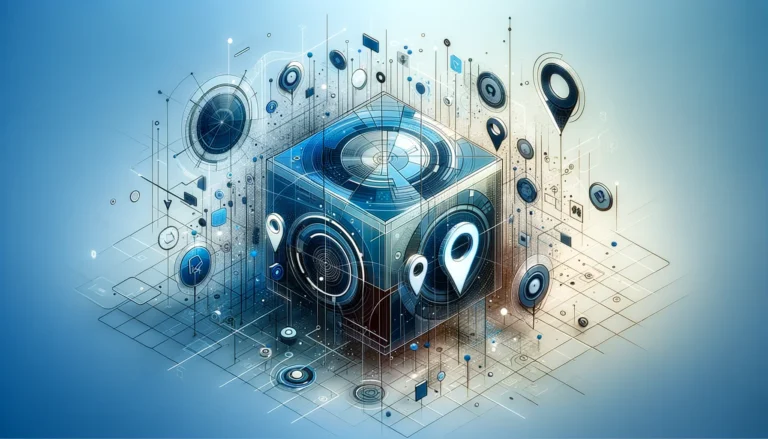Elementor Pro: 7 Compelling Reasons to Upgrade Your WordPress Site in 2025

Are you on the fence about whether to upgrade to Elementor Pro for your WordPress site? If you’ve been using the free version of Elementor and wondering if the premium version is worth the investment, you’re not alone. Many website owners struggle with this decision, trying to balance budget considerations against the potential benefits of advanced features like the Theme Builder, WooCommerce integration, and premium templates that define the Elementor Pro benefits.
Having built dozens of websites with both versions, I can tell you that the Pro version unlocks capabilities that transform not just how your site looks, but how efficiently you can build and manage it. While the free version is certainly powerful, Elementor Pro takes website creation to an entirely different level that most users don’t fully appreciate until they make the switch.
TL;DR: Why Upgrade to Elementor Pro?
- Theme Builder gives you complete control over your entire site’s design, including headers, footers, and archive pages
- WooCommerce Builder allows for fully customized online stores without additional plugins
- Advanced widgets like forms, sliders, and dynamic content save you from installing multiple plugins
- Premium templates and website kits dramatically speed up your design process
- Popup Builder helps convert visitors without additional software
- Role Manager gives you control over what team members can edit
- Priority support ensures quick resolution when you encounter issues
Understanding the Features of Elementor Pro
The leap from Elementor Free to Elementor Pro isn’t just a minor upgrade—it’s like trading in a reliable sedan for a luxury sports car. The Pro version comes packed with features that extend far beyond the basics, enabling you to create truly professional websites without touching a line of code.
According to W3C web design standards, modern page builders should prioritize both functionality and accessibility. Elementor Pro delivers on both fronts with an extensive feature set that makes professional web design accessible to everyone.
Advanced Widgets and Dynamic Content Modules
Elementor Pro gives you access to over 50 advanced widgets that aren’t available in the free version. These widgets serve as building blocks for creating complex page layouts and interactive elements without needing additional plugins. The difference is immediately noticeable when you start working with dynamic content, custom post types, or advanced form integrations.
Pro Widget Highlights
Interactive Elements: Animated counters, progress bars, testimonial carousels, price tables, and countdown timers engage visitors and present information in visually appealing ways.
Form Widgets: Multi-step forms with conditional logic connect directly to email marketing services and CRM systems.
Dynamic Content: Pull information from your database and display it based on specific conditions—perfect for creating custom post type templates, user-specific content, or directory listings that update automatically.
The Revolutionary Theme Builder
One of the most powerful features that justifies the upgrade is the Theme Builder. This tool gives you complete control over every aspect of your WordPress theme without writing a single line of code. You can design custom headers that change based on page type, create unique footers for different sections of your site, and build archive pages that showcase your content exactly how you envision it.
I remember spending an entire weekend trying to customize my theme’s header using PHP before I upgraded to Elementor Pro. After the upgrade, I rebuilt the same custom header in about 20 minutes using the visual interface. The client was thrilled with how quickly we could make changes, and I saved myself from diving into theme files for every small update.
Drag-and-Drop Builder with Enhanced Flexibility
While the free version offers drag-and-drop functionality, Pro takes it several steps further with advanced capabilities that make the design process exponentially more efficient and powerful.
| Feature | Free Version | Pro Version |
|---|---|---|
| Nested Elements | Limited nesting | Unlimited complex layouts |
| Reusable Blocks | Basic templates | Global widgets with sync updates |
| Conditional Logic | Not available | Full conditional display control |
| Custom Positioning | Standard positioning | Absolute positioning & z-index control |
| Motion Effects | Basic animations | Advanced scrolling effects & parallax |
The Tangible Benefits of Elementor Pro Upgrade
The features are impressive, but what real-world benefits do they bring to your website and workflow? According to Mozilla’s web development documentation, efficient development tools significantly impact both productivity and final product quality.
Dramatically Improved Website Design and User Experience
With Elementor Pro, you can create websites that not only look professional but also provide engaging experiences for visitors. This leads to better engagement metrics, lower bounce rates, and potentially higher conversion rates across your entire site.
Increased Efficiency in Website Development
One of the most significant benefits for web developers and site owners is the dramatic increase in productivity that comes with Elementor Pro. The combination of global widgets, version control, and the extensive template library means you can accomplish in hours what previously took days.
When I switched to Elementor Pro for my directory tips blog, I cut development time in half. Creating new page templates used to take hours; now I can deploy a consistent, branded page in minutes. This efficiency has allowed me to take on more clients and deliver projects faster, directly impacting my bottom line.
Enhanced Marketing and Lead Generation Capabilities
The Popup Builder alone is worth the upgrade for many businesses. You can create sophisticated exit-intent popups, timed promotional displays, and scroll-triggered lead magnets without installing separate popup plugins. Combined with the Form Builder that integrates directly with major email marketing platforms, you have a complete conversion optimization toolkit built right into your page builder.
Elementor Pro Pricing Plans and Value Analysis
Understanding the investment required for Elementor Pro is essential for making an informed decision. The pricing structure is designed to accommodate different needs, from individual website owners to agencies managing multiple client sites. When evaluating the cost, it’s crucial to consider not just the subscription price but the value of time saved and revenue potential unlocked.
Current Pricing Tiers for the Elementor Essential Plan and Beyond
Elementor Pro offers several plans based on the number of websites you need to manage and the level of features required. Each tier provides full access to Pro features, with the primary differentiator being the number of site activations allowed.
| Plan | Websites | Best For | Key Benefits |
|---|---|---|---|
| Essential | 1 site | Individual site owners | All Pro features, most affordable entry |
| Advanced | 3 sites | Freelancers | Multiple client projects |
| Expert | 25 sites | Growing agencies | Excellent per-site value |
| Studio | 100 sites | Established agencies | Maximum flexibility |
| Agency | 1000 sites | Large enterprises | White-label options available |
All plans include the full suite of Pro widgets, Theme Builder, Popup Builder, WooCommerce Builder, and other core features. The investment becomes even more attractive when you consider that Elementor Pro replaces multiple premium plugins—form builders, popup tools, slider plugins, and theme frameworks—that would individually cost much more.
What Makes Each Plan Worth the Investment
Beyond the feature set, each plan includes updates and support for one year, with the option to renew annually. Elementor also provides a 30-day money-back guarantee, allowing you to try Pro risk-free and ensure it meets your needs before fully committing. This confidence in their product speaks volumes about its quality and effectiveness.
💡 Pro Tip: Maximizing Your Investment
If you’re building sites for clients, consider the Expert or Studio plan even if you don’t need all the activations immediately. The per-site cost drops dramatically, and having extra licenses available means you can quickly spin up staging sites or offer Elementor Pro as a value-add service to clients without additional per-project costs.
How to Strategically Upgrade Elementor Pro
Making the switch to Elementor Pro is a straightforward process, but knowing the exact steps helps ensure a smooth transition without disrupting your existing site. Many users worry about losing their current designs or facing downtime, but the upgrade process is designed to be seamless and non-destructive.
Step-by-Step Upgrade Process
The upgrade journey begins with selecting the right plan and ends with activating all the new features on your site. Here’s exactly what to expect at each stage:
Choosing the Right Plan: Start by visiting the Elementor website and reviewing the plans available. Consider not just your current needs but your anticipated growth over the next year. If you’re managing multiple sites or planning to build more in the near future, a higher-tier plan may offer better value. For those creating a directory website or complex business environment, the advanced features become essential tools rather than optional luxuries.
Payment and License Activation: After selecting your plan, you’ll proceed to checkout where you can pay via credit card or PayPal. Once payment is complete, you’ll receive an email with your license key and download link. Save this email—you’ll need the license key to activate the plugin on your site.
Installing Elementor Pro: Unlike the free version, Elementor Pro isn’t available in the WordPress repository. Download the zip file from your Elementor account, then navigate to your WordPress dashboard. Go to Plugins > Add New > Upload Plugin, select the Elementor Pro zip file, and click Install Now. After installation completes, click Activate.
Activation and Initial Configuration
After installation, there are a few crucial steps to activate and start using your new features properly. Navigate to Elementor > License in your WordPress admin menu. Enter the license key from your purchase email and click “Activate.” This connects your site to Elementor’s servers for updates and support.
The beauty of this process? If you’ve been using the free version, you don’t need to uninstall it. Elementor Pro works as an extension, adding new features while preserving all your existing designs and settings. Every page you’ve already built remains intact—the upgrade simply unlocks additional capabilities without disrupting your existing content.
⚠️ Important: Pre-Upgrade Checklist
Before upgrading, ensure you have:
- A recent backup of your entire WordPress site
- WordPress version 5.0 or higher installed
- PHP 7.4 or higher (check with your hosting provider)
- At least 128MB of PHP memory allocated
- Adequate disk space for the Pro plugin files
Elementor Pro vs Free Version: A Complete Comparison
To truly understand the value of upgrading, it’s helpful to see a direct comparison between the free and Pro versions of Elementor. This clarity helps you determine if the additional features justify the investment for your specific needs and whether the upgrade aligns with your website goals.
Feature Set Differences That Matter
The feature gap between free and Pro becomes most apparent when you start building more sophisticated websites. Free Elementor includes about 30 basic widgets—sufficient for simple pages but limiting for professional projects. Pro adds 50+ advanced widgets including forms, sliders, pricing tables, login widgets, portfolio elements, and much more. These additional building blocks dramatically expand what you can create without third-party plugins.
| Capability | Free | Pro |
|---|---|---|
| Theme Builder (Headers/Footers) | ✗ | ✓ |
| WooCommerce Builder | ✗ | ✓ |
| Popup Builder | ✗ | ✓ |
| Form Builder with Integrations | ✗ | ✓ |
| Dynamic Content | ✗ | ✓ |
| Global Widgets | ✗ | ✓ |
| Custom Positioning & Effects | Limited | Full Control |
| Priority Support | ✗ | ✓ |
Performance and Optimization Capabilities
Beyond features, performance considerations may influence your decision. Both versions are built with performance in mind, but Pro includes additional optimization options that can help your pages load faster, particularly when using complex layouts. The improved asset loading feature allows you to control exactly which scripts and styles load on each page, reducing bloat and improving speed scores.
Pro also includes the ability to disable unused widgets, which can reduce your site’s resource usage and improve overall performance. While Pro includes more features, its optimized code often means it doesn’t significantly increase server load compared to the free version, especially when configured correctly—something that might surprise users worried about performance impacts.
Premium Elementor Pro Templates and Professional Kits
One of the most compelling reasons to upgrade to Elementor Pro is access to its extensive library of professionally designed templates and website kits. These resources can dramatically accelerate your design process while ensuring professional results that would typically require hiring a designer.
Extensive Pre-Designed Template Library
Elementor Pro includes hundreds of templates for various page types and purposes, all fully customizable to match your brand. The template library spans landing pages optimized for conversions, portfolio showcases for creative professionals, e-commerce layouts that integrate seamlessly with WooCommerce, and content-focused blog templates that optimize the reading experience.
What sets these templates apart is that they’re not just visually appealing—they’re built on proven design principles for user experience and conversion optimization. Each template incorporates strategic element placement, compelling call-to-action positioning, and mobile-responsive layouts that work flawlessly across all devices.
Complete Industry-Specific Website Kits
Beyond individual page templates, Elementor Pro provides complete website kits designed for specific industries and business types. These kits include every page you need to launch a complete website: homepage, about page, services pages, contact forms, and more—all designed to work together cohesively.
Popular Website Kit Categories
Fitness studios, wellness centers, medical practices
Consultants, agencies, law firms
Online stores, product catalogs, digital shops
Photographers, designers, artists
Online courses, schools, training centers
Property listings, agent profiles, searches
Using these templates isn’t just about saving time—it’s about leveraging professional design expertise. Each template incorporates best practices for user experience, mobile responsiveness, and conversion optimization. You can use them as starting points, customizing colors, fonts, and content to match your brand while maintaining the structural benefits of the professional design. For those looking for comprehensive solutions, directory solutions built with Elementor Pro offer exceptional flexibility and customization options.
Elementor Pro Customer Support and Community Resources
When investing in a premium tool for your website, the quality of support available can be just as important as the features themselves. Elementor Pro excels in this area, providing comprehensive support options and access to a vibrant community of users that numbers in the millions worldwide.
Priority Support That Actually Delivers
Elementor Pro subscribers receive priority support directly from the Elementor team, with significantly faster response times than free users can expect. The support operates across global time zones, ensuring that help is available whenever you need it, regardless of your location. You can submit detailed support requests through a dedicated ticket system that tracks your issues from submission to resolution, with email notifications keeping you updated on progress.
For quick questions and immediate assistance, live chat support is available during business hours for many issues that don’t require extensive troubleshooting. In my experience working with dozens of premium WordPress plugins, Elementor’s support team consistently ranks among the most responsive and knowledgeable, often providing solutions within a few hours rather than days.
Thriving Community and Learning Resources
Beyond official support, Elementor has fostered one of the largest and most active communities in the WordPress ecosystem. According to WordPress.org statistics, community support significantly impacts user success with any platform, and Elementor’s community exemplifies this principle.
The community forums contain thousands of tutorials, articles, and solution posts created by experienced users that help solve common issues and demonstrate advanced techniques. Professional developers and designers regularly share workflows, custom code snippets, and optimization strategies that push Elementor’s capabilities even further. You’ll also find design challenges, webinars, and virtual meetups that connect you with other Elementor users and provide opportunities for learning and professional growth.
Elementor also provides extensive documentation and tutorial resources through their Elementor Pro Academy, offering structured learning paths for beginners and advanced users alike. These resources include video tutorials, step-by-step guides, and practical examples that help you maximize your use of the platform—all included with your Pro subscription.
Frequently Asked Questions About Elementor Pro
What are the key differences between Elementor and Elementor Pro?
Elementor Pro expands on the free version with 50+ additional widgets, Theme Builder for custom headers and footers, WooCommerce Builder for online stores, Popup Builder for lead generation, Form Builder with marketing integrations, global widgets, dynamic content capabilities, and priority support. The free version is limited to basic page building, while Pro allows complete site design control.
Is Elementor Pro worth the cost for a small business website?
For most professional websites, Elementor Pro’s value far exceeds its cost. The time saved using pro widgets and templates, the ability to create custom site elements without coding, and the enhanced marketing capabilities typically deliver strong ROI. The subscription often costs less than hiring a developer for even a few hours of custom work, making it economical for small businesses.
How do I upgrade from Elementor to Elementor Pro?
Upgrading requires purchasing a license from Elementor’s website, downloading the Pro plugin zip file, installing it through your WordPress dashboard under Plugins > Add New > Upload, and activating your license key. You don’t need to uninstall the free version—Pro works as an extension, preserving all existing designs while adding new capabilities.
What are the best Elementor Pro templates for business websites?
The “best” templates depend on your specific needs, but consistently popular options include the “Consultancy” website kit for professional services, “Appilo” for SaaS and app websites, “Natura” for eco-friendly businesses, and “Stratos” for corporate sites. Elementor regularly adds new templates, so exploring the template library for your specific industry is recommended for the most current options.
Does Elementor Pro offer better customer support than the free version?
Yes, Elementor Pro includes priority support with substantially faster response times compared to the community support available to free users. Pro users can submit tickets directly to the Elementor support team and typically receive responses within 24 hours, while free users rely primarily on community forums for assistance.
Can Elementor Pro be used for e-commerce sites effectively?
Absolutely. Elementor Pro includes a comprehensive WooCommerce Builder that allows you to create custom product pages, category archives, cart pages, checkout processes, and other e-commerce elements. This integration makes it possible to design a fully customized online store that aligns perfectly with your brand while maintaining all of WooCommerce’s functionality.
How does Elementor Pro improve website performance compared to free?
Elementor Pro includes several performance optimization features, including improved asset loading that lets you control which scripts load on each page, the ability to disable unused widgets to reduce code bloat, and better compatibility with caching plugins. When properly configured, these features can create fast-loading pages even with complex designs that would be slower with multiple separate plugins.
What are the Elementor Pro system requirements?
Elementor Pro requires WordPress 5.0 or higher, PHP 7.4 or higher (8.0+ recommended for optimal performance), and MySQL 5.6 or higher. For optimal performance, a modern hosting environment with at least 128MB of PHP memory is recommended, though 256MB is ideal for larger sites. Most reputable WordPress hosting providers will meet these requirements by default.
Can I use Elementor Pro on multiple websites with one license?
It depends on which plan you purchase. Elementor Pro licenses range from single-site (Essential) to 1000-site (Agency) options. Using a single-site license on multiple websites violates the license agreement and will prevent you from receiving updates and support on additional sites. Choose your plan based on how many sites you need to manage.
Are there any discounts available for Elementor Pro?
Elementor frequently offers seasonal discounts, especially during Black Friday, Cyber Monday, and their anniversary events. They also sometimes provide special offers for educational institutions and non-profit organizations. Subscribing to their newsletter is the best way to be notified of these limited-time promotions, which can save 20-40% off regular pricing.
Making Your Decision: Is Elementor Pro Right for Your WordPress Site?
After exploring the extensive features and benefits of Elementor Pro, the value proposition becomes clear for most WordPress site owners. The upgrade represents a significant leap forward in both capabilities and efficiency, transforming how you build and manage your online presence.
For professionals building client websites, online business owners, and anyone who values design flexibility and advanced functionality, Elementor Pro provides tools that can dramatically improve both the process of building websites and the end results. The time saved alone often justifies the investment within the first project, not to mention the enhanced capabilities for marketing, e-commerce, and site-wide customization that simply aren’t possible with the free version.
The decision ultimately comes down to your specific needs and goals. If you’re building a very simple personal blog with basic design needs and limited functionality, the free version might suffice for now. However, the moment you need custom headers, advanced forms, popups, or dynamic content, you’ll find yourself working around limitations that Pro eliminates completely.
Ready to Transform Your WordPress Workflow?
Start with a single-site Elementor Pro Essential plan to experience the full capabilities without a major investment. Most users find that once they’ve worked with Pro features, they wouldn’t consider going back to the limitations of the free version. The Theme Builder, advanced widgets, and premium templates quickly become essential tools rather than optional luxuries.
Visit Elementor’s website to explore plans and pricing, or take advantage of their 30-day money-back guarantee to try Pro risk-free. Your website visitors—and your future self—will thank you for making the investment in professional tools that deliver professional results.
Have you already made the switch to Elementor Pro? What features have made the biggest difference for your workflow? The combination of time savings, enhanced capabilities, and professional support creates not just a better website building experience, but a more effective web presence that can grow with your needs. Whether you’re building your first professional site or managing dozens of client projects, Elementor Pro provides the foundation for sustainable, efficient web development that pays dividends for years to come.