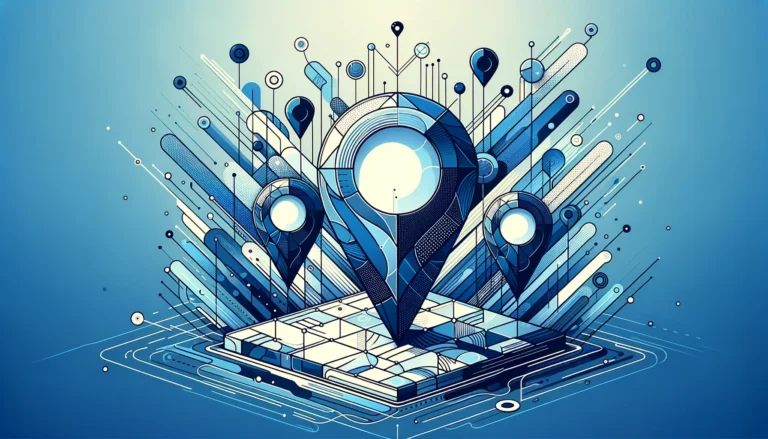Example of Company Directory: 5 Templates to Inspire You
What is a Company Directory?
Picture this: you’re a new employee trying to figure out who handles IT issues, or a salesperson needing to quickly find the right contact in the accounting department. Without a structured way to access this information, you might waste precious time asking around or sending emails to the wrong people. This is precisely why company directories have become essential tools in today’s business landscape.
A company directory is essentially a centralized database containing important information about an organization’s employees, departments, vendors, clients, or other relevant entities. Think of it as your organization’s “phone book” (though it’s evolved far beyond just phone numbers in the digital age).
According to the company directory definition, these tools serve as comprehensive repositories that organize contact information, roles, responsibilities, and other pertinent details in an accessible format. They’re designed to streamline internal communications and provide quick access to important information.
In modern business environments, company directories have evolved from simple paper listings to sophisticated digital platforms. They’ve become indispensable for several reasons:
- They facilitate efficient communication by providing up-to-date contact information
- They clarify organizational structure by mapping relationships between departments and individuals
- They enhance productivity by reducing time spent searching for the right point of contact
- They support onboarding by helping new employees navigate the company landscape
As organizations grow increasingly complex and remote work becomes more prevalent, having a well-organized directory isn’t just convenient—it’s a strategic necessity. Modern directories often integrate with other business systems, creating a seamless information ecosystem that supports various business functions.
I remember joining a mid-sized tech company that lacked a proper directory system. Finding the right person to approve a simple expense report turned into a frustrating two-hour ordeal that involved six different people and countless Slack messages. After implementing a comprehensive directory, the same process took just minutes—a perfect example of how these simple tools can dramatically impact operational efficiency.
Types of Company Directories
Company directories come in various forms, each serving specific organizational needs and purposes. Understanding the different types can help you determine which format best suits your company’s requirements.
Employee Directories are perhaps the most common type. These contain information about staff members, including names, positions, departments, contact details, and sometimes photos or brief bios. They’re invaluable for internal communication, especially in larger organizations where employees might not know everyone personally. I’ve seen companies take creative approaches with these, incorporating fun facts about employees to foster a sense of community.
Customer Directories organize information about clients or customers, typically including contact information, purchase history, preferences, and account details. These are particularly useful for sales and customer service teams who need quick access to client information. You can search businesses in fslocal directory tips to understand how public-facing directories organize customer information effectively.
Vendor Directories compile details about suppliers, contractors, and service providers. They typically include contact information, services provided, contract terms, and performance ratings. Procurement and operations teams rely heavily on these directories to manage supplier relationships efficiently.
Client Directories are similar to customer directories but are typically used in B2B contexts or professional services firms. They contain comprehensive information about client organizations, key contacts, project histories, and relationship details. These directories help account managers maintain strong client relationships by keeping all relevant information readily accessible.
Each type serves a distinct purpose, and many organizations maintain multiple directories to address different needs. The key is ensuring they’re regularly updated and easily accessible to those who need them.
Benefits of Using a Company Directory
Implementing a well-designed company directory delivers tangible benefits that extend far beyond simple convenience. When I helped implement a comprehensive directory at my previous workplace, the positive impacts were immediately apparent across multiple departments.
Improved Communication and Collaboration
Perhaps the most significant advantage of a company directory is how it breaks down communication barriers. According to benefits of company directories research, organizations with comprehensive directories report up to 23% improvement in internal communication efficiency.
This makes perfect sense when you consider how directories eliminate the “who handles this?” question that plagues many workplaces. Instead of sending emails to multiple recipients hoping to reach the right person, employees can quickly identify exactly who they need to contact. This targeted communication reduces email clutter and speeds up response times.
Directories also facilitate cross-departmental collaboration by making it easier to identify subject matter experts across the organization. This is particularly valuable in larger companies where specialized knowledge might otherwise remain siloed.
Enhanced Organization and Accessibility
A well-structured directory creates logical pathways to information. Rather than maintaining scattered contact lists across departments, a centralized directory ensures everyone works from the same updated information source. This consistency is crucial for maintaining organizational knowledge, especially during employee transitions.
Modern digital directories also support advanced search capabilities, allowing users to find contacts based on various criteria like skills, departments, or locations. This accessibility transforms how people navigate complex organizational structures, making it possible to organize active directory for business environment in ways that directly support operational goals.
Better Customer Service and Client Management
When customer-facing teams have immediate access to comprehensive information, their ability to provide exceptional service dramatically improves. Client directories enable personalized interactions by putting relevant details at employees’ fingertips.
For example, when a client calls with an urgent request, having their history, preferences, and account details immediately available allows representatives to respond knowledgeably without delays. This accessibility builds client confidence and strengthens relationships.
Furthermore, vendor directories help organizations maintain consistent procurement practices and leverage volume discounts by consolidating supplier information. This strategic approach to vendor management can yield significant cost savings over time.
In my experience implementing directory systems, I’ve found that the return on investment becomes evident within weeks as teams adapt to more efficient information access patterns. The initial effort to create a comprehensive directory pays dividends through countless hours saved and improved operational effectiveness.
How to Create a Company Directory
Creating an effective company directory involves more than simply compiling a list of names and numbers. It requires thoughtful planning, comprehensive data collection, and attention to both usability and security. Here’s how to develop a directory that truly serves your organization’s needs.
Gathering Necessary Information
Begin by determining what information will provide the most value to your users. For employee directories, standard fields typically include:
- Full name and preferred name
- Job title and department
- Direct phone number and extension
- Email address
- Office location or remote status
- Reporting relationships
- Areas of expertise or responsibility
For customer or vendor directories, you’ll want to capture:
- Company name and primary contacts
- Multiple contact methods (phone, email, physical address)
- Account details and history
- Relationship status and important dates
- Special requirements or preferences
Data collection methods vary depending on your organization’s size and existing systems. You might extract information from HR databases, distribute questionnaires, or implement a self-service portal where individuals can update their own information. The key is establishing a sustainable process for keeping information current, as outdated directories quickly lose their value.
Choosing the Right Format and Design
Your directory’s format should align with how people will use it. Options range from simple spreadsheets to sophisticated directory software platforms. Consider factors like:
- Accessibility needs (mobile access, offline capabilities)
- Integration requirements with existing systems
- Search and filtering capabilities
- Visual presentation preferences
- Budget constraints
The design should prioritize intuitive navigation and quick information retrieval. Clear categorization, logical grouping, and efficient search functionality are essential. Visual elements like photos can enhance usability by helping people connect names with faces, which is particularly valuable in large or distributed organizations.
I’ve found that involving end-users in the design process yields the best results. When implementing a directory at my previous company, we conducted brief user interviews to understand how different departments would use the system. This feedback helped us prioritize features that delivered the most value.
Implementing Privacy and Security Measures
Directory information requires thoughtful protection. While the purpose is to make information accessible, not all details should be available to everyone. Consider implementing:
- Role-based access controls that limit what information different user groups can view
- Privacy settings that allow individuals to control visibility of certain details
- Compliance measures that align with relevant regulations (GDPR, CCPA, etc.)
- Secure authentication for accessing sensitive information
- Audit trails to monitor usage patterns
Security considerations should extend to how the directory is hosted and maintained. Cloud-based solutions offer advantages in accessibility but require careful vendor evaluation regarding data protection practices.
When explaining the importance of these measures to stakeholders, it helps to encourage businesses sign up directory initiatives by emphasizing both the productivity benefits and the protection of sensitive information.
Examples of Company Directory Templates
To help you envision what an effective directory might look like for your organization, let’s explore five distinct templates that address different business needs. Each template can be customized to align with your specific requirements.
Template #1: Basic Employee Directory
This straightforward template focuses on essential employee information, making it ideal for small to medium-sized organizations seeking a simple solution.
Key components include:
- Employee name with photograph
- Job title and department
- Contact information (email, phone, extension)
- Office location or remote status
- Brief professional bio (1-2 sentences)
- Reporting manager
- Start date with the company
The design prioritizes clean layout with alphabetical organization and department filtering. Search functionality allows users to find colleagues by name, role, or department. This template works well as both a digital resource and a printable reference.
I’ve seen this format implemented effectively at a marketing agency where team members frequently collaborated across departments. The inclusion of photos significantly helped new employees connect names with faces during their onboarding process.
Template #2: Customer Directory
This template organizes client information to support sales and service teams with comprehensive customer data.
Key components include:
- Company name and logo
- Primary and secondary contacts with roles
- Multiple contact methods (phone, email, address)
- Account history and status
- Service level agreements or contract terms
- Recent interactions and notes
- Assigned account manager
Organization typically follows alphabetical order with advanced filtering by industry, region, or account value. The most effective customer directories integrate with CRM systems to maintain current information without duplicate data entry.
For businesses looking to implement this template, exploring how to get listed directory assistance can provide insights into structuring customer information efficiently.
Template #3: Vendor Directory
This template streamlines procurement and vendor management by centralizing supplier information.
Key components include:
- Vendor name and primary contact
- Products or services provided
- Contract terms and renewal dates
- Performance ratings or reviews
- Payment terms and methods
- Insurance or certification information
- Historical purchasing data
The structure typically organizes vendors by category with search capabilities for specific products or services. Advanced versions might include approval workflows and spending authorization levels.
One manufacturing client implemented this template with dramatic results, reducing their procurement cycle by 40% simply by making vendor information readily accessible to authorized team members.
Template #4: Client Directory
Designed for professional services firms, this template focuses on comprehensive client relationship management.
Key components include:
- Client organization details and key stakeholders
- Project history and deliverables
- Billing arrangements and history
- Important documents and agreements
- Relationship timeline and milestones
- Cross-selling opportunities
- Client preferences and special requirements
Organization typically follows client importance or alphabetical order with robust search and filtering capabilities. The most effective implementations integrate with project management and billing systems.
Template #5: Hybrid Directory
This versatile template combines elements from multiple directory types to create a comprehensive information hub.
Key components include:
- Internal staff information
- External partners and vendors
- Clients and customers
- Resources and knowledge base links
- Departmental information
- Locations and facilities
- Organizational charts
The design emphasizes intuitive navigation between different information categories with context-sensitive displays. This approach works particularly well for organizations with complex ecosystems of relationships.
Understanding how to run successful directory website business can provide additional insights for organizations considering more sophisticated directory implementations.
Each of these templates serves as a starting point that can be adapted to your specific organizational needs. The most successful directories evolve over time based on user feedback and changing business requirements.
Customization Tips for Company Directories
While templates provide excellent starting points, customizing your directory to reflect your organization’s unique culture and requirements significantly enhances its effectiveness. Here are key strategies for tailoring your directory to maximize its value.
Adding Branding Elements
Incorporating your organization’s visual identity into your directory creates a cohesive experience and reinforces your brand internally and externally. Consider these branding elements:
- Logo placement in headers or watermarks
- Company color scheme throughout the interface
- Consistent typography that matches corporate standards
- Custom icons that reflect your industry or services
- Branded photography style for employee portraits
These elements should be applied thoughtfully to enhance rather than distract from the directory’s functionality. I’ve seen directories where excessive branding actually impeded usability—remember that function should always lead form in these tools.
Including Additional Fields and Categories
Standard directory fields provide basic utility, but thoughtfully chosen additional fields can transform a directory from merely useful to genuinely valuable. Consider enhancing your directory with:
- Skills inventory and expertise indicators
- Languages spoken
- Project assignments and availability
- Professional certifications or credentials
- Working hours for teams across time zones
- Social media profiles (when professionally relevant)
- Employee interests for team building
The key is selecting fields that serve specific business purposes rather than collecting information simply because you can. Each additional field should answer the question: “How will this information help directory users?”
For customer or vendor directories, you might add fields like preferred communication methods, industry classifications, or relationship history milestones. These customizations make the directory more valuable for relationship management.
Using Colors and Layouts Effectively
Strategic use of color and thoughtful layout design can dramatically improve directory usability:
- Color coding departments or divisions for quick visual recognition
- Using contrast to highlight critical information
- Implementing consistent information hierarchy across entries
- Creating visual distinctions between different directory sections
- Using white space effectively to prevent information overload
One particularly effective approach I’ve implemented is using color to indicate employee status—available, in a meeting, out of office, etc. This simple visual cue provided immediate context that helped teams coordinate more effectively.
Layout decisions should prioritize the information most frequently accessed. Analyzing how people actually use your directory can reveal valuable insights about what information should be prominent versus what can be tucked into expandable sections.
Remember that customization isn’t a one-time effort. The most effective directories evolve based on user feedback and changing business needs. Implementing a process for regularly reviewing and refining your directory ensures it continues to deliver maximum value.
FAQs
1. What is a company directory?
A company directory is a centralized database that organizes information about an organization’s employees, departments, vendors, clients, or other relevant entities. It typically includes contact details, roles, responsibilities, and other pertinent information designed to facilitate communication and information access within an organization.
2. Why is a company directory important?
A company directory is important because it streamlines internal communication, clarifies organizational structure, enhances productivity by reducing time spent searching for contacts, and supports employee onboarding. In today’s complex business environments with remote and distributed teams, directories provide the connective tissue that helps organizations function efficiently.
3. How do I create a company directory?
Creating a company directory involves several key steps: determining what information to include, gathering that information through appropriate channels, choosing a suitable format (digital platform, spreadsheet, etc.), designing an intuitive layout, implementing necessary privacy and security measures, and establishing processes for keeping the information current. The approach should align with your organization’s size, culture, and specific needs.
4. What are the different types of company directories?
The main types of company directories include: employee directories (focusing on staff information), customer directories (organizing client data), vendor directories (compiling supplier information), client directories (typically used in B2B contexts), and hybrid directories that combine multiple types. Each serves different organizational needs and can be customized to support specific business functions.
5. Can I customize a company directory template?
Yes, company directory templates are highly customizable. You can adapt them by incorporating your organization’s branding elements, adding custom fields that capture information relevant to your business needs, adjusting layouts to highlight priority information, and implementing color coding or other visual elements that enhance usability. The best directories are those tailored to how your organization actually works.
6. What information should be included in a company directory?
Essential information typically includes names, job titles, departments, contact details (email, phone), and location. Depending on your needs, you might also include reporting relationships, areas of expertise, project assignments, working hours, languages spoken, or professional certifications. For customer or vendor directories, you’d include company information, key contacts, account details, and relationship information.
7. How do I choose the right company directory template?
Choose a company directory template by assessing your primary goals (internal communication, customer management, vendor relations, etc.), considering your organization’s size and complexity, evaluating technical requirements and existing systems for integration, and gathering input from potential users about their needs. The right template should balance comprehensive information with usability and maintainability.
8. What are the benefits of using a company directory?
Key benefits include improved communication efficiency, enhanced collaboration across departments, reduced time spent searching for contact information, better organizational knowledge management, smoother onboarding for new employees, more effective customer service through readily accessible information, and improved vendor management. Well-designed directories deliver measurable productivity improvements.
9. Are company directories only for large businesses?
No, company directories benefit organizations of all sizes. While large businesses may have more complex directory needs, small and medium-sized businesses often see proportionally greater benefits from implementing directories because they typically have fewer formalized information systems. Even small teams benefit from having a structured way to maintain and access contact information, especially as they grow.
10. Can I create a company directory online?
Yes, numerous online tools and platforms support directory creation, ranging from simple spreadsheet templates to sophisticated directory software solutions. Cloud-based directory options offer advantages in accessibility and synchronization, allowing team members to access up-to-date information from anywhere. When choosing an online solution, consider factors like security, customization options, integration capabilities, and long-term maintenance requirements.
Putting Your Company Directory to Work
Creating an effective company directory isn’t just about organizing information—it’s about fostering connections and enabling more efficient operations throughout your organization. The templates and strategies we’ve explored provide a foundation, but the true value emerges when your directory becomes an integrated part of daily workflows.
Start by identifying which template best aligns with your primary needs, then customize it thoughtfully to reflect your unique organizational structure and culture. Remember that implementation is an iterative process; gather feedback regularly and be willing to refine your approach based on how people actually use the directory.
The most successful directories evolve over time, expanding to include new types of information and adapting to changing business needs. By investing in a well-designed directory now, you’re creating infrastructure that will continue delivering value as your organization grows and changes.
Don’t hesitate to begin, even if you start with a simple version. The sooner you implement a structured approach to organizing your company’s vital information, the sooner you’ll experience the benefits of enhanced communication, streamlined operations, and stronger relationships both internally and externally.
What kind of directory would best serve your organization’s needs? The answer might reveal opportunities you haven’t yet considered.