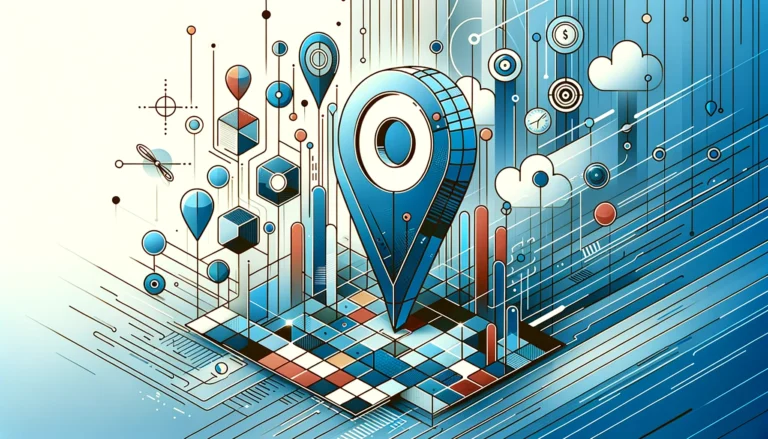Examples of Plugins: 5 Essential WordPress Plugins You Need in 2025
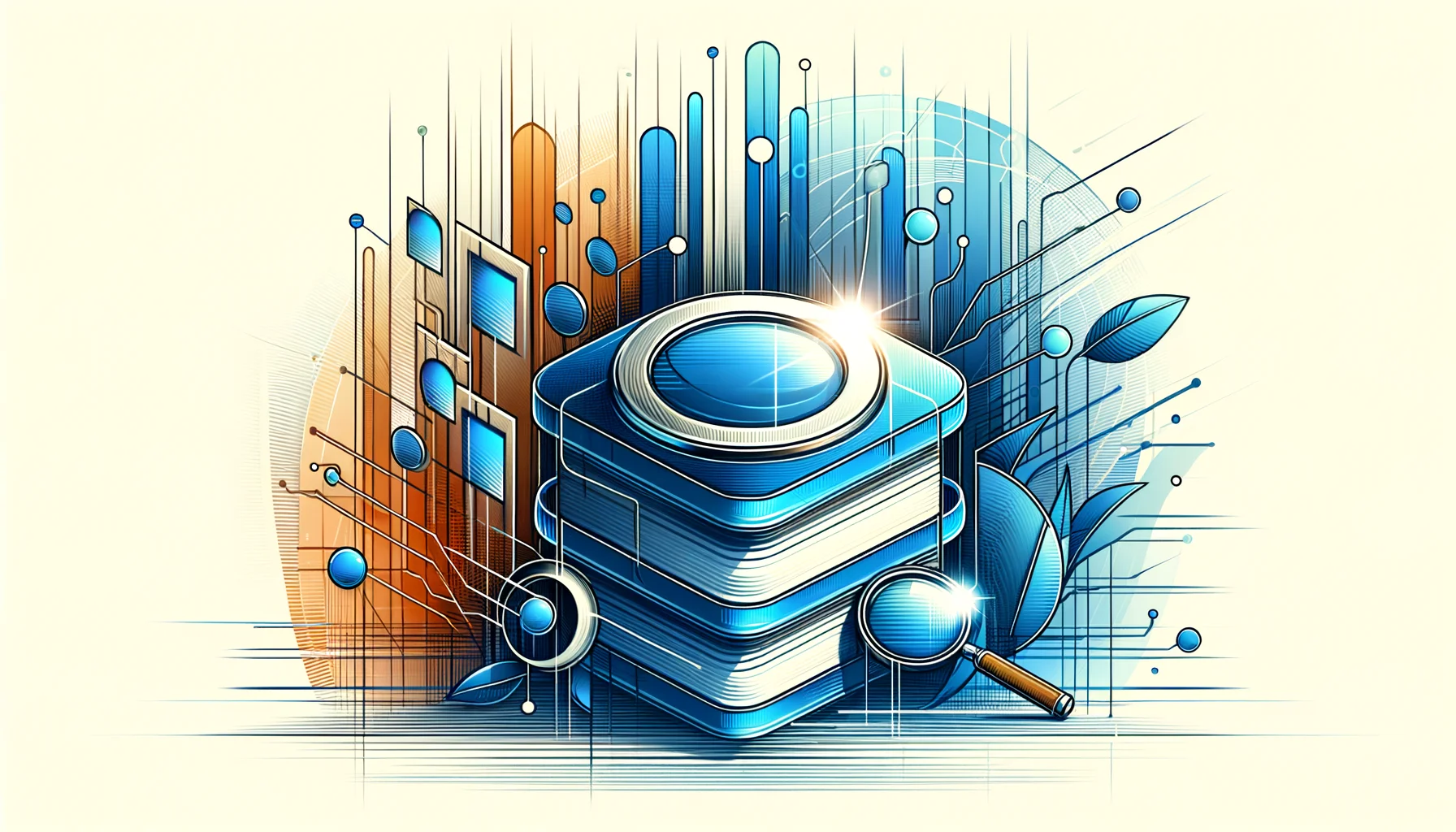
TL;DR
- WordPress plugins remain crucial for enhancing website functionality without coding knowledge
- Security plugins like Wordfence provide essential protection against increasing cyber threats
- SEO tools such as Yoast SEO and Rank Math continue to dominate the optimization landscape
- Performance optimization plugins like WP Rocket can dramatically improve page loading speeds
- E-commerce solutions, particularly WooCommerce, remain indispensable for online retailers
- Careful plugin selection and regular maintenance are key to avoiding site performance issues
Must-Have WordPress Plugins
WordPress continues to dominate the website creation landscape, powering approximately 43% of all websites on the internet. What makes this platform so versatile is its extensive ecosystem of plugins—these modular extensions allow you to add functionality to your website without any coding knowledge. If you’re looking for practical examples of plugins that actually deliver results, you’re in the right place.
With over 60,000 plugins available in the official WordPress repository and thousands more in third-party marketplaces, selecting the right ones feels overwhelming. The perfect combination of plugins can transform your website into a high-performing, secure, and user-friendly digital experience. Conversely, poorly chosen or excessive plugins can slow your site down and create security vulnerabilities.
I’ve spent countless hours testing various WordPress plugins across different types of websites, from small blogs to enterprise-level e-commerce stores. Through this process, I’ve identified the truly essential plugins that consistently deliver value across different website categories. Let’s explore these must-have tools that can dramatically improve your WordPress website’s performance, security, and functionality.
The Plugin Selection Reality
Quality over quantity wins every time. Most successful WordPress sites run just 10-15 carefully selected plugins. More plugins don’t mean better functionality—they often mean slower load times, increased security risks, and frustrating conflicts that waste your time troubleshooting.
Best SEO Plugins for WordPress
Search engine optimization remains one of the most critical aspects of running a successful website. Without proper SEO, even the most beautifully designed website might remain invisible to potential visitors. WordPress SEO plugins help bridge this gap by providing tools that optimize your content for search engines.
Two plugins consistently stand out in this category: Yoast SEO and Rank Math.
Yoast SEO continues to be the gold standard for WordPress SEO. With over 5 million active installations, it offers comprehensive on-page optimization tools, including:
- Content analysis with actionable suggestions
- XML sitemap generation
- Meta title and description templates
- Social media optimization
- Readability analysis
- Internal linking suggestions
Rank Math has emerged as a powerful competitor, offering similar functionality with some unique advantages:
- More lightweight code structure
- Built-in schema markup tools
- Google Search Console integration
- Multiple keyword optimization (in the free version)
- Advanced 404 error monitoring
| Feature | Yoast SEO | Rank Math |
|---|---|---|
| Free Version Features | Single keyword focus | Multiple keywords |
| Schema Markup | Premium only | Free version |
| Learning Curve | Beginner-friendly | More advanced |
| Performance Impact | Moderate | Lighter |
| Best For | Beginners, standard sites | Advanced users, technical sites |
Both plugins offer free versions that provide substantial value, though their premium versions unlock more advanced features. For most websites, the free version of either plugin will suffice, particularly for beginners and intermediate users.
When implementing these plugins, focus on creating high-quality, original content that answers user questions rather than obsessing over green lights or perfect scores. The plugins provide guidance, but genuine user value should always be your primary focus. I learned this the hard way after spending hours tweaking content to achieve 100% scores, only to realize that my most engaging, naturally-written posts (with 70-80% scores) actually performed better in search rankings.
Top Security Plugins for WordPress
Website security isn’t optional anymore—it’s essential. WordPress websites face constant threats from automated bots, malware, and brute force attacks. Security plugins provide a crucial layer of protection against these evolving threats.
How to organize active directory for business environment has become increasingly important, and WordPress security plugins play a major role in this process.
Wordfence Security stands as the most comprehensive security solution for WordPress. This powerful plugin offers:
- Advanced firewall protection
- Malware scanning and removal
- Live traffic monitoring
- Brute force attack protection
- Two-factor authentication
- IP blocking capabilities
Sucuri Security provides an alternative approach with:
- File integrity monitoring
- Security activity auditing
- Blacklist monitoring
- Post-hack security actions
- Website firewall (premium)
iThemes Security (formerly Better WP Security) offers another robust option with:
- 30+ ways to secure your site
- Password enforcement
- Two-factor authentication
- Brute force protection
- File change detection
Security Statistics You Can’t Ignore
WordPress sites hacked daily
WordPress sites with vulnerabilities
Average cost of a data breach
For most websites, Wordfence’s free version provides substantial protection. However, websites handling sensitive data or e-commerce stores should consider premium security solutions for enhanced protection.
I’ve personally dealt with the aftermath of several WordPress site hacks, and I can tell you that the recovery process is much more time-consuming and costly than implementing preventative security measures. One client ignored security recommendations and later faced a malware infection that took nearly a week to fully clean—a painful experience that could have been avoided with proper security plugins. The cleanup cost them over $2,000 in development time, not to mention the lost revenue from site downtime.
Essential Performance Optimization Plugins
Website speed has become a crucial ranking factor and directly impacts user experience. Visitors expect websites to load quickly; research from Mozilla’s web performance documentation shows that abandonment rates increase significantly when load times exceed three seconds.
Performance optimization plugins help address these challenges by implementing various speed-enhancing techniques:
WP Rocket stands out as the premier caching and optimization plugin. While it’s a premium-only option, it offers unmatched features:
- Page caching
- Browser caching
- GZIP compression
- Database optimization
- Lazy loading images
- Minification and combination of CSS/JavaScript files
- Defer JavaScript loading
For those seeking free alternatives, WP Super Cache provides solid caching functionality:
- Static HTML file generation
- Mod_rewrite, PHP, or legacy caching methods
- CDN support
- Scheduled cache clearing
W3 Total Cache offers a more complex but highly customizable approach:
- Multiple caching methods (page, object, database, browser)
- Minification options
- CDN integration
- Database caching
| Plugin | Ease of Use | Performance Impact | Cost |
|---|---|---|---|
| WP Rocket | Very Easy | Excellent | $49-$249/year |
| WP Super Cache | Easy | Good | Free |
| W3 Total Cache | Complex | Excellent | Free (Pro available) |
I switched a client’s photography portfolio from a generic caching plugin to WP Rocket last year, and the impact was immediate—page load times decreased from over 4 seconds to under 2 seconds. This improvement directly contributed to higher engagement metrics and lower bounce rates. While the plugin required an investment, the performance gains justified the cost many times over.
Ways to access business park directory often requires websites with lightning-fast performance, making these optimization plugins even more valuable.
Best E-commerce Plugins for WordPress
For businesses looking to sell products or services online, e-commerce functionality is essential. WordPress offers several powerful e-commerce plugins that transform your standard website into a fully-functional online store.
Key steps run successful directory website business often include implementing the right e-commerce solutions.
WooCommerce dominates this category, powering over 28% of all online stores globally:
- Complete shopping cart functionality
- Flexible product options (physical, digital, variable products)
- Extensive payment gateway options
- Shipping calculation tools
- Tax management
- Inventory tracking
- Order management system
- Extensive extension ecosystem
For digital products specifically, Easy Digital Downloads provides a streamlined alternative:
- Focused on digital products (software, ebooks, etc.)
- File access control
- Discount code system
- Earnings/sales reporting
- Customer management
MemberPress focuses on membership and subscription-based business models:
- Content restriction
- Membership levels
- Recurring subscription payments
- Integration with email marketing services
- Drip content capabilities
For most online stores, WooCommerce provides the ideal balance of functionality, flexibility, and ecosystem support. Its free core plugin offers substantial features, while its marketplace of extensions allows for customization to specific business needs. According to W3Techs usage statistics, WooCommerce powers more online stores than any other platform.
When implementing e-commerce plugins, focus on creating a seamless customer journey, from product discovery to checkout. Simple navigation, clear product information, and streamlined checkout processes significantly impact conversion rates. For directory-based businesses, White label business directory software solutions often integrate with these e-commerce plugins to create comprehensive business platforms.
How to Choose the Right Plugins for Your Website
Plugin selection directly impacts your website’s performance, security, and functionality. Following a systematic approach to plugin selection helps avoid common pitfalls like plugin bloat and compatibility issues.
Consider these key factors when evaluating WordPress plugins:
- Necessity assessment: Does this plugin solve a genuine need, or is it a “nice-to-have” feature? Every plugin adds code to your website, potentially impacting performance.
- Developer reputation: Research the plugin developer’s track record. Well-established developers with multiple successful plugins tend to provide better support and more frequent updates.
- Update frequency: Regularly updated plugins indicate active development and maintenance. Avoid plugins that haven’t been updated in over six months.
- User reviews and ratings: Check ratings and read recent reviews to identify potential issues. Look for patterns in negative feedback.
- Support quality: Evaluate the developer’s responsiveness to support requests. Premium plugins typically offer more dedicated support.
- Documentation quality: Comprehensive documentation indicates a well-maintained plugin and helps with troubleshooting.
- Performance impact: Test your website’s performance before and after installing a new plugin to measure its impact on load times.
Plugin Audit Checklist
- Deactivate unused plugins immediately
- Delete deactivated plugins (they can still pose security risks)
- Update all active plugins monthly
- Test one update at a time
- Keep backups before major updates
- Review plugin permissions and access
To maintain optimal website performance, conduct regular plugin audits. Deactivate and delete plugins you no longer use, and keep all active plugins updated to the latest versions. This practice enhances security and ensures compatibility with the latest WordPress core updates.
How to search businesses in fslocal directory tips often relates to efficient plugin management strategies.
I once worked with a client who had accumulated over 30 active plugins on their website, many serving overlapping functions. After conducting an audit and consolidating functionality, we reduced the count to 12 essential plugins. This cleanup resulted in a 40% improvement in page load times and resolved several mysterious conflicts that had been plaguing the site. Sometimes less really is more.
WordPress Plugin Examples for Different Website Types
Different websites require different plugin combinations. Here’s what works best for specific site types:
| Website Type | Essential Plugins | Optional Add-ons |
|---|---|---|
| Blog/Content Site | Yoast SEO, Wordfence, WP Super Cache | Social sharing, email subscription |
| E-commerce Store | WooCommerce, Wordfence Premium, WP Rocket | Product reviews, live chat |
| Business Directory | Directory plugin, Rank Math, security plugin | Maps integration, payment gateway |
| Portfolio Site | Gallery plugin, WP Rocket, basic SEO | Contact form, testimonials |
| Membership Site | MemberPress, Wordfence, caching plugin | Forum, drip content |
For businesses looking to create comprehensive directory websites without the hassle of managing multiple plugins, TurnKey Directories (turnkeydirectories.com) offers pre-configured WordPress solutions that include all necessary functionality out of the box.
FAQs
What are the best WordPress plugins for SEO?
The top contenders remain Yoast SEO and Rank Math. Yoast offers a user-friendly interface with comprehensive content analysis, while Rank Math provides similar functionality with additional features like schema markup in its free version. Both are excellent choices, with the selection often coming down to personal preference and specific feature requirements. For most users starting out, Yoast’s simplicity makes it the better choice.
How do I install a WordPress plugin?
Installing a WordPress plugin is straightforward. From your WordPress dashboard, navigate to Plugins > Add New. You can either search for a plugin by name or keyword, or upload a plugin in .zip format that you’ve downloaded from elsewhere. Once you find the desired plugin, click “Install Now” followed by “Activate” to make it operational on your website.
Which WordPress plugins are essential for a new website?
New websites should prioritize security, SEO, and performance plugins. Start with a security plugin like Wordfence, an SEO plugin like Yoast or Rank Math, and a caching plugin like WP Super Cache. Additional plugins should address specific functionality needs, such as contact forms or backup solutions, rather than being installed “just in case.” Most successful sites run smoothly with 10-15 well-chosen plugins.
What are the best security plugins for WordPress?
Wordfence Security leads the pack with its comprehensive protection features, including real-time threat defense and malware scanning. Other strong contenders include Sucuri Security and iThemes Security. For most websites, the free version of Wordfence provides adequate protection, while e-commerce or high-traffic sites should consider premium security solutions for enhanced protection and priority support.
How do I choose the right WordPress plugins for my website?
Select plugins based on genuine needs rather than wants. Evaluate each plugin’s ratings, support quality, update frequency, and developer reputation. Test the plugin’s impact on your site’s performance using tools recommended by the Web.dev performance measurement guide, and don’t hesitate to replace underperforming plugins. Remember that fewer, high-quality plugins often result in better overall website performance than numerous mediocre ones.
What are the top performance optimization plugins for WordPress?
WP Rocket consistently delivers the best performance results, though it’s a premium-only option starting at $49 annually. Free alternatives include WP Super Cache for beginners and W3 Total Cache for advanced users. These plugins implement various caching methods to serve static content faster, reduce server load, and improve overall website speed, often cutting load times by 50% or more.
Can I use free WordPress plugins for e-commerce?
Yes, WooCommerce, the leading e-commerce plugin, offers its core functionality for free. While premium extensions can enhance your store’s capabilities, many businesses can launch successfully using just the free version combined with free payment gateway plugins. As your store grows, you can selectively add premium extensions to address specific business needs without overspending on features you don’t yet require.
How do I update WordPress plugins safely?
Before updating plugins, create a complete backup of your website using a plugin like UpdraftPlus or your hosting provider’s backup tool. Update one plugin at a time, testing your site’s functionality after each update. Consider using a staging environment for testing updates before applying them to your live site. Schedule regular maintenance time for updates rather than postponing them, as outdated plugins pose security risks.
How do I troubleshoot WordPress plugin conflicts?
When experiencing issues after installing or updating a plugin, deactivate all plugins and reactivate them one by one, testing after each activation to identify the problematic plugin. Theme conflicts can also occur; temporarily switching to a default WordPress theme like Twenty Twenty-Four can help isolate whether the issue stems from a theme or plugin conflict. Browser developer tools can provide additional insights into specific JavaScript or CSS errors.
Are premium plugins worth the investment?
Premium plugins often justify their cost through superior support, more frequent updates, and advanced features that save time and improve results. Evaluate the potential return on investment—if a premium plugin saves time, improves conversion rates, or enhances security, the cost is typically justified. Most premium plugins offer annual subscriptions, allowing you to evaluate their value before renewing. For business-critical functionality, premium support alone often justifies the expense.
Ready to Transform Your WordPress Site?
You’ve learned about the essential plugins that power successful WordPress websites in 2025. Now it’s time to take action. Start by auditing your current plugin setup—identify which ones are truly essential and which might be replaced with more efficient alternatives. Remember that the best WordPress setup isn’t about having the most plugins, but about having the right ones that work together seamlessly.
Your website visitors will thank you for the faster load times, enhanced security, and improved user experience. The investment of time you make today in optimizing your plugin stack will pay dividends for years to come.