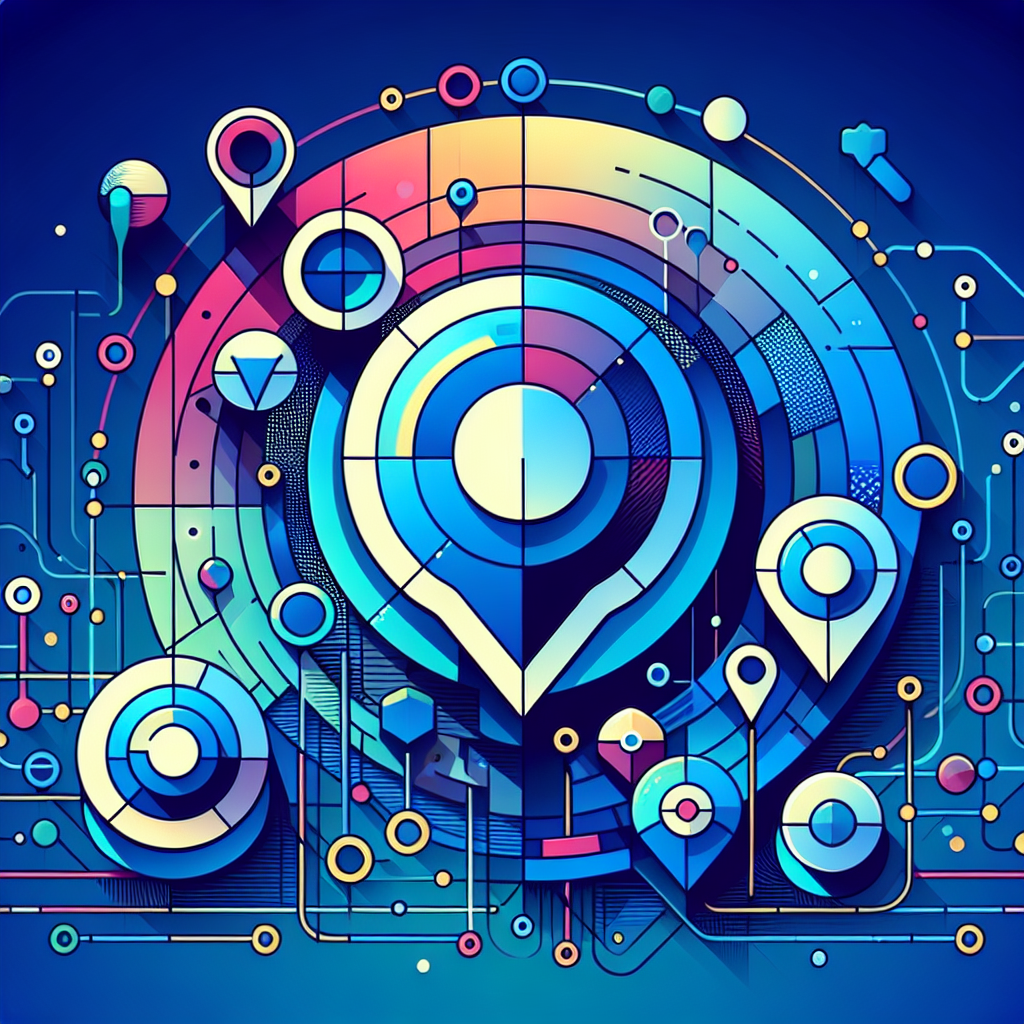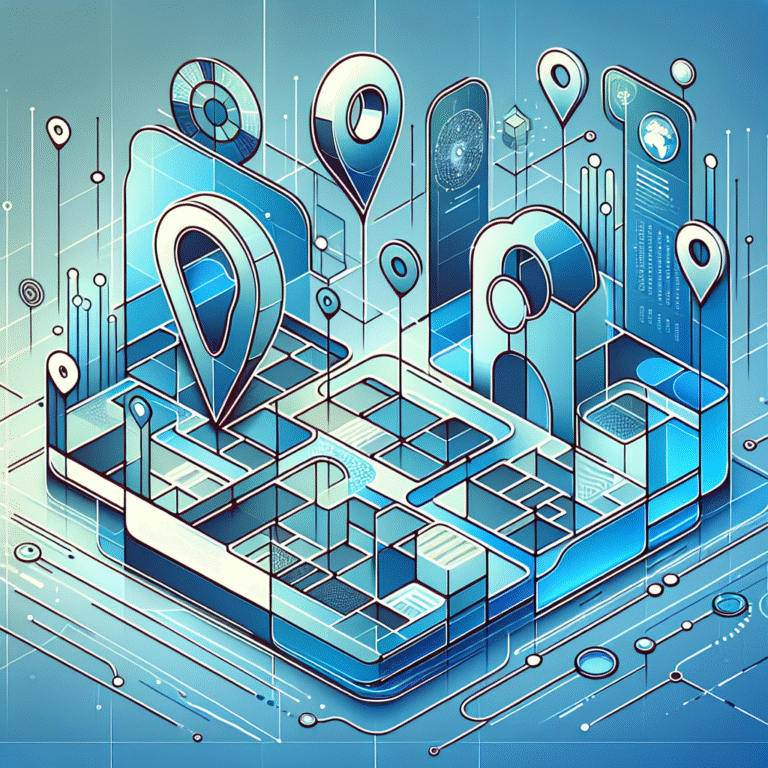Google Directory Listing: How to Claim & Optimize Your Business Profile
In today’s digital landscape, establishing a strong online presence isn’t just beneficial – it’s essential for business survival. One of the most powerful tools at your disposal is a Google Directory Listing, also known as your Google Business Profile. This digital storefront serves as your business’s first impression for countless potential customers searching locally.
While many business owners know they should claim their Google listing, the process can seem overwhelming. From verification hurdles to optimization strategies, there’s a lot to navigate. But here’s the truth: mastering your Google Directory Listing can dramatically increase your visibility, credibility, and ultimately, your revenue – often with zero advertising budget.
What many businesses don’t realize is that an unclaimed or poorly optimized listing can actually drive customers away. Think about it – when was the last time you visited a business with outdated hours, missing contact information, or zero reviews?
TL;DR:
- Your Google Directory Listing (Google Business Profile) is crucial for local search visibility
- Claiming your listing is free and takes about 5-14 days to verify
- Optimization essentials include accurate NAP info, high-quality photos, compelling description, and customer reviews
- Regular updates and consistent information across all platforms boost your search ranking
- Well-maintained listings drive more foot traffic, phone calls, and website visits without paid advertising
How to Claim Your Google Directory Listing
Before you can optimize your business profile, you need to claim it. Surprisingly, countless businesses haven’t taken this critical first step, essentially leaving digital money on the table. Creating and verifying your google directory service to g suite business requires a few key steps.
First, visit business.google.com and click “Manage now.” You’ll need to search for your business to see if a listing already exists. If it does, you’ll need to claim it. If not, you’ll create a new listing by entering your business name, category, and location information.
The most crucial part of this process is verification. Google needs to confirm you’re the legitimate owner of the business before giving you control of the listing. According to the Google My Business verification process, most businesses can verify through:
- Postcard verification (3-5 business days)
- Phone verification (instant)
- Email verification (instant)
- Google Search Console verification (instant if you already have a verified website)
- Bulk verification (for businesses with 10+ locations)
The postcard option is most common – Google mails a verification code to your business address, which you’ll enter in your account. While waiting, you can still add information to your profile, but it won’t be visible to the public until verification is complete.
A common issue during this process is receiving an error message that your business has already been claimed. If this happens, you’ll need to request ownership from the current profile manager or contact Google support directly.
Verifying Your Business Profile
When selecting your verification method, consider which option makes the most sense for your business type. For businesses with physical locations, postcard verification is most common, but it does require patience.
I once helped a client who was frustrated because his postcard never arrived after two weeks. We discovered his business address had a suite number that wasn’t included in the Google listing. After updating the address and requesting a new postcard, it arrived within three days. Small details matter!
To avoid verification delays:
- Double-check your mailing address for accuracy
- Make sure your business name matches your signage and official documents
- Use a business email domain rather than gmail.com or other generic providers
- Ensure your business phone can receive calls or texts
- Keep your verification code in a safe place – you’ll need it!
Remember, Google takes verification seriously to prevent spam and fake listings. The process might seem tedious, but it ultimately protects the integrity of the platform – and your business reputation.
Steps to Optimize Your Business Profile
Once your listing is verified, the real work begins. A bare-bones profile won’t do much for your business. Optimization is where the magic happens, transforming your listing from a simple directory entry into a powerful marketing tool.
Start with the basics: complete every single field available to you. Google rewards completeness, and customers appreciate thorough information. Update your business hours (including special holiday hours), contact information, and service area. Make sure your phone number and website URL are accurate – you’d be surprised how many businesses lose customers due to simple typos.
Next, focus on visual elements. According to local SEO best practices, businesses with photos receive 42% more requests for directions and 35% more clicks to their websites than those without. Upload at least 10 high-quality images, including:
- Your storefront (exterior shot from street view)
- Interior shots showing your space
- Product or service photos
- Team photos (people connect with people!)
- Your logo for brand recognition
Your business description is your elevator pitch to potential customers. Write a compelling, keyword-rich summary (750 characters maximum) that explains what makes your business unique. Don’t just list services – communicate your value proposition and include a call to action. For example, instead of “We sell shoes,” try “Family-owned shoe store offering premium comfort brands and custom fittings for over 20 years. Visit us for a complimentary foot analysis and personalized recommendations.”
Remember to use att business additional directory listing strategies to enhance your visibility across multiple platforms.
Encouraging Customer Reviews
Reviews might be the single most powerful element of your Google Directory Listing. They serve as social proof, improve your search ranking, and provide valuable feedback about your business.
To generate more positive reviews:
- Create a simple link that takes customers directly to your review form (find this in your Google Business dashboard)
- Send follow-up emails after purchases or service completion
- Train staff to politely ask satisfied customers for reviews
- Consider adding review reminders on receipts, packaging, or business cards
- Create a QR code linking to your review form and display it prominently
When you receive negative reviews (and you will – it’s inevitable), resist the urge to argue or delete them. Instead, respond professionally, acknowledge the concern, and offer to make things right. This demonstrates excellent customer service to everyone reading your reviews.
Reviews also provide invaluable business intelligence. Look for patterns in feedback to identify areas for improvement. If multiple customers mention long wait times or difficulty finding parking, these are operational issues you can address to improve your overall customer experience.
Leveraging Categories and Attributes
Selecting the right business categories might seem straightforward, but it’s actually a critical strategic decision that affects who sees your listing. Google offers over 3,000 business categories, and you can select a primary category plus additional secondary categories.
Your primary category has the most impact on search visibility, so choose carefully. For example, if you run a pizza restaurant that also serves sandwiches, “Pizza Restaurant” would likely be your primary category, with “Sandwich Shop” as a secondary category.
Attributes provide additional information about your business and can be a powerful differentiator. These vary by business type but might include:
- Women-owned business
- Wheelchair accessible
- Outdoor seating
- Free Wi-Fi
- Online appointment booking
- COVID-19 safety measures
Adding relevant attributes not only helps customers find businesses that meet their specific needs but also signals to Google that your listing is detailed and up-to-date. This is particularly important for comcast business auto attendant directory settings and other complex business systems.
Benefits of a Google Directory Listing
The benefits of maintaining an optimized Google Directory Listing extend far beyond simply appearing in search results. When properly managed, your listing becomes a powerful marketing engine driving qualified leads to your doorstep.
The most immediate benefit is improved local search visibility. When someone searches for products or services “near me” or in your city, Google prioritizes verified, optimized business listings. In fact, 46% of all Google searches have local intent, and 88% of consumers who conduct a local search on their smartphone visit a related store within a week.
Beyond visibility, your listing enhances customer trust. Today’s consumers research businesses before visiting, and a complete Google listing with positive reviews acts as a digital vote of confidence. Think about your own behavior – aren’t you more likely to choose a business with dozens of positive reviews over one with none?
Perhaps most importantly, an optimized listing drives measurable business results. Google Business profiles provide analytics showing how customers interact with your listing, including:
- How many people viewed your listing
- How many clicked for directions
- How many called your business directly from the listing
- How many visited your website
These metrics allow you to track the real-world impact of your online presence and make data-driven decisions about your marketing strategy.
Case Study: How a Local Business Boosted Its Presence
I worked with a small family-owned bakery that was struggling to compete with chain stores despite having superior products. They had a basic Google listing but hadn’t updated it in years, had only three reviews (though all were 5-star), and featured just one blurry exterior photo.
Over three months, we transformed their listing by adding 15 mouth-watering product photos, updating their business description to highlight their 30-year history and family recipes, and implementing a review generation strategy that boosted them from 3 to 47 reviews.
The results were remarkable. Their profile views increased by 327%, direction requests jumped 156%, and most importantly, they reported a 42% increase in new customers who specifically mentioned finding them through Google. All of this was achieved without spending a single dollar on advertising.
Creating a business web directory from scratch can also complement your Google listing strategy for comprehensive online visibility.
Maintaining Accuracy and Consistency
Creating your Google Directory Listing isn’t a one-and-done task – it requires ongoing maintenance to remain effective. Think of it as a living digital asset that needs regular attention.
Set a calendar reminder to review your listing at least once a quarter, checking for accuracy in all fields. This is particularly important for seasonal businesses or those with changing hours. Holiday hours should be updated well in advance, as Google often prompts users to “confirm if a business is open” during major holidays.
Be vigilant about monitoring for duplicate listings, which can confuse customers and dilute your search ranking. If you discover a duplicate, don’t delete it immediately – instead, claim both listings and then use Google’s merge function to combine them, preserving your reviews and ranking signals.
Perhaps the most critical maintenance task is ensuring NAP (Name, Address, Phone) consistency across all your online platforms. Your business information should be identical everywhere it appears online – your website, social media profiles, Yelp, industry directories, and other listing sites.
Even minor discrepancies like “Street” versus “St.” or different phone number formats can confuse Google’s algorithms and potentially harm your ranking. This is why many businesses use listing management tools to ensure consistency across dozens or even hundreds of directories.
For more comprehensive coverage, consider options to enlist your business in 411 directory simple steps and other complementary directory services.
FAQs
How do I claim my Google Directory Listing?
To claim your Google Directory Listing, visit business.google.com and click “Manage now.” Search for your business name, and if it exists, select it and follow the verification process. If it doesn’t exist, you’ll create a new listing by entering your business information. Verification typically happens via postcard, phone, email, or through Google Search Console, depending on your business type.
What are the benefits of a Google Directory Listing?
A Google Directory Listing offers numerous benefits, including improved local search visibility, enhanced customer trust through reviews and complete information, increased foot traffic to physical locations, more website visits, and direct customer actions like phone calls and direction requests. It also provides valuable analytics on customer interactions and serves as a free marketing tool for your business.
How do I optimize my Google Business Profile?
Optimize your Google Business Profile by completing every available field, adding high-quality photos, writing a compelling business description, selecting accurate categories and attributes, encouraging and responding to customer reviews, posting regular updates about products or events, answering questions in the Q&A section, and ensuring your NAP (Name, Address, Phone) information is consistent across all online platforms.
Why is my business not showing up on Google?
Your business might not be showing up on Google for several reasons: your listing may not be verified yet, your business category might not match what people are searching for, your profile could be incomplete, you might have NAP inconsistencies across the web, your business might be too new with insufficient ranking signals, or in some cases, your listing might have been suspended for guideline violations. Check your verification status first, then work through these other potential issues.
How do I remove a Google Directory Listing?
To remove a Google Directory Listing, sign in to your Google Business account, select the location you want to remove, click the “Info” tab, scroll down to find “Advanced Settings,” and select “Remove Listing.” You can choose to mark it as permanently closed or remove it from Google. If you don’t have access to the listing, you’ll need to claim it first or report it to Google as closed or non-existent.
What is the difference between Google My Business and Google Directory?
Google My Business was the former name of the platform, which has now been rebranded as Google Business Profile. Both terms refer to the same Google service that allows businesses to manage their presence on Google Search and Maps. The term “Google Directory” is often used informally to refer to this business listing system, but it’s not an official Google product name.
Can I edit my Google Directory Listing?
Yes, you can edit your Google Directory Listing anytime after claiming and verifying it. Simply sign in to your Google Business account, select your business, and you can update information like hours, phone numbers, website, description, photos, and other details. Some edits may require additional verification, and changes typically go live within 24-48 hours after Google’s review.
How long does it take to verify a Google Directory Listing?
Verification time varies based on your chosen method. Postcard verification typically takes 5-14 days for delivery and processing. Phone and email verification are usually instant, while verification through Google Search Console is also immediate if you already have a verified website. During high-volume periods or for businesses in competitive industries, verification might take longer as Google conducts additional reviews.
Do I need to pay for a Google Directory Listing?
No, a Google Directory Listing (Google Business Profile) is completely free. There are no fees to claim, verify, or manage your business listing. Google offers this as a free service to improve its search results with accurate business information. Be wary of third-party companies charging fees to “manage” your listing – you can do everything yourself at no cost through the official Google Business platform.
How do I add photos to my Google Directory Listing?
To add photos to your Google Directory Listing, sign in to your Google Business account, select your business, and click on “Photos” in the menu. From there, you can upload various types of images including your logo, cover photo, interior and exterior views, product photos, and team photos. Google recommends uploading at least 10 high-quality images sized at least 720px wide by 720px tall in JPG or PNG format.
Building and maintaining a robust Google Directory Listing isn’t just good business practice – it’s essential in today’s digital-first world. With most consumers researching businesses online before making purchase decisions, your Google profile often serves as your first impression.
Take action today: If you haven’t claimed your listing, make that your priority. If you have a listing but haven’t optimized it, set aside just one hour this week to update your information, add photos, and respond to reviews. The return on this small time investment can be extraordinary – more visibility, more customer trust, and ultimately, more revenue for your business.
Remember that your Google Directory Listing is a dynamic tool that requires regular attention. But with consistent management and strategic optimization, it can become one of your most powerful marketing assets – bringing qualified leads directly to your door without the ongoing cost of paid advertising.