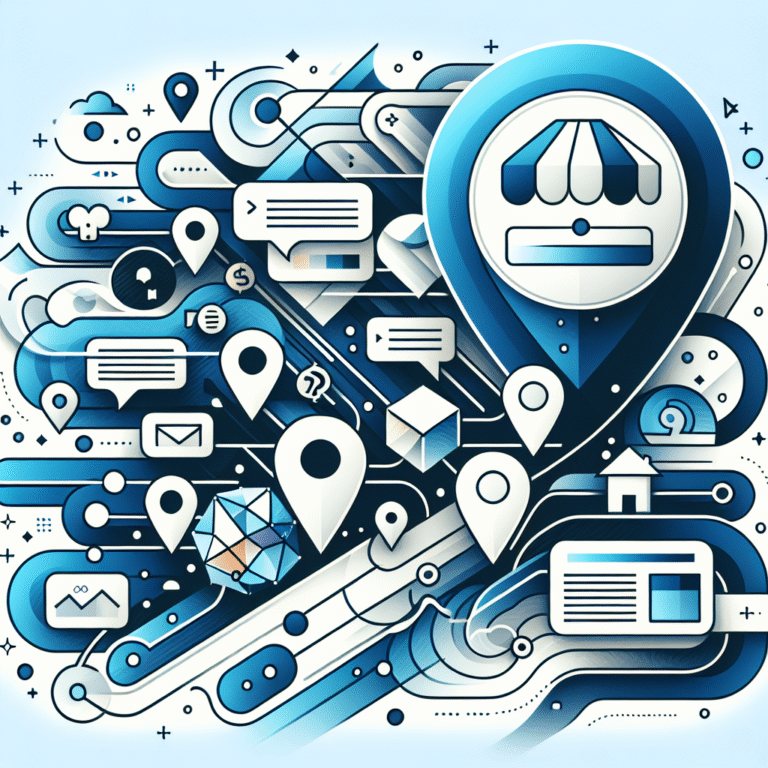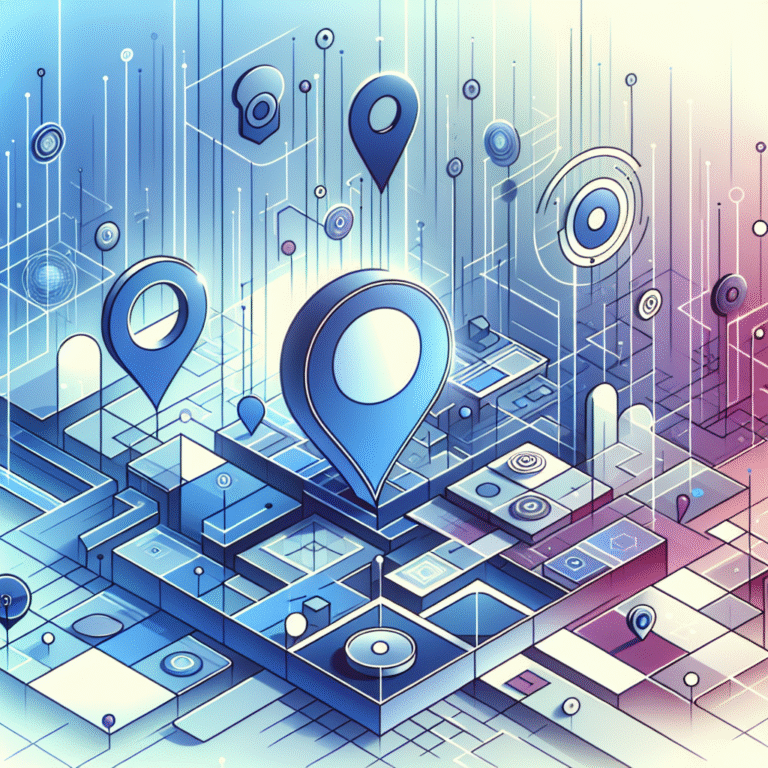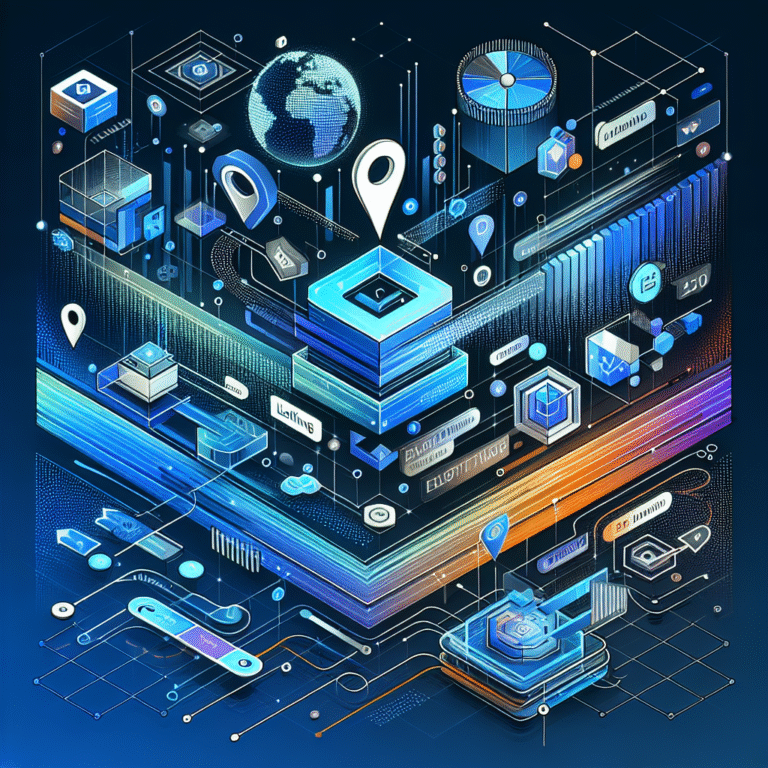How to Create a LinkedIn Company Page Directory: Step-by-Step Tutorial
TL;DR
- LinkedIn Company Pages are essential for establishing business credibility and reaching over 930 million professionals worldwide
- Creating a Company Page requires a personal profile, company email, and admin rights
- Optimize your page with complete information, keywords, and eye-catching visuals
- Regular content posting, employee advocacy, and analytics monitoring are crucial for ongoing success
- A well-maintained LinkedIn Company Page can drive significant traffic, generate leads, and attract top talent
In today’s digital landscape, establishing a strong online presence isn’t just nice to have—it’s absolutely essential for business growth. LinkedIn stands tall as the premier professional networking platform with over 930 million members across more than 200 countries. Whether you’re a solopreneur, small business owner, or marketing director at a large corporation, creating a LinkedIn Company Page should be at the top of your priority list.
Think of your LinkedIn Company Page as your business’s digital storefront on the world’s largest professional network. It’s where potential clients, employees, and partners will go to learn about your company, products, and services. Unlike your personal LinkedIn profile, a Company Page represents your organization as a whole and offers specialized features designed specifically for businesses.
Introduction to LinkedIn Company Pages
LinkedIn Company Pages serve as the official voice of your organization on the platform. They provide a dedicated space where businesses can share updates, showcase products and services, post job openings, and engage with followers. More importantly, they offer a unique opportunity to connect with a highly targeted audience of professionals who are actively engaging in business-related discussions.
The key difference between personal profiles and Company Pages lies in their purpose and functionality. While personal profiles represent individuals and their career journeys, Company Pages are designed specifically for organizations. They offer specialized features like analytics, career pages, and showcase pages that aren’t available to personal profiles.
Company Pages also allow multiple administrators, meaning your marketing team can collaborate on content creation and engagement without sharing personal account credentials. This makes it easier to maintain a consistent brand voice and ensure your LinkedIn presence remains active even as team members come and go.
According to the LinkedIn Company Page Guide, businesses with complete profiles receive 30% more weekly views than those with incomplete information. That initial impression can make all the difference when potential clients or top talent are researching your company.
But perhaps most compelling is this: LinkedIn members are 60% more likely to engage with a company or brand when a coworker does. This network effect can significantly amplify your reach and influence—provided you set up your page correctly.
Benefits of Creating a LinkedIn Company Page Directory
Establishing Brand Presence on LinkedIn
In today’s digital-first world, your online presence often serves as the first touchpoint for potential clients and partners. A LinkedIn Company Page lends credibility to your business and allows you to showcase your brand identity through consistent messaging, visual elements, and content strategy.
With over 65 million decision-makers active on the platform, LinkedIn offers unprecedented access to business professionals actively seeking solutions, partnerships, and insights. Your Company Page serves as your always-on representative in this bustling marketplace of ideas and opportunities.
I’ve personally seen small businesses transform their market position simply by maintaining an active LinkedIn presence. One marketing client of mine went from virtually unknown to industry thought leader in just eight months of consistent LinkedIn engagement—all starting with a properly optimized Company Page.
Attracting and Recruiting Top Talent
The war for talent has never been more competitive, and LinkedIn remains the premier platform for professional recruitment. A well-maintained Company Page showcases your company culture, values, and growth opportunities—essential factors for attracting high-quality candidates.
LinkedIn’s specialized Career Pages feature allows you to customize how job seekers experience your Company Page, highlighting employee testimonials, company culture, and available positions. This creates a seamless recruitment pipeline directly integrated with your broader brand messaging.
Studies show that companies with active LinkedIn pages receive 3x more job application views compared to inactive ones. That’s a significant advantage in industries where specialized developers and other professionals are in high demand.
Generating Leads and Driving Website Traffic
Beyond recruitment, LinkedIn Company Pages excel at generating qualified leads. The platform’s sophisticated targeting capabilities allow you to reach decision-makers at specific companies, industries, or job functions—making your content and messaging highly relevant to potential clients.
Your LinkedIn Company Page also serves as a powerful traffic driver to your main site, funneling interested prospects to your products, services, and conversion pages. This isn’t just any traffic—it’s highly qualified visitors who already have some familiarity with your brand through LinkedIn.
Building Thought Leadership in Your Industry
Perhaps the most valuable yet underutilized aspect of LinkedIn Company Pages is their ability to establish your brand as a thought leader. By consistently sharing insightful content, industry analyses, and innovative perspectives, you position your company as an authoritative voice in your field.
This thought leadership creates numerous downstream benefits, from increased media coverage and speaking opportunities to improved customer trust and partner relationships. It’s the difference between being seen as just another provider versus an industry pioneer.
Step-by-Step Guide to Creating a LinkedIn Company Page
Signing Up for a LinkedIn Company Page
Creating your LinkedIn Company Page requires just a few prerequisites, but they’re important:
- You must have a personal LinkedIn profile that’s at least 7 days old
- Your profile should be of “intermediate” strength or higher (complete with photo and details)
- You need a company email address with a domain matching your company’s name
- You should have connections on your personal profile (ideally more than a few)
Once you meet these requirements, follow these steps:
- Log into your LinkedIn personal account
- Click the “Work” icon in the top right corner of your homepage
- Scroll down and select “Create a Company Page+”
- Choose the appropriate page type based on your company size and needs
- Agree to LinkedIn’s terms and conditions
LinkedIn will verify your email domain matches the company you’re creating a page for. This helps prevent unauthorized pages and ensures authenticity—a cornerstone of LinkedIn’s value as a business platform.
Completing Your Company Page Profile
Your profile completeness directly impacts visibility and engagement, so don’t skip any sections. Start with these essential elements:
- Company Name: Use your exact legal business name
- LinkedIn Public URL: Choose a simple, recognizable URL extension
- Industry: Select the most accurate category for your business
- Company Size: Indicate your employee count range
- Company Type: Specify whether you’re a public company, private, non-profit, etc.
- Website URL: Link to your primary business website
- Location: Add your headquarters and any additional locations
When writing your company description, focus on clarity and value proposition. Explain what your company does, who you serve, and what makes you different—all within the 2,000 character limit. This is prime real estate for including relevant keywords that will help your page appear in searches.
According to LinkedIn Marketing Best Practices, companies with complete information get 30% more weekly views. That’s a significant visibility boost for just taking the time to fill out your profile thoroughly.
Adding Company Details and Description
Your company description serves as your elevator pitch to the LinkedIn community. While you have up to 2,000 characters, the first 156 characters are particularly important as they appear in the preview of your page in search results.
Start with a compelling value proposition that clearly articulates what you do and who you serve. Then expand into your company history, mission, values, and key differentiators. Consider structuring your description with short paragraphs and bullet points for readability.
Don’t forget to include relevant industry keywords naturally throughout your description. This improves your page’s discoverability when users search for companies, products, or services like yours on LinkedIn.
I’ve found that the most effective company descriptions balance professional language with authentic personality. They avoid corporate jargon in favor of clear, compelling messaging that resonates with both potential customers and job seekers.
Uploading Logos and Banners
Visual elements play a crucial role in brand recognition and professional appearance. LinkedIn requires two versions of your logo:
- Standard Logo: 300 x 300 pixels minimum, displayed on your Company Page
- Square Logo: 60 x 60 pixels, appears in search results and network updates
Your banner image (1128 x 191 pixels) occupies prime real estate at the top of your Company Page. This is an opportunity to showcase your brand personality, highlight products, or feature team members. Many companies change their banner seasonally or to promote major initiatives.
When designing these visual elements, ensure they:
- Adhere to LinkedIn’s recommended dimensions
- Represent your brand identity consistently
- Are high-resolution and professional
- Include minimal text (especially in the banner)
- Work well on both desktop and mobile displays
Setting Up Company Administrators
LinkedIn allows you to designate multiple administrators for your Company Page, which is essential for maintaining activity and responding promptly to engagements. To add page administrators:
- Click the “Admin tools” dropdown at the top of your Company Page
- Select “Manage admins”
- Enter the names or email addresses of colleagues you want to add
- Assign appropriate roles (Admin, Content Admin, or Analyst)
Best practice is to have at least 2-3 administrators to ensure coverage during vacations, illnesses, or staff changes. However, be selective—each administrator represents your company and has significant control over your page content.
Clearly define roles and responsibilities among administrators to maintain a consistent brand voice and content strategy. Some companies create editorial calendars and approval workflows to coordinate LinkedIn activities across team members.
Optimizing Your LinkedIn Company Page for Maximum Visibility
SEO Best Practices for LinkedIn Company Pages
Just like your website, your LinkedIn Company Page needs SEO optimization to maximize visibility. LinkedIn has its own search algorithm that prioritizes pages based on completeness, relevance, and engagement.
Start by identifying your most important keywords—terms your target audience would use to find companies like yours. These might include your industry, specialties, products, services, and location. Once identified, strategically incorporate these keywords into:
- Your company name (if applicable)
- The company description
- Specialties section (you can list up to 20)
- Updates and content you post
- Image alt text where available
Remember that LinkedIn’s algorithm also considers your posting frequency and engagement rates when determining search rankings. Consistent activity signals to LinkedIn that your page is current and valuable.
Interestingly, external SEO also matters. Google indexes LinkedIn Company Pages, so optimization efforts can improve your visibility in regular search results too—potentially appearing alongside your website for branded searches.
Using Keywords in Your Profile and Posts
Keywords should be incorporated naturally throughout your profile and content. The “Specialties” section is particularly valuable for SEO purposes, allowing you to list up to 20 terms relevant to your business.
When creating posts, include relevant keywords in:
- Post headlines and first paragraph
- Image captions and alt text
- Hashtags (3-5 per post is optimal)
- Comments and responses
However, avoid keyword stuffing, which can make your content sound unnatural and may trigger LinkedIn’s spam filters. The key is to balance optimization with readability and value for your audience.
I’ve noticed companies often overlook industry-specific terminology in their optimization efforts. While general keywords like “marketing agency” might have high search volume, more specific terms like “B2B SaaS marketing agency” often convert better because they attract more qualified traffic.
Leveraging LinkedIn’s Publishing Platform
LinkedIn’s native content publishing tools offer powerful opportunities to showcase your expertise and improve page visibility. Original content published on LinkedIn tends to get higher engagement than external links, and the platform’s algorithm favors companies that use its native features.
Consider developing a content strategy that includes:
- Regular updates: Short-form posts (text, images, videos) that keep your audience informed
- Articles: Long-form content that demonstrates thought leadership
- Documents: Downloadable resources like guides, white papers, or presentations
- Polls: Interactive content that encourages audience participation
- Events: Webinars, workshops, or networking opportunities
When publishing content, aim for a mix of educational, inspirational, and promotional material. The widely-accepted ratio is 80% value-driven content to 20% promotional content. This balance keeps your audience engaged while still advancing your business objectives.
Utilizing LinkedIn’s Featured Products and Services
LinkedIn’s Products & Services showcase allows you to highlight specific offerings directly on your Company Page. This feature not only improves discoverability for specific products but also creates opportunities for social proof through recommendations.
To maximize this feature:
- Add your most important products or services first
- Include compelling descriptions with relevant keywords
- Upload high-quality images for each listing
- Request recommendations from clients who’ve used each product
- Update listings regularly to reflect new features or offerings
This section effectively turns your Company Page into a dynamic catalog of your capabilities, allowing visitors to quickly understand your value proposition without leaving LinkedIn.
Maintaining and Updating Your LinkedIn Company Page Directory
Regularly Updating Company Information
A static LinkedIn page quickly loses effectiveness. Schedule quarterly reviews of your Company Page to ensure all information remains accurate and current. Pay special attention to:
- Contact information and website links
- Employee count and locations
- Product and service offerings
- Company description and specialties
Major company milestones, rebrands, or pivots should trigger immediate updates to your page. This consistency between your LinkedIn presence and actual business operations builds trust with visitors and improves the user experience.
Many companies overlook updating their “Life” section, which showcases company culture through photos and content about your workplace. Keeping this section fresh is particularly important for recruitment efforts, as potential employees often research company culture before applying.
Monitoring and Responding to Comments and Messages
Engagement is a two-way street. When followers comment on your posts or send messages, prompt responses show that your company values communication and relationships. Consider these best practices:
- Set up notifications so administrators receive alerts about new comments and messages
- Establish internal guidelines for response times (ideally within 24 hours)
- Create a tone-of-voice guide for responses to ensure consistency
- Develop pre-approved responses for common questions
- Have a escalation process for handling negative comments or complaints
Remember that all interactions on LinkedIn are public, making each response an opportunity to demonstrate your company’s values and customer service philosophy. A thoughtful response to a critical comment often impresses observers more than any promotional content could.
Analyzing LinkedIn Analytics for Performance Insights
LinkedIn provides robust analytics for Company Pages, offering valuable insights into your audience and content performance. Regular analysis helps refine your strategy and improve results over time.
Key metrics to monitor include:
- Visitor demographics: Understanding who’s viewing your page
- Update engagement: Which posts receive the most likes, comments, and shares
- Follower growth: How quickly your audience is expanding
- Competitor comparison: How your page performs relative to similar companies
- Click-through rates: How effectively your content drives traffic to your website
Establish a monthly or quarterly review process to analyze these metrics and adjust your strategy accordingly. For example, if you notice certain content types consistently outperform others, you might shift your content mix to favor those formats.
Keeping Your Content Fresh and Engaging
Content fatigue is real, even on professional platforms like LinkedIn. To maintain audience interest, continually refresh your approach with diverse content formats and topics.
Effective content strategies often include:
- Themed content series: Related posts that build anticipation and regular engagement
- Behind-the-scenes glimpses: Humanizing your brand through employee spotlights or office culture
- User-generated content: Resharing posts from employees or customers
- Timely industry commentary: Demonstrating thought leadership on current events
- Interactive content: Polls, questions, or calls for opinions that invite participation
I’ve found that companies often underestimate the power of employee-generated content. When your team members share authentic perspectives about your industry or workplace, it typically generates significantly higher engagement than polished corporate messaging. It’s worth encouraging and amplifying these voices as part of your content strategy.
FAQs
Why is a LinkedIn Company Page important for businesses?
A LinkedIn Company Page provides businesses with a professional presence on the world’s largest professional network. It helps establish credibility, increases brand visibility, facilitates talent recruitment, generates leads, and enables direct communication with your target audience. Companies with active LinkedIn pages typically see increased website traffic, improved brand awareness, and enhanced recruiting capabilities compared to those without a presence on the platform.
How do I create a LinkedIn Company Page?
To create a LinkedIn Company Page, you need a personal LinkedIn profile with a company email address. Navigate to the “Work” icon in the top right corner of LinkedIn, select “Create a Company Page+,” choose your company size, and complete the required fields including company name, website, industry, and logo. You’ll need to verify your email domain to confirm your association with the company before your page is published.
What are the benefits of having a LinkedIn Company Page?
The benefits include increased brand visibility among professionals, improved recruitment capabilities, lead generation opportunities, thought leadership development, and network growth. LinkedIn Company Pages also provide valuable analytics about your audience and content performance, enabling data-driven marketing decisions. Additionally, they improve your company’s SEO as LinkedIn pages often rank well in search results for company name searches.
How can I optimize my LinkedIn Company Page for better visibility?
Optimize your page by completing all profile sections, using relevant keywords in your company description and specialties, regularly posting engaging content, encouraging employee advocacy, and utilizing LinkedIn’s native content formats like documents, polls, and events. Include high-quality visuals that represent your brand, and engage actively with comments and mentions. Regular activity signals to LinkedIn’s algorithm that your page is valuable, improving its visibility in search results.
What should I include in my LinkedIn Company Page profile?
Your LinkedIn Company Page profile should include your accurate company name, logo (standard and square versions), banner image, comprehensive company description, website URL, industry category, company size, headquarters location, specialties (up to 20), and founding date. For maximum effectiveness, also add your products or services, showcase employees, and include relevant hashtags that represent your business focus areas.
How do I increase engagement on my LinkedIn Company Page?
Increase engagement by posting diverse, valuable content consistently (3-5 times per week), asking questions that invite responses, responding promptly to comments, encouraging employees to share and engage with company content, using rich media like images and videos, implementing LinkedIn polls, participating in industry conversations with relevant hashtags, and analyzing performance data to understand what resonates with your audience.
Can I manage multiple LinkedIn Company Pages?
Yes, you can manage multiple LinkedIn Company Pages from a single personal account. LinkedIn allows you to be an administrator for numerous Company Pages simultaneously, making it convenient for agency professionals or individuals responsible for multiple business entities. You can easily switch between pages using the admin view and manage distinct content strategies for each organization.
How do I add employees to my LinkedIn Company Page?
Employees automatically appear in your “People” section when they list your company as their employer in their personal profiles. To ensure accurate association, make sure employees use the exact company name as it appears on your Company Page. You can also add page administrators by clicking the “Admin tools” dropdown, selecting “Manage admins,” and entering their LinkedIn profile information.
What are the best practices for posting on LinkedIn Company Pages?
Best practices include maintaining a consistent posting schedule (3-5 times weekly), creating a mix of content types (educational, inspirational, promotional), keeping promotional content under 20% of your total posts, using high-quality visuals, keeping text concise with clear calls-to-action, incorporating relevant hashtags (3-5 per post), posting during business hours when your audience is active, and analyzing performance data to refine your approach over time.
How do I use LinkedIn analytics for my Company Page?
Access LinkedIn analytics by navigating to your Company Page and clicking the “Analytics” tab. Here you can view visitor demographics, follower growth, engagement metrics, and competitor comparisons. Use these insights to identify your most effective content types, optimal posting times, audience characteristics, and areas for improvement. Regular analysis (monthly or quarterly) helps refine your strategy and improve results over time.
Creating Your LinkedIn Success Story
Establishing and optimizing your LinkedIn Company Page isn’t a one-time task—it’s an ongoing strategy that requires consistent attention and refinement. The effort you invest will pay dividends through increased brand visibility, stronger recruitment capabilities, valuable business connections, and new revenue opportunities.
As you implement the steps outlined in this guide, remember that authenticity matters more than perfection. Your audience on LinkedIn values genuine insights, real expertise, and honest communication above polished corporate messaging. Share your company’s true story, challenges, innovations, and culture, and you’ll build a community of engaged followers who genuinely connect with your brand.
Start small if necessary—even posting once weekly is better than not having a presence at all. Over time, as you see the results of your efforts, you can expand your LinkedIn strategy to include more content types, employee advocacy programs, and paid promotion.
The most successful LinkedIn Company Pages aren’t necessarily from the largest organizations—they’re from businesses that consistently provide value, engage authentically, and truly understand their audience. With the steps outlined in this guide, your company has everything needed to join their ranks.
Take the first step today. Your future clients, employees, and partners are already on LinkedIn—they’re just waiting to discover what your company has to offer.