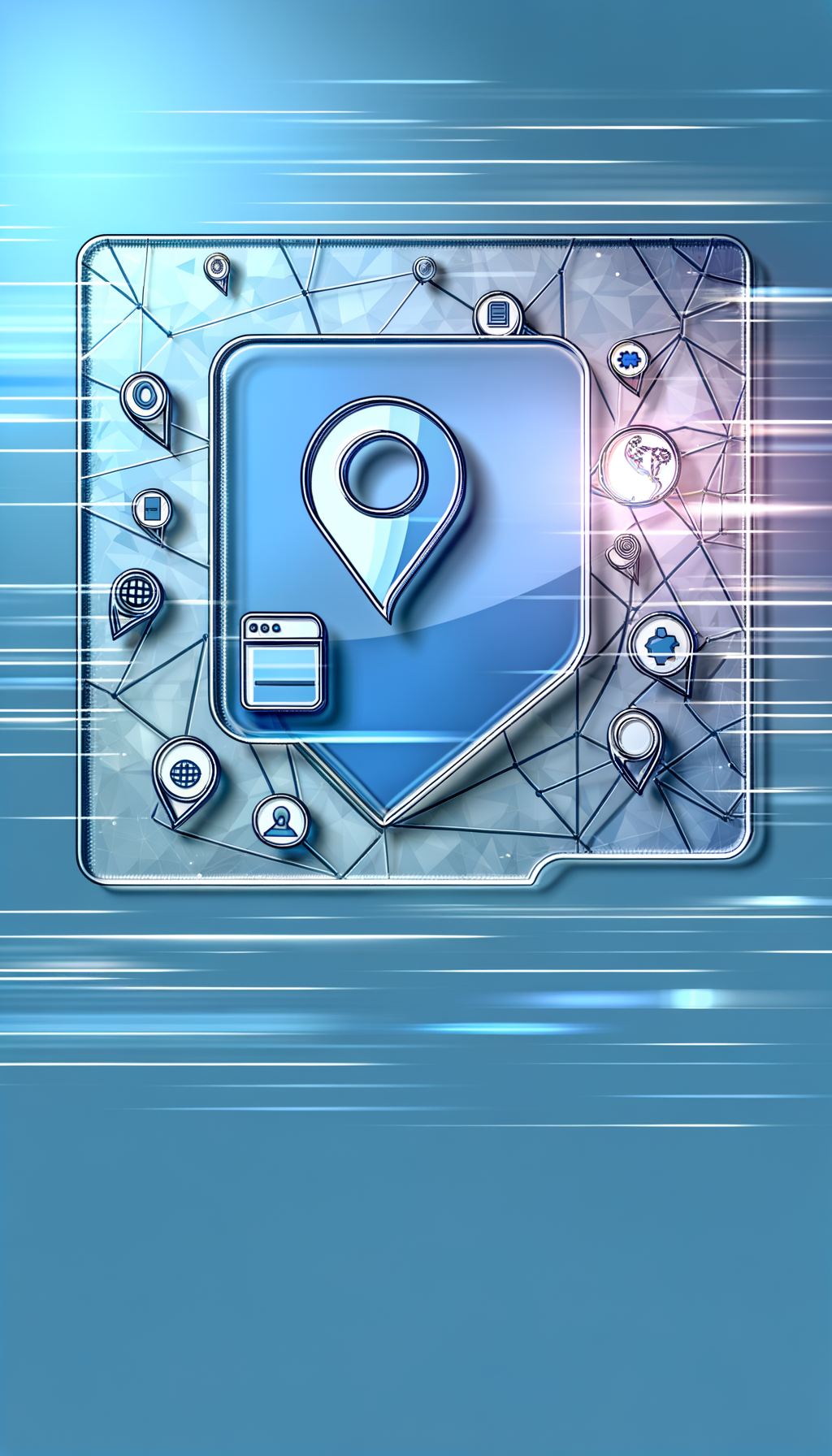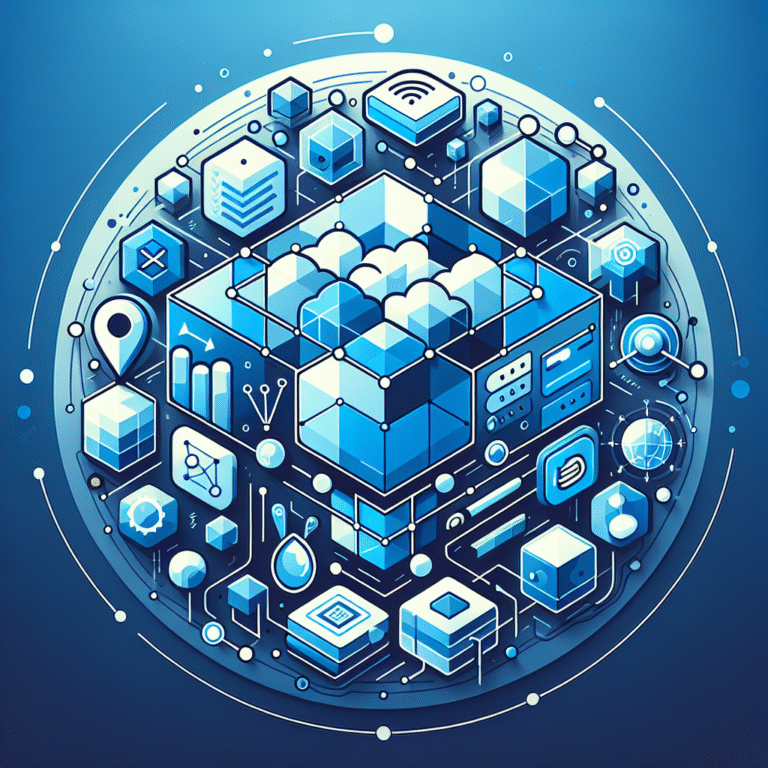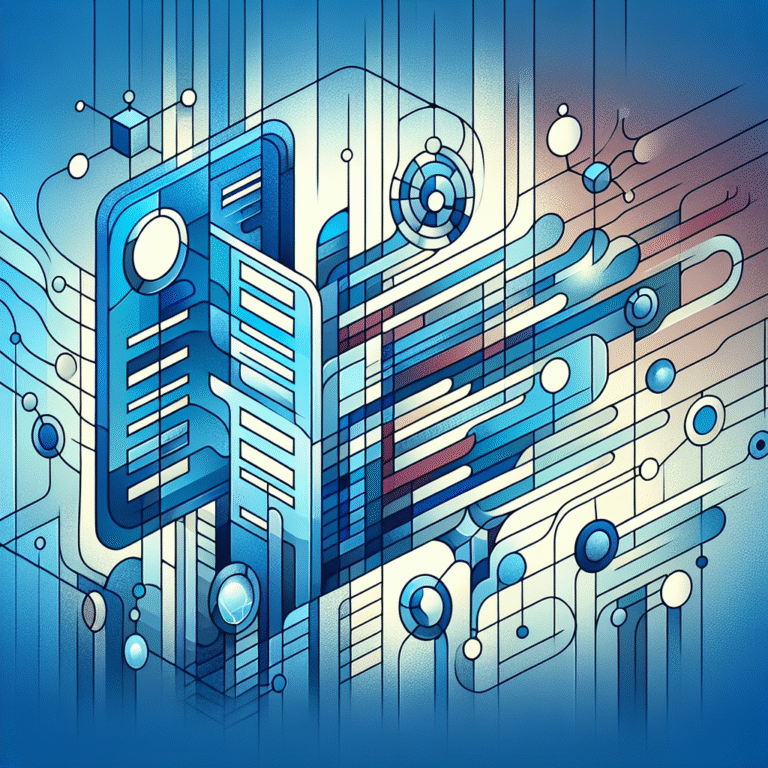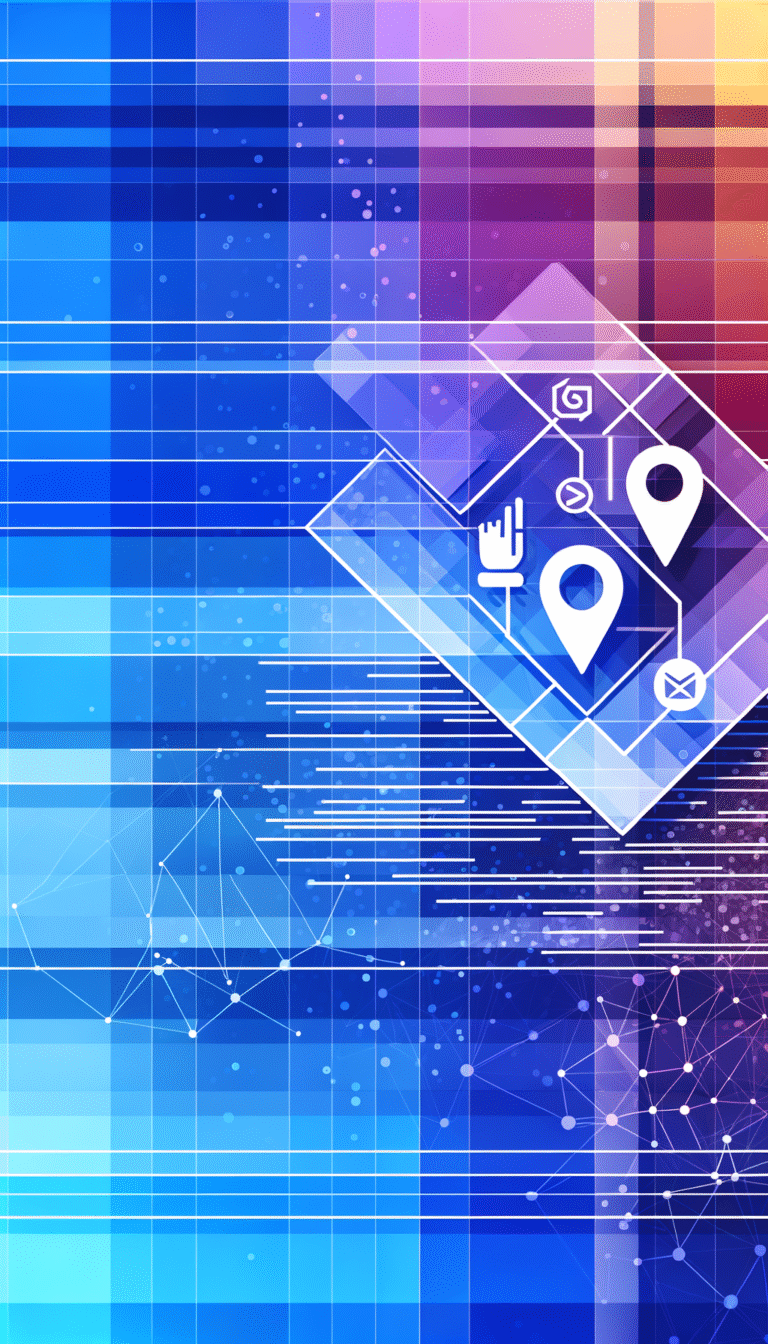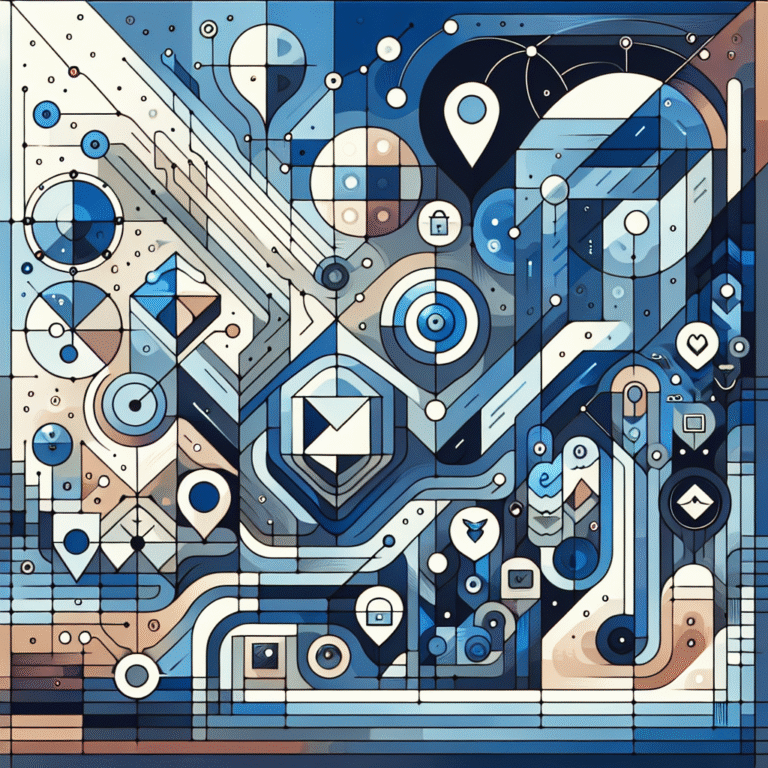How Active Directory Benefits Small Businesses in 2025
Small businesses today face more complex IT challenges than ever before. From cybersecurity threats to managing remote workforces, the digital landscape demands sophisticated solutions that were once only accessible to large enterprises. Yet many small business owners still believe tools like Active Directory are “enterprise-only” solutions.
Nothing could be further from the truth.
Active Directory has evolved dramatically, becoming more accessible, affordable, and essential for small businesses looking to streamline operations while enhancing security. Whether you’re managing five employees or fifty, the centralized control and automation capabilities of modern Active Directory can transform how your business handles identity management, security, and compliance.
As cyber threats increase in sophistication and remote work becomes standard, small businesses without proper directory services find themselves at a significant disadvantage—vulnerable to attacks and struggling with inefficient user management processes that waste valuable time and resources.
TL;DR: Active Directory Benefits for Small Businesses
- Centralized user management drastically reduces IT administration time
- Enhanced security features protect against increasingly sophisticated cyber threats
- Cost-effective implementation with cloud options eliminates expensive hardware
- Seamless integration with Microsoft 365 and other business applications
- Scalable infrastructure that grows with your business without major overhauls
- Simplified compliance management with built-in auditing and reporting
Introduction to Active Directory
Active Directory (AD) is Microsoft’s directory service for Windows domain networks—essentially the central nervous system that authenticates and authorizes users and computers within your network. It stores information about objects on the network and makes this information available to users and admins through a structured framework.
Originally introduced with Windows 2000 Server, Active Directory has evolved from a simple directory service into a sophisticated ecosystem of identity and access management tools. The modern incarnation extends well beyond its original on-premises design, now offering cloud capabilities through Azure Active Directory (now Microsoft Entra ID) that integrate seamlessly with physical infrastructure.
For small businesses, directory services like Active Directory represent the backbone of modern IT infrastructure. They provide the critical foundation for security, user management, and application access that were once only available to organizations with extensive IT departments and budgets.
According to research from Microsoft Active Directory Overview, over 90% of Fortune 1000 companies rely on Active Directory for identity management. But the real story is how these enterprise-grade capabilities have become accessible and necessary for businesses of all sizes.
Today’s directory step by step tutorial resources have made implementation much simpler than in years past, allowing even organizations with limited IT resources to benefit from these powerful tools.
Benefits of Active Directory for Small Businesses
The advantages of implementing Active Directory extend far beyond simple user management, offering small businesses enterprise-level capabilities without enterprise-level complexity or cost.
Centralized User and Resource Management
Active Directory creates a central repository for all user accounts and network resources. This means you can onboard new employees, modify access permissions, or offboard departing staff from a single console—drastically reducing administration time and enhancing security.
With AD, you can create standard user profiles and group policies that automatically apply appropriate access levels and software configurations based on role. This eliminates the inefficient process of configuring each workstation individually and ensures consistency across your organization.
For small businesses experiencing growth, this centralization becomes invaluable. I’ve worked with several companies that transformed their operations by implementing proper to make successful business directory systems and Active Directory configurations, reducing what used to be days of IT setup work to mere hours.
How Active Directory Improves Security
Security might be the most compelling reason for small businesses to implement Active Directory. The system provides multiple layers of protection that would be difficult or impossible to achieve with standalone systems:
- Multi-factor authentication (MFA) capabilities that add crucial verification steps beyond passwords
- Granular access controls that limit user permissions to only what’s necessary for their role
- Centralized security policy enforcement across all devices
- Advanced monitoring and auditing that helps detect suspicious activities
Last year, I consulted with a small accounting firm that had experienced a ransomware incident. After implementing Active Directory with proper security policies, they not only prevented similar attacks but also discovered several vulnerabilities in their existing setup that would have remained undetected.
The security benefits extend to regulatory compliance as well. Active Directory’s detailed logging and reporting capabilities help small businesses demonstrate compliance with standards like GDPR, HIPAA, or PCI-DSS—requirements that increasingly apply to businesses of all sizes.
Cost Efficiency and Scalability
Contrary to popular belief, Active Directory can actually reduce IT costs for small businesses rather than increase them. The centralized management approach minimizes the need for hands-on IT intervention for routine tasks, which translates to significant labor savings.
Additionally, Active Directory is inherently scalable. The same infrastructure that supports 10 employees can easily scale to support 100 or more without major overhauls. This means your initial investment continues to deliver value as your business grows, eliminating the painful migration processes that often accompany business expansion.
Cloud-based options like Azure Active Directory (Microsoft Entra ID) further reduce costs by eliminating the need for on-premises servers and associated maintenance. Many small businesses find that hybrid configurations—combining some on-premises components with cloud services—offer the best balance of control and cost-effectiveness, especially when researching ways monetize business directory startup systems.
How to Implement Active Directory
Implementing Active Directory in a small business environment has become significantly more straightforward than in years past, particularly with cloud options available. However, proper planning remains essential.
Prerequisites for Implementation
Before diving into installation, several prerequisites should be addressed:
- Infrastructure assessment: Determine whether on-premises, cloud, or hybrid deployment best meets your needs
- Network preparation: Ensure your network infrastructure supports AD requirements
- Domain planning: Decide on your domain structure and naming conventions
- Hardware requirements: For on-premises deployments, server specifications must meet minimum requirements
- Licensing: Understand the licensing model for your chosen deployment option
Taking time to properly plan these elements will save considerable headaches later. Many businesses benefit from consulting resources like business directory 411ca examples to understand how other organizations have structured their implementations.
Step-by-Step Installation Guide
While detailed installation steps vary based on your specific environment and requirements, the general process follows these steps:
Preparing the Environment
- Configure server hardware with appropriate specifications (if on-premises)
- Install Windows Server with the latest updates
- Configure static IP addressing and DNS settings
- Ensure server hostname follows your naming convention
Installing Active Directory Domain Services
- Open Server Manager and select “Add roles and features”
- Select role-based installation and choose your server
- Select “Active Directory Domain Services” from the server roles
- Add additional required features when prompted
- Complete the installation wizard and restart if necessary
Configuring the Domain and Forest
- After installation, promote the server to a domain controller
- Choose to add a new forest and specify your root domain name
- Set the forest functional level based on your environment
- Configure Directory Services Restore Mode (DSRM) password
- Review DNS options and delegation settings
- Complete the configuration and allow the server to restart
For cloud-based implementations with Azure AD (Microsoft Entra ID), the process differs but typically involves configuring your Microsoft 365 tenant and extending identity management to your organization’s applications and services.
One common mistake I’ve seen small businesses make is rushing through this implementation without proper planning—you should really treat it like building a proper in business directory methods approach, with careful consideration of structure and organization.
Best Practices for Using Active Directory
Implementing Active Directory is just the beginning. To maximize its benefits, small businesses should follow these established best practices:
Regular Backups and Recovery Planning
Active Directory contains critical information that must be protected. Implement:
- Scheduled system state backups for domain controllers
- Regular testing of restoration procedures
- Documented disaster recovery processes
- Offsite backup storage (physical or cloud-based)
Many small businesses neglect this aspect until it’s too late. A corrupted Active Directory database without proper backups can lead to extended downtime and significant business disruption.
Effective User and Group Management
Proper organization of users and groups forms the foundation of efficient Active Directory management:
- Implement a consistent naming convention for all objects
- Use Organizational Units (OUs) to logically group similar objects
- Apply the principle of least privilege—grant only necessary permissions
- Regularly audit user accounts and group memberships
- Implement a formal process for account creation and termination
Using Group Policies Effectively
Group Policy provides powerful centralized control over user environments and security settings:
- Start with the minimum necessary policies and expand gradually
- Test policies in a non-production environment before deployment
- Document the purpose and scope of each Group Policy Object (GPO)
- Use security filtering to apply policies to specific groups
- Regularly review and update policies as business needs change
I’ve worked with organizations that transformed their security posture simply by implementing well-designed group policies—from password requirements to application restrictions and security configurations.
Monitoring and Maintaining Performance
Active Directory requires ongoing monitoring and maintenance:
- Monitor domain controller performance metrics
- Schedule regular maintenance windows for updates
- Implement automated monitoring for critical events
- Regularly review and clean up stale objects
- Schedule periodic health checks of the entire directory
Performance issues often develop gradually and may go unnoticed until they become critical problems. Proactive monitoring helps identify potential issues before they impact your business.
FAQs About Active Directory
What is Active Directory and why is it important for small businesses?
Active Directory is Microsoft’s directory service that centralizes user authentication, authorization, and management across your network. It’s important for small businesses because it provides enterprise-grade security, simplifies IT management, reduces administrative overhead, and creates a scalable foundation for growth—all while potentially reducing overall IT costs through automation and centralization.
How much does Active Directory cost for a small business?
The cost varies based on implementation approach. For on-premises deployment, you’ll need Windows Server licenses (starting around $500-1000) plus client access licenses (CALs) for each user. Cloud-based Azure AD comes with various Microsoft 365 Business plans starting around $5-20 per user monthly, with premium security features available in higher tiers. Many small businesses find the cloud option more cost-effective due to eliminated hardware and maintenance costs.
Can Active Directory work with non-Windows devices?
Yes, modern Active Directory implementations, especially Azure AD (Microsoft Entra ID), support authentication and management for macOS, iOS, Android, and Linux devices. This cross-platform support has dramatically improved in recent years, making AD viable even for mixed-device environments common in small businesses.
Is Active Directory too complex for a small business without dedicated IT staff?
Not necessarily. While traditional on-premises Active Directory requires some technical expertise, cloud-based options like Microsoft 365 with Azure AD provide much of the functionality with significantly reduced complexity. Many small businesses utilize managed service providers (MSPs) for initial setup and periodic maintenance while handling day-to-day operations internally.
How does Active Directory help with remote work scenarios?
Active Directory, especially when combined with Azure AD, provides seamless authentication for remote workers, enabling secure access to company resources from anywhere. It supports multi-factor authentication, conditional access policies (restricting access based on location, device, or risk factors), and single sign-on to cloud applications—all critical capabilities for secure remote work environments.
Conclusion
Active Directory has evolved from an enterprise-only solution to an accessible, practical necessity for modern small businesses. The benefits—centralized management, enhanced security, cost efficiency through automation, and seamless integration with critical business applications—create a compelling case for implementation regardless of your organization’s size.
As your business grows, having the foundation of a well-designed directory service becomes increasingly valuable, eliminating the painful migrations and security gaps that often plague rapidly expanding small businesses without proper identity infrastructure.
The question for small business owners is no longer whether Active Directory makes sense, but rather which implementation approach—on-premises, cloud, or hybrid—best aligns with your specific business needs, technical capabilities, and growth trajectory.
Take the first step today by assessing your current identity management challenges and exploring how Active Directory might address them. Consider consulting with an IT professional familiar with small business requirements to develop an implementation strategy that balances security, functionality, and cost-effectiveness for your unique situation.
Your future self—and your increasingly security-conscious customers—will thank you for making this investment in your business infrastructure.