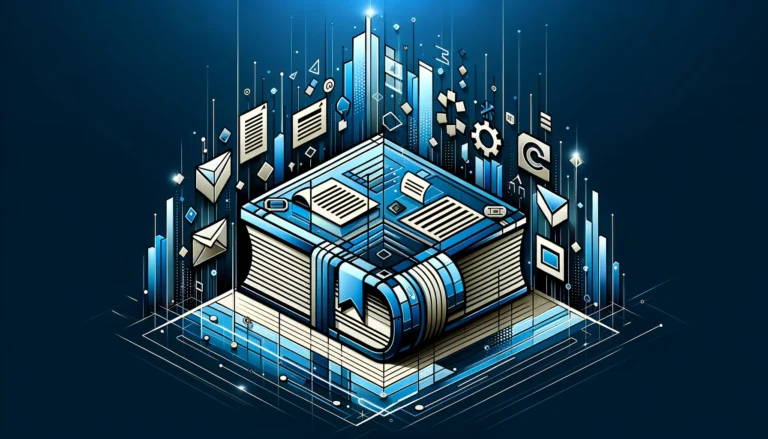6 Best Directory Themes for WordPress in 2025
- Directory themes transform WordPress into powerful listing platforms for businesses, locations, events, and more
- Top directory themes in 2025 combine responsive design, advanced search features, and monetization options
- Our top picks include Directory Engine, ListingPro, Listify, BusinessFinder+, DirectoryEngine, and ListGo
- When choosing, prioritize customization options, mobile responsiveness, SEO features, payment integrations, and support
- Most directory themes are easy to install like standard WordPress themes but offer specialized customization options
Introduction to Directory Themes
In today’s digital landscape, creating a comprehensive online directory has become an essential strategy for businesses looking to establish a strong web presence. Directory websites have evolved from simple listing pages to sophisticated platforms that connect users with businesses, services, locations, and more. At the heart of these powerful directory websites are specialized WordPress themes designed specifically for this purpose.
Directory themes transform standard WordPress installations into robust listing platforms that can handle everything from business listings and real estate properties to job boards and event calendars. According to comprehensive directory themes overview, these specialized themes include features like advanced search capabilities, user submission forms, payment gateways, and review systems that would otherwise require extensive custom development.
As the popularity of directory websites continues to grow, so does the demand for feature-rich, user-friendly directory themes. Whether you’re building a local business directory, a global service finder, or a niche listing website, choosing the right directory theme is crucial for your success. In this article, we’ll explore what makes a great directory theme, how to choose the right one for your needs, and review the six best directory themes for WordPress that are dominating the market.
What is a Directory Theme?
A directory theme is a specialized WordPress theme designed to create and manage listing-based websites. Unlike standard blog or business themes, directory themes include built-in functionality to organize, display, and monetize various types of listings.
These themes typically offer features such as:
- Custom post types for listings
- Advanced search and filtering options
- Front-end submission forms
- Location-based search with mapping integration
- Rating and review systems
- Membership and payment processing
- Claim listing capabilities
Directory themes are used for various purposes, including:
- Business directories (like Yellow Pages)
- Real estate listings
- Job boards
- Restaurant guides
- Event calendars
- Service provider directories
- Classified ad websites
- Marketplace directories
I remember building my first city guide website back in the day, and the amount of custom code required was overwhelming. Today’s directory themes have eliminated that complexity, making it possible to launch a full-featured directory in a fraction of the time.
Why Use a Directory Theme?
The benefits of using a specialized directory theme rather than adapting a general WordPress theme are substantial. First and foremost, directory themes come with purpose-built features that would otherwise require multiple plugins or custom development, potentially saving thousands in development costs.
Directory themes also offer:
- Time efficiency: Launch faster with pre-built directory functionality
- User experience: Provide intuitive navigation and search for directory users
- Monetization options: Built-in payment gateways for listing fees, featured listings, or membership models
- Community building: User registration, profiles, and interaction features
- Location awareness: Map integrations and proximity searches
- Mobile optimization: Responsive designs specifically tailored for directory browsing
When compared to other website types, directory sites have unique requirements that general themes simply don’t address. For instance, an e-commerce theme focuses on product displays and shopping carts, while a portfolio theme highlights visual work. Directory themes, however, prioritize search functionality, filtering capabilities, and listing management—features that are essential for creating a successful online directory.
How to Choose the Right Directory Theme
Selecting the perfect directory theme requires careful consideration of several key factors. With so many options available, it’s easy to get overwhelmed by flashy demos and feature lists. However, focusing on your specific needs and long-term goals will help you make an informed decision.
When evaluating directory themes, consider these crucial aspects:
- Purpose and niche: Choose a theme designed for your specific directory type (business, real estate, jobs, etc.)
- Scalability: Ensure the theme can handle your expected growth in listings and users
- User experience: Look for intuitive navigation and search functionality
- Design flexibility: Check customization options to match your brand identity
- Developer support: Verify the frequency of updates and quality of customer support
- Documentation: Comprehensive guides make setup and maintenance easier
According to experts in choosing the right theme, responsiveness and mobile-friendliness are non-negotiable features in today’s mobile-first world. With over 60% of searches now happening on mobile devices, your directory theme must provide an excellent experience across all screen sizes.
I’ve personally worked with clients who initially chose themes based solely on desktop appearance, only to discover later that the mobile experience was practically unusable. This led to high bounce rates and poor user engagement. Always test a theme’s responsive behavior before committing.
Features to Look for in a Directory Theme
When evaluating directory themes, certain features should be considered essential while others might be nice-to-have depending on your specific requirements.
Essential features include:
- Responsive design: Ensures your directory looks great on all devices
- SEO-friendliness: Proper markup, fast loading times, and clean code
- Customization options: Ability to adjust layouts, colors, and design elements
- Listing management: Tools for organizing and displaying listings effectively
- Search functionality: Advanced filters and sorting options
- User submission forms: Allow visitors to submit their own listings
- Geolocation support: Map integration and location-based searches
- Payment integration: Options for monetizing your directory
- Multilingual support: Ability to create directories in multiple languages
Advanced features worth considering:
- Review and rating systems: Allow users to leave feedback on listings
- Claim listing functionality: Business owners can claim and manage their listings
- Membership levels: Different access and feature tiers for users
- Booking/appointment systems: Integrated scheduling capabilities
- Comparison tools: Allow users to compare multiple listings
- Social login: Simplified registration via social media accounts
- Analytics integration: Track user behavior and listing performance
- API access: Connect with third-party services and applications
The importance of these features will vary based on your specific directory type. For example, a restaurant directory would benefit greatly from review systems and reservation capabilities, while a job board might prioritize application management features.
Directory Theme vs. Directory Plugin
One common question that arises is whether to use a dedicated directory theme or combine a standard WordPress theme with a directory plugin. Both approaches have their merits and limitations.
Directory Themes:
- Provide a complete, integrated solution
- Offer specialized design elements specifically for directory listings
- Generally provide better visual cohesion and user experience
- Often include specialized shortcodes and widgets
- May be more limited in compatibility with other plugins
Directory Plugins with Standard Themes:
- Provide more flexibility to change the overall site design
- Allow you to use your preferred theme for general appearance
- Can sometimes be more cost-effective
- May offer easier upgrades of individual components
- Might require more configuration to work seamlessly
The integration between themes and plugins is critical for optimal performance. Some directory themes are designed to work specifically with certain directory plugins, creating a powerful combination. For instance, some themes are built to enhance the functionality of plugins like white label business directory software solutions, providing a seamless user experience.
I’ve found that for serious directory projects, a dedicated directory theme usually provides the most streamlined experience. However, if you’re adding directory functionality to an existing website, a quality directory plugin might be the better option.
Top 6 Directory Themes for WordPress in 2025
After extensive research and testing, we’ve identified the six best directory themes that stand out in terms of features, design quality, user experience, and support. These themes represent the cream of the crop for building powerful directory websites in WordPress.
Directory Engine
Directory Engine has established itself as one of the most versatile and powerful directory themes available. Its clean, modern design combined with robust functionality makes it suitable for virtually any type of directory website.
Features and Benefits:
- Incredibly flexible layout builder
- Advanced search with auto-suggestion
- Front-end submission system with custom fields
- Multiple payment gateways (Stripe, PayPal, etc.)
- Comprehensive review and rating system
- Claim listing functionality
- Geolocation with multiple map providers
- Responsive design with multiple directory layouts
- Multilingual support via WPML compatibility
Pricing and Support:
- Regular license: $69
- Extended license: $219
- 6 months support included (extendable to 12 months)
- Responsive support team with 24-48 hour response time
- Extensive documentation and video tutorials
- Regular updates with new features
Directory Engine particularly excels in customization flexibility, making it ideal for creating unique directory experiences without requiring advanced coding knowledge. The theme’s back-end is intuitive enough for beginners while offering enough depth for experienced developers.
ListingPro
ListingPro has become a market leader in the directory theme space, particularly for business directories and review sites. Its all-in-one approach eliminates the need for multiple plugins.
Features and Benefits:
- Comprehensive admin dashboard
- Advanced claim listing system
- Sophisticated review and rating platform
- Multilevel pricing plans and packages
- Integrated ad management system
- Lead generation forms
- Live search with autocomplete
- Multiple map views (standard, satellite, hybrid)
- Powerful analytics dashboard
Pricing and Support:
- Standard license: $89
- Extended license: $299
- 6 months of premium support included
- Priority support available for additional fee
- Regular updates and feature additions
- Active user community and forums
ListingPro’s standout feature is its comprehensive backend that gives admins complete control over their directory. The theme is particularly well-suited for ways to access business park directory and similar business-focused directories where monetization is a priority.
Listify
Listify combines the power of several popular plugins (WooCommerce, WP Job Manager, etc.) into a cohesive directory experience. This integration makes it particularly versatile for various directory types.
Features and Benefits:
- Seamless WooCommerce integration
- Visual customizer with real-time preview
- Multiple home page layouts
- Social login options
- Bookmark and favorites system
- Appointment booking capability
- Advanced filtering options
- Responsive card-based design
- Extensive typography options
Pricing and Support:
- Single site license: $79
- 5-site license: $119
- Unlimited site license: $199
- 1 year of updates and support included
- Extensive knowledge base and tutorials
- Regular feature updates
Listify shines in its aesthetic flexibility and WooCommerce integration, making it perfect for directories that need robust e-commerce capabilities. The theme makes it easy to implement how to search businesses in fslocal directory tips and similar advanced search functionalities.
BusinessFinder+
BusinessFinder+ is a powerhouse directory theme specifically designed for business directories, service listings, and review sites. Its focus on business features makes it ideal for commercial directories.
Features and Benefits:
- Specialized business listing layouts
- Advanced search with custom filters
- Opening hours display
- Business locations with multiple branches
- Review and rating system with verification
- Claim listing functionality
- Multiple payment gateways
- Comprehensive notification system
- Specialized SEO features for directories
Pricing and Support:
- Standard license: $75
- Extended license: $225
- 6 months support included
- Premium support plans available
- Regular updates focusing on business features
- Detailed documentation and setup guides
BusinessFinder+ excels in business-specific features like opening hours, branch locations, and specialized business categories. The theme is particularly well-suited for those looking to implement key steps run successful directory website business strategies.
DirectoryEngine
DirectoryEngine (not to be confused with Directory Engine) focuses on simplicity and performance, making it ideal for directories that need to handle large numbers of listings efficiently.
Features and Benefits:
- Lightweight architecture for fast loading
- Minimalist, clean design approach
- Simple yet powerful search system
- Front-end submission with custom fields
- Review and rating capabilities
- Payment processing via multiple gateways
- Responsive grid layout
- Extensive shortcode library
- Developer-friendly codebase
Pricing and Support:
- Regular license: $59
- Extended license: $199
- 6 months support included
- Code-level support available
- Regular maintenance updates
- Developer documentation
DirectoryEngine stands out for its performance optimization and developer-friendly approach. It’s the go-to choice for directories that need to scale efficiently without sacrificing speed or user experience.
ListGo
ListGo is a feature-rich directory theme that focuses on visual appeal and user engagement. Its modern design approach makes it perfect for contemporary directory websites.
Features and Benefits:
- Visual composer integration
- 10+ homepage variations
- Advanced comparison functionality
- Customizable listing cards
- Event calendar integration
- Coupon and deal capability
- Social sharing features
- Category icon builder
- Advanced admin dashboard
Pricing and Support:
- Standard license: $69
- Extended license: $219
- 6 months of support included
- Priority support queue available
- Regular feature additions
- Video tutorials and documentation
ListGo excels in visual customization and modern design elements. The theme is particularly well-suited for directories that need to stand out visually while maintaining robust functionality. Its flexibility makes it ideal for implementing how to organize active directory for business environment best practices.
How to Install and Customize a Directory Theme
Once you’ve selected the perfect directory theme for your project, the next steps involve installation and customization. While directory themes are installed like any WordPress theme, they often require additional configuration to fully utilize their specialized features.
Installing a Directory Theme
Installing a directory theme follows the standard WordPress theme installation process:
- Purchase and download your chosen directory theme
- Log in to your WordPress dashboard
- Navigate to Appearance > Themes
- Click “Add New” then “Upload Theme”
- Choose the theme ZIP file and click “Install Now”
- Activate the theme once installation is complete
After activation, most directory themes will prompt you to:
- Install required plugins (many directory themes depend on specific plugins)
- Import demo content (optional but helpful for understanding the theme structure)
- Configure initial settings (general options, payment gateways, maps API keys, etc.)
Common pitfalls to avoid during installation include:
- Skipping plugin dependencies: Some features won’t work without required plugins
- Using outdated PHP versions: Most modern themes require PHP 7.4+
- Neglecting server requirements: Directory themes can be resource-intensive
- Overlooking API keys: Features like maps often require external API keys
I remember working on a client project where we rushed through the setup process and missed configuring the Google Maps API properly. The site launched with broken maps, causing confusion for early users. Take your time with the installation and follow the documentation carefully.
Customizing Your Directory Theme
The customization process is where your directory website truly takes shape. Most directory themes offer extensive customization options through:
- WordPress Customizer: For visual adjustments like colors, fonts, and layouts
- Theme Options Panel: For directory-specific settings and features
- Widget Areas: For adding custom content blocks and functionality
- Custom Fields: For tailoring the information collected and displayed for listings
When customizing your directory theme, focus on these key areas:
- Branding elements: Logo, color scheme, typography, and overall visual identity
- Homepage layout: Featured listings, category displays, and search prominence
- Listing presentation: How individual listings appear and what information is displayed
- Search functionality: Available filters, search fields, and results presentation
- User submission forms: Fields required for listing submission and account creation
- Monetization elements: Pricing tables, featured listing options, and payment forms
Advanced customization techniques might include:
- Custom CSS: For more precise visual adjustments
- Child themes: For making code-level modifications safely
- Shortcode customization: For tailoring built-in shortcodes to your needs
- Hook usage: Many directory themes provide action and filter hooks for developers
- Custom templates: Creating specialized templates for unique listing types
Remember that while customization is important, maintaining usability should be your priority. As a rule of thumb, if a customization makes it harder for users to find what they’re looking for, it’s probably not worth implementing, no matter how visually appealing.
Conclusion and Final Recommendations
Creating a successful directory website depends significantly on choosing the right foundation—a theme that balances functionality, user experience, and customization potential. The six directory themes we’ve highlighted represent the best options available in 2025, each with unique strengths for different directory types.
When making your final selection, consider these recommendations:
- For general-purpose directories: Directory Engine offers the most balanced feature set
- For business directories: BusinessFinder+ or ListingPro provide specialized business features
- For visually striking directories: ListGo delivers outstanding design flexibility
- For performance-focused directories: DirectoryEngine offers optimized code and fast loading
- For e-commerce integration: Listify’s WooCommerce compatibility is unmatched
Regardless of which theme you choose, success will depend on how well you implement and maintain your directory. Regular updates, active moderation, and continuous improvement based on user feedback will ensure your directory remains relevant and valuable.
Remember that the most successful directories focus on solving specific problems for their users. Whether you’re helping people find local businesses, connecting service providers with clients, or creating a specialized niche directory, always keep your end users’ needs at the center of your decision-making process.
Take the time to thoroughly test your chosen theme before fully committing to it. Most theme providers offer demos or money-back guarantees that allow you to explore the functionality in depth. This investment of time upfront can save countless hours of frustration later.
FAQs
What is a directory theme?
A directory theme is a specialized WordPress theme designed to create and manage listing-based websites. These themes include built-in functionality for organizing, displaying, and monetizing various types of listings, such as businesses, properties, events, or services. They typically feature advanced search capabilities, user submission forms, payment processing, and review systems.
How do I create a directory website in WordPress?
To create a directory website in WordPress, first install and set up WordPress on your hosting, then choose and install a dedicated directory theme. Configure the theme settings, set up your listing categories and custom fields, create essential pages (about, contact, pricing), and set up any payment gateways if you plan to monetize your directory. Finally, add some initial listings to populate your directory before launch.
What features should I look for in a directory theme?
Essential features to look for include responsive design, advanced search functionality, front-end submission forms, geolocation and mapping capabilities, payment gateway integration, review and rating systems, customization options, SEO optimization, and claim listing functionality. Additional valuable features might include membership levels, booking systems, comparison tools, and analytics integration.
Are directory themes responsive?
Yes, all modern directory themes are responsive, meaning they adapt to different screen sizes and devices. This is crucial for directory websites since users often search for listings while on the go using mobile devices. When selecting a theme, always check that it provides an excellent user experience across desktops, tablets, and smartphones.
Can I customize directory themes?
Absolutely. Directory themes typically offer extensive customization options through WordPress Customizer, theme option panels, and widget areas. You can customize colors, fonts, layouts, fields displayed in listings, search filters, and much more. For more advanced customization, you can use custom CSS, child themes, or even hook into the theme’s functionality if you have development experience.
What are the best directory plugins for WordPress?
Some of the best directory plugins include GeoDirectory, Business Directory Plugin, Directories Pro, WP Job Manager, and Advanced Classifieds & Directory Pro. These plugins can be used with standard WordPress themes to add directory functionality. However, for the most seamless experience, a dedicated directory theme is often preferred over the plugin approach.
How do I choose the right directory theme?
Choose a directory theme by first identifying your specific directory type and required features. Then evaluate themes based on design quality, customization options, mobile responsiveness, speed, SEO features, payment integrations, and developer support. Review documentation, check update frequency, and test the demo thoroughly before purchasing. Consider your technical skill level and budget as well.
Are directory themes SEO-friendly?
Quality directory themes are built with SEO in mind, featuring clean code, fast loading times, proper heading structure, schema markup for listings, XML sitemaps, and SEO-friendly URL structures. However, the level of SEO optimization varies between themes. Look for themes that specifically mention SEO features and allow customization of meta titles, descriptions, and other SEO elements.
How do I install a directory theme?
Installing a directory theme follows the standard WordPress theme installation process: Purchase and download the theme, log in to your WordPress dashboard, go to Appearance > Themes, click “Add New” followed by “Upload Theme,” select the theme ZIP file, and click “Install Now.” After activation, follow the theme’s setup wizard to install required plugins and configure essential settings.
What are the best directory themes for 2025?
The best directory themes for 2025 include Directory Engine for its versatility, ListingPro for business directories, Listify for WooCommerce integration, BusinessFinder+ for business-specific features, DirectoryEngine for performance, and ListGo for visual customization. Each offers unique strengths for different directory types, with modern features like advanced search, monetization options, and mobile responsiveness.