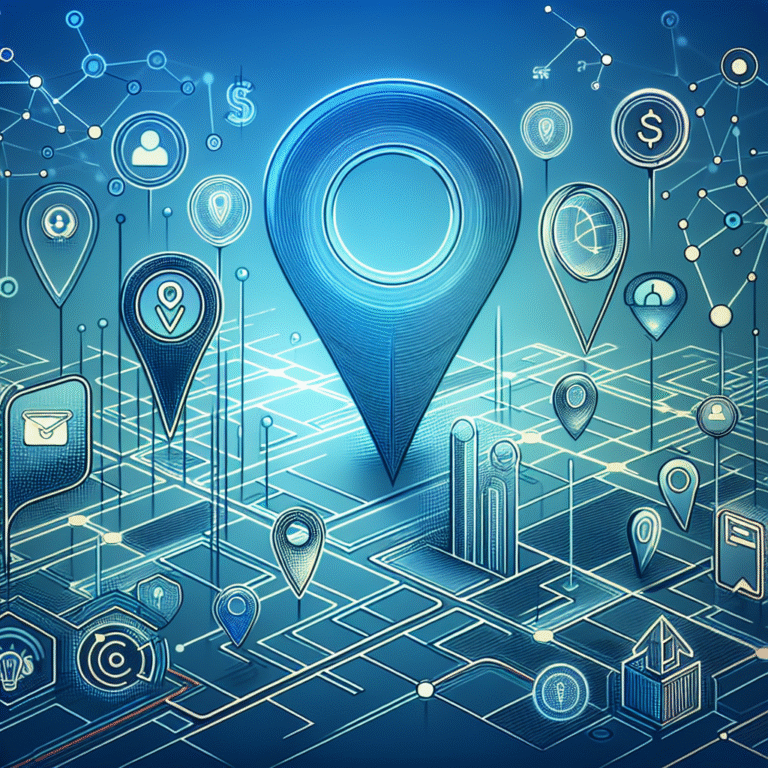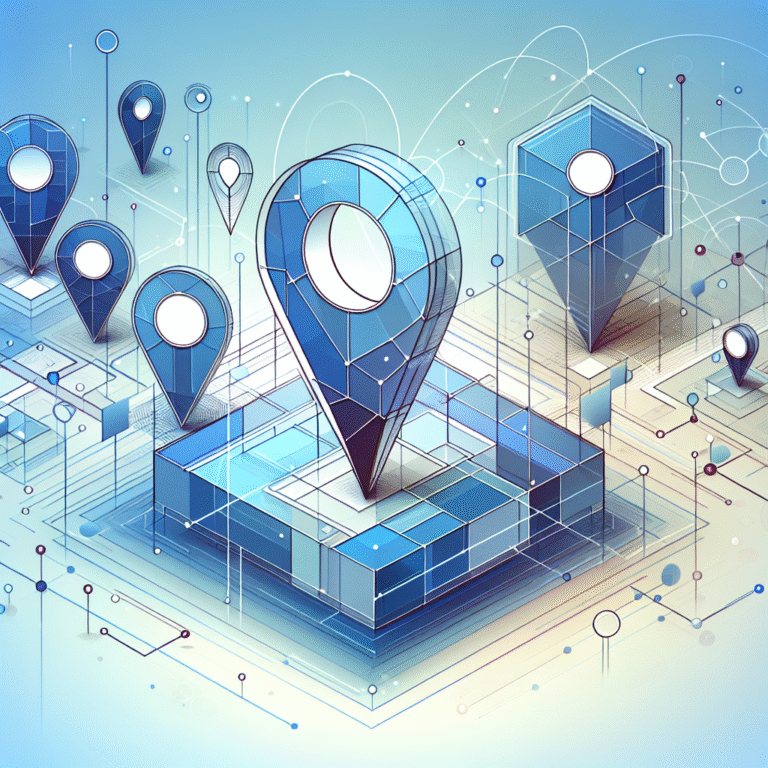Freeware Plugins: 5 Must-Have Tools for Your Website
Introduction to Freeware Plugins
In the vast digital landscape, your website is constantly competing for attention. Whether you’re running a small business, managing a blog, or showcasing your portfolio, the functionality of your site can make or break your online presence. Enter freeware plugins – these digital powerhouses can transform an ordinary website into a high-performing, feature-rich platform without breaking the bank.
The beauty of freeware plugins lies in their accessibility and versatility. They provide solutions to common website challenges that would otherwise require custom coding or expensive premium tools. From boosting your search visibility to securing your website against threats, these free tools pack a powerful punch that rivals many paid alternatives on the market today.
As someone who’s spent countless hours testing different website enhancement tools, I’ve discovered that the right combination of freeware plugins can dramatically improve user experience, engagement, and conversion rates. In this guide, we’ll explore five must-have freeware plugins that deserve a place in your digital toolkit.
- Freeware plugins offer powerful website enhancements without cost
- Top 5 essential categories: SEO tools, security solutions, contact forms, social sharing, and analytics
- Proper installation and regular maintenance are crucial for optimal performance
- Choose plugins with strong developer support and regular updates
- Avoid common pitfalls like plugin overload and compatibility issues
Benefits of Using Freeware Plugins
The most obvious advantage of freeware plugins is their cost-effectiveness. When you’re launching a new website or running a small operation, every dollar counts. Freeware plugins allow you to allocate resources to other aspects of your business while still maintaining a professional, feature-rich online presence.
For small businesses and bloggers with limited budgets, freeware plugins level the playing field. They provide access to functionalities that were once available only to enterprises with deep pockets. This democratization of web tools has sparked innovation across industries and given smaller players a fighting chance in competitive markets.
But don’t mistake “free” for “limited.” Many freeware plugins offer an impressive range of features that rival their premium counterparts. From comprehensive SEO tools to sophisticated contact forms, these plugins can handle complex tasks with surprising efficiency. I remember working with a client who was skeptical about using free plugins for their e-commerce site – until we implemented a combination that increased their conversion rate by 23% in just two months!
Have you ever considered how much custom development would cost to add the same functionality these plugins provide? The savings are substantial, especially when you factor in ongoing maintenance and updates that come with most well-maintained freeware plugins.
How to Install Freeware Plugins
Installing freeware plugins varies slightly depending on your content management system (CMS), but the process is generally straightforward. For WordPress, which powers over 40% of all websites, the procedure is particularly user-friendly.
WordPress Installation
- Log into your WordPress dashboard
- Navigate to “Plugins” > “Add New”
- Search for the plugin by name or functionality
- Click “Install Now” next to your chosen plugin
- After installation completes, click “Activate”
- Configure the plugin settings as needed
For other popular platforms like Drupal, Joomla, or Shopify, the process follows a similar pattern, though the specific navigation might differ. Most platforms offer a dedicated plugin or extension marketplace where you can browse, install, and manage your tools.
According to the WordPress Plugin Installation Guide, it’s also possible to install plugins manually by uploading them via FTP if they’re not available in the WordPress repository. This approach is particularly useful for plugins from third-party developers or those still in beta testing.
Common Installation Mistakes
One mistake I’ve made repeatedly (and learned from the hard way) is overlooking compatibility checks before installation. Not all plugins work with every version of your CMS, and some may conflict with other plugins already installed. Always check the compatibility information and user reviews before proceeding.
Another common error is not testing plugins on staging sites first. I once installed a seemingly innocent social sharing plugin directly on a client’s live site, only to discover it created conflicts that broke their contact form. That led to several hours of emergency troubleshooting that could have been avoided with proper testing.
Remember to back up your website before installing new plugins. This simple precaution can save you countless headaches if something goes wrong during installation or if the plugin causes unexpected issues with your site.
Top 5 Must-Have Freeware Plugins
1. SEO Optimization Tools
Search engine optimization remains one of the most cost-effective ways to drive traffic to your website. Freeware SEO plugins can help optimize your content, improve meta descriptions, generate sitemaps, and provide valuable insights into your SEO performance.
Yoast SEO stands out as the industry leader with its user-friendly interface and comprehensive optimization checklist. It guides you through improving your content’s readability and SEO-friendliness with actionable recommendations. For WordPress users, this plugin simplifies complex SEO concepts and makes them accessible even to beginners.
Rank Math offers a compelling alternative with features like schema markup integration, Google Search Console integration, and advanced SEO analysis. What makes it particularly valuable is its intuitive scoring system that helps you quantify your optimization efforts.
2. Security and Backup Plugins
Website security isn’t optional in today’s digital landscape. Security breaches can damage your reputation, compromise user data, and even result in costly downtime. Freeware security plugins provide essential protection against common threats.
Wordfence Security offers comprehensive protection including a web application firewall (WAF), malware scanner, and live traffic monitoring. It blocks malicious traffic before it reaches your website and alerts you to potential security issues.
For backups, UpdraftPlus provides automated backup scheduling and easy restoration options. The peace of mind that comes from knowing your site can be quickly restored after an issue is invaluable. I’ve personally relied on this plugin to save clients from disaster after accidental deletions or failed updates.
3. Contact Form and Lead Generation Tools
Effective communication with your audience is essential for engagement and conversion. Contact form plugins simplify the process of creating customized forms without coding knowledge.
WPForms Lite allows you to create professional contact forms, subscription forms, and more using a drag-and-drop interface. Its user-friendly design makes it accessible to beginners while offering enough flexibility for more complex form needs.
For more advanced lead generation, HubSpot’s WordPress plugin offers free forms plus CRM integration that helps you track and nurture leads more effectively. This combination of form building and lead management makes it particularly valuable for businesses focused on growth.
4. Social Sharing and Engagement Plugins
Social proof and easy sharing options can significantly boost your content’s reach. Social sharing plugins make it simple for visitors to share your content across platforms.
Sassy Social Share offers lightweight, customizable sharing buttons for popular social media platforms. What sets it apart is its minimal impact on page load speed compared to other social plugins that can slow down your site.
AddToAny provides a universal sharing button that expands to show multiple sharing options, saving valuable space on your page while maximizing sharing potential. Its clean design and flexibility make it a favorite among designers and search businesses in fslocal directory tips often recommend it as a standard addition to business websites.
5. Analytics and Performance Monitoring
Understanding how visitors interact with your site is crucial for making informed improvements. Analytics plugins help you gather and interpret this valuable data.
Site Kit by Google brings essential Google tools including Analytics, Search Console, PageSpeed Insights, and AdSense into your WordPress dashboard. This integration eliminates the need to switch between multiple platforms to access your performance data.
For performance monitoring, Query Monitor provides detailed information about database queries, PHP errors, and page load times. This technical insight can help you identify and resolve issues that might be slowing down your site or causing errors.
Why SEO Plugins Are Essential
Search engines drive approximately 53% of all website traffic, making SEO one of the most valuable marketing channels available. SEO plugins help optimize your website to capture this traffic without requiring specialized technical knowledge.
The right SEO plugin serves as both teacher and tool – guiding you through best practices while implementing technical optimizations behind the scenes. When looking for an SEO plugin, prioritize features like content analysis, sitemap generation, schema markup support, and readability assessments.
What many website owners don’t realize is that SEO extends beyond keywords. Modern SEO plugins help with technical aspects like canonical URLs, robots.txt configuration, and structured data implementation – elements that significantly impact your search visibility but are often overlooked.
Best Security Plugins
Security plugins typically fall into three categories: malware scanning, firewall protection, and backup solutions – with the best options providing all three functionalities.
Malware scanning tools like Sucuri Scanner regularly check your website files for suspicious code or unauthorized changes. These automated checks can identify compromises before they cause significant damage, similar to how run successful directory website business operations protect their listings.
Firewall protection blocks malicious traffic before it reaches your server. This proactive approach prevents many common attack vectors like SQL injection and cross-site scripting (XSS). The best firewall plugins update their rules regularly to protect against emerging threats.
Backup solutions create regular copies of your website that can be restored if something goes wrong. Look for plugins that offer automated scheduling, off-site storage options (like cloud storage), and incremental backups to minimize resource usage.
Best Practices for Using Freeware Plugins
The effectiveness of your plugins depends largely on how you implement and maintain them. Following these best practices will help you maximize their benefits while minimizing potential issues.
Regular updates are critical for both functionality and security. Outdated plugins can create vulnerability gaps that hackers can exploit. Most reputable plugin developers release regular updates to address security issues, fix bugs, and add new features. Set aside time each month to review and update your plugins.
Plugin overload is a common issue that can significantly impact your website’s performance. Each plugin you add increases the load on your server and potentially adds to your page load time. Audit your plugins regularly and remove any that aren’t providing substantial value. Sometimes, a single multi-function plugin can replace several single-purpose ones.
Testing plugins before deployment is essential, especially for business-critical websites. Use a staging environment to evaluate how new plugins interact with your existing setup before implementing them on your live site. According to Web Development Best Practices, this approach significantly reduces the risk of unexpected issues affecting your visitors.
When selecting plugins, prioritize those with active development, strong user reviews, and responsive support. These indicators suggest the plugin will continue to be maintained and improved over time, reducing the risk of abandonment that could leave your site vulnerable.
Avoiding Common Mistakes
One of the most frequent mistakes I see is website owners ignoring plugin updates. I once worked with a client whose site was compromised because they hadn’t updated a popular security plugin for over a year, leaving a known vulnerability unpatched. Regular updates aren’t just about getting new features – they’re essential for security.
Using too many similar plugins can create conflicts and redundancies. For example, running multiple SEO plugins simultaneously can confuse search engines and potentially harm your rankings. Choose one comprehensive solution rather than stacking multiple plugins with overlapping functionality.
Another pitfall is failing to research plugin developers. Not all plugins are created equal, and some may contain malicious code or poor security practices. Stick to plugins from reputable developers with established track records and active support communities.
I’ve personally made the mistake of choosing plugins based solely on feature lists without considering performance impact. A seemingly perfect plugin caused a 40% increase in load time on a client’s site – a problem we only discovered after launch when traffic started dropping. Always balance functionality with performance considerations.
Organize active directory for business environment experts often emphasize the importance of regular plugin audits. This process involves reviewing all installed plugins, assessing their necessity, evaluating their impact on performance, and ensuring they’re properly configured and updated.
FAQs
What are the best free plugins for SEO?
The most effective free SEO plugins include Yoast SEO, Rank Math, and All in One SEO Pack. Each offers comprehensive SEO tools including content analysis, sitemap generation, and meta tag optimization. Yoast excels in content optimization guidance, while Rank Math offers a broader feature set in its free version. All in One SEO Pack is particularly user-friendly for beginners.
How do I install freeware plugins on WordPress?
To install freeware plugins on WordPress, log into your dashboard, navigate to Plugins > Add New, search for your desired plugin, click Install Now, and then Activate. Alternatively, you can upload plugin files manually by downloading them from the developer’s website and uploading them through the WordPress plugin uploader or via FTP.
Are freeware plugins safe to use?
Freeware plugins can be safe when obtained from reputable sources like official plugin repositories or trusted developers. Always check reviews, update history, and support forums before installation. Plugins from official repositories undergo security screening, making them generally safer than those from unknown third-party websites. Regular updates and active developer support are good indicators of secure plugins.
What are the most popular freeware plugins for websites?
The most popular freeware plugins include WordPress SEO by Yoast (SEO optimization), Wordfence Security (website protection), Contact Form 7 (form building), W3 Total Cache (performance optimization), and Google Analytics Dashboard (traffic analysis). These plugins have millions of active installations and strong community support across various encourage businesses sign up directory platforms and websites.
How do I update freeware plugins?
Update freeware plugins by visiting your plugin dashboard in your CMS, where you’ll typically see notifications for available updates. Click the update option next to the plugin name or use bulk update features to update multiple plugins simultaneously. Before updating, it’s best practice to back up your website and test updates on a staging environment first.
Can I use freeware plugins on any website?
Freeware plugins are typically designed for specific content management systems like WordPress, Joomla, or Drupal. You cannot use these plugins on static HTML websites or platforms they weren’t designed for. Always check compatibility with your specific CMS version and hosting environment before installation.
What are the risks of using freeware plugins?
Risks of using freeware plugins include potential security vulnerabilities, compatibility issues with other plugins or themes, performance impacts, limited support options, and the possibility of plugin abandonment by developers. Mitigate these risks by using reputable plugins, keeping them updated, and regularly auditing your plugin inventory.
How do I choose the right freeware plugin?
Choose the right freeware plugin by evaluating factors including functionality, compatibility with your CMS, update frequency, user ratings and reviews, support availability, impact on website performance, and developer reputation. Test plugins in a staging environment before deploying them on your live site to ensure they meet your needs without causing issues.
Are freeware plugins compatible with all CMS platforms?
No, freeware plugins are typically developed for specific CMS platforms. WordPress plugins won’t work on Joomla, and vice versa. Even within the same CMS family, plugins may have specific version requirements. Always check compatibility information before installation and look for platform-specific alternatives when switching CMS systems.
Can I customize freeware plugins?
Yes, many freeware plugins allow customization through settings panels, CSS modifications, or direct code editing. However, the level of customization varies greatly between plugins. Some offer extensive configuration options, while others are more limited. Advanced customization often requires coding knowledge and understanding of the plugin’s structure, and custom modifications may be lost during updates.
Conclusion
Implementing the right freeware plugins can transform your website from basic to exceptional without straining your budget. From enhancing your search visibility with powerful SEO tools to securing your site against threats, these free resources offer tremendous value for website owners at every level.
Remember that the key to success with plugins isn’t quantity but quality. Choose tools that align with your specific goals, maintain them diligently, and periodically review their performance and necessity. This strategic approach will help you build a lean, high-performing website that delivers results.
Have you been overlooking the potential of freeware plugins? Now is the perfect time to evaluate your website’s needs and explore the powerful free tools available to address them. Start by implementing one plugin from each of the five essential categories we’ve discussed, and you’ll likely see measurable improvements in your website’s performance, security, and user engagement.
Take action today by auditing your current plugins, researching alternatives that might better serve your needs, and creating a strategic implementation plan. Your website – and your visitors – will thank you for it. And if you’re running a business directory, don’t forget to leverage these tools to business listed directory assistance for your clients.