Google My Business Listing: 7 Best Practices to Optimize for Local Search
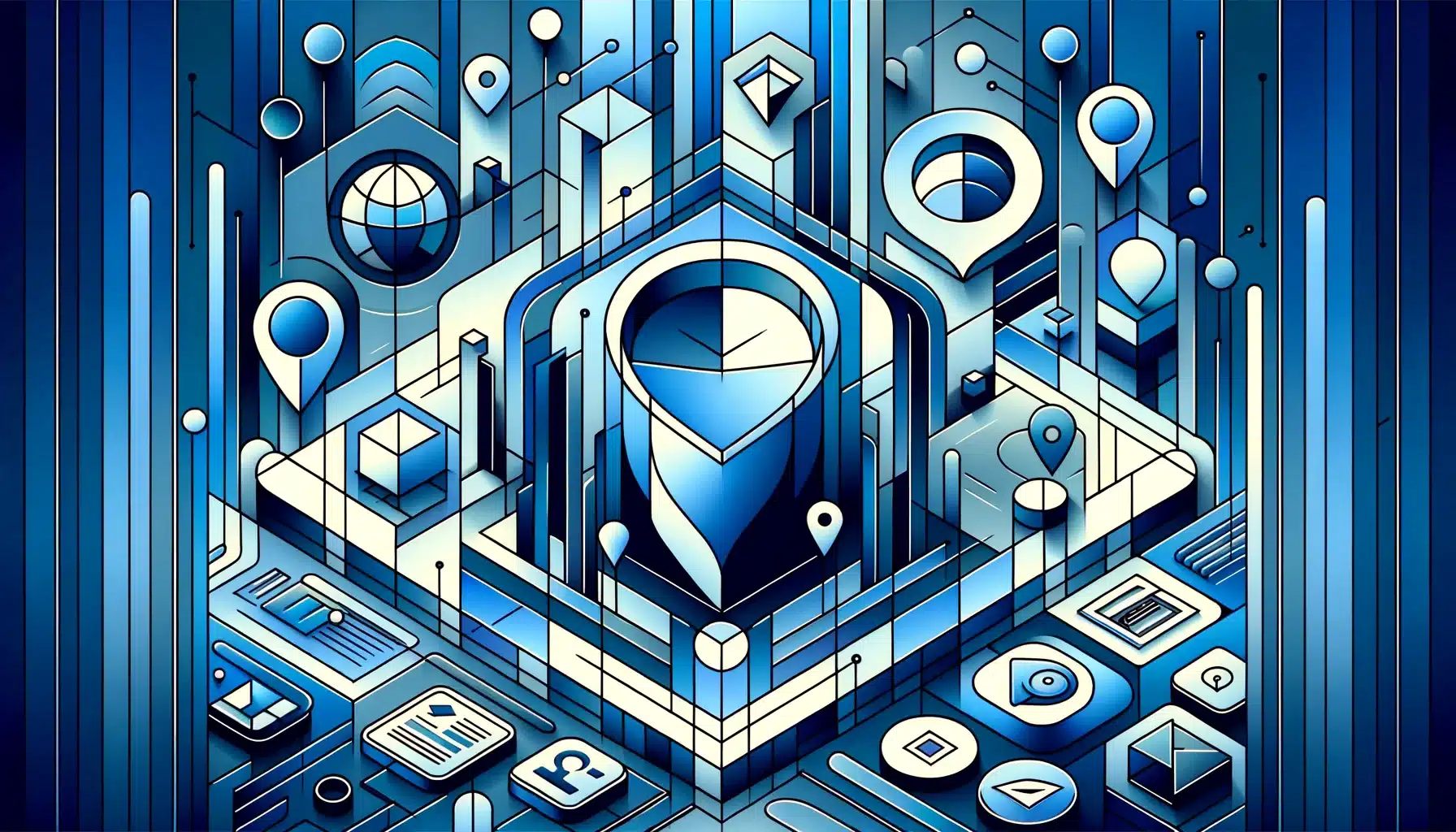
When it comes to local visibility, few tools are as powerful as a properly optimized Google My Business profile. Yet surprisingly, many business owners either neglect this free platform entirely or fail to leverage its full potential. I’ve worked with dozens of local businesses over the years, and I can tell you firsthand—a well-optimized GMB listing can dramatically increase foot traffic and phone calls, sometimes literally overnight.
The truth is, Google’s local search algorithm gives preferential treatment to businesses that fully utilize their GMB features. In today’s hyper-competitive marketplace, that difference can mean showing up in the coveted “Local Pack” (those three businesses that appear at the top of local searches) or being buried pages deep where nobody will find you. If you’re not actively managing your Google Business Profile optimization, you’re essentially handing customers to your competitors.
- Complete every section of your GMB profile with accurate, keyword-rich information
- Select the most relevant primary category and add all applicable secondary categories
- Upload high-quality images regularly (businesses with photos receive 42% more direction requests)
- Actively manage reviews—respond to all feedback and implement a strategy to generate more positive reviews
- Publish Google Posts weekly to keep your listing fresh and engaging
- Identify and resolve duplicate listings which can severely damage your local SEO
- Implement complementary local SEO tactics like consistent citations and local schema markup
1. Completing and Optimizing Your Google Business Profile
Profile completeness isn’t just a good practice—it’s essential for local search visibility. According to Google’s official business documentation, businesses with complete and accurate information are easier to match with the right searches. Yet a recent industry study revealed that over 56% of local businesses haven’t claimed their GMB listing, and of those that have, only about half have fully completed their profiles.
Your GMB profile serves as your business’s digital storefront, and like any storefront, first impressions matter. When potential customers find your business in search results, they’ll make snap judgments based on the information presented. Missing hours, outdated phone numbers, or lack of photos can immediately send them to your competitors.
To maximize your local search potential, ensure every section of your Google business listings best practices is meticulously completed:
| Profile Section | Why It Matters | Optimization Tip |
|---|---|---|
| Business Name | Primary ranking signal | Use exact legal name—no keyword stuffing |
| Categories | Determines search visibility | Choose most specific primary category |
| Address | Local ranking factor | Match format across all platforms |
| Hours | Affects customer experience | Update immediately for any changes |
| Description | Keyword relevance signal | Use 750 characters with natural keywords |
| Products/Services | Additional search triggers | Add descriptions and pricing |
1.1 Best Practices for Google Local Business Listing Optimization
NAP Consistency is Critical: Your Name, Address, and Phone number must be identical across all web properties. Even minor variations like “Street” vs. “St.” can dilute your local SEO strength. This is one of the most common mistakes I see when businesses struggle with local rankings.
Use a Local Phone Number: While toll-free numbers might seem professional, Google gives preference to local phone numbers as they confirm local presence and improve your google local business listings seo performance.
Be Precise with Business Hours: Inaccurate hours are the fastest way to frustrate potential customers. Update seasonal changes promptly, and always set special hours for holidays.
Fully Complete the Q&A Section: Many businesses overlook this feature, but adding your own questions and answers can control the narrative and provide critical information to prospects. This is particularly effective for google local listing optimization.
Mobile Optimization: Always check how your listing appears on mobile devices, as the majority of local searches now occur on smartphones. Your information should be immediately accessible without excessive scrolling.
2. Choosing the Right Categories for Your Business
Category selection might seem straightforward, but it’s one of the most powerful levers for local search visibility. Google uses categories as a primary signal to determine when to show your business in relevant searches. In fact, proper category selection can have a more significant impact than many traditional SEO tactics combined.
Your primary category has the strongest influence on your ranking potential for related searches. For example, a restaurant that selects “Italian Restaurant” as its primary category will have better chances of appearing when users search for “Italian food near me” than if it had selected the broader “Restaurant” category.
Google offers over 4,000 business categories, so finding the most specific primary category for your business is essential. A “Criminal Defense Attorney” will perform better for relevant searches than a generic “Attorney.”
Steps to Select the Most Relevant Categories:
- Identify your most specific business category for your primary selection
- Research categories your top-ranking competitors are using
- Add additional categories that represent all your business offerings (up to 10 total)
- Prioritize specific categories over general ones
- Consider adding categories for seasonal or secondary services you offer
2.1 Avoiding Common Category Mistakes
Don’t Choose Categories Based on Keywords You Want to Rank For: Categories should accurately represent your business, not your SEO aspirations. Google can penalize businesses that select inappropriate categories.
Avoid Being Too Broad: “Restaurant” is less effective than “Chinese Restaurant” if you serve Chinese cuisine. Specificity wins in local search.
Don’t Overlook Secondary Categories: These help you appear in a wider range of relevant searches without diluting your primary focus.
Beware of Category Stuffing: Only select categories that truly apply to your business. Adding unrelated categories to “cast a wider net” can trigger Google penalties.
Don’t Set and Forget: Google regularly adds new, more specific categories. Review your category options quarterly to ensure you’re using the most relevant ones available.
Think of category selection as a form of specialization. Would you rather be a general practitioner competing with every doctor in town, or the only cardiac specialist when someone searches for heart-related issues?
3. Adding High-Quality Photos and Videos
Visual content is no longer optional for local search success—it’s mandatory. Businesses with photos receive 42% more requests for directions and 35% more clicks to their websites than businesses without photos, according to Google’s own data. Yet many businesses still treat images as an afterthought.
The quality and quantity of your visual content directly impacts consumer decision-making. In a study by white label business directory software solutions providers, listings with more than 10 photos received twice the consumer engagement compared to those with fewer images.
More Direction Requests
Businesses with photos see significantly higher engagement
More Website Clicks
Visual content drives traffic to your website
Engagement Increase
10+ photos double customer interaction
The Role of Visuals in Customer Decision-Making:
Images and videos help potential customers visualize their experience with your business before they arrive. They reduce uncertainty and build trust—especially for service-based businesses where the customer can’t “see” the product beforehand.
For restaurants, retail stores, hotels, and similar businesses, visual content is often the deciding factor when consumers are choosing between several options. Would you rather dine at a restaurant with no photos or one with appetizing images of their signature dishes?
3.1 Best Practices for Visual Content
Quantity and Freshness Matter: Aim for at least 10 photos across different categories, with new additions monthly. Recent photos signal to both Google and customers that your business is active.
Cover All Relevant Categories:
- Exterior photos (storefront, building, entrance)
- Interior photos (ambiance, seating, décor)
- Product photos (menu items, retail products, services)
- Team photos (staff, management, at work)
- Before/after photos (for relevant services)
- Customer experience photos (events, interactions)
Technical Specifications:
- Upload photos at least 720px wide by 720px tall
- Keep file sizes under 5MB
- Use JPG or PNG formats for images
- Use MP4 format for videos
- Ensure proper lighting and focus
- Avoid heavy filters or excessive editing
Leveraging User-Generated Content:
Encourage customers to take and post photos when visiting your business. User-generated content is seen as more authentic and can significantly increase engagement with your listing. Some businesses offer small incentives (like a 5% discount) for customers who share photos on their Google review.
Remember to monitor and manage all photos associated with your listing—including those uploaded by customers—to ensure they accurately represent your business. You can flag inappropriate or outdated photos for removal.
4. Managing and Responding to Customer Reviews
Reviews have become the digital equivalent of word-of-mouth marketing—except they’re permanent, public, and potentially viewable by thousands of potential customers. They’re also a direct ranking factor for local search, with both quantity and quality influencing your position in local results.
I recently worked with a local plumbing company that was struggling to rank in a competitive market. By implementing a systematic review generation strategy, we increased their Google reviews from 23 to 127 in just six months. Their average position in local search improved from 7.4 to 2.3, and they started appearing in the Local Pack for major keywords—all without changing anything else about their GMB listing or website.
The Triple Impact of Reviews:
- SEO Benefit: More positive reviews lead to better rankings in local search
- Conversion Benefit: High ratings increase click-through and conversion rates
- Feedback Benefit: Reviews provide valuable insights for business improvement
How to Respond to Reviews:
Every review deserves a response, regardless of the rating. How you respond to negative reviews often has more impact on your reputation than the negative review itself.
For positive reviews:
- Thank the customer by name
- Reference specific details from their review
- Invite them back
- Keep it concise (2-3 sentences)
For negative reviews:
- Respond promptly (within 24 hours if possible)
- Address the reviewer by name
- Apologize for their experience
- Take the conversation offline by providing contact information
- Explain how you’re addressing their concerns
- Avoid excuses or defensiveness
4.1 Strategies to Encourage Reviews
Generating a steady stream of reviews requires a systematic approach:
Create a Simple Review Link: Google provides a direct link to your review form. Share this link via email, text, or QR code.
Timing is Everything: Ask for reviews at the moment of highest customer satisfaction—immediately after a successful service, when delivering a product, or at checkout when the customer is expressing gratitude.
Train Your Team: Every customer-facing employee should know how to ask for reviews and understand their importance.
Follow Up Electronically: Send follow-up emails or texts with your review link within 24 hours of service.
Never Incentivize Reviews: Offering rewards for reviews violates Google’s terms of service and can result in penalties.
Use Review Management Software: Tools like BirdEye, Podium, or Grade.us can automate the review request process and help monitor reviews across platforms.
One approach that’s worked well for my clients is the “sandwich method”—where you first send customers to an internal satisfaction survey. Those who respond positively are then directed to leave a Google review, while those with complaints are directed to customer service instead. This helps filter out potential negative reviews while encouraging positive ones.
5. Using Google My Business Posts Effectively
Google Posts are one of the most underutilized features of GMB, which means they represent a significant opportunity for businesses willing to invest the effort. These posts appear directly in your Business Profile on Google Search and Maps, allowing you to share timely updates, offers, events, and products with people searching for your business.
What makes Posts particularly valuable is their prominence in search results—they appear right in your listing, without requiring users to visit your website. They’re essentially free advertising space on the world’s largest search engine.
| Post Type | Best Used For | Display Duration |
|---|---|---|
| What’s New | General announcements, updates, blog posts | 7 days |
| Events | Upcoming happenings with date and time | Until event ends |
| Offers | Special promotions with coupon codes | Your specified duration |
| Products | Featured items from inventory | No expiration |
Best Practices for Creating Engaging Posts:
- Use eye-catching images (750×750 pixels work best)
- Keep copy concise—the first 100 characters are most important
- Include a clear call-to-action button
- Maintain a consistent posting schedule (at least weekly)
- Incorporate relevant keywords naturally
- Use event and offer posts for time-sensitive content
- Test different post types to see what generates the most engagement
5.1 Measuring Post Impact
Unlike social media platforms with detailed analytics, Google offers limited metrics for Posts. However, you can still track their effectiveness:
View Insights in GMB Dashboard: Check views and clicks for each post
Use UTM Parameters: Add tracking parameters to links in your posts to measure traffic in Google Analytics
Track Phone Calls: Use call tracking numbers specifically for offers mentioned in Posts
Monitor Local Ranking Changes: Track if regular posting correlates with improved local rankings
Record Redemptions: For offer posts, track how many customers redeem the special deal
A consistent posting strategy signals to Google that your business is active and engaged, potentially influencing your local search rankings. While no official statement confirms Posts as a ranking factor, many SEO professionals (myself included) have observed ranking improvements for businesses that maintain regular posting schedules.
One effective approach is to ways to access business park directory listings and analyze how top-performing competitors are using Posts, then develop a strategy that builds on their successful tactics while addressing gaps in their content.
6. Handling Duplicate Business Listings
Duplicate listings are the silent killers of local SEO performance. They confuse both Google and potential customers, dilute your review profile, and can dramatically impact your visibility in local search results. Yet many business owners aren’t even aware they have this problem.
The issue often stems from business relocations, name changes, or inadvertent creation of new listings by employees or marketing agencies. Google’s system sometimes creates duplicates automatically when it finds inconsistent information across the web.
How Duplicates Harm Your Local SEO:
- Split ranking signals between multiple listings
- Divide reviews across different profiles
- Create inconsistent NAP information
- Confuse customers about which listing is legitimate
- Potentially trigger Google penalties for perceived manipulation
I recently helped a dental practice that couldn’t understand why they weren’t ranking well despite extensive SEO efforts. We discovered they had four duplicate listings—each with different reviews, photos, and information. After consolidating these into a single authoritative listing, their local visibility improved dramatically within weeks.
6.1 Steps to Remove Duplicates
Step 1: Identify All Duplicates
- Search for your business name and variations
- Search for your phone number
- Search for your address
- Use tools like Moz Local or BrightLocal to scan for duplicates
- Check for listings with slightly different business names
Step 2: Determine Your Primary Listing
- Choose the listing with the most reviews and content
- Verify you have full ownership of this listing
- Ensure all information is accurate and complete
Step 3: Remove or Merge Duplicates
- For listings you control: Use Google’s “Remove Listing” or “Mark as Duplicate” options
- For unverified duplicates: Suggest an edit to mark as duplicate
- For stubborn duplicates: Contact Google My Business support directly
- For duplicates with reviews: Request a merge rather than removal
Step 4: Prevent Future Duplicates
- Maintain consistent NAP information across all platforms
- Document your GMB login credentials for all team members
- Create a process for updating business information
- Regularly audit for new duplicates (quarterly)
- Use a single Google account for all Google services
Remember that resolving duplicates isn’t always instantaneous. Google may take several weeks to process removal requests or merges, especially if the duplicates have substantial content or reviews attached to them.
7. Additional Local SEO Tips
While your Google My Business profile is central to local search success, it doesn’t exist in isolation. A truly effective local SEO strategy integrates GMB optimization with other tactics to create a comprehensive approach to local visibility.
These complementary strategies work synergistically with your GMB efforts, reinforcing your local relevance and authority. Think of them as the supporting cast that helps your GMB profile shine even brighter.
The Importance of Local Citations:
Citations are mentions of your business name, address, and phone number (NAP) on other websites. Consistent citations across authoritative platforms send strong trust signals to Google.
Key citation sources include:
- Primary data aggregators (Infogroup, Acxiom, Localeze, Factual)
- Industry-specific directories (like TripAdvisor for restaurants)
- Local chambers of commerce
- Better Business Bureau
- Local news sites
- Regional business associations
When building citations, consistency is paramount. Even minor variations in how your address is formatted can dilute your citation power. Consider using a citation management service like BrightLocal, Moz Local, or Yext to ensure uniformity.
7.1 Leveraging Local Structured Data
Structured data (schema markup) helps search engines understand the content of your website. According to Schema.org’s LocalBusiness documentation, local business schema is particularly valuable for reinforcing the information in your GMB listing.
Essential Schema Types for Local Businesses:
- LocalBusiness schema (or more specific subtypes like Restaurant, MedicalOrganization, etc.)
- Address schema
- GeoCoordinates schema
- OpeningHours schema
- Review schema (for displaying star ratings in organic results)
- Service schema (for service-based businesses)
- Product schema (for retailers)
Implementing schema correctly requires technical knowledge, but the payoff is significant. Properly marked-up pages are more likely to trigger rich results and can improve your organic visibility alongside your local pack presence.
Local Link Building Strategies:
Links from local websites send strong relevance signals to Google. Focus on:
- Local sponsorships and events
- Community involvement
- Local business partnerships
- Local news coverage
- Guest posts on local blogs
- how to search businesses in fslocal directory tips for link opportunities
Website Localization:
Your website should reinforce your local presence:
- Create location-specific pages for each service area
- Include your city and neighborhood names in title tags and headers
- Add an embedded Google Map on your contact page
- Feature local case studies and testimonials
- Mention local landmarks, events, or community features in your content
- Use key steps run successful directory website business strategies to improve your local content
Mobile Optimization:
With nearly 60% of local searches performed on mobile devices, mobile optimization is essential. According to Google’s mobile-friendly guidelines, your site should meet these standards:
- Ensure your website passes Google’s Mobile-Friendly Test
- Optimize page speed (critical for mobile users)
- Implement click-to-call functionality
- Make location and hours immediately visible on mobile
- Consider local-specific mobile features like “directions” buttons
For businesses managing multiple locations or complex directory structures, platforms like TurnKey Directories offer WordPress-based solutions that integrate seamlessly with Google My Business optimization strategies, making it easier to maintain consistency across all your local listings.
By implementing these additional local SEO tactics alongside your GMB optimization, you create a powerful foundation for local search visibility. The businesses that dominate local search results are those that take this comprehensive approach, rather than focusing on just one element.
Frequently Asked Questions
How do I optimize my Google My Business listing?
To optimize your GMB listing, ensure all information is complete and accurate, select the most relevant business categories, add high-quality photos, respond to all reviews, post regular updates using Google Posts, verify and maintain your listing, and eliminate any duplicate listings. Regularly updating your profile and engaging with customers through the platform signals to Google that your business is active and relevant.
Why is Google My Business important for local SEO?
Google My Business is crucial for local SEO because it’s often the first point of contact between your business and potential customers searching locally. It directly influences your visibility in Google’s Local Pack, Maps, and organic search results. A well-optimized GMB profile provides Google with verified information about your business, building trust and improving your chances of ranking for relevant local searches.
How do I manage customer reviews on Google My Business?
Effectively managing reviews involves responding to all feedback (both positive and negative) promptly and professionally. For positive reviews, thank customers and reinforce their positive experience. For negative reviews, address concerns empathetically, offer solutions, and take the conversation offline when appropriate. Implement a systematic approach to generating new reviews by asking satisfied customers at the right moment and providing them with a direct link to your review form.
What are the best practices for using Google My Business posts?
Post regularly (at least weekly) to keep your profile fresh and engaging. Use high-quality images sized at 750×750 pixels for optimal display. Keep your message concise, focusing on the first 100 characters which display before truncation. Include a clear call-to-action button with every post. Vary your post types between What’s New, Events, Offers, and Products to keep content diverse.
How can I handle duplicate Google My Business listings?
Start by identifying all duplicates through searches of your business name, phone number, and address. Determine which listing should be your primary one (usually the one with the most reviews and content). For listings you control, use Google’s “Remove Listing” or “Mark as Duplicate” options. For unverified duplicates, suggest an edit to mark them as duplicate. For stubborn cases or listings with reviews you want to retain, contact GMB support directly to request a merge.
How often should I update my Google My Business profile?
You should audit your GMB profile monthly to ensure all information remains accurate. Update business hours immediately for any changes, including special holiday hours. Add new photos at least monthly. Respond to reviews within 24 hours. Publish Google Posts weekly. Seasonal businesses should update their operating status at the beginning and end of each season.
Can I use keywords in my Google My Business profile?
Yes, but use them naturally and appropriately. Include relevant keywords in your business description, products/services section, and Posts, but never keyword-stuff your business name or other fields. Focus on accurately describing your business while incorporating terms potential customers would use when searching. Google’s algorithm has become sophisticated at detecting and potentially penalizing keyword manipulation.
How do I optimize my Google My Business for multiple locations?
For businesses with multiple locations, create separate GMB profiles for each physical location, ensuring each has a unique phone number and address. Use a consistent naming convention (e.g., “Business Name – Location”) and maintain brand consistency across all listings. Consider using how to organize active directory for business environment strategies to manage multiple locations efficiently. Utilize Google’s location groups feature to manage all locations from a single dashboard.
What is the difference between Google My Business and Google Business Profile?
Google My Business has been rebranded as Google Business Profile, but they refer to the same service. The functionality remains the same—it’s Google’s free tool for managing your business information across Google Search and Maps. The name change reflects Google’s ongoing evolution of local business features.
How long does it take to see results from Google My Business optimization?
Initial improvements can appear within 2-4 weeks of optimizing your profile, particularly for businesses in less competitive markets. However, building a strong local presence through consistent reviews, regular posts, and maintained information typically takes 3-6 months. Rankings and visibility continue to improve over time as you accumulate more positive signals and engagement with your listing.
The Path Forward
Optimizing your Google My Business listing isn’t a one-time task—it’s an ongoing process that requires attention and refinement. The local search landscape continues to evolve, with Google regularly introducing new features and adjusting its algorithms.
The businesses that consistently dominate local search results are those that treat their GMB profile as a dynamic marketing channel rather than a static directory listing. They regularly add fresh content, engage with customer feedback, and leverage every feature Google offers.
Your 30-Day GMB Optimization Action Plan
Week 1: Complete every section of your profile with accurate information and select optimal categories
Week 2: Upload 15-20 high-quality photos across all categories and identify/remove duplicate listings
Week 3: Implement a review generation strategy and respond to all existing reviews
Week 4: Create your first Google Posts and establish a weekly posting schedule
Start by implementing the seven strategies outlined in this guide, focusing first on the fundamentals: completing your profile, selecting the right categories, and adding high-quality photos. Once those elements are in place, develop systems for ongoing management of reviews, posts, and duplicate detection.
Remember that local search success isn’t just about visibility—it’s about conversion. A well-optimized GMB listing doesn’t just help customers find you; it helps convince them to choose you over competitors. Every element of your profile should be designed with that goal in mind.
What step will you implement first to improve your local search presence? The digital consumers in your community are searching right now—make sure they find you at the top of the results.








