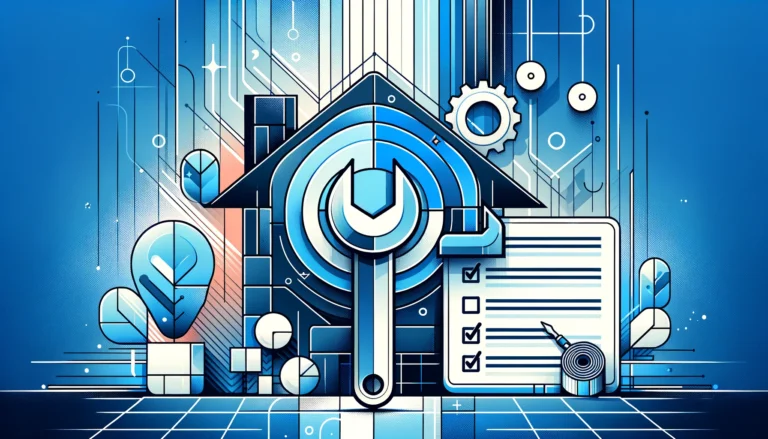HOA Community Directory: How to Create One for Your Association in 2025

TL;DR: Creating an Effective HOA Community Directory
- An HOA directory connects residents and enhances community engagement while providing easy access to important contacts
- Choose between print, digital, or hybrid formats based on your community’s demographics and needs
- Follow a four-step process: gather information, select format, design thoughtfully, and distribute effectively
- Always prioritize resident privacy and obtain proper consent before publishing personal information
- Use specialized HOA software to streamline directory management and updates
- Regular maintenance ensures accuracy and relevance of your community directory
Building a thriving community starts with connection, and nothing facilitates neighbor-to-neighbor relationships quite like a well-organized HOA directory. When I first moved into a managed community, I felt isolated despite being surrounded by hundreds of homes—until our association launched a comprehensive resident directory that transformed strangers into neighbors practically overnight.
An HOA community directory serves as more than just a contact list; it’s the foundation for communication, safety, and genuine community building. Whether you’re establishing your first directory or revamping an outdated system, understanding the essential components and best practices will help you create a resource that residents actually use and appreciate.
This comprehensive guide walks you through everything from gathering resident information and choosing the right format to implementing privacy safeguards and maintaining accuracy over time. You’ll discover practical strategies that work for communities of all sizes, along with technology solutions that can simplify directory management significantly.
What is an HOA Community Directory?
An HOA community directory serves as the connective tissue of any homeowners association, bringing neighbors together through organized information sharing. At its core, a community directory is a comprehensive listing of residents, board members, and service providers that helps facilitate communication and foster relationships within your association.
Think of it as your community’s personal phone book (remember those?), but with much more potential and functionality. The directory typically includes contact information for residents, emergency numbers, committee members, and often local businesses and services that residents frequently use.
I remember when our neighborhood first created a directory. What started as a simple printed booklet transformed how we interacted with each other. Suddenly, organizing block parties, finding a reliable dog walker, or reaching out to the maintenance committee became infinitely easier.
The importance of a well-maintained directory extends far beyond convenience. It creates a tangible sense of belonging and community engagement that’s often missing in today’s increasingly digital world. When new residents move in, having access to a directory helps them integrate more quickly and feel welcomed.
Directory Format Comparison
| Format Type | Best For | Accessibility | Update Frequency | Cost |
|---|---|---|---|---|
| Print Directory | Older residents, no-tech communities | Universal access | Annually | $3-8 per copy |
| Digital Directory | Tech-savvy communities | Requires internet | Real-time | $200-500/year |
| Hybrid Model | Mixed-age communities | Complete inclusion | Variable | Combined costs |
Print directories are physical booklets distributed to each household. They’re accessible to everyone regardless of technical ability and don’t require internet access. However, they become outdated quickly and can’t be easily updated.
Digital directories exist online through dedicated websites, resident portals, or specialized apps. They’re easily updatable, environmentally friendly, and can include enhanced features like searchability and instant communication tools. The drawback? Some residents, particularly older ones, might find them less accessible.
Hybrid models combine both approaches, offering a printed version for those who prefer it while maintaining a digital version that stays current. This inclusive approach ensures no resident is left out of the community information loop.
The format you choose should reflect your community’s unique demographics and needs—there’s no one-size-fits-all solution when it comes to keeping your residents connected.
Benefits of Creating an HOA Directory
Creating a comprehensive HOA directory delivers multiple advantages that extend far beyond simply having a list of names and numbers. Let’s explore how a well-executed directory can transform your community.
Improved communication among residents is perhaps the most immediate benefit. When neighbors can easily reach each other, everything from borrowing a cup of sugar to coordinating emergency responses becomes more efficient. I’ve seen firsthand how directories facilitate the creation of informal groups—like morning walking clubs or children’s playgroups—that might never form without easy access to contact information.
A directory significantly enhances the sense of community within your association. There’s something powerful about seeing all resident names collected in one place that reinforces the “we’re in this together” feeling. It transforms an anonymous collection of houses into a neighborhood of familiar names and faces. Communities with strong directories often report higher participation rates in HOA events and initiatives.
For board members and committee chairs, directories provide easy access to important contact information when issues arise. Instead of scrambling to find the right person during a water main break or security concern, having all contacts organized in one accessible location saves precious time and reduces stress during emergencies.
The directory also creates streamlined management for HOA boards. When properly maintained, it becomes a central repository for information that simplifies everything from collecting dues to sending official communications. Board turnover becomes less disruptive when all essential contacts are documented and accessible to incoming members.
Beyond these core benefits, directories often serve unexpected purposes. They become historical documents that track the evolution of your community over time. They help identify clusters of shared interests among residents, potentially sparking new community initiatives. And they serve as valuable onboarding tools for welcoming committees working with new homeowners.
One often overlooked advantage is how directories facilitate mutual aid during challenging times. During a recent power outage in our community, residents quickly organized check-ins with elderly neighbors identified through our directory. What could have been a dangerous situation for vulnerable community members instead became a shining example of neighbors helping neighbors.
Directories also reduce the administrative burden on property managers and board members who might otherwise spend considerable time fielding requests for contact information or forwarding messages between residents. With a seo directory worth submitting site, these intermediaries can focus on more strategic initiatives.
For communities with seasonal residents, directories bridge the gap between full-time and part-time neighbors, helping maintain continuity and inclusion regardless of how often someone is physically present in the community.
How to Create an HOA Directory
Step 1: Gather Information
The foundation of any successful directory is accurate, comprehensive information collected with residents’ consent. Start by creating a standardized information collection form that clearly states how the data will be used and who will have access to it.
When designing your form, consider including:
- Basic contact information (names, addresses, phone numbers, email addresses)
- Emergency contacts
- Pet information (helpful during emergencies)
- Optional sections for interests, skills, or businesses
- Explicit opt-in language regarding privacy preferences
Best practices for data collection include offering multiple submission methods. While online forms are efficient, providing paper options ensures participation from less tech-savvy residents. Consider setting up collection stations at community events or board meetings to boost participation.
Be transparent about the directory’s purpose and distribution plan. Residents are more likely to share information when they understand its value and know their privacy concerns are being respected. I always recommend including an option for residents to limit what information appears in the directory—some may be comfortable sharing email addresses but not phone numbers, for instance.
Follow up consistently with non-respondents through multiple channels. Often a personal approach works best—having board members or block captains reach out directly to neighbors who haven’t submitted information can dramatically increase participation rates.
Step 2: Choose a Format
Selecting the right format for your directory involves balancing accessibility, maintainability, and your community’s specific needs.
Print directories offer tangibility and universal access—no technology required. They’re particularly valuable in communities with older residents who may not be comfortable with digital tools. However, print comes with significant drawbacks: it becomes outdated quickly, requires complete reprinting for updates, and has environmental implications.
Digital directories shine in their flexibility and updateability. They can be housed on password-protected websites, dedicated apps, or within existing HOA management software. Digital formats allow for real-time updates, searchability, and additional features like messaging systems or event calendars. Many search engine plugins enhance results making digital directories even more functional.
The hybrid model—offering both print and digital options—provides the most inclusive approach. You might provide a basic printed directory annually while maintaining a more detailed, frequently updated digital version. This approach ensures all residents have access while minimizing printing costs and environmental impact.
When deciding between formats, survey your community about their preferences, consider your budget constraints, and evaluate your capacity for maintenance. A beautifully designed directory that nobody updates is far less valuable than a simple one that remains current.
Step 3: Design and Organize
The usability of your directory depends largely on thoughtful design and logical organization. Even the most comprehensive information becomes frustrating if residents can’t easily find what they need.
For user-friendly design, prioritize readability with clean layouts and appropriately sized fonts (especially important for print directories). Use clear section dividers and consider color-coding different categories of information. Include a table of contents and index in longer directories.
When organizing the information, consider multiple access paths. Alphabetical listings by last name form the backbone of most directories, but additional organization methods add value:
- Geographic sections (by street or building)
- Committee and board member listings
- Emergency contacts and important numbers section
- Local business and service provider section
- Community rules and guidelines summary
For digital directories, implement search functionality and filtering options. The ability to look up residents by name, address, or committee involvement dramatically improves usability.
Throughout the design process, solicit feedback from a diverse group of residents to ensure the directory meets various needs and use cases. What seems intuitive to one person might be confusing to another.
Step 4: Publish and Distribute
Once your directory is complete, thoughtful distribution ensures it reaches all residents and remains accessible when needed.
For print directories, consider these distribution methods:
- Hand delivery by board members or volunteers
- Distribution at community meetings or events
- New resident welcome packets
- Pickup stations at community facilities
Digital distribution requires clear communication about access:
- Email instructions with login credentials
- Printed cards with QR codes linking to the online directory
- Brief training sessions for less tech-savvy residents
- Help desk support for access issues
Regardless of format, create a clear plan for handling updates between major releases. For print directories, consider quarterly supplement pages that can be inserted into the main booklet. For digital versions, establish a regular update schedule and communicate changes to residents.
Accessibility should remain a priority throughout distribution. Ensure fonts are readable for those with vision impairments, digital platforms work with screen readers, and alternative formats are available upon request. I’ve seen communities create large-print versions of directories for older residents—a thoughtful touch that demonstrates commitment to inclusivity.
Tools and Software for Managing an HOA Directory
The right technology can transform directory management from a tedious chore into a streamlined process. Today’s HOA management software offers powerful directory features alongside other association management tools.
Popular options include platforms like AppFolio, Buildium, and TownSq, which integrate directory functionality with financial management, maintenance requests, and communication tools. For associations with tighter budgets, simpler solutions like dedicated directory apps (such as Directory Spot or Mobilize) offer robust functionality without the comprehensive management features.
Essential Directory Software Features
| Feature | Why It Matters | Priority Level |
|---|---|---|
| Self-Service Updates | Residents update their own info with admin approval | Critical |
| Privacy Controls | Residents control what information is displayed | Critical |
| Search & Filter | Quick lookup by name, address, or committee | High |
| Mobile Access | Access directory anywhere, anytime | High |
| Messaging Integration | Contact residents directly from directory | Medium |
| Export Options | Create print versions from digital data | Medium |
According to the Community Associations Institute, the most successful implementations involve solutions that match the association’s size and complexity. Smaller communities might find comprehensive platforms overwhelming, while large associations require robust features to handle their scale.
Beyond dedicated HOA software, some communities successfully utilize more general tools. Secure Google Workspace setups with restricted access documents can function as simple directories. For tech-savvy communities, custom web applications built on platforms like WordPress with membership plugins offer tailored solutions. TurnKey Directories (turnkeydirectories.com) provides a specialized WordPress solution that balances powerful features with ease of use, making it an excellent choice for associations seeking customizable directory functionality.
The services plugin android studio integration has also opened possibilities for custom mobile apps, though this approach typically requires technical expertise or contracted development.
When implementing new directory technology, plan for thorough training and transition support. The most sophisticated system fails if residents and board members can’t effectively use it. Consider creating tutorial videos, hosting training sessions, and designating tech-savvy volunteers as community resources during the transition period.
Best Practices for Maintaining an HOA Directory
A directory is only as valuable as its accuracy. Establishing consistent maintenance procedures ensures your directory remains a trusted resource rather than a collection of outdated information.
Regular updates form the cornerstone of directory maintenance. Establish a calendar for systematic reviews—quarterly updates capture most changes while remaining manageable for volunteers or staff. Create clear procedures for handling updates between scheduled reviews, especially for critical information changes.
Accuracy checks should include:
- Verification of contact information for board members and committee chairs
- Random sampling of resident information to identify potential errors
- Confirmation of service provider details and community resources
- Review of any community policies or guidelines included in the directory
Engaging residents in the maintenance process improves both accuracy and buy-in. Consider implementing:
- Simple update request forms or buttons in digital directories
- Annual verification campaigns where residents confirm their information
- Incentives for reporting changes (recognition in community newsletters, small gift cards)
- “Directory ambassadors” for each street or building who facilitate updates
One neighborhood I worked with created a clever system where each street had a designated “directory captain” responsible for welcoming new residents and facilitating their directory inclusion. This distributed approach kept information current while strengthening neighborhood connections.
For digital directories, leverage automation where possible. Automated reminder emails requesting information verification, birthday greeting systems that confirm contact details, and integration with community management software can all reduce manual maintenance efforts.
Establish clear responsibilities for directory maintenance. In volunteer-run associations, this might rotate among board members or form a dedicated committee assignment. For professionally managed communities, ensure the task is explicitly included in management contracts with performance expectations.
Balancing comprehensiveness with practicality remains an ongoing challenge. Not every piece of information needs updating at the same frequency—focus maintenance efforts on the most critical and frequently used sections while scheduling less frequent reviews of more stable information.
Legal and Privacy Considerations
Creating a community directory involves navigating important legal and privacy considerations. Failing to address these concerns can expose your association to liability and erode resident trust.
Compliance with privacy laws varies by location but increasingly demands attention. In states with comprehensive privacy legislation like California (CCPA) or Virginia, or for communities with international residents subject to regulations like Europe’s GDPR, specific consent requirements and data handling practices apply.
According to Nolo’s legal resource center, the cornerstone of legally sound directories is obtaining explicit, informed consent. This means clearly explaining:
- What information will be collected
- How it will be used and displayed
- Who will have access to the directory
- How long information will be retained
- How residents can update or remove their information
⚠️ Privacy Protection Checklist
- Obtain explicit opt-in consent from all residents before including their information
- Implement password protection for all digital directories with unique user credentials
- Limit data collection to only what’s truly necessary for community purposes
- Include usage restrictions prominently stating directory is for community use only
- Establish breach notification procedures for any unauthorized access incidents
- Protect minor information by listing only adults or using first names only for children
Create opt-in rather than opt-out systems where residents actively choose to participate. This distinction matters legally in many jurisdictions and demonstrates respect for privacy preferences.
Protecting sensitive resident information requires both policy and practical safeguards. Special considerations apply to directories including information about minors. Many communities choose to list only adults by name, referencing children simply as “and family” or with first names only.
For pro business benefits upgrading listing in your directory, establish clear policies about what business information can be included and whether businesses pay for inclusion. Some associations create separate business directory sections to maintain clear boundaries.
Your directory should include a prominently displayed disclaimer stating that the information is for community use only and not for commercial, political, or solicitation purposes. While such disclaimers don’t prevent misuse, they establish clear expectations and may provide some legal protection.
When using third-party platforms to host directory information, carefully review their privacy policies and data handling practices. Ensure they align with your community’s standards and any applicable regulations. The best plugin chrome must have extensions browser tools offer strong privacy controls for directories.
Frequently Asked Questions
What is an HOA directory?
An HOA directory is a comprehensive listing of residents, board members, community resources, and service providers within a homeowners association. It facilitates communication between neighbors and strengthens community connections by providing organized access to contact information and community resources.
How do I create an HOA directory?
Creating an HOA directory involves four key steps: gathering resident information through consent-based forms, choosing between print or digital formats (or a hybrid approach), designing an organized and user-friendly layout, and distributing the directory effectively to ensure all residents have appropriate access.
What are the benefits of an HOA directory?
An HOA directory improves communication between residents, enhances community engagement, provides easy access to important contacts during emergencies, streamlines management tasks for board members, helps integrate new residents more quickly, and creates opportunities for neighbors to connect based on shared interests or needs.
What software can I use for an HOA directory?
Options range from comprehensive HOA management platforms like AppFolio, Buildium, or TownSq to dedicated directory applications such as Directory Spot or Mobilize. Simpler approaches include secure shared documents through Google Workspace or custom websites with membership plugins. The best choice depends on your community’s size, technical capabilities, and budget.
How do I maintain privacy in an HOA directory?
Protect privacy by obtaining explicit consent from residents before including their information, offering opt-in rather than opt-out participation, limiting collected information to what’s necessary, implementing security measures like passwords for digital directories, including clear usage restrictions, and staying informed about applicable privacy regulations in your jurisdiction.
Can I make an HOA directory online?
Yes, online directories offer advantages including easy updates, searchability, and additional features like messaging systems. Options include dedicated HOA management software with directory functionality, specialized directory applications, or custom websites with restricted access. Ensure any online solution includes appropriate security measures to protect resident information.
What information should be included in an HOA directory?
Essential information includes resident names, addresses, and contact details (phone/email) with consent. Consider including board member and committee contact information, emergency contacts, community rules summary, maintenance request procedures, and local service providers. Always give residents control over what personal information appears.
How do I update an HOA directory?
Establish a regular update schedule (quarterly is often effective) and clear processes for handling changes between scheduled updates. For digital directories, implement self-service update requests with approval workflows. Engage residents through annual verification campaigns and designated “directory captains” who facilitate updates for their areas.
What are the legal considerations for an HOA directory?
Legal considerations include obtaining proper consent before publishing personal information, complying with relevant privacy regulations like CCPA or GDPR, implementing appropriate security measures, establishing clear usage policies, and including disclaimers prohibiting commercial use or solicitation based on directory information. According to federal privacy guidelines, associations must handle resident data responsibly and transparently.
How can I make an HOA directory more engaging?
Enhance engagement by including resident photos (with permission), brief biographies or interest sections, pet information, community history highlights, seasonal event calendars, and committee opportunities. Consider special sections highlighting community achievements or volunteer recognition to foster pride and connection.
Creating Your Community’s Connection Hub
A thoughtfully created HOA directory does more than organize information—it builds the foundation for a vibrant, connected community where neighbors know each other by name. By following the steps outlined in this guide, you’ll create a valuable resource that serves your association for years to come.
Remember that the most successful directories balance comprehensive information with respect for privacy, accessibility for all residents regardless of technical ability, and sustainable maintenance processes. The effort invested in creating and maintaining your directory pays dividends through stronger community bonds and more efficient operations.
Ready to Build Your Community Directory?
Take the first step today by forming a directory committee or adding directory creation to your board’s agenda. Start small if necessary—even a basic directory is better than none—and expand as capacity allows.
What aspect of creating a community directory are you most excited to implement? The strengthened neighborhood bonds that result from a well-executed directory project make it one of the most rewarding initiatives your association can undertake.