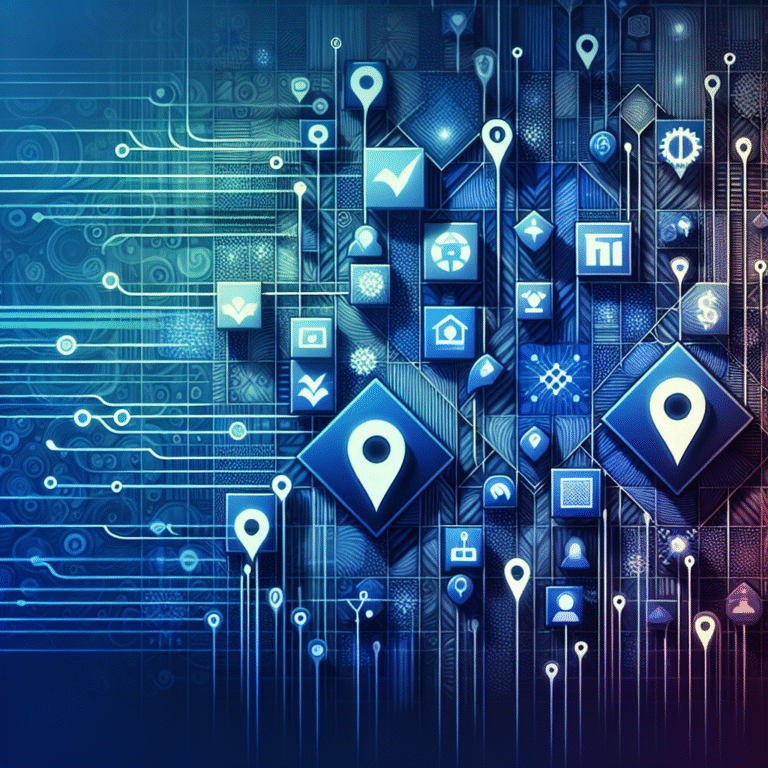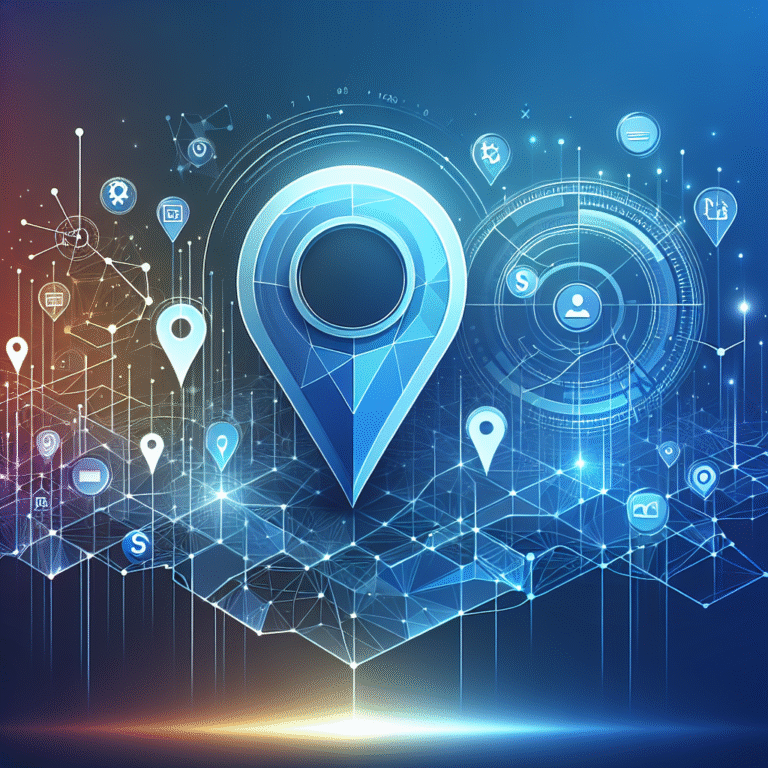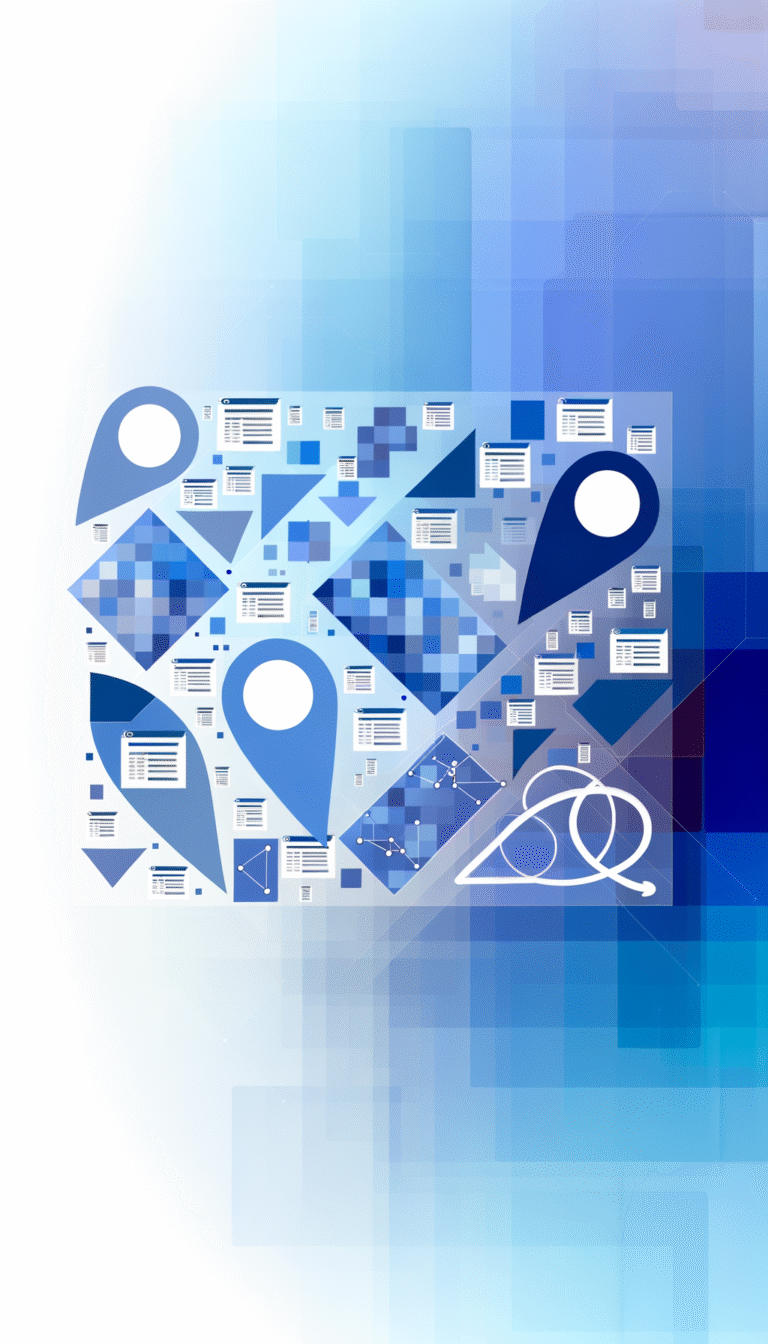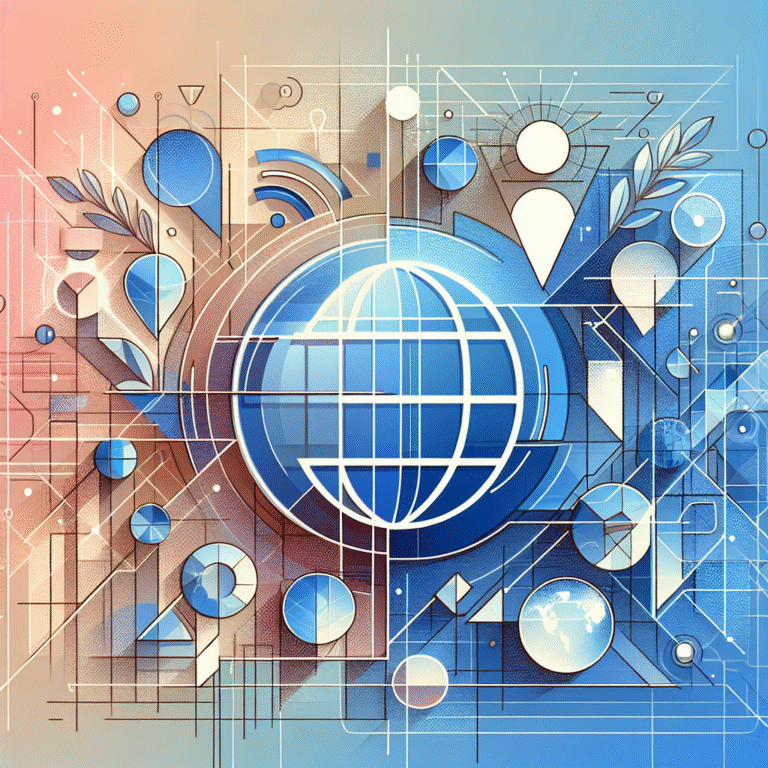How to Build a Local Business Directory in 7 Days
Are you looking to create a valuable resource for your community while potentially generating passive income? Building a local business directory might be the perfect project. With the right approach, you can launch a fully functional directory in just one week. I’ve helped several clients build directories that became go-to resources in their communities, and I’m excited to share this step-by-step guide with you. Whether you’re a web developer, entrepreneur, or local business advocate, this comprehensive guide will walk you through every stage of creating your own local business directory website in just 7 days.
Planning and Researching Your Local Business Directory
Before diving into the technical aspects of building your directory, it’s essential to develop a clear vision and strategy. The success of your directory largely depends on how well you understand your target audience and local market needs.
Define the scope and target audience
First, determine whether your directory will cover all business types in a specific geographic area or focus on a particular industry. For example, you might create a directory of restaurants in Chicago or fitness centers across New York state. The more specific your niche, the easier it will be to differentiate your directory from general platforms like Yelp or Google Maps.
When defining your audience, consider both the businesses you’ll list and the consumers who’ll use your directory. What value will each group derive from your platform? Businesses want visibility and customers, while users need reliable information to make decisions.
Identify the niche or geographic focus
Choosing the right geographic scope is crucial. Too broad, and you’ll struggle to compete with established directories; too narrow, and you might not have enough businesses to create a valuable resource.
I once worked with a client who initially wanted to create a directory covering all businesses in the Pacific Northwest. After some market analysis, we narrowed it down to artisanal food producers in Portland, which proved much more manageable and successful.
Why a Local Business Directory is Important
Local business directories serve multiple important functions in today’s digital ecosystem:
For businesses, directories provide:
– Increased online visibility and discoverability
– Opportunities to showcase products and services
– Improved local SEO performance
– A platform to receive and manage reviews
For consumers, directories offer:
– Convenient access to local business information
– Ability to compare options in one place
– Trusted reviews and recommendations
– Discovery of new local businesses
I personally experienced the value of local directories when I moved to a new city last year. The specialized directories for local craftspeople and independent restaurants were far more helpful than generic search engines in helping me discover the unique character of my new neighborhood.
Research competitors and market demand
Before investing time into building your directory, analyze existing directories in your target market. Look for gaps in their coverage or features that you could improve upon. Tools like SEMrush or Ahrefs can help you identify keywords related to local searches in your area and determine search volume.
According to Google Developers’ Guide to Local SEO, understanding market demand is essential for directory success. Research indicates that 46% of all Google searches have local intent, demonstrating significant potential for well-executed local directories.
Section Takeaway: A successful local business directory requires clear definition of scope, understanding your audience, and thorough market research. Take time to get this foundation right before proceeding to technical implementation.
Choosing the Right Platform or CMS
Selecting the appropriate platform for your directory is one of the most critical decisions you’ll make. The right choice can save you countless hours and provide built-in functionality that would otherwise require custom development.
Overview of popular directory website builders
Several platforms specialize in creating directory websites:
– WordPress with directory plugins
– Dedicated directory builders like DirectoryEngine
– SaaS solutions such as Brilliant Directories
– Custom-built solutions using frameworks like Laravel
When choosing between these options, consider your technical skills, budget, and time constraints. WordPress offers the best balance of flexibility, cost-effectiveness, and ease of use for most directory projects.
WordPress vs. custom solutions
WordPress powers approximately 43% of all websites and offers numerous advantages for directory sites:
– Low startup costs
– Extensive plugin ecosystem
– Large community of developers
– Regular updates and security patches
Custom solutions, while providing maximum flexibility, typically require significantly higher investment and longer development time—making them impractical for our 7-day timeframe.
According to HubSpot’s guide on building business directory websites, using established directory website builders can reduce development time by up to 75% compared to custom solutions.
Comparing Directory Platforms
WordPress Plugins:
– GeoDirectory: Robust features for location-based directories
– Business Directory Plugin: Simple but powerful directory solution
– ListingPro: Premium option with advanced monetization features
SaaS Solutions:
– DirectoryEngine: All-in-one directory platform with hosting included
– eDirectory: Enterprise-level directory solution
– Brilliant Directories: Membership-focused directory platform
Custom Development:
– Pros: Complete control over features and design
– Cons: Higher cost, longer development time, ongoing maintenance
– Best for: Unique directory concepts with specific requirements that off-the-shelf solutions can’t meet
Key features to look for in a directory platform
Regardless of which platform you choose, ensure it supports these essential features:
– Business profile creation and management
– Advanced search and filtering capabilities
– Review and rating systems
– Location-based search functionality
– Mobile responsiveness
– SEO-friendly structure
– Payment processing (if monetizing)
– User registration and management
I’ve had clients who initially chose the wrong platform and had to migrate their entire directory later—a painful and expensive process. One particular client ignored my advice about scalability requirements and selected a lightweight plugin that crashed when they reached about 500 listings. Take the time to choose right the first time!
Section Takeaway: WordPress with directory plugins offers the best combination of features, flexibility, and development speed for most local business directories. Carefully evaluate your technical requirements before making a final platform decision.
Collecting and Organizing Data
The value of your directory lies in its data. High-quality, accurate business information will determine whether users return to your platform or abandon it after the first visit.
Sources for local business data
You have several options for populating your directory:
– Manual collection through business outreach
– Public records and government databases
– Existing online directories and Yellow Pages
– Chamber of Commerce member lists
– Social media business pages
– Business association memberships
– User submissions (after launch)
I typically recommend starting with a hybrid approach—manually collecting data for featured or premium businesses while using automation to gather basic information for standard listings.
Tools for scraping and organizing data
Several tools can help expedite the data collection process:
– Scrapy: Open-source web crawling framework
– ParseHub: Visual web scraper with point-and-click interface
– Octoparse: Cloud-based data extraction tool
– Google Sheets: For manual data organization
– Excel: For more complex data manipulation
A word of caution: When using data scraping tools, ensure you’re complying with websites’ terms of service and relevant data protection regulations. Some sites explicitly prohibit scraping, and ignoring these restrictions could lead to legal issues.
Best practices for data accuracy
Nothing undermines a directory faster than outdated or incorrect information. Implement these practices to maintain data quality:
1. Create a standardized format for all business entries
2. Include mandatory fields for essential information
3. Implement data validation for phone numbers, emails, and addresses
4. Use Google Maps API to verify physical locations
5. Set up regular data verification processes
6. Provide businesses a way to claim and update their listings
7. Establish a reporting system for users to flag incorrect information
Tips for Validating Business Listings
Verifying contact information:
– Conduct spot checks by calling or emailing businesses
– Use phone number validation APIs
– Implement email verification upon registration
– Cross-reference with Google Business listings
Ensuring up-to-date information:
– Set up automatic reminders for businesses to review their listings
– Implement expiration dates for listings that require periodic verification
– Create incentives for businesses to keep their information current
Handling duplicate entries:
– Use fuzzy matching algorithms to detect potential duplicates
– Compare phone numbers and addresses across listings
– Create a process for merging duplicate listings
– Implement unique identifiers for each business
I learned the importance of data validation the hard way when launching a small directory for a client. We initially skipped verification steps to save time, only to discover about 30% of the phone numbers were incorrect or outdated. The cleanup process took three times longer than if we’d validated from the start.
Section Takeaway: The quality of your directory data directly impacts user satisfaction and retention. Invest time in proper data collection and validation processes to build a trustworthy resource.
Building and Designing the Directory
With your platform selected and data collection underway, it’s time to focus on creating an intuitive, user-friendly directory interface that delights both businesses and consumers.
Key elements of a directory website
A successful business directory should include:
– Homepage with featured listings and search functionality
– Category/taxonomy pages for browsing by business type
– Location-based search and filtering
– Business profile pages with comprehensive information
– Review and rating system
– User accounts for saving favorites
– Business owner dashboards for managing listings
– Contact forms for direct communication
– Mobile-friendly maps and directions
The structure should prioritize helping users find what they’re looking for with minimal clicks. According to Ahrefs’ guide on creating a business directory, effective user experience design can reduce bounce rates by up to 40%.
Design tips for user experience
Your directory’s design should emphasize clarity and ease of use:
1. Use clear visual hierarchies to guide users through the site
2. Implement intuitive navigation with breadcrumbs
3. Create consistent listing formats for easier scanning
4. Use high-contrast colors for important elements like search buttons
5. Incorporate white space to prevent visual overwhelm
6. Limit the number of filters displayed by default
7. Use progressive disclosure for advanced search options
8. Ensure loading times remain under 3 seconds
Remember that users typically decide whether to stay on a website within 3-5 seconds of arrival. Make those seconds count with clean design and obvious pathways to information.
Mobile optimization considerations
With over 60% of local searches now coming from mobile devices, optimizing for smaller screens is non-negotiable:
– Implement responsive design that adapts to all screen sizes
– Create touch-friendly interfaces with appropriately sized buttons
– Simplify navigation for mobile users
– Optimize images for faster loading on mobile networks
– Prioritize essential information in the mobile view
– Use collapsible sections to manage screen real estate
– Ensure maps and location features work seamlessly on mobile devices
I once consulted for a client whose directory looked beautiful on desktop but was nearly unusable on mobile. Their analytics showed that 72% of their visitors were on mobile devices—needless to say, their bounce rate was catastrophic until we fixed the mobile experience.
Creating a User-Friendly Interface
Search and filtering options:
– Implement autosuggest functionality for search fields
– Allow filtering by category, location, rating, and other relevant attributes
– Include sorting options by relevance, distance, or popularity
– Save user search preferences where appropriate
– Provide quick filter buttons for common searches
Business profile pages:
– Create visually appealing yet information-dense layouts
– Include high-quality images and media content
– Display essential information (hours, contact details, address) prominently
– Include social proof elements like reviews and ratings
– Add call-to-action buttons for website visits, calls, or directions
Mapping and location features:
– Integrate interactive maps showing business locations
– Provide distance calculations from user’s location
– Include directions functionality
– Allow searching within a specific radius
– Consider clustering markers for areas with many businesses
Section Takeaway: Your directory’s design and functionality directly influence user satisfaction and return visits. Prioritize user experience across all devices with special attention to search functionality and business profiles.
Launching and Marketing Your Directory
With your directory built and populated with data, it’s time to prepare for launch and develop strategies to attract both businesses and users.
Pre-launch checklist
Before going live, ensure everything is functioning properly:
– Test all search and filtering functionality
– Verify that business profiles display correctly
– Check mobile responsiveness across different devices
– Optimize page loading speeds
– Set up Google Analytics and Search Console
– Configure backup systems
– Test user registration and login processes
– Verify email functionality
– Test payment systems (if applicable)
– Install security plugins and SSL certificate
I typically recommend a soft launch strategy—invite a small group of business owners to create listings and provide feedback before announcing to the wider public. This approach helps identify any issues in a controlled environment.
Marketing strategies for local reach
Targeted marketing efforts will help your directory gain traction:
1. Reach out to local business associations and chambers of commerce
2. Contact influential local bloggers and news outlets
3. Create launch promotions for early business listings
4. Use targeted social media advertising in your geographic area
5. Implement email marketing campaigns to local businesses
6. Attend community events and networking opportunities
7. Consider direct mail to businesses in underrepresented categories
8. Partner with complementary services in your area
According to Moz’s Local SEO Guide, implementing effective local SEO strategies can significantly increase visibility in geo-targeted searches.
Driving traffic and engagement
Beyond initial marketing, focus on sustainable traffic generation:
– Create valuable content related to local businesses
– Develop a content calendar for regular updates
– Highlight featured businesses through interviews or spotlights
– Create neighborhood guides leveraging your directory data
– Generate “best of” lists that showcase directory listings
– Implement email newsletters for regular user engagement
– Encourage user-generated content like reviews and photos
– Create shareable content that promotes local businesses
Promoting Your Directory Locally
Social media campaigns:
– Create dedicated pages on Facebook, Instagram, and other platforms
– Share regular updates featuring local businesses
– Use location-targeted advertising to reach potential users
– Create shareable graphics featuring statistics about local businesses
– Engage with local community groups and pages
Partnerships with local businesses:
– Offer featured listings to influential local businesses
– Create co-marketing opportunities with complementary services
– Sponsor local events to increase brand visibility
– Collaborate with local influencers for promotional content
– Develop referral programs for business listings
SEO for local visibility:
– Optimize for local keywords and search terms
– Create location-specific landing pages
– Build local backlinks from reputable sources
– Ensure consistent NAP (Name, Address, Phone) information
– Register with Google Business Profile and other directories
– Create schema markup for local business information
One of my most successful clients took an unconventional approach to marketing their directory—they created physical “Listed in [Directory Name]” window stickers for businesses, which simultaneously promoted the directory to passersby and gave listed businesses a sense of exclusivity.
Section Takeaway: A methodical launch process followed by targeted local marketing initiatives will help your directory gain traction quickly. Focus on creating value for both businesses and users to encourage organic growth.
Monetization Strategies
Once your directory has established a solid user base, you can implement various monetization strategies to generate revenue.
Listing fees and premium options
The most straightforward revenue model for directories is charging businesses for listings:
– Free basic listings with paid premium options
– Tiered membership levels with increasing features
– Featured placement options on category pages
– Enhanced business profiles with additional media
– Verified or “trusted” badges for premium listings
– Extended listing duration options
– Priority placement in search results
Many successful directories operate on a freemium model—allowing basic listings for free while charging for enhanced visibility or features. This approach helps build a comprehensive directory while still generating revenue.
Advertising opportunities
Beyond listing fees, consider these advertising options:
– Banner advertising in high-visibility areas
– Category sponsorships
– Featured business rotations on the homepage
– Sponsored content or business spotlights
– Email newsletter advertising
– App notification promotions (if you have a mobile app)
– Event listings and promotions
The key to successful directory advertising is relevance—users are more receptive to ads for businesses that match their current search interests or location.
Affiliate marketing and partnerships
Additional revenue streams can come from strategic partnerships:
– Reservation or booking system integrations with commission structures
– Affiliate links to related services (website builders, marketing services)
– Lead generation for complementary business services
– White-label solutions for other organizations
– Data licensing (with appropriate privacy measures)
– Commission on verified reviews or reputation management
I once helped a client implement a restaurant reservation system in their food directory that generated more revenue than their premium listings through a 2% commission on all bookings—a win-win that added value for users while creating a sustainable revenue stream.
When implementing monetization strategies, focus on maintaining value for both businesses and users. Aggressive monetization that detracts from user experience will ultimately undermine the directory’s long-term success.
Section Takeaway: Implement monetization gradually, focusing first on premium features that provide clear value to businesses. Diversify revenue streams through advertising and partnerships to create a sustainable business model.
FAQs
What is a local business directory?
A local business directory is an online platform that catalogs businesses within a specific geographic area or industry niche. It typically includes essential information like business names, addresses, phone numbers, operating hours, and descriptions. Modern directories often include additional features such as reviews, ratings, photos, and direct contact options. They serve as a bridge connecting local businesses with consumers looking for products or services in their area.
How do I create a business directory website?
Creating a business directory website involves several key steps: First, choose a suitable platform like WordPress with directory plugins or a specialized directory builder. Next, design your directory structure including categories and search functionality. Then collect and validate business data from various sources. Set up business profiles with essential information fields and implement search and filtering capabilities. Finally, optimize for mobile devices, implement SEO best practices, and develop a marketing strategy to attract both businesses and users to your platform.
Can I make money from a local business directory?
Yes, local business directories offer multiple revenue opportunities. The most common monetization strategies include charging for premium business listings, offering enhanced visibility options, selling advertising space to relevant businesses, implementing lead generation systems with referral fees, creating membership models with exclusive benefits, and developing affiliate partnerships with complementary services. The key to successful monetization is building a valuable platform with sufficient user traffic before implementing revenue streams.
Ready to Build Your Local Business Directory?
Building a local business directory in 7 days is an ambitious but achievable goal with the right approach and tools. By following the steps outlined in this guide—from careful planning and platform selection to data collection, design, launch, and monetization—you can create a valuable resource for your community while developing a potentially profitable online business.
Remember that the most successful directories provide genuine value to both businesses and consumers. Focus on creating an exceptional user experience with accurate, comprehensive information, and your directory will have the foundation necessary for long-term success.
Now it’s your turn to put this knowledge into action! Start by defining your directory’s scope and audience today, then move through each step methodically over the next week. Whether you’re creating a neighborhood guide, an industry-specific platform, or a comprehensive local directory, the strategies in this guide will help you build a professional, user-friendly directory that stands out from the competition.
Have you built a local directory before? I’d love to hear about your experiences in the comments below!