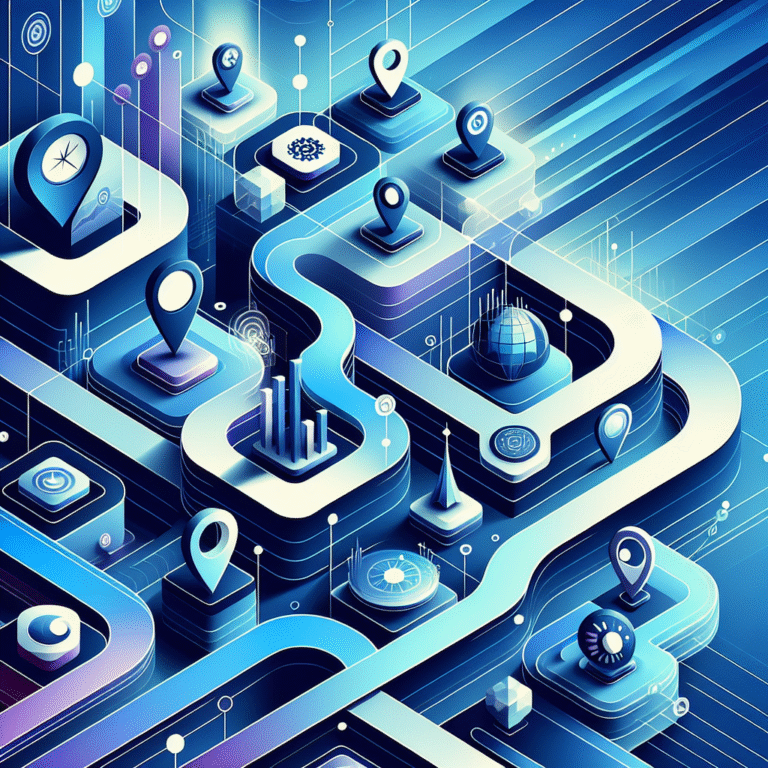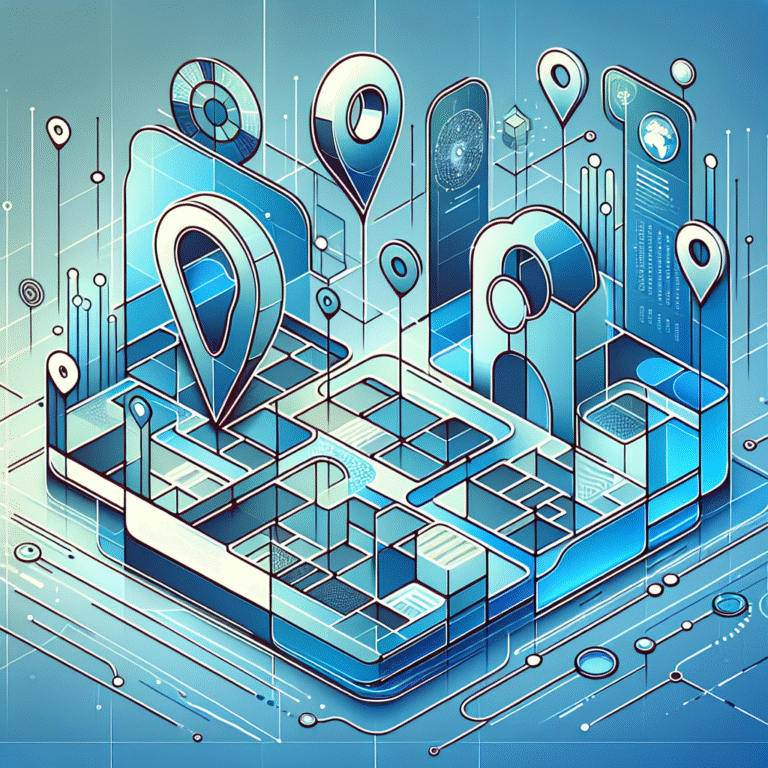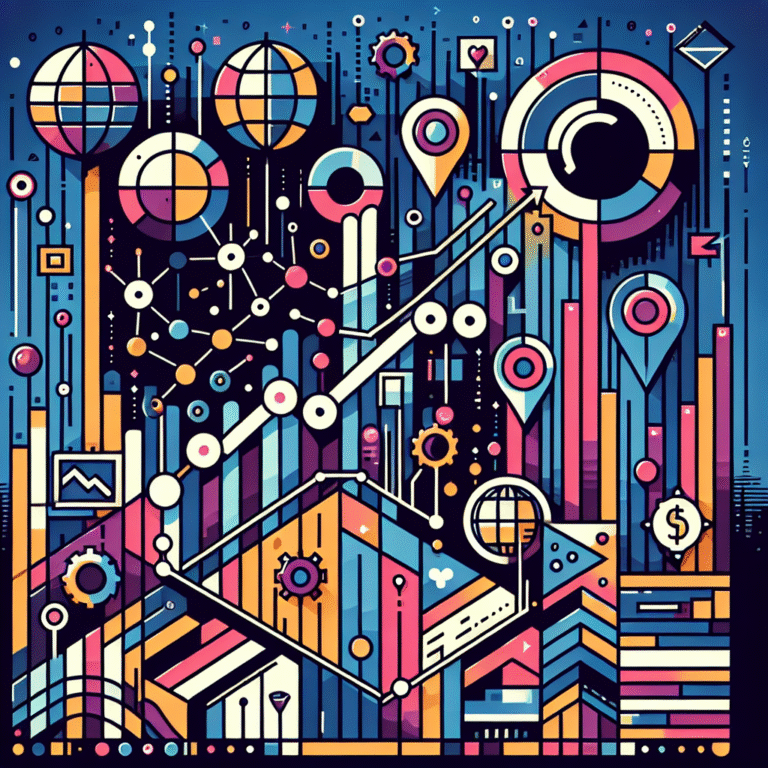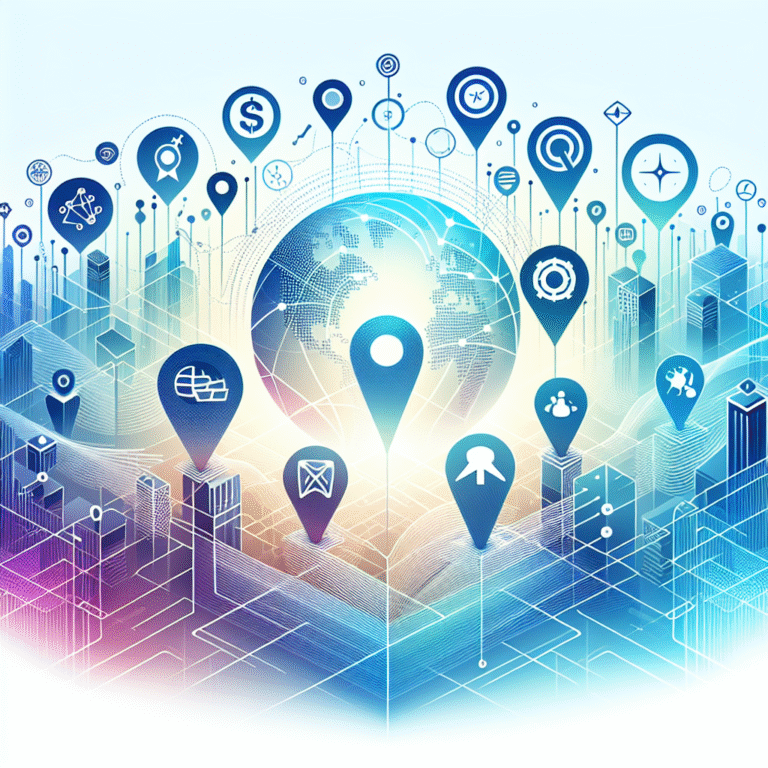How to Change MLS Listing Status: A Guide for Real Estate Agents
Managing your MLS listings effectively can make or break your real estate career. Yet, most agents treat status updates as an afterthought—a simple checkbox to tick when something happens. This approach is costing you deals, damaging your reputation, and potentially violating compliance requirements. The truth is, your MLS listing status is one of your most powerful marketing and communication tools, and mastering how to change MLS listing status strategically can transform your entire business approach.
TL;DR – Key Takeaways
- MLS status directly impacts buyer visibility and agent credibility in the market
- Six main status types exist: Active, Pending, Sold, Off-Market, Expired, and Withdrawn
- Update timing matters – delays can cost leads and create compliance issues
- Follow the four-step process: Access portal → Select property → Update details → Verify changes
- Communication is crucial – notify clients immediately when status changes occur
- Common mistakes include wrong status selection and delayed updates
Understanding MLS Listing Status
MLS listing status serves as the heartbeat of your property marketing strategy. It’s the first thing potential buyers see, and it determines whether your listing appears in their searches at all. Understanding MLS status fundamentals isn’t just about compliance—it’s about maximizing your property’s exposure and maintaining your professional reputation.
Each status option communicates specific information to both buyers and other real estate professionals. When a listing shows “Active,” buyers know they can schedule showings and submit offers. A “Pending” status signals that while an offer has been accepted, the property might still become available if contingencies fall through. This visibility directly impacts how quickly you generate leads and close deals.
The legal implications of inaccurate status updates extend beyond simple embarrassment. MLS organizations can impose fines, suspend access, or even pursue disciplinary action against agents who consistently maintain incorrect listing information. More importantly, inaccurate status can mislead buyers, potentially creating liability issues for both you and your brokerage.
I learned this lesson the hard way early in my career when I forgot to update a listing from “Active” to “Pending” after accepting an offer. Three days later, another buyer’s agent showed up with a competing offer, creating an awkward situation that nearly cost me the original deal and damaged my relationship with both parties.
Reasons Agents Change MLS Listing Status
Real estate agents change MLS listing status for numerous strategic and practical reasons, with offer acceptance being the most obvious trigger. However, understanding all the scenarios that require status updates helps you stay ahead of potential issues and maintain accurate market data.
Contract termination represents another critical trigger for status changes. When deals fall through due to inspection issues, financing problems, or buyer’s remorse, quickly updating your listing back to “Active” ensures you don’t miss potential backup offers. According to MLS compliance guidelines, agents have specific timeframes for making these updates, typically ranging from 24 to 48 hours depending on your local MLS rules.
Price changes often necessitate status updates, particularly when implementing strategic marketing shifts. Some agents temporarily move listings to “Off-Market” status during price reductions to create renewed interest when relaunching. This tactic, while controversial, can generate fresh buyer attention and reset market perception of a property.
Marketing strategy shifts also drive status changes. Seasonal considerations, market conditions, or seller circumstances might require temporary removal from active marketing. The key benefit here is maintaining accurate market data—when your listings reflect real-time property availability, it builds buyer trust and supports healthy market analytics that benefit everyone in your area.
However, delayed status updates carry significant risks. Beyond potential MLS penalties, outdated listings can result in lost leads, wasted showing appointments, and frustrated clients. Perhaps most damaging is the impact on your professional reputation when other agents can’t rely on your listing accuracy, something that takes much longer to rebuild than to maintain.
Step-by-Step Process to Change MLS Listing Status
The actual process of updating your MLS listing status follows a standardized sequence, though specific interfaces vary between MLS systems. Understanding the MLS update procedure thoroughly prevents costly mistakes and ensures your changes appear correctly across all platforms.
Step 1: Access Your MLS Portal
Log into your MLS system using your credentials and navigate to your listings dashboard. Most modern MLS platforms offer mobile apps, which I highly recommend keeping logged in on your phone for quick updates. The mobile interface often provides faster access than logging into the full desktop version when you need to make urgent changes.
Step 2: Locate and Select Your Property
Use the search function or browse your active listings to find the specific property requiring a status update. Double-check the address and listing number before proceeding—selecting the wrong property can create confusion and potential legal issues.
Step 3: Update Status and Required Information
Click on the status dropdown menu and select the appropriate new status. Most MLS systems require additional information depending on the status change. For example, changing to “Pending” typically requires the pending date, while “Sold” status needs closing date and final sale price.
Always include detailed comments in the remarks section. Instead of generic notes like “offer accepted,” be specific: “Offer accepted 12/15, inspection scheduled for 12/20, financing contingency until 1/5.” These details help other agents and provide valuable documentation for your records.
Step 4: Save and Verify Changes
After entering all required information, save your changes and immediately verify they appear correctly. Check both your MLS portal and public-facing websites like Zillow or Realtor.com. Status updates typically sync within 15-30 minutes, but delays can occur during peak usage times.
One time-saving tip I discovered: create templates for common status change comments in your phone’s notes app. This allows you to quickly copy and paste standardized language, ensuring consistency while saving valuable time during busy periods.
MLS Listing Status Types and Definitions
Understanding each MLS listing status option prevents confusion and ensures you select the appropriate classification for every situation. The MLS status definitions provide the foundation, but real-world application requires deeper understanding of when and why to use each option.
Active Status indicates the property is currently available for showings and offers. Use this status when the property is ready for market with no pending offers or contingencies. Active listings appear in all buyer searches and receive maximum exposure across real estate platforms.
Pending Status applies when you’ve accepted an offer but haven’t yet closed. This status removes the property from most buyer searches while maintaining it in MLS records for statistical purposes. Pending listings can still attract backup offers, so maintain professional showing policies even after accepting initial offers.
Sold Status marks completed transactions with recorded deeds and final closing. This status provides crucial market data for comparable sales analysis and helps establish neighborhood pricing trends. Always include final sale price and closing date for accurate market reporting.
Off-Market Status temporarily removes listings from buyer searches without terminating the listing agreement. Use this for properties undergoing repairs, seasonal removals, or strategic marketing pauses. Off-market listings don’t appear in public searches but remain in your MLS inventory.
Expired Status automatically applies when listing agreements reach their termination date without a sale. Most MLS systems handle this automatically, but verify expiration dates approach to discuss renewal options with sellers.
Withdrawn Status indicates voluntary removal from market before the listing agreement expires. This might occur due to seller circumstances, market conditions, or property issues requiring resolution before relisting.
Each status affects MLS reporting metrics differently, influencing days on market calculations and market statistics. Understanding these implications helps you make strategic decisions that benefit both your clients and market positioning, much like successful business directory steps skyrocket success.
Best Practices for Real Estate Agents
Professional MLS management requires systematic approaches and consistent execution. Following established agent best practices ensures accuracy while maximizing your listings’ effectiveness in generating leads and closing deals.
Regular Listing Audits
Schedule weekly reviews of all your active listings to verify accuracy. Check photos, descriptions, pricing, and status information. This proactive approach prevents embarrassing mistakes and ensures your listings remain competitive. Many successful agents block out Friday afternoons specifically for this administrative task.
Strategic Reminder Systems
Set calendar reminders for key transaction milestones that typically require status updates. Important dates include inspection periods, financing deadlines, and closing dates. Mobile calendar apps with location-based reminders can prompt updates when you arrive at properties or your office.
Standardized Documentation
Develop templates for common status change scenarios. Create standardized comment formats for pending sales, price reductions, and off-market periods. This consistency improves professionalism and provides better record-keeping for compliance audits.
Team Communication Protocols
If you work with assistants or team members, establish clear protocols for who can make status updates and when. Consider using shared project management tools that track listing changes and ensure nothing falls through the cracks.
Mobile MLS apps have revolutionized listing management efficiency. Keep these apps logged in and utilize push notifications for important updates. The ability to update listings immediately after accepting offers or closing deals prevents delays that can cost opportunities.
Maintaining a change log for each property creates an audit trail that protects you during disputes and helps identify patterns in your business. Simple spreadsheets tracking dates, status changes, and reasons provide valuable data for improving your processes, similar to how detailed planning helps you build business directory without typing.
One workflow improvement that transformed my efficiency: I now photograph all signed documents with my phone and immediately update MLS status while still with clients. This eliminates the need to remember updates later and ensures accuracy while details are fresh in my mind.
Communicating Changes to Clients
Ever wondered why a quick status update can keep a buyer’s interest alive? Effective communication about MLS listing changes builds trust, manages expectations, and often determines whether transactions proceed smoothly or fall apart due to misunderstandings.
Timing and Transparency
Notify clients about status changes immediately, not when convenient. Sellers deserve immediate notification when their listing goes pending, while buyers should know instantly when properties they’re watching become available again. This transparency builds trust and positions you as a proactive professional.
Sample Communication Scripts
Develop templates for common scenarios but personalize each message. For sellers when going pending: “Great news! I’ve just updated your MLS listing to pending status after accepting the offer we discussed. The inspection is scheduled for [date], and I’ll keep you informed of every step. Your property should disappear from buyer searches within the next hour.”
For buyers when a property becomes available: “The property you favorited on Oak Street just came back on the market after the previous deal fell through. I’ve already reached out to confirm showing availability this afternoon. Are you still interested in viewing it today?”
CRM Integration and Automation
Modern customer relationship management tools can automate many status change notifications while maintaining personal touches. Set up automated emails that trigger when specific status changes occur, but always include personal notes explaining what the change means for your specific client’s situation.
The client communication guide emphasizes documentation requirements for all significant listing changes. Email communication creates automatic records, while phone conversations should be followed up with written summaries to protect both parties and ensure clear understanding.
Text messaging works particularly well for urgent status updates, especially with younger clients who prefer immediate, concise communication. However, always follow up important status changes with detailed emails that clients can reference later, much like how effective resources such as westchester county business directory resources provide ongoing reference value.
Common Mistakes & How to Avoid Them
Even experienced agents make MLS status mistakes that can cost deals and damage professional relationships. Understanding these common errors and implementing prevention strategies protects your business and maintains market credibility.
Delayed Updates After Contingency Removal
Many agents forget to update listings when inspection or financing contingencies are removed. While the property remains technically pending, removing contingencies represents significant progress that backup offer prospects should know about. Set calendar reminders for all contingency deadlines to prompt necessary updates.
Status Selection Confusion
Similar-sounding status options create frequent mistakes. “Pending” versus “Under Contract” or “Sold” versus “Closed” distinctions vary between MLS systems but carry different implications. When in doubt, consult your MLS manual or contact support rather than guessing.
Overlooking Brokerage Requirements
Some brokerages have additional requirements beyond MLS rules for status updates. These might include internal notifications, specific comment formats, or approval processes for certain changes. Review your brokerage policies regularly and ask questions when procedures aren’t clear.
Prevention Checklist
Before finalizing any status change, verify: correct property selected, appropriate status chosen, required fields completed, comments adequately detailed, and any brokerage-specific requirements met. This simple checklist prevents most common mistakes.
Documentation and Follow-Up
After making status changes, immediately verify they appear correctly on public websites. Screenshot the change for your records and notify relevant parties. This systematic approach catches errors quickly and demonstrates professionalism to clients and colleagues.
The most expensive mistake I’ve witnessed involved an agent who selected “Sold” instead of “Pending” for a property still in escrow. The error wasn’t caught for three days, during which time two potential backup offers were lost because buyers assumed the property was unavailable. The original deal subsequently fell through, leaving the seller frustrated and the agent scrambling to rebuild momentum in a cooling market. Simple attention to detail could have prevented this entire situation, just like how careful planning helps avoid issues when you wix business directory simple steps.
Frequently Asked Questions
What is the typical process for changing MLS listing status?
The standard process involves logging into your MLS portal, locating the specific property, selecting the new status from the dropdown menu, entering required details and comments, saving changes, and verifying the update appears correctly on public platforms. Most changes take effect within 15-30 minutes.
How often should I review my MLS listings for accuracy?
Review all active listings weekly for accuracy, but check individual listings immediately after any significant transaction events. Set calendar reminders for key dates like inspection periods, financing deadlines, and closing dates to ensure timely updates.
Can I change my MLS listing status without broker assistance?
Most agents can update their own listing status, but policies vary by brokerage and MLS system. Some brokerages require approval for certain status changes, while others allow agents full autonomy. Check your brokerage policies and MLS permissions to understand your specific capabilities.
What are the consequences of not updating MLS status promptly?
Delayed status updates can result in MLS fines, lost leads, confused buyers and sellers, wasted showing appointments, and damage to your professional reputation. More seriously, inaccurate status information can create legal liability if it misleads other parties in transactions.
How do I handle multiple offers when updating the listing status?
When accepting one offer among multiple, immediately update the status to “Pending” and contact all other interested parties. Include comments indicating the pending date and any relevant backup offer policies. This transparency maintains good relationships with other agents while protecting your accepted offer.
How long does it take for MLS status changes to appear on public websites?
Status changes typically appear on most public real estate websites within 15-30 minutes, though some platforms may take several hours to sync. Zillow, Realtor.com, and other major sites usually update quickly, but smaller sites might have longer delays.
Are there any risks associated with changing MLS listing status?
The primary risks involve selecting incorrect status options, providing inaccurate information, or making unauthorized changes without proper authority. These mistakes can lead to MLS penalties, legal issues, and professional reputation damage. Always double-check changes and follow proper procedures.
What are the benefits of changing MLS listing status promptly?
Timely status updates maintain accurate market data, build buyer and agent trust, ensure MLS compliance, maximize lead generation opportunities, and demonstrate professionalism to clients. Accurate status also supports proper market analytics that benefit the entire real estate community.
How do I communicate MLS listing changes to my clients effectively?
Notify clients immediately via their preferred communication method (phone, text, or email), explain what the status change means for their specific situation, provide next steps or timeline information, and follow up with written documentation for their records. Transparency and speed build trust and reduce anxiety, similar to how quality resources like best open source business directory software provide reliable functionality.
What common mistakes should I avoid when updating MLS status?
Avoid delayed updates, selecting wrong status options, incomplete required fields, generic comments that don’t provide useful information, failing to verify changes appeared correctly, and not notifying relevant parties promptly. Create checklists and systematic processes to prevent these common errors.
Mastering MLS listing status management isn’t just about compliance—it’s about positioning yourself as a detail-oriented professional who maximizes every opportunity for your clients. Start implementing these strategies today by auditing your current listings, setting up systematic reminder systems, and developing communication templates that keep all parties informed and confident in your expertise. Your future deals (and your reputation) depend on getting these fundamentals right.