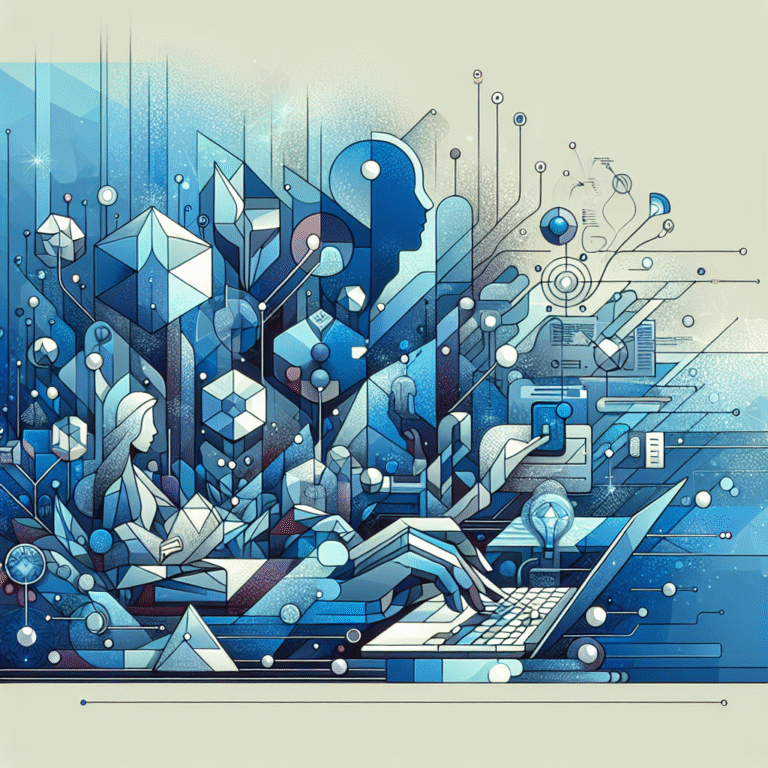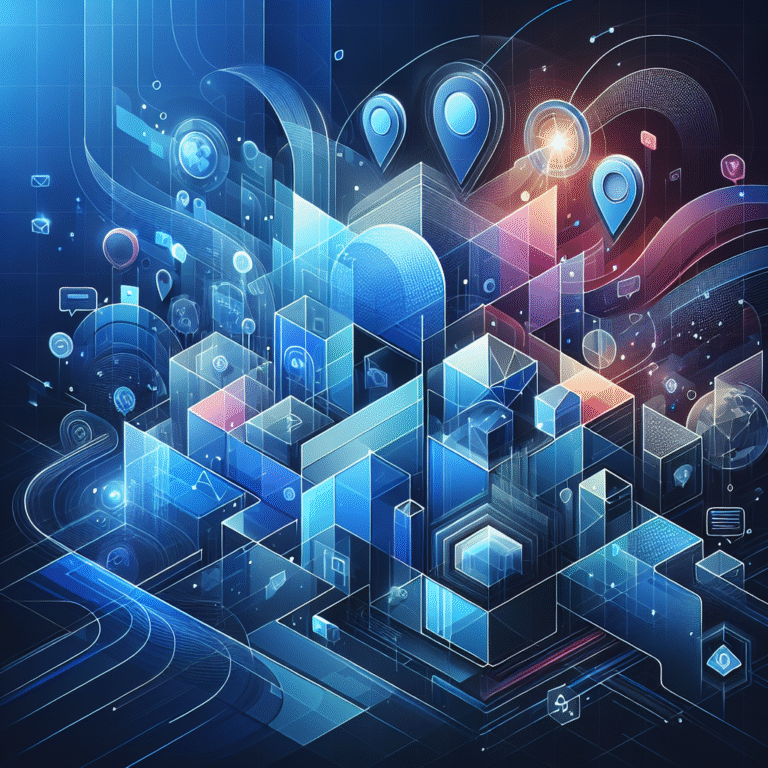Create a Wix Business Directory in 3 Simple Steps
Create a Wix Business Directory in 3 Simple Steps
Are you looking to build a comprehensive business directory on Wix? Whether you’re creating a local city guide, industry-specific listing, or a niche marketplace, Wix offers powerful tools to make your directory vision a reality. I’ve helped dozens of clients build successful directories, and I’m excited to share this straightforward process with you today.
Building a business directory might seem overwhelming at first—trust me, I felt the same way when I tackled my first directory project! But breaking it down into manageable steps makes all the difference. In this guide, I’ll walk you through planning, building, and optimizing your Wix business directory from start to finish. Ready to create a valuable resource that serves your community while potentially generating revenue? Let’s dive in!
Step 1: Planning Your Business Directory
Before you even log into your Wix account, taking time to plan your directory will save you countless hours of revisions later. This initial step might not be the most exciting part of the process (I know I was eager to start designing right away when I built my first directory), but it’s absolutely essential for creating a directory that actually succeeds.
Define the purpose and scope of your directory
Start by asking yourself: What problem does your directory solve? Are you connecting local businesses with customers? Creating a resource for a specific industry? The clearer your purpose, the more focused and effective your directory will be.
For example, you might be creating:
– A neighborhood guide highlighting local shops and services
– A professional directory of specialists in your industry
– A wedding vendor directory for a specific geographic region
– A collection of online courses or digital product creators
Write down your main goal and the scope of what you’ll include—and importantly, what you won’t include. This boundary-setting helps maintain quality and relevance.
Identify your target audience and the types of listings you’ll include
Understanding who will use your directory shapes everything from design choices to functionality requirements. Consider both your primary users (those searching the directory) and secondary users (businesses being listed).
For your directory listings, determine:
– What information each listing will contain
– Whether you’ll include free and premium listings
– If listings will be manually added by you or submitted by businesses
– How you’ll verify listing accuracy
I once worked with a client who wanted to include every possible detail in each listing, but we quickly realized this overwhelmed users. We scaled back to just the essential information users actually needed, which dramatically improved engagement.
Research competitors and unique selling points
Spend time analyzing existing directories in your niche. What do they do well? Where do they fall short? This research helps you identify gaps you can fill with your own unique selling proposition (USP).
Your USP might be:
– More comprehensive information than competitors
– Better search filters and user experience
– Unique categories or specializations
– Additional resources beyond just listings
– Stronger visual presentation of businesses
Plan the structure and categories
The organizational structure of your directory is critical for usability. Sketch out your main categories and potential subcategories, considering how users will naturally search for information.
For a local business directory, you might organize by:
– Business type (restaurants, retail, services)
– Location/neighborhood
– Special features (woman-owned, sustainable practices)
Aim for intuitive navigation that requires minimal clicking to find relevant information. Remember that most users won’t have the patience to dig through complex category structures.
Why Planning is Crucial
The planning stage helps you avoid common pitfalls in directory creation. I’ve seen directories fail simply because they were built without a clear understanding of user needs or proper categorization structure.
A well-planned directory:
– Aligns with specific user goals and needs
– Has logical, intuitive navigation
– Includes the right amount of detail (not too much, not too little)
– Offers clear value to both searchers and listed businesses
When I launched my first city guide directory, I spent nearly two weeks just on planning—creating user personas, mapping out category hierarchies, and defining listing standards. That preparation made the actual building process smoother and resulted in a directory that needed minimal revisions after launch.
Mini-Conclusion: Thorough planning lays the foundation for your directory’s success. By defining your purpose, understanding your audience, researching competitors, and structuring your categories thoughtfully, you’ll create a blueprint that guides all your subsequent decisions. Don’t rush this crucial first step!
Step 2: Building the Directory on Wix
Now that you’ve got a solid plan, it’s time to bring your directory to life on the Wix platform. This is where your vision starts taking shape through templates, design elements, and functionality choices.
Choosing the right template or starting from scratch
Wix offers several templates specifically designed for directories and listing sites. These templates come with many directory functions pre-built, saving you significant development time.
When selecting a template:
– Look for one with a clean, professional design
– Check that it includes essential directory features like filtering
– Ensure it’s fully responsive for mobile users
– Consider how well it matches the industry or niche you’re serving
According to the Wix Blog Guide, starting with a template specifically designed for directories can save up to 40% of your development time compared to building from scratch.
If you’re comfortable with design and have very specific requirements, you can also start with a blank template. This gives you maximum flexibility but requires more technical knowledge and time investment.
Adding listings and customizing the design
Once you’ve chosen your template, you’ll need to populate it with listings and customize the design to match your brand.
For adding listings:
– Use Wix’s database collections to store business information
– Create a standardized format for all listings
– Add high-quality images that are properly sized and optimized
– Include essential details like contact information, hours, and descriptions
For design customization:
– Maintain consistent fonts and colors throughout
– Use white space effectively to prevent visual clutter
– Ensure text is readable on all backgrounds
– Create a recognizable brand identity with logos and color schemes
I remember working on a restaurant directory where we initially included too many photos per listing. The page load times were terrible! We scaled back to just three high-quality images per listing, which dramatically improved performance while still providing visual appeal.
Setting up search and filtering options
The search and filtering capabilities of your directory will largely determine its usability. Invest time in creating intuitive search functions that help users quickly find what they need.
Essential search and filtering features include:
– Keyword search functionality
– Location-based filtering
– Category and subcategory filters
– Special feature filters (price range, ratings, amenities)
– Sort options (alphabetical, distance, popularity)
Test your search functionality thoroughly with different queries to ensure it returns relevant results. Nothing frustrates users more than a search that doesn’t work as expected!
According to Wix SEO Tips, directories with well-implemented search functions see up to 60% more page views per visit compared to those with basic search capabilities.
Customizing Your Directory
Beyond the basic setup, customization is what makes your directory stand out from competitors and provides a better user experience.
Consider adding these elements to enhance your directory:
– Custom maps showing business locations
– Member registration and profile creation
– Review and rating systems
– Featured or sponsored listing sections
– Social media integration
– Contact forms for direct inquiries
Wix offers various apps and integrations that can add these functionalities without custom coding. The Wix App Market has dozens of tools specifically useful for directories, from mapping tools to review systems.
When I was building a professional services directory last year, we implemented a verification badge system using custom fields in the Wix database. This simple addition dramatically increased trust in the platform, with listed businesses reporting more inquiries from directory users.
Mini-Conclusion: The building phase transforms your plans into reality. By selecting the right template, thoughtfully adding listings, setting up powerful search functions, and customizing your directory with unique features, you create a valuable resource that stands out in your niche. Remember that functionality and user experience should always take priority over flashy but impractical design elements.
Step 3: Optimizing and Publishing Your Directory
With your directory built, the final step is optimizing it for search engines and users before publishing it to the world. This critical phase ensures your directory gets found and provides an excellent experience for visitors.
SEO best practices for your directory
Search engine optimization is particularly important for directories since they need to be discoverable by people searching for specific businesses or services.
According to the Ahrefs SEO Guide, directories have unique SEO challenges and opportunities compared to other website types.
Essential SEO elements for your directory include:
– Clear, keyword-rich page titles for category pages
– Unique meta descriptions for main sections
– Proper header hierarchy (H1, H2, H3) throughout the site
– Internal linking between related categories and listings
– Optimized images with descriptive alt text
– Schema markup for local businesses and organizations
I’ve found that creating individual, SEO-optimized pages for each main category significantly improves search visibility. For example, rather than just having “Restaurants” as a filter option, create a dedicated “/restaurants” page with unique content and optimized meta information.
Mobile optimization techniques
With over 60% of searches now happening on mobile devices, ensuring your directory looks and functions perfectly on smartphones is non-negotiable.
Key mobile optimization approaches include:
– Testing navigation on small screens
– Ensuring touch targets (buttons, links) are adequately sized
– Simplifying forms for mobile users
– Optimizing image sizes for faster loading
– Implementing responsive design for all screen sizes
I made the mistake once of not thoroughly testing a directory on multiple devices before launch. We discovered that our fancy filter sidebar was practically unusable on phones! We had to quickly redesign it as a collapsible menu for mobile users, which could have been avoided with proper testing.
Final checks before publishing
Before making your directory live, conduct these important quality checks:
– Test all links to ensure they work properly
– Verify that search and filtering functions return accurate results
– Check for consistent formatting across listings
– Ensure contact methods (forms, phone numbers) function correctly
– Test loading speed and optimize if necessary
– Proofread all content for errors
– Review on multiple devices and browsers
It’s also wise to have several people test the directory who weren’t involved in building it. They’ll often catch issues that you’ve become blind to after working closely on the project.
Launching Your Directory
Once you’ve completed your optimization and checks, it’s time to publish and promote your directory.
Effective launch strategies include:
– Announcing on social media platforms
– Reaching out to businesses featured in your directory
– Creating launch content (blog posts, videos) explaining the benefits
– Offering promotions for early adopters
– Running targeted ads to your ideal users
For one niche industry directory I helped launch, we created a “Featured Business of the Week” program that highlighted different listings on our social channels. This not only drove traffic to the directory but encouraged listed businesses to share our posts with their audiences, significantly expanding our reach.
Mini-Conclusion: The optimization and publishing phase transforms your directory from a functional website into a discoverable, user-friendly resource. By implementing proper SEO practices, ensuring mobile optimization, conducting thorough quality checks, and strategically launching your directory, you maximize its chances of success. Remember that optimization is an ongoing process—continue to refine your directory based on user feedback and performance data.
Maintaining and Updating Your Directory
A successful directory isn’t a “set it and forget it” project—it requires ongoing maintenance to remain relevant and valuable. This section covers how to keep your directory fresh and responsive to user needs.
Regular updates and keeping listings fresh
Outdated directory information quickly erodes user trust. Implement a system for regularly reviewing and updating listings.
Effective maintenance practices include:
– Setting up automated reminders to verify business information quarterly
– Creating a simple process for businesses to request updates
– Regularly checking for closed businesses or changed contact details
– Adding new businesses to maintain comprehensiveness
– Updating seasonal information (holiday hours, special events)
According to Moz Directory Tips, directories with regular update schedules see 35% higher return visitor rates than those that remain static.
I use a quarterly email campaign for all listed businesses, asking them to confirm their information is current. This not only keeps the directory accurate but also reminds businesses of their presence on the platform, often leading to upgrade opportunities.
Monitoring performance and user feedback
Use analytics and user feedback to continually improve your directory.
Key metrics to track include:
– Most visited listings and categories
– Common search terms and filtering choices
– User paths through the directory
– Bounce rates on specific pages
– Time spent on listing pages
Beyond metrics, actively solicit feedback through:
– Simple survey forms
– Follow-up emails after interactions
– Monitoring social media mentions
– Direct outreach to power users
When I noticed users of a home services directory were frequently searching for “emergency” services, we created a new priority filter and category for 24/7 services. This small change, based directly on user behavior, significantly improved user satisfaction.
Keeping Your Directory Relevant
Beyond basic updates, staying relevant means adapting to changes in your industry and user expectations.
Strategies for maintaining relevance include:
– Following industry trends to update categories accordingly
– Adding new features based on competitive analysis
– Refreshing design elements periodically (without dramatic overhauls)
– Creating seasonal or special collections (e.g., “Summer Activities” or “Holiday Shopping Guide”)
– Publishing complementary content like guides or how-to articles
One directory I managed implemented a “COVID-19 Safety Measures” field during the pandemic, allowing businesses to communicate their protocols. This timely addition addressed a sudden change in what users needed to know, demonstrating responsiveness to real-world conditions.
Mini-Conclusion: The maintenance phase determines your directory’s long-term success. By implementing regular updates, monitoring performance, gathering feedback, and staying responsive to changing needs, you ensure your directory remains a valuable resource rather than becoming obsolete. Remember that a well-maintained directory builds trust and authority over time, increasing its value to both users and listed businesses.
Advanced Tips for Success
Once your directory is established and running smoothly, consider these advanced strategies to maximize its impact and potential revenue.
Monetization strategies like listings and ads
A well-executed directory has several revenue potential avenues.
Consider these monetization methods:
– Tiered listing packages (basic free, enhanced paid options)
– Featured placement opportunities
– Banner advertising for complementary businesses
– Affiliate partnerships with related services
– Sponsored content or spotlight features
– Membership access to premium resources or features
According to SEJ Advanced Tips, directories that offer clear value differentiation between free and paid listings achieve up to 4x higher conversion rates to premium tiers.
I’ve seen particularly good results with a “spotlight” rotation that features different premium listings on the homepage. This creates a compelling reason for businesses to upgrade, as featured listings typically receive 300% more views than standard ones.
Integrating social media for promotion
Social media can drive significant traffic to your directory while building community around it.
Effective social strategies include:
– Creating shareable images featuring directory listings
– Developing a consistent posting schedule highlighting different categories
– Engaging with listed businesses’ social accounts
– Creating hashtag campaigns around your directory theme
– Sharing user-generated content about experiences with listed businesses
For a tourism directory I consulted on, we created Instagram-worthy location cards featuring a photo, quick facts, and a QR code linking directly to that listing in the directory. These cards were shared both digitally and as printed materials at local info centers, creating a perfect bridge between offline and online discovery.
Using analytics for continuous improvement
Sophisticated use of analytics can reveal opportunities for growth and refinement.
Advanced analytics approaches include:
– Setting up conversion tracking for different user actions
– Implementing heat mapping to see how users interact with pages
– A/B testing different layouts or features
– Creating custom dashboards to monitor key performance indicators
– Analyzing seasonal patterns to predict and prepare for usage spikes
Don’t just collect data—schedule regular review sessions to draw actionable insights and implement changes based on what you learn.
Mini-Conclusion: Taking your directory to the next level requires strategic thinking about monetization, promotion, and data-driven improvement. By implementing thoughtful revenue strategies, leveraging social media effectively, and using analytics to guide decision-making, you transform your directory from a useful resource into a thriving digital asset with sustainable growth potential.
FAQs
How do I create a business directory on Wix?
Creating a business directory on Wix involves three main steps: planning your directory structure and purpose, building it using Wix’s directory templates and database tools, and optimizing it for search engines and users before publishing. Start by selecting a directory-focused template, then use Wix’s database collections to organize your listings. Add search and filtering functionality to help users navigate your directory effectively. The process typically takes 2-4 weeks for a comprehensive directory, depending on the number of listings and complexity of features.
What are the best Wix SEO tips for a directory?
The most effective SEO strategies for Wix directories include creating individual, keyword-optimized pages for main categories, implementing proper schema markup for local businesses, ensuring mobile responsiveness, and building a logical internal linking structure. Also crucial is maintaining fresh content by regularly updating listings and adding new businesses. Optimize your URL structure to include relevant keywords and ensure each listing has unique, descriptive meta information. According to Wix SEO experts, directories that implement these practices typically see organic traffic improvements within 2-3 months.
How do I monetize a Wix business directory?
Successful directory monetization typically combines multiple revenue streams. The most effective approach is offering tiered listings (free basic listings with premium paid options for enhanced visibility or features). Additional monetization methods include featured placement opportunities, banner advertising, sponsored content, and affiliate partnerships with complementary services. Some directories also implement membership models for access to exclusive resources or connections. The key to effective monetization is clearly demonstrating the value difference between free and paid options, with specific benefits that solve real business problems for your listed companies.
Is it easy to optimize a Wix directory for mobile?
Wix offers strong built-in mobile optimization, but directories require special attention due to their complex navigation and filtering systems. The key challenges include making search filters usable on small screens, ensuring touch targets are large enough, and maintaining readability of business information in confined spaces. Test your directory thoroughly on multiple devices and consider simplifying the mobile interface by using collapsible menus, prioritizing the most important information, and ensuring that contact actions (call, email, directions) are easily accessible with one tap. While Wix handles the technical aspects of responsiveness, you’ll need to make thoughtful design decisions specifically for the mobile directory experience.
Can I use a template for a business directory on Wix?
Yes, Wix offers several templates specifically designed for business directories that include pre-built functionality for listings, search, and filtering. Using a directory-specific template can save significant development time compared to building from scratch. Look for templates in the “Directory & Listings” category when setting up your site. While templates provide excellent starting points, you’ll still need to customize the design, structure, and functionality to match your specific directory needs and brand identity. Most successful Wix directories start with a template but make substantial modifications to create a unique user experience.
Create Your Own Wix Business Directory Today!
Now that you’ve learned the complete process for creating a successful Wix business directory, it’s time to put this knowledge into action! Start by dedicating time to thorough planning—define your directory’s purpose, research your audience, and sketch out your category structure.
Remember, the most successful directories aren’t necessarily the flashiest ones, but those that consistently deliver value to both users and listed businesses. As someone who’s built multiple directories across different niches, I can assure you that attention to detail and ongoing maintenance make all the difference.
Why not begin today by creating a simple outline of your directory concept? Then select a Wix template that aligns with your vision and start building your first category. Even taking these small first steps will put you well on your way to creating a valuable resource that could become an authority in your field.
Have you already created a directory on Wix? I’d love to hear about your experience in the comments below. And if you’re just getting started, let me know what type of directory you’re planning to build!