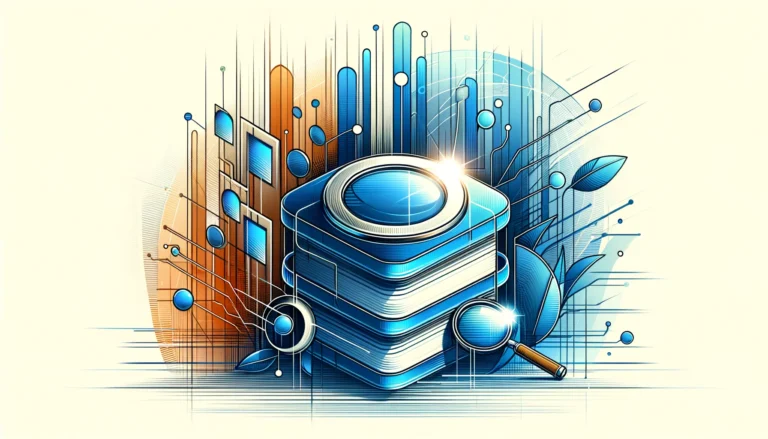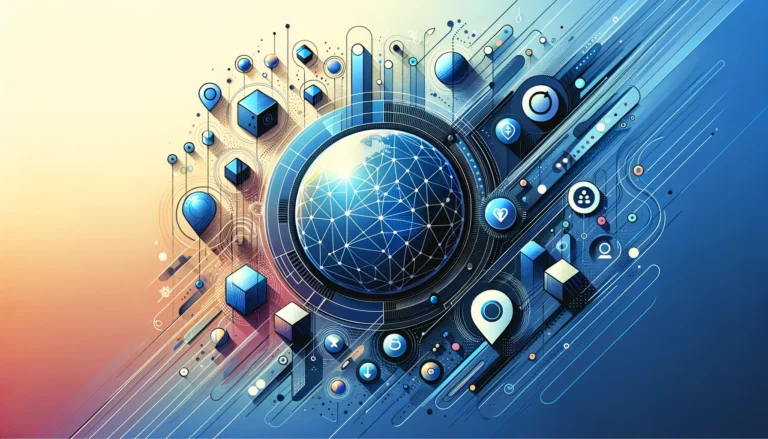6 Pro Tips to Design a User-Friendly Business Directory That Drives Engagement

- Conduct thorough user research and create detailed personas before designing
- Implement robust search functionality with filtering options and location-based features
- Design with clean layouts, visual hierarchy, and mobile responsiveness as priorities
- Optimize for SEO with local search strategies and regular content updates
- Develop sustainable monetization through premium listings and diversified revenue streams
- Launch with extensive testing and maintain with regular updates based on user feedback
Understanding User Needs and Behavior
The foundation of any successful business directory is a deep understanding of who will be using it and why. Before you get caught up in features and design elements, take time to understand the humans who’ll be interacting with your directory.
According to Nielsen Norman Group’s usability research, directories that incorporate user research techniques during development are 3x more likely to maintain active user bases. This isn’t surprising—when you build something based on actual user needs rather than assumptions, people tend to find it more valuable.
I remember working with a client who was convinced users wanted an extensive filtering system with dozens of options. After conducting user interviews, we discovered people actually wanted simpler navigation with just 3-4 key filters. We saved months of unnecessary development and delivered a product users actually preferred!
Identifying Target Audience
Defining your audience demographics isn’t just marketing jargon—it’s essential groundwork. Are you creating a directory for consumers finding local services? Business professionals seeking vendors? Each audience has different expectations and behaviors.
- Age ranges, technical proficiency, and professional backgrounds
- Primary use cases (quick lookup vs. detailed research)
- Device preferences (mobile vs. desktop usage patterns)
- Geographic distribution and language requirements
- Time constraints and browsing behaviors
Analyzing competitor audiences can provide valuable shortcuts. Which directories already serve similar users, and what do those users praise or complain about? Social media comments, forum discussions, and review sites offer goldmines of information about what your potential users love and hate about existing directories.
Analyzing User Behavior
Once your directory is live (even in beta), behavior analytics become your best friend. Tools like Google Analytics, Hotjar, and Microsoft Clarity provide insights into how people actually use your directory—often in ways you never anticipated.
| Metric Type | What to Track | Why It Matters |
|---|---|---|
| Search Patterns | Commonly searched terms, filter usage | Reveals what users actually need vs. what you think they need |
| Navigation Paths | Click sequences, page flow | Shows how users naturally move through your directory |
| Abandonment Points | Where users exit, bounce rates | Identifies friction points and usability problems |
| Device Usage | Mobile vs. desktop sessions | Guides responsive design priorities |
Heatmaps and click-tracking reveal the reality of user behavior beyond what people say they do. On one directory I managed, we noticed users repeatedly clicking on business images expecting them to enlarge—a feature we hadn’t implemented. This simple observation led to a 22% increase in time-on-page after we added image galleries.
The question isn’t just what features users want, but how they expect to use them. Are they scanning quickly for contact information? Comparing multiple businesses side-by-side? Your design decisions should flow from these behavioral insights.
Essential Features of a User-Friendly Directory
The features you include (and exclude) will define your directory’s usefulness. Research from W3C accessibility guidelines shows that the most successful business directories focus on robust search functionality coupled with comprehensive listing details.
Let’s explore the must-have features that separate mediocre directories from exceptional ones.
Advanced Search Functionality
Search capability is the heart of any directory. Users come with specific needs and limited patience—they expect to find what they’re looking for quickly. Implementing faceted search allows users to narrow results based on multiple parameters simultaneously, dramatically improving user satisfaction.
Effective faceted search includes category/subcategory filtering, attribute-based filters (price range, service types, etc.), sorting options (alphabetical, rating, proximity), and saved search capabilities for returning users.
Location-based search functionality has become non-negotiable for local business directories. This goes beyond simple city or ZIP code filtering—modern users expect geolocation features that show them relevant businesses based on their current location.
I’ve found that directories with well-implemented location search see up to 40% higher engagement rates. Users have become accustomed to map-based interfaces where they can visually browse options in their vicinity. Integrating with mapping APIs (Google Maps, MapBox, etc.) isn’t just a nice-to-have anymore—it’s expected.
Business Listing Details
The depth and presentation of listing information directly impacts user trust and satisfaction. Comprehensive listings should include basic contact information (phone, email, website, address), business hours and availability, detailed service/product descriptions, pricing information (where applicable), and verification badges for authenticated businesses.
Including high-quality images and videos significantly increases user engagement. People are visual creatures—seeing a business’s premises, products, or team builds trust far more effectively than text descriptions alone. In fact, directories that feature multiple images per listing report 60% higher click-through rates to business websites compared to text-only listings.
Customer reviews and ratings have become an essential trust signal. 93% of consumers say online reviews impact their purchasing decisions. Implementing a robust review system with verification features helps prevent spam while providing valuable social proof. Some directories have found success with third-party review integration (pulling in reviews from Google, Yelp, etc.) to provide a more comprehensive picture of business reputation.
Having worked on a niche how to start business directory step by step guide, I’ve seen firsthand how providing comprehensive listing details can transform user engagement. When we upgraded from basic listings to detailed profiles with multiple images and verified reviews, our page views increased by 47% and average session duration nearly doubled.
Design Principles for Usability
Even with perfect features, poor design can drive users away. Design isn’t just about aesthetics—it’s about making your directory intuitive, accessible, and pleasant to use.
Visual Hierarchy and Clutter Reduction
The most effective directory designs guide users through content with clear visual hierarchy. This means prioritizing key elements through size, color, contrast, and positioning so users intuitively understand where to look first.
| Design Element | Best Practice | User Benefit |
|---|---|---|
| Search Bar | Prominently placed at top, high contrast | Immediate access to primary function |
| Color Coding | Consistent categories and listing types | Quick visual identification |
| Premium Listings | Subtle visual weight, non-disruptive | Clear distinction without annoyance |
| Whitespace | Generous spacing between sections | Reduced cognitive load |
Minimal design doesn’t mean boring—it means purposeful. Every element on your directory should serve a specific function. If it doesn’t help users find what they need or take desired actions, it’s likely unnecessary clutter.
I’ve revisited directories years after initial launch and been shocked at how cluttered they’d become. Feature creep is real! When we stripped back one particular directory to focus only on core functionality, search completions improved by 34%. Sometimes subtraction creates more value than addition.
Ensuring Accessibility
Accessibility isn’t just a nice-to-have or legal requirement—it’s good business. When you design for users with disabilities, you typically create a better experience for everyone.
ADA compliance involves multiple considerations: sufficient color contrast for text and interactive elements, keyboard navigation for users who can’t use a mouse, screen reader compatibility with proper alternative text, captioning for video content, and appropriate text sizing and spacing.
Semantic HTML usage goes hand-in-hand with accessibility. Using proper heading structures, labeled form fields, and ARIA attributes not only helps users with disabilities but also improves SEO. Search engines better understand well-structured content, which often leads to improved rankings.
Have you noticed how many directories fail miserably on mobile devices? It’s shocking considering that over 60% of searches now come from mobile devices. Responsive design isn’t optional—it’s mandatory. This means fluid layouts that adapt to any screen size, touch-friendly interface elements, and performance optimization for varying connection speeds.
When implementing add database business directory website features, ensuring mobile compatibility from the ground up prevents costly retrofitting later. TurnKey Directories offers WordPress-based solutions that prioritize mobile responsiveness and accessibility standards right out of the box, making it easier to launch with these critical features already in place.
SEO Best Practices for Directories
A beautifully designed directory with perfect usability still fails if users can’t find it. Search engine optimization is particularly crucial for business directories, which by nature contain valuable location and category information.
Optimizing for Local SEO
Business directories have inherent advantages for local SEO—they’re filled with exactly the kind of structured business information search engines value. Leveraging this advantage requires strategic implementation.
Google My Business integration creates powerful synergies. When your directory connects with GMB APIs (where available), you can keep business information automatically updated, import verified reviews, display accurate business hours, and show current photos from business profiles.
Local citation building extends your directory’s reach. Each business listing serves as a structured citation, potentially improving both your directory’s authority and individual businesses’ search presence. Ensure NAP (Name, Address, Phone) consistency across listings to maximize this benefit.
I’ve seen directories struggle with inadequate location pages. Creating dedicated, content-rich pages for each major location you serve provides multiple entry points for search traffic. These location pages should include unique content about the area, not just lists of businesses.
Content Strategy
Regular updates signal to search engines that your directory is active and current. Implementing a content calendar for fresh articles, guides, and resources related to your directory’s niche can significantly boost organic traffic.
For example, a restaurant directory might publish neighborhood dining guides, interviews with chefs, or seasonal food trend articles. This content not only attracts users searching for related information but also provides natural linking opportunities to your listings.
User-generated content creates continuous freshness with minimal effort. Encouraging businesses to update their listings and customers to leave reviews generates regular new content. Some directories successfully implement Q&A features where users can ask questions about businesses, creating additional unique content.
When developing proven tactics advertise business directory strategies, strong SEO fundamentals provide a foundation that makes all other marketing efforts more effective.
Monetization Strategies
Creating sustainable revenue is essential for maintaining and improving your directory over time. The most successful directories typically employ multiple monetization strategies rather than relying on a single revenue stream.
Premium Listing Options
Tiered listing levels provide a scalable revenue model. Basic free listings attract businesses and build your database, while premium options generate revenue.
- Enhanced visual presentation (highlighted backgrounds, larger images)
- Additional content capabilities (videos, longer descriptions)
- Better placement in search results
- Category exclusivity or featured positioning
- Analytics dashboard showing views and clicks
- Priority customer support
Featured listings at category tops or in prominent positions typically command higher rates than standard premium listings. When implementing these, maintain clear visual distinction between organic and paid placements to preserve user trust.
Sponsored content offers another revenue avenue. Businesses can provide informative articles, guides, or profiles that provide value to users while highlighting their expertise. Always clearly mark this content as sponsored to maintain transparency.
When determining how much to charge for featured business directory listings, consider both your traffic volume and the competitive landscape. Premium pricing should reflect genuine value, not arbitrary markups.
Alternative Revenue Streams
Partnerships and collaborations can create win-win revenue opportunities. Consider co-marketing campaigns with complementary services, API access for businesses wanting to integrate your data, and white-label solutions for organizations needing directory functionality.
Subscription models provide recurring revenue stability. Beyond business subscriptions for premium listings, consider user subscriptions offering enhanced features like saved searches, alert notifications for new listings, or exclusive content.
Display advertising remains viable when implemented thoughtfully. Contextual ads relevant to user searches can provide value rather than interruption. For example, a user searching for plumbers might appreciate seeing ads for home warranty services or renovation contractors.
I’ve worked with several directories that initially struggled with pricing preschool business directory listings and other niche categories. The key insight was understanding the customer acquisition value for these businesses—premium placement was worth substantially more than initially charged once we demonstrated the conversion rates.
Launching and Maintaining the Directory
A successful launch sets the tone for your directory’s future, while consistent maintenance ensures it remains relevant and valuable to users.
Pre-Launch Preparation
A comprehensive pre-launch checklist prevents critical oversights: seed directory with minimum viable number of quality listings, test search functionality with various queries and filters, verify mobile experience across device types, implement tracking for key performance metrics, and prepare launch marketing campaign.
Testing phases should include technical testing (functionality, performance, security), usability testing with representative user groups, content review for accuracy and completeness, and SEO verification.
User feedback incorporation before public launch can identify critical issues. Consider running a closed beta with selected users representing both businesses and directory users. Document their experiences, prioritize improvements, and communicate how you’ve addressed their feedback.
Post-Launch Maintenance
Regular updates and fixes maintain user trust. Establish a systematic process for validating and updating business information, removing defunct businesses, addressing reported issues, and implementing performance improvements.
| Maintenance Task | Frequency | Impact |
|---|---|---|
| Business information verification | Quarterly | High – maintains data accuracy |
| Remove defunct businesses | Monthly | High – preserves user trust |
| Feature updates/improvements | Every 4-8 weeks | Medium – keeps platform competitive |
| Content additions (blog/guides) | Weekly | Medium – boosts SEO |
| Performance optimization | Monthly | High – affects user experience |
User engagement strategies keep your directory active and growing: email campaigns highlighting new businesses or features, social media content showcasing directory businesses, incentive programs for reviews or referrals, and community-building through events or forums.
Maintaining a business directory is more marathon than sprint. I’ve seen too many directories launch with great fanfare only to become digital ghost towns a year later. The most successful ones treat ongoing maintenance as equally important as the initial development phase.
Frequently Asked Questions
What features should every business directory have?
Every business directory should include robust search functionality with filtering options, comprehensive business profiles with contact information and descriptions, a mobile-responsive design that works on all devices, user reviews and ratings systems, and location-based browsing capabilities. These core features form the foundation of a useful directory that meets modern user expectations.
How can I make my directory mobile-friendly?
Implement responsive design principles that adapt to different screen sizes, optimize image loading for cellular connections, ensure touch targets are appropriately sized (at least 44×44 pixels), minimize form fields to reduce typing, and test on multiple device types. Prioritize essential information for mobile users who may be searching on-the-go with limited screen space.
What SEO practices are essential for a directory?
Focus on local SEO signals including NAP consistency, implement schema markup for business listings, create location-specific landing pages with unique content, build quality backlinks from relevant sources, maintain fresh content through regular updates, and ensure fast page load speeds. Directory sites benefit particularly from structured data implementation that helps search engines understand your content.
How do I monetize a business directory effectively?
Successful monetization typically combines tiered listing options (free basic, paid premium), featured placement opportunities, targeted advertising relevant to user searches, and subscription models. The key is providing clear value in exchange for payment rather than charging for features users expect to be free, like basic listing inclusion or search functionality.
What are common mistakes in directory design?
Common pitfalls include over-complicated search interfaces with too many options, cluttered listing pages that overwhelm users, poor mobile optimization, inadequate filtering options, lack of verification for business information, and insufficient attention to performance optimization. Many directories also fail by prioritizing monetization over user experience too early in their development.
How often should I update my business directory?
Business information should be verified at least quarterly, with a system for businesses to self-report changes immediately. Features and interface improvements should follow a regular release schedule based on user feedback and performance metrics, typically every 4-8 weeks for active directories. Content additions like blog posts or guides should happen weekly to maintain SEO momentum.
How can I encourage businesses to list on my directory?
Demonstrate clear value through traffic statistics and success stories, offer initial free listings with easy upgrade paths, provide simple submission processes that take under 5 minutes, implement automated outreach to relevant businesses, and showcase testimonials from existing listings. Early-adopter incentives and referral programs can also help build initial inventory quickly.
What makes a business directory design user-friendly?
A user-friendly design features intuitive navigation with clear categories, a prominent search function, fast load times, accessible color contrast and text sizing, consistent visual hierarchy, and minimal steps to reach desired information. The best directories anticipate user needs and remove friction from the browsing and searching experience at every touchpoint.
How do I handle duplicate business listings?
Implement verification processes where businesses claim their listings through email or phone confirmation, use duplicate detection algorithms that flag similar names and addresses, provide a reporting system for users to flag duplicates, and establish clear policies about when to merge or remove duplicate entries. Regular audits help maintain database quality over time.
Final Thoughts: Creating Directory Success
Creating a truly user-friendly business directory requires balancing technical functionality with intuitive design while maintaining a sustainable business model. The most successful directories evolve continuously based on user behavior and feedback rather than remaining static after launch.
Remember that your directory’s value lies in connecting users with the information they need quickly and pleasantly. Every design decision, feature addition, and monetization strategy should be evaluated against this core purpose. Does it help users find what they’re looking for? If not, it’s probably not worth implementing.
Your Directory Success Blueprint
Start with thorough research, build with usability as your north star, and maintain with consistent attention to both business and user needs. A great directory isn’t built in a day—it’s crafted carefully over time through observation, iteration, and refinement. The businesses and users you serve will thank you for creating an experience that truly meets their needs.
Now it’s your turn to apply these principles. Which aspect of directory design will you focus on first? Whether you’re starting from scratch or improving an existing platform, these six pro tips provide a roadmap to creating a directory that users genuinely enjoy using and businesses are eager to join.