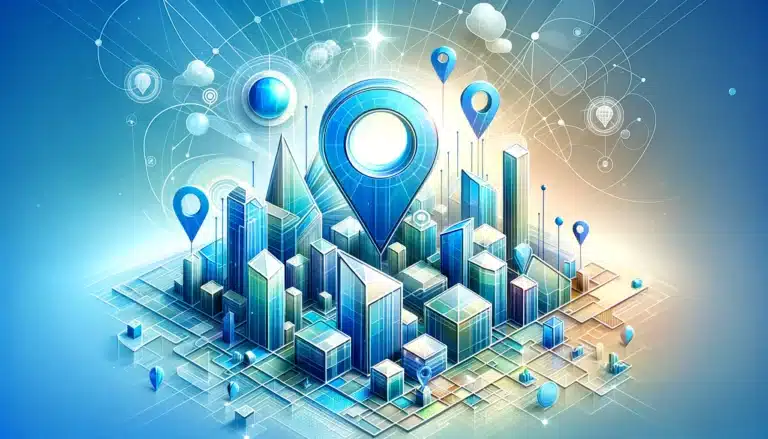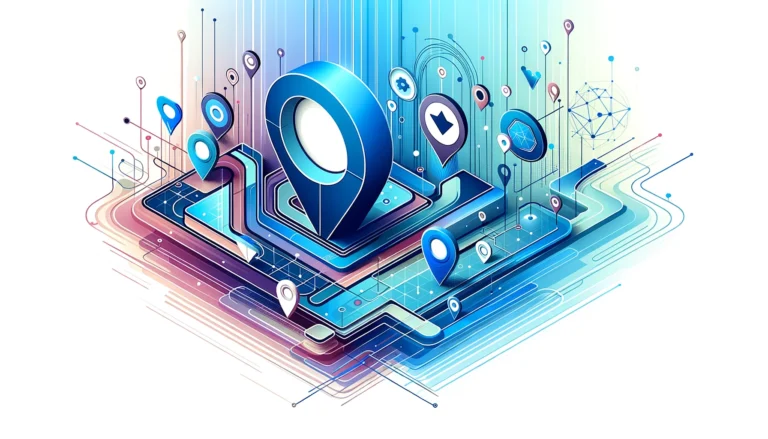Google My Business Directory: 6 Optimization Tips for 2025

In the bustling digital marketplace, your online presence isn’t just about having a website anymore—it’s about being discoverable when and where potential customers are searching. Google My Business (GMB) has evolved into an essential tool for local businesses looking to stand out in an increasingly competitive landscape. Think of it as your business’s digital storefront on the world’s largest search engine.
What many business owners don’t realize is that a properly optimized GMB profile can be the difference between thriving and merely surviving, especially when 46% of all Google searches have local intent. Having a verified listing isn’t enough anymore—strategic optimization is what separates the businesses that dominate local search results from those that remain hidden on page two (and let’s be honest, nobody goes there).
- Claim and verify your listing properly—it’s the foundation of your local SEO strategy
- Keep your business information accurate, consistent, and comprehensive across all platforms
- Leverage high-quality visual content to increase engagement by up to 35%
- Respond to all reviews (yes, even the negative ones) within 24-48 hours
- Utilize GMB posts weekly to boost visibility and engagement
- Avoid common pitfalls like keyword stuffing and inconsistent information that can trigger penalties
Claiming and Verifying Your Google My Business Listing
The journey to local search dominance begins with properly claiming and verifying your GMB listing. Think of this step as laying the foundation for your entire local SEO strategy—skip it, and everything else you build will be on shaky ground.
To claim your listing, start by visiting the Google My Business Verification Process page and clicking “Manage now.” If your business doesn’t appear in the search results, you’ll need to add it manually. The process is straightforward, but attention to detail matters here.
Once you’ve claimed your listing, verification becomes your next hurdle. Google offers several verification methods designed to ensure only legitimate business owners can manage their listings:
GMB Verification Methods
- Postcard verification: The most common method—Google sends a postcard with a verification code to your business address (typically arrives within 14 days)
- Phone verification: Available for select businesses, allowing for instant verification via automated call
- Email verification: Less common but available for some businesses
- Instant verification: If your business is already verified with Google Search Console
- Bulk verification: For businesses managing 10+ locations
The verification process can sometimes hit snags. Common issues include not receiving the verification postcard (often due to address errors) or verification codes expiring before use. If your postcard doesn’t arrive within two weeks, don’t request multiple postcards—instead, check your address for accuracy and use the “I didn’t receive my code” option in your GMB dashboard.
Once verified, you’ve officially established your digital foundation for local search—but that’s just the beginning of creating a listing that actually performs. As one client told me after their verification, “I thought getting verified would immediately boost my business. It didn’t—but what I did next with my listing absolutely transformed our local presence.”
Optimizing Your GMB Profile with Accurate Information
The difference between a listing that generates leads and one that sits dormant often comes down to the quality and accuracy of your business information. NAP consistency (Name, Address, Phone number) across your GMB profile and your entire web presence isn’t just a good practice—it’s essential for search engines to build trust in your business.
| Profile Element | Best Practice | Impact |
|---|---|---|
| Business Name | Use exact legal name (no keywords) | Avoids penalties |
| Primary Category | Match main business function | 42% more visibility |
| Business Hours | Update for holidays/special events | Reduces frustration |
| Description | 750 characters with natural keywords | Improves relevance |
| Website Link | Link to most relevant page | Higher conversions |
| Attributes | Add all applicable features | Differentiation |
Let’s break down the key elements of an optimized profile. Your business name should be used exactly as it appears on your storefront, business cards, and legal documents. Avoid keyword stuffing (like “Denver’s Best Plumber – 24/7 Emergency Service”)—Google’s algorithms are increasingly penalizing this practice.
Your primary category should precisely match your main business function. You can select up to 10 additional categories, but be selective and relevant. According to research from Moz’s GMB optimization guide, businesses properly using secondary categories see up to 42% more search visibility.
The 750-character business description is your opportunity to showcase what makes your business unique. Include relevant details about services, history, and your unique value proposition, while naturally incorporating key search terms. Attributes—special features like “Wheelchair accessible” or “Outdoor seating”—help your business stand out in search results and can be decisive factors for consumers choosing between similar options.
One often overlooked aspect is the importance of your business hours. Inaccurate hours are among the top complaints consumers have about local businesses, and updating them for holidays or special events shows attention to detail that customers appreciate. I’ve been personally frustrated by driving to a store that Google said was open, only to find it closed—don’t be that business!
Your business website link should direct users to the most relevant page—not always your homepage. For instance, a restaurant might link directly to their menu or online ordering system. This creates a smoother user experience and can significantly improve conversion rates for users finding you through local search.
A robust business directory website complete guide can provide additional insights into how businesses can maximize their online presence beyond just GMB.
The Importance of High-Quality Photos and Videos
Visual content isn’t just complementary to your GMB listing—it’s increasingly becoming the deciding factor for potential customers. Businesses with high-quality photos receive 42% more requests for directions and 35% more clicks to their websites than those with poor or no images.
More Direction Requests
With high-quality photos
More Website Clicks
From visual engagement
Photos Per Category
Google’s recommendation
What constitutes “high-quality” visual content? It’s not about professional photography (though that helps), but rather about authentic representation. Your visual content should be well-lit and clear (avoid blurry, dark images), showcase your actual space, products, and team (no stock photos), include a variety of images (exterior, interior, products, team, etc.), and be updated seasonally to reflect current offerings.
Google recommends uploading at least three high-quality photos in each category. Your cover photo deserves special attention—it’s often the first visual impression users have of your business. Choose something that captures the essence of your brand and stands out in search results.
Videos are becoming increasingly important for GMB listings. Short, 30-second clips showcasing your location, services, or happy customers can significantly increase engagement. Keep videos authentic—consumers can spot overly produced, inauthentic content immediately.
User-generated photos present both an opportunity and a challenge. While you can’t control what customers upload, you can encourage satisfied customers to share their positive visual experiences. Creating “Instagram-worthy” moments in your business can naturally generate user content that serves as powerful social proof.
Remember that your competitors are likely neglecting this aspect of their GMB presence. In my experience helping local businesses, the visual component is often the most underutilized yet highest-impact opportunity to stand out. Doesn’t it make sense to put your best foot forward with striking visuals when that’s what catches the eye first?
Understanding how business directory boosts local marketing efforts can provide additional context for how visual content enhances your overall digital presence.
Managing and Responding to Google Reviews Effectively
Reviews might be the single most powerful aspect of your GMB listing. They not only influence potential customers (91% of consumers read online reviews before making a purchase) but also significantly impact your local search ranking. According to Pew Research Center’s study on online reviews, Google’s algorithms view active review management as a sign of business engagement and quality.
Review management isn’t just about collecting positive feedback—it’s about creating a dialogue. Here’s how to master this critical aspect:
Review Response Best Practices
- Respond to every review: Yes, every single one, ideally within 24-48 hours. This shows you’re attentive and care about customer feedback.
- Personalize responses: Avoid templated answers. Use the customer’s name and reference specific details from their review.
- Address negative reviews strategically: These are opportunities, not threats. Respond professionally, acknowledge concerns, offer solutions, and take the conversation offline when appropriate.
- Follow up: After resolving issues mentioned in negative reviews, politely ask if the reviewer would consider updating their review.
I once worked with a restaurant that was struggling with a 3.2-star average. After implementing a comprehensive review management strategy, they not only improved to 4.6 stars within six months, but they also saw a 27% increase in new customers who specifically mentioned reading their reviews. The owner was initially resistant to responding to negative reviews, feeling they were “unfair”—but learning to address criticism professionally became their greatest asset.
Dealing with fake or spam reviews requires a different approach. If you receive reviews that violate Google’s policies (containing offensive language, promotional content, or clearly not related to an actual customer experience), you can flag them for removal. However, be judicious—Google is unlikely to remove reviews simply because they’re negative.
A proactive approach to generating reviews is essential. Create simple, direct processes for happy customers to leave feedback, whether through follow-up emails, text messages, or QR codes on receipts. Just remember that offering incentives for reviews violates Google’s terms of service and can result in penalties.
For businesses managing multiple locations, ListedIn business directory key benefits for your business include streamlining review management across all your profiles.
Using Google My Business Posts to Engage Customers
GMB Posts are perhaps the most underutilized feature in most businesses’ local SEO arsenal. Think of them as mini-social media posts directly within your Google listing—they’re free, highly visible, and extremely effective for driving engagement.
| Post Type | Best For | Expiration |
|---|---|---|
| What’s New | General updates about your business | 7 days |
| Events | Promoting upcoming activities with date/time | Event date |
| Offers | Special promotions with coupon codes | 7 days |
| Products | Highlighting specific items or services | 7 days |
Creating effective posts isn’t complicated, but it does require strategy. Each post should include a compelling image (minimum 400×300 pixels, ideally 1200×900), concise, action-oriented text (under 300 characters displays best), a clear call-to-action button (“Learn more,” “Sign up,” “Buy,” etc.), and relevant, timely information that provides immediate value.
Consistency is key with GMB Posts. Since they expire after seven days (except event posts, which expire after the event date), establishing a weekly posting schedule helps maintain visibility. Many businesses find success with “Motivation Monday” or “Feature Friday” themes to create posting routines.
Posts that perform best typically highlight limited-time offers, answer common customer questions, or showcase new products/services. Using posts to announce important updates like holiday hours, COVID protocols, or special events ensures this information reaches customers at critical decision-making moments.
Analytics for posts, though basic, provide valuable insights. Track which posts generate the most clicks and interactions, then refine your strategy accordingly. I’ve noticed service-based businesses see particularly strong results from before/after images in their posts, while retail businesses benefit from featuring new inventory arrivals.
Understanding how to start profitable business directory steps can provide valuable context for how regular content updates impact engagement across all business listings.
Avoiding Common Google My Business Mistakes
Even the most diligent business owners can fall into common GMB pitfalls that undermine their optimization efforts. Awareness of these mistakes is the first step toward avoiding them.
⚠ Critical Mistakes to Avoid
- Keyword stuffing in the business name: It might seem clever to add “Best Dentist in Chicago” to your practice name, but Google’s algorithms are increasingly penalizing this manipulation. Stick to your actual legal business name.
- Creating multiple listings for the same location: This confuses both customers and search engines. If you discover duplicate listings, use Google’s merge feature rather than trying to maintain both.
- Neglecting to respond to Q&As: The Q&A section of your GMB listing is public—and anyone can answer questions posed there. If you’re not monitoring this section, you risk incorrect information being provided by third parties.
- Inconsistent NAP information: When your name, address, and phone number vary across the web, it creates what SEO professionals call “citation inconsistency,” which can significantly damage your local search ranking.
- Using a virtual office or P.O. box: Google requires businesses to list physical locations where customers can visit during stated business hours. Using virtual offices often leads to suspended listings.
I once worked with a law firm that couldn’t understand why their listing kept getting suspended. After investigation, we discovered they were using a suite number at a shared office space where they only met clients by appointment. Once they updated their listing to properly reflect this arrangement (using the “Appointment only” attribute and clarifying in their description), the suspension issues stopped.
Regular audits of your GMB listing prevent many potential issues. Set a quarterly reminder to verify all information, check for new features Google has added, and ensure your listing remains compliant with current guidelines. According to Google’s official developer documentation, the platform makes frequent changes to GMB features and policies, so staying informed through their official channels is essential.
Another common mistake is ignoring the GMB messaging feature. If you enable this customer communication channel, you must be prepared to respond promptly—ideally within hours, not days. An unmonitored messaging feature creates a worse impression than not offering the option at all.
For businesses looking to expand their online directory presence, PHP business directory simple steps provides technical guidance on building more sophisticated listing systems.
Frequently Asked Questions
How do I claim my Google My Business listing?
To claim your GMB listing, visit business.google.com and sign in with your Google account. Search for your business name and address. If it appears, click “Claim this business.” If not, click “Add your business” and follow the prompts to create a new listing. You’ll need to verify ownership through one of Google’s verification methods, most commonly a postcard sent to your business address with a verification code.
Why is Google My Business important for local SEO?
GMB is crucial for local SEO because it directly influences how your business appears in Google Search and Maps. A properly optimized GMB listing improves your visibility in local search results, helps you appear in the coveted “Local Pack” (the top three local businesses shown for relevant searches), provides potential customers with essential information, and serves as a primary factor in Google’s local ranking algorithm. Studies show that 76% of people who search for a local business on their smartphone visit that business within 24 hours.
Can I manage multiple Google My Business listings?
Yes, you can manage multiple locations through a single GMB account using the location groups feature. This allows you to efficiently manage information, posts, and reviews across multiple business locations. For businesses with 10+ locations, Google offers bulk verification and bulk location management tools. Each location needs its own unique listing with accurate, specific information—avoid duplicate content across locations.
How often should I post on Google My Business?
For optimal engagement, post at least once per week on your GMB profile. Standard posts expire after seven days, so weekly posting ensures continuous visibility. Businesses that post weekly see 5X more customer actions than those posting less frequently. Create a content calendar mixing different post types (updates, events, offers) to maintain customer interest and showcase different aspects of your business.
What are the benefits of verifying my Google My Business listing?
Verifying your GMB listing provides multiple benefits: it confirms you’re the legitimate business owner with editing rights to your business information, significantly increases your chances of appearing in local search results and the Local Pack, enables access to valuable insights and analytics about how customers find and interact with your listing, allows you to respond to reviews, and unlocks additional features like GMB Posts, Q&A, messaging, and booking options.
How do I remove a Google My Business listing?
To remove a GMB listing, sign in to your account and select the business location you want to remove. Click the “Info” tab, then scroll to the bottom and select “Remove listing.” Choose between temporarily closing the business or permanently removing it. If you’re removing a duplicate listing, consider using the “Suggest an edit” option to mark it as a duplicate instead of removing it entirely, which preserves any reviews or content associated with that listing.
How do I respond to negative Google reviews?
When responding to negative reviews, start by thanking the reviewer for their feedback, regardless of its nature. Address their specific concerns directly but professionally, without becoming defensive. Offer a solution or way to make things right, and invite them to continue the conversation offline by providing a direct contact method. Follow up on promises made, and if the issue is resolved, politely ask if they would consider updating their review. Remember that your response isn’t just for the reviewer—it’s for all potential customers who will read that exchange.
What is the best business directory for local optimization?
While Google My Business is essential for local search, complementing it with other business directories significantly expands your reach. TurnKey Directories offers a comprehensive WordPress solution that integrates seamlessly with GMB optimization strategies, allowing businesses to manage multiple directory listings from a single dashboard while maintaining NAP consistency across all platforms.
How long does Google My Business verification take?
GMB verification timing varies by method. Postcard verification typically takes 5-14 business days from the request date to arrival. Phone and email verification are usually instant when available. Instant verification through Google Search Console is immediate if you already have a verified website. Bulk verification for multi-location businesses can take up to several weeks depending on the number of locations. If your postcard doesn’t arrive within 14 days, check your address accuracy before requesting another.
Can I change my Google My Business category?
Yes, you can change your GMB categories at any time through your business profile dashboard. Sign in to your account, select your business, click “Info,” then edit your primary category or add/remove additional categories. However, choose carefully—frequent category changes may signal inconsistency to Google’s algorithms. Select the most accurate primary category that matches your main business function, then use up to 9 additional categories to represent secondary services or offerings.
The Path Forward for Your Google My Business Presence
Optimizing your Google My Business listing isn’t a one-time task—it’s an ongoing process that requires attention and adaptation. The businesses that dominate local search results understand that GMB is a dynamic marketing channel that rewards consistent management and strategic updates.
Start with the fundamentals: claim and verify your listing, ensure your information is accurate and comprehensive, and upload high-quality visual content. Then build on that foundation through active review management, regular posts, and vigilance against common mistakes.
Ready to Dominate Local Search?
The local search landscape will continue to evolve, but businesses that maintain an optimized GMB presence will have a significant advantage in capturing local customers at their moment of decision. Isn’t it time your business showed up when and where it matters most?
Take action today by conducting a thorough audit of your current GMB listing against the optimization tips outlined here. Identify your highest-priority improvements, schedule regular maintenance sessions, and watch as your local visibility—and customer engagement—grows.