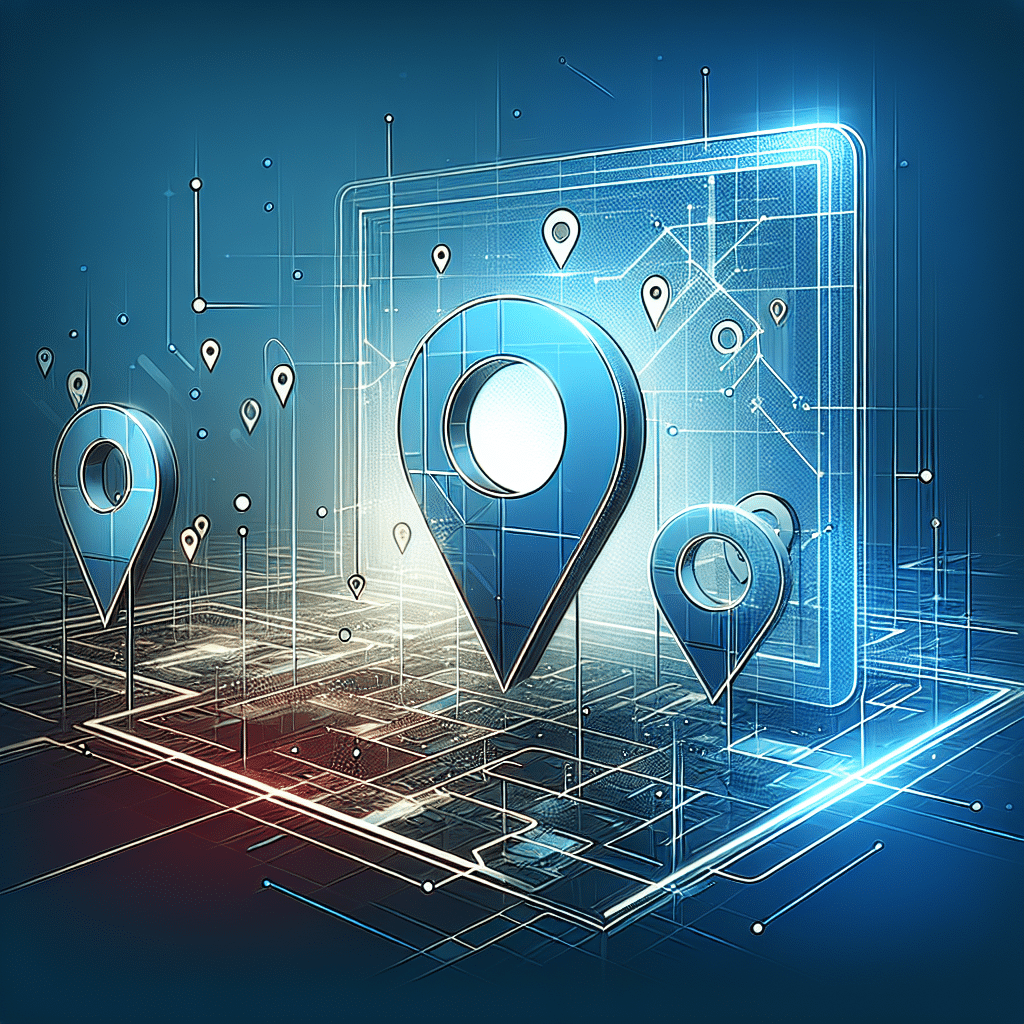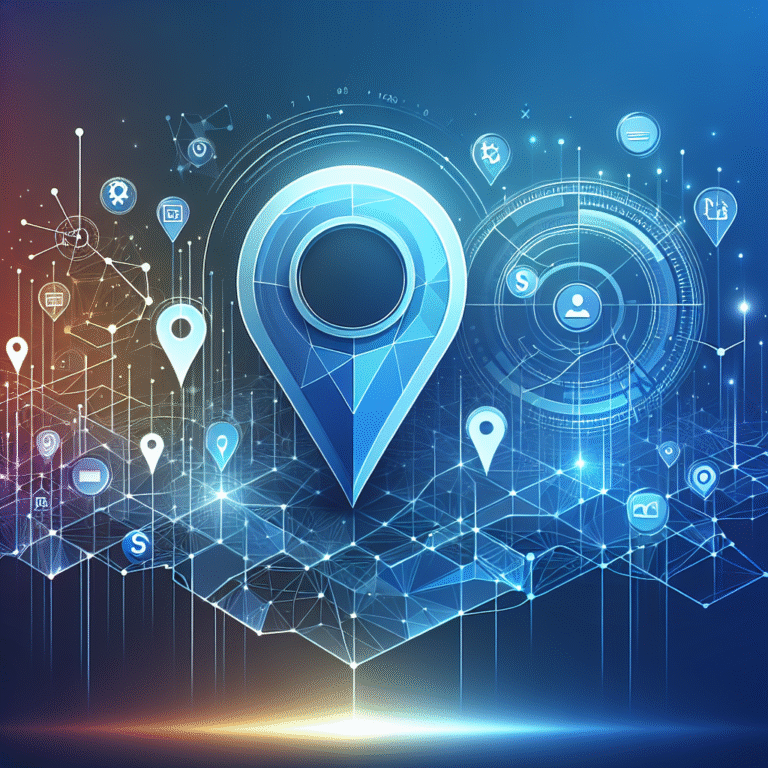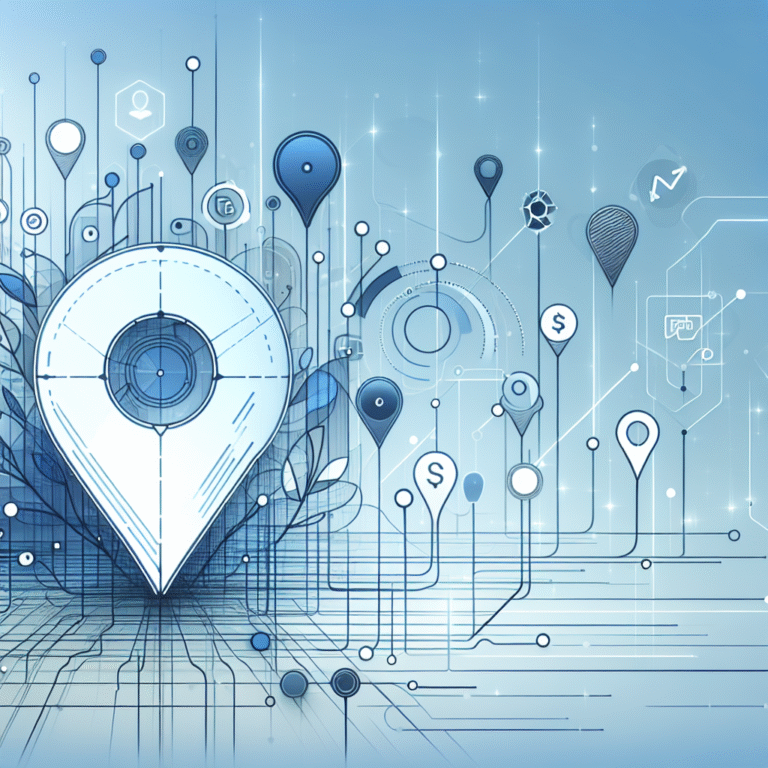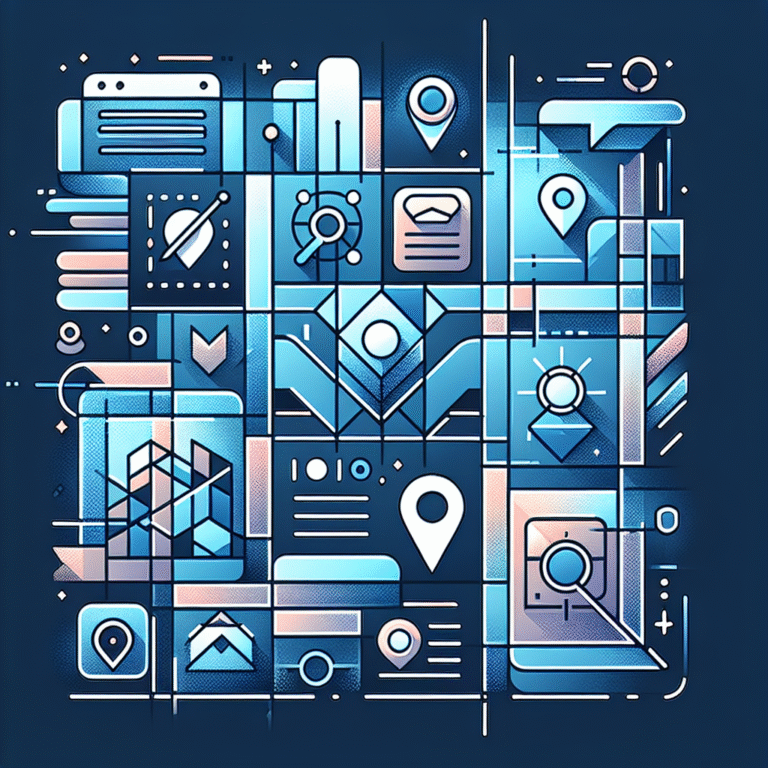How to Create a Company Directory Database in 5 Steps
Have you ever felt overwhelmed trying to keep track of everyone in your organization? Maybe you’re still using spreadsheets that quickly become outdated, or worse—sticky notes and business cards scattered across your desk. A company directory database can transform this chaos into an organized system that empowers your entire team. Let me show you how to build one that actually works.
Creating a company directory isn’t just about listing names and numbers. It’s about building a living, breathing resource that connects people and departments while safeguarding essential information. I’ve helped implement directories for companies ranging from startups to enterprises with thousands of employees, and I’ve learned that successful directories share common elements—regardless of company size.
What might surprise you is that the most critical step isn’t selecting fancy software (though that matters too). The foundation of any effective directory is carefully defining its purpose and establishing clear objectives before writing a single line of code or importing any data.
TL;DR: Creating a Company Directory in 5 Steps
- Define clear objectives for your directory and identify who will use it
- Develop a systematic approach to collect, validate, and cleanse your data
- Select the right tools based on your company’s specific needs and budget
- Implement strategically with proper integration and user training
- Establish maintenance protocols to ensure data stays accurate and relevant
Step 1: Define the Purpose and Objectives
Before diving into the technical aspects, take a step back and ask: what problem are you trying to solve with your company directory? The answer will shape every subsequent decision.
Most organizations create directories to improve internal communication, boost collaboration between departments, or simplify finding the right person for specific tasks. Your objectives might include centralizing contact information, mapping organizational hierarchies, or creating a foundation for other integrated systems.
When I consulted for a mid-sized marketing agency, they initially wanted “just a phone list.” After proper planning discussions, we discovered they actually needed a tool that would help them quickly assemble project teams based on skills and availability. This completely changed our implementation approach!
Consider these questions to clarify your directory’s purpose:
- Who will use this directory? (HR, all employees, customers, partners?)
- What information do users need most frequently?
- How will this directory integrate with existing systems?
- What business problems will this directory solve?
According to database management best practices, clearly defined objectives reduce implementation time by up to 40% and significantly improve user adoption rates. Your objectives will determine everything from the data fields you’ll include to the tools you’ll select.
Step 2: Data Collection Strategies
With objectives defined, it’s time to gather the information that will populate your directory. This step often presents the biggest challenges—but also the greatest opportunity to create something truly valuable.
The quality of your directory is only as good as the data it contains. There are several approaches to consider:
Data Sources
Most companies already have employee information scattered across various systems. Common sources include:
- Human Resources Information Systems (HRIS)
- Customer Relationship Management (CRM) platforms
- Active Directory or other authentication systems
- Department-specific spreadsheets and databases
- Business cards and contact lists
Identify which systems contain the most accurate, up-to-date information. If you’re creating an how to organize active directory for business environment, you’ll need to think carefully about your data architecture from the beginning.
Manual vs. Automated Collection
While manual data entry might seem straightforward for smaller organizations, it quickly becomes unmanageable as you scale. Automated approaches—such as API integrations with HR systems or periodic imports from existing databases—offer more sustainable solutions.
One hybrid approach I’ve found effective is to automate the collection of core data (names, departments, etc.) while allowing individuals to manually update their specialized information (skills, projects, certifications).
Data Cleansing and Validation
Here’s where many directory projects go wrong. Raw data is rarely ready for immediate use—it requires cleansing and validation.
I once worked on a directory project where we discovered over 30% of phone extensions were incorrect, and about 15% of employees had left the company but remained in the source data. Our directory would have been dead on arrival without proper cleansing!
Effective data cleansing involves:
- Removing duplicate entries
- Standardizing formats (phone numbers, addresses, titles)
- Validating accuracy against known-good sources
- Filling gaps in critical information
Tools like OpenRefine, Talend, or even Excel’s data validation features can help with this process. For large organizations, consider professional data cleansing services to establish a clean baseline before launching.
Step 3: Tools and Technologies for Building the Directory
With clean data in hand, it’s time to select the right tools to build your directory. This decision should align with your objectives, budget constraints, and technical capabilities.
The market offers numerous options, from simple out-of-the-box solutions to highly customizable platforms. Some popular choices include:
- Microsoft SharePoint: Excellent for organizations already in the Microsoft ecosystem, offering good integration with Office 365 and Active Directory
- Google Workspace: Simple to implement with strong search capabilities
- Dedicated directory solutions: Products like Pingboard or Bamboo HR that focus specifically on employee directories
- Custom-built solutions: For organizations with specific requirements not met by off-the-shelf products
- CMS platforms: WordPress with appropriate plugins can serve as a flexible directory platform
Many companies explore white label business directory software solutions when they need a branded experience without starting from scratch.
When I helped a healthcare network implement their directory, we initially leaned toward an expensive custom solution. However, after carefully analyzing their requirements, we found that SharePoint with minor customizations met 95% of their needs at a fraction of the cost. The lesson? Sometimes the best tool isn’t the most complex or expensive one.
Choosing the Right Tool
According to IT strategy resources, organizations should evaluate directory solutions based on these criteria:
Scalability and Flexibility
Will the solution grow with your organization? Can it adapt to changing requirements? A directory that can’t scale becomes a liability rather than an asset.
User Interface and Accessibility
The most data-rich directory is worthless if people find it difficult to use. Prioritize solutions with intuitive interfaces and mobile accessibility. Remember, you’re probably competing with the simplicity of Google searches in your users’ minds.
Cost and Licensing Considerations
Beyond initial implementation costs, consider ongoing expenses like:
- Per-user licensing fees
- Maintenance and support contracts
- Upgrade costs
- Integration expenses
The right tool balances functionality, usability, and cost—while accommodating your organization’s technical expertise. If you’re exploring how to key steps run successful directory website business, selecting the right technology platform becomes even more critical.
Step 4: Implementation and Integration
With your data prepared and tools selected, it’s time to bring your directory to life. This step requires careful planning to ensure a smooth rollout and user adoption.
Start by developing a comprehensive implementation plan that addresses:
- Data migration timelines and processes
- System configuration and customization
- Integration with existing platforms
- Testing protocols
- User training and support
One critical decision is whether to launch with a “big bang” approach (full implementation all at once) or use a phased rollout (department by department). The right choice depends on your organization’s size, complexity, and risk tolerance.
Integration deserves special attention. Modern directories rarely exist in isolation—they need to connect with other systems like:
- Email and communication platforms
- HR management systems
- Access control systems
- Intranet and knowledge bases
When implementing a directory for a financial services firm, we discovered halfway through that we needed to integrate with their customer support ticketing system. This unexpected requirement delayed the project but ultimately made the directory significantly more valuable. Plan for these integrations from the beginning!
Centralized vs. Decentralized Directories
Another key implementation decision is determining your management approach:
Centralized directories are managed by a single department (typically IT or HR). This approach ensures consistency but can create bottlenecks for updates.
Decentralized directories distribute management responsibilities across departments or individuals. This improves agility but can lead to inconsistencies without proper governance.
Many successful implementations use a hybrid approach: centralized management of core data with distributed responsibility for specialized information. For example, HR might maintain employment status and reporting relationships, while department heads manage team-specific details.
Understanding different ways to access business park directory can provide insights for your own implementation strategy.
Step 5: Maintenance and Updates
Creating a directory isn’t a one-time project—it’s an ongoing commitment. Without proper maintenance, even the most carefully designed directory quickly becomes obsolete.
Establish clear processes for:
- Regular data refreshes: Schedule automatic synchronization with authoritative sources
- Update triggers: Define events (hiring, promotions, departures) that prompt directory updates
- Accuracy checks: Implement periodic audits to verify information
- User feedback mechanisms: Make it easy for users to report inaccuracies
Security and access controls become increasingly important as your directory matures. Determine who can view sensitive information and implement appropriate restrictions. For customer-facing directories, you’ll need especially robust security measures.
I’ll never forget a manufacturing client who built an impressive directory but failed to plan for ongoing maintenance. Six months after launch, nearly 20% of the information was outdated, and employees had reverted to using their old spreadsheets. Don’t let this happen to you!
Ensuring Long-Term Relevance
Beyond basic maintenance, consider these strategies to keep your directory valuable over time:
Scheduled Audits
Implement quarterly or semi-annual reviews of directory information. These can be automated (sending verification emails) or manual (department managers reviewing their team data).
Feedback Mechanisms
Make it simple for users to suggest improvements or report inaccuracies. Each interaction is an opportunity to refine your directory.
Technology Updates
Directory platforms evolve rapidly. Stay informed about new features or approaches that might benefit your organization. Learning how to search businesses in fslocal directory tips might provide insights applicable to your own system.
The most successful directories become deeply embedded in organizational workflows. They stop being “the directory” and simply become “how we find people and information.” That should be your ultimate goal.
Frequently Asked Questions
Why is a company directory important?
A company directory serves as the central nervous system of an organization, facilitating communication, collaboration, and information sharing. It reduces time wasted searching for contact information, clarifies reporting structures, and provides a foundation for numerous business processes. In large organizations, a well-maintained directory can save thousands of employee hours annually.
What data should be included in a company directory?
At minimum, most directories include names, job titles, departments, contact information (email, phone), and reporting relationships. Depending on your objectives, you might also include physical location, skills and expertise, project assignments, social media profiles, photographs, work schedules, or other specialized information relevant to your organization.
What tools are best for building a company directory?
The best tool depends on your specific requirements, existing technology ecosystem, and budget. Popular options include Microsoft SharePoint, Google Workspace, dedicated directory solutions like Pingboard or BambooHR, or custom-built applications. For organizations with minimal technical resources, cloud-based directory services offer quick implementation with lower maintenance overhead.
How do I ensure data accuracy in a company directory?
Data accuracy requires both systems and culture. Implement automatic synchronization with authoritative sources where possible, establish clear update triggers (hiring, promotions, departures), conduct regular audits, and create simple feedback mechanisms. Equally important is fostering a culture where directory accuracy is valued and maintaining it is everyone’s responsibility.
Can I integrate a company directory with other systems?
Yes, and you should! Modern directories are most valuable when integrated with other business systems. Common integrations include email platforms (for one-click communication), HR systems (for automatic updates), authentication systems (for access control), and collaboration tools (for team formation). Most directory platforms offer APIs or built-in connectors to facilitate these integrations.
Building Your Directory: The Path Forward
Creating an effective company directory database isn’t just a technical challenge—it’s an exercise in understanding your organization’s communication needs and information flows. By following these five steps, you’ll build more than just a list of names and numbers; you’ll create a valuable asset that evolves with your organization.
Remember that your first iteration doesn’t need to be perfect. Start with core functionality, gather feedback, and refine over time. The most successful directories I’ve helped implement weren’t necessarily the most sophisticated—they were the ones that truly understood user needs and consistently delivered accurate, accessible information.
Now it’s your turn. Begin by clearly defining what success looks like for your directory project, then methodically work through each step of the process. Your future self (and your colleagues) will thank you for creating a resource that makes everyone’s work life just a little bit easier.
Have you implemented a company directory before? What challenges did you face? Share your experiences in the comments below!