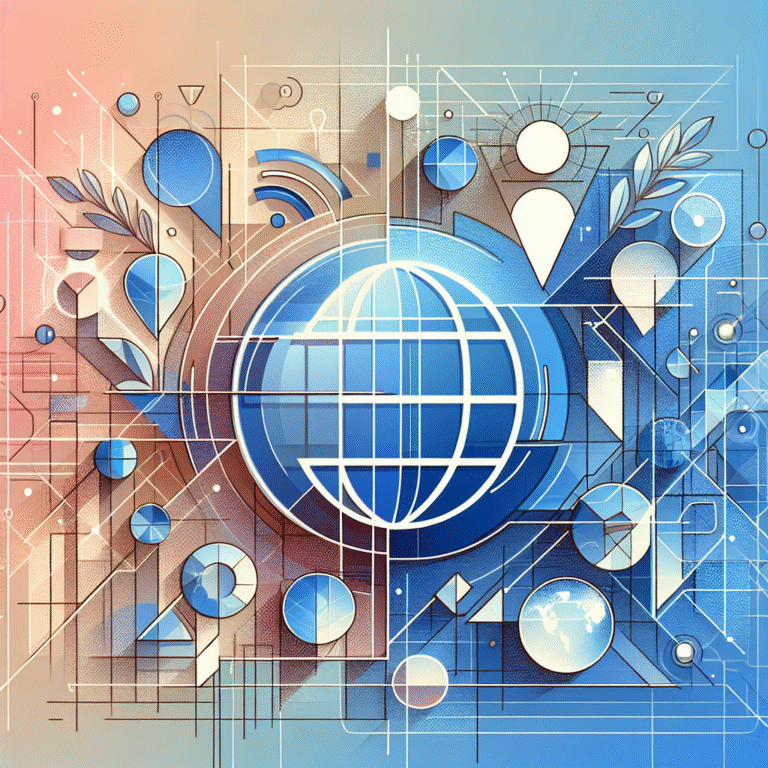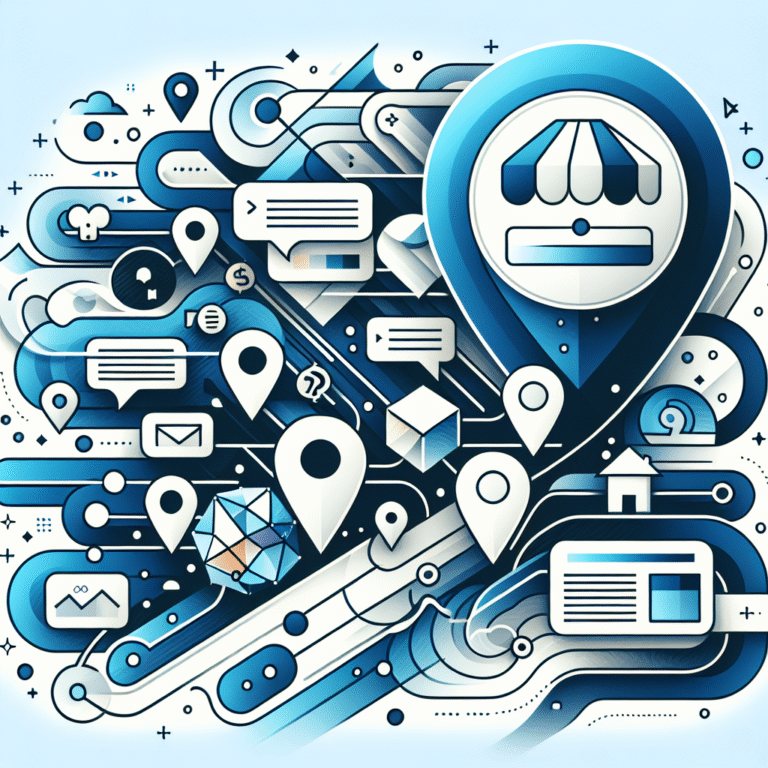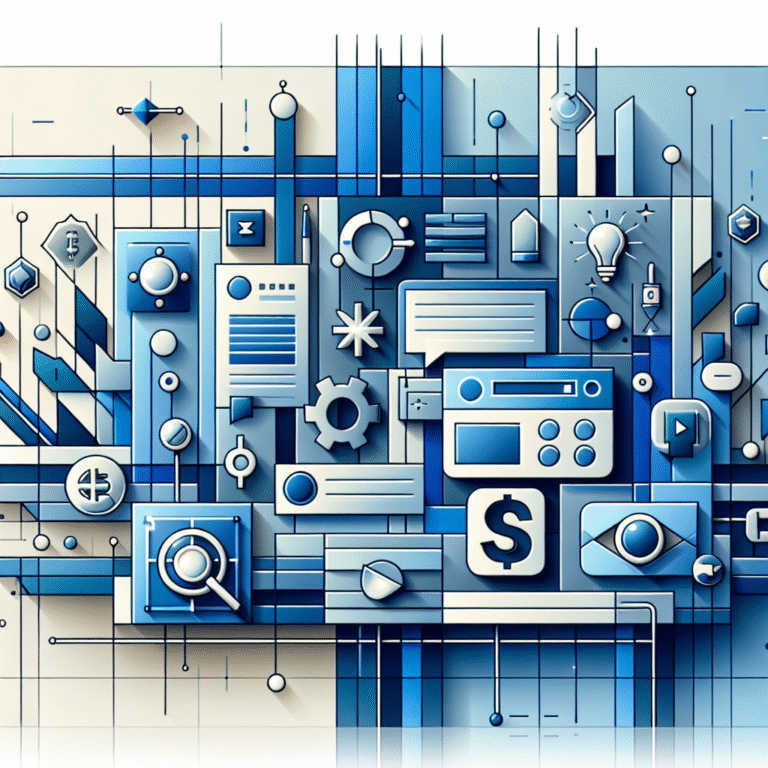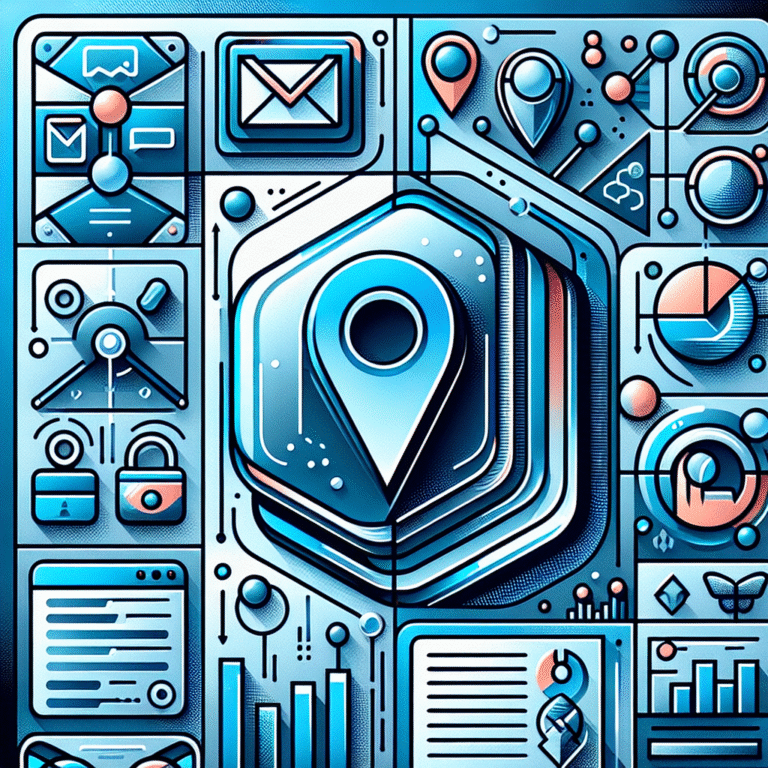Company Directory Meaning: What It Is & Why You Need One
In today’s fast-paced business environment, finding the right information quickly can mean the difference between closing a deal and losing a prospect. Have you ever wasted precious minutes searching for a colleague’s contact information or the right department to connect with? If so, you’re not alone. Organizations of all sizes struggle with information management, and that’s precisely where a company directory comes into play.
A well-organized company directory isn’t just a digital phonebook—it’s the backbone of efficient internal communication and a powerful tool for external relationship management. Yet surprisingly, many businesses either don’t have one or are using outdated systems that create more problems than they solve.
Unlike traditional employee listings, modern company directories serve as comprehensive knowledge bases that connect people, departments, and resources in ways that drive productivity and foster collaboration. Whether you’re a startup looking to establish your first formal information system or an established corporation aiming to modernize your approach, understanding the true value of a company directory can transform how your organization operates.
- A company directory is a centralized information system containing employee data, department details, and organizational resources
- Modern directories go beyond contact lists to include skills, projects, and knowledge management features
- Key benefits include improved communication, enhanced collaboration, streamlined onboarding, and better resource utilization
- Implementation requires careful planning, regular maintenance, and adherence to privacy regulations
- Digital directory solutions offer automation, integration capabilities, and mobile accessibility that paper directories can’t match
What is a Company Directory?
A company directory is a centralized information system that organizes and provides access to essential details about an organization’s structure, personnel, and resources. At its core, it contains contact information for employees and departments, but modern directories have evolved far beyond simple contact lists.
Today’s company directories often include professional profiles, departmental hierarchies, office locations, expertise databases, and even project assignments. Think of it as your organization’s internal “Google”—a single source of truth that helps everyone navigate the company landscape efficiently.
In essence, a company directory answers critical questions like “Who handles our social media?”, “Which team manages the Johnson account?”, or “Who has expertise in Python programming?” without requiring multiple emails or phone calls.
The importance of such systems has grown exponentially as businesses become more complex and distributed. With remote work becoming commonplace and organizations operating across multiple locations, how to organize active directory for business environment has become a crucial consideration for maintaining operational efficiency.
Types of Company Directories
Employee Directories
The most common type of company directory focuses on personnel information. These directories typically include:
- Names, job titles, and departments
- Contact details (email addresses, phone numbers)
- Office locations and workspace details
- Reporting relationships and team affiliations
- Skills, expertise, and professional backgrounds
- Profile photos for easier identification
Modern employee directories often incorporate social elements, allowing staff to update their own profiles, share accomplishments, and connect with colleagues who have complementary skills.
Customer Directories
For service-oriented businesses, customer directories organize client information, including:
- Contact information for key personnel
- Account histories and relationship details
- Service agreements and contract terms
- Project histories and case studies
- Communication preferences and protocols
These directories enable consistent customer service and help new team members quickly understand client relationships and histories.
Vendor and Partner Directories
Businesses rely on external relationships with suppliers, contractors, and strategic partners. Vendor directories typically contain:
- Company information and primary contacts
- Services or products provided
- Contract terms and pricing arrangements
- Performance metrics and historical reliability
- Compliance and certification information
These directories streamline procurement processes and help maintain consistent supplier relationships across the organization.
Public vs. Private Directories
Company directories can be categorized based on their accessibility:
- Internal directories: Accessible only to employees, containing sensitive organizational information
- External directories: Publicly available listings of certain company information for customer or partner use
- Hybrid directories: Systems with different permission levels, showing varying levels of detail based on user roles
Many organizations are now exploring white label business directory software solutions that allow them to create customized directory experiences under their own branding while leveraging established platforms.
Benefits of a Company Directory
Improved Communication and Collaboration
Have you ever needed to reach someone quickly but had no idea who handles that particular function? A comprehensive company directory eliminates this common frustration.
By providing clear information about who does what, directories facilitate direct communication and reduce the “pass-the-buck” syndrome that plagues many organizations. When employees can quickly identify the right person for a particular question or task, issues get resolved faster and with fewer intermediaries.
I once worked at a company where finding the right person for approval could take days of email chains and forwarded messages. After implementing a structured directory with clear role definitions, the same process took minutes—a simple search, a direct call, and the matter was resolved.
Enhanced Transparency within the Organization
Organizational transparency isn’t just a buzzword—it’s a practical necessity for efficient operations. Company directories contribute to transparency by:
- Clarifying reporting structures and decision-making authorities
- Making skill sets and areas of expertise visible across departments
- Reducing information silos and “gatekeeping” behaviors
- Creating clear paths for escalation when issues arise
This transparency is particularly valuable during organizational changes, when people need to quickly understand new structures and relationships.
Streamlined Customer Service and Sales Processes
For customer-facing teams, directories provide immediate access to internal resources that can help resolve client issues. When a customer calls with a complex question, having quick access to subject matter experts can make the difference between a satisfied client and a lost opportunity.
Sales teams particularly benefit from well-maintained directories that help them quickly assemble cross-functional teams for proposals or connect prospects with technical experts who can address specific concerns.
Better Resource Management
Beyond people-finding, directories serve as knowledge management systems that help organizations:
- Identify skill gaps and redundancies across departments
- Locate specialized expertise for project staffing
- Facilitate knowledge transfer between teams
- Preserve institutional knowledge despite employee turnover
This function becomes increasingly valuable as organizations grow and specialize, making it harder for any one person to know “who knows what” across the entire company.
Organizations focused on scalable growth understand that key steps run successful directory website business include not just creating the directory but maintaining it as a living, evolving system.
How to Create a Company Directory
Step-by-step Guide to Creating a Company Directory
Creating an effective company directory requires thoughtful planning and execution:
- Assess your needs: Identify what information is most valuable to your organization and who needs access to it.
- Gather stakeholder input: Consult with department heads and potential users to understand their requirements.
- Define data fields: Determine what information will be included for each entry (e.g., contact details, skills, project affiliations).
- Establish data governance: Decide who will be responsible for maintaining different aspects of the directory.
- Choose a platform: Select appropriate technology based on your requirements, budget, and existing systems.
- Collect initial data: Gather information through forms, imports from existing systems, or HR databases.
- Structure the information: Organize entries logically with appropriate categorization and search capabilities.
- Test with users: Have representative users test the directory before full deployment.
- Launch and communicate: Roll out the directory with clear communication about its purpose and benefits.
- Train users: Provide guidance on how to use and maintain directory information.
Remember that a directory is only as valuable as it is accurate, so building in processes for regular updates is crucial from the start.
Tools and Software Recommendations
Modern directory solutions range from simple to sophisticated:
- Standalone directory software: Dedicated platforms like Microsoft’s Active Directory, Workday, or BambooHR
- Intranet solutions: Platforms like SharePoint, Confluence, or custom intranet systems with directory modules
- CRM extensions: Customer relationship management systems that include internal directory capabilities
- Specialized apps: Purpose-built directory applications with mobile-friendly interfaces
- Integrated workforce platforms: Comprehensive solutions that combine directories with other HR and communication tools
When selecting tools, consider integration capabilities with your existing systems, such as email, calendaring, and project management software. Many organizations find that ways to access business park directory information can vary greatly depending on the platform chosen.
Tips for Organizing and Categorizing Information
Effective organization makes the difference between a helpful directory and an information dump:
- Use consistent naming conventions for departments, roles, and locations
- Implement intuitive search functionality with filters and advanced options
- Create logical groupings based on how people actually search for information
- Include cross-references for people who serve multiple functions
- Provide visual navigation options like org charts or office floor plans
- Use tags and metadata to make entries more discoverable
One approach I’ve seen work well is to organize primary listings by department but include skill-based and project-based views as alternative navigation options. This allows users to find people based on how they think about the organization—whether structurally, functionally, or by expertise area.
Best Practices for Maintaining a Company Directory
Regular Updates and Data Accuracy
A directory is only as valuable as it is current. Implement these practices to ensure ongoing accuracy:
- Schedule regular audits (quarterly or bi-annually) to verify information
- Create clear processes for updating entries when people join, leave, or change roles
- Establish ownership for different sections of the directory
- Enable self-service updates for certain fields while maintaining oversight
- Use system integrations to automatically pull current data from authoritative sources
Organizations that excel at directory management often tie updates to existing processes—like onboarding, role changes, and offboarding—to ensure the directory reflects current reality.
Ensuring Privacy and Security
Directories contain sensitive information that requires appropriate protection:
- Implement role-based access controls to show different information to different users
- Consider which personal details (like mobile numbers) should be restricted
- Comply with relevant data protection regulations like GDPR or CCPA
- Secure access through authentication and implement appropriate security measures
- Create clear policies about what directory information can be shared externally
Privacy considerations are particularly important for global organizations subject to different regional regulations about employee data.
Making it Easily Accessible to Relevant Stakeholders
The most comprehensive directory is useless if people can’t or won’t use it:
- Provide multiple access points (web, mobile, integration with communication tools)
- Ensure responsive design for different devices and screen sizes
- Create intuitive user interfaces that require minimal training
- Implement fast, intelligent search functionality
- Consider accessibility for users with disabilities
The most successful directories I’ve seen are those that become seamlessly integrated into daily workflows—appearing as sidebar lookups in email systems or embedded tools in project management software.
Using Technology to Automate Updates
Modern directories leverage automation to stay current:
- Integrate with HR systems to automatically reflect organizational changes
- Use API connections to synchronize data across platforms
- Implement periodic verification prompts for users to confirm their information
- Set up alerts for potentially outdated entries
- Use analytics to identify usage patterns and potential data gaps
For organizations operating in specialized environments, exploring how to search businesses in fslocal directory tips and similar resources can provide valuable insights into automation possibilities.
Common Mistakes to Avoid
Incomplete or Outdated Information
The quickest way to render a directory useless is to let it become stale. Organizations frequently make these errors:
- Launching without complete initial data collection
- Failing to assign clear ownership for updates
- Not linking directory maintenance to HR processes
- Allowing “zombie” entries for departed employees to remain
- Neglecting to update organizational structures after reorganizations
Remember that users will quickly abandon a directory they don’t trust, creating a downward spiral of reduced usage and further neglect.
Lack of Proper Organization
Poor information architecture creates frustration and inefficiency:
- Overly complex categorization systems that users can’t navigate
- Inconsistent naming conventions that make search unreliable
- Missing cross-references between related entries
- Failure to accommodate different search approaches and user needs
- Rigid structures that don’t reflect how the organization actually functions
I’ve seen directories fail because they were organized according to an official org chart that bore little resemblance to how work actually flowed through the organization.
Ignoring Privacy Concerns
Privacy missteps can create legal exposure and employee dissatisfaction:
- Including personal contact information without consent
- Failing to comply with relevant data protection regulations
- Not considering cultural differences in privacy expectations
- Making sensitive information visible to inappropriate audiences
- Neglecting to create clear policies about acceptable directory use
Not Training Employees on How to Use the Directory
Even the best directory will fail if people don’t know how to use it effectively:
- Launching without proper introduction and guidance
- Assuming intuitive design eliminates the need for any training
- Failing to highlight advanced features and search capabilities
- Not collecting user feedback to identify pain points and confusion
- Neglecting to include directory use in onboarding for new employees
The most successful directory implementations include both initial training and ongoing communication about features, updates, and best practices.
FAQs
What is a company directory used for?
A company directory is used to organize and provide access to essential information about an organization’s structure, personnel, and resources. It helps employees quickly find contact information, identify experts in specific areas, understand reporting relationships, and locate appropriate resources for different needs. Beyond internal use, directories can also serve external purposes by helping clients and partners connect with the right people in your organization.
How do I create a company directory?
Creating a company directory involves assessing your organization’s needs, gathering stakeholder input, defining required data fields, selecting an appropriate platform, collecting and structuring information, and establishing maintenance processes. Successful implementation requires thoughtful planning about organization, access controls, and integration with existing systems. Many organizations start with a basic directory and expand functionality over time as usage patterns emerge.
What are the benefits of having a company directory?
A company directory improves communication efficiency, enhances collaboration across departments, streamlines onboarding for new employees, facilitates knowledge sharing, supports better resource allocation, increases organizational transparency, and reduces time wasted searching for information. For customer-facing organizations, directories also improve service delivery by connecting clients quickly with appropriate resources.
What types of information should be included in a company directory?
Essential information typically includes names, job titles, departments, contact details (email, phone), office locations, and reporting relationships. Depending on your organization’s needs, you might also include skills and expertise, project assignments, professional backgrounds, languages spoken, time zone information, working hours, photos, and social media profiles. The key is including information that serves legitimate business purposes without compromising privacy.
Can I make a company directory using Excel?
Yes, Excel can be used to create a basic company directory for small organizations. However, Excel has significant limitations including difficult maintenance, limited search functionality, no integrated communication tools, minimal security controls, and poor scalability. While Excel might serve as a starting point, growing organizations typically migrate to dedicated directory solutions that offer better functionality, security, and integration capabilities.
What is the difference between a company directory and an employee directory?
A company directory is a broader concept that may include information about the organization’s structure, departments, resources, and external relationships in addition to employee details. An employee directory is specifically focused on personnel information and typically serves as one component of a comprehensive company directory. In practice, many organizations use these terms interchangeably, but the distinction becomes important when planning directory scope and structure.
How do I keep a company directory updated?
Maintaining an updated directory requires establishing clear ownership for different sections, integrating updates with HR processes, enabling controlled self-service updates, implementing regular audit cycles, and utilizing automation where possible. Many organizations find success by distributing responsibility among department representatives while maintaining central oversight. The key is creating processes that make updates easy and routine rather than burdensome.
Conclusion: Taking the Next Step with Your Company Directory
In today’s complex business environment, an effective company directory isn’t just a nice-to-have—it’s a critical infrastructure component that supports communication, collaboration, and organizational efficiency. The time and resources invested in creating and maintaining a quality directory system pay dividends through reduced friction in daily operations and better utilization of your organization’s human capital.
Whether you’re starting from scratch or upgrading an existing system, the key is approaching your directory as a strategic asset rather than a simple contact list. By thoughtfully designing your directory around your organization’s specific needs, integrating it with existing workflows, and establishing solid maintenance practices, you’ll create a resource that truly enhances your operational capabilities.
Ready to transform how your organization manages and accesses information? Start by assessing your current situation, gathering stakeholder input, and exploring solutions that align with your specific requirements. The improvements in efficiency, collaboration, and employee satisfaction will make the effort worthwhile.
Remember, a great company directory doesn’t just connect people—it connects possibilities across your entire organization.