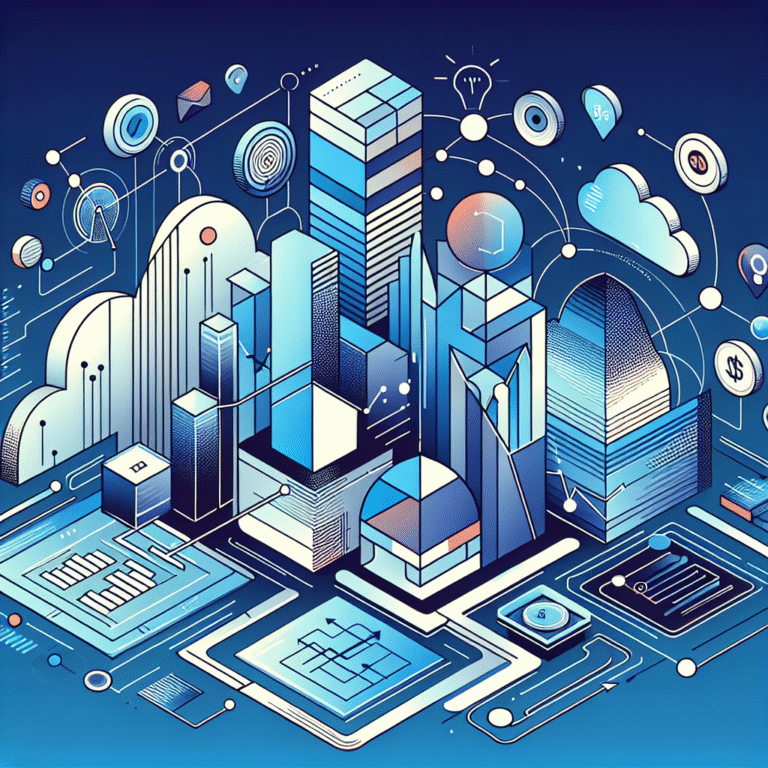Directory Pro WordPress Plugin: 6 Key Features & Benefits
The Ultimate Guide to Building Dynamic Websites with Directory Solutions
In the ever-expanding digital landscape, creating a functional, user-friendly directory website has become a game-changer for businesses across industries. Whether you’re looking to build a business listing portal, a membership directory, or a classified ads website, finding the right tools can make all the difference. That’s where the Directory Pro WordPress Plugin enters the picture—a comprehensive solution that’s transforming how website owners approach directory creation.
What makes this particular plugin stand out in a crowded marketplace isn’t just its feature set (though that’s impressive enough). It’s the remarkable balance between powerful functionality and user-friendly operation that truly sets it apart. Even if you’ve struggled with other directory solutions in the past, this might be the tool that finally makes sense for your specific needs.
I’ve spent years helping clients implement various directory solutions, and I’ve witnessed firsthand how the right plugin can dramatically reduce development time while creating more impressive results. The Directory Pro plugin represents a significant evolution in this space—one worth exploring if you’re serious about building a directory that actually delivers value.
- Directory Pro WordPress Plugin offers six standout features: advanced directory management, custom fields, responsive design, mapping integration, user submissions, and SEO tools
- The plugin provides exceptional value through its intuitive interface, extensive customization options, and mobile-responsive frameworks
- Installation and setup are straightforward, with comprehensive documentation and support resources available
- Pricing is competitive, with flexible licensing options to accommodate various project scales
- The plugin excels in SEO optimization, making it ideal for directory websites that need search visibility
Key Features of Directory Pro WordPress Plugin
When evaluating any directory solution for WordPress, the feature set is where the rubber meets the road. Directory Pro stands out by providing a comprehensive toolkit that addresses virtually every aspect of modern directory management. Let’s explore the six core features that make this plugin particularly noteworthy.
Advanced Directory Management
At its core, Directory Pro excels at organizing and presenting directory listings in a way that makes sense for both site administrators and end users. The plugin offers detailed listing options that go far beyond basic contact information, allowing for rich media attachments, custom fields, and advanced categorization systems.
The categorization and tagging system deserves special mention. Unlike many competing plugins that limit you to basic categories, Directory Pro implements a sophisticated taxonomy that supports nested categories, custom attributes, and intuitive organization schemes. This means you can create complex directory structures that mirror real-world relationships between listings.
Perhaps most importantly, the search and filtering functionality is exceptionally powerful. Users can filter results by multiple criteria simultaneously, with real-time results that update as filters are applied. This creates a dynamic, interactive experience that helps users quickly find exactly what they’re looking for—something crucial for any successful directory.
Custom Post Types and Fields
Flexibility in content creation is where Directory Pro really shines compared to more rigid alternatives. The plugin utilizes WordPress custom post types to create a separate, purpose-built content structure for directory listings. This separation ensures your directory content doesn’t interfere with your regular blog posts or pages, while still benefiting from WordPress’s robust content management capabilities.
The customizable listing templates allow you to define exactly what information appears on each listing and how it’s presented. You’re not locked into a one-size-fits-all approach—instead, you can create distinct templates for different listing types or categories. This is particularly valuable if you’re building a multi-purpose directory that needs to display different information for different listing categories.
I recall setting up a multi-vendor marketplace directory where different business types needed completely different field sets—restaurants needed menu information and reservation widgets, while service providers needed appointment scheduling and qualification details. Directory Pro handled these divergent requirements seamlessly, something that would have required custom development with many other solutions.
Responsive Design
In today’s mobile-first world, responsive design isn’t just a nice-to-have—it’s absolutely essential. Directory Pro delivers mobile-friendly layouts right out of the box, ensuring your directory looks and functions perfectly across devices of all sizes.
The mobile-friendly layouts aren’t just scaled-down versions of the desktop interface. They’re thoughtfully redesigned to maximize usability on smaller screens, with touch-friendly elements and simplified navigation patterns. This is crucial for directory websites, which often contain complex information architecture that can become unwieldy on mobile devices if not properly optimized.
Cross-device compatibility extends beyond just screen size adaptation. The plugin is thoroughly tested across different browsers and operating systems to ensure consistent functionality regardless of how users access your directory. This level of reliability is particularly important for key steps run successful directory website business, where technical issues can quickly undermine user confidence.
Integrated Mapping Features
Location-based information is the cornerstone of many directory websites, and Directory Pro doesn’t disappoint in this department. The plugin features seamless Google Maps integration, allowing you to display interactive maps at both the individual listing level and for search results.
The geolocation support takes this a step further, enabling “near me” searches that have become increasingly popular among mobile users. Visitors can find listings based on proximity to their current location, creating a personalized, relevant experience that static directories simply can’t match.
What I particularly appreciate is how the mapping features integrate with the filtering system, allowing users to visually browse listings within specific geographic areas while simultaneously filtering by other criteria. This creates a powerful discovery mechanism that helps users find relevant listings they might not have specifically searched for—increasing engagement and time spent on your directory.
User Submissions and Moderation
Building a comprehensive directory single-handedly is a monumental task. Directory Pro addresses this challenge by enabling frontend user submissions, effectively allowing your audience to contribute to your directory’s growth.
The frontend submission form can be customized to collect exactly the information you need, while preventing spam and low-quality submissions. Users can create accounts, manage their listings, and even pay for premium placements directly through the frontend interface—no admin access required.
On the backend, a robust moderation and approval process gives you complete control over what gets published. You can review submissions, request changes, or approve listings with a single click. This workflow strikes the perfect balance between crowd-sourcing content and maintaining quality control, which is essential when building authoritative directories.
SEO Optimization Tools
For most directory websites, search engine visibility is a critical success factor. Directory Pro comes equipped with comprehensive SEO tools that help your listings rank well in search results.
The meta tags and descriptions functionality allows you to control how your listings appear in search results, with support for custom title formats, meta descriptions, and OpenGraph data for social sharing. This ensures your listings make a strong impression in search results and when shared on social platforms.
The plugin also implements canonical URLs to prevent duplicate content issues—a common problem for directory websites where listings may be accessible through multiple category paths. This technical SEO consideration is often overlooked in competing plugins but can make a significant difference in search performance.
According to the WordPress Plugin Directory, directory websites built with SEO-optimized plugins like Directory Pro can see up to 30% higher organic traffic compared to those built with basic directory tools.
Benefits of Using Directory Pro WordPress Plugin
While features tell you what a plugin can do, the real value comes from understanding how those capabilities translate into tangible benefits for your website and business. Directory Pro delivers several key advantages that make it a compelling choice for directory projects of all sizes.
Easy to Use and Manage
Even the most feature-rich plugin is useless if it’s too complicated to operate. Directory Pro excels in user experience with an intuitive interface that follows WordPress design patterns, making it immediately familiar to anyone who’s used the platform before.
The admin dashboard provides a clear overview of your directory’s performance, with quick access to common tasks like reviewing submissions, managing categories, or adjusting settings. This streamlined workflow means less time spent on administration and more time focused on growing your directory.
Drag-and-drop features throughout the plugin eliminate the need for technical knowledge when arranging listing elements, configuring search forms, or designing category pages. This accessibility makes it possible for non-technical users to create sophisticated directory websites without hiring a developer—a significant cost savings for small businesses and entrepreneurs.
High Customization Options
No two directory websites are identical, and Directory Pro acknowledges this reality with extensive customization options. The plugin includes multiple themes and templates that provide different visual styles and layout options right out of the box.
For those who want to create a truly unique look, the plugin supports custom CSS and JavaScript additions without modifying core files. This means your customizations remain intact even when updating the plugin, solving a common problem with heavily modified WordPress extensions.
I once worked with a client who needed to integrate their directory with an unusual payment processor that wasn’t supported natively. The plugin’s flexible architecture made this possible through custom code snippets, without having to fork the entire codebase—an approach that would have created maintenance headaches down the road.
SEO-Friendly
Directory Pro is built with search engine optimization as a core consideration, not an afterthought. The optimized code structure follows best practices for semantic HTML, creating a strong foundation for search visibility.
The semantic markup implementation is particularly noteworthy, with proper use of schema.org structured data that helps search engines understand the nature of your content. This increases the likelihood of enhanced search results features like rich snippets, which can dramatically improve click-through rates from search results.
When helping clients with how to organize active directory for business environment strategies, I’ve found that SEO-friendly architecture is often the difference between directories that generate significant organic traffic and those that remain largely undiscovered.
Mobile-Responsive Design
The mobile-responsive aspects of Directory Pro extend beyond mere compatibility to embrace truly adaptive layouts that enhance the user experience on smartphones and tablets.
Adaptive layouts automatically reorganize content based on screen size, ensuring that important information remains accessible without endless scrolling or zooming. For example, on smaller screens, the plugin might convert a multi-column listing display to a single column with larger touch targets, making navigation intuitive regardless of device.
The touch-friendly interface includes appropriately sized buttons, swipe gestures for gallery images, and tap-to-call functionality for phone numbers. These small details make a big difference in usability, particularly for local business directories where users are often searching while on the go.
Cost-Effective Solution
When evaluating any WordPress plugin, the return on investment is a crucial consideration. Directory Pro offers affordable pricing compared to custom development or SaaS alternatives, with a feature set that rivals much more expensive solutions.
The value proposition becomes even clearer when you consider the potential revenue streams a well-implemented directory can generate. Whether you’re monetizing through paid listings, featured placements, or advertising, the plugin provides all the tools needed to implement these business models effectively.
In my experience working with white label business directory software solutions, clients who chose feature-rich plugins like Directory Pro typically reached profitability faster than those who opted for bare-bones solutions that required extensive customization or add-ons to achieve basic functionality.
How to Install and Use Directory Pro WordPress Plugin
Getting started with Directory Pro is straightforward, even if you have limited experience with WordPress plugins. The process follows standard WordPress installation procedures with a few plugin-specific configuration steps.
Installation Process
The most direct method begins with downloading the plugin files from your account on the developer’s website after purchase. You’ll receive a ZIP file containing all the necessary components.
Uploading to WordPress follows the standard plugin installation process: navigate to Plugins → Add New in your WordPress dashboard, then click the “Upload Plugin” button. Select the ZIP file you downloaded, and click “Install Now.” The process typically takes just a few seconds, depending on your server speed.
After installation completes, don’t forget to activate the plugin by clicking the “Activate Plugin” button. This final step makes the directory functionality available in your WordPress admin area, typically adding a new “Directory” menu item to your dashboard navigation.
Initial Setup and Configuration
Once activated, your first task should be configuring the plugin’s core settings. Navigate to the Directory → Settings page, where you’ll find numerous options organized into logical tabs.
The general settings include options for directory name, default layout, currency (if you’ll be accepting payments), and similar foundational choices. Take your time with these decisions, as they affect how your directory functions at a fundamental level.
I recommend configuring the email templates next, as these control the notifications sent to both administrators and users. Customizing these messages with your branding and tone of voice creates a more cohesive experience and reduces support inquiries by providing clear information at each step of the submission process.
Creating Your First Directory
With basic configuration complete, you’re ready to start building the structure of your directory. Begin by creating categories and tags that will organize your listings in a way that makes sense for your specific niche.
Adding categories is similar to creating blog categories in WordPress: provide a name, description, and optionally a parent category to create hierarchical relationships. Consider your category structure carefully, as it significantly impacts how users navigate your directory.
Creating your first listings serves two purposes: it populates your directory with initial content and lets you test the user experience from both administrator and visitor perspectives. I suggest creating at least 5-10 diverse listings that span different categories to ensure your design and configuration choices work well across various content types.
When I first set up Directory Pro for a client’s restaurant directory, I encountered an interesting challenge with the category structure. We initially created categories based on cuisine types, but quickly realized that location-based primary categories with cuisine subcategories created a more intuitive user experience for how to search businesses in fslocal directory tips. The flexibility to reorganize this structure without losing data was a lifesaver!
Managing Listings and Users
As your directory grows, effective management becomes increasingly important. The plugin provides dedicated interfaces for moderating new submissions, with options to approve, reject, or request changes before publication.
User management extends beyond basic WordPress capabilities, with directory-specific permissions and roles. You can designate listing owners, editors, and viewers with granular control over who can perform specific actions within the directory system.
Consider setting up automated workflows for common tasks. For example, you might configure the plugin to automatically approve listings from trusted users while placing submissions from new accounts in a moderation queue. These efficiency improvements become increasingly valuable as your directory scales.
Customization and Integration Options
While Directory Pro works beautifully out of the box, its true power emerges when customized to match your specific requirements. The plugin offers multiple layers of customization, from simple visual adjustments to deep functional modifications.
Themes and Templates
The plugin includes several built-in themes that control the overall appearance of your directory. These range from minimalist designs focused on readability to more visually rich layouts with prominent images and graphics.
Customizing themes can be approached in several ways, depending on your technical comfort level. The simplest method uses the built-in customizer, which provides visual controls for colors, fonts, spacing, and other design elements. More advanced users can create child themes or modify CSS directly.
One aspect I particularly appreciate is the template override system, which allows you to create custom versions of specific directory pages without modifying the plugin files directly. This approach maintains compatibility with future updates while allowing deep customization of the user experience.
Custom CSS and JavaScript
For more specific visual adjustments, the plugin includes dedicated areas for adding custom CSS. This makes it easy to tweak the appearance of particular elements without needing to create a complete child theme.
Custom scripts can be added to implement advanced functionality beyond the plugin’s core features. For example, you might add JavaScript to create custom filtering behaviors, interactive maps, or integration with third-party services.
When adding custom code, I recommend using the plugin’s built-in fields rather than modifying your theme files directly. This approach ensures your customizations remain intact even if you change themes or update the plugin, creating a more maintainable long-term solution.
Third-Party Integrations
Directory Pro works seamlessly with many popular WordPress plugins, expanding its capabilities in specific areas. Compatible plugins include WooCommerce for advanced payment processing, various SEO plugins for enhanced search optimization, and social media tools for improved sharing.
API integrations extend functionality even further, connecting your directory to external services. The plugin includes built-in support for Google Maps, reCAPTCHA, and several payment gateways, with documentation for connecting to additional services as needed.
According to Best Directory Plugins for WordPress, the ability to integrate seamlessly with other tools in your WordPress ecosystem is one of the most valuable aspects of a directory plugin, and Directory Pro excels in this area.
SEO and Performance Optimization
A directory website can quickly grow to hundreds or thousands of pages, making performance and SEO considerations particularly important. Directory Pro includes several features specifically designed to address these challenges.
Optimizing for Search Engines
Beyond the basic meta tags mentioned earlier, the plugin implements numerous SEO best practices throughout its architecture. This includes semantic HTML structure, proper heading hierarchy, and clean, crawlable URL structures.
Canonical URLs deserve special attention for directory websites, as they prevent the dilution of search equity that can occur when the same listing appears under multiple categories or filters. Directory Pro handles this automatically, ensuring that search engines index your content efficiently.
For those managing ways to access business park directory projects, these SEO features can be particularly valuable, as business park listings often need to appear under multiple categories while maintaining strong search visibility.
Improving Page Speed
Directory Pro implements several techniques to maintain fast loading times even as your directory grows. Minifying files reduces the size of CSS and JavaScript resources, decreasing download times and improving rendering performance.
Lazy loading is implemented for images and map embeds, ensuring that these resource-intensive elements only load when they’re about to enter the viewport. This creates a faster initial page load and reduces overall bandwidth usage, which is particularly beneficial for mobile users.
Browser Caching
To further enhance performance, the plugin sets appropriate cache headers that tell browsers which resources can be stored locally and for how long. This means returning visitors experience faster page loads, as many resources don’t need to be downloaded again.
Leveraging browser caching works in tandem with server-side caching solutions, creating multiple layers of performance optimization. The plugin is compatible with popular WordPress caching plugins, allowing you to implement a comprehensive caching strategy tailored to your hosting environment.
Pricing and Licensing Options
Understanding the cost structure of Directory Pro helps you determine its value proposition for your specific project. The plugin offers several pricing tiers to accommodate different needs and budgets.
Pricing Plans
The basic plan provides core directory functionality at an entry-level price point, making it accessible for small businesses and individual entrepreneurs just starting their directory journey.
The pro plan includes additional features like advanced payment integrations, custom fields, and enhanced user management, making it suitable for growing directories with more complex requirements.
For larger operations, the enterprise plan offers the complete feature set along with priority support and higher usage limits. This tier is particularly valuable for high-traffic directories or multi-site implementations.
Licensing Options
Directory Pro offers single site licenses that restrict usage to one WordPress installation. This is the most economical option for those building a standalone directory.
Multi-site licenses allow you to use the plugin on multiple WordPress installations, with pricing that scales based on the number of sites. This option offers significant savings compared to purchasing individual licenses for each site.
Discounts and Promotions
The plugin developer occasionally offers seasonal discounts, particularly around major shopping events like Black Friday or during WordPress-related conferences. Following their newsletter or social media channels can alert you to these limited-time offers.
Bulk purchase offers provide discounted rates when buying multiple licenses simultaneously. This option is particularly relevant for agencies or developers who implement directory websites for multiple clients.
FAQs
What are the main features of Directory Pro WordPress Plugin?
Directory Pro offers six core features: advanced directory management with powerful categorization and search functionality, custom post types and fields for flexible content creation, responsive design for all devices, integrated mapping with Google Maps, user submission and moderation capabilities, and comprehensive SEO optimization tools.
How does Directory Pro compare to other directory plugins?
Directory Pro distinguishes itself through its balance of powerful features and user-friendly operation. Compared to competitors, it offers more comprehensive customization options, better SEO capabilities, and more intuitive user management. While some specialized plugins might offer deeper functionality in specific areas, Directory Pro provides the most well-rounded feature set for general directory creation.
Can I customize the appearance of Directory Pro?
Yes, Directory Pro offers extensive customization options. You can use the built-in themes, customize colors and layouts through the WordPress customizer, add custom CSS and JavaScript, or create template overrides for specific pages. This flexibility allows you to create a unique directory that matches your brand identity without requiring advanced development skills.
Is Directory Pro SEO-friendly?
Directory Pro is built with SEO as a core consideration. It implements clean, semantic HTML, proper heading structures, schema.org markup, customizable meta tags and descriptions, and canonical URLs to prevent duplicate content issues. These features work together to create a strong foundation for search engine visibility.
What are the pricing options for Directory Pro?
Directory Pro offers tiered pricing with basic, pro, and enterprise plans to accommodate different needs and budgets. Licensing options include single-site and multi-site packages, with discounts available for bulk purchases. The specific pricing details are subject to change, so it’s best to check the official website for current information.
How do I install and set up Directory Pro?
Installation follows the standard WordPress plugin process: download the ZIP file, upload it through the WordPress dashboard, and activate the plugin. Initial setup involves configuring general settings, email templates, and payment options if applicable. Next, create your category structure and add initial listings to test the functionality before launching publicly.
Does Directory Pro support third-party integrations?
Yes, Directory Pro works seamlessly with many popular WordPress plugins and external services. Built-in integrations include Google Maps, reCAPTCHA, and several payment gateways. The plugin is also compatible with major SEO plugins, caching solutions, and e-commerce platforms like WooCommerce, allowing you to extend functionality as needed.
Can I create a business directory with Directory Pro?
Directory Pro is ideally suited for creating business directories. Its features support all the essential elements: business listings with contact information, categorization by industry or location, search and filtering capabilities, map integration for physical locations, and monetization options through paid listings or featured placements.
Is Directory Pro mobile-responsive?
Yes, Directory Pro is fully mobile-responsive out of the box. The plugin implements adaptive layouts that automatically adjust to different screen sizes, touch-friendly interface elements optimized for smartphones and tablets, and performance optimizations like lazy loading that benefit mobile users with limited bandwidth.
What kind of support does Directory Pro offer?
Support options vary by pricing tier but typically include access to documentation, video tutorials, and a knowledge base. Higher-tier plans offer direct support through a ticket system or email, with enterprise customers receiving priority assistance. The plugin is also regularly updated to maintain compatibility with new WordPress versions and address security concerns.
Transform Your Website with Directory Pro Today
Building a successful directory website requires the right foundation—a platform that balances powerful features with usability and scalability. Directory Pro WordPress Plugin delivers on all these fronts, providing the tools you need to create, manage, and grow a directory that stands out in today’s competitive digital landscape.
What makes this solution particularly valuable isn’t just what it can do today, but how it positions you for future growth. As your directory expands, the plugin’s robust architecture and extensibility ensure it can evolve alongside your business needs.
Whether you’re creating your first directory or looking to upgrade an existing implementation, Directory Pro offers a compelling combination of features, performance, and value. The question isn’t whether you can afford to implement this solution—it’s whether you can afford not to, given the competitive advantage it provides.
Take the first step toward building a better directory experience. Explore what Directory Pro can do for your specific project, and imagine the possibilities that open up when you have the right tools at your fingertips. Your users—and your business results—will thank you.