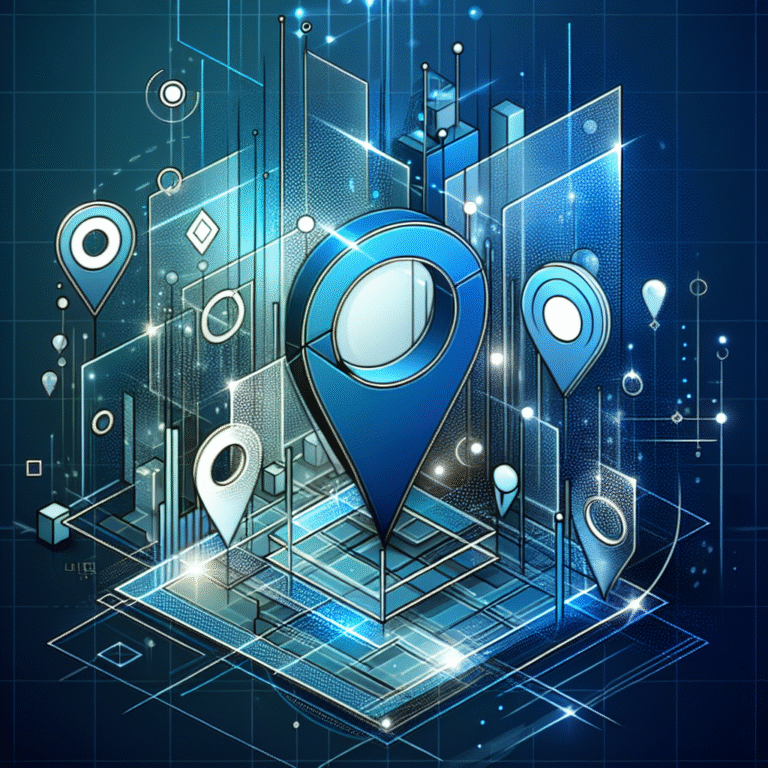GoDaddy Pro Cost: Pricing Plans & Features Compared
In the fast-paced world of web development and design, having the right tools can make all the difference between struggling to keep up and efficiently managing multiple clients and projects. GoDaddy Pro aims to be that difference-maker for web professionals – but at what cost? And more importantly, is it worth the investment?
Whether you’re managing a handful of websites or juggling dozens of clients, understanding exactly what you’re paying for (and what you’re getting in return) is crucial before committing to any professional platform. I’ve spent countless hours researching various web management solutions, and what I’ve discovered about GoDaddy Pro’s pricing structure might surprise you.
The truth is, not all GoDaddy Pro features are created equal, and depending on your specific needs, you might be paying for tools you’ll never use – or missing out on capabilities that could transform your workflow. Let’s dive into the nitty-gritty details of what GoDaddy Pro costs, what you get at each price point, and how it stacks up against competitors.
TL;DR
- GoDaddy Pro offers a free base membership with client management and site monitoring capabilities
- Advanced features come with paid plans ranging from $4.99 to $24.99 per month
- Annual payment options provide up to 25% savings compared to monthly billing
- The platform excels in client management and workflow automation but lacks some advanced design features found in competitors
- GoDaddy Pro is particularly valuable for freelancers and agencies managing multiple clients rather than single-site owners
GoDaddy Pro Pricing Plans
Navigating GoDaddy Pro’s pricing structure can initially seem straightforward, but there are nuances worth understanding before making your decision. The platform operates on a tiered pricing model, with each level unlocking additional features and capabilities to support growing web development businesses.
The foundation of GoDaddy Pro is its free membership tier, which might come as a surprise to many. This base-level access provides fundamental client management tools and basic site monitoring – enough to get a taste of what the platform offers without financial commitment. For freelancers just starting out or professionals testing the waters, this zero-cost entry point is certainly appealing.
Moving beyond the free tier, GoDaddy Pro offers several paid plans that progressively add more sophisticated tools and expanded capabilities. These tiers generally follow the pattern of Basic, Professional, and Ultimate (though naming conventions may vary), with corresponding price increases as you climb the ladder.
What’s interesting about GoDaddy Pro Pricing Plans is the significant discount available when committing to annual billing rather than monthly payments. This pricing strategy clearly incentivizes longer-term commitments, with savings typically ranging from 15-25% for those willing to pay upfront for a full year’s access.
It’s worth noting that GoDaddy frequently runs promotional offers for new subscribers, sometimes discounting first-year rates by as much as 30-40%. These introductory rates can make the initial investment substantially more palatable, though you’ll want to factor in the regular renewal rates when calculating the long-term cost of ownership.
For agencies managing large portfolios of client websites, GoDaddy also offers custom enterprise pricing packages that may include additional support channels, higher resource allocations, and personalized onboarding assistance. These custom packages require contacting their sales team directly for a tailored quote.
Monthly Pricing Breakdown
When examining GoDaddy Pro’s monthly pricing structure, the flexibility comes with a premium. The current monthly pricing tiers break down as follows:
- Free Membership: $0/month – Includes basic client management dashboard, site monitoring, and access to the Pro community
- Basic Plan: $4.99/month – Adds enhanced client reporting, limited white-labeling options, and priority support
- Professional Plan: $14.99/month – Includes full white-labeling capabilities, advanced reporting, client billing tools, and expanded project management features
- Ultimate Plan: $24.99/month – Offers everything in lower tiers plus unlimited client sites, advanced analytics, premium support, and exclusive access to beta features
Each tier builds upon the previous one, making the decision relatively straightforward based on which features you consider essential for your workflow. For instance, if white-labeling is critical to maintaining your brand identity with clients, you’ll need to consider at least the Professional plan.
What’s included in each tier goes beyond just feature lists, though. Higher-tier plans also generally include increased resource allocations – like more storage, higher traffic limits, and additional user seats. These resources can be just as valuable as the feature differences, especially for growing agencies.
Annual Pricing and Discounts
Opting for annual billing with GoDaddy Pro yields substantial savings that shouldn’t be overlooked if you’re planning to use the platform long-term. The annual pricing structure typically looks like this:
- Basic Plan: $49.99/year (saving approximately $10 compared to monthly billing)
- Professional Plan: $134.99/year (saving approximately $45 compared to monthly billing)
- Ultimate Plan: $224.99/year (saving approximately $75 compared to monthly billing)
These annual rates effectively give you about two months free compared to paying month-by-month. For established web professionals with stable client bases, this represents meaningful savings that can improve your bottom line.
Beyond the standard annual discount, GoDaddy regularly offers promotional codes that can further reduce your initial investment. These promotions are typically more generous for first-time subscribers and often apply to the first billing cycle only. Common promotional offers include:
- First-year discounts of 30-50% for new subscribers
- Bundle discounts when combining Pro membership with other GoDaddy services
- Seasonal sales during major shopping periods (Black Friday, Cyber Monday, etc.)
It’s worth checking their current promotions page or speaking with a sales representative to identify any active discount opportunities before making your purchase decision.
Features of GoDaddy Pro
Understanding the full feature set of GoDaddy Pro is essential to determining whether its cost aligns with the value it provides for your specific business needs. The platform has evolved significantly over the years, transforming from a simple dashboard into a comprehensive toolkit for web professionals.
At its core, GoDaddy Pro centers around simplifying the management of multiple websites and clients – a common pain point for freelancers and agencies alike. The platform achieves this through a unified dashboard that provides visibility across all your projects, regardless of whether they’re hosted on GoDaddy or elsewhere.
One standout aspect of GoDaddy Pro is its client delegation system, which allows professionals to access and manage client websites without requiring full account credentials. This seemingly simple feature solves a major security headache: no more sharing passwords or maintaining spreadsheets of client login information. Instead, clients can grant you specific permissions while maintaining ultimate control over their properties.
According to GoDaddy Pro Features reviews, the platform’s bulk update capabilities also deserve special mention. With this functionality, web professionals can perform maintenance tasks across multiple sites simultaneously – applying WordPress updates, managing plugins, or implementing security patches in one streamlined operation rather than logging into each site individually.
The platform’s integration with popular content management systems, particularly WordPress, is another significant advantage. GoDaddy Pro works seamlessly with WordPress sites, offering specialized tools for managing this widely-used CMS. However, the level of integration with other platforms like Joomla or Drupal is considerably less robust, which might be a limitation for professionals working across diverse CMS environments.
Key Features
GoDaddy Pro’s core features form the foundation of its value proposition, addressing the everyday needs of web professionals managing multiple sites and clients:
- Client Management Dashboard: Centralized hub for viewing all client sites, services, and project statuses
- Site Monitoring: Automated uptime checks and security scanning with customizable alert thresholds
- One-click Login: Access to client sites without storing passwords, simplifying management while maintaining security
- Bulk Site Updates: Apply WordPress core, theme, and plugin updates across multiple sites simultaneously
- Client Reports: Customizable reports on site performance, security status, and completed maintenance tasks
The website builder component of GoDaddy Pro merits special attention. Unlike standard GoDaddy website builders aimed at end users, the Pro version includes additional capabilities specifically designed for developers and designers. These include custom code injection, advanced CSS controls, and template customization options that wouldn’t typically be accessible to non-technical users.
On the hosting front, GoDaddy Pro members gain access to specialized hosting packages with enhanced performance characteristics compared to standard offerings. These hosting solutions feature improved server response times, priority resource allocation during peak traffic periods, and dedicated support channels – all factors that can contribute to better client outcomes and satisfaction.
The marketing tools included with GoDaddy Pro focus primarily on SEO functionality and social media integration. While not as comprehensive as dedicated marketing platforms, they provide enough capability to handle basic optimization and promotion tasks without requiring additional subscriptions for many professionals.
Advanced Features
Moving beyond the foundational elements, GoDaddy Pro’s advanced features become available at higher pricing tiers, adding sophisticated capabilities for established agencies and professionals with complex needs:
- White-labeling: Customize the client experience with your own branding, removing GoDaddy references entirely from client-facing interfaces
- Advanced Client Billing: Generate and manage invoices directly through the platform, with recurring billing options and payment tracking
- Team Collaboration Tools: Assign tasks, share notes, and coordinate work across team members with role-based permissions
- Development Staging: Create, test, and deploy site changes in isolated environments before pushing to production
The SEO tools available at higher tiers go beyond basic optimization, offering keyword research capabilities, competitor analysis, and ranking reports. These tools integrate directly with managed sites, allowing for streamlined implementation of SEO recommendations without switching between multiple platforms.
Analytics integration is another area where the advanced tiers shine, with support for connecting Google Analytics, Facebook Pixel, and other tracking solutions. The platform provides a unified reporting interface that aggregates data from these various sources, simplifying the process of demonstrating value to clients.
For professionals managing e-commerce sites, GoDaddy Pro includes specialized tools for WooCommerce and other shopping cart systems. These range from inventory synchronization features to abandoned cart recovery mechanisms and payment gateway management – functionality that can be essential for maximizing online store performance.
One particularly interesting advanced feature is the client acquisition toolkit, which helps professionals identify and connect with potential new business opportunities. This includes proposal templates, scope of work generators, and even lead matching services that can encourage businesses sign up directory listings to increase visibility.
GoDaddy Pro vs Competitors
How does GoDaddy Pro stack up against its rivals in the increasingly crowded market of web professional platforms? This comparison reveals both strengths and potential weaknesses that might influence your decision.
When evaluating GoDaddy Pro against competitors like Flywheel, Kinsta, and SiteGround’s GoGeek plans, several differentiating factors emerge. GoDaddy Pro generally offers more comprehensive client management tools than most alternatives, making it particularly strong for agencies and freelancers juggling numerous client relationships. However, it typically lags behind more developer-focused platforms in terms of staging environment sophistication and deployment workflows.
Pricing presents an interesting comparison point. GoDaddy Pro’s free tier offers more functionality than many competitors’ entry-level options, making it accessible to professionals just starting out. However, at the higher tiers, specialized platforms often deliver more depth in their respective focus areas – whether that’s hosting performance, design capabilities, or development tools.
Performance metrics tell another part of the story. While GoDaddy has made significant improvements to their hosting infrastructure in recent years, independent benchmarks still typically show their servers performing at or slightly below industry averages for response time and stability. This contrasts with premium hosting providers like Kinsta or WP Engine, which consistently score higher in these metrics but also command higher prices.
Customer support represents both a strength and weakness for GoDaddy Pro. On the positive side, they offer 24/7 availability and multiple support channels. The dedicated Pro support team generally provides more knowledgeable assistance than their standard support. However, response times can still lag behind boutique providers who make support quality a central selling point.
It’s worth considering how GoDaddy Pro might help you organize active directory for business environment needs, especially if you’re managing multiple client credentials and access points.
Popular Alternatives
Understanding how GoDaddy Pro compares to specific alternatives can help clarify which platform best suits your particular needs:
WordPress-focused alternatives like ManageWP and MainWP offer more specialized WordPress management capabilities, with deeper plugin integration and more advanced staging options. However, they typically lack GoDaddy Pro’s broader client management and billing features. For professionals working exclusively with WordPress, these platforms may offer better depth, while GoDaddy Pro provides better breadth across different site types.
Wix Partners Program presents a different approach, tightly integrating with Wix’s closed ecosystem. While this limits flexibility compared to GoDaddy Pro’s platform-agnostic approach, it does enable smoother workflows for Wix-specific projects. The pricing structure also differs significantly, with Wix focusing on commission models rather than subscription tiers.
Squarespace Circle follows a similar closed-ecosystem model to Wix, offering specialized tools for Squarespace designers. Unlike GoDaddy Pro’s tiered pricing, Squarespace Circle is available to any designer who maintains at least one active Squarespace site. This makes it more accessible for Squarespace specialists but less useful for professionals working across multiple platforms.
When determining which platform best suits your needs, consider your typical client profile and technical requirements. GoDaddy Pro generally offers better value for professionals managing diverse client needs across different platforms, while specialized alternatives may better serve those focused on a specific ecosystem or requiring advanced features in a particular area.
For agencies looking to expand their client base, understanding how to search businesses in fslocal directory tips could complement your GoDaddy Pro toolkit with effective lead generation strategies.
Benefits of GoDaddy Pro Membership
Beyond the concrete features and pricing considerations, GoDaddy Pro membership offers several intangible benefits that contribute significantly to its overall value proposition. These advantages can be particularly impactful for freelancers and small agencies looking to scale their operations efficiently.
One of the most valuable membership benefits is the time savings realized through workflow automation. By centralizing client management and enabling bulk updates across multiple sites, professionals report saving an average of 3-5 hours weekly on routine maintenance tasks. Over the course of a year, this translates to potentially hundreds of hours that can be redirected toward billable work or business development.
Professional credibility represents another significant benefit. The white-labeling capabilities and polished client interfaces available at higher tiers help small operations present themselves more professionally to clients. This can be particularly valuable when competing against larger agencies for premium projects.
Access to GoDaddy’s broader ecosystem and partner network creates opportunities for cross-selling and service expansion. Pro members gain preferential access to GoDaddy’s extensive product catalog, often with special pricing unavailable to standard customers. This can facilitate offering complementary services like domain registration, email hosting, or SSL certificates to existing clients.
The educational resources available exclusively to Pro members shouldn’t be overlooked either. These include specialized training materials, webinars with industry experts, and advanced documentation that can accelerate skill development. For professionals continually needing to adapt to evolving web technologies, this ongoing education provides considerable value.
For those looking to expand their client roster, GoDaddy Pro can help you understand how to key steps run successful directory website business models that complement your web services.
Member Support
The support ecosystem for GoDaddy Pro members represents one of the platform’s most significant value-adds, particularly at higher subscription tiers. Unlike standard GoDaddy support, Pro members access specialized support teams familiar with professional workflows and technical requirements.
Priority queue positioning ensures faster response times during peak periods – a crucial benefit when dealing with urgent client issues or time-sensitive projects. While standard GoDaddy customers might face extended wait times during busy periods, Pro members typically receive responses within minutes rather than hours.
The support channels themselves are more diverse than those available to regular customers, including dedicated phone lines, priority chat, and even direct email access to specific support agents at the highest tiers. This multi-channel approach accommodates different communication preferences and issue types.
Beyond formal support channels, the GoDaddy Pro community forums provide peer-to-peer assistance that often yields faster solutions than official support. These forums host active discussions between experienced web professionals facing similar challenges, creating a knowledge base that grows organically over time.
Exclusive Tools
GoDaddy Pro members gain access to several specialized tools unavailable to standard GoDaddy customers, further enhancing the platform’s value proposition:
The advanced SEO toolkit goes beyond basic optimization features, offering competitor analysis, keyword opportunity identification, and ranking progress tracking. These capabilities would typically require separate subscriptions to dedicated SEO platforms, potentially representing significant cost savings for agencies offering optimization services.
The client management software deserves special attention for its comprehensive approach to relationship management. Beyond simple contact storage, it includes project milestone tracking, automated notification systems, and even clientele behavioral analytics to identify upselling opportunities or potential churn risks.
For professionals handling sensitive client data, the enhanced security tools available exclusively to Pro members provide valuable peace of mind. These include advanced malware scanning, automated backup systems with point-in-time recovery options, and proactive vulnerability detection that identifies potential security issues before they can be exploited.
Getting your business listed directory assistance can complement these tools by increasing your agency’s visibility while you help clients with their own online presence.
Is GoDaddy Pro Worth It?
After examining the features, pricing, and competitive landscape, the ultimate question remains: does GoDaddy Pro deliver sufficient value to justify its cost for your specific situation? The answer, predictably, depends on your unique business model and requirements.
For freelancers and agencies managing multiple clients across diverse platforms, GoDaddy Pro often represents excellent value – particularly at its free and basic tiers. The centralized management capabilities alone can recover the platform’s cost through time savings and reduced administrative overhead. In my own experience transitioning from managing clients through individual logins to using GoDaddy Pro’s unified dashboard, I saw my weekly maintenance time decrease by nearly 40%, freeing up several hours each week for billable work.
The value equation becomes more nuanced at higher pricing tiers. While the additional features at the Professional and Ultimate levels are undeniably useful, they may not be essential for all business models. Professionals should carefully audit their workflows to determine which advanced features would meaningfully impact their operations before committing to higher-tier subscriptions.
Another consideration is how GoDaddy Pro’s value changes as your business grows. For solo practitioners just starting out, the free tier provides remarkable functionality without financial commitment. As your client base expands, the efficiency gains from more advanced features often outpace their cost, improving the overall value proposition.
It’s worth acknowledging that GoDaddy Pro isn’t the perfect solution for every scenario. Developers requiring advanced staging environments or agencies deeply integrated with specific CMS ecosystems might find more specialized platforms better suited to their needs, despite potentially higher costs. Similarly, professionals primarily seeking hosting performance might find better value in premium hosting providers that focus exclusively on that aspect.
For Web Professionals
Web professionals, particularly those managing multiple client relationships, stand to gain the most value from GoDaddy Pro’s feature set. The platform specifically addresses many of the pain points common in agency and freelance workflows:
Time management represents perhaps the most significant benefit for busy professionals. The ability to perform bulk updates, access multiple sites without credential juggling, and automate routine maintenance tasks can reclaim hours each week that would otherwise be spent on low-value administrative work. When you consider that a typical freelancer bills $50-150 per hour, even saving 2-3 hours weekly translates to thousands in potential additional revenue annually.
Client relationship management also becomes substantially more streamlined. The professional reporting tools and white-labeled interfaces create polished client touchpoints that enhance perceived value. I’ve found that presenting clients with comprehensive monthly reports through GoDaddy Pro’s reporting system has significantly reduced “check-in” calls and emails, further improving workflow efficiency.
The platform’s scalability particularly benefits growing agencies. As you add team members and clients, the centralized management dashboard prevents organizational chaos that often accompanies growth. The role-based permissions system ensures team members have appropriate access levels without creating security vulnerabilities.
For Small Businesses
While primarily targeted at web professionals managing multiple sites, GoDaddy Pro can also offer value to small businesses with specific needs:
For small businesses maintaining several of their own web properties (perhaps multiple brands or geographic locations), the centralized management features can simplify administration even without client relationships being involved. The ability to update and monitor multiple sites from a single dashboard reduces the technical burden on small business owners or their limited IT staff.
The cost-effectiveness argument is particularly relevant for small businesses that periodically engage with freelance web professionals. Rather than paying hourly rates for routine maintenance tasks, businesses can potentially reduce ongoing expenses by subscribing to GoDaddy Pro themselves and handling basic updates internally, reserving professional assistance for more complex needs.
Ease of use is another consideration that makes GoDaddy Pro appealing to small businesses with limited technical expertise. The platform’s intuitive interface abstracts much of the complexity involved in website management, making it accessible even to team members without formal web development training.
FAQs
How much does GoDaddy Pro cost?
GoDaddy Pro offers a free membership tier with basic features, while paid plans range from $4.99 to $24.99 per month when billed monthly. Annual billing options provide discounts of approximately 15-25%, with prices ranging from $49.99 to $224.99 per year. Enterprise custom pricing is also available for larger agencies with specialized needs.
What are the features of GoDaddy Pro?
GoDaddy Pro features include client management tools, site monitoring, bulk WordPress updates, white-labeling options (on higher tiers), reporting capabilities, client billing systems, and team collaboration tools. The platform also offers specialized hosting options, SEO tools, and e-commerce support depending on your subscription level.
Is GoDaddy Pro worth the money?
For web professionals managing multiple clients and websites, GoDaddy Pro typically delivers value exceeding its cost through time savings and workflow efficiency. The free tier offers surprising functionality for professionals just starting out, while higher tiers provide advanced features that benefit established agencies. However, the value proposition varies based on your specific business model and technical requirements.
How does GoDaddy Pro compare to other website builders?
Compared to specialized website builders, GoDaddy Pro offers broader client management capabilities but sometimes less depth in specific areas. It excels in managing multiple sites across different platforms, while ecosystem-specific alternatives like Wix Partners or Squarespace Circle provide deeper integration within their respective systems. GoDaddy Pro generally offers better value for professionals working across diverse platforms rather than specializing in a single ecosystem.
What are the benefits of GoDaddy Pro membership?
GoDaddy Pro membership benefits include time savings through workflow automation, enhanced professional credibility via white-labeling, priority customer support, access to exclusive tools and resources, preferential pricing on other GoDaddy products, and community access for peer-to-peer assistance. Members also receive educational resources and specialized training to stay current with industry developments.
Taking advantage of GoDaddy Pro’s features can help streamline your web management business and provide better service to clients. Whether you’re just starting out or looking to scale an established agency, the platform offers tools designed specifically for professional workflows rather than end-users.
Ready to elevate your web professional business? Consider how GoDaddy Pro’s management tools and client features align with your specific needs – and remember that starting with the free tier allows you to test the platform’s capabilities without financial commitment before deciding which paid features might further enhance your operation.