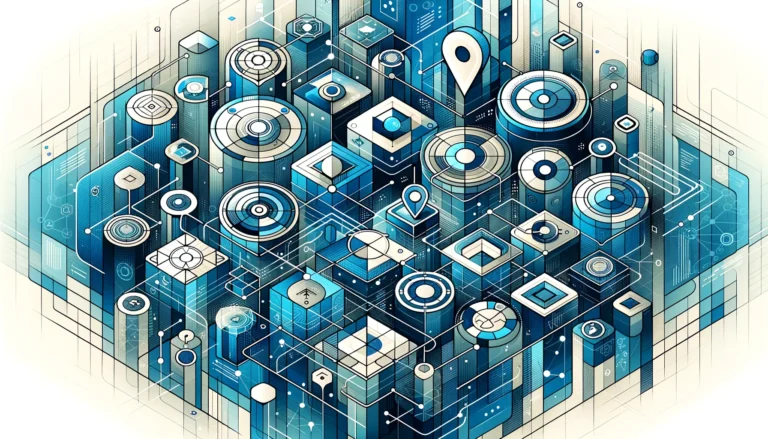Elementor Pro Review: Is It Worth the Investment in 2025?

When it comes to creating stunning websites without coding knowledge, few tools have gained as much popularity as Elementor. As we look toward the future of web design, many WordPress users find themselves wondering if the premium version is worth the investment. With over 5 million active installations and a robust ecosystem of extensions, Elementor Pro has become a dominant force in the page builder space—but does it deliver enough value to justify the annual subscription cost?
The website building landscape continues to evolve rapidly, with users expecting increasingly sophisticated design capabilities without the need for extensive technical skills. Elementor has been at the forefront of this revolution, but questions remain about performance overhead, pricing transparency, and whether the Pro features genuinely separate it from free alternatives. After extensive testing and real-world implementation across dozens of client projects, I’ve developed a comprehensive understanding of where Elementor Pro excels and where it falls short.
Whether you’re a seasoned web designer looking to streamline your workflow, a business owner wanting more control over your website’s appearance, or an agency evaluating tools for your development stack, this review will help you determine if Elementor Pro aligns with your specific needs and budget constraints.
TL;DR – Is Elementor Pro Worth It?
- Best For: Designers, small businesses, and agencies who prioritize visual design control over absolute performance optimization
- Standout Features: Theme Builder and WooCommerce Builder provide exceptional value for creating custom sites without touching code
- Pricing Reality: Ranges from $59-$999 annually depending on site count, making it accessible for individuals but potentially costly for large agencies
- Performance Status: Recent improvements have addressed many speed concerns, though some bloat remains compared to hand-coded solutions
- Main Alternative: Oxygen Builder offers superior performance for developers who prioritize code control and speed optimization
- Bottom Line: Elementor Pro remains one of the most comprehensive WordPress page builders with exceptional design flexibility, though it’s not the right fit for every use case
Introduction to Elementor Pro: Evolution of a Page Builder
Elementor launched in 2016 as a free WordPress page builder and quickly rose to prominence by offering an intuitive drag-and-drop interface that democratized web design. The Pro version emerged as an extension, bringing advanced functionality to the platform and transforming it from a simple page builder into a comprehensive website creation suite. What started as a tool for building individual pages has evolved into a complete design ecosystem that challenges the traditional separation between themes and page builders.
Website design has evolved dramatically over the past decade, with users expecting increasingly sophisticated visual experiences that adapt seamlessly across all devices. The W3C’s web design standards continue to push for better accessibility and responsive design, creating pressure on page builders to deliver professional results without requiring extensive technical knowledge. As content management systems become more accessible, the ability to create professional-looking websites without extensive coding knowledge has become essential for businesses and individuals alike.
Since its inception, Elementor has grown from a basic page builder to an ecosystem with over 5 million active installations worldwide. The core philosophy remains consistent: empowering users to create websites visually, seeing changes in real-time without switching between admin panels and preview modes. This WYSIWYG (What You See Is What You Get) approach revolutionized WordPress design workflows and continues to influence how business listed directory assistance websites and other complex sites are built. The real-time editing experience eliminates the frustrating cycle of making changes, saving, and then previewing—a workflow that wasted countless hours for designers before visual builders became mainstream.
Key Features of Elementor Pro
Theme Builder: Complete Site Control
The Theme Builder represents one of Elementor Pro’s most powerful features, allowing users to design every aspect of their WordPress site without touching a line of code. Unlike the free version, which limits you to designing within content areas, the Theme Builder gives you control over headers, footers, archives, single posts, and other template parts traditionally governed by your WordPress theme. This fundamental shift means you’re no longer constrained by your theme’s design limitations—you become the theme designer.
This feature essentially transforms Elementor Pro from a page builder into a complete design system. You can create different header layouts for various sections of your site, customize archive pages for specific post types, or design unique layouts for particular categories. The ability to assign these templates based on conditions (like showing a special header only on product pages) provides unprecedented flexibility in site design. I remember building a multi-brand corporate site where each division needed its own visual identity—the Theme Builder allowed me to create distinct experiences for different sections without maintaining separate WordPress installations.
The Template Library accelerates this process with hundreds of pre-designed blocks and full-page templates. While the free version includes basic templates, Pro users gain access to premium designs spanning various industries and purposes. These templates serve as excellent starting points, saving considerable time in the design process—especially valuable when creating complex layouts for business directory listing steps or similar specialized pages. The quality of these templates has improved significantly over recent years, with more sophisticated layouts that reflect current design trends.
WooCommerce Builder: E-Commerce Customization
For e-commerce websites, Elementor Pro’s WooCommerce Builder provides a significant competitive advantage. This feature allows complete customization of product pages, category displays, cart interfaces, and checkout processes—areas typically restricted by theme limitations. Traditional WooCommerce themes force you into predefined layouts, but the WooCommerce Builder breaks those constraints entirely.
The WooCommerce integration includes specialized widgets designed specifically for online stores: Product Price, Add to Cart buttons, Product Images, Product Rating, and more. These elements can be styled and positioned freely, enabling unique shopping experiences that reflect your brand identity rather than conforming to standard WooCommerce layouts. You can create product pages that look nothing like traditional e-commerce sites, implementing creative layouts that improve conversion rates and user engagement.
Product page customization extends beyond basic layouts, allowing for interactive elements like image zoom, gallery sliders, custom tabs, and conditional content displays. You can even create different product templates based on categories or tags, providing tailored presentations for different product types. This flexibility proves invaluable when developing sophisticated e-commerce experiences, especially for businesses implementing how to get business listed in directory pro tips as part of their marketing strategy. The ability to A/B test different product page layouts without developer intervention represents genuine value for conversion optimization.
Performance and Speed: Addressing the Elephant in the Room
Historically, Elementor faced legitimate criticism regarding page load speeds and bloated code. Anyone who used early versions remembers frustratingly slow backend editing experiences and frontend pages that loaded dozens of unnecessary CSS and JavaScript files. Recent versions have made significant strides in addressing these concerns through several optimization techniques, though it’s important to set realistic expectations about what a visual builder can achieve.
Optimized loading times come from improved asset management, with Elementor now loading only the CSS and JavaScript needed for specific elements on each page. The introduction of “Improved Asset Loading” mode provides more granular control over resource loading, potentially reducing page size and improving Core Web Vitals scores—metrics that Google’s search algorithms increasingly prioritize for ranking purposes. This selective loading represents a fundamental architectural improvement over earlier versions that indiscriminately loaded all assets on every page.
Minified CSS and JavaScript further enhance performance by reducing file sizes and HTTP requests. The platform now employs more efficient coding practices, with reduced dependency on jQuery and better utilization of modern CSS capabilities like Flexbox and Grid. The developers have also implemented responsive image loading, ensuring visitors only download appropriately sized images for their devices—a significant improvement for mobile performance where bandwidth constraints matter most.
Elementor Pro Performance Reality Check
Despite improvements, Elementor-built pages still tend to be heavier than hand-coded alternatives. The convenience of visual editing inevitably comes with some performance overhead. For highly performance-critical projects—particularly those targeting developing markets with slower internet connections or competing in highly competitive SERPs where every millisecond counts—developers might need to implement additional caching solutions, CDN configurations, and optimization plugins to achieve optimal results.
Elementor Pro Pricing: Breaking Down the Investment
Elementor Pro operates on an annual subscription model with several pricing tiers designed to accommodate different use cases. The pricing structure has evolved over time, generally trending upward as more features have been added. Understanding the true cost requires looking beyond the sticker price to consider the value delivered and comparing it against both free alternatives and competing premium solutions.
| Plan Name | Annual Cost | Website Limit | Best For |
|---|---|---|---|
| Essential | $59/year | 1 website | Individual sites, bloggers, small businesses |
| Advanced | $99/year | 3 websites | Freelancers with multiple projects |
| Expert | $199/year | 25 websites | Small agencies, established freelancers |
| Agency | $399/year | 100 websites | Medium agencies with large client bases |
| Studio | $999/year | 1,000 websites | Large agencies, enterprise development teams |
All plans include the complete set of Pro features, with the primary difference being the number of sites you can activate. Each subscription includes one year of updates and support, after which you can renew to maintain access to updates and support, though existing installations will continue to function without renewal. This “non-expiring” model differs from some competitors who disable functionality after subscription lapses—a consumer-friendly approach that reduces vendor lock-in concerns.
Compared to the free version, Elementor Pro adds substantial value through the Theme Builder, WooCommerce Builder, form builder, popup builder, and global widgets. The free version remains capable for basic page design but lacks the site-wide customization capabilities that make Pro truly powerful for creating complete, cohesive websites. The gap between free and Pro has actually widened over recent years as more advanced features have been reserved for paying customers.
For businesses creating business listed city directory websites or other complex projects, the Pro version’s advanced features often justify the cost through time savings and enhanced design capabilities. However, for simple brochure sites or blogs without e-commerce functionality or complex conditional content, the free version might be sufficient. The decision ultimately hinges on whether you need the Pro-exclusive features frequently enough to justify the annual expense.
Elementor Pro Pros and Cons: An Honest Assessment
Advantages: Where Elementor Pro Excels
Elementor Pro’s user-friendly interface represents one of its greatest strengths and the primary reason it dominates market share. The intuitive drag-and-drop editor features clear visual controls and instant feedback, making it accessible even to beginners with no web design background. Unlike some competitors with steeper learning curves, Elementor’s interface follows familiar design patterns that help new users become productive quickly. The left-panel widget system, inline editing capabilities, and contextual right-click menus create an editing experience that feels natural after just a few hours of use.
The extensive template library provides immense value, particularly for users starting from scratch or working under tight deadlines. With hundreds of professionally designed sections and complete page templates, you can rapidly assemble sophisticated layouts without design expertise. This library continues to expand, covering various industries and use cases—from corporate sites to creative portfolios to e-commerce stores. The quality has improved dramatically since launch, with templates now reflecting contemporary design trends rather than dated aesthetics.
Regular updates and responsive support further enhance the value proposition. Elementor maintains an active development schedule, typically releasing major updates quarterly and smaller improvements monthly. This consistent development rhythm ensures compatibility with the latest WordPress versions and adds new features based on user feedback. The support team generally responds within 24 hours on business days, and the extensive documentation and community forums provide additional resources for troubleshooting common issues.
The active community surrounding Elementor also represents a significant advantage often overlooked in feature comparisons. With millions of users worldwide, finding tutorials, add-ons, and compatible themes is rarely difficult. This ecosystem has spawned numerous third-party extensions that further enhance Elementor’s capabilities for specialized needs—from advanced animation controls to marketing automation integrations. The network effect makes Elementor increasingly valuable as more developers create compatible products.
Disadvantages: Where Elementor Pro Falls Short
The cost compared to free alternatives represents a potential drawback, particularly for hobbyists or small businesses with tight budgets. While the entry-level plan at $59/year seems reasonable compared to hiring a designer, costs can add up quickly for agencies managing multiple sites across different clients. Lifetime deals are occasionally offered during special promotions like Black Friday, but the standard pricing model requires ongoing investment that can exceed $1,000 over five years even for individual users.
The steep learning curve for advanced features can be challenging and frustrating for some users. While basic page building is straightforward, mastering dynamic content, custom positioning, responsive design adjustments, and conditional display logic requires significant time investment. I personally struggled with mastering conditions for dynamic templates when I first started using Elementor Pro. What seemed like simple if-then rules on paper became frustratingly complex when implementing real-world scenarios for client sites. It took several weeks of trial-and-error and multiple support tickets before I developed comfort with these advanced features—time that could have been spent on billable work.
Plugin conflicts occasionally arise, particularly with security plugins, caching solutions, or other page builders installed on the same site. These compatibility issues typically get resolved through updates, but they can cause temporary disruptions that leave clients frustrated and designers scrambling. Similarly, major WordPress updates sometimes require waiting for Elementor compatibility updates before safely upgrading production sites—a delay that can create security vulnerabilities if critical WordPress patches aren’t applied promptly.
Performance Reality: The Honest Truth
While performance has improved significantly, Elementor-built pages still tend to have larger file sizes and more HTTP requests than hand-coded alternatives or leaner builders like Oxygen. This impact varies based on design complexity and optimization efforts, but it’s a genuine consideration for highly performance-sensitive projects. Sites targeting developing markets with slower internet connections or competing in SERPs where page speed heavily influences rankings may find this overhead problematic.
Elementor Pro vs. Other Page Builders: A Comprehensive Comparison
The WordPress page builder landscape features several strong competitors, each with distinct approaches and strengths. Understanding these differences helps determine which solution best fits your specific needs, budget constraints, and technical capabilities. The “best” page builder varies depending on whether you prioritize ease of use, performance, pricing structure, or specific features.
| Feature | Elementor Pro | Divi Builder | Beaver Builder | Oxygen Builder |
|---|---|---|---|---|
| Ease of Use | Excellent | Very Good | Good | Moderate |
| Performance | Good | Moderate | Very Good | Excellent |
| Pricing Model | Annual subscription | Annual or lifetime | Annual subscription | Annual or lifetime |
| Starting Price | $59/year | $89/year or $249 lifetime | $99/year | $129/year or $399 lifetime |
| Template Library | Extensive (500+) | Very Extensive (2000+) | Moderate (200+) | Limited |
| Code Quality | Good | Moderate | Very Good | Excellent |
Elementor Pro vs. Divi Builder: Divi offers lifetime pricing (one-time payment for lifetime updates), potentially making it more economical for long-term users who plan to use the product for five or more years. Its interface emphasizes visual appeal with animations and effects, though some find it less intuitive than Elementor’s more streamlined approach. Divi includes A/B testing capabilities absent from Elementor—a valuable feature for conversion optimization—but generally offers fewer third-party extensions. Performance comparisons typically favor Elementor for loading times and code efficiency, though both generate heavier pages than hand-coded alternatives.
Elementor Pro vs. Beaver Builder: Beaver Builder emphasizes stability and clean code over flashy features and aggressive feature addition. Its interface feels more streamlined but less visually oriented than Elementor’s, appealing to developers who want solid fundamentals over extensive widget libraries. While Beaver Builder generates cleaner code with potentially better performance, it offers fewer design options and pre-built templates—a trade-off that might frustrate designers who value quick starts. Its pricing model is similar to Elementor’s, though slightly higher for comparable features, making the decision primarily about workflow preferences rather than cost.
Elementor Pro vs. Oxygen Builder: Oxygen takes a fundamentally different approach, functioning as a site builder rather than a page builder. According to modern web development best practices, Oxygen’s approach of generating extremely clean code with superior performance comes at the cost of a steeper learning curve and more technical knowledge requirements. Oxygen completely replaces your theme rather than working within it, providing greater control but less compatibility with existing WordPress themes and plugins that rely on theme hooks. Its one-time lifetime pricing model appeals to agencies and developers focused on long-term value and who build enough sites annually to justify the higher upfront cost.
Elementor Pro’s unique selling points include its balance of usability and capability, extensive template library, and robust ecosystem of add-ons. Its visual, what-you-see-is-what-you-get editor remains among the most intuitive in the industry, while its feature set spans from basic to advanced needs. The Theme Builder functionality provides comprehensive site design capabilities exceeding most competitors except Oxygen, which operates in a different category entirely.
For users implementing proven tactics to get businesses join directory sites, Elementor’s form builder and popup features offer particularly valuable tools for creating effective submission flows and lead generation systems. The ability to visually design complex, conditional forms without additional plugins represents a significant advantage over some competitors that require separate form plugins for similar functionality.
The choice between these builders ultimately depends on your priorities: Elementor excels in design flexibility and ease of use, Divi offers the best value for lifetime access and includes built-in split testing, Beaver Builder prioritizes stability and clean code for developers who want reliability, while Oxygen maximizes performance and developer control at the expense of simplicity and the learning time required to master its more technical interface.
Is Elementor Pro Worth the Investment? Use Case Analysis
Determining whether Elementor Pro justifies its cost requires analyzing your specific needs, technical capabilities, and budget constraints. Different user profiles will find varying levels of value in the premium features. The annual subscription model means you’re not just making a one-time purchase decision—you’re committing to an ongoing relationship with the product, making the ROI calculation more complex than simple feature checklists suggest.
For freelance designers and agencies, Elementor Pro typically delivers excellent return on investment through time savings and expanded service offerings. The ability to create complete custom websites without developer assistance enables taking on more complex, higher-paying projects that would otherwise require specialized coding skills. The Theme Builder and WooCommerce Builder particularly shine here, allowing comprehensive site creation beyond what competitors or the free version offer. A freelancer billing $75/hour who saves just two hours per project has already recouped the Essential plan cost with the first client website.
Small business owners with moderate technical skills often find Elementor Pro valuable for maintaining and updating their sites independently. The intuitive interface and pre-built templates reduce reliance on external designers for routine changes like updating product pages, adding new blog posts with custom layouts, or creating seasonal landing pages. However, businesses with very simple websites or minimal update needs—think basic brochure sites that change quarterly rather than weekly—might find the free version sufficient, making the Pro subscription an unnecessary expense that doesn’t generate measurable returns.
Educational institutions and non-profits with limited budgets should carefully evaluate whether specific Pro features justify the expense. For content-heavy sites with basic design needs like simple blogs or informational pages, the free version combined with a good theme might suffice and preserve budget for other priorities. However, organizations needing membership areas, donation forms, event management functionality, or custom directory systems will likely find Pro’s advanced features worthwhile despite budget constraints—the alternative of custom development would cost far more.
Real-World Success Story
From personal experience helping a local chamber of commerce build their business directory website, I found Elementor Pro’s dynamic content and template capabilities extraordinarily valuable. Creating custom layouts for business listings that automatically populated based on custom fields saved dozens of hours compared to manual formatting or custom PHP template coding. The popup builder also proved essential for creating newsletter signup forms that drove meaningful engagement without disrupting the user experience. In this specific use case, the Pro version quite literally paid for itself within the first month through reduced development time—what would have been 20 billable hours became 6 hours, with the client receiving a more polished result.
When evaluating Elementor Pro’s worth, consider not just the direct subscription cost but also the potential time savings, reduced need for additional plugins (which have their own costs and compatibility risks), and ability to create premium features without custom coding. For most professional website builders and businesses with regularly updated sites, these benefits typically outweigh the annual investment. However, for hobbyists building one or two personal sites annually, or businesses that update their websites infrequently, the free version plus a quality theme might provide 80% of the functionality at zero ongoing cost.
WordPress users might also consider turnkeydirectories.com as an alternative solution for specialized directory websites. Their pre-built directory platform eliminates the need for extensive page builder customization by providing purpose-built functionality specifically designed for business directories, potentially offering better value for that specific use case than general-purpose page builders.
Conclusion: Making Your Elementor Pro Decision
Elementor Pro continues to offer compelling value for WordPress users seeking design flexibility without coding knowledge. Its comprehensive feature set, intuitive interface, and extensive template library enable creating sophisticated websites more efficiently than traditional development approaches—a genuine advantage in an era where speed to market often matters as much as technical perfection. The ongoing development and responsive community support suggest the platform will remain relevant and competitive for years to come.
The Theme Builder and WooCommerce integration provide particularly strong value propositions, enabling complete site customization previously requiring developer assistance or expensive premium themes with limited flexibility. Performance improvements have addressed many earlier criticisms, though some overhead remains compared to hand-coded solutions—a trade-off users must accept when choosing visual builders over traditional development workflows. For those prioritizing maximum performance, solutions like WordPress’s performance optimization initiatives should be implemented alongside any page builder.
For professional designers, agencies, and businesses maintaining complex websites, Elementor Pro generally justifies its subscription cost through time savings and expanded capabilities. The ability to create complete custom websites without additional developer assistance represents significant value, especially when creating specialized solutions like business directories, membership sites, or custom e-commerce experiences. The annual cost of even the highest-tier plan remains far less than hiring a developer for just a few hours of custom work.
However, hobbyists, bloggers, or businesses with simple websites and minimal update needs might find the free version sufficient for their purposes. The value equation depends heavily on how frequently you build or update websites and the complexity of features required. Someone building one personal blog might find the subscription unjustifiable, while an agency building five client sites monthly will see clear ROI from the first week.
Final Verdict: Who Should Buy Elementor Pro?
Definitely Buy If:
- You build/maintain 3+ websites annually
- You need WooCommerce customization capabilities
- You want complete control over headers, footers, and archive layouts
- Time savings matter more than absolute performance optimization
- You serve clients who need ongoing site updates they can manage
Probably Skip If:
- You’re building a single personal blog with minimal updates
- Your site is purely content-focused without custom layouts
- Performance is your absolute top priority (consider Oxygen instead)
- Your budget is extremely limited and free alternatives meet your needs
- You’re comfortable with PHP and prefer coding custom themes
Ultimately, Elementor Pro remains one of the most powerful and accessible website building tools in the WordPress ecosystem. While alternatives might excel in specific areas like performance optimization or one-time pricing, few match Elementor’s combination of user-friendliness and design capability. For most professional WordPress users who value design flexibility and efficient workflows, it continues to represent a worthwhile investment that expands creative possibilities while reducing development time and technical barriers.
Frequently Asked Questions About Elementor Pro
Is Elementor Pro worth the investment?
For professional designers, agencies, and businesses regularly updating websites, Elementor Pro typically justifies its cost through time savings and expanded capabilities. Users creating multiple websites annually or requiring advanced features like Theme Builder and WooCommerce customization will find the greatest value. Hobbyists or those with simple, rarely updated sites might find the free version sufficient for their needs without paying for Pro features they won’t use.
What are the key features of Elementor Pro?
Elementor Pro’s standout features include the Theme Builder for designing headers, footers, and theme elements, WooCommerce Builder for complete e-commerce customization, Popup Builder, Form Builder with conditional logic, and Global Widgets for site-wide element management. Pro users also gain access to premium templates (500+ designs), dynamic content capabilities, advanced styling options, custom CSS controls, and role-based access management not available in the free version.
How much does Elementor Pro cost in 2025?
Elementor Pro operates on an annual subscription model with prices ranging from $59/year for a single site (Essential plan) to $999/year for up to 1,000 sites (Studio plan). Mid-tier options include Advanced ($99/year, 3 sites), Expert ($199/year, 25 sites), and Agency ($399/year, 100 sites). All plans include the complete feature set with differences only in site activation limits and support priority.
What is the difference between Elementor and Elementor Pro?
The free Elementor version provides basic page building capabilities within your theme’s content areas with approximately 40 widgets. Elementor Pro expands this dramatically with Theme Builder (control over headers, footers, archive pages), WooCommerce customization, form builder, popup builder, global widgets, motion effects, custom CSS, 300+ pro widgets, and access to premium templates. Pro essentially transforms Elementor from a page builder to a complete website creation and management system.
Is Elementor Pro better than other page builders?
Elementor Pro excels in balancing user-friendliness with powerful capabilities, making it the best choice for designers who prioritize intuitive workflows. Compared to alternatives, it offers one of the most intuitive interfaces while providing comprehensive design options and the largest template library. Divi offers better value through lifetime pricing, Beaver Builder generates cleaner code with better stability, and Oxygen provides superior performance for technical users, but Elementor typically offers the best overall balance for most users who want both power and usability.
Does Elementor Pro offer good customer support?
Elementor Pro provides responsive ticket-based support with typical response times within 24 hours on business days. The extensive documentation library, video tutorials on their YouTube channel, and active community forums (with over 100,000 members) supplement official support channels. While some users desire live chat support for immediate assistance, the overall support ecosystem including community resources remains comprehensive and generally well-regarded compared to competing page builders.
Can I use Elementor Pro for e-commerce websites?
Yes, Elementor Pro includes dedicated WooCommerce Builder functionality specifically designed for e-commerce customization. You can customize product pages, category archive displays, cart interfaces, and checkout processes beyond standard WooCommerce limitations. Specialized widgets for product galleries, prices, ratings, add-to-cart buttons, and related products enable creating unique shopping experiences. The dynamic content capabilities allow displaying product information automatically based on custom fields, making it particularly powerful for large product catalogs.
Is Elementor Pro easy to learn for beginners?
Basic page building with Elementor Pro is intuitive and accessible even to complete beginners with no web design experience. Most users can create functional pages within a few hours of first use. Advanced features like dynamic content, custom positioning, complex responsive design adjustments, and conditional display logic require more time to master—typically several weeks of regular use. The learning curve is significantly gentler than hand-coding or more technical builders like Oxygen, but steeper than simple drag-and-drop website builders like Wix or Squarespace.
Are there any discounts available for Elementor Pro?
Elementor occasionally offers seasonal discounts of 20-40% off, typically around Black Friday, Cyber Monday, and other major shopping events. They also sometimes provide special promotions for existing customers during renewal periods. Educational institutions may qualify for specialized pricing arrangements by contacting their sales team directly, though no formal automatic educational discount program exists currently. Watching their official blog and email newsletter provides advance notice of upcoming promotions.
How does Elementor Pro compare to Divi Builder?
Elementor Pro generally offers a more intuitive interface with better real-time editing and typically better performance than Divi. Divi provides lifetime pricing ($249 one-time vs. annual subscriptions) making it more economical long-term, and includes A/B testing capabilities absent from Elementor. Elementor has a larger ecosystem of third-party add-ons (100+ extensions) while Divi includes more built-in effects and animations. The choice often comes down to preferring Elementor’s cleaner workflow and larger community versus Divi’s one-time payment model and built-in testing features. Neither is objectively “better”—the right choice depends on individual priorities and working style preferences.
Ready to transform your WordPress website with professional-grade design capabilities? Consider whether Elementor Pro’s time-saving features and design flexibility align with your specific needs and project requirements. Whether you’re building client websites, managing your business online presence, or creating specialized web applications, the right tools make all the difference in achieving professional results efficiently. Take the next step in your web design journey by evaluating how Elementor Pro’s capabilities can enhance your specific projects and workflows, or explore alternative solutions like turnkeydirectories.com for specialized directory website needs.