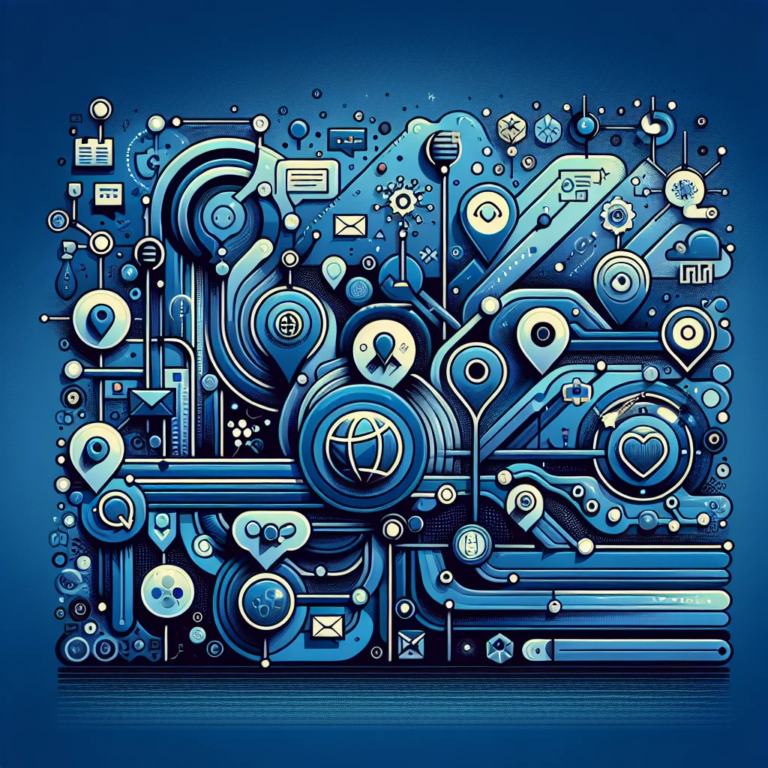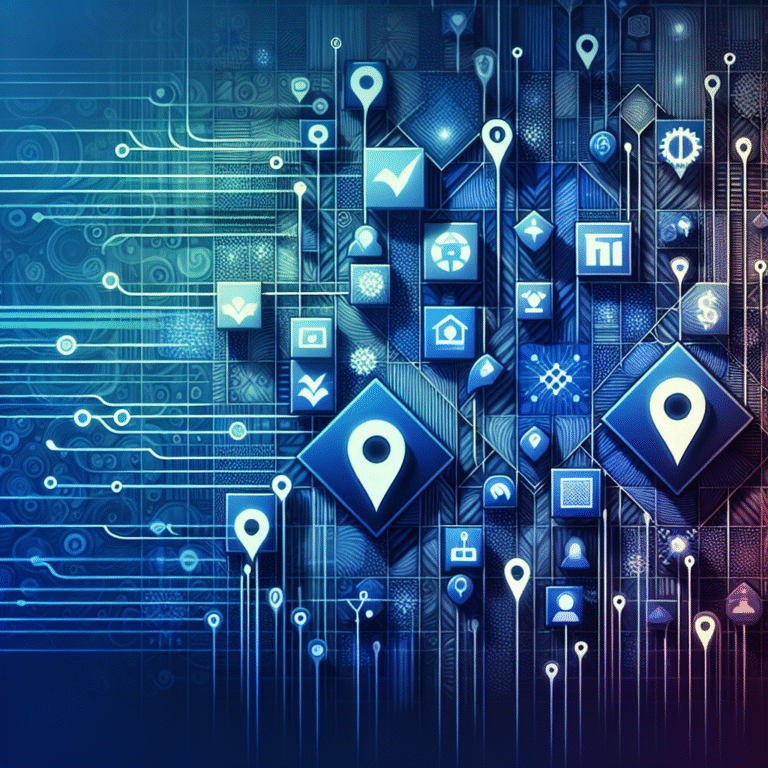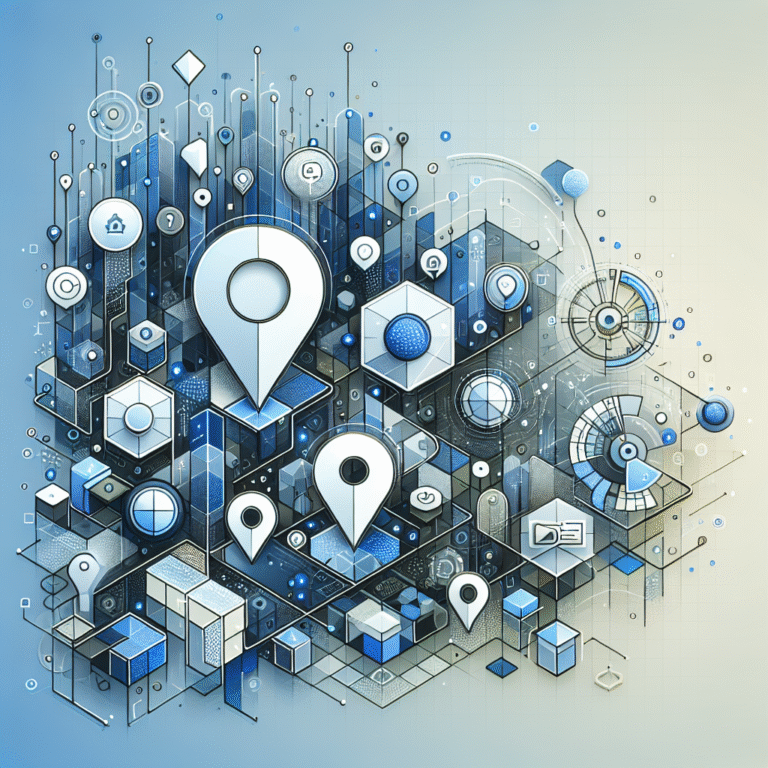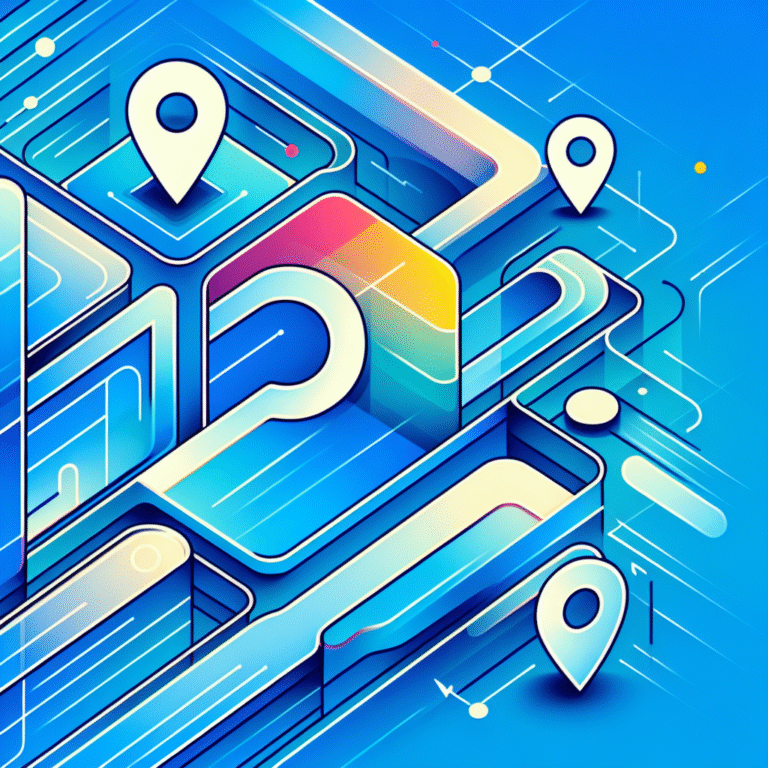Employee Directory Template: 5 Free Options for 2025
Introduction to Employee Directory Templates
In today’s interconnected workplace, keeping track of who’s who has never been more crucial. Whether you’re managing a startup with 10 employees or coordinating teams across multiple departments in a large corporation, an employee directory serves as the backbone of internal communication and collaboration. Employee directory templates provide a structured framework that helps organizations maintain accurate and accessible information about their workforce.
The right employee directory does more than just list names and contact details—it becomes a living document that supports team building, improves communication efficiency, and helps new hires navigate the organizational landscape. As workplaces continue to evolve with hybrid and remote arrangements becoming the norm, having a well-designed directory has transformed from a nice-to-have into an essential business tool.
- Microsoft Excel offers the most versatile free employee directory template with powerful sorting and filtering capabilities
- Google Sheets provides excellent collaboration features and real-time updates for team-based directory management
- Word templates offer superior design flexibility for printable directories
- PDF directories provide the most secure, non-editable option for distribution
- HR software integrations offer the most comprehensive solution but require technical setup
- The best templates include search functionality, mobile responsiveness, and customization options
What is an Employee Directory Template?
An employee directory template is a pre-designed framework that helps organizations collect, organize, and share information about their workforce. These templates typically include fields for essential details like employee names, job titles, departments, contact information, and sometimes even photos or brief bios.
The purpose of these templates extends beyond simple record-keeping. They serve as comprehensive resources that facilitate internal networking, help team members identify subject matter experts, and provide critical contact information during emergencies. I remember implementing a simple Excel directory at a previous company where finding the right person for cross-departmental projects used to take days—after rolling out our directory, those connections happened within minutes!
Common use cases for employee directories include onboarding new hires, facilitating interdepartmental collaboration, emergency contact management, and maintaining organizational charts. These directories can be as simple as a spreadsheet or as sophisticated as a fully integrated HR portal, depending on your organization’s needs and resources.
Key Features of an Employee Directory Template
When selecting an employee directory template, certain features can significantly enhance its usefulness and longevity. The best templates strike a balance between comprehensiveness and simplicity, providing enough information without becoming unwieldy to maintain or navigate.
Essential elements to look for include standardized fields for contact information, organizational details like department and reporting structure, and customizable sections that accommodate your company’s unique needs. The most effective templates also include visual elements like profile photos or organizational chart integrations that help employees put faces to names.
Customization options are particularly important as they allow you to adapt the template to your organization’s structure and branding. Look for templates that offer flexibility in field creation, layout adjustment, and visual design. The ability to add, remove, or modify fields ensures your directory remains relevant as your organization evolves.
Integration capabilities determine how well your directory works with other business systems. Advanced templates offer compatibility with HR management software, email clients, and communication tools. The best directories don’t exist in isolation but function as part of your broader information ecosystem.
Must-Have Features in 2025
As workplaces continue to evolve, certain features have become indispensable for modern employee directories:
Search Functionality: In larger organizations, robust search capabilities are essential. Advanced templates offer filtering by multiple criteria like department, location, skills, or expertise. This turns your directory from a simple list into a powerful talent-finding tool for internal projects and teams.
Mobile Responsiveness: With work happening everywhere from home offices to coffee shops, access to your employee directory must extend beyond the desktop. Templates that offer mobile-friendly layouts or companion apps ensure critical contact information is always at your fingertips.
Data Export/Import Options: The ability to seamlessly import existing employee data or export directory information for use in other systems saves countless hours of manual entry. Look for templates that support common data formats like CSV, which facilitate integration with other directory for business environment solutions.
Security Features: Employee information requires appropriate protection. Templates with permission settings, controlled access, and data validation help maintain privacy while ensuring information accuracy. Security considerations are particularly important for directories that include sensitive personal information.
Top 5 Free Employee Directory Templates
Finding the right employee directory template doesn’t have to strain your budget. Several excellent free options offer robust features to help you organize your workforce information effectively. Here’s a curated selection of the best free templates available today:
Template #1: Microsoft Excel Employee Directory
Features: Microsoft Excel offers several free employee directory templates through its template gallery. These templates typically include pre-formatted tables with fields for essential employee information, conditional formatting for visual organization, and built-in formulas for data validation. Excel’s powerful filtering and sorting capabilities make it easy to organize employees by department, location, or any other criteria.
How to Use: Access Excel’s template gallery through the File > New menu, then search for “employee directory.” Once you’ve selected a template, customize the fields to match your organization’s needs, then import existing employee data or enter it manually. Excel’s familiar interface makes it accessible even to users with limited technical experience.
Pros:
- Powerful sorting and filtering capabilities
- Familiar interface for most users
- Works offline with no internet dependency
- Easy to customize with additional fields or formulas
- Compatible with most data import/export formats
Cons:
- Limited collaboration capabilities unless using Excel Online
- Not inherently designed for mobile access
- Can become unwieldy with larger employee counts
- Requires manual updates when employee information changes
Template #2: Google Sheets Employee Directory
Features: Google Sheets Templates offer excellent cloud-based employee directories with real-time collaboration features. These templates typically include customizable employee information fields, data validation rules, and conditional formatting options. The cloud-based nature of Google Sheets makes it particularly well-suited for distributed teams that need to access and update information from multiple locations.
How to Use: Access the template gallery from Google Sheets’ home screen, then search for “employee directory.” After selecting a template, customize it to your needs, then share access with appropriate team members. Google Sheets’ permission settings allow you to control who can view or edit different parts of the directory.
Pros:
- Real-time collaboration capabilities
- Accessible from any device with internet access
- Automatic saving and version history
- Excellent sharing and permission options
- Integrates seamlessly with other Google Workspace apps
Cons:
- Requires internet connection for full functionality
- May lag with very large datasets
- Less advanced formatting options compared to Excel
- Limited offline capabilities
Template #3: Word Employee Directory
Features: Microsoft Word templates offer superior design flexibility for employee directories that need to look polished and professional. These templates often include attractive layouts with space for employee photos, biographical information, and contact details. Word’s design tools allow for creative formatting that can align with company branding.
How to Use: Access Word’s template gallery through the File > New menu, then search for “employee directory.” After selecting a template, replace placeholder text and images with your employee information. Word’s table tools and styles make it easy to maintain consistent formatting throughout your directory.
Pros:
- Superior visual design capabilities
- Excellent for printable directories
- Supports rich media like high-quality photos
- Familiar interface for most users
- Strong text formatting and layout options
Cons:
- Limited data management functionality compared to spreadsheet options
- No built-in sorting or filtering capabilities
- Can be cumbersome to update as organization grows
- Less suitable for digital-only directories
Template #4: PDF Employee Directory
Features: PDF employee directory templates offer the most secure, non-editable option for distributing employee information. These templates typically feature structured layouts with designated spaces for employee details and often include interactive elements like bookmarks, hyperlinks to email addresses, and searchable text. Many PDF directories are created using Adobe Acrobat or similar tools that offer form-filling capabilities.
How to Use: Download a PDF template from resources like Adobe’s template gallery or convert an existing Word or Excel directory to PDF format. If using a fillable PDF template, enter employee information directly into the form fields. For non-fillable templates, you’ll need to edit the source document before converting to PDF.
Pros:
- Consistent appearance across all devices and platforms
- Secure format that prevents unauthorized editing
- Professional appearance suitable for formal distribution
- Interactive features like clickable email addresses
- Compact file size for easy sharing
Cons:
- Difficult to update without access to the source document
- Limited data manipulation capabilities
- Requires additional software for creation and editing
- Less flexible for growing organizations
Template #5: HR Management Software Integration
Features: For organizations seeking a more sophisticated solution, many HR management platforms offer free employee directory components that integrate with broader HR functions. These templates typically include advanced features like automated updates from HR records, employee self-service capabilities, and robust search and filtering options. They often support additional fields like skills inventories, project assignments, and availability status.
How to Use: Sign up for a free tier of HR management software that includes directory functionality. Import your employee data using the platform’s tools, then configure the directory’s appearance and access permissions. These platforms typically offer step-by-step setup wizards to streamline the process.
Pros:
- Automatic synchronization with HR records
- Self-service options for employees to update their own information
- Advanced search and filtering capabilities
- Integration with other HR functions like time off requests
- Mobile accessibility through dedicated apps
Cons:
- May require technical expertise to set up properly
- Free tiers often have limitations on features or employee count
- Potential privacy concerns with cloud-based systems
- Learning curve for administrators and users
How to Customize Your Employee Directory Template
Creating an employee directory that truly serves your organization’s needs goes beyond selecting a template—it requires thoughtful customization. The following step-by-step guide will help you transform a generic template into a valuable resource tailored to your specific requirements.
Step 1: Identify Essential Information
Begin by determining what employee information is most valuable for your organization. Beyond basics like names and contact details, consider including fields like skills, languages spoken, or project specialties that facilitate collaboration.
Step 2: Establish Data Collection Procedures
Develop a standardized process for gathering employee information, whether through HR onboarding forms, surveys, or direct input. Consistency in data collection ensures your directory remains complete and accurate.
Step 3: Configure Template Structure
Modify your chosen template to include all necessary fields while removing any that aren’t relevant to your organization. Arrange information in a logical order that prioritizes the most frequently referenced details.
Step 4: Implement Data Validation
For spreadsheet-based directories, add data validation rules to ensure consistency. For example, create dropdown lists for departments or locations to prevent variations in spelling or formatting.
Step 5: Test Usability
Before full implementation, test your directory with a small group of users to identify any navigation challenges or missing information. Incorporate their feedback to improve the final version.
Adding Your Branding
A branded employee directory reinforces organizational identity and creates a more professional, cohesive experience. Here’s how to incorporate your branding elements effectively:
Logo: Place your company logo prominently in the header of your directory. For spreadsheet templates, insert the logo in a header cell that remains visible when scrolling. For document-based directories, incorporate the logo into the document header or cover page.
Color Scheme: Apply your organization’s colors to elements like section headers, table borders, or background shading. Use conditional formatting in spreadsheets to highlight different departments or teams with appropriate colors from your brand palette.
Fonts: Wherever possible, use your organization’s standard fonts for consistency with other internal documents. If your chosen template doesn’t support custom fonts, select options that closely match your brand typography. Maintain consistent font usage for headers, subheaders, and body text throughout the directory.
Advanced Customization Tips
Take your employee directory to the next level with these advanced customization strategies:
Adding Photos: Including employee photos significantly enhances directory usability by helping team members put faces to names—particularly valuable in larger organizations or distributed teams. For spreadsheet directories, insert properly sized images and adjust row heights to accommodate them. In document-based templates, create consistent photo placeholders that maintain visual harmony throughout the directory.
Including Departments: Organizing your directory by department provides valuable context about organizational structure. Consider creating separate tabs or sections for each department, with summary information that helps users understand each team’s function and leadership. Color-coding by department can also provide visual cues that improve navigation.
Adding Contact Information: Beyond basic email and phone details, consider including alternative contact methods that reflect your organization’s communication practices. This might include messaging platform usernames, video conferencing IDs, or even preferred contact hours for remote or international team members. For directories distributed digitally, make contact information interactive with clickable links that open the appropriate communication channel.
I’ve found that implementing QR codes linked to individual profile pages can be a game-changer for companies with hybrid work environments—employees can quickly scan a colleague’s code during in-person meetings to access their complete profile, including projects and expertise areas that might not fit in the standard directory format.
Integrating Your Employee Directory with HR Systems
While standalone directories serve a purpose, their value multiplies when integrated with broader HR and communication systems. Integration eliminates duplicate data entry, ensures information consistency, and creates a more seamless experience for both administrators and users.
The primary benefit of integration is automation—when an employee’s information changes in your HR system (like a promotion or department transfer), those updates can automatically reflect in the directory without manual intervention. This not only saves administrative time but significantly improves data accuracy. Similarly, new hires can be automatically added and departing employees removed, maintaining an up-to-date reference.
Integration also enables more sophisticated directory capabilities, such as organizational chart visualization, skills databases, or project team rosters that draw from multiple data sources. For organizations focused on run successful directory website business practices, these integrations create efficiency and improve user experience.
Popular HR Systems
Microsoft Excel: While not a comprehensive HR system, Excel remains a common foundation for employee data in many organizations. Integration typically involves using macros or Power Query to sync data between your master HR spreadsheet and your directory template. For more sophisticated needs, Excel can connect to external data sources using Power BI or similar tools.
Google Workspace: Google’s integrated suite allows for powerful connections between Sheets (for directory data), Forms (for information collection), and other workspace apps. Using Google Apps Script, you can create automations that update your directory based on form submissions or changes to other documents. Google’s API also allows for connections to third-party HR systems.
HR Management Software: Dedicated HR platforms like BambooHR, Workday, or ADP offer built-in directory functionality that automatically reflects changes made elsewhere in the system. These platforms typically provide configuration options for creating custom directory views, controlling information visibility, and managing access permissions. Many also offer employee self-service options for updating personal information.
For organizations using specialized business directory software solutions, integration capabilities often extend to include project management tools, communication platforms, and even physical security systems like badge access control.
Support and Resources for Using Employee Directory Templates
Even the best template may require occasional troubleshooting or enhancements. Knowing where to find help ensures your employee directory remains a valuable, functional tool for your organization.
Microsoft and Google both offer extensive documentation and community forums dedicated to their template products. These resources provide step-by-step guides for common tasks, troubleshooting tips for technical issues, and inspiration for advanced customizations. For Microsoft products, the Microsoft Support site offers searchable knowledge bases and tutorial videos. Similarly, Google’s Help Center provides comprehensive guidance for Workspace products.
Beyond official channels, numerous third-party resources offer specialized knowledge about employee directory best practices. Industry blogs, HR technology forums, and LinkedIn groups dedicated to HR information management can provide valuable insights and solutions to common challenges. YouTube tutorials often demonstrate visual walkthroughs of complex customizations that might be difficult to follow in written form.
For organizations with unique needs, consider engaging with user communities specific to your chosen platform. These communities often share custom templates, scripts, or workflows that extend basic functionality without requiring expensive custom development.
When implementing access business park directory solutions or complex multi-building campuses, specialized directory structures may be necessary. In these cases, industry-specific forums often provide the most relevant guidance.
FAQs
What is an employee directory template?
An employee directory template is a pre-designed framework that helps organizations collect, organize, and share information about their workforce. It typically includes structured fields for employee names, contact information, departments, roles, and other relevant details, providing a standardized format that can be customized to suit specific organizational needs.
How do I create an employee directory?
To create an effective employee directory, start by selecting an appropriate template format (spreadsheet, document, or specialized software). Identify the essential information to include, gather data through forms or HR systems, customize the template with your organization’s branding, and establish a process for keeping information current. Consider how the directory will be accessed and used when making design decisions.
What are the best free employee directory templates?
The best free employee directory templates include Microsoft Excel templates for data manipulation capabilities, Google Sheets templates for collaboration features, Word templates for design flexibility, PDF templates for secure distribution, and free tiers of HR management software for advanced integration capabilities. The ideal choice depends on your organization’s specific needs, technical capabilities, and existing systems.
Can I customize an employee directory template?
Yes, most employee directory templates are designed to be customized. You can add or remove fields, adjust layouts, incorporate branding elements, modify formatting, and implement data validation rules. Spreadsheet-based templates offer the most flexibility for data management customizations, while document-based templates provide greater design customization options.
What features should an employee directory template include?
A comprehensive employee directory template should include basic contact information (name, email, phone), organizational details (department, role, reporting structure), search/filter capabilities, data validation controls, and visual elements like photos or organizational charts. Advanced directories might also include skills inventories, project assignments, location information, and integration with other business systems.
How do I integrate an employee directory with HR systems?
Integration approaches vary based on your systems. For basic integration, establish data export/import procedures between your HR system and directory. More advanced integration might involve API connections, shared databases, or specialized middleware. Many HR platforms offer built-in directory functionality that automatically synchronizes with employee records, eliminating the need for manual integration.
What are the benefits of using an employee directory?
Employee directories facilitate communication, enhance collaboration, help new hires navigate the organization, provide critical contact information during emergencies, and support organizational knowledge management. They help employees identify expertise across departments, understand reporting structures, and build connections in large or distributed organizations.
Are there any free employee directory templates for Excel?
Yes, Microsoft offers several free employee directory templates through Excel’s template gallery. These templates include pre-formatted tables, data validation rules, and sometimes visual elements like conditional formatting. Third-party websites also provide free Excel-based employee directory templates with varying features and design styles.
How do I choose the right employee directory template?
Select a template based on your organization’s size, technical capabilities, and information needs. Consider factors like ease of updates, access methods (desktop vs. mobile), integration requirements, and visual presentation. Test potential templates with sample data to evaluate their performance and usability before full implementation.
What are the best tools for creating an employee directory?
For simple directories, spreadsheet applications like Excel or Google Sheets provide excellent flexibility. Document creation tools like Word or Google Docs work well for design-focused directories. For larger organizations, dedicated HR software with directory components offers the most comprehensive solution. Specialized directory software may be appropriate for unique needs like search businesses in fslocal directory tips and business listings.
Conclusion: Making Your Employee Directory Work for You
Implementing an effective employee directory doesn’t end with template selection and initial setup—it’s an ongoing process that requires attention and refinement. The most valuable directories evolve alongside your organization, adapting to changing needs and incorporating new functionalities as they become relevant.
Start with the template that best matches your current requirements, but don’t be afraid to migrate to more sophisticated solutions as your organization grows. What works for a team of 15 may become unwieldy at 150 employees, and directory needs often change dramatically as companies expand across multiple locations or embrace remote work arrangements.
Remember that the true value of an employee directory lies not in its comprehensiveness but in its usability. Regular audits of both content and structure will help ensure your directory remains relevant and accessible. Solicit feedback from users across departments and hierarchy levels to identify improvement opportunities that might not be obvious from an administrative perspective.
Finally, view your employee directory as more than just a reference tool—it’s a platform for connection in an increasingly distributed workplace. When thoughtfully implemented and maintained, it becomes an essential component of your organizational culture, helping teams collaborate effectively regardless of physical location or departmental boundaries.
Ready to take your organization’s employee directory to the next level? Start by evaluating your current approach against the features and options we’ve discussed, then implement incremental improvements that align with your specific needs and resources. Your teams will thank you for making it easier to connect, collaborate, and communicate!