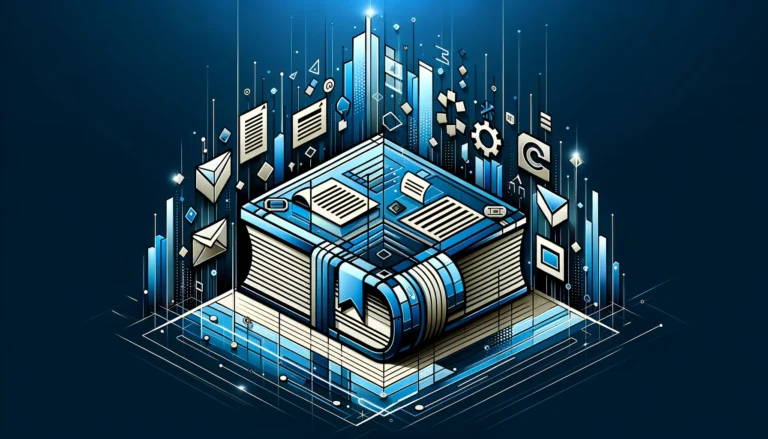Chrome Tools & Plugins: 10 Essential Extensions for Productivity in 2025

In the digital age, our browsers have become the command centers of our workday. But are you maximizing your Chrome browser’s potential? Most people use Chrome in its basic form, missing out on powerful tools that could save hours each week. I discovered this the hard way after watching a colleague breeze through tasks that took me twice as long – all because she had customized her browser with strategic plugins.
The right Google Chrome plugins can transform your browser from a simple web portal into a productivity powerhouse that blocks distractions, manages your time, protects your privacy, and streamlines your workflow. Having tested over 50 extensions personally, I’ve narrowed down the truly essential ones that deliver meaningful results rather than just adding clutter to your browser.
- Grammarly, LastPass, and Trello extensions integrate crucial productivity tools directly into your browser
- Time management extensions like StayFocusd and Forest help combat procrastination and maintain focus
- Privacy tools including uBlock Origin and Privacy Badger protect your data while improving browsing speed
- OneTab and Pushbullet simplify information management across devices and tabs
- The Great Suspender and similar tools optimize browser performance when running multiple extensions
Understanding Chrome Extensions and Plugins
Before diving into specific tools, it’s important to understand what Chrome extensions are and how they differ from traditional plugins. Chrome extensions are small software programs that customize your browsing experience, adding specific functionality directly to your browser. Unlike the older plugin system (which Chrome has largely phased out), extensions are more secure, regularly updated, and designed to work seamlessly with modern web standards.
According to the Chrome Extensions documentation, these tools can modify web pages, add features to your browser interface, and integrate with external services – all while maintaining security and performance standards set by Google.
Must-Have Productivity Chrome Extensions
The foundation of any productivity-focused Chrome setup begins with these essential extensions that integrate seamlessly into your daily workflow. These aren’t just nice-to-have tools – they’re game-changers that address common productivity bottlenecks.
| Extension | Primary Function | Best For | Time Saved |
|---|---|---|---|
| Grammarly | Writing Assistant | Email & Content Creation | 30 min/day |
| LastPass | Password Management | Security & Access | 45 min/week |
| Trello | Task Management | Project Organization | 1 hour/week |
| RescueTime | Time Tracking | Productivity Analysis | Insight-driven |
| Dark Reader | Eye Care | Extended Screen Time | Reduces fatigue |
Grammarly: Writing Assistant
Whether you’re crafting emails, writing reports, or posting on social media, Grammarly acts as your personal editor. This plugin checks spelling, grammar, tone, and clarity in real-time across virtually any text field in Chrome. The free version catches basic errors, while the premium version offers advanced suggestions for clarity, engagement, and delivery.
I’ve found Grammarly particularly valuable when writing important emails under time pressure. It catches those embarrassing typos that spell-check misses and suggests more professional phrasing alternatives when needed. My writing quality improved noticeably within weeks of installation, and I estimate it saves me about 30 minutes of proofreading daily.
LastPass: Password Manager
The average professional manages 70-80 passwords across various accounts. LastPass eliminates the security risk of reusing passwords or the productivity drain of constantly resetting forgotten ones. This extension securely stores your credentials and automatically fills login forms, saving precious minutes throughout your day.
Beyond simple password management, LastPass can generate strong unique passwords, store secure notes, and sync across devices. The time saved from hunting down passwords or going through reset processes quickly adds up to hours monthly.
Trello: Task Management Integration
For project management and task organization, Trello’s Chrome extension brings your boards directly into your browser environment. You can add new cards from any webpage, quickly access recent boards, and set due dates without switching contexts.
The power of Trello’s extension lies in reducing the friction between seeing something important online and capturing it in your task system. Instead of opening another tab or switching applications, you can instantly create actionable items with page references.
RescueTime: Time Tracking
Understanding where your time goes is the first step to optimizing it. RescueTime automatically tracks which websites and applications you use throughout the day, categorizing them by productivity level and providing detailed reports on your digital habits.
The insights can be eye-opening – many users discover they spend 2-3 hours daily on activities they’d classify as unproductive. The extension works silently in the background, requiring no manual input, yet delivers powerful data to help refine your workflow.
Dark Reader: Eye Care and Focus
Digital eye strain affects productivity more than most realize. Dark Reader transforms bright websites into comfortable dark themes, reducing eye fatigue during long screen sessions. Beyond the health benefits, many users report improved focus when working with reduced glare and contrast.
The extension is highly customizable, allowing you to adjust brightness, contrast, sepia filters, and font settings for optimal reading conditions. For those working late hours, it’s particularly valuable for reducing blue light exposure that can disrupt sleep patterns.
Time Management Chrome Tools
How often do you find yourself getting distracted while working online? If you’re like most people, probably more than you’d care to admit. These Chrome extensions are specifically designed to combat digital distraction and keep you focused on what matters.
The Focus Formula
Combining time-blocking extensions with website blockers creates a powerful one-two punch against procrastination. Start with the Pomodoro Technique using Tomato Timer, then reinforce your commitment by blocking distracting sites with StayFocusd during work sessions.
Tomato Timer: Pomodoro Technique
Based on the proven Pomodoro Technique, Tomato Timer helps structure your work into focused 25-minute intervals followed by short breaks. The extension provides a simple countdown timer that sits in your browser, gently reminding you to stay on task during work periods and take restorative breaks.
The beauty of this system lies in its simplicity – by committing to just 25 minutes of focused work, you overcome the psychological barrier to starting challenging tasks. Many users report 30-50% productivity improvements when implementing this structured approach to time management.
StayFocusd: Block Distracting Websites
For those who struggle with willpower when it comes to distracting websites, StayFocusd provides the digital equivalent of removing temptation. You can set daily time limits for specific sites (like social media) or block them entirely during work hours.
What makes StayFocusd particularly effective is its Nuclear Option – when activated, it blocks distracting sites completely for a set period with no override possible. This feature is perfect for deadline-critical work when you absolutely cannot afford to waste time.
Forest: Gamified Productivity
Forest turns focused work into a game by growing virtual trees while you stay on task. Each work session plants a seed, and if you stay focused for the duration, your tree grows. However, if you navigate to blocked sites, your tree withers.
Over time, you build a forest representing your productive work sessions. The visual representation of your focus creates a powerful psychological incentive to maintain concentration. The premium version even partners with tree-planting organizations to convert your digital forest into real-world trees.
Clockify Time Tracker for Chrome
For freelancers, consultants, or anyone who needs detailed time records, Clockify offers comprehensive time tracking directly in your browser. Start and stop timers with a single click, categorize time by project or client, and generate detailed reports for billing or productivity analysis.
The extension integrates with popular project management tools and can be set to track time automatically when you open specific websites. This automation removes the friction of manual time logging while providing valuable data on where your working hours are actually spent.
Time Saved
Average productivity increase with time management extensions
Recovered Daily
Time recovered from distractions using blocking tools
Focus Improvement
Increased concentration using Pomodoro techniques
Privacy and Security Plugins for Chrome
Productivity isn’t just about doing more – it’s about removing obstacles. Privacy concerns and security issues can create significant cognitive load, distracting you from your core work. These extensions protect your digital workspace while often improving performance.
uBlock Origin: Ad Blocker
Beyond the privacy benefits of blocking intrusive advertising, uBlock Origin significantly improves page load times and reduces visual clutter. The extension is lightweight yet powerful, using minimal system resources while blocking ads, trackers, and malware sources.
Users typically experience 25-40% faster page loading and dramatically cleaner reading experiences. The extension is highly customizable, allowing you to whitelist sites you want to support while maintaining protection elsewhere. According to the Mozilla Web Extensions documentation, content blockers like uBlock Origin represent best practices in browser security architecture.
HTTPS Everywhere: Secure Browsing
Developed by the Electronic Frontier Foundation, HTTPS Everywhere automatically switches thousands of sites from insecure HTTP to encrypted HTTPS connections when available. This simple but powerful extension protects your browsing data from network eavesdropping and certain types of attacks.
For professionals who frequently work on public WiFi networks, this extension provides essential protection for sensitive work activities. The peace of mind allows you to focus on your tasks rather than worrying about potential security vulnerabilities.
Privacy Badger: Trackers Blocker
Privacy Badger intelligently detects and blocks invisible trackers that follow you around the web. Unlike traditional blockers that rely on predefined lists, Privacy Badger learns as you browse, identifying and blocking trackers based on their behavior.
The extension is particularly valuable for maintaining privacy without breaking website functionality. It focuses on blocking tracking specifically rather than all ads, creating a more balanced approach that keeps sites functioning while protecting your data.
Cookie Autodelete: Cookie Management
Cookies can accumulate quickly as you browse, potentially slowing performance and creating privacy concerns. Cookie Autodelete automatically removes cookies when you close a tab, keeping only those from sites you explicitly whitelist.
The result is a cleaner browsing experience with reduced tracking potential. The extension offers granular control over which cookies to keep or delete, allowing you to maintain convenience (like staying logged into important services) while eliminating unnecessary tracking cookies.
Customization and Workflow Tools for Chrome
These extensions help tailor Chrome to your specific working style, creating a personalized environment that supports your unique workflow needs.
Stylus: Custom CSS
Stylus lets you apply custom CSS to any website, transforming interfaces to better suit your preferences and workflow needs. From adjusting font sizes on documentation sites to completely redesigning web applications you use daily, Stylus gives you control over your visual environment.
Professional users often create custom styles for internal tools and frequently used websites to highlight important information, remove distracting elements, or improve readability. These small adjustments can significantly reduce cognitive load when working with complex web interfaces.
OneTab: Tab Management
Tab overload is a common productivity killer. OneTab converts all your open tabs into a single list with one click, instantly freeing up memory and reducing clutter. When you need those pages again, you can restore them individually or all at once.
I used to be a chronic tab hoarder, regularly having 30+ tabs open and struggling to find what I needed. After installing OneTab, my workflow completely transformed. Now I periodically consolidate my research tabs into organized OneTab lists, which I can easily reference without cluttering my browser. This simple change has improved both my computer’s performance and my mental clarity when working.
Pushbullet: Cross-Device Notifications
Working across multiple devices creates friction when transferring information. Pushbullet bridges this gap by syncing notifications, links, and files between your phone and computer. Send yourself a webpage from your phone to open on your desktop, or receive phone notifications directly in Chrome.
The real productivity gain comes from maintaining workflow continuity across devices. Instead of emailing yourself links or information, Pushbullet creates a seamless transfer system that keeps you in your productive flow state.
Zapier: Automation Integration
For advanced workflow automation, Zapier’s Chrome extension lets you create and trigger automations directly from your browser. Connect your web activities to over 3,000 apps and services to eliminate repetitive tasks.
Examples include automatically saving Gmail attachments to Dropbox, creating Trello cards from selected text, or logging specific web activities to a spreadsheet. By connecting your browser actions to your wider productivity system, Zapier eliminates countless small manual steps throughout your day.
Effective extension management is key to key steps run successful directory website business, as it helps optimize website load times and user experience.
Browser Performance Optimization
Have you ever noticed your browser slowing down with too many extensions? While productivity plugins are valuable, they can impact system performance if not managed properly. These tools help maintain Chrome’s speed and reliability even with multiple extensions installed.
The Great Suspender: Tab Suspension
Each open tab in Chrome consumes memory and processing power, even when not in use. The Great Suspender automatically puts inactive tabs to sleep after a customizable period, dramatically reducing Chrome’s resource usage without closing your tabs.
When you return to a suspended tab, it reloads automatically. The memory savings can be substantial – users with many tabs often see 30-70% reductions in Chrome’s memory footprint, resulting in a more responsive browsing experience overall.
Chrome Cleanup Tool: Browser Cleanup
Over time, Chrome accumulates temporary files, outdated settings, and occasionally unwanted software that can impact performance. The built-in Chrome Cleanup Tool (accessible through Settings > Advanced > Reset and clean up) scans for and removes potentially harmful software while optimizing browser performance.
Running this tool periodically helps maintain Chrome’s speed and security. Unlike third-party cleaners that might remove important data, Chrome’s official tool focuses specifically on problematic elements while preserving your essential settings and information.
Extensions Manager: Extension Organizer
As you add productivity extensions, managing them becomes increasingly important. Extensions Manager provides a convenient dashboard to enable, disable, or remove extensions contextually based on your current tasks.
This tool allows you to create extension profiles for different activities – perhaps enabling development tools while coding but disabling them while writing to minimize distractions. By only running the extensions you need for your current task, you maintain optimal browser performance while still having all your tools available.
Chrome Plugin Manager Best Practices
Successfully managing your Chrome extensions requires a strategic approach. According to research from the W3C Web Standards Project, browser performance significantly impacts user productivity and satisfaction.
Extension Management Tips
- Audit monthly: Review installed extensions and remove those you haven’t used in 30 days
- Profile creation: Use extension managers to create work, research, and entertainment profiles
- Performance monitoring: Check Chrome’s Task Manager (Shift+Esc) to identify resource-heavy extensions
- Update regularly: Keep extensions current to benefit from security patches and performance improvements
- Limit active extensions: Run only what you need for your current task to maximize browser speed
Essential Chrome Extension Tools for Specific Workflows
Different professional roles benefit from specialized Chrome tools. Here’s how to customize your browser for maximum impact based on your work type:
For Content Creators: Combine Grammarly for writing quality, Loom for quick video captures, ColorZilla for design work, and Buffer for social media scheduling. Add Hunter for finding email contacts when pitching.
For Developers: Install React Developer Tools, JSON Viewer, Wappalyzer for technology detection, and Lighthouse for performance auditing. Include GitHub integration tools for seamless repository access.
For Marketers: Deploy MozBar for SEO insights, Tag Assistant for analytics verification, Keywords Everywhere for search volume data, and SimilarWeb for competitive research.
For Researchers: Utilize Zotero Connector for citation management, Evernote Web Clipper for research archiving, Liner for highlighting web content, and Google Scholar Button for academic paper access.
Finding the right tools for specific uses like ways to access business park directory or learning search businesses in fslocal directory tips can significantly streamline your workflow.
Accessing More Tools Through Google Chrome
Beyond extensions, Chrome offers built-in tools accessible through the “More Tools” menu (three dots > More Tools). These native features complement your extensions:
Chrome Developer Tools: Press F12 to access comprehensive web development and debugging tools. Inspect elements, monitor network activity, test mobile responsiveness, and analyze performance – all without installing extensions.
Task Manager: Chrome’s built-in Task Manager (Shift+Esc) shows resource usage for each tab and extension, helping identify performance bottlenecks. This tool is essential for maintaining browser speed.
Extensions Page: Navigate to chrome://extensions to manage all installed extensions in one place. Enable developer mode to load unpacked extensions or inspect extension code.
Frequently Asked Questions
What are the best Chrome extensions for productivity?
The most effective productivity extensions include Grammarly for writing assistance, LastPass for password management, RescueTime for activity tracking, StayFocusd for blocking distractions, and OneTab for tab management. The ideal combination depends on your specific workflow needs, but starting with these five covers most productivity challenges.
How do I install Chrome extensions?
Visit the Chrome Web Store, search for your desired extension, and click the “Add to Chrome” button. Confirm the installation when prompted about permissions. Extensions will appear as icons in your browser’s toolbar, where you can access their features and settings by clicking the icon or right-clicking for options.
What Chrome extensions are essential for privacy?
For privacy protection, uBlock Origin blocks ads and trackers, Privacy Badger identifies and blocks invasive trackers, HTTPS Everywhere enforces secure connections, and Cookie AutoDelete manages cookies to prevent tracking. Together, these tools create a comprehensive privacy shield while maintaining good browsing performance.
Can Chrome extensions slow down my browser?
Yes, extensions consume memory and processing resources, potentially slowing Chrome’s performance. To minimize impact, use extensions like The Great Suspender to reduce resource usage, periodically review and remove unused extensions, and consider using extension managers to enable only what you need for specific tasks.
How do I manage Chrome extensions effectively?
Access extension management by clicking the three-dot menu in Chrome, selecting “More tools,” then “Extensions.” Here you can enable/disable, remove, or access options for each extension. Consider using dedicated extension managers for creating task-specific profiles that activate only relevant tools.
What are the top-rated Chrome extensions for time management?
The highest-rated time management extensions include Forest for gamified focus sessions, StayFocusd for website blocking, Clockify for detailed time tracking, and Tomato Timer for implementing the Pomodoro Technique. These tools help combat procrastination and maintain productive focus throughout your workday.
How do I customize Chrome with extensions?
Beyond installing extensions from the Chrome Web Store, many extensions offer customization options accessed by right-clicking their icon and selecting “Options” or “Settings.” Tools like Stylus allow deep customization of web interfaces through custom CSS, while extensions like OneTab can be configured to match workflow preferences.
Where can I find Chrome plugin settings?
Access Chrome plugin settings by typing chrome://extensions in your address bar, or navigate through Menu > More Tools > Extensions. Each extension has its own settings accessible via the “Details” button. Some extensions also provide quick settings through their toolbar icon.
Are Chrome plugins and extensions the same thing?
No, they’re different. Chrome extensions are modern, secure add-ons that enhance browser functionality. Traditional plugins (like Flash or Java) were separate programs that Chrome has largely phased out for security reasons. When people say “Chrome plugins” today, they typically mean extensions.
How many Chrome extensions should I install?
Quality matters more than quantity. Install 5-10 essential extensions that address your specific needs rather than dozens of rarely-used tools. Each extension consumes resources, so focus on those that provide measurable productivity benefits. Audit your extensions monthly to remove unused ones.
Remember that the goal isn’t having the most extensions, but creating a customized environment that supports your specific work needs. Whether you’re managing a complex how to organize active directory for business environment or exploring white label business directory software solutions, the right Chrome extensions can make a significant difference.
Transform Your Productivity Starting Today
The right Chrome plugins aren’t just digital tools – they’re workflow transformers that can reclaim hours of your week and reduce daily frustrations. Start small by choosing 2-3 extensions that address your biggest pain points, rather than installing everything at once. This measured approach prevents browser bloat while giving you time to integrate each tool into your workflow.
I remember installing fifteen extensions in one afternoon, thinking I’d become instantly productive. Instead, my browser crashed twice, and I couldn’t remember which tool did what. Learning from that experience, I now recommend the gradual approach: install one extension per week, actually learn its features, and evaluate whether it genuinely improves your workflow before adding another.
Your Chrome Productivity Action Plan
Week 1: Install a password manager (LastPass) and time tracker (RescueTime) to establish security and awareness
Week 2: Add a distraction blocker (StayFocusd) based on insights from your time tracking data
Week 3: Implement task management (Trello) and tab organization (OneTab) tools
Week 4: Review your workflow improvements and add specialized tools for your specific role
Monthly: Audit installed extensions, removing those providing minimal value
Which productivity challenge will you tackle first with these Chrome extensions? Your browser is waiting to become the productivity powerhouse you deserve – all it takes is a few strategic additions to unlock its full potential. The extensions covered here represent hundreds of hours of development work, all available freely to transform how you work online.
Start today by identifying your single biggest productivity bottleneck. Is it password management? Install LastPass. Distraction? Try StayFocusd. Tab chaos? OneTab is your solution. One targeted extension can create momentum for building your complete productivity system.