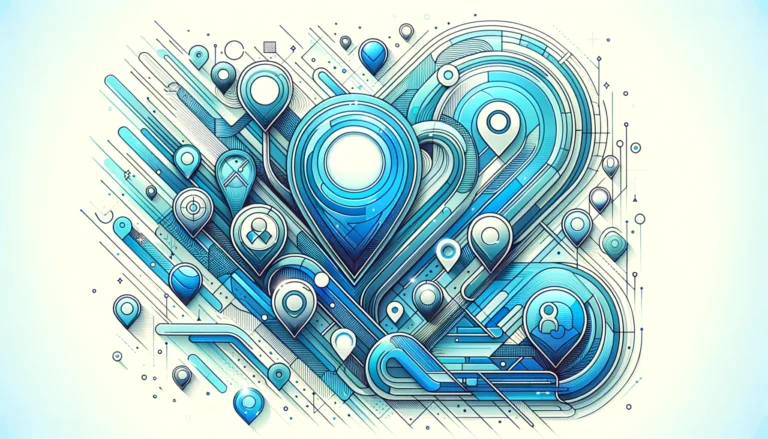Google Business Profile: How to Claim & Optimize Your Listing for Local SEO in 2025
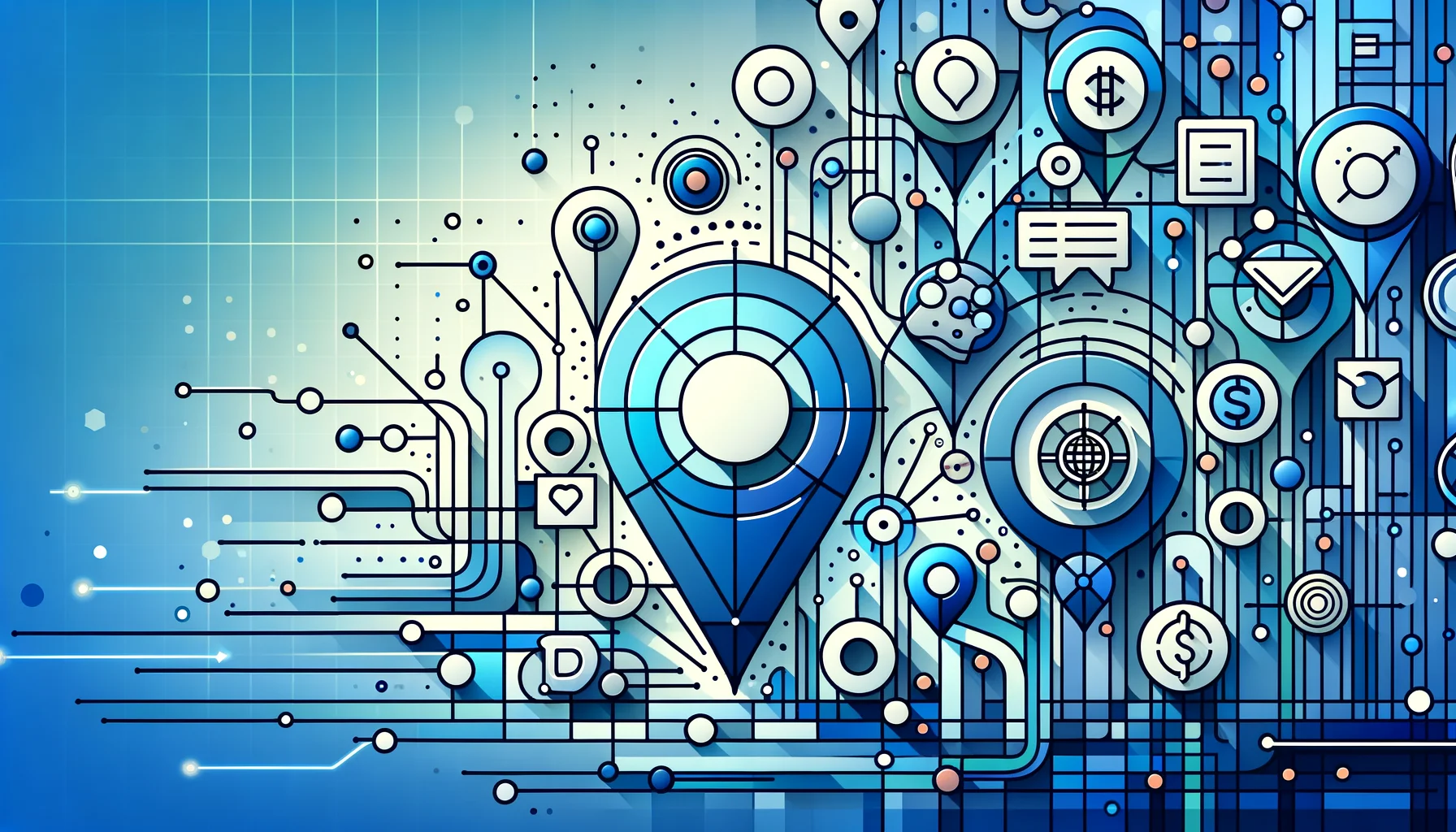
In today’s digital landscape, having an online presence isn’t just an option for businesses—it’s essential for survival and growth. And at the heart of this online presence sits the Google Business Profile (GBP), a powerful yet often underutilized tool that can dramatically impact how customers find and interact with your business. What many business owners don’t realize is that simply having a profile isn’t enough; it’s the optimization that truly unlocks its potential.
I’ve seen countless small businesses transform their local visibility after properly claiming and optimizing their Google Business Profile. One local bakery I worked with saw a 67% increase in website traffic and a 43% boost in foot traffic within just three months of implementing the strategies I’m about to share with you. The best part? Unlike many marketing channels, Google Business Profile is completely free to use.
But here’s the catch—the platform has evolved considerably since its days as “Google My Business,” and many of the optimization techniques that worked previously have changed. If you’re still approaching your business profile with outdated strategies, you’re likely missing out on valuable opportunities to connect with customers.
- Google Business Profile (formerly Google My Business) is free and essential for local SEO and business visibility
- Claiming your profile involves creating a Google account, searching for your business, and completing verification (typically via postcard, phone, or email)
- Optimization should focus on complete information, high-quality photos, keyword-rich descriptions, regular posts, and active review management
- Local SEO rankings are heavily influenced by proximity, relevance, and prominence—all of which your GBP affects
- Common mistakes include incomplete profiles, neglecting reviews, and failing to post regular updates
What is Google Business Profile?
Google Business Profile is a free business listing tool that allows you to manage how your business appears on Google Search and Maps. It’s essentially your business’s hub on Google, providing potential customers with essential information like your location, hours, contact details, photos, and reviews. Think of it as your digital storefront on the world’s largest search engine.
The platform originated as Google Places, evolved into Google+ Local, then became Google My Business, and finally rebranded as Google Business Profile in November 2025. This evolution wasn’t just a name change—it represented Google’s growing emphasis on local search and the importance of business information in the search ecosystem.
From Google My Business to Google Business Profile
The transition from Google My Business to Google Business Profile brought several notable changes. The most significant shift was moving away from a standalone dashboard to integration directly within Google Search and Maps. This means business owners can now manage their listings directly from Google Search or the Google Maps app, though a web-based dashboard still exists for managing multiple locations.
This change reflects Google’s commitment to streamlining the management process, making it more accessible for small business owners who might not have dedicated marketing teams. The functionality remains largely the same, but the interface and access points have evolved to provide a more intuitive experience.
Why Google Business Profile Matters for Local Businesses
For local businesses, a Google Business Profile isn’t just nice to have—it’s essential. According to Google’s official developer documentation, businesses with complete listings are twice as likely to be considered reputable by consumers. Furthermore, 76% of people who search for something nearby on their smartphone visit a related business within a day, and 28% of those searches result in a purchase.
Key Benefits of Google Business Profile
- Local Discovery: Helps customers find your physical location on Google Maps
- Essential Information: Displays your operating hours and contact information prominently
- Product Showcase: Showcases products, services, and special offers directly in search
- Credibility Building: Builds trust through customer reviews and ratings
- Customer Insights: Provides analytics on how customers find and interact with your business
- Competitive Advantage: Gives you an edge in local search results and the Local Pack
In essence, your Google Business Profile serves as the foundation of your local online presence. Without it, you’re practically invisible to the millions of potential customers searching for businesses like yours every day. The platform has become such an integral part of local search that businesses without an optimized profile are at a significant disadvantage compared to their competitors.
How to Claim Your Google Business Profile
Before you can optimize your business profile, you need to claim it. Surprisingly, many businesses appear on Google Maps without the owner having created the listing—Google often generates these automatically based on information it collects across the web. Claiming your profile gives you control over what information appears and how your business is presented.
Step-by-Step Guide to Claiming Your Google Business Profile
- Create a Google Account: If you don’t already have one, you’ll need to create a Google account to manage your business profile. It’s best to use a business email rather than a personal one for professional continuity.
- Search for Your Business: Go to business.google.com or simply search for your business name on Google. If your business appears in the results with an option that says “Own this business?” or “Claim this business,” click on it.
- Add Your Business: If your business doesn’t appear in search results, you’ll need to add it. Click on “Add your business to Google” and follow the prompts to enter your business information.
- Complete Your Business Information: Enter accurate details about your business, including the name, category, location, and contact information. Be precise—consistency matters for local SEO and customer trust.
- Verify Your Business: This is a crucial step that many business owners struggle with. Google needs to confirm that you’re the legitimate owner of the business before giving you control of the listing.
The Verification Process Explained
Google offers several verification methods, though not all options are available for every business type or location. Understanding which method applies to your business can help streamline the process:
| Verification Method | Timeline | Best For | Availability |
|---|---|---|---|
| Postcard Verification | 7-14 days | Physical locations | Most common, widely available |
| Phone Verification | Immediate | Eligible businesses | Limited availability |
| Email Verification | Minutes to hours | Select business types | Rare, specific categories |
| Instant Verification | Immediate | Search Console users | Requires verified website |
| Bulk Verification | Varies | 10+ locations | Enterprise businesses |
The verification process typically takes 1-2 weeks if you’re using postcard verification, but can be instant with other methods. During this waiting period, you can still add information to your profile, but it won’t be publicly visible until verification is complete.
Common Issues During the Claiming Process and Solutions
While claiming your Google Business Profile should be straightforward, several common roadblocks can occur. Here’s how to handle them:
- Someone else has claimed your business: If another person has already verified your business, you’ll see a message stating “This listing has already been claimed.” In this case, you’ll need to request ownership by clicking “Request access” and following the prompts. Google will contact the current profile manager, who has 7 days to respond.
- Verification postcard never arrives: If your verification postcard doesn’t arrive within 14 days, you can request a new one through your profile dashboard. Double-check that your business address is entered correctly. Some businesses in rural areas or unusual locations might face delays.
- Business appears as permanently closed: If your business shows as “permanently closed,” you can claim the listing and then mark it as open. This often happens with businesses that have changed hands or reopened after a temporary closure.
- Duplicate listings: If multiple listings exist for your business, claim the most complete one and then request removal of the duplicates through Google support to avoid confusing potential customers.
- Unable to access the email or phone number associated with the business: If you can’t access the verification methods listed, you may need to contact Google Business Profile support directly for alternative verification options.
Remember, patience is key during this process. If you encounter persistent issues, Google’s support team can help resolve them. It’s worth the effort—a properly claimed Google Business Profile is the foundation for all your local marketing efforts and can help customers discover ways to access business park directory information that includes your company.
How to Optimize Your Google Business Profile
Once you’ve successfully claimed your Google Business Profile, the real work begins. Optimization is what separates the businesses that merely appear in search results from those that actively attract customers. Let me walk you through the key elements of a fully optimized profile that can dramatically increase your local visibility.
Completing and Optimizing Your Profile Information
A complete profile isn’t just about filling in the blanks—it’s about strategic information that helps both Google and potential customers understand your business. According to research from the U.S. Census Bureau’s business statistics, complete business information significantly impacts consumer trust and decision-making.
- Business Name: Use your exact business name as it appears on your signage and legal documents. Avoid adding keywords or location information unless they’re part of your official business name. Keyword stuffing can lead to penalties and suspension.
- Business Category: Select your primary category carefully—it’s one of the most important ranking factors. You can add up to 9 additional categories that describe what your business offers. Be specific rather than general (e.g., “Italian Restaurant” rather than just “Restaurant”).
- Business Description: Write a clear, keyword-rich description of your business (up to 750 characters). Front-load the most important information and naturally incorporate your primary keywords. This is your opportunity to tell your story and highlight what makes your business unique.
- Address and Service Areas: Enter your exact address if you have a physical location. For service-area businesses, you can specify the regions you serve. This is crucial for appearing in “near me” searches.
- Hours of Operation: Keep these accurate and updated, including special holiday hours. Many customers rely on this information to plan their visits, and incorrect hours can damage trust.
- Attributes: These vary by business category but might include things like “Wheelchair accessible,” “Outdoor seating,” or “Women-owned business.” They help customers find businesses that meet specific needs or preferences.
- Products and Services: Add your menu, services, or products directly to your profile. This information appears prominently in search results and helps customers understand what you offer before they even click.
- Website and Appointment Links: Add your website URL and, if applicable, links for booking appointments or placing orders. These direct action links can significantly increase conversion rates.
Adding High-Quality Photos and Videos
Businesses with photos receive 42% more requests for driving directions and 35% more clicks to their websites than businesses without photos. But quantity isn’t enough—quality and variety matter too.
More Direction Requests
Businesses with photos get significantly more map directions
More Website Clicks
Visual content drives higher engagement and clickthrough rates
Profile View Increase
Case study result from professional photo updates
I’ve personally seen this impact firsthand. When working with a local boutique hotel, we completely revamped their photo strategy—replacing outdated, poorly lit images with professional shots showcasing their renovated rooms, amenities, and spectacular views. Within two months, their profile views increased by 156% and website clicks jumped by 92%.
For an optimized photo strategy, consider these categories:
- Cover Photo: Choose a high-quality image that best represents your business. This doesn’t always display as your profile’s main image (Google’s algorithm decides that), but it’s still important.
- Logo: Upload a clear, high-resolution version of your business logo that’s recognizable even at small sizes.
- Interior and Exterior Photos: Show what your business looks like both inside and out. Include images of your storefront from the street to help customers find you.
- Product/Service Photos: Showcase what you sell or the services you provide. Food businesses should have plenty of appetizing food photos.
- Team Photos: Images of your team humanize your business and build trust with potential customers.
- Videos: Short videos (up to 30 seconds) can engage potential customers and provide a more dynamic view of your business.
Photo optimization tips: Use well-lit, high-resolution images (at least 720px wide by 720px tall), upload photos that show different aspects of your business, add new photos regularly—aim for at least one new photo per month, name your image files with descriptive, keyword-rich names before uploading, and consider adding a virtual tour if applicable for your business.
Managing and Responding to Customer Reviews
Reviews are perhaps the most powerful element of your Google Business Profile. They not only influence potential customers but also impact your local search rankings. According to research from Pew Research Center, the vast majority of consumers read online reviews for local businesses, and positive reviews significantly increase trust.
Effective review management involves three key strategies:
- Encouraging Reviews: Create a strategy for consistently asking satisfied customers to leave reviews. This could include follow-up emails, review cards with QR codes, or simply asking in person at the moment of peak satisfaction.
- Responding to All Reviews: Both positive and negative reviews deserve responses. For positive reviews, express genuine gratitude and mention specific details they highlighted. For negative reviews, respond professionally, acknowledge the issue, take the conversation offline when needed, and explain any changes you’re making as a result.
- Learning from Feedback: Use reviews as valuable customer feedback to improve your business operations. Patterns in reviews can reveal strengths to emphasize and weaknesses to address.
Pro tip: When responding to reviews, include keywords naturally in your responses. This provides additional signals to Google about what your business offers. Just be sure to keep responses authentic and conversational—never stuff keywords artificially.
Using Google Business Profile Posts Effectively
Posts are like mini-blog entries that appear directly on your business profile. They’re an underutilized feature that can significantly increase engagement with your listing. Studies show that businesses that regularly publish posts see higher engagement rates and improved visibility in local search results.
There are several types of posts you can create, each serving different marketing objectives:
| Post Type | Duration | Best Use Case |
|---|---|---|
| What’s New Posts | 7 days | General updates, announcements, company news |
| Event Posts | Until event date | Upcoming events, workshops, grand openings |
| Offer Posts | Custom date range | Promotions, discounts, seasonal sales |
| Product Posts | 7 days | Featured products, new arrivals, bestsellers |
For maximum impact with your posts: Post at least once per week to keep your profile fresh and active, include eye-catching images with every post, keep content concise but informative (between 100-300 words is ideal), include a clear call-to-action in each post, use keywords naturally in your post content, and track engagement through the Insights section of your profile.
From my experience working with a local fitness studio, we implemented a consistent posting schedule—sharing class highlights, member transformations, and limited-time offers. Within three months, their profile interactions increased by 73%, and they saw a measurable uptick in new member inquiries specifically mentioning content they’d seen on Google.
The Importance of Google Business Profile for Local SEO
Your Google Business Profile doesn’t exist in isolation—it’s a cornerstone of your local SEO strategy. Understanding how it impacts your search visibility can help you make more strategic optimization decisions that drive real business results.
How Google Business Profile Impacts Local Search Rankings
Google uses three primary factors to determine local search rankings: relevance, distance, and prominence. Your Google Business Profile influences all three of these critical ranking factors:
The Three Pillars of Local Search Rankings
- Relevance: How well your business matches what someone is searching for. This is determined by your business category, description, services, products, reviews, and posts. The more complete and keyword-rich your profile, the better Google can match you with relevant searches.
- Distance: How far your location is from the searcher or the area specified in the search. While you can’t change your physical location, properly setting your service area helps Google understand where you operate.
- Prominence: How well-known or established your business is. This is influenced by review quantity and quality, website authority, citations across the web, and engagement with your Google Business Profile (clicks, calls, direction requests).
Google Business Profile is particularly important for appearing in the “Local Pack”—the map and three business listings that appear at the top of local search results. Securing a spot in this coveted position can dramatically increase visibility and traffic, often more effectively than ranking on the first page of organic results.
Role of Reviews and Ratings in SEO
Reviews do more than just influence customer decisions—they’re a significant ranking factor for local SEO. Here’s how they impact your visibility:
- Review Quantity: More reviews generally correlate with better rankings, signaling to Google that your business is active and engaging with customers. Businesses with 50+ reviews typically see significant ranking advantages.
- Review Velocity: A steady stream of new reviews indicates an active business. Sudden spikes or long periods without reviews can raise red flags about authenticity.
- Review Content: Keywords that appear naturally in customer reviews help Google understand what your business offers. For example, if multiple reviews mention your “gluten-free pizza options,” Google may rank you higher for related searches.
- Review Responses: Businesses that respond to reviews show Google they’re actively engaged with customers. This engagement is increasingly important for local rankings and demonstrates business legitimacy.
- Review Diversity: Reviews across multiple platforms (not just Google) contribute to your overall online reputation and SEO, creating a more robust digital presence.
It’s worth noting that while a 5-star average might seem ideal, research suggests that businesses with ratings between 4.2 and 4.5 stars often perform better in terms of conversion. This slight imperfection actually increases credibility in consumers’ eyes—perfect scores can sometimes seem suspicious or fabricated.
Importance of Accurate and Consistent Business Information
NAP consistency—Name, Address, and Phone number—is a fundamental principle of local SEO. Your business information must be consistent across your Google Business Profile, website, social media accounts, and directory listings. This consistency builds trust signals that search engines rely on.
Inconsistencies create confusion for both Google and potential customers. For example, if your address is listed as “123 Main St.” on your website but “123 Main Street” on your Google Business Profile, Google might view these as potentially different locations, diluting your SEO authority and confusing the algorithm.
Beyond NAP, consistency in business hours, website URLs, and business descriptions across all online platforms strengthens your local SEO. This is why many businesses benefit from exploring white label business directory software solutions that can help maintain consistent information across multiple platforms.
Regular audits of your online presence can help identify and correct inconsistencies. Start with your Google Business Profile as the source of truth, then ensure all other mentions of your business align with this information. Even small discrepancies can impact your local search performance.
Common Mistakes to Avoid When Managing Your Google Business Profile
Even with the best intentions, business owners often make mistakes that limit the effectiveness of their Google Business Profiles. Avoiding these common pitfalls can give you an edge over competitors and maximize your local visibility.
Incomplete or Inaccurate Profile Information
The most basic mistake is also the most common: leaving your profile incomplete. Many businesses claim their profile but fail to fill out all available fields, missing valuable opportunities to inform both Google and potential customers about what they offer.
- Missing or outdated business hours (especially holiday hours)
- Incomplete service areas for service-based businesses
- Missing business attributes that could differentiate your business
- No business description or a generic description lacking keywords
- Outdated contact information or broken website links
- Incorrect map pin location making you hard to find
Similarly, inaccurate information can be worse than no information at all. Double-check details like your map pin location, which sometimes needs manual adjustment to show exactly where your entrance is located. Incorrect hours are particularly problematic, as they can lead to frustrated customers arriving when you’re closed—often resulting in negative reviews.
Ignoring Customer Reviews and Feedback
Neglecting to respond to reviews—both positive and negative—is a missed opportunity on multiple fronts. It signals to potential customers that you don’t value feedback, and it fails to capitalize on the SEO benefits of review responses. Every unanswered review is a wasted chance to demonstrate your customer service commitment.
Furthermore, businesses that ignore negative reviews miss the chance to demonstrate their commitment to customer satisfaction. A thoughtful response to criticism can actually turn a negative review into a positive impression for prospective customers who are reading through your reviews.
I’ve witnessed this firsthand with a restaurant client who was initially resistant to responding to negative reviews. After implementing a systematic approach to review management—responding within 24 hours, acknowledging concerns, and offering solutions—not only did their overall rating improve from 3.7 to 4.3 stars within six months, but they also saw an increase in customers mentioning that they appreciated how the owner handled feedback.
Not Utilizing Google Business Profile Posts
Posts expire after seven days (except event posts, which remain visible until the event date passes), yet many businesses post once and forget about this feature. Regular posting keeps your profile fresh and engaging, signaling to Google that your business is active and worth promoting.
The mistake isn’t just failing to post—it’s failing to post strategically. Effective posts should target specific customer needs or questions, include clear calls-to-action, feature high-quality images that catch attention, align with current promotions or seasonal offerings, and highlight what makes your business unique.
Creating a content calendar specifically for your Google Business Profile can help maintain a consistent posting schedule and ensure you’re maximizing this feature’s potential. I recommend planning at least a month ahead with a mix of promotional posts, informational content, and customer spotlights.
Overlooking Analytics and Performance Insights
Google provides valuable insights about how customers find and interact with your business profile, yet many owners never check these metrics. This data can inform your strategy and help you measure the impact of your optimization efforts—essentially giving you free market research.
| Metric Category | What It Tells You | Action Item |
|---|---|---|
| Search Queries | What terms customers use to find you | Optimize description with these keywords |
| Customer Actions | Website visits, calls, direction requests | Track conversion paths and optimize CTAs |
| Photo Performance | Views vs. competitors | Add more photos if underperforming |
| Discovery vs. Direct | Brand awareness level | Focus on category optimization for discovery |
Regularly reviewing these insights allows you to refine your strategy based on actual customer behavior rather than assumptions. For instance, if you notice a high number of searches for a particular service you offer, you might emphasize that service more prominently in your description and posts.
Understanding these analytics can also help you implement the key steps run successful directory website business professionals use to optimize their listings and attract more customers.
How to Use Google Business Profile for Marketing
Beyond its basic function as a business listing, your Google Business Profile can serve as a powerful marketing channel. With strategic use, it can become one of your most effective tools for driving customer engagement and sales—and it’s completely free.
Leveraging Google Business Profile for Local Marketing Campaigns
Your Google Business Profile can amplify your broader marketing efforts when used strategically as part of an integrated approach:
- Seasonal Promotions: Update your profile to reflect seasonal changes in your business. This might include holiday hours, special seasonal offerings, or themed photos that align with the time of year. Seasonal content helps you stay relevant to timely searches.
- Product Launches: Use posts and photos to announce new products or services. Consider creating a special offer for Google users to track the effectiveness of these announcements and measure ROI.
- Local Events: Whether you’re hosting an event or participating in a community happening, create event posts with all relevant details. These posts remain visible until the event date passes, providing extended visibility.
- Cross-Promotion: Coordinate your Google Business Profile content with your social media, email marketing, and in-store promotions for a consistent marketing message across all channels.
Your profile should evolve with your business and marketing calendar. For example, a fitness studio might highlight weight loss programs in January, outdoor training in summer months, and immune-boosting workouts during fall and winter. This keeps your content fresh and relevant to what customers are actually searching for at different times of the year.
Using Posts to Promote Offers and Events
Posts are particularly effective for time-sensitive promotions that create urgency and drive immediate action. To maximize their impact, consider these proven strategies:
Effective Post Strategy Framework
- Create Urgency: Use limited-time offers to drive immediate action. Phrases like “This weekend only” or “First 20 customers” create incentives to act quickly rather than postpone.
- Highlight Value: Clearly articulate what customers get from your offer—focus on benefits, not just features. Explain the transformation or outcome they’ll receive.
- Use Strong Visuals: Posts with compelling images get significantly more engagement. For offers, consider creating a graphic that clearly displays the promotion details.
- Include Redemption Instructions: Make it clear how customers can claim the offer, whether it’s mentioning the post when ordering, using a code online, or showing the post on their phone in-store.
- Track Results: Use unique coupon codes, dedicated landing pages, or simply ask customers how they heard about the offer to measure the effectiveness of your Google posts.
Remember that different types of posts serve different marketing objectives. What’s New posts work well for general announcements and building awareness, while Offer posts are designed specifically for promotions with start and end dates that create urgency.
Building Customer Engagement Through Q&A and Reviews
The Q&A section of your Google Business Profile is often overlooked but offers valuable opportunities for engagement and conversion. It’s essentially free FAQ space that appears prominently in your listing.
Here’s how to maximize the Q&A section:
- Seed Your Own Q&A: Don’t wait for customers to ask questions. Create a profile for yourself (separate from your business account) and ask the most common questions you receive, then answer them from your business account. This proactively addresses customer concerns before they even ask.
- Monitor and Respond Quickly: Unlike reviews, you won’t automatically receive notifications for new questions. Check your profile regularly or set up a third-party alert system to catch questions quickly.
- Use Keywords Naturally: Incorporate relevant keywords in your answers, but keep the language conversational and helpful. This provides additional keyword signals to Google.
- Upvote Helpful Questions and Answers: This helps the most useful content rise to the top, ensuring customers see the most relevant information first.
Similarly, the review section offers engagement opportunities beyond simply responding to feedback:
- Create Review-Generating Experiences: Identify moments in your customer journey that exceed expectations and use these as opportunities to request reviews. The best time to ask is immediately after a positive interaction.
- Highlight Review Feedback: When customers mention specific positive aspects of your business in reviews, reinforce these in your business description and marketing materials to create a consistent message.
- Address Mentioned Issues: When multiple reviews mention the same concern, address it publicly in a post. For example: “We’ve heard your feedback about our wait times, and we’re excited to announce we’ve added two new staff members to serve you better!”
By actively managing these interactive elements, you transform your Google Business Profile from a static listing into a dynamic marketing channel that builds relationships with customers. This approach aligns with best practices for how to search businesses in fslocal directory tips and other online business listings.
Frequently Asked Questions About Google Business Profile
How do I claim my business on Google?
To claim your business on Google, visit business.google.com or search for your business name directly in Google Search. If your business appears with an “Own this business?” option, click it and follow the prompts. You’ll need to sign in with a Google account, verify your connection to the business, and complete the verification process (typically via postcard, phone, or email). If your business doesn’t appear, click “Add your business to Google” and enter your information to create a new listing.
What are the benefits of having a Google Business Profile?
A Google Business Profile offers numerous benefits including improved visibility in local searches and Google Maps, the ability to display key business information (hours, location, services), building credibility through customer reviews, free insights into how customers find and interact with your business, and marketing opportunities through posts and special offers. It’s essentially free advertising on the world’s most-used search engine, making it indispensable for local businesses.
How do I optimize my Google Business Profile for better visibility?
To optimize your Google Business Profile for better visibility, ensure all information is complete and accurate, select the most specific category for your business type, write a keyword-rich business description that highlights what makes you unique, add high-quality photos regularly (at least monthly), maintain consistent NAP information across all online platforms, actively manage and respond to all reviews within 24-48 hours, and post updates at least weekly. Regularly check your insights to refine your strategy based on actual customer behavior.
Can I manage multiple business locations with Google Business Profile?
Yes, you can manage multiple business locations with Google Business Profile. For businesses with 2-9 locations, you can add and manage each location individually through your dashboard. For businesses with 10 or more locations, you should use Google Business Profile’s bulk location management tools, which allow you to upload location data in spreadsheet format and make changes across multiple listings simultaneously. You’ll need to verify each location separately, though bulk verification options are available for eligible large-scale businesses.
How do I add photos to my Google Business Profile?
To add photos to your Google Business Profile, sign in to your business account and select your business from the dashboard. Click on “Photos” in the left menu, then click the “+” button to upload photos from your computer or mobile device. You can categorize photos as exterior, interior, at work, team, identity (logo), or product photos. For best results, use high-resolution images (at least 720px wide by 720px tall), ensure good lighting, and name your image files with descriptive, keyword-rich names before uploading.
Why is my Google Business Profile not showing up?
Your Google Business Profile might not be showing up for several reasons: it may still be pending verification, you might have violated Google’s guidelines (such as keyword stuffing in your business name), your business category might not match what people are searching for, or your profile might be temporarily suspended due to reported problems. Another common issue is having duplicate listings—Google may be showing a different version of your business. Check your email for any notifications from Google about your listing status, ensure your business information is accurate and complete, and verify that you’ve completed all verification steps.
How do I respond to Google Business Profile reviews?
To respond to Google Business Profile reviews, sign in to your account, select your business, and click on “Reviews” in the left menu. Find the review you want to address and click “Reply.” For positive reviews, thank the customer specifically and mention what they appreciated about their experience. For negative reviews, respond professionally within 24-48 hours, acknowledge their concerns without being defensive, apologize if appropriate, explain any changes you’re making to address the issue, and offer to continue the conversation privately with contact information.
What are Google Business Profile posts, and how do they work?
Google Business Profile posts are mini-updates that appear directly on your business listing in search results and Maps. They come in four types: What’s New (general updates that last 7 days), Events (with specific dates and times that remain visible until the event), Offers (promotions with start and end dates), and Products (showcasing specific items for 7 days). To create a post, log into your account, select your business, click “Posts” in the left menu, choose your post type, add text (up to 1,500 characters), include images or videos, and add relevant call-to-action buttons to drive customer action.
How do I verify my Google Business Profile?
To verify your Google Business Profile, log into your account and follow the verification steps prompted after entering your business information. Verification methods include postcard verification (Google mails a code to your business address, arriving in 7-14 days), phone verification (Google calls with a code for eligible businesses), email verification (for select business types), instant verification (if your website is already verified with Google Search Console), or bulk verification (for businesses with 10 or more locations). Select the method offered for your business type and follow the specific instructions provided.
Is Google Business Profile free to use?
Yes, Google Business Profile is completely free to use with no subscription fees or hidden costs for creating, claiming, verifying, or managing your business listing. All features—including posts, photos, review management, insights, messaging, and Q&A—are available at no charge. Be wary of third-party companies that claim you must pay to have a Google Business Profile; while legitimate marketing agencies may include GBP management as part of broader paid services, Google itself never charges for using the platform, making it one of the most cost-effective marketing tools available.
For businesses operating in specialized environments, understanding how to organize active directory for business environment can complement your Google Business Profile strategy by ensuring your internal systems are as well-optimized as your public-facing presence.
Taking Your Google Business Profile to the Next Level
Your Google Business Profile isn’t just another online listing—it’s often the first impression potential customers have of your business and frequently the deciding factor in whether they choose you over a competitor. By thoroughly claiming and strategically optimizing your profile, you’re not just improving your visibility in search results; you’re actively influencing how customers perceive and interact with your brand in those critical moments when they’re making purchase decisions.
The businesses that stand out in today’s competitive landscape are those that treat their Google Business Profile as a dynamic marketing channel rather than a static directory listing. Regular updates, strategic content, and active engagement with customers through this platform can drive significant results without requiring a massive marketing budget. In many cases, the ROI from a well-optimized Google Business Profile exceeds that of paid advertising channels.
Your Action Plan for Google Business Profile Success
Start by auditing your current Google Business Profile against the optimization strategies we’ve discussed. Identify three immediate improvements you can make this week—whether that’s adding missing information, uploading new photos, or creating your first post. Then, commit to a regular maintenance schedule: dedicate 30 minutes weekly to add a post, respond to reviews, and check your insights. Small, consistent efforts compound into substantial returns over time.
Your customers are searching for businesses like yours right now. Make sure they find you—and choose you.
Remember, optimization isn’t a one-time task but an ongoing process that evolves with your business and customer needs. Set calendar reminders to review your profile monthly, update photos quarterly, and audit your complete online presence twice yearly. The businesses that maintain this discipline consistently outperform their competitors in local search results.
If you’re managing multiple business locations or need a more streamlined approach to maintaining your online presence, consider exploring comprehensive solutions. Platforms like TurnKey Directories offer WordPress-based directory solutions that can help you manage business listings more efficiently while maintaining the consistency that’s crucial for local SEO success.
The time to optimize your Google Business Profile is now. Every day you delay is another day your competitors are capturing customers who could have been yours. Take action today, and watch your local visibility—and your business—grow.